From watching movies and listening to music to making spreadsheets and editing videos, you can use your Chromebook to do it all. The cost-effective device can be put to great use if you have the best Chromebook apps at your disposal. From increase productivity when working and kill boredom when you are procrastinating. The bonafide desktop platform has gained momentum in the recent past and is here to stay.
Users can run Android-based apps on the light-weight Chrome OS and avail of unique extensions from the Chrome Web Store. We have scoured the internet and brought you the 40 best Chromebook apps and extensions that can convert your machine into a useful device and add versatility.
40 Best Chromebook Apps And Extensions
Note: Our list is divided into two sections. The first section is about 30 must-have apps on your Chromebook. These are Android-based and available on the Google Play Store. The second section comprises the top 10 extensions for your Chromebook available on the Chrome Web Store.
We have divided the first section into categories for ease of location, so you know where to look if any specific app is required. Let’s check out the best Chromebook apps and make the incredibly popular medium even more exciting.
Top 30 Android-Based Chromebook Apps
Office Work and Productivity
1. Evernote
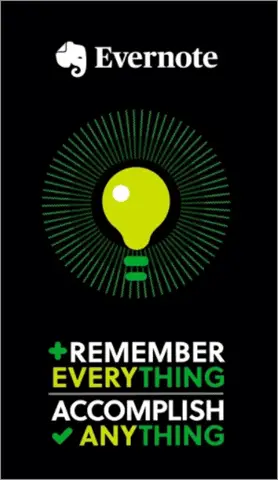
Evernote is one of the best Chromebook apps which serves as an excellent organizer and planner. The interface is user-friendly, and the Android version gives you offline access. Take notes, clip interesting web articles to read later, have all your agendas saved in one place, and store business cards. You can also jot down memos, share documents with colleagues, and update journals. Keep all your work-related bills and invoices together, capture ideas, and create handy to-do lists.
2. Solid Explorer
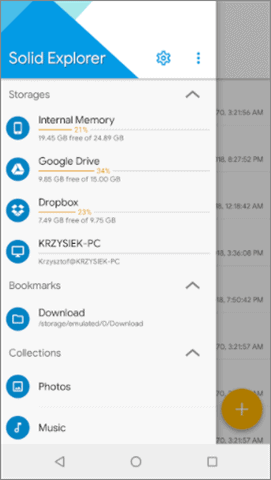
Chrome OS, of course, includes a built-in file app. However, every Chromebook user must get their hands on Solid Explorer, a robust file management tool facilitating better productivity. Users can avail of the two-panel view, which is extremely useful when dealing with multiple files at once.
You can use the drag and drop feature and easily change the location of your files. Be it your regular storage location, cloud service, or space allocated specifically for all Android apps, pick from one, and drop to the other hassle-free. One of the best Chromebook apps for meeting storage needs, Solid Explorer, also provides added encryption layers to keep privacy intact.
3. OfficeSuite Pro
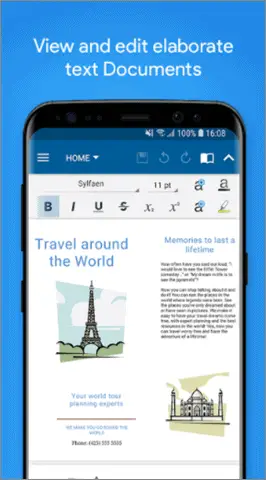
A premium app for those who do not mind shelling out some extra cash for meeting their professional needs well, OfficeSuite Pro is a must-have. Pay $20 once and use the app forever for viewing and editing text documents. You can create intricate spreadsheets, share it with your office folks, and indulge in making visually appealing presentations. One of the best Chromebook apps, which is multipurpose and efficient, OfficeSuite Pro, can be used to convert regular documents into PDF files as well.
Once you have paid for the app, you can sync and use it across all devices and not just your Chromebook. The award-winning app supports text-to-speech functionality and is available in 56 languages.
4. Microsoft OneNote
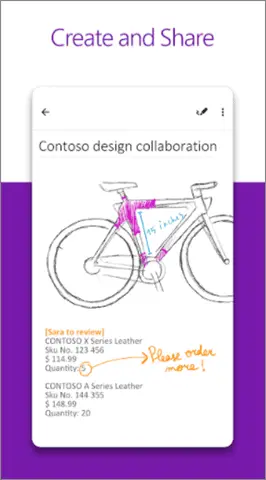
When it comes to getting your hands on the best Chromebook apps for office work and productivity, we are spoilt for choice. However, our list would be incomplete without Microsoft OneNote, which boasts an excellent rating on the Google Play Store and rightly so. The Android version of the app is more user-friendly and easy to navigate than its web counterpart.
Add notes, create and share files, stay organized and well-planned, and capture content. Microsoft OneNote comes pre-installed with Office 365 and is the perfect digital notepad.
Read And Stream
5. Netflix

Everyone’s favorite go-to medium for watching movies and shows is available on your Chromebook, and it cannot get more exciting than this. One of the best Chromebook apps for binge-watching and streaming content, Netflix does not like to disappoint its avid users. The Android version allows you to download and save films and series for viewing later. This feature is not available in Netflix’s web version.
So, be it long journeys or everyday commute, load your favorite videos before embarking on trips to ensure you are entertained.
6. Amazon Kindle
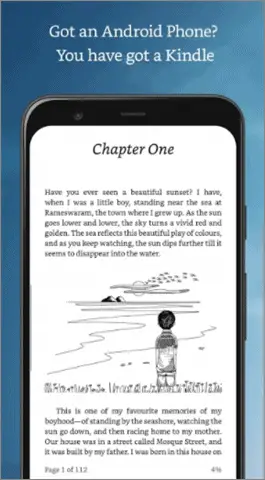
If you are a bibliophile with a Chromebook, you will be happily surprised to know that you can install the Amazon Kindle app and use it without any issues. One of the best Chromebook apps for all book-lovers, Amazon Kindle’s Android version gives users a superlative experience with added features. Some of the attributes that you can avail of are not supported in the original Cloud Reader service, making this a must-have app. Use the swipe-based page-turning feature and feed your soul with beautiful reading escapades.
7. YouTube
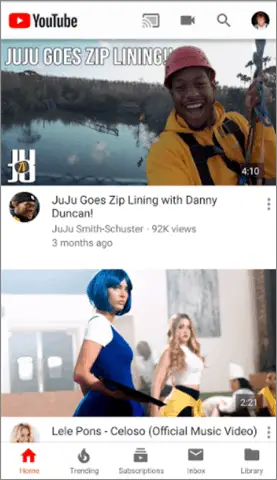
Quite similar to what Netflix does, YouTube’s Android version enables Chromebook users to download content for viewing later. One of the best Chromebook apps you should download on your device right now, is a treat for all music lovers and those who rely on videos and digital content for their daily dose of entertainment.
However, you can only avail of the offline access feature if you have subscribed to YouTube’s premium membership. Alternatively, having an account with Google Play Music works fine as well. So, remember to get your hands on either of these to use YouTube without an internet connection on your Chromebook.
8. Pocket Casts

One of the best Chromebook apps for those who love listening to podcasts, Pocket Casts, is incredibly useful. The most outstanding feature about the app is that your listening progress gets automatically synced across multiple devices. So, irrespective of which gadget you open the app from, you can start listening to your favorite podcast from where you last left. If you have created a list of the shows, you will be watching later, that gets synced as well. So, get your hands on Pocket Casts and indulge in seamless listening without subscribing.
9. Spotify
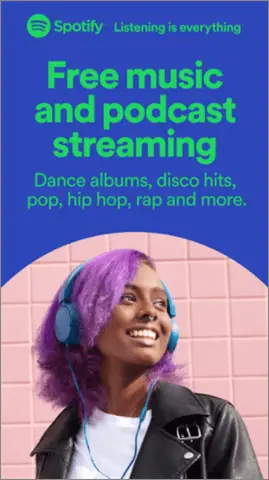
The music app that needs no introduction, Spotify is available for download on your Chromebook. The biggest draw is that all users get to avail of the offline feature. This enables you to listen to music even if you do not have an internet connection. People who use the web version of the app do not get this feature.
10. Google Play Books
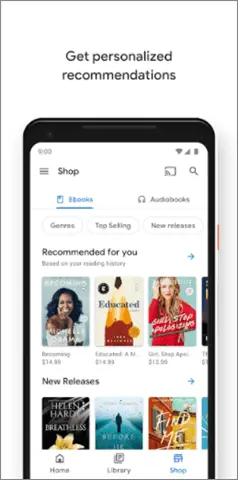
The last one to make it to the best Chromebook apps in the reading and streaming category is Google Play Books. If you have used the web version earlier, you will find this Android-based app much more convenient to use and feature-rich with added attributes. You can select or highlight text using a stylus and use the page-turning animations absent in the web counterpart.
Communication
11. Messenger

Facebook’s Messenger is an excellent medium of communication. If you are an avid user and cannot do without it, getting the Android app installed is a much better option than using the web version. One of the best Chromebook apps for communication, Messenger’s Android version is convenient, comfortable, easy to use.
Having the website open on your Chromebook open always is not a feasible idea. Installing the Android app on your Chromebook gives you one-click access and instant updates.
12. Skype
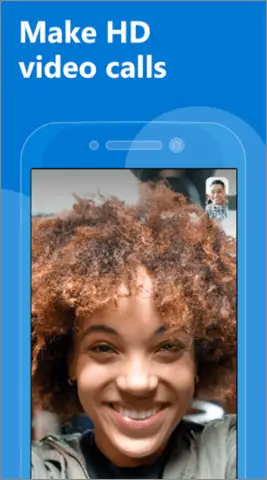
Skype is an old favorite when it comes to video-calling. Everyone’s go-to option for indulging in face to face conversations; Skype’s Android version is available for a download on your Chromebook. In just a couple of clicks, you will be able to start a video call. Are you a delighted Chrome OS user now? Well, so are we!
13. Discord
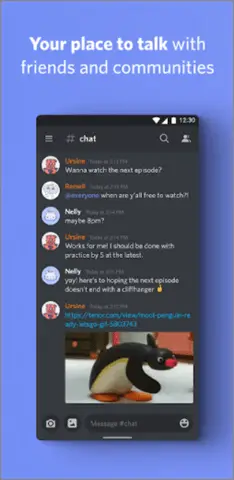
Discord is a chat medium extensively used by most gamers across the globe. Players first connect to a server. Once through, they can engage in conversations in private chat rooms. The app connects each player to multiple chat rooms at once. This enables users to choose a server and check every chat room’s status for fresh incoming messages.
Discord is a superlative medium of communication and enables you to share your screen. You can also exchange voice notes and share video files. The Android version of one of the best Chromebook apps gives you a tighter experience than the web counterpart.
14. Slack
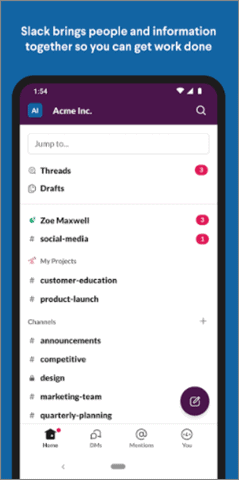
Immensely popular and excellent for corporate communication, you must install Slack on your Chromebook for indulging in seamless conversations. The Android version of the team-based app resorts to you a more streamlined approach and neat presentation. The apt placement of attachment buttons and a simplified magnifying glass for quick searches only add to the ease of usage. Most of the other features are the same in the web version. You will spot the tools menu in the Android app tucked in the right corner of the screen just next to the ‘edit your profile’ option.
Time Management
15. Trello
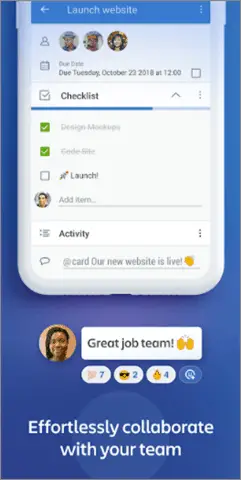
One of the best Chromebook apps for time and project management, Trello, gives a smooth user-experience to all its users. The Android version is more convenient to use than its web counterpart because it facilitates touch-oriented work. While things might get clumsy and difficult to handle in the web version, Trello’s Android app on your Chromebook feels like you are using it on your tablet, and you would not want to go back to the old one.
16. Google Calendar

Google Calendar is an excellent app to have all your tasks organized in one place. Its web version boasts a fresh uplift and has come a long way compared to what it initially was. However, the Android version gives you a much better user experience and a touch-friendly interface. It includes easy to navigate options and works offline. The Android app adorns a contemporary look and is a must-have for your Chromebook.
Image and Video Editing
17. Snapseed
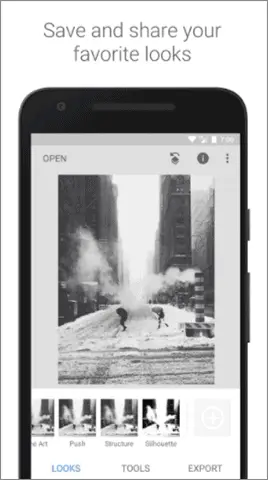
One of the best Chromebook apps for professional image editors, Snapseed, is available for a download on your light-weight gadget. It is extremely easy to use and allows you to enhance your pictures in only a few clicks. Install the app on your Chromebook and polish images like an expert.
18. VidTrim
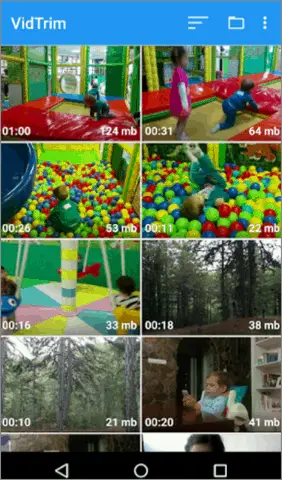
How many of you feel that editing videos on an app’s web version is a cumbersome task? Well, we cannot deny that web-based video editing is complicated, and this Android app solves the issue. VidTrim is simple to understand and comes with just the right features. Without being clunky, the Chromebook app handles the basics well. VidTrim runs smoothly on the Chrome OS and gives users a flawless experience you would not want to miss.
19. Quik
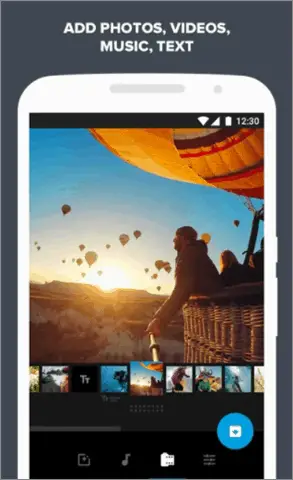
One of the best Chromebook apps for video editors, Quik, is an excellent choice for cramming multiple files into one in a few steps. Once you have selected your videos, you can pick any effect from the 20 options available. You can change the original video file’s background music and replace it with any music of your choice. Users can also delete the audio completely if they so wish. All the projects that you work on are automatically saved in the drafts section for a week.
20. KineMaster

KineMaster is a professional app for video editors that works exceptionally well on a Chromebook. You can use the Android app to put together several layers of videos, text, and pictures and curate an exquisite work of art. Apart from the video’s original audio track, you get to use four other soundtracks in one video.
Other exciting features include color adjustment, frame-by-frame trimming, and speed control facility. If you do not want to see the app’s watermark, pay for the subscription.
Creativity
21. Squid
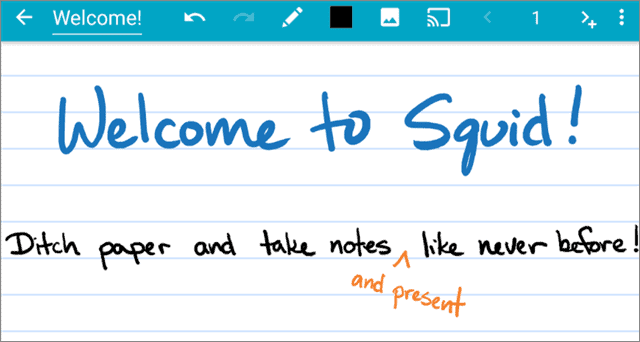
Do you love sketching? Download one of the best Chromebook apps for unleashing your creativity and put the stylus to some good use. Squid is an excellent app used to convert handwritten notes into digital text, and this is the app’s most basic feature. You get a canvas that can be used to jot down anything, draw, and randomly scribble. You can import PDF files and create virtual papers. Need to write down important information quickly? Install Squid to meet all note-taking needs, and you won’t be disappointed.
22. SketchBook

Finding the right tool to sketch out ideas is half the battle won. Whether it is a personal plan or a corporate presentation, SketchBook comes in handy for illustrating thoughts. Autodesk’s popular app is completely free and ideal for people who use their Chromebook along with a stylus. Feature-rich, professional-grade, and perfect for drawing, use SketchBook to conceptualize your thoughts in the form of hand-drawn artwork.
23. Nebo
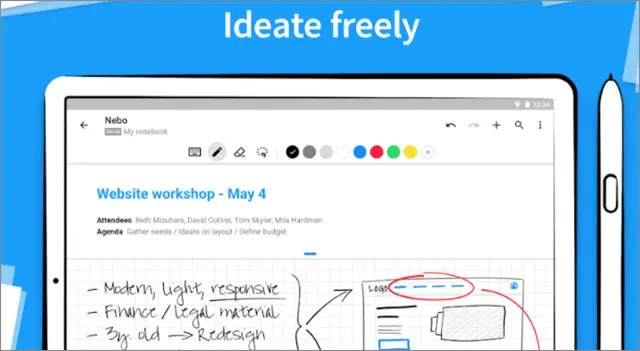
Primarily an extensively used note-taking app, Nebo enables you to bring out your creative side by making various interesting features available. One of the best Chromebook apps for anyone who uses their device with a stylus, Nebo is unmissable. Install Nebo and get your hands on a robust set of attributes which facilitate drawing and sketching.
If handwritten notes are your go-to choice for jotting down anything big or small, MyScript Nebo is perfect for you. You can write down notes and create to-do lists using the stylus on your device, and the app converts them into digital text that can be easily copy-pasted.
24. Infinite Painter

Do you wish to take your sketches and drawings to the professional level? Install Infinite Painter on your Chromebook and convert your abstract illustration concepts into reality. A must-have app for the truly artistic users, Infinite Painter takes good care of all your creative needs and helps you curate exquisite-looking, fully finished products.
The base app is free. However, you can resort to in-app purchases and unlock additional features. If you use your Chromebook with a stylus, do not miss out on Infinite Painter, and you will be amazed by the level of comfort and ease of use.
25. ibis Paint X
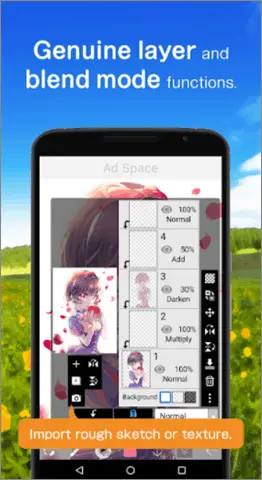
First, of its kind, ibis Paint X opens the doors to what is known as ‘social drawing.’ You can create your artwork on the app and upload the same on any social media networks. Uploading your drawings on Twitter or Facebook is as easy as one single click.
ibis Paint X is not a regular drawing app. It goes beyond the essential functions and offers you all that you need to unleash your creativity. Various effects you choose from and different kinds of brushes, the app is a dream-come-true for all sketch artists. You can also use effects like blurring and smudging to give your paintings an edge.
26. Adobe Photoshop Sketch
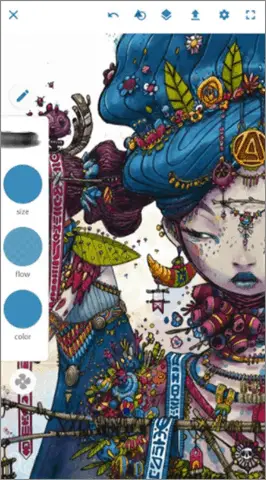
Adobe Photoshop needs no introduction, and this Chromebook app is a simplified version of the image-editing giant. Adobe Photoshop Sketch is primarily meant for carving out stunning sketches. The Android app provides all the basic tools along with myriad artboard options.
Anyone looking for a robust sketching app that enables you to display your digital illustrations must get their hands on Adobe Photoshop Sketch. The ‘plus’ icon allows you to add layers. Use the shapes menu to create triangles and circles. The default settings make six different kinds of brushes available.
Download Adobe Photoshop Sketch
Gaming
27. RetroArch

If you wish to see how a retro game emulation app works on your Chromebook, download RetroArch from the Google Play Store. The app is free and runs smoothly on the device. Players can add multiple games from different gaming consoles to their Chromebook without downloading and installing all the various apps.
The multi-versatile program enables games to navigate the retro library and pick what they like. You can spot your favorite old-school games in the collection and feed your nostalgic side. Once you have selected something easily manageable, RetroArch will be fun.
28. Oceanhorn

One of the best Chromebook apps for the kids of the house, Oceanhorn, is a highly addictive game that keeps the young ones thoroughly entertained. The Zelda-style adventure gameplay is engaging, and the picturesque aesthetics look stunning on Chromebook.
Set against a supremely colorful backdrop, gamers take charge of an unnamed boy. The lad is searching for his father who went missing, and fights against the enemies on his way. The role-playing game includes throwing objects, a heart-touching story, and shooting arrows.
29. Shadowgun Legends

Are you a fan of the Destiny series? Well, an Android version of the same, Shadowgun Legends, is available for download on your Chromebooks. The mobile clone of the popular video game Destiny, this app is an action-packed gem. Every player gets over 500 weapons to choose from and indulges in real-time player vs. player battles.
There are more than 200 exciting missions to complete, and your goal is to defend planet Earth from being invaded by monsters from another world. The base game is free. You can avail of the in-app purchases for upgrades. Players can choose to play individually or team up with other gamers worldwide.
30. Minecraft

One of the best Chromebook apps for gaming enthusiasts, our list would be incomplete without having Minecraft. If you are a Minecraft fan already, the app offers nothing new except that you have to start from scratch. The Android version of everyone’s favorite game works exceptionally well on Chrome OS and offers a smooth user experience.
Explore the new world of possibilities and embark on fresh adventures. The gaming app is compatible with your mouse, gaming pads, and keyboard. Chromebook’s touch-based input increases the excitement quotient, and you will find yourself lost in the gameplay in no time.
Top 10 Chrome Extensions For Your Chromebook
31. Text
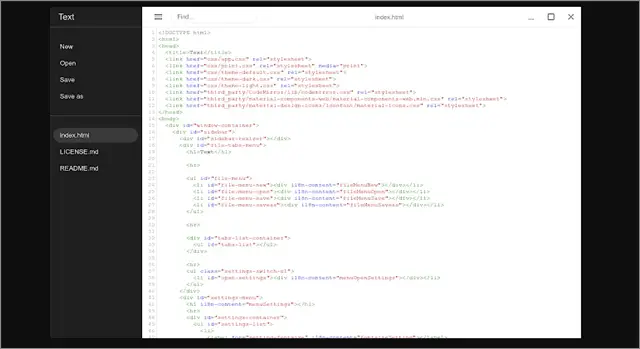
For those who thought the Chrome Web Store lacks a good text editor, Google has an answer. This extension comes pre-installed in most of the recently released Chromebooks. In case your device is not new, you can download it from the store. Text is a simple to use text editor which boasts all the basic functions you would expect from any such software.
It enables you to write and edit all types of word files. Every file that you save on Text can be easily copy-pasted on any other system without tampering. The in-built dark mode is a good break from the mundane white background.
32. Screencastify
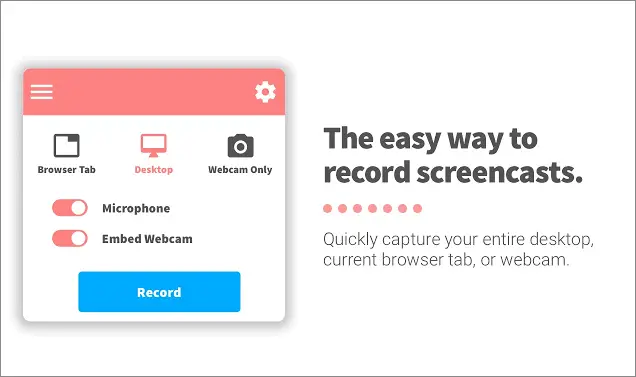
One of the best Chromebook apps, which is powerful and runs smoothly on Chrome OS, Screencastify is a must-have. The app allows you to capture and record the entire screen within seconds using the webcam support and voice-enabled microphone. Extremely beneficial for educators and teachers, they can record their lectures and keep them handy.
If your recording exceeds five minutes, Screencastify adds a watermark to your file. If you wish to remove the watermark, buy the premium plan. All your audio and video files get automatically saved on Google Drive. You can edit your videos, publish the content you wish to showcase directly to your YouTube channel, or simply share with your friends.
33. Kami

Kami is a useful Chrome extension which you must install in your Chromebook if you deal with multiple documents and PDF files daily. The PDF and document annotation app comes in handy for scanning and editing all kinds of PDF files and presenting the new versions to others. It is extensively used by teachers and educators worldwide. You can take any file with images, annotate, write, draw, and convert it into an enhanced product right from your browser.
Make the necessary changes to the PDF file and present it to a bunch of people. The extension works seamlessly with Google Classroom as well. Users can create videos and have all their content automatically synced with Google Drive. The app is a complete package and life-saver for meeting the educational needs of teachers and students. Well, the only catch is that Kami is not free. So, we recommend it for people who are serious about creating videos and sharing it online.
34. Ultidash

If you love getting things done in an organized manner, install Ultidash from the Chrome Web Store. One of the best Chromebook apps for instilling productivity, Ultidash, is a multi-tasker you have been looking for. They have a chart for keeping a tab on your online activities and a blocker, which helps avoid any form of distraction.
Ultidash makes various productivity tools available and adorns icons that give you constant weather updates. You can create and manage to-do lists and maintain an account of your unread emails. The Chrome extension also includes a website tracker, which displays the amount of time you spend online on your device. Get your hands on the invaluable app and let it perform dozens of tasks for you.
35. LastPass
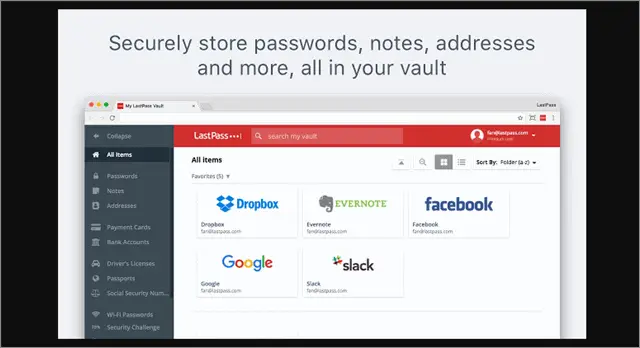
Do you wish you to keep your online history private? LastPass enables you to do so by keeping your online activities and adventures safe and secure. You can use the app to save all your passwords, ids, and credentials in one place and not worry about forgetting passwords. The best password manager is available for free as a Chrome extension and ensures privacy.
You can sync the app across multiple platforms. This feature comes in handy when you log in to a website from a different device, and the app still doesn’t ask you to enter your credentials. LastPass is ideal for people who have never used a password manager before, and the sheer ease of use will leave you in awe. Install one of the best Chromebook apps, LastPass, and simplify your life.
36. Nimbus Screenshot
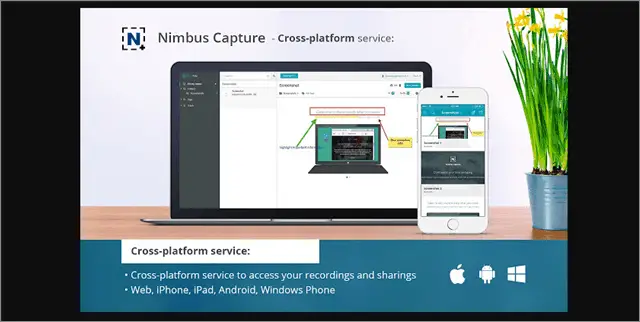
Having an app that captures the perfect screenshots has become a necessity. Although Chrome OS comes with in-built support for screenshots, Nimbus makes it to our list of the best Chromebook apps because of the high functionality and ease of use. The third-party extension offers various features and is a robust tool.
You can annotate images, edit, and crop. Users can use watermarks for branding and record their screen. You can upload your screenshots wherever you want in a few clicks and blur sensitive information. Get your hands on various tools like arrows and shapes and customize hotkeys.
37. Click&Clean
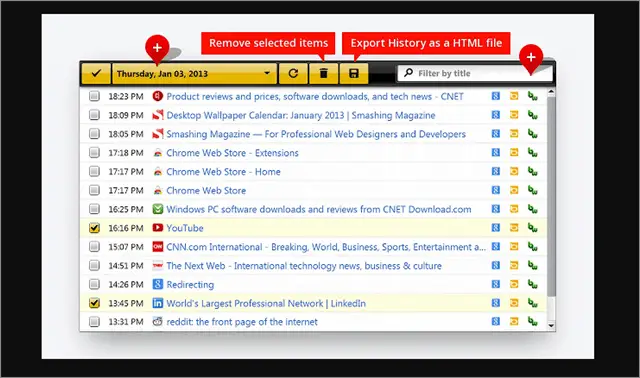
Click&Clean is ideal for people who download too much content in one day for work purposes or those who browse hundreds of online pages on the internet. The Chromebook extension enables users to clear their online traces, browsing history, data, and saved information in one click. You can also get rid of cookies and cache quickly, ensuring you are not being stalked digitally and prevents your system from slowing down.
Click&Clean scans for viruses and sends you alerts about the programs harming your device. You can clean your Chromebook and delete apps you hardly use. One of the best Chromebook apps which saves time one would otherwise spend in manually cleaning their gadgets, avail of Click&Clean, and free up disk space.
38. Panic Button
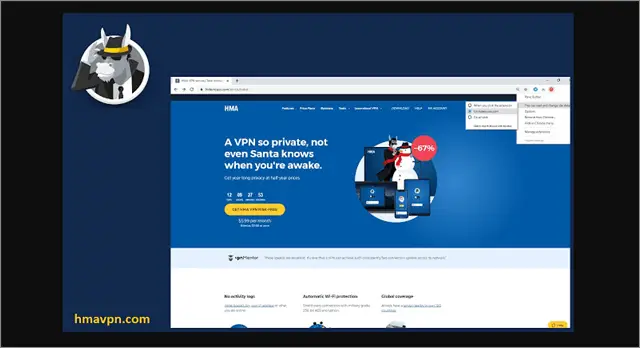
A unique entry in our list of the best Chromebook apps, Panic Button, is an extension you didn’t know you needed. If you indulge in online activities you wish to keep private and not show an onlooker what you are up to; Panic Button comes in handy. With one click, you can hide all the tabs that are open in Chrome, and they get saved as it is.
You can retrieve all the tabs in one click as well. The one-click panic button is here to save you from awkward situations and resume work when the coast is clear.
39. Todoist
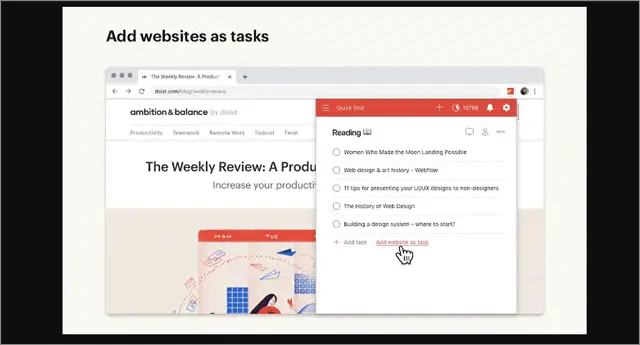
An extremely popular app that boasts millions of downloads has a Chrome extension as well. Todoist for Chrome works exponentially smooth on Chromebooks and is unmissable. Create and manage to-do lists, keep a handy track of all the pending work, and efficiently organize your hectic schedules.
The interface is neat and easily navigable. Set reminders to never miss anything significant and collaborate with others. Once you have completed a task, tick them off to know exactly which ones are left.
40. Pixlr Editor

The last one to make it to our list of the best Chromebook apps is Pixlr Editor. The Chrome extension is available for free on the Web Store and works perfectly fine as a photo editor. You get to choose from a wide variety of tools to work with, and users can avail of the app without signing up.
Pixlr integrates with Google Drive, and all your pictures get automatically synced and saved. Use the layers features and multiple effects. You can tweak your images to make them look aesthetically pleasing. If you choose to create an account and sign up with Pixlr Editor, they give you some free storage space.
Final Thoughts
Chromebooks are inexpensive, light-weight, and ideal for having fun and getting productive work done. You can add the best Chromebook apps to the device and increase your gadget usage in a diverse manner. From streaming services to managing professional tasks, the number of possibilities Chromebook apps opens for you is quite vast. The Chrome extensions enable you to indulge in safer and smarter work, and the Android-based apps ensure you enjoy your leisure time along with being efficient.
Although not as popular as macOS and Windows, Chrome OS does not lack in functionality and abilities. Well designed and easy to use, Chromebooks are bestowed with too many features to make your ends meet. Pick the best Android apps and Chrome extensions for your Chromebook and give in to an impeccable user experience.







