Working on professional projects may seem to be a glamorous task on the outside, but the actual scenario has little affinity with the outer image. Project managers need to be good at multitasking; they need to handle different budgets, assign tasks, and oversee deadlines and other vital activities. A project management template in Google Sheets can help you summarize all the tasks and have a detailed overview regarding the same.
If you wish to plan a project, you can also use mind-mapping software to plan each stage of a project. A project management spreadsheet helps in reinforcing the processes and saves valuable time. With the right template at your disposal, you can build good communication within your teams and reduce the risk of missing out on deadlines.
Advantages Of A Project Management Template Over A Software
To begin with, the project management tools can be expensive, which is why Google Sheets happens to be the best alternative for planning projects for a small business. It works well for companies that use Google Drive to handle the project management process. Moreover, using a project management tool means you need to train your employees on how to do it.
Since Google Sheets is a commonly used tool with powerful sharing functions, training isn’t a necessity while using a project management template. Further, it also doesn’t require IT support and maintenance.
Google Sheets is also more accessible than any special project management tool. All you need to do is share the single spreadsheet with other collaborators and have an internet connection while working. Google Sheets also integrates seamlessly with many other tools, while a project management software may face limitations in this area.
10 Best Project Management Templates In Google Sheets
Planning gets tenfold easier if you are using a Google Sheets project management template. Moreover, a Google spreadsheet template is better than project management software if you have a minimal number of employees.
Now, let’s check out the top list of best project management template in Google Sheets.
1. Gantt Chart Template
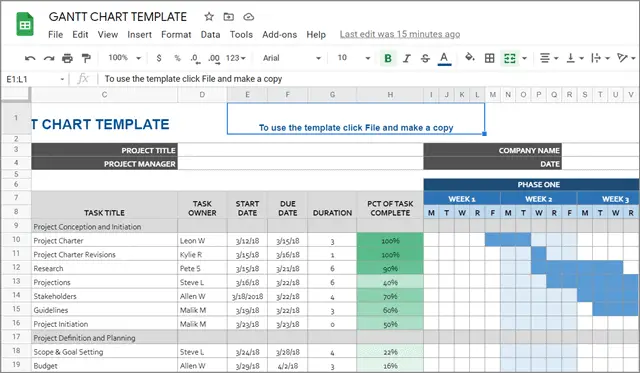
A Gantt chart is a type of bar chart and one of the best ways to manage a project phase.
It allows you to have a graphical representation of the members who are working on the delegated project tasks. Thus, you can get a bird’s eye view of all the tasks and their respective deadlines.
You can also view the various stages in which a particular task has reached at a particular instant in time. Similarly, a project manager can also keep an eye on tasks that are dependent on other tasks for completion. If you are managing your very first project, this is the best project management template in Google Sheets to opt for.
Access the Gantt Chart Template
2. SEO Project Management Sheet
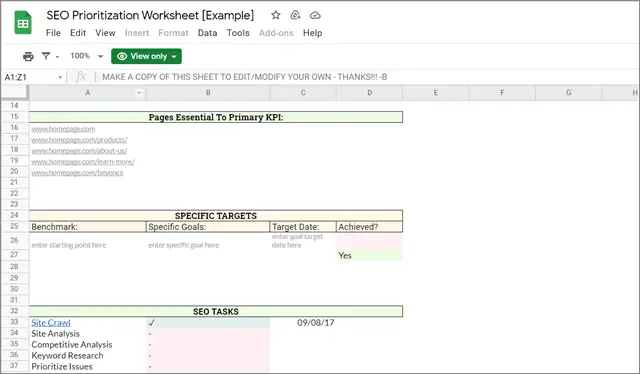
SEO tool website Moz offers an SEO prioritization worksheet that allows users to keep tabs on all the search engine optimization activities for their websites. If you are into the content marketing or content publishing industry, this simple template is one of the best Google Sheets templates for project management you ought to have for managing SEO tasks.
The first sheet is a dashboard that will give you an overview of all the tasks and the specific target the project aims to achieve over a particular period. In the SEO Priorities tab, you can keep an eye on the status updates of all the individual tasks. Then, you can set a timeline to track activities on a weekly and monthly basis. This will help you track the project status easily.
Access SEO Project Management Template
3. Smartsheet Project Management Template
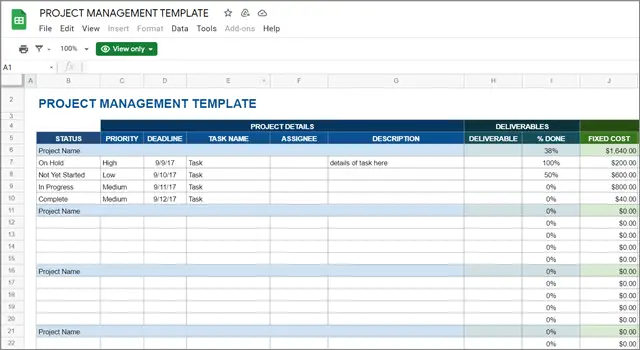
If you have used Google Sheets often, you will know that Smartsheets provides an add-on offering various templates for different purposes. If you are looking for a simple project management template in Google Sheets, you can give Smartsheets’ simple Google sheet template a try.
This simple spreadsheet template allows managers to track tasks and make sure they are completed by the given deadline. You can also keep an eye on the costs and deliverables and track the time required for your project team to complete a project.
Access Smartsheet Project Template
4. Project Timeline Spreadsheet
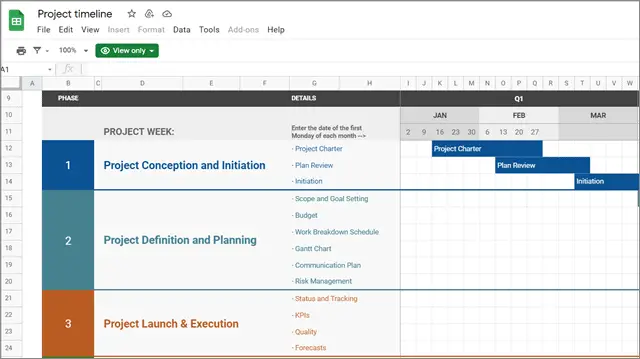
The project management timeline template/spreadsheet is similar to the Google Sheets Gantt chart template in many ways and helps with various aspects of project planning. It allows users to track project time, budgets, and other variables. The spreadsheet format will enable you to plan tasks weekly.
The project timesheet tracks every stage of a project with different details. Also, you can only track one project at a time using this template. So, if any project or task description requires laser-focused attention, this project tracker template is the best choice to opt for.
Access Project Timeline Spreadsheet
5. Simple Built-In Project Management Template
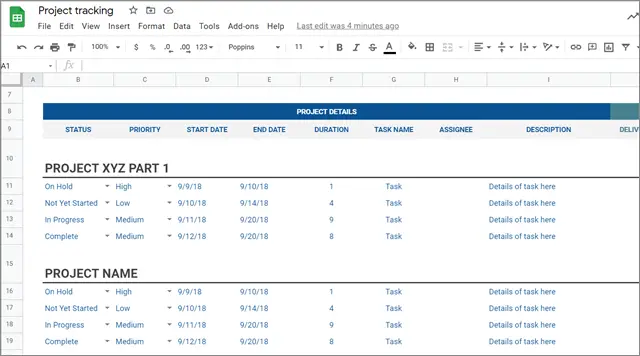
Google Sheets offers a bunch of project management templates in partnership with Smartsheet. The one we are talking about here has a simple user interface and is very easy to navigate. It’s a sort of condensed version of the previous free project management template in Google Sheets we saw on this list.
The built-in project tracking template allows managers to get a birds-eye view of the multiple projects they are working on. You can track the estimated time required to complete each project, the status of the deliverables, budget, financial statements, required hours, and actual hours required to complete a project.
However, if you are looking to track one project throughout a particular time period, this template isn’t the one you should be looking for.
Access Simple Built-in Project Management Template
6. Marine Theme Project Management Template
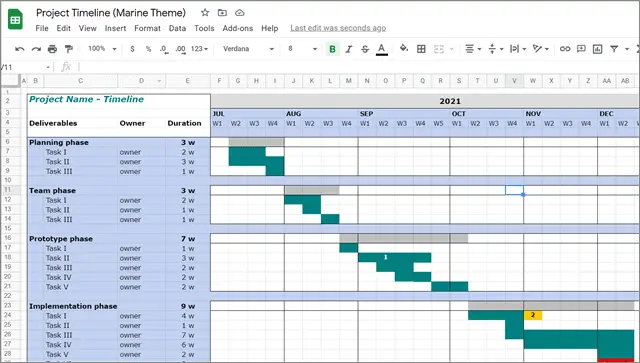
If you want to have a visually appealing spreadsheet for managing your projects, the Marine Theme project management template in Google Sheets is here to fulfill your requirements. However, unlike what we saw in other spreadsheets, this template won’t give you options to manage a project in detail.
It doesn’t track the time required to complete a particular task in Google Sheets. Instead, the tasks are grouped together in phases which can be tracked every week. You can also assign phases to different project team members.
Access Marine Theme Project Management Template
7. Event Marketing Template
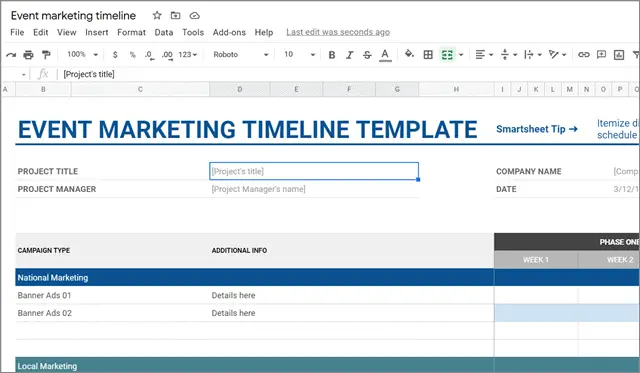
If you are working on a marketing project, Google Sheets provides a free built-in template to help you sort out the details. This template is also provided in partnership with Smartsheets. You can plan multiple stages of a marketing campaign across different channels and techniques using this template and get an overview of the project scope.
The timeline is divided into four phases, with three weeks contributing to each phase. You can also add additional notes to remember in the separate ‘additional info’ column in the sheet. But, again, this template provides an overview of your project, meaning you can’t track the day-to-day tasks of every phase in the project.
Access Event Marketing Template
8. Comprehensive Project Plan Template
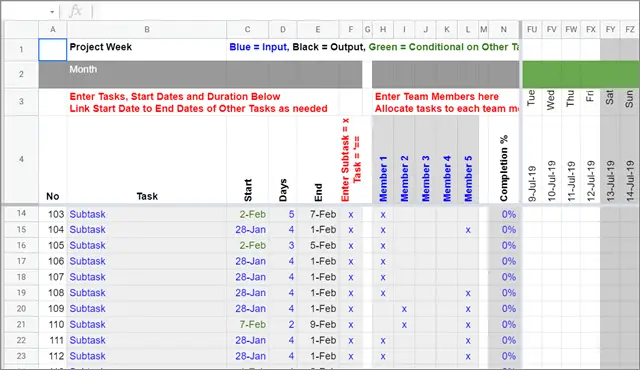
Managing projects means you have to handle multiple spreadsheets; one might contain the overview of all the projects you are working on, while others might be reserved for time tracking a project schedule in detail. So instead, why not get one single project management template in Google Sheets that houses it all?
The Comprehensive project plan template helps you create a daily schedule and track the entire tasklist along with related subtasks. It is a great option to work with if you are doing a complex project that requires eagle-eyed attention.
You can also keep an eye on the timeline for each task and subtask using this workflow template. Furthermore, you can delegate all tasks and subtasks to different team members and track that as well. The project plan template allows you to track every little thing in detail for six months. Once the six months are over, you can duplicate the Google sheet and edit it accordingly for future use.
You will need to make an account on the website with a login ID and password. After that, you can download the template for free.
Access Comprehensive Project Plan Template
9. Resource Management Template
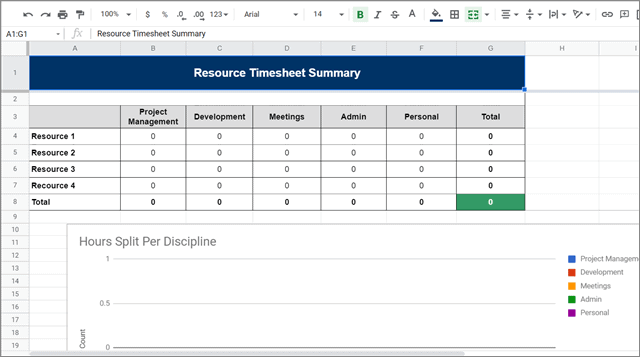
Resource allocation is one of the vital challenges project managers face on their road to completing a project. This simple and easy-to-navigate resource management spreadsheet by Adam Thomas will allow you to allocate resources to tasks while avoiding confusion in project tracking.
The resource management workbook contains extra sheets to keep a tab on each individual resource and calculate the billable costs for the tasks they perform. You can also measure the task duration in this sheet. In all, you can measure how profitable your resources are with respect to budget and time using this simple project management template in Google Sheets.
This free template will not give you an overview of the entire project, but it can be a part of the project management system wherein you can keep tabs on all the major and minor aspects of an ongoing project.
Access Resource Management Template
10. Project Charter Template
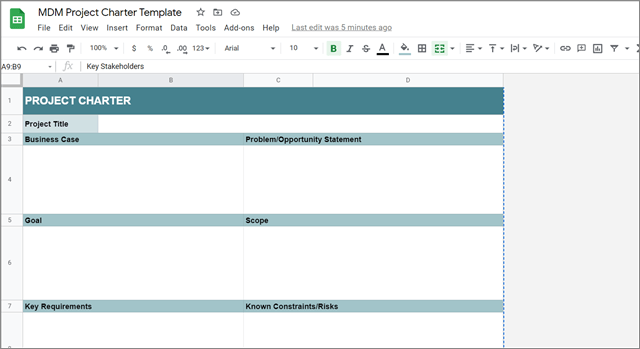
The Project Charter template allows users to create a project sheet planning chart that contains basic details like goals, project scope, key requirements, key stakeholders, known risks, and a timeline for tracking the project.
You can use the Project Charter template only when planning a project in the initial stage. There is no sheet for tracking a particular task or a to-do list in this spreadsheet. For better convenience, you can copy this sheet to a template that tracks all the tasks.
Access Project Charter Template
Final Thoughts On Project Management Templates In Google Sheets
If you do not wish to spend cash on buying a subscription for an online project management software, Google Sheets is the next best alternative and a powerful tool always ready to help you out. You can use a project management template in Google Sheets to plan tasks, allocate them, dedicate the required resources for their completion and keep track of project deadlines to ensure they are being completed on time. We have listed the best ready-made Spreadsheet Templates that can be used for various categories of projects.
However, before choosing a Google Sheets project management template, jot down all the metrics you wish to track. Be it a personal spreadsheet, collaborator spreadsheets, connected spreadsheets, or budget spreadsheet, this will enable you to select an essential project plan template that best suits your needs. Users can also tweak the blank spreadsheet templates as per their needs and requirements. You can also use conditional formatting in Google Sheets if you wish to specify certain metrics.
FAQ
What is a project plan template?
A project plan template allows managers to delegate resources and track various tasks that lead to the completion of the project.
Can you use Google Sheets for project management?
Yes, you can use a Google Sheets template for project management.
How do I create a project management timeline in Google Sheets?
You can use the project timeline template to track the timing of your project.







