Key Takeaways:
- Discord can help you communicate over voice and text messages with the gamers community
- The server raids and privacy concerns is forcing people to look for Discord alternatives for communication purpose
- You can use TeamSpeak, Mumble, Steam Chat, or any other app listed below to communicate with your gamer friends
Discord app is famous among the gamers community for communication. You can share your screen, exchange text and voice messages, and do many other things with Discord. However, the app has some shortcomings, like privacy concerns, no self-hosting options, and server raids, forcing Discord users to look for Discord alternatives.
There are many alternatives to Discord available in the market. You can easily find a good fit as per your requirements. If Discord installation has failed or if Discord is not opening, you can switch to another app with similar functionality.
13 Best Discord Alternatives For Easy Communication
We have compiled a list of the best apps that offer more or less the same features as Discord.
You can check out all the alternatives given below and then finalize the one that fits your needs. The list is a combination of paid and unpaid apps like Discord.
1. TeamSpeak
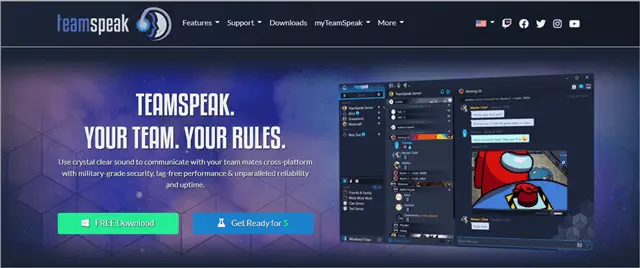
TeamSpeak is one of the best Discord alternatives, especially if you are just looking for communication with other gamers. You could use the direct messaging feature through private chat. It is one of the freemium mobile apps that offers many features in the free version. You can either use 1000s of public servers or your own private TeamSpeak server under the free version.
Highlighted Features
- Military-grade encryption and privacy
- Fantastic voice quality with surround sound
- High scalability
- Unlimited customization option
- Spam-free
- Unlimited file transfer option
- Lower resource utilization
- Chat Services
Supported Platforms – Windows (32-bit and 64-bit), Linux (32-bit and 64-bit), macOS (64-bit)
Pricing – Free version available and Gamers license starts from USD 55/year
2. Mumble
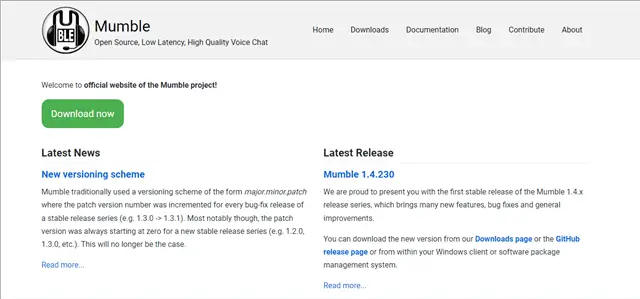
If you are looking for a free and open-source VoIP app, then Mumble is a great alternative to Discord. It is a high-quality voice chat application available for gamers, administrators, and hosters in the gaming communities. Mumble was the first to release a low latency VoIP application over a decade ago. However, there are many Mumble features that make it the best communication platform when it comes to gaming.
Highlighted Features
- Encrypted communication
- In-game overlays for gamers
- Stable server software
- Cross-platform
- Free
Supported Platforms – Windows (32-bit and 64-bit), macOS, Linus, iOS, Android
Pricing – Free
3. Slack
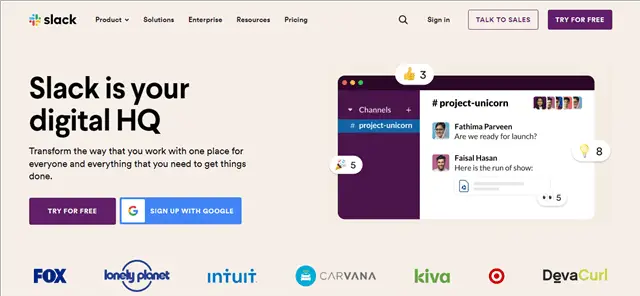
Slack is a perfect solution for organizations that want to communicate with teams without compromising privacy and security. This Discord alternative is more suitable for organizations and companies than the gamer community. However, adding your gaming channel to this amazing communication tool is absolutely possible.
It is a freemium app with limited features in the free version. If you need group voice and video calls, you need to opt for the app’s Pro version. For more detail, you can check out its pricing plans.
Highlighted Features
- Create channels for separate conversations with teammates
- Direct chats, voice call, video chat with message threads
- Different apps and integration possible in the app
- File sharing features
- Secure
- Self-message option
- Cross-platform
- Simple user interface
Supported Platforms – Windows, Linux, macOS, iOS, Android, and Web app available on Chrome, Firefox, Microsoft Edge, and Safari
Pricing – Free version and Pro version is available for 6.67 USD/month
4. Element
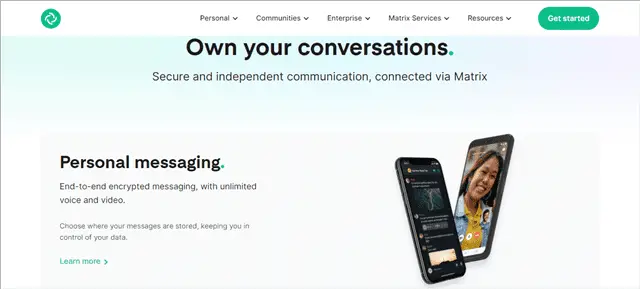
Element is an open-source app built on Matrix. It can be one of the good Discord alternatives if you are concerned about where your messages are stored. Element gives you an option to control your messages and chat history the way you want. You can keep it on-premises or keep on space hosted by them.
With secure messaging and video chat software, encryption of chats, and lag-free communication, this alternative for Discord is perfect.
Highlighted Features
- End-to-end encrypted messages
- Unlimited audio calls and video calls
- Safe and secure
- Option to add Matrix VoIP to websites and apps
- Cross-platform
Supported Platforms – Windows, macOS, iOS, Android, Linux
Pricing – Free
5. Troop Messenger
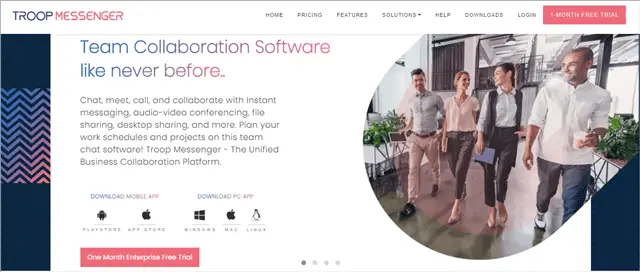
One of our favorite Discord alternatives is Troop Messenger and its striking feature makes it more useful for team collaboration. It is a paid app with a 1-month trial.
To use the chat feature, you can add members from another company for smooth communication and discussion. One of the additional features is the burnout (private chat window) feature where you can clear messages with a pre-defined timer. This can help you have private channels with your teammates. A dedicated communication tool with multi-factor authentication (MFA) for great productivity, communication, and collaboration.
Highlighted Features
- Remote desktop control
- Built-in screen share feature
- Audio and video calling
- Impressive Voice quality
- Google Drive Integration
- Self message
- Message recalls
- Group chat and calling
- In-app help
Supported Platforms – Windows, macOS, Linux, iOS, Android
Pricing – 1 Month trial and then the pricing for the Premium version starts from 2.5 USD/user/month
6. Tox
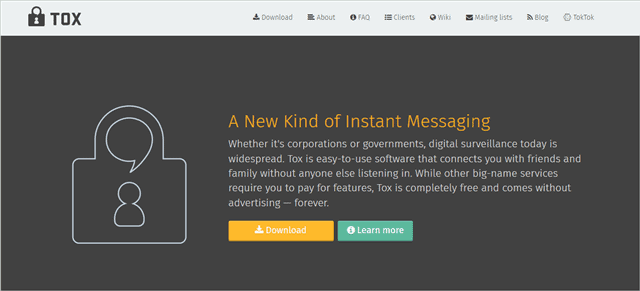
If you are looking for a free app with an intuitive user interface and without any advertisement, Tox can be the right fit. One of the best business apps developed for people, there are no hidden agendas or pricing. Moreover, you can have smooth communication with your team with this app.
However, this discord alternative is still under development and comes with limited functionality. There can be some bugs while running the app.
Highlighted Features
- Encrypted
- Screen sharing
- Multimedia files sharing option
- Group chat, video calls, and voice calls
- Instant messaging
- Free
Supported Platforms – Windows, Mac OS, Linux, Android, FreeBSD
Pricing – Free
7. Wire
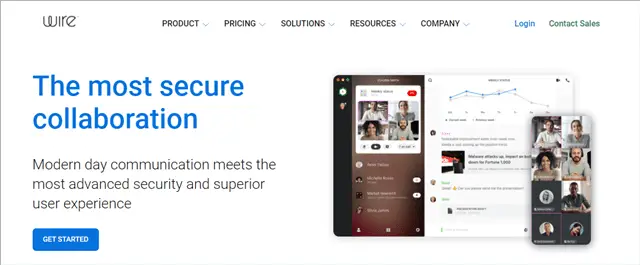
Wire is a freemium application available for all platforms. If you have a team operating with different devices, it can be one of the perfect Discord alternatives. You can opt for a free version of Wire if you have a team of 5 members. However, for more members, you will need a paid Enterprise version. If you have a remote team, Wire can be useful for any kind of communication and collaboration feature.
Highlighted Features
- End-to-end chat encryption
- Talk with team members, external vendors, and guests with a single app
- Add add-ons
- Open-source code available
Supported Platforms – Windows, macOS, Linux, Android, iOS, and browsers (Chrome, Firefox, Edge, Opera)
Pricing – Free version available, and the Enterprise version is available for 7.65 USD
8. Chanty
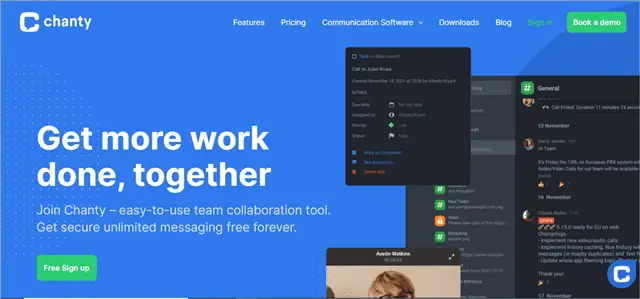
Chanty is another one of Discord alternatives that can help you have a conversation with your teammates. Again, this awesome tool and freemium app come with limited features in the free version. You can chat with Chanty and create tasks, add code snippets, and pin your ideas on its Teambook.
The team of 10 members can use the free version of Chanty. With a clean interface and layers of security, it provides 20GB of free storage in the free version as well.
Highlighted Features
- Instant Messaging Application
- Share multiple contents
- Add code snippets in conversation
- Get Kanban board view to manage your workflow effectively
- Control your team space
Supported Platforms – Windows, macOS, Debian, Fedora, iOS, Android
Pricing – Free version available and paid version starts from 3 USD/user/month
9. Microsoft Teams
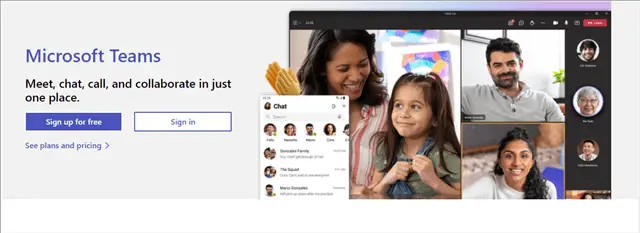
Many businesses use MS Teams for internal communication between employees. Also, if your company uses other Microsoft products like Word, Excel, PowerPoint, and many more, this is a perfect Discord alternative for you. With built-in task management features and a focus on business use, this viable alternative helps you connect and collaborate with your team.
Microsoft Teams is free to use with basic functionalities, but if you want advanced features for a larger audience, you can also opt for paid plans. From project management tools to scheduling online meetings to breakout rooms with specific meeting agendas, it provides a great user experience.
Highlighted Features
- Data encryption
- Unlimited group meetings
- Team Chat
- High-quality audio chats
- Have a meeting at your convenience
- Edit files in Teams windows itself
- Expanded cloud storage (optional)
- Background noise reduction
Supported Platforms – Windows, iOS, Android
Pricing – Free version available and paid version starts from 4 USD/user/month. For complete pricing details, you can check the link below.
10. Google Hangouts
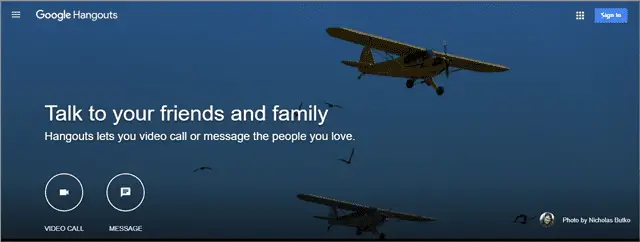
Google Hangouts chat is one of the famous and simple Discord alternatives. If you just need an app to video call and message people, then Hangouts is the best option. You don’t need any other sign-in details as you can use this chat platform with your Gmail credentials. With essential features and video conferencing solutions, you can use it for person to person communication.
However, if you are looking for an extensive list of features, Google Hangouts won’t fit your needs.
Highlighted Features
- Easy to use instant messaging app
- Provides video call and direct messages feature from your Gmail account
- Syncs your chat across multiple devices.
- Built-in screen sharing
Supported Platforms – Android, iOS, Chrome browser
Pricing – Free
11. Flock
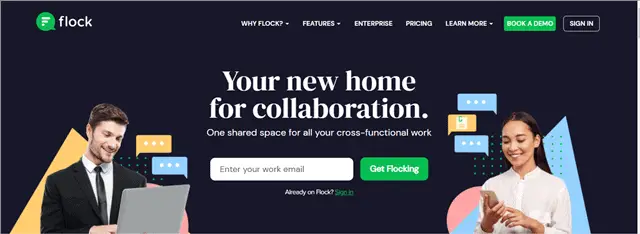
If the above-listed apps free version does not fit your organization, you can check out Flock. 20 members can use the free version of this app. However, the free version does not support group video calling, and you may need to upgrade to the paid version to use that feature.
With a wide range of productivity tools, Flock helps to keep the progress in point.
Highlighted Features
- Create channels to streamline discussion
- Get enhanced video conferencing features
- Manage your projects conveniently
- Seamless file sharing
- SOC 2 Compliance ensures the integrity and safety of user information
Supported Platforms – Windows, macOS, Linux, iOS, Android, browsers (Chrome, Firefox, Safari), Chrome extension
Pricing – Free version available, and Pro version is priced at 4.50 USD/user/month
12. Skype
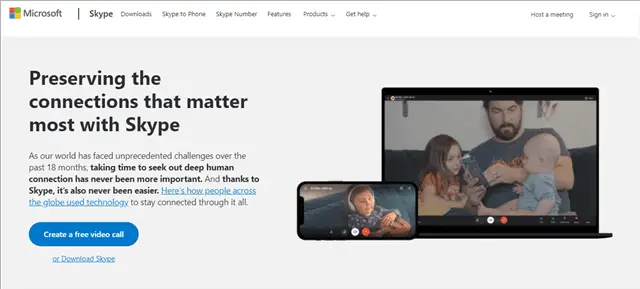
Skype is the best alternative to Discord and is one of the best calling and chat apps. One of the plus points of using Skype is that you can use it for calling. The sound quality is great for ongoing calls. Be it international calls, or simple calls on any number, you can use Skype credits to do so. If the other person does not have a Skype id, you can simply connect via mobile or landline number too. However, if both people have a Skype account, you can call and chat for free.
With searchable message history, meeting scheduling, and real-time translation for video calls, voice calls, and instant messaging, it can be a great alternative to the Discord app.
Highlighted Features
- Live subtitles during the video call
- Get fancy backgrounds during video calls
- Smooth messaging experience
- Free and easy to use
Supported Platforms – macOS, Linux, Windows, iOS, Android
Pricing – Free and some charges to call from Skype to numbers
13. Steam Chat
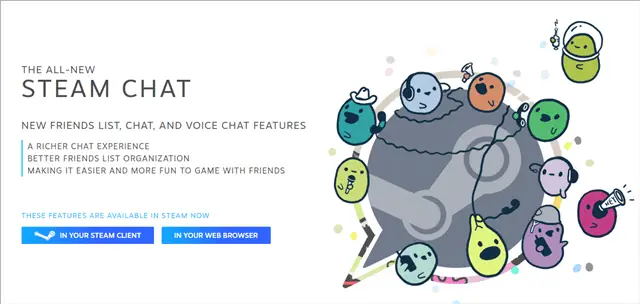
If you are already using a Steam Client, you can use Steam Chat as a Discord alternative. The group chat and voice message features are available in this app. Well, this feature is only available for Steam Client users, or else you can face chat restrictions.
If you don’t use Steam Client, you can opt for any other app from the list.
Highlighted Features
- Friend list organization in a better way
- Assured quality and security
- Simple user interface
Supported Platforms – Steam Client
Pricing – Free
Conclusion
The remote working and work from home have made the VoIP apps the need of the hour. You need an app be it for internal communication in an organization or while playing games. The above list is a combination of picks for Discord alternatives that can help you communicate with your organization’s team members and the online gaming community too.
TeamSpeak and Mumble are perfect for gamers with amazing features, while the other apps can help you with organizational communication. Hangouts and Skype can be useful on a personal level to converse with friends and family. If you are a small-budgeted company, you can opt for a free version of the app. However, for advanced features, you will need a paid version. So, go ahead and select the one that suits you the best from the list of Discord alternatives.
FAQs
What can I use instead of Discord?
You can use TeamSpeak or Mumble instead of Discord to communicate with other gamers.
Does TeamSpeak cost money?
TeamSpeak has a free version. However, if you want a gamers license, you need to purchase it for 55 USD/year.







