With the advent of digital photography, a picture clicked is not the final one. You can perform edits and get the shot you imagined in your mind. Removing the original background, adding photo effects and cool designs, you can do anything you want on your pictures. Here, we will address how to remove background from picture.
To perform a cleaner background removal, it is best to use any online software that easily removes backgrounds. Many tools let you retain the foreground and even get a new background for the picture. You can even download background eraser apps for free and get beautiful results. Well, it is also possible to remove background from GIF.
How To Remove Background From Picture? Check The 15 Best Free Background Remover Tools
There is no need to keep thinking about how to remove background from picture! We have listed the best background removers that remove unwanted background from your pictures. You will find online tools and apps in the list that work brilliantly to make your pictures stand apart. So, let us find out more about the best free background remover.
1. Adobe Express
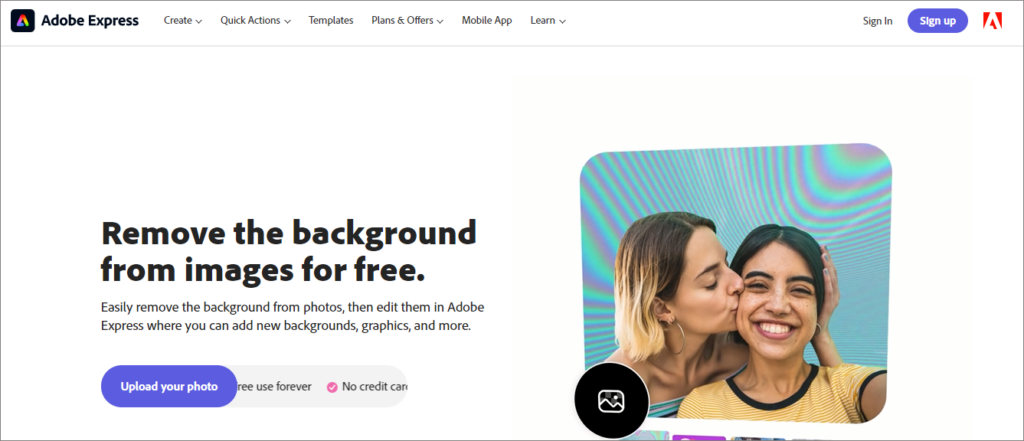
If you are looking for an online image background removal tool, Adobe Express is the one. You can end your how to remove background from picture woe as it lets you remove the default background images without the hassle. You can even do basic editing, like adding graphics and new background images, with this best free background remover.
Choose an image with no overlapping items and distinct edges to use the tool. Once you upload it, the processing takes place, and you can download the final image as a PNG file. The file will have the same image with a transparent background.
You can use Adobe Express’s design tools to create attractive, dynamic designs if you have creative editing ideas. You can choose from various templates and make your picture the best. You can also get a mobile application if needed.
2. removebg
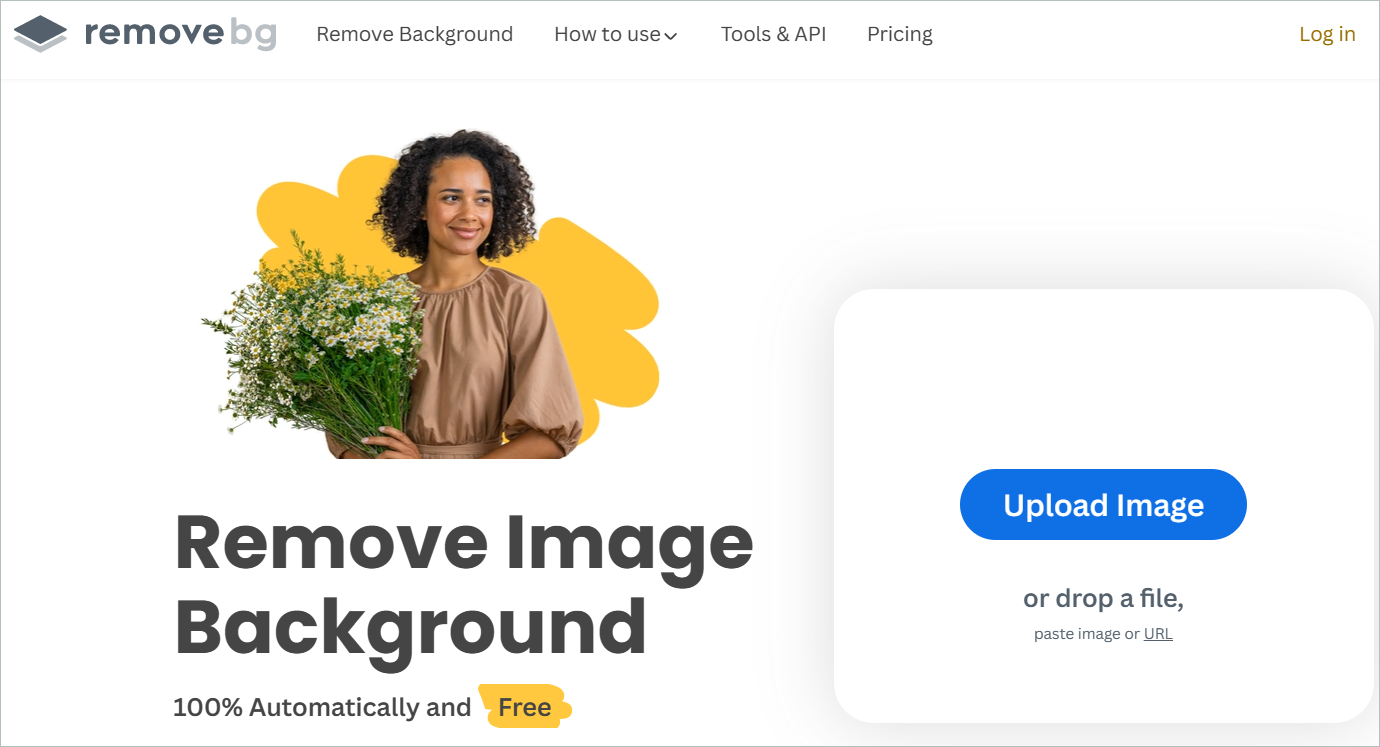
The online tool, removebg, has an automatic background removal feature that makes your job easy. A single click and a few seconds are all you need to remove the boring background from image saved. Then, add picture effects to the images and make them shareable.
You will be amazed at how well the best free background remover removes the background with ease and replaces it with a white background suited for professional use. It will also make for an excellent background for profile pictures.
Using removebg is very easy. You can upload a picture by dropping the image file or pasting the URL. The tool will also let you unleash your creativity by building top-notch designs for personal and professional use.
3. PhotoRoom
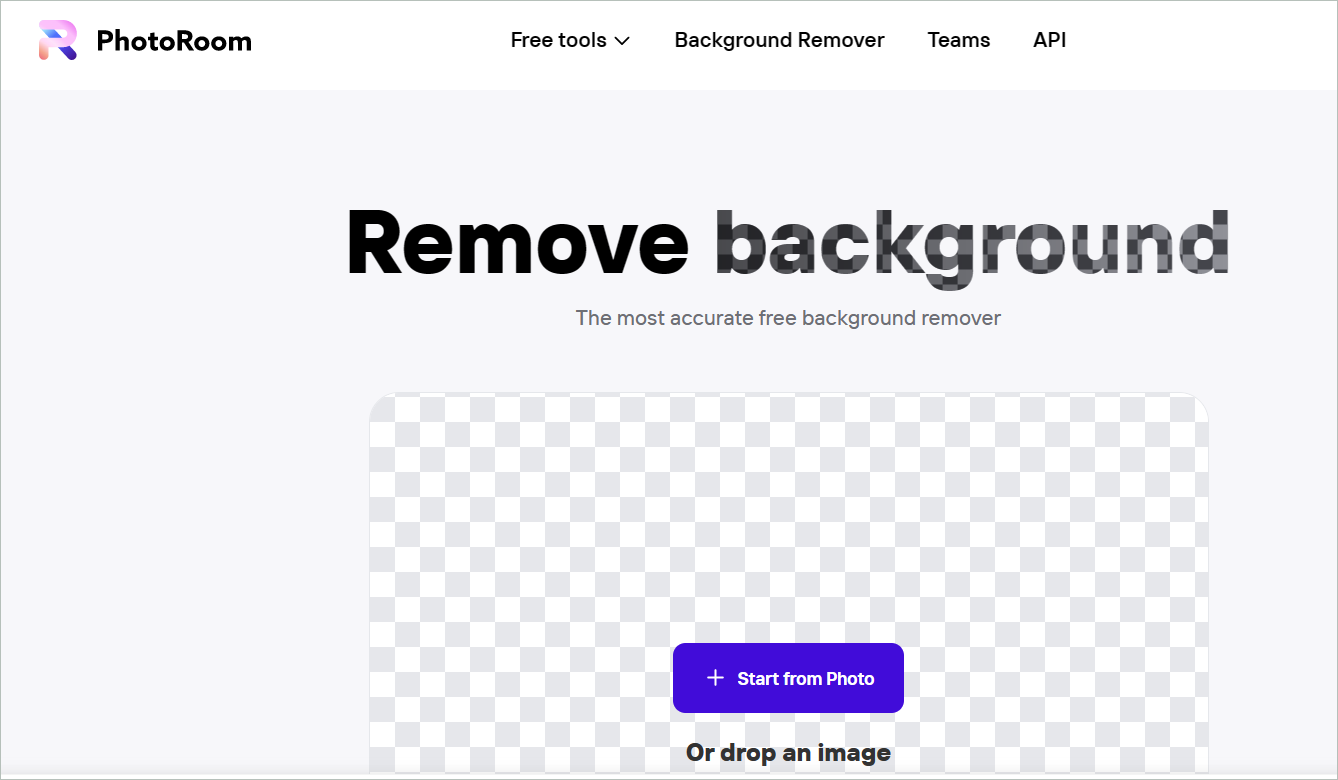
If you want to know how to remove background from picture accurately, let us introduce you to PhotoRoom. PhotoRoom is a free online tool that lets you drop an image to remove its background and give you a cleaner image.
To remove the background, you may first select an image in any image format like PNG or JPG. Once the background is removed, you can select any solid color as the background color. Finally, download the image on your device or the tool itself by creating an account.
The best free background remover tool let you create stunning content with white or blur backgrounds. You can also opt for Magic Retouch or AI Background Generator to take your pictures to the next level.
4. inPixio
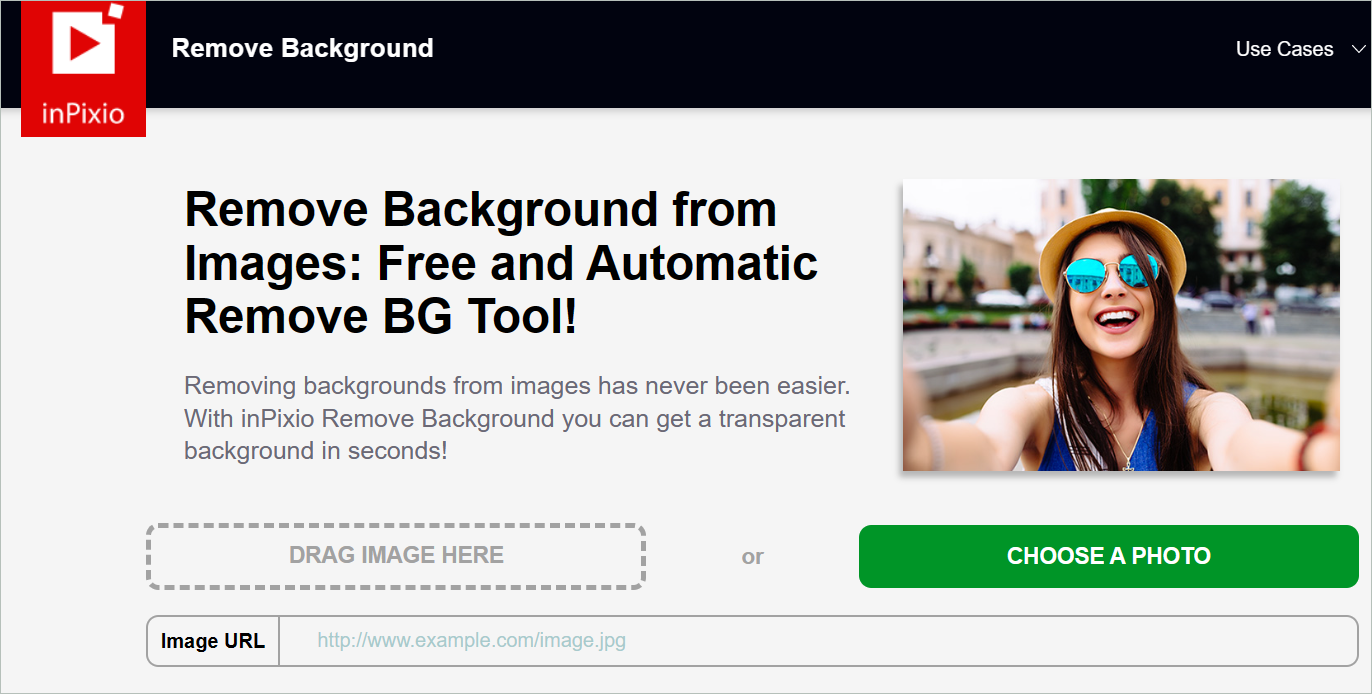
inPixio has a user-friendly interface that will end your thought about how to remove background from picture. You need not install any app because it is an online tool that does the job within a few seconds. There is a space to upload your picture or URL, and the tool will take care of the rest.
The first step is to upload an image. What you will find different here is that you can drop more than one image at a time. And all of their backgrounds get removed quickly without even clicking. You can then select ‘Save your photos’ to save it on your system.
inPixio automatically recognizes backgrounds using AI technology. But you can choose it manually if you prefer. Moreover, the online image background removal is so perfect that you can use it for personal or business use.
5. Adobe Photoshop
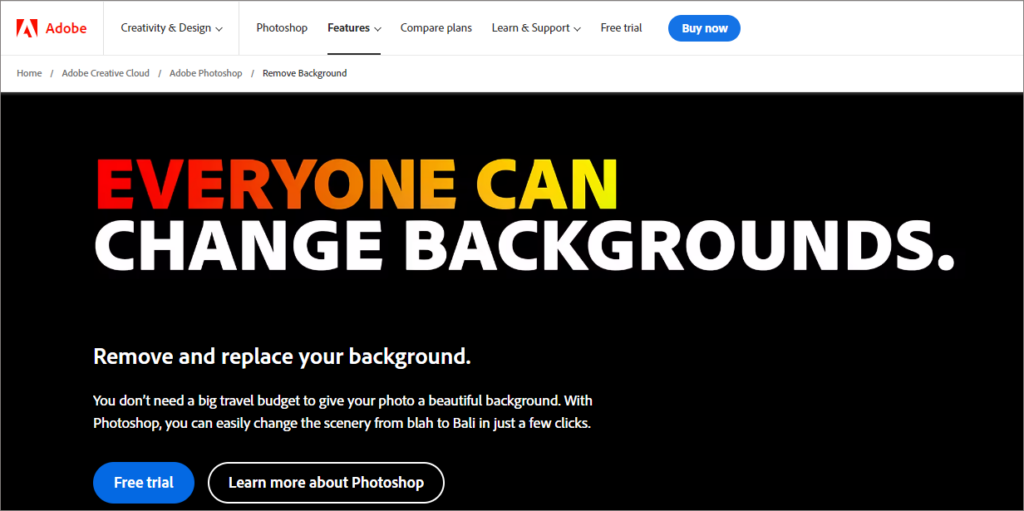
With Adobe Photoshop, you can forget all your concerns, like how to remove background from picture. It lets you remove backgrounds from pics manually or automatically. You can refine the edges and create custom backgrounds with the professional tools available.
Adobe Photoshop has many advanced editing tools that transform simple images into something extraordinary. If you want a clean product shot for your website, experiment with the tools until you get the desired result.
Use the simple interface to choose your photo, remove the background, refine the edges, and replace the background to make the perfect picture.
6. Easy Photo Background Remover
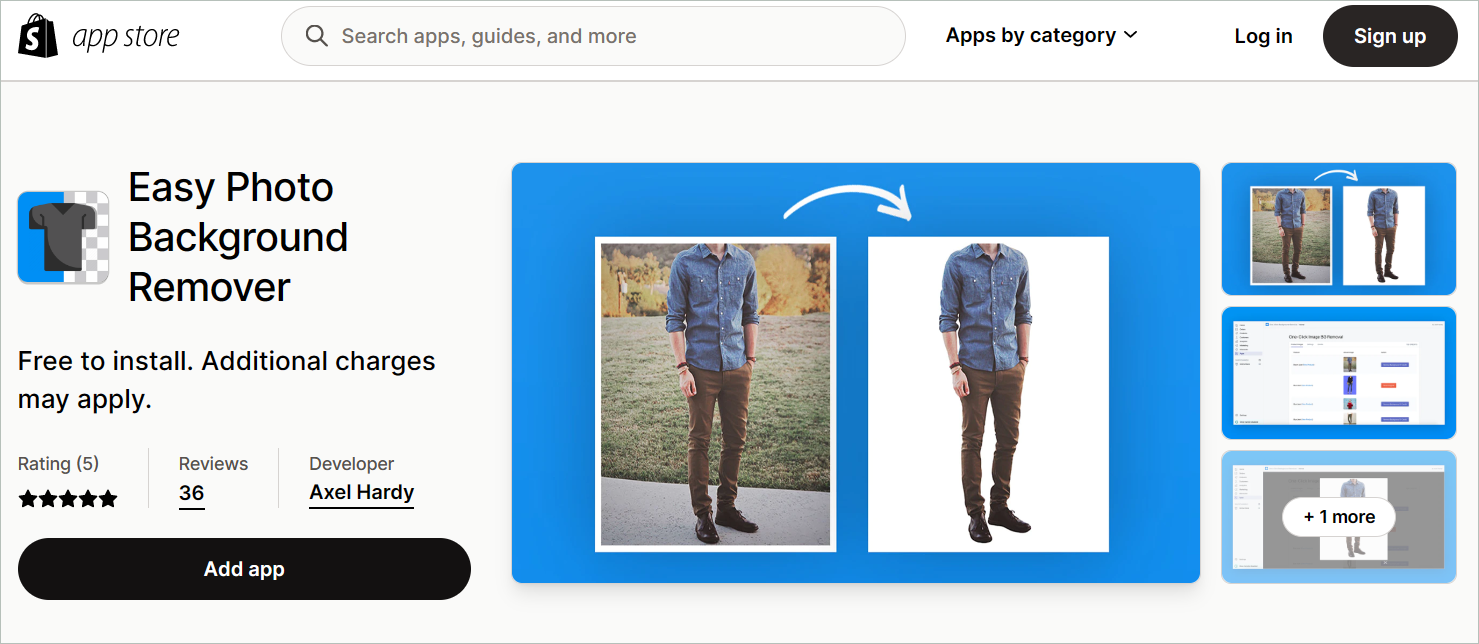
Make your awesome product photos with the desktop application Easy Photo Background Remover. You will get it free to remove the unwanted background from images automatically. It is an AI-powered app that auto-detects the background. So you can get things done in a single click.
Easy Photo enables bulk action, removing up to 15 backgrounds at a time. In addition, you can replace the existing ones with colored backgrounds, thus letting you customize at your will. If you have a website for your business, consider using the best free background remover app to beautify the site pages. You can also remove background in GIMP, which is yet another design app.
Get Easy Photo Background Remover
7. Retoucher
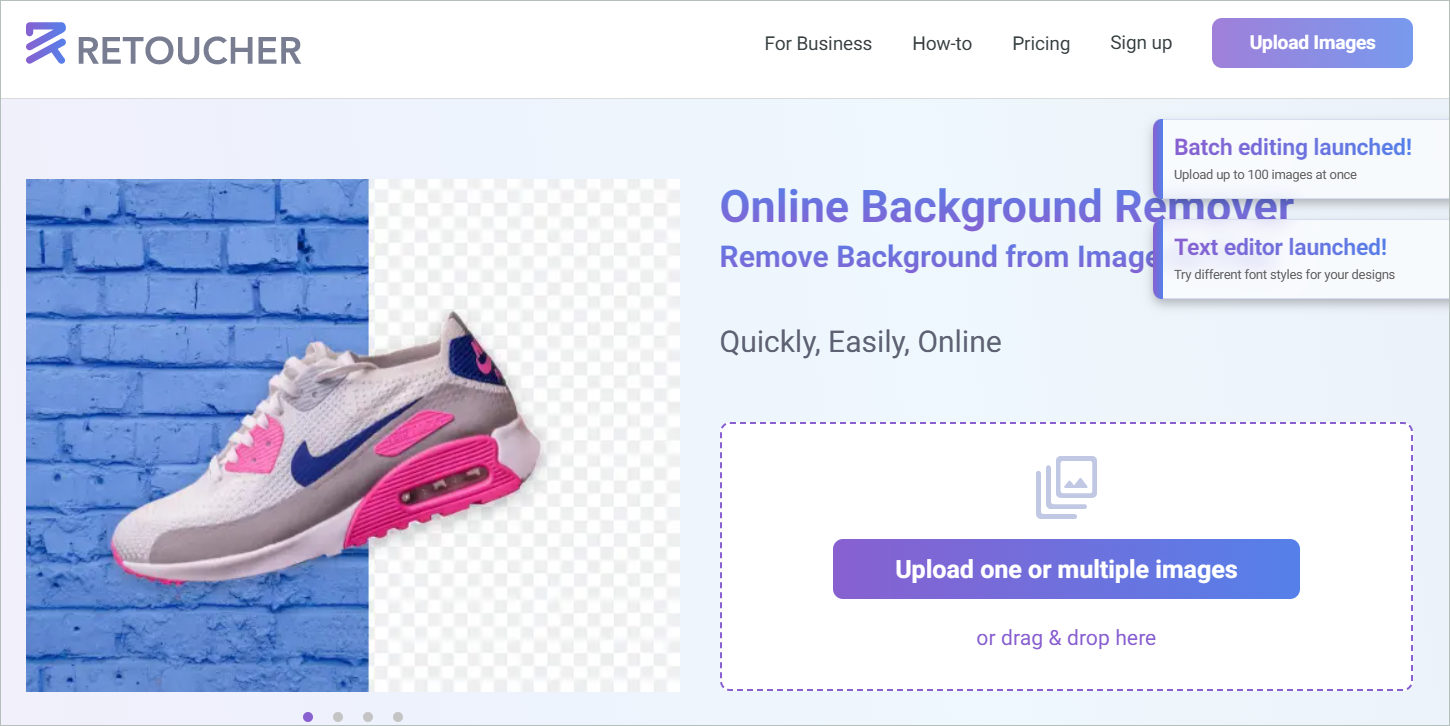
If you are thinking about how to remove background from picture quickly and easily, doing it online with Retoucher is the best option. The online tool will make the job easier for your digital ads or just another picture to flaunt on social media.
Use Retoucher on pictures of people, products, graphics, or cars and get brilliant outcomes. With additional editing options, you can retouch your pictures, add shadows, and make them more appealing and authentic.
You can download the final images from Retoucher in any aspect ratio and image format. You can expect the background eraser to work automatically as it uses AI technology. And it promises the best image quality.
8. PicMonkey
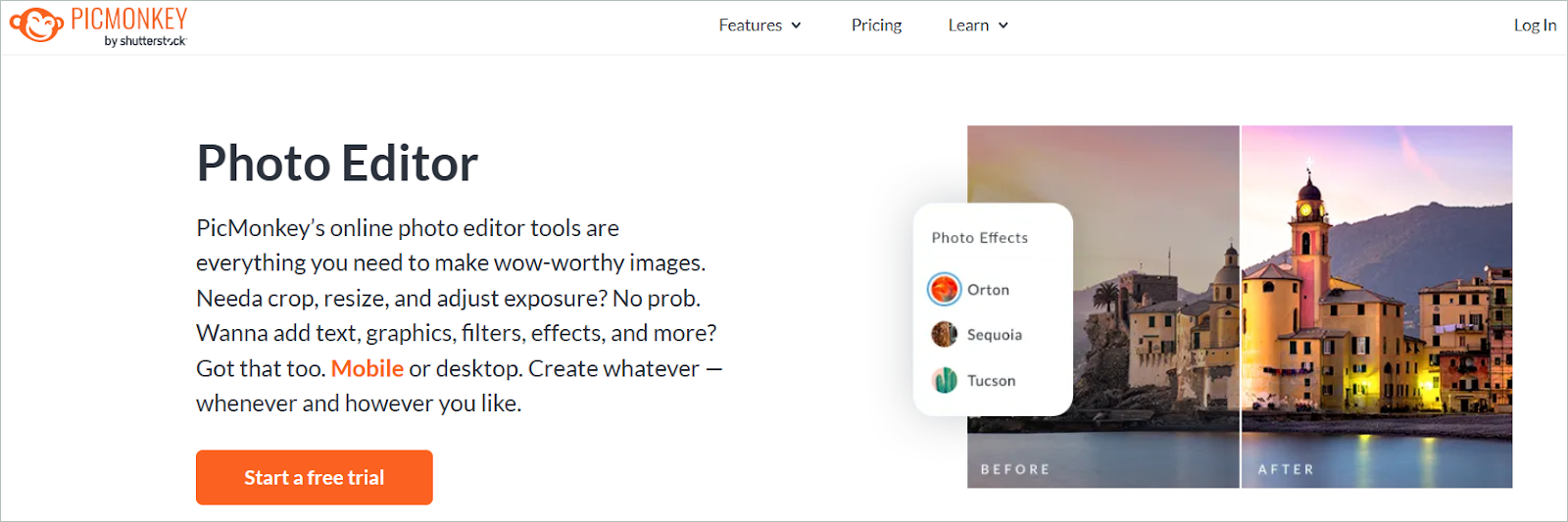
Whether you want to remove the photo backgrounds, resize the picture, or add filters, PicMonkey enables many customizations. You can use a browser on your PC or mobile device and quickly perform the tasks manually or automatically.
The images are saved on the cloud, so you can access them from anywhere. With the great tools, you will have good control over editing. Most of the advanced features are available only if you opt for a subscription. But you can still have a free trial to enjoy its basic features.
9. Slazzer
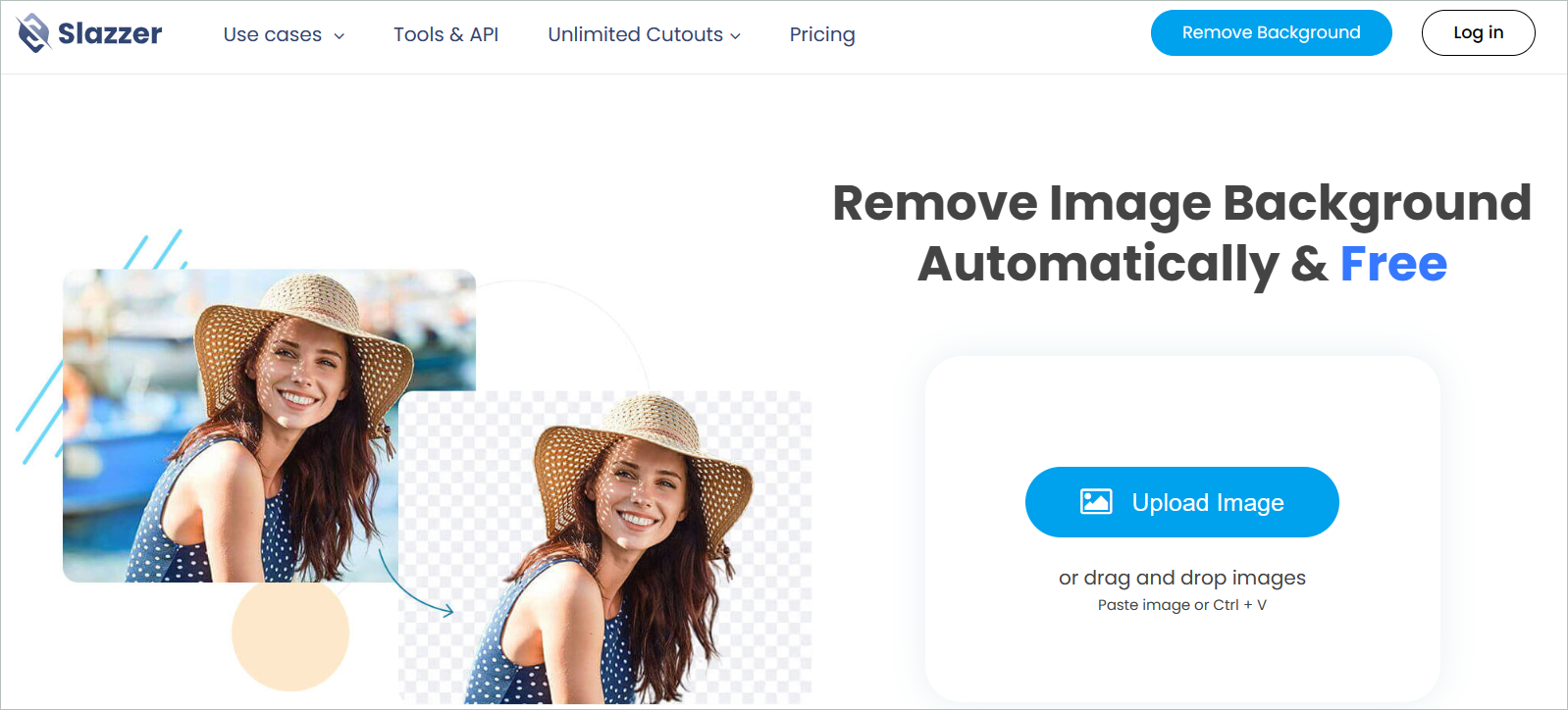
Slazzer gives you the perfect answer for the how to remove background from picture question. You can use the online tool or install the app to simultaneously delete background from thousands of images. Trusted by millions of users, it allows working with pictures of people, products, and more.
Slazzer is an effective tool that can skilfully remove the background around hair and other complex objects. It is compatible with Mac, Windows, and Linux, so you can work with any device. The image background removal tool can recognize and separate the subject in the image from the background. All complex backgrounds and edges are easily taken care of, thanks to AI.
10. AutoClipping
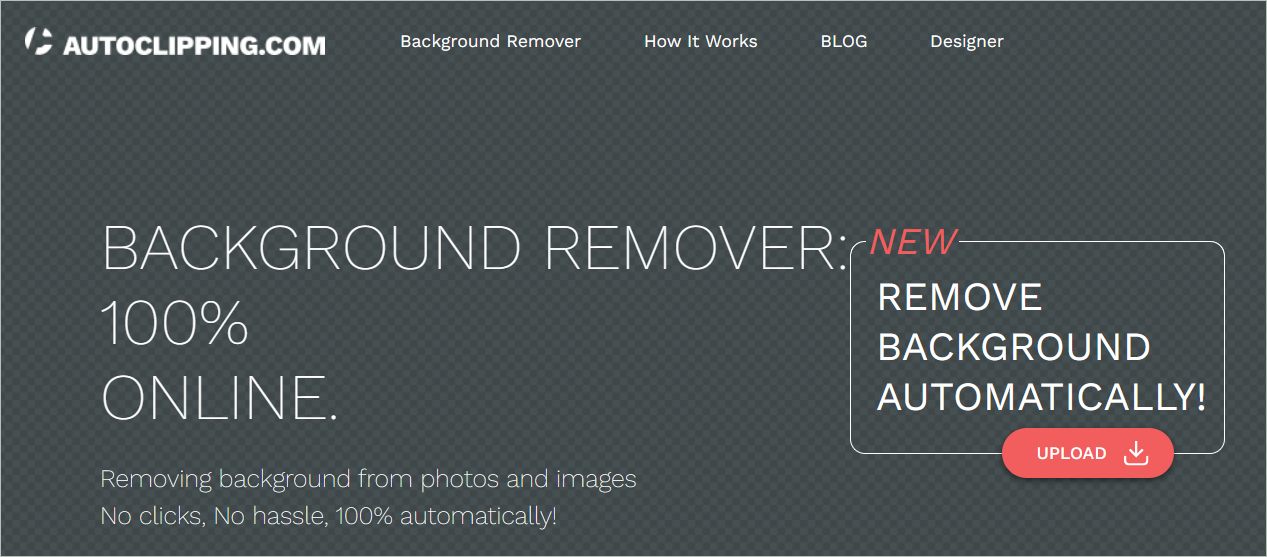
AutoClipping is a beginner-friendly background remover tool that works with artificial intelligence. It will teach you how to remove background from picture without even a click. You can just upload an image; the best free background remover takes over to give you the final output with a plain background.
You may register with AutoClipping for free and get privileges to any number of image uploads and downloads. Ensure that the subjects in the images are clear for AI to detect accurately. And the outcome will be just fantastic.
Once you upload the image, mark the foreground with a green marker and the background with red. You can download the completed image once the background is removed.
11. Removal.AI
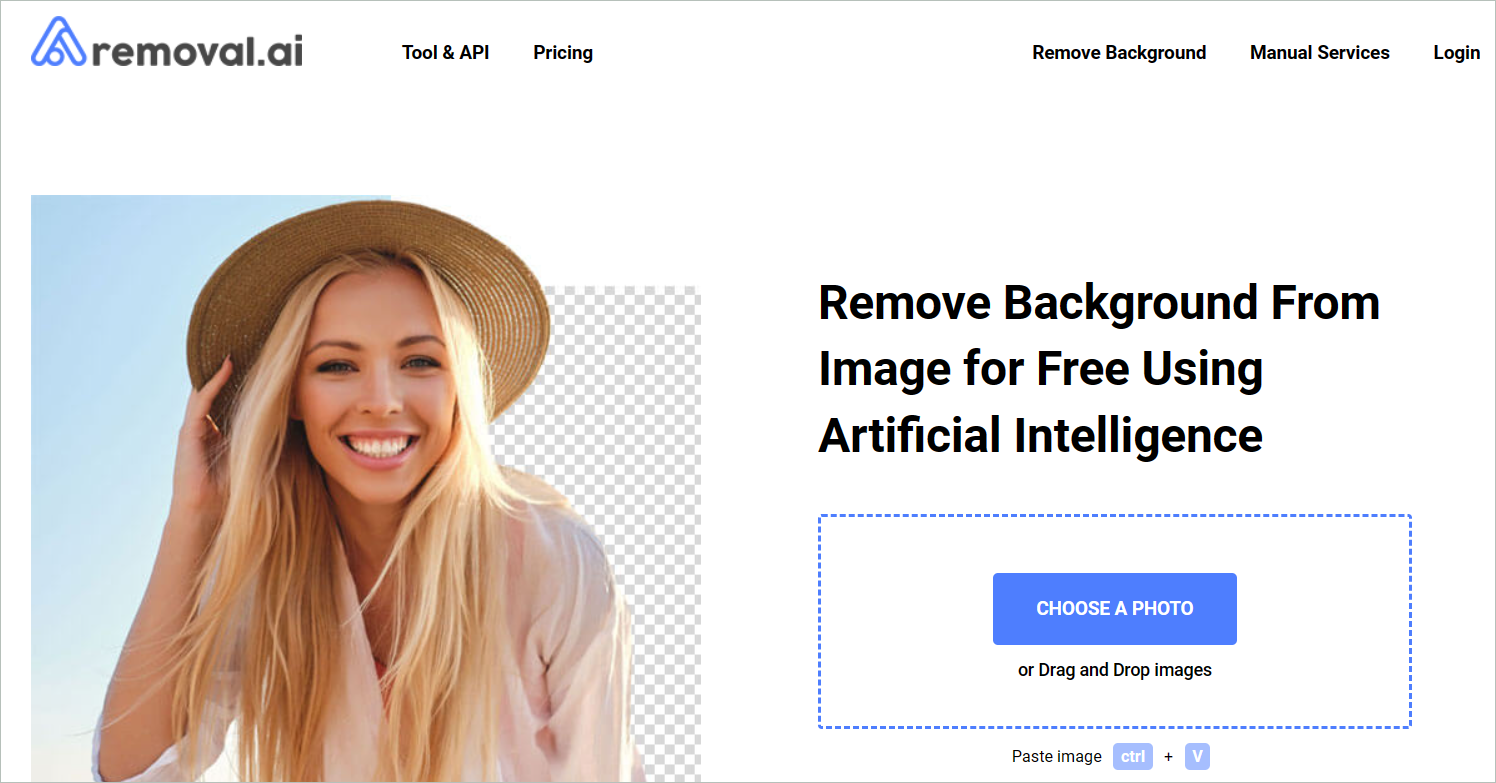
Just looking at the UI of Removal.AI gives you an idea about how to remove background from picture because it is that simple. You can choose a photo or drag and drop images, and the tool automatically identifies and eliminates backgrounds from photos.
The tool handles fur edges and hair so efficiently that you will not understand that the background was removed. Using this easy-to-use online tool, you can turn your images into presentations, banners, catalogs, and more. Whether you want a customized or white background, you will get it in three seconds.
12. PhotoScissors

With PhotoScissors, you will never have the question how to remove background from picture. When you upload images to PhotoScissors, it gives them back to you with a solid or transparent background or a background image of your choice. It works like an AI-powered cutout tool that gives you perfect cutout images without background.
The tool’s special algorithm automatically removes the background from the uploaded image. You can use the tool to make the best pictures for social media platforms, job portals, or just for fun.
PhotoScissors easily manage complex images like those having hair. The best free background remover has many interesting features, like removing backgrounds from transparent images, creating a collage, swap backgrounds, and much more.
13. Cutout.Pro
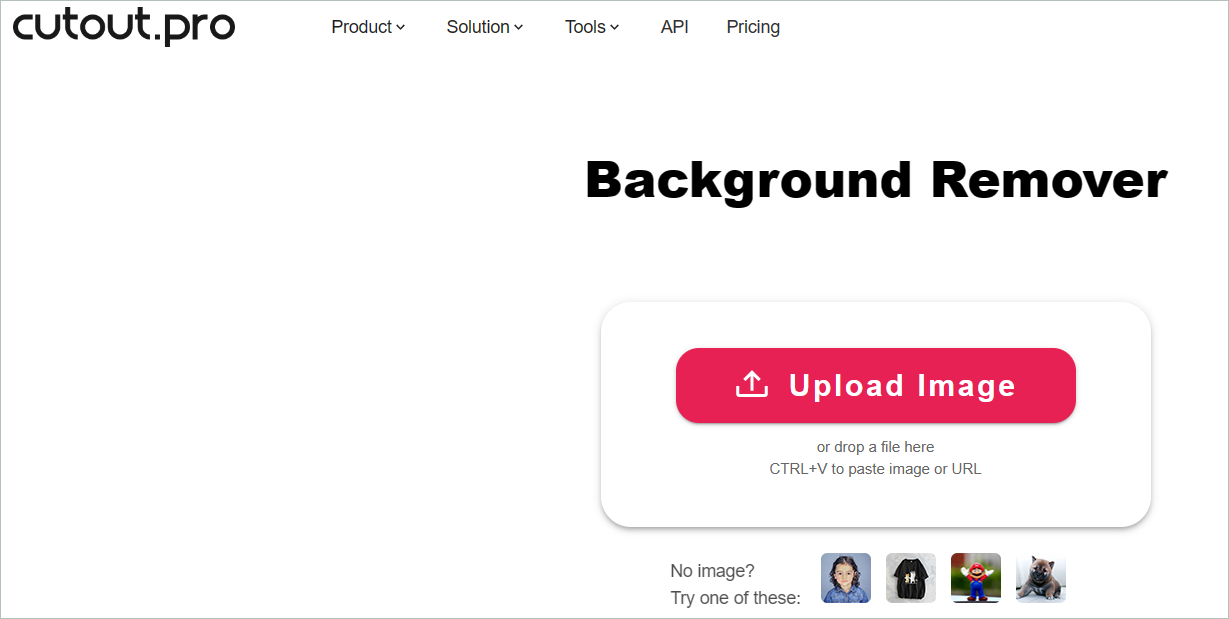
Cutout.Pro gives you a solution to how to remove background from picture and more. It is an online tool that erases background from photos and videos. Besides removing them automatically, you can replace the backgrounds with any picture you want.
With the tools available, you can do basic editing, like cropping an image. In fact, Cutout.Pro is a simple tool devoid of fancy features. But you can remove unwanted objects from the background, make face cutouts, and more for free.
14. Erase.bg
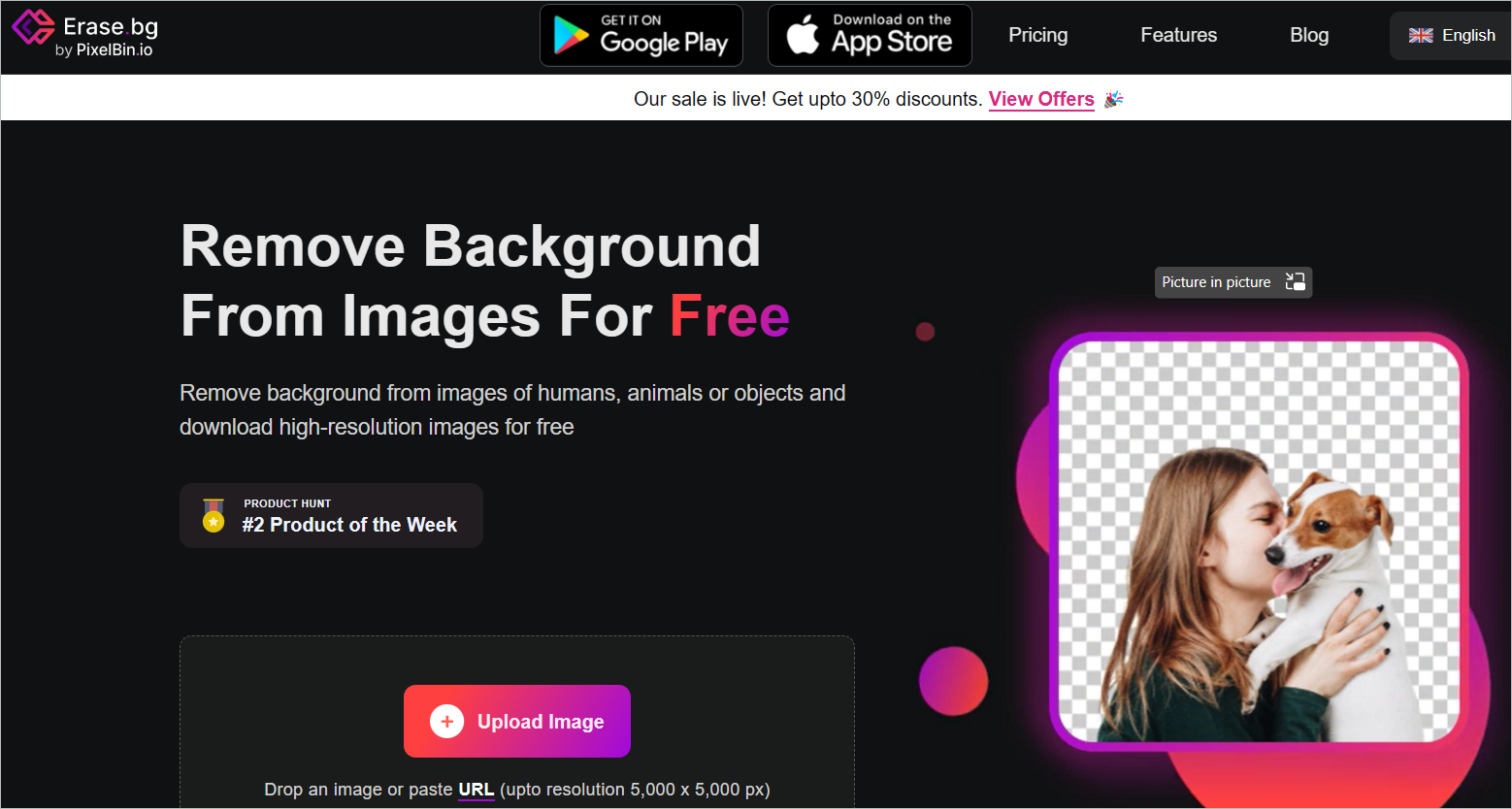
Erase.bg can be used as an online tool or a background remover app that comes at no cost. It removes the backgrounds from photos with animals, people, or objects. When the final image is ready, you can download it as a high resolution image.
It is the best background remover app for Android and iOS. Deleting background from graphic designs, profile pictures, and eSignatures is just a few clicks away. You can also perform some smart edits to give the final touch to your images. The many customizations available will make your work shine anywhere.
15. Icons8
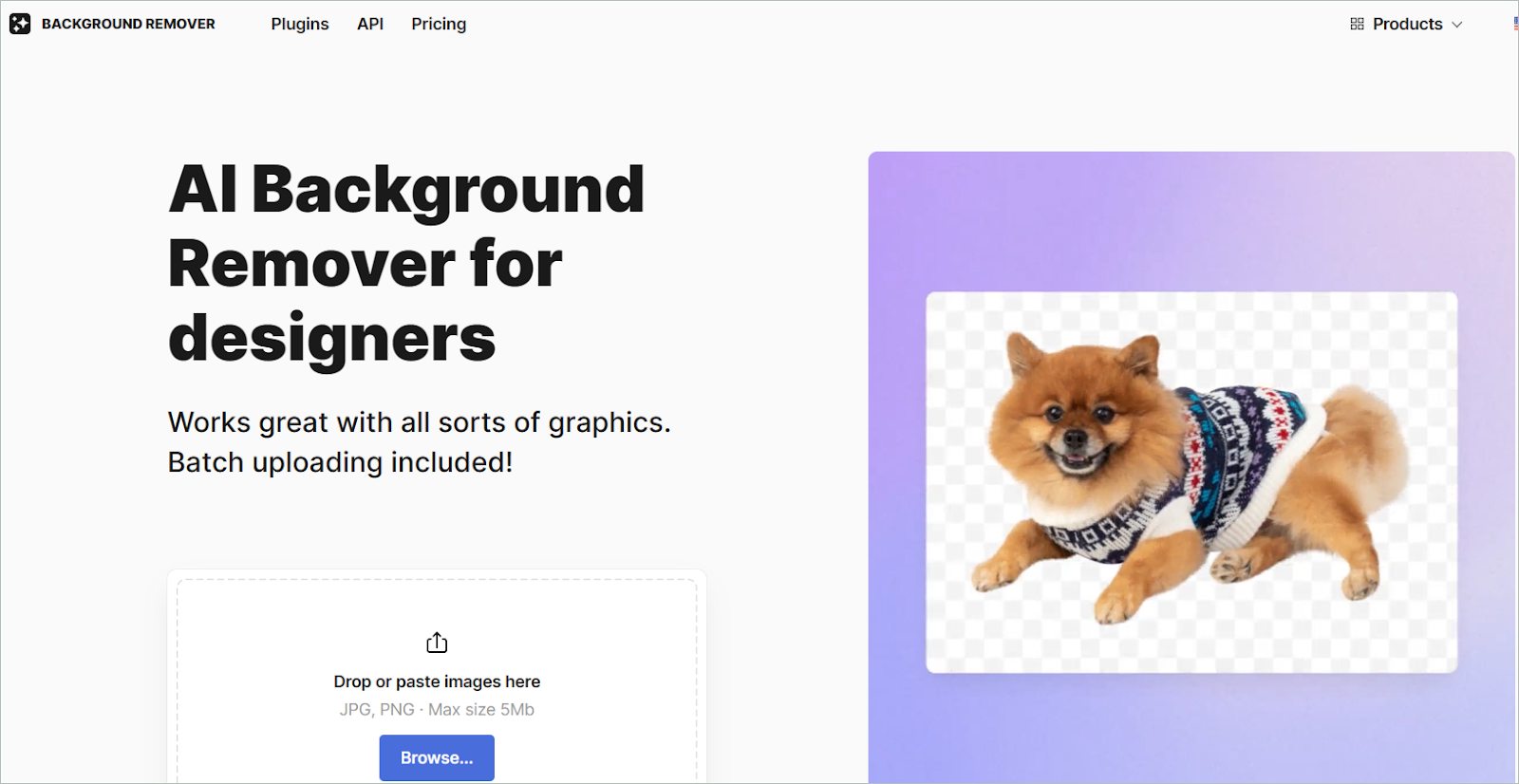
Icons8 presents an AI background remover for designers, which supports batch uploading of images. It works amazingly with lettering, graphics, illustrations, logos, etc. In addition, you can improve the resolution of the image to make it more attractive.
Once you upload the image, the best free background remover removes the background. Next, check for correctness using an online magnifier and download it for free. The free download limit is three. After that, you must create a free account. Like most of the tools listed here, Icons8 also uses AI.
Final Thoughts On How To Remove Background From Picture
You may be a business owner or just another passionate photographer who wants every picture to be perfect with the best background. So, we have tried to give solutions to your problem of how to remove background from picture. We have a collection of tools that remove backgrounds from images and beautify them to your liking.
All the tools are free or have a free version with features to help you do your job. Many of them include tools for additional edits to make the best out of your pictures. You can choose the software depending on the changes you need in your images.







