When you search for online tools to work with GIFs, you are bombarded with online GIF creation tools. But not all GIF makers let you remove background from GIF. You may want to have a solid color background, replace the original background or eliminate it. Also, if your GIF file is created out of several images, the backgrounds may not match. This again brings you to the question of how to remove GIF background.
The problem is that some tools boast many features but may deliver less than promised. So, it takes a lot to find the best online GIF background removers. But no worries! We have done it for you. Among our set of tools is the right one for you that takes away backgrounds from GIFs and makes them perfect in every sense. Similarly, one may also want to know how to remove the background in Canva.
8 Background Remover Tools To Remove Background From GIF
We have tested the following eight tools that will remove background from GIF for you using simple steps. All of them are browser-based programs, so that you can open them on your browser anytime. You can then upload the GIF file and remove the backgrounds in a few clicks. So, here are the best GIF background removers online.
1. OnlineGifTools
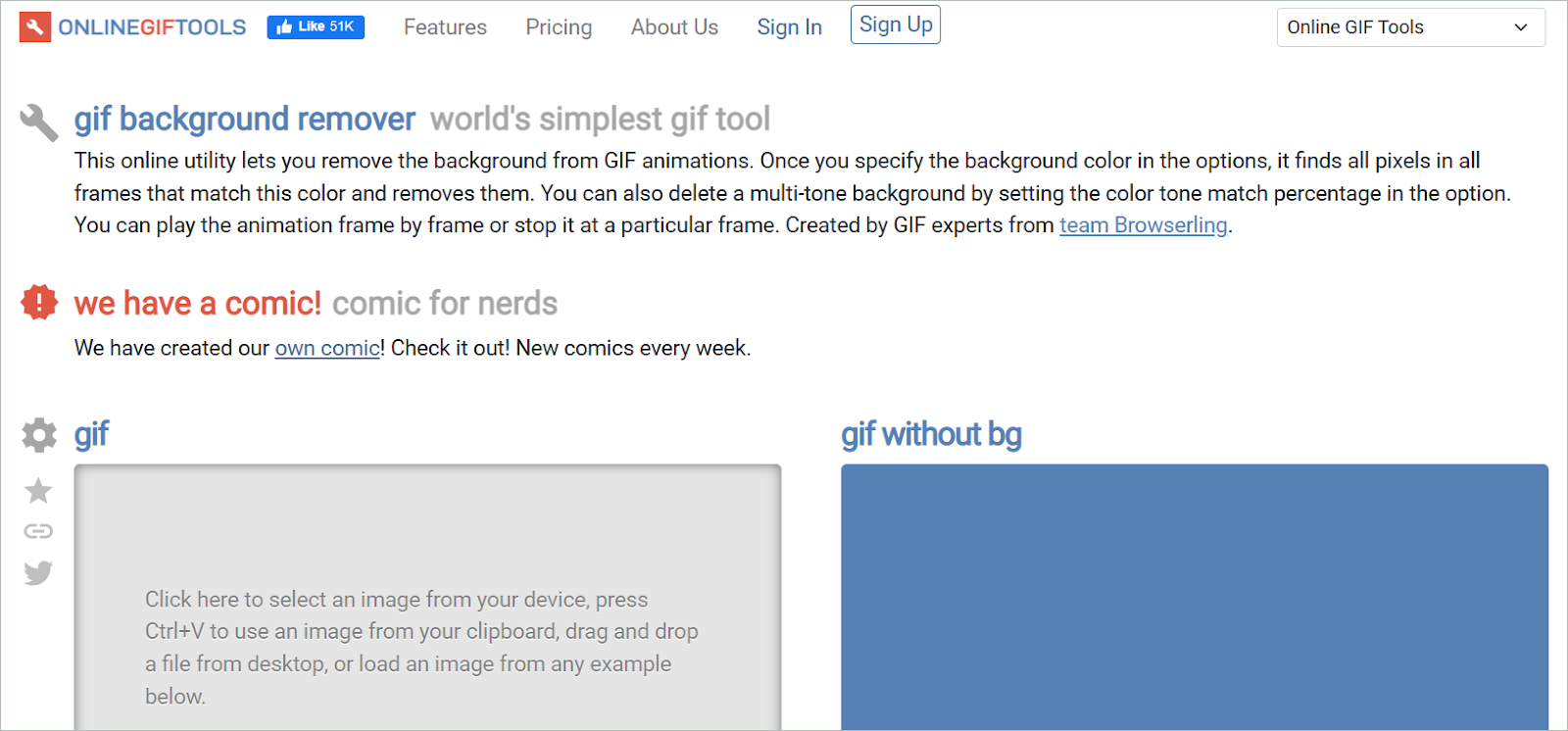
Remove background from GIF animations using the first tool we would like to introduce, OnlineGifTools. It is a free tool you can try in your favorite web browser. In addition, there is a space for you to copy, drag and drop, or upload a GIF file from your device.
When you enter the background color to be removed in the Background Color section, the tool carefully removes the pixels in that color. This gives a background-free look to your GIF. In addition, you can specify the color rate to find matching tones if the background has multiple tones. Try this world’s simplest GIF tool, as advertised by the developers.
2. Unscreen
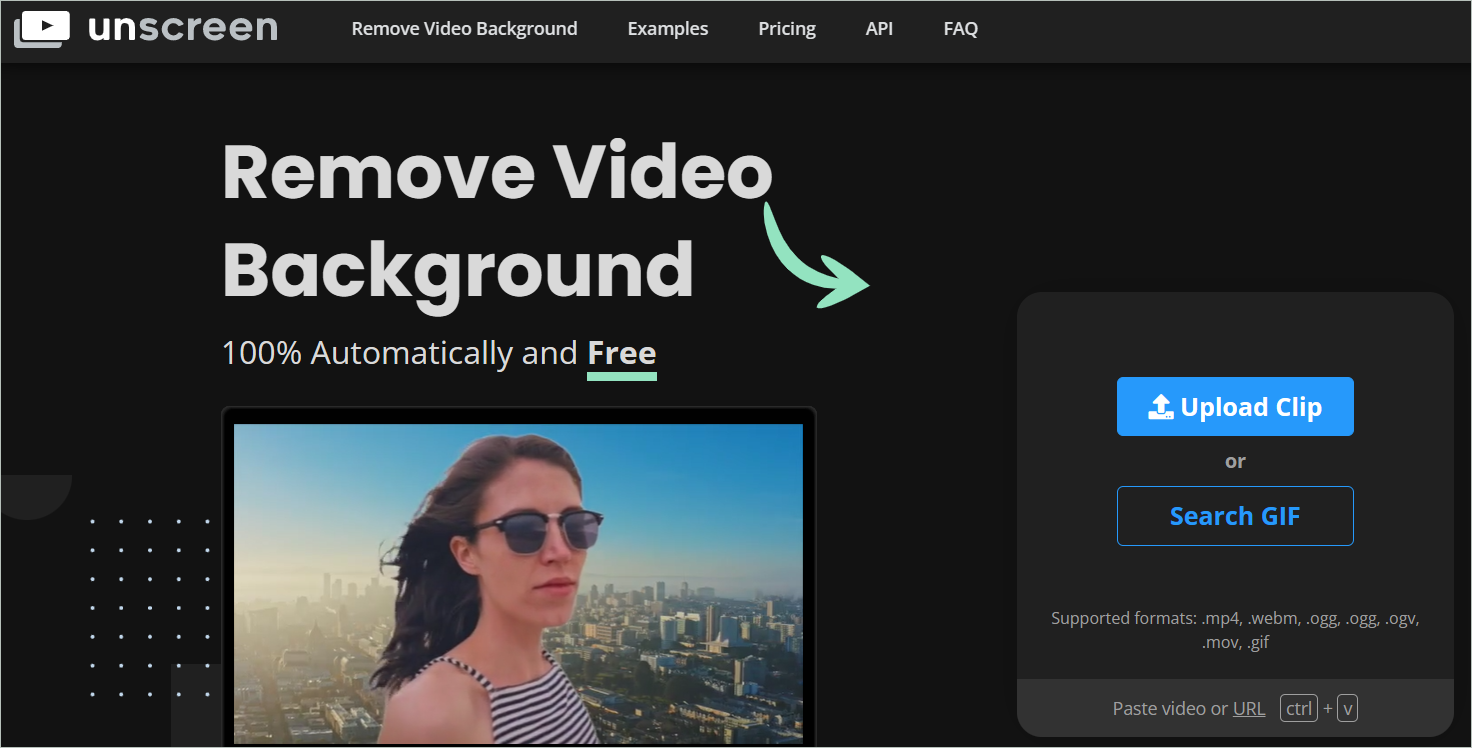
Unscreen is a background remover tool that works online for free. In addition to GIFs, you can also remove backgrounds from videos. The home page allows you to upload a clip or search for GIFs. The removal process is automatic, so you can take a break while the tool works.
You need not specify colors or pixels for the tool to understand the background. When you upload the file in the file drop box, it analyzes and auto-removes the GIF or video backgrounds. It will even get rid of the green screen backgrounds. The major formats supported include .mp4, .webm, .ogg, .ogv, .mov, and .gif.
The developers claim Unscreen is a very accurate tool with the best results. So you can use it and validate it. However, using the free version, the final output file will have a watermark. To get watermark-free clips, you may upgrade to the Pro version.
3. VEED.IO
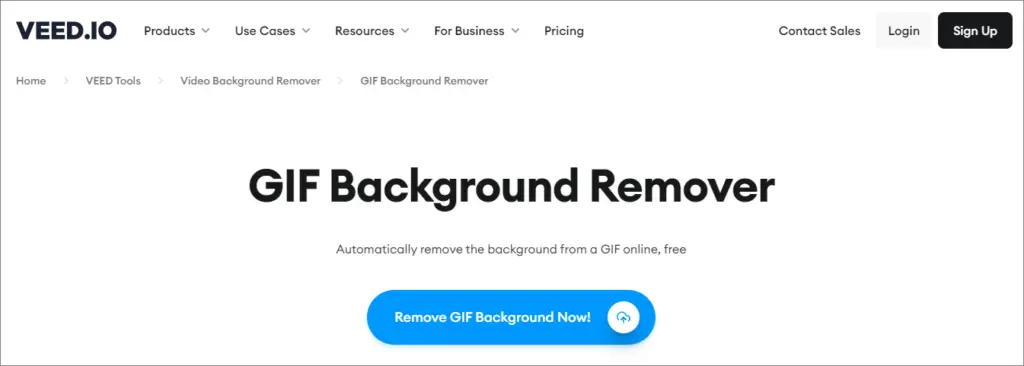
Here is another one if you want to stick to the online tools that remove background from GIF. VEED.IO removes background automatically at no cost. In addition, it has additional features that make the background transparent or even replace it if needed. And all it takes is a single click!
You can change the background to a video or image by uploading a video or image file. Or, select one from the online library available. For example, to upload a GIF, you can record a video using the recorder or choose a file to upload.
Select the video and toggle on the Remove Background feature. At this point, you can choose to add a new background if you wish. Finally, click the Export button to save the file. Select “Download as GIF” when you download it.
4. Ezgif
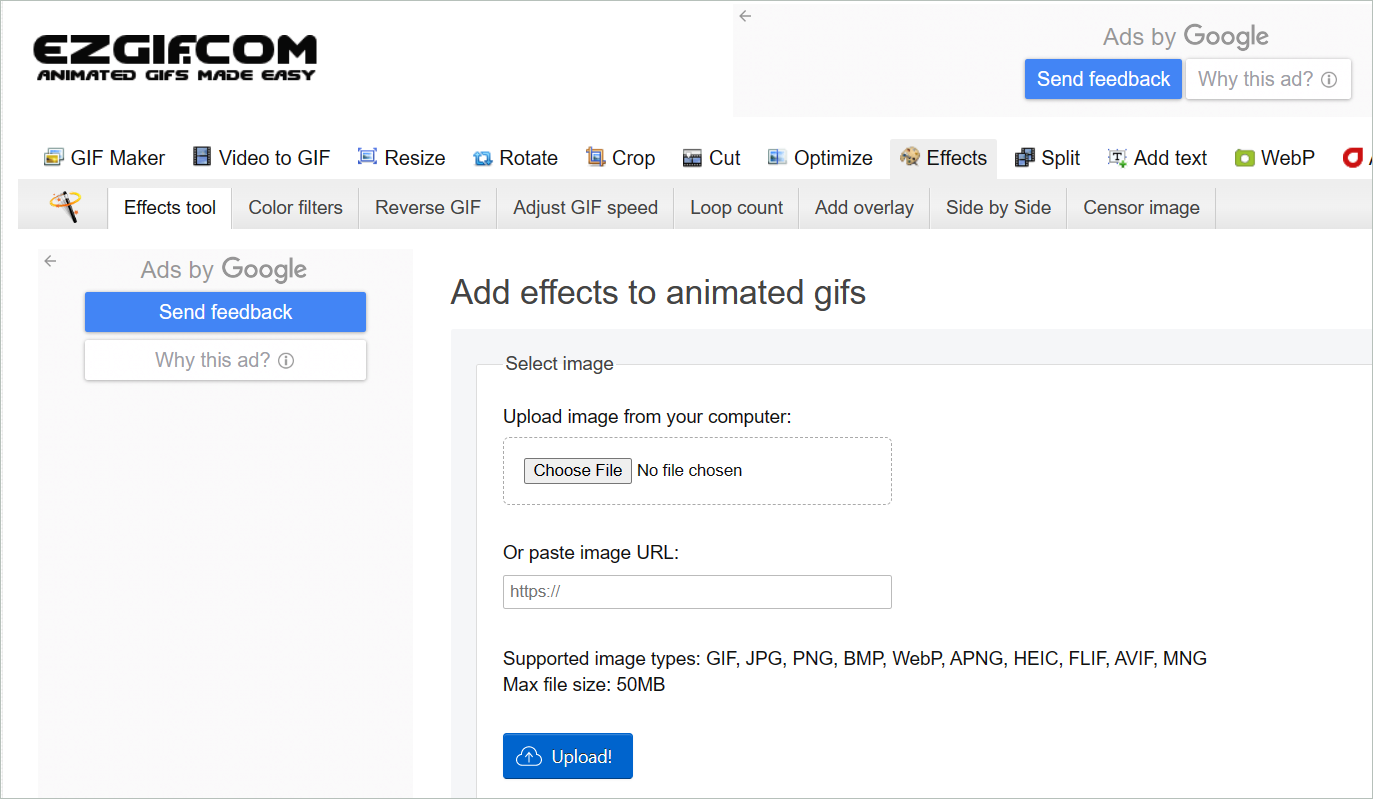
Ezgif has many tools that let you make a GIF with transparent background, convert video to GIF, resize, remove the background, and much more. In addition, it comes with an Effects tool to play around with the GIF backgrounds.
You can specify the name of the color in the background, and it will be replaced with transparency. You can use this basic editing feature when you want to change a black or white background from GIF animations.
The tool lets you add a background color or change it with a few clicks. Plus, you can use different editing tools to enhance the GIF file.
5. Aspose GIF Background Remover Online
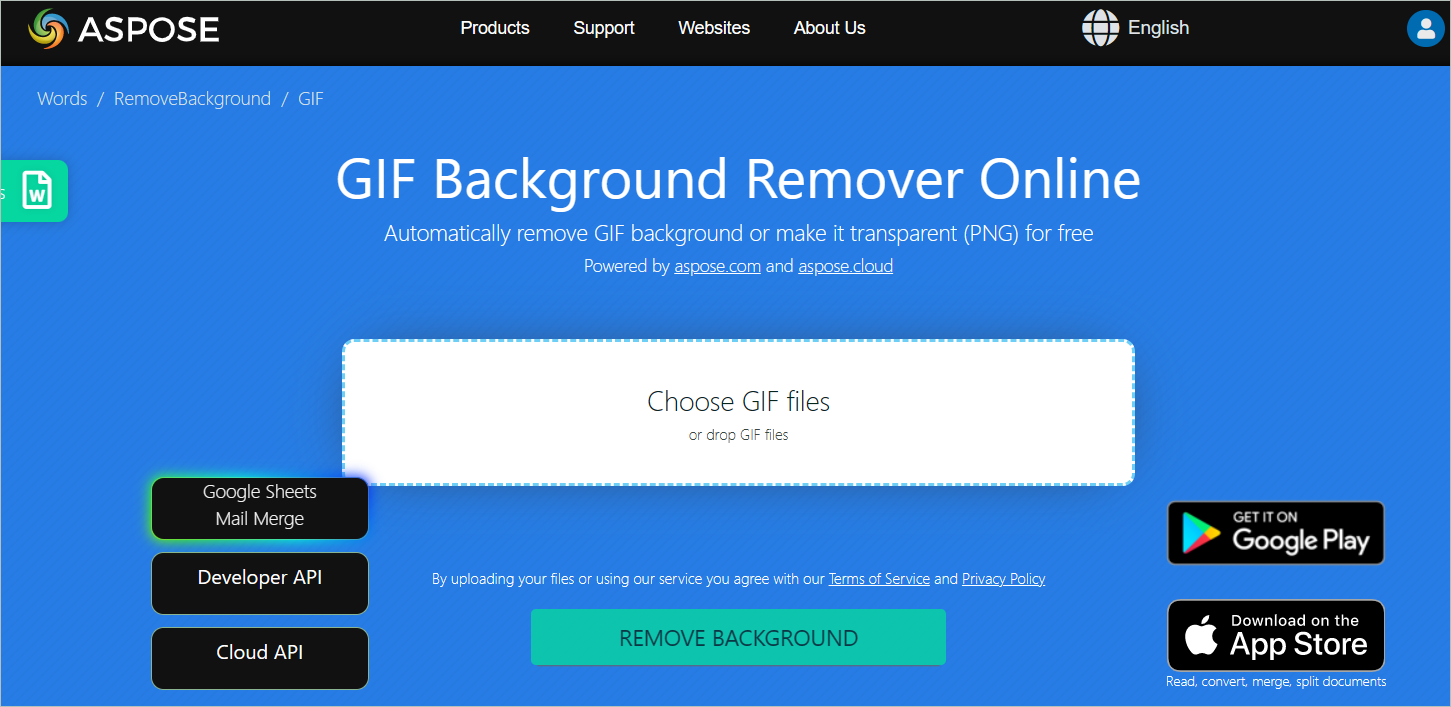
The tool from Aspose can remove background from GIF online. You can download the app from Google Play or Apple Store. The online version has a file upload box to upload a GIF file or drag and drop one to initiate the background removal.
The smart algorithms in the tool detect the subject and the background and remove the latter to make it transparent. As a result, it does the job quicker than its counterparts and produces a GIF file of superior quality.
Once you get a cleaner background, you can add a new background or do some editing to customize the GIF image. Remember to download your file within 24 hours before it is removed from the server.
Get Aspose GIF Background Remover Online
6. GIFmagic
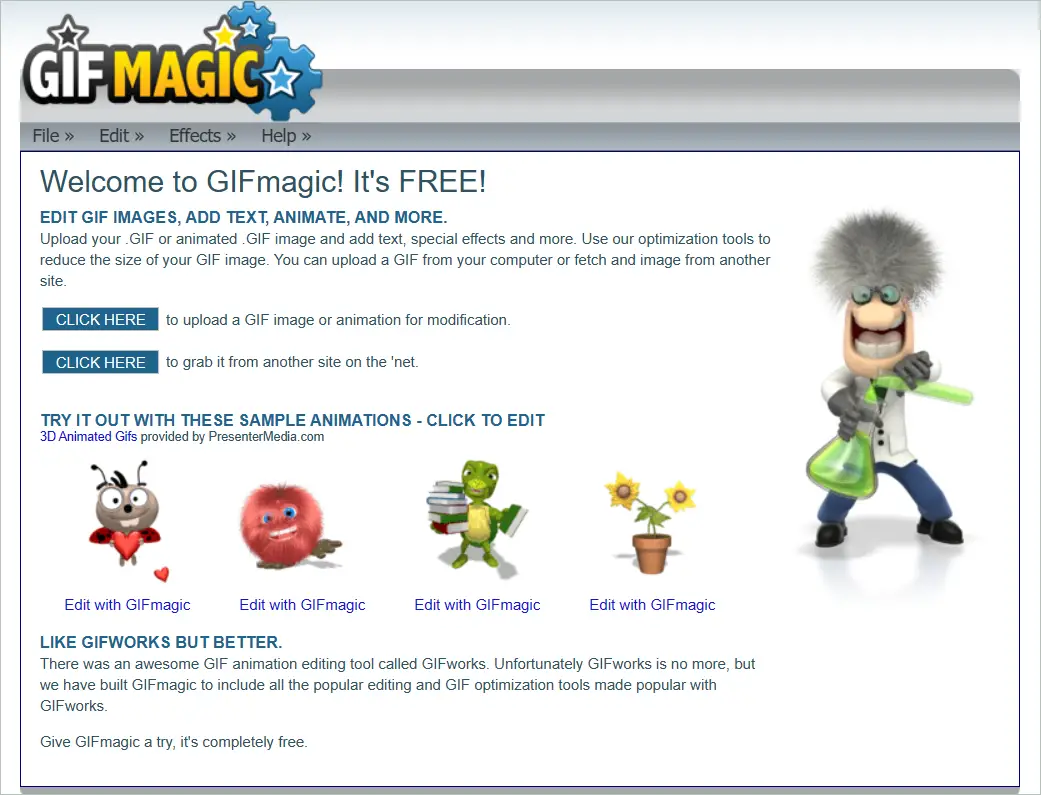
A completely free online tool, GIFmagic creates magic with GIF files. You can add text, animated GIFs, add special effects, remove backgrounds, and more. In addition, there are optimization tools to resize the file. So whether you upload a file from your device or get it from a site, your work will be done perfectly.
Click the first CLICK HERE button and upload your GIF file. Then, on the next page, go to Edit > Transparency and click Add. Now, GIFmagic will work on the GIF to make the background transparent. Finally, you can download the file by clicking the Save button.
7. Gifmake

Gifmake is basically a GIF maker, but you can also use it to remove background from GIF. The tool accepts files that are up to 7 MB in size. A preview box shows how the GIF will look on editing. The advantage is that each frame can be individually edited.
Changing the animation speed and the size of the GIF are a few things Gifmake can do. To upload a file, click the Upload button and add file. Next, click the Transparent bg button above the Preview screen to remove the background. Finally, save your file.
The tool allows uploading up to 100 images. You can also do some editing to make a personalized GIF.
8. Animizer
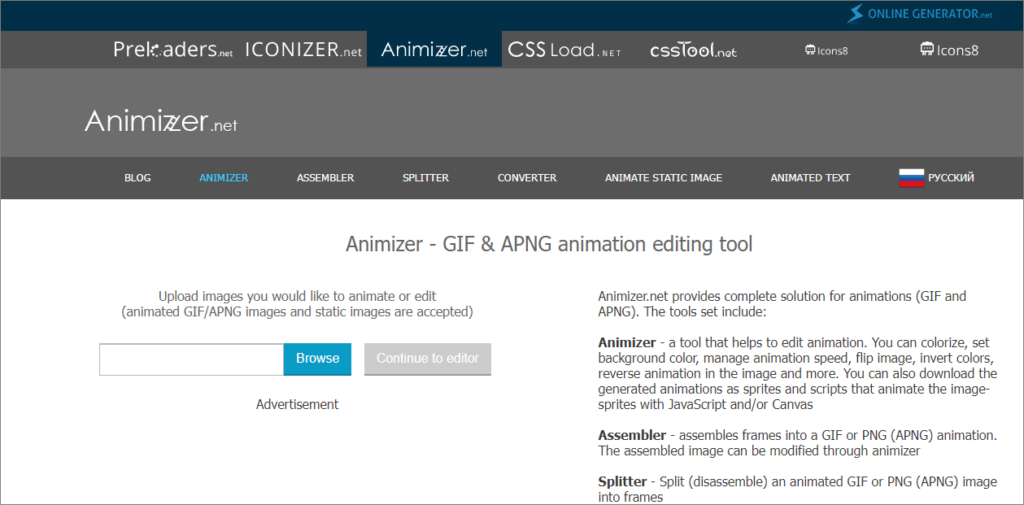
Animizer is a comprehensive solution for GIF and APNG. The tools include Animizer, Assembler, Splitter, and Converter. With these tools, you can improve your editing workflow to get brilliant animations.
The tool works superfast with complex animations and gives you the desired results in minimum time. You can create an animated image, add text, change background colors, and more. You can explore the different tools and use them as per requirements.
First, click the Browse button and upload the GIF. Now, click the Continue to editor button. Next, select the Yes radio button for Transparent background on the next page, and click Generate animation. You can then download the file and have a copy on your device.
Final Thoughts
You may need to remove background from GIF if it looks unpleasant or want to highlight the subject. Removing GIF and video backgrounds works similarly to the removing image background feature. But different tools cater to these different needs. So, it is important to find the right fit for you.
All the smart background removal tools listed here work online with some basic steps and don’t need an app install. So they are easy on your PC. You can open each of their interfaces and try out how well your GIF backgrounds are being removed.







