We all have sensitive photos and videos on our mobile devices that we don’t want anyone to see. Apps to hide photos are becoming popular because people have become more private in their daily lives. Plus, how do these apps help? The photo-hiding apps create password-protected folders where you can store your photos safely.
These apps mostly pretend as something else and never give a clue to the onlookers what they hide behind. This prevents unauthorized access to a large extent. However, even if they find out, breaking the advanced security features and gaining entry must be hard. An alternative is to use the best app lock for Android to keep your photo gallery locked.
12 Best Apps To Hide Photos And Protect Your Privacy (Android and iOS)
iOS and Android users will find various apps to hide photos and videos securely. While some cater to either one, many work with both operating systems. So, let us see some of the best apps to lock away your pictures and videos from unintended people.
Android Apps
1. Calculator Photo Vault
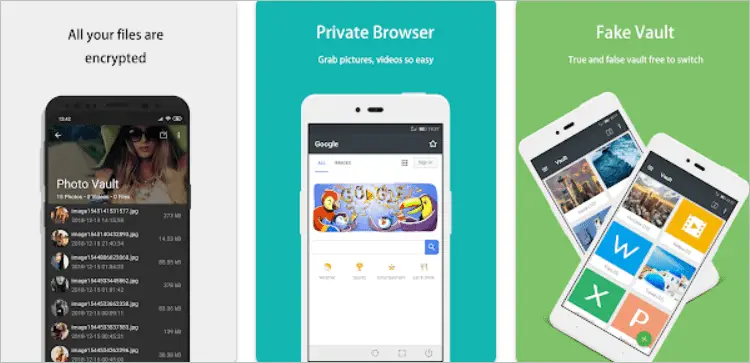
The apps to hide photos come in different styles, and the Calculator Photo Vault presents itself like a calculator. You can do all the calculations as you do in a calculator, plus hide pictures, videos, and other files. Enter a numeric pin code in the calculator and press the equals button. You will gain entry to your hidden photos if the pin is correct.
The private web browser in the app lets you have an uninterrupted browsing session. You can download online photos directly to the app or take cute selfies in the best selfie apps for Android. Giving a nice shake to your device will instantly close the app and won’t leave a trace of being opened recently. With all these amazing features, it is one of the best apps you can trust to lock photos.
Pros
- Has a built-in browser to browse privately
- Includes calculator functionality
- Files are encrypted for security
Cons
- The app tends to freeze at times
Download Calculator Photo Vault
2. Safe Gallery
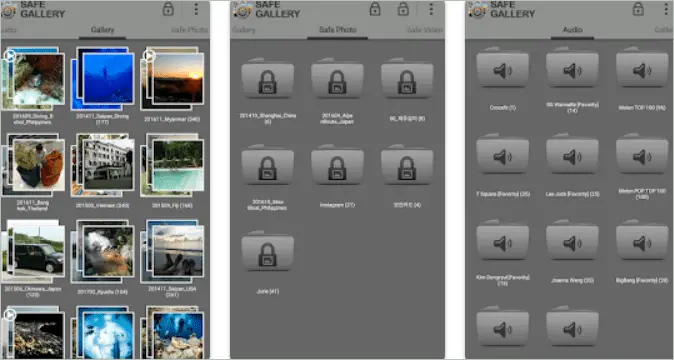
Safe Gallery has many desirable features, like minimal processing power and assigning individual passwords for separate folders. In addition, it works in stealth mode, meaning it won’t be visible to anyone who tries to access your device.
The lightweight design of the app draws users to it. You can directly download web images and save them in hidden folders with different passcodes. But you may use Safe Gallery carefully without overwhelming it with too much data. It lets you hide photos and albums in a limited number.
Pros
- Works silently without people detecting its existence
- Uses minimum resources
Cons
- No cloud storage function
3. Vaulty
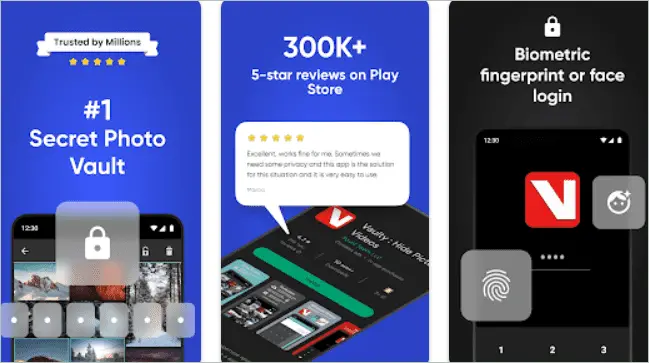
Vaulty is among the oldest apps to hide photos but trustworthy. The pin protection feature and the ability to set up several private vaults ensure absolute data protection. In addition, different vaults can have different passwords, making it difficult for intruders to get to your pictures.
Vaulty connects with your Google account and saves the images in Google Drive. As a result, you will have a backup whenever you want. People who look at your phone will only see the app to hide pictures as a calculator app. So, your hidden photos remain safe.
Pros
- Offers multiple levels of security
- You can directly download photos from your social media accounts to the app
Cons
- Aged user interface
4. 1Gallery
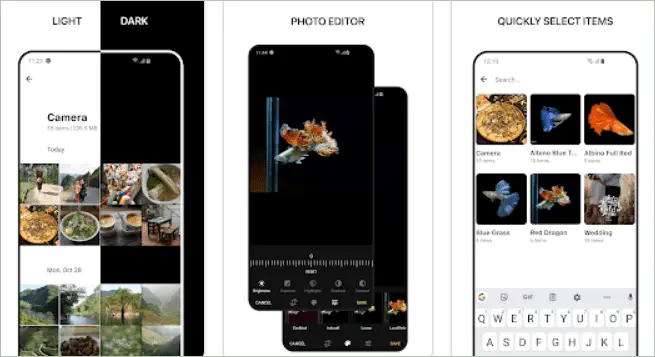
1Gallery is much similar to the gallery apps found on mobile devices. If you have only a little storage space to spare for your hidden photos, 1Gallery is the best fit. You can hide your photos in it.
The app makes it very easy to organize your photos. It even has photo and video editing tools like those in the phone gallery. In addition, you can choose from a pattern, pin, and password to keep your photos hidden. For improved privacy, 1Gallery uses AES encryption.
Pros
- Uses strong encryption for your photos
- Features editing options
Cons
- Full names of albums don’t get displayed
iOS Apps
5. HiddenVault

The HiddenVault secret photo album is one of the fastest apps to hide photos and videos on your iPhone. It enables quicker data transfer to the app, be it pictures, videos, or audio. If you prefer, you can have a face id lock for an extra layer of security.
The best part of HiddenVault is that it uses a special algorithm to function independently without needing your personal data. This ensures convenient privacy protection. In addition, the built-in private web browser makes way for safe browsing with no search history saved.
Your private videos and images are stored in your phone’s Apple folders, which are secure folders. Apart from you, nobody can access your data, not even the app. You can make customizable albums and folders on your iPhone and secure the photos with a pin passcode or face ID.
Pros
- Unlimited storage space available
- Your private data is never accessed
Cons
- Transferring videos might take a longer time
6. Best Secret Folder

If you noticed the Best Secret Folder app icon, you would never imagine it is a great app to hide your photos and videos on iPhone. From the app icon to the locked folders, intruders will have difficulty navigating to your pictures.
You can use a pattern, password, touch ID, or Face ID to keep your personal photos locked. If a wrong password is entered four times in a row, you will get an intruder alert with the photo and location of the person.
The break-in detection is easy with all the login history. Best Secret Folder has a video recording feature to record and hide videos instantly. You can make any media folders and move your photos and videos there.
Pros
- Good break-in reports
- Option to import and export data files
Cons
- No backup to the cloud
7. Locker

Unlike many apps to hide photos, Locker allows changing the app icon to be displayed on your iOS device. This way, only you will know of the presence of hidden albums behind the app. isn’t that a great way to secure all your photos? You can use a touch ID, face ID, or a pin to lock your hidden files.
The private pic locker created by the app contains all your private pictures, video, and notes. You can view the files only by entering the correct login credentials. The best thing is that you can store any file type in it. You can even add app links to Locker and remove these apps from the home screen.
Pros
- Enables changing the app icon to mislead others
- Holds any file type
Cons
- Files are not backed up in cloud storage
8. Secret Photos KYMS

Secret Photos KYMS uses a calculator app as a disguise to hide the pictures on your iPhone. It can hold different files like photos, documents, videos, and more. As it uses AES encryption, there is no doubt about its security delivery and it is one of the best apps to hide photos.
KYMS has a photo editor with loads of effects for you to play with. When you hide your images, you can do so after doing some image edits in the attractive user interface. You can decrypt a file as easily as by tapping on it. The file will open while the decryption happens simultaneously.
Pros
- Supports almost all file types
- Strong encryption and quick decryption
- It has a password recovery feature
Cons
- Advanced features come with the paid version
Apps To Hide Photos Compatible With Android And iOS
9. Keepsafe Photo Vault

Have you ever gone through the trauma of hiding your phone head down under your pillow when someone approached? And thought of getting apps to hide photos? The Keepsafe Photo Vault instantly self-locks in such situations to save you and is one of the best apps to hide photos. To unlock it, you can use one of three ways: a pin, pattern, or fingerprint.
The military-grade encryption ensures that your pictures and videos on the app have an extra layer of protection. If an outsider gets your phone and enters the wrong password, he/she is immediately captured in the camera, and the date and time are noted.
The gallery app Keepsafe Photo Vault allows having a private cloud space where nobody can see what you have stored. When using the app, it doesn’t show on the list of recently used apps.
Pros
- You can share your photo albums
- You can pick any of the three mechanisms to unlock
Cons
- Cloud backup sometimes fails
Download Keepsafe Photo Vault for Android/ iOS
10. Private Photo Vault

Private Photo Vault comes with all the premium features you would want in a secret folder app. You can use your fingerprint or set a password to unlock the folders. Interestingly, you can set one for the entire folder and different ones for sub-folders.
Private Photo Vault has a built-in browser to browse the web privately and is one of the best apps to hide photos. Additionally, you will have access to cloud storage that helps you hide photos in the cloud backup. In case someone gets access to your phone and tries to open your photos, you will get a break-in GPS location with the picture.
Pros
- Comes with a decoy-passcode feature
- Has a built-in photo editor
- Has a break-in alert system
Cons
- Advanced features require a subscription
Get Private Photo Vault for Android/ iOS
11. Hide It Pro
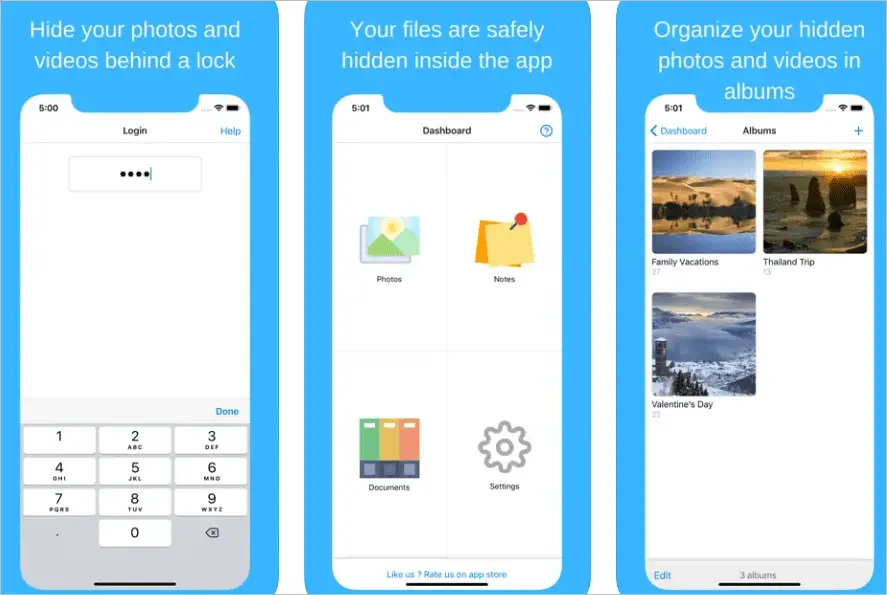
Most apps to hide photos on your phone, like Hide It Pro, protect photos and videos with a device screen lock. The app makes itself visible as an audio file manager, so no one knows the reality. The built-in encryption tool works so well that your data is completely safe.
Another feature it offers is the ability to lock apps that you mark. Hide It Pro acts as a complete file manager app, which lets you organize your photos to make them easily findable. When you exit the app, it gets locked automatically.
You can import photos, GIFs, and videos from different sources and save them in the app. In addition, the customization feature lets you customize the album thumbnails and names.
Pros
- Supports private cloud backup
- Has a built-in video player and picture viewer
- The app vanishes from the recently viewed apps
Cons
- The Unhide option sometimes fails to work
Download Hide It Pro for Android/ iOS
12. LockMyPix Secret Photo Vault
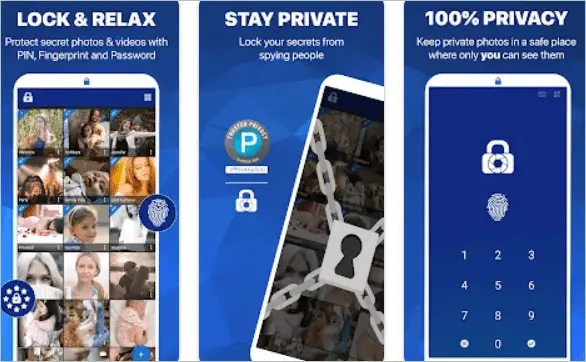
All your confidential media files, photos, and videos are safe with LockMyPix, thanks to the AES-256-bit encryption. The fake vault feature takes the level of security a notch higher. This is one of the best apps to hide photos and also includes a decoy folder and pin lock mechanism to drive away intruders.
The app for iPhone won’t disappoint if you want a clutter-free and categorized folder grid. You have many album customization options to make your photo albums more personalized. The app can be disguised as some other app so that no one will discover your secrets. For example, the app disguises itself as a calculator or game app and hide your private images and videos safely.
With LockMyPix, your photos and video are saved on the SD card, giving you sufficient storage space. With the filter feature, you can find your pictures faster.
Pros
- The fake vault comes to the rescue at critical times
- Has many customization options
Cons
- Presence of pop-up ads
- Does not support cloud function
Get LockMyPix Secret Photo Vault for Android/ iOS
Final Thoughts
Third-party secret apps to hide photos must be carefully chosen because you trust them with your private photos and videos. The search engines will give you plenty of apps you can use for iOS and Android devices to hide pictures and videos. It is important that the app you choose gives priority to security features over other things.
Most of them in the list of the best apps store photos, videos, and many other file types. You may skim through the additional features and see if you want those in the apps to hide photos. The idea is to get the best app to hide pictures specifically for your requirements and the type of device. At the end of the day, you don’t want anyone to have access to your photos.







