Are you a sleepyhead and find it hard to open your eyes even after setting the alarm daily? It is understandable because the stress and pressure are increasing daily. Apart from following a healthy lifestyle, you can find out the best alarm apps for iPhone that will help you wake up in time for your daily hustle. According to a survey, ninety percent of iPhone users use an alarm feature on their device, but among them, ninety-five percent hit the snooze button due to poor sleep cycles.
One of the main reasons can be that the alarm apps are not effective enough to wake you up. To find the best alarm app for iPhone, you have to look for certain features like vibrations to wake you up, not having any snooze button, etc. That is why you need special alarm apps for your iPhone that will wake you up with some extra features.
What To Look For In The Best Alarm App For iPhone
Online alarm clock websites are often used by people who habitually doze off while working late hours. However, the most useful method to wake yourself up after a good sleep cycle is to use the iPhone alarm app as these come with suitable features like a smartwatch and can offer you a good sleep pattern without hampering your important schedule.
To choose the best alarm app for iPhone, you should consider the following –
1. Stability
While looking for iPhone alarm apps, check whether the app is stable enough to work long hours and wake you up effectively at the right time. Try a demo alarm by setting the time after 5-10 minutes and see if it works. iPhone Alarm clocks apps that only show notifications or need volumes to be set continuously and miss ringing are not worthy.
2. Cost
The apps we have listed have free features, while there might be premium features you can try out at a minimal cost, such as ads removal, upgrade features, etc. Check out the alarm clock features, and make sure you’re using it too. According to your choice, choose the best alarm app for your iPhone.
3. Space-efficiency
iPhone alarm apps that will take up too much internal space on your device with unnecessary gimmicks are unsuitable. Look for a smart, multifunctional alarm that is lightweight, and useful alarm so that your phone’s functionality is not hampered.
4. Functionality
Your default iPhone alarm app might not come with lots of features that third-party apps have. Beware of the fraudulent apps that charge too much, even for the basic features. Choose the ones with all the basic and premium features that can be subscribed to or not as you wish.
5. Sound options
While some people choose obnoxious sounds for annoying alarm apps so that they cannot wait to get up from deep sleep and hit snooze, some want soothing music to wake up with. Find the best alarm app for iPhone that has pre-installed sound options that you can choose and the option to set your preferred music. Also, choose the ones with adjustable sound options. A loud and unique alarm clock is recommended!
6. Snoozing
Find the iPhone apps with a snooze limit, adjustable snooze interval, delayed snooze feature, etc., so you never miss your schedule. Also, find the alarm app for iPhone that has large snooze buttons so that you can hit it as soon as you wake up.
7. Multiple alarms
If you struggle to open your eyes, it is better to find an alarm clock app for heavy sleepers that have multiple alarm option so that even if you miss one, you can wake up with the ones afterward. You should be able to silence the alarm after waking up in the morning!
8. Wakeup challenges
Sometimes, it is difficult to get out of bed in the morning. If the alarm sounds are insufficient to open your eyes after a deep sleep, you need an iPhone alarm app with wake-up challenges. From solving math problems to taking pictures, walking, and spinning. In some cases, you might have to shake your phone too.
13 Best Alarm Apps For iPhone That You Must Try
While looking for the best alarm app for iPhone, installing more than one app is always best to check what works best for you. From the loudest alarm to the ones that disable the snooze button, check out the best alarm clock apps to get you out of bed. As there is no dearth of iPhone alarm apps, we have a list of the best apps you can consider installing after judging the features.
1. Sleepzy – Sleep Cycle Tracker

Sleepzy Sleep Cycle Tracker can be your best alarm app for iPhone with its detailed sleep tracking feature on a day, week, and monthly basis. There are beautiful soothing sounds to fall asleep and improve your sleep quality. With remote analysis, you do not have to keep the phone under your pillow or on the bed, but on the bedside table will do. This alarm app for iPhone will wake you up in the lightest sleep phase naturally so that you do not feel groggy.
It will also help deal with sleeping issues by assessing sleep quality and giving personalized sleeping advice, offering daily insights with worldwide statistics, and breathing exercises with tips for alarm settings. The free app offers in-app purchases for the premium version and is compatible with iOS 13.0 or later versions.
Get Sleepzy – Sleep Cycle Tracker
2. SpeakToSnooze Alarm Clock HD

With over a hundred beautiful designs and hands-free commands like “snooze alarm” for snoozing and “alarm off” for turning off the alarm, it is undoubtedly the best alarm app for iPhone. There are useful voice commands like Siri to set the alarm at a time when you just have to wake up! Set personalized sentences to flash when the alarm buzzes or go for a recorded vocal message and choose when to say the time.
Choose a ringtone or music, record the vocal message, set the volume for personalized sentences and alarm, snooze duration, and choose what volume, camera, and shaking do for the alarm. This is the best iPhone alarm app that uses voice controls to announce the time, set the time, and turn on the flashlight. It can wake you up with unique sounds like that of laughter and help you design a clock that can be personalized. It is compatible with iOS 10.0 and higher.
Get SpeakToSnooze Alarm Clock HD
3. The Clocks: Alarm, World Clock

With the world clock feature and in-app music alarm, The Clocks: Alarm, World Clock can be considered the best alarm app for iPhone for its simplicity, reliability, and precision. This versatile app has an all-in-one feature, i.e., alarm clock, timer, stopwatch, and world clock.
The special features include gradual volume increase, multiple timers, voice commands, and strobe lights with loud tones to wake you up. It is free with the premium version and compatible with iOS 8.0 or later. This smart alarm clock can keep up to five alarms while displaying time from six different locations.
This alarm clock for heavy sleepers app has a night mode, online radio, Spotify interaction, different clock faces, and beautiful widgets. It wakes you up with your favorite music and avoids accidental disabling of the alarm. The Digital, flip, and analog clock can be customized like touch look, burn-in protection, interactive gestures, and flashlights.
Get The Clocks: Alarm, World Clock
4. Alarm Clock – Wake up Music

The Alarm Clock – Wake up Music app can be the best alarm app for iPhone to plan your 24×7 routine and wake up early. With a trendy alarm clock, it has a built-in flashlight that will help you wake up from deep sleep. This free app is compatible with iOS 12.0 and above. It lets you set numerous alarms as it pleases you so that even if you miss one or few, you can wake up with the later. There are exciting features like a sleep timer, weather information, clock, music, and battery percentage notification.
This iPhone alarm app also lets you choose the frequency of repeating the alarm and make the alarm music or sound fade in. You can choose the given audio options or find suitable ones from your own device storage. Apart from customizable alarms and settings, there is a smart sleep timer and a customizable snooze feature and duration.
Get Alarm Clock
5. Sleep Cycle – Sleep Tracker

With patented AI for sleep tracking, white noise for easy falling asleep, playback feature for nightly sounds like snoring, coughing, and talking, this is the best alarm app for iPhone. Compatible with iOS 13.0 and above, this free app also has some premium features like a story library and relaxing sounds for sleep. The alarm will wake you up as gently as possible while your sleep is light by understanding your sleep patterns.
It tracks movements in bed and utilizes the microphone for sleep recording. This is the best iPhone alarm app with features like sleep statistics, daily sleeping graphs, integration with Apple Health, alarm melodies, custom wake-up schedule, snooze options, sleep aid, wake-up mood, and so on.
Get Sleep Cycle – Sleep Tracker
6. TalkingAlarm – alarm clock

With a stylish dark mode, customizable backgrounds, fonts, and colors, customizable interface, and voice over features for a date, time, appointment schedule, weather forecast, and music playback, this is no doubt the best alarm app for iPhone. There is a countdown feature to prompt you when to leave, trivia questions with an alarm, integration with the Home app, an EZ Wake option for fade-in brightness and slow music, snooze options, and timely reminder.
This alarm clock for heavy sleepers app is free and has a musical sleep function, screen dimming option, live stream videos of bears, penguins, etc., and periodic time announcements.
Get TalkingAlarm – alarm clock
7. Nightstand Central Alarm Clock

With music alarms, weather information, an in-built sleep timer, custom picture backgrounds, and a flashlight that turns on and off with a shake, Nightstand is one of the best alarm apps iPhone can have. This free app also has add-ons like removable ads, a lullaby sleep timer, and pro wallpaper. Choose your preferred theme, a favorite song, or audio, and set multiple alarms, that too with different tones. You can also add a suitable title for you. It has background app support, huge snooze buttons, adjustable volume, vibration, and flashlight modes for the alarm.
Among the best alarm app for iPhone, Nightstand has horizontal and vertical modes for clocks, and you can choose a 12 or 24-hour format. It is compatible with iOS 10.3 and above.
Get Nightstand
8. Alarm – morning eye exercise

Compatible with iOS 12.1 and above, this is a free and the best alarm app for iPhone. It offers warm-up exercises for your eyes to help you focus better, for easy eye movements, to strengthen eye muscles, and to stimulate the brain’s vision center. You also get math equations to wake up with! You can set as many alarms as you want, on a one-time or repeat basis, on special days and holidays.
Choose the alarm tone as per your choice and personalize the alarms. This alarm clock for heavy sleepers comes with a three-day free trial, and after that, you can subscribe to the premium features with accessible features.
Get Alarm – morning eye exercise
9. Sleep Crusher – Alarm Clock

With real-time compositions to counter auditory adaptation in procedural ringtones, Sleep Crusher – Alarm Clock is the best alarm app for iPhone. It has wake-up missions like shaking phone, scanning toothpaste, playing memory game, and solving math puzzles. There are customizable and optional morning routine and bedtime reminder to help prevent sleep deprivation proactively.
You can choose your favorite music or ringtone, set it to loud ringing or choose any text to read out loud to wake you up. This alarm clock for heavy sleepers app lets you preset the volume so that it is impossible to mute and lock the alarms to avoid cheating. Missions and tones can be randomized, and the display, app icon, and theme can be customized. There is a dark mode and the “don’t wake my spouse” option so your partner is not disturbed. This free app is compatible with iOS 11.2 or above.
Get Sleep Crusher – Alarm Clock
10. Loud Alarm Clock, Wake Me Up!

Being multifunctional, easy to use and with stylish interface, Loud Alarm Clock, Wake Me Up! is the best alarm app for iPhone, as it will not drain the mobile battery. While accessing location it provides you with the correct weather forecast and accessing notifications to make the alarm function properly. The app lets you choose your preferred songs for the alarm or go for talking clocks with voice over feature.
There is an interactive snooze mode, a customizable night clock, and a flashlight option. This free app with in-app purchases is compatible with iOS 10.0 and above.
Get Loud Alarm Clock, Wake Me Up!
11. Alarm Clock App: myAlarm Clock

With a wake-up sleep timer and an option to set your choice of music, Alarm Clock App: myAlarm Clock is free and the best alarm app for iPhone. Compatible with iOS 13.0 and above, this app comes with a radio alarm, and you can also record your choice of sound as the wake-up sound. There are many analog and digital clocks to choose from, along with various colors and themes. You can personalize the waking up routine after selecting a ringtone, soothing music, or real-time news headlines or weather forecast.
Get Alarm Clock App: myAlarm Clock
12. Alarmy
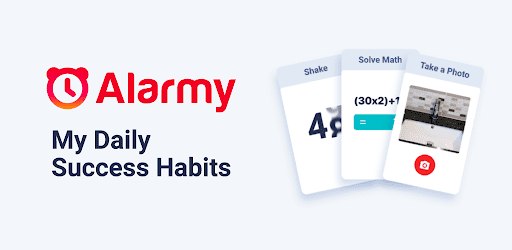
Ranked as the best iPhone alarm app in 97 countries, Alarmy lets you set multiple alarms, record your own sound as an alarm or choose from the collection of over 700 music files. Right after you wake up, you have to solve math puzzles to snooze the alarm, and it offers you the weather, horoscope, news headline, etc., after that. There are memory games, shake missions, photo missions, QR or barcode games, and wake-up checks for the free version of the app.
Among loud alarm apps for iPhone, Alarmy definitely makes its mark for the loud ringtones while there are sleep sounds to enhance sleep quality. The premium version has the extra loud effect, time reminder, label reminder, and typing mission. It is definitely one of the best alarm app for iPhone.
Get Alarmy
13. Alarm Clock for Me

Among the iPhone alarm apps, Alarm Clock for Me – Wake Up! will offer stylish and designer themes like blue, yellow, green, and red for digital and ultrasonic, wordy, and ThinLine. You can create a wake-up playlist and choose the way to snooze, be it shaking or solving a math problem. With background app support, it offers white noise or soothing music to help you sleep and adjusts the brightness so that you are not blinded by it after waking up.
You can check live weather and temperature, set multiple alarms, adjust volumes of music or sound, add notes to the alarm, and choose the vibrate, fade in, or snooze options. This is the best alarm app for iPhone with large snooze buttons, vertical and horizontal modes, 12 and 24-hour time format, customizable time and days of the week, sleep timer, countdown feature, flashlight, and timer.
Get Alarm Clock for Me – Wake Up!
Conclusion
From cost efficiency to size, snooze options, and other related features, there are multiple parameters that you can consider while finding the best alarm app for iPhone. Check out the top apps like Alarmy, SpeakToSnooze Alarm Clock HD, and Sleepzy – Sleep Cycle Tracker. Apart from these, there is also Sleep Time which has twenty in-built alarms and analyzes sleep, Math Alarm Clock, which needs you to solve math problems and speak loudly to stop the alarm and Motion Alarm Clock, which needs you to keep the device in motion to stop the alarm. It is better to experiment with a few apps before finding the one that suits the best.
These unique iPhone alarm apps are different from the in-built alarm app or the conventional ones found in the Apple store. While some alarm apps are free of cost, some have in-app purchases, and some offer premium features.







