Online advertising can be irritating when you are into something on your iPhones and iPads. These appear on your screen out of nowhere and sometimes force you to take some action. These are so imposing that the built-in tools fail to work against them. You can get the best ad blocker for iPhone if you are faced with this situation often.
The App Store has enough ad-block for iPhones and iPads to remove pop-up ads and distracting notifications. These are handy when watching your favorite shows on streaming sites or reading something important. The blockers are easy to set up and work silently behind the scenes to give a clutter-free look to your sites. If you are working on a desktop, you must get the desktop ad blockers.
Best Ad Blocker For iPhone And iPad
You can have the best ad blocker for iPhone that comes with many more features useful for safe browsing. Most apps are free, but you can get premium features if you get a paid subscription. Here we explore different ad blockers for iOS devices.
1. AdGuard
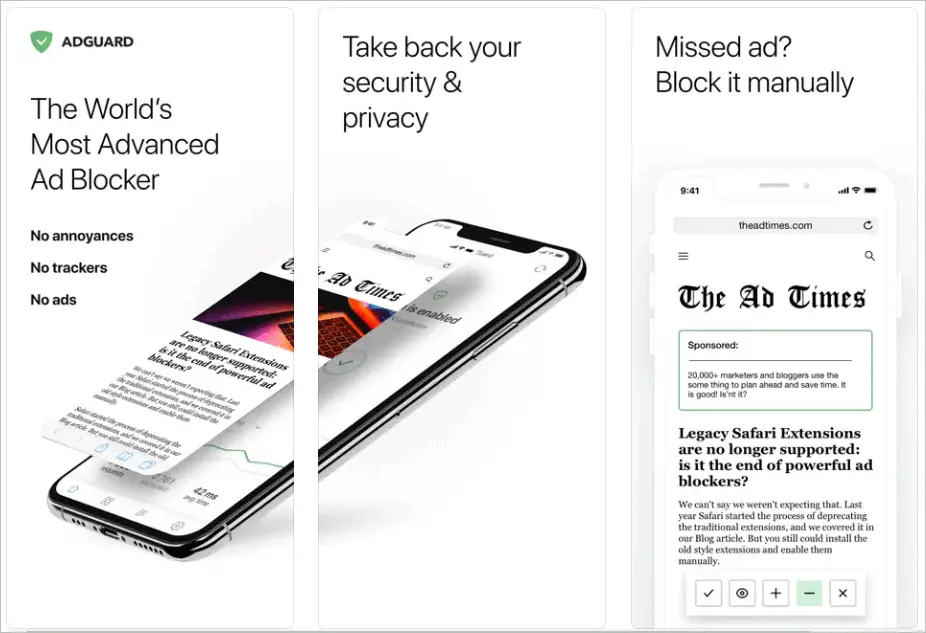
AdGuard is a safe and efficient ad blocker for iPhone, and is open-source. All the ads, including videos and pop-ups, are completely wiped off from sight. In addition, the brilliant filters in the app ensure protection from trackers by keeping all your private data hidden. This is made possible by advanced tracking protection.
When you remove the ads using AdGuard, Safari works even faster and offers a better surfing experience. You might have seen the ads and banners that take up much space. When you have the ad blocker, these vanish and save your battery for useful things.
Price:
You can use AdGuard for free. It also offers subscriptions starting from $0.99.
2. AdBlock

Some 50 million users use AdBlock to block the annoying ads that pop up in different browsers. The setup is easy with ad-blocking test function support. If you often encounter region-specific ads, you can use the new custom language setting feature to block them.
AdBlock promises the best web performance by only loading the important content. This, in turn, saves the battery too. The tool has an anti-tracking feature that protects your private data round the clock. The interface is straightforward so that anyone can use it with ease. The app optimizes the blocklist, so you will never come across distracting ads.
Price:
AdBlock is completely free to use.
3. Total Adblock

An ad blocker for iPhone must offer a faster browsing experience, and Total Adblock ensures that and more. It makes your browsing sessions private by not entertaining any trackers who try to steal your personal data. You can whitelist websites to disable ad blocking for specific ones.
Total Adblock auto-removes video ads, banners, and pop-ups and gives a clean browser for surfing. Besides ads, the app removes web elements that appear unnecessarily on the screen. Additionally, it blocks malicious websites, cookie warnings, and more. Thus, you can keep a tab on data usage.
Price:
Total Adblock is the best free ad blocker, but you can also make in-app purchases starting from $7.99.
4. Clario

Clario is a mobile security app that prioritizes users’ privacy and security. But don’t think it is limited to that. It blocks unnecessary ads that pop up while you are busy browsing. It also acts as a data breach monitor to protect your identity. With the built-in VPN, it safeguards your data.
Clario is a multiplatform app compatible with mobile, Mac, and web. If you face any issues while using the tool, a team of technical experts is ready to help and look through your issue anytime. The ad blocker feature is the best because the developers understand how important it is to have a quick and clean web experience.
Price:
Clario offers a 7-day free trial, after which you can get a monthly or annual subscription.
5. AdLock
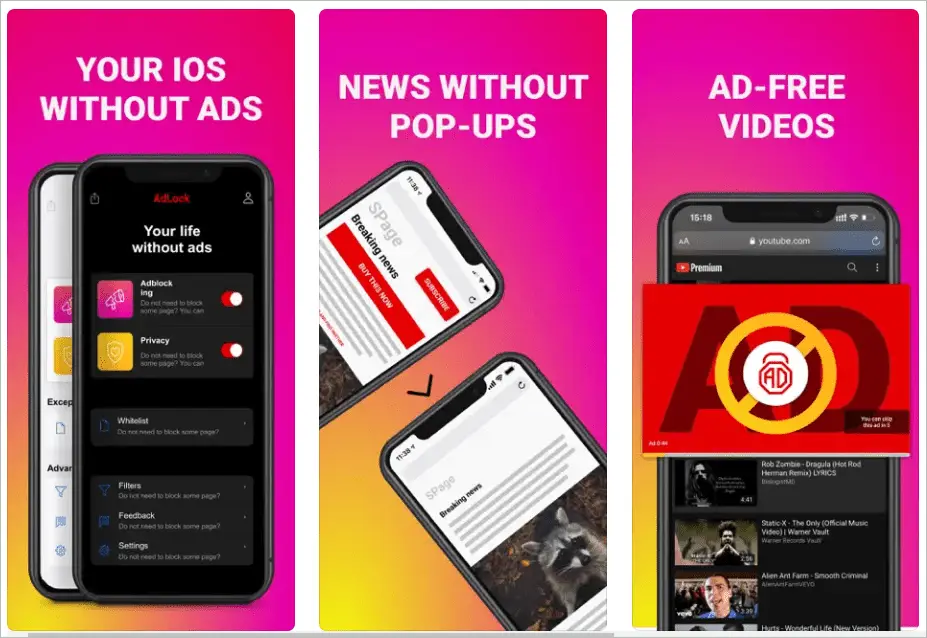
Get AdLock, the ad blocker for iPhone, gets rid of all kinds of ads in no time. The iOS app ensures privacy while you are working online on different websites. It works on Safari and activates the filters when ads are coming your way. So, you will be left with only legitimate content.
AdLock efficiently removes banners plus audio and video ads that use a lot of data. No malware attacks and third-party trackers can get past the protective layer of the ad-block app. The filter can be adjusted to instruct what should be blocked. When the ads are removed, their placeholders also disappear, thus making for cleaner web pages.
Price:
You can use the free version of AdLock or get a monthly or yearly subscription.
6. 1Blocker

Like AdLock, 1Blocker also blocks all types of ads, giving a pleasant browsing experience. All you have to do is set up the app, and the cloud updates to the filters do the task for you. The tool is also a pro at removing unnecessary elements from the screen. It is a natural Safari extension that comes in handy for iOS devices.
1Blocker works brilliantly with Safari, where the browser works two to five times faster without ads. It is a private and secure app that doesn’t give away your data in any way. The best thing is that no ad is an acceptable ad. The app works with iPhone, iPad, and Mac.
Price:
1Blocker is a free app, but you can make in-app purchases.
7. Ka-Block!

Ka-Block! is an ad blocker for iPhone, which is open source. So you can check if it’s legitimate for yourselves. It blocks content for Safari, including annoying ads. The tool is well aware of the trackers that increase page load time. So, it removes them at the root.
Ka-Block! proves beneficial for your device’s battery. It also saves your data, otherwise wasted for the intruding ads. Moreover, it has a carefully prepared list that helps filter unwanted online ads. Getting the app will improve your iPhone performance.
Price:
Ka-Block! is a completely free app.
8. Wipr

Wipr performs as an ad blocker and as an effective tool that keeps away EU cookies, trackers, GDPR notices, and more. It neither tries to get your private information nor allows trackers to do so. It is one of the best software to save your battery, data, and time.
Wipr has a blocklist that is updated two times a week to match the speed of changes happening on the web. Once the app is set up, you can rely on it to block everything useless. There are no configurations that you need to do time and again.
Price:
You can download Wipr for $1.99 plus make in-app purchases if you want.
9. BlockBear
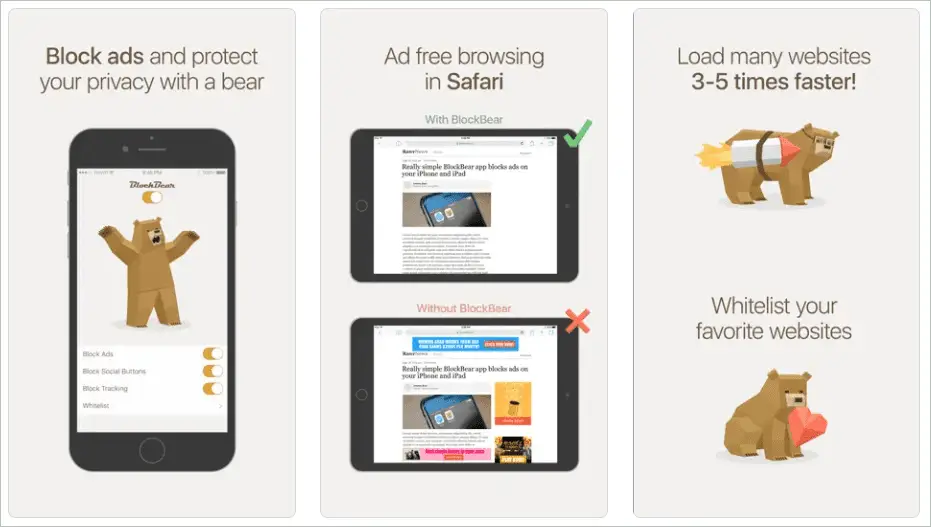
The last one on the list is an ad blocker for iPhone, which is both simple and effective in removing all unwanted content. Text ads, pop-ups, banners, name it, and you get it removed. As a result, it can speed up page load times. And with no adverts occupying screen space, you see only what you want to see.
When BlockBear is in place, you need not worry about beacons, cookies, and the like that steal your data without your knowledge. In addition, you can whitelist websites on Safari browser you don’t want the ad blocker to work upon.
Price:
BlockBear is a free app.
Final Thoughts
If you have an iOS device, consider getting a popular ad blocker for iPhone and iPad to block ads to extend your battery life. Most blockers serve the purpose of content blockers that block pop-ups, video and audio ads, and trackers. In addition, they act as a barrier against regular and auto-play ads and even protect your privacy online.
Our article gives you the best adblock for iOS devices to block ads on millions of websites. They prevent the ads from appearing and thus provide a neat browser interface on your iPhone or iPad. The third-party apps give protection from in-app trackers and cookies as well. So, choose the one you feel is the most reliable ad blocker.








