The internet is dark and full of terrors! You never know when or how your kids get entangled in explicit content from adult websites, make your personal details vulnerable, or spend a hefty amount downloading from spam websites. To ensure that they spend only limited time on the iPhone or do not have access to inappropriate websites, you will need a free parental control app for iPhone. The kids do not have as much maturity as adults to avoid obnoxious content.
There are multiple apps for parental control, and you will need to understand how each works before choosing the best iOS parental control app. But before we move ahead, it’s imperative to know how to select parental control apps.
How To Choose The Best Free Parental Control App For iPhone
To find the most suitable free parental control app for iPhone, you should check the following features –
- The app should have a free trial period or important features that are available for free
- The app should have all the necessary parental control features like app filtering, web filtering, screen time limit, location tracking, scheduling, and activity log.
- The free monitoring app for iPhone should work efficiently without being kid-friendly so that they cannot disable parental control.
- The app should not consume too much space or battery and run smoothly without glitches.
- The parental control app should be discreet, intuitive, and with a beginner-friendly interface so parents who are not tech-savvy can use it efficiently.
18 Free Parental Control App For iPhone To Ensure The Child’s Safety
The free parental control app for iPhone ensures that your kids do not get entangled in explicit content or spend too much time on the internet. It also lets you set a time limit for each day of the week and also allows you to lock the device after the time is up. Let’s check out the best parental control app for iPhone –
1. Qustodio Parental Control App
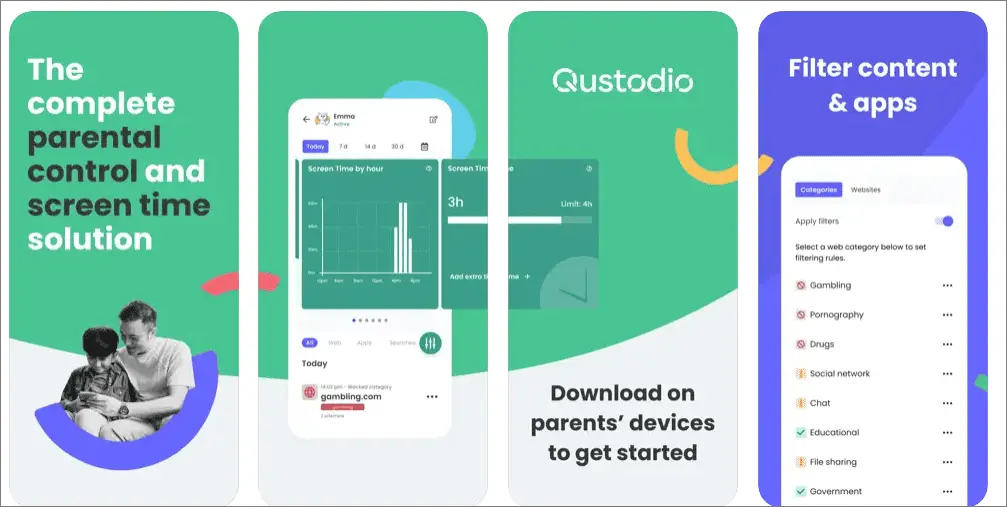
Without requiring credit card details, Qustodio Parental Control App lets you use all the paid features in its 3-day free trial. After that, it offers web filtering where you can allow or block specific websites conveniently from over 25 predefined website categories. This free parental control app for iPhone ensures that top VPN apps cannot bypass the filtering, and safe search is enforced on Google, YouTube, and Bing.
Apart from screen time monitoring and scheduling internet access, the app offers email reports on a daily and weekly basis, including information regarding online activities and device usage. In increments of fifteen minutes, it lets you set a time limit for each day of the week and also choose whether to block navigation or lock the device after the time is up. It is one of the top parental control apps to go for!
Get Qustodio Parental Control App
2. Norton Family Parental Control
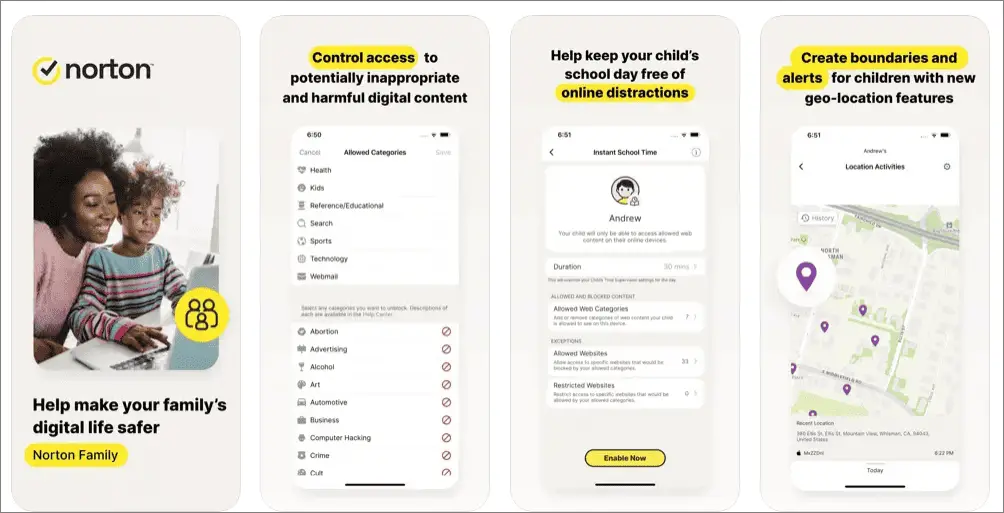
With a 30-day free trial provided without requiring credit card details and access to unlimited devices, the Norton Family Parental Control app lets you monitor as many iOS devices as you want. While time limits and web filtering features let your kids request more screen time or allow access to a blacklisted site over the app itself, you can also use scheduling and screen time monitoring.
This free parental control app for iPhone prevents VPNs from bypassing, and you will receive a notification if your child deactivates the browser extension. The premium parental control includes activity reports, School Time, geofencing, app filtering, and location tracking that gives peace of mind to the parents.
Get Norton Family Parental Control
3. Bark – Parental Controls

With a 7-day free trial, Bark is a comprehensive parental control app for iPhone. It is the best option for monitoring social media activities on over thirty apps, including Facebook, Twitter, YouTube, TikTok, Instagram, Discord, Kik, etc. Apart from web filtering, it has a scheduling feature, location tracking, a calendar, setting rules for school time, bedtime, and leisure time, and a feature to block specific websites and apps. What is even better, the app also gets connected with social media accounts so that even though your kid is using someone else’s computer or phone, you will be able to check their activities.
The app management lets you monitor direct messages, comments, posts, videos, etc., along with emails and instant messages on iOS in 17 categories. In this context, you can be assured that you will not be breaching the privacy of your kids. Instead, the free monitoring app for iPhone will analyze images, messages, and videos on social media apps for anything harmful or explicit such as violence, sexual content, drugs, alcohol, bullying, self-harm, mental torture, etc., and will send you an alert. There is also a ‘Pause Internet’ button to block internet access anytime you want.
4. Kaspersky Safe Kids with GPS
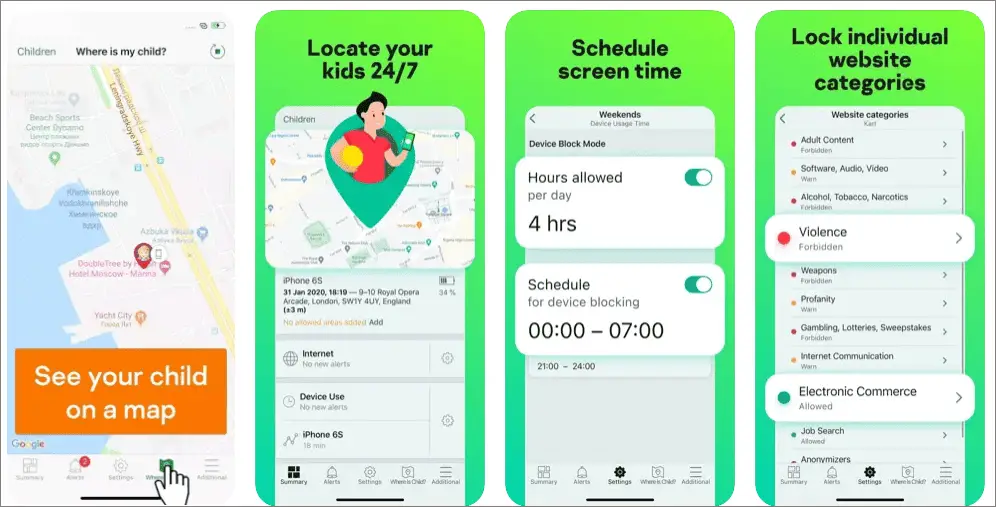
Kaspersky phone monitoring app for parents has a free plan that lets you access to up to 500 devices with features like time limits, web filtering, and a safe search-enabling option that works on YouTube and popular search engines. Kaspersky Safe Kids has an excellent barrier system from popular VPNs and offers access to over 25 predefined categories of websites.
The blacklist option prevents your child from coming across inappropriate content. You can manage the screen time, age restrictions, and app use time and set any category of apps on restriction in this free parental control app for iPhone.
Get Kaspersky Safe Kids with GPS
5. FamilyKeeper Parental Control

This free parental control app for iPhone is a winner for its accurate location tracking with street number, street name, city, country, zip code, date, and time details. You can also check your child’s location history with a calendar to keep track of their location on a particular date. FamilyKeeper Parental Control app features a GPS tracker, battery tracker, app usage information, etc.
With its AI that recognizes potentially obnoxious or dangerous behavior on chat apps and social media, you will get a notification if it detects cyberbullying, sexually explicit content, or if your child tries to visit inappropriate sites or has too much screen time.
Get FamilyKeeper Parental Control
6. KidLogger

Among open-source phone monitoring apps for parents, KidLogger can be recommended for its detailed report approach regarding the websites your child visits frequently, the types of keywords on search engines, and the apps he/she uses. You can limit the time you permit your child to use any app or game and block an app altogether.
The best feature of the free parental control app for iPhone is the screen capture that takes screenshots at pre-defined time intervals, or in case a specific search phrase is used.
Get KidLogger
7. Spyrix Companion
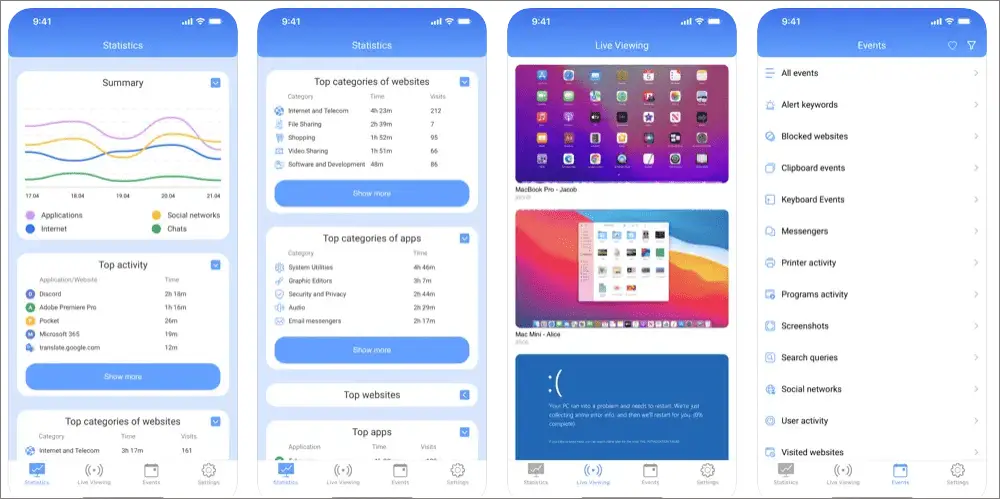
With printer and clipboard monitoring, this free parental control app for iPhone will record keystrokes to let you know whether your kids are typing something inappropriate. Spyrix Companion will take screenshots without notifying your child and record various apps your child visits.
The monitoring app is suitable for older kids in case you suspect online bullying, self-harm, violence, and other inappropriate things. One of the top parental apps, it provides you with detailed reports and analyses of their activities in a clear interface. It lets you add multiple members to keep track of your kids when you cannot. The useful features include 24×7 online monitoring, instant notifications, and tracking multiple people simultaneously.
Get Spyrix Companion
8. OpenDNS FamilyShield

If you are looking for the best parental control app for iPhone that runs at the router level and block specific domains on your entire home network with ready-made blocklists, OpenDNS is the perfect choice for you. With FamilyShield, you are provided a parental control tool that automatically prevents access to domains flagged under pornography, sexuality, proxy, tasteless, etc. It also improves DNS lookup speed on several ISPs.
For parental control, it is a perfect option as it allows you to monitor your child’s online activities.
Get OpenDNS
9. Parental Control App – Mobicip
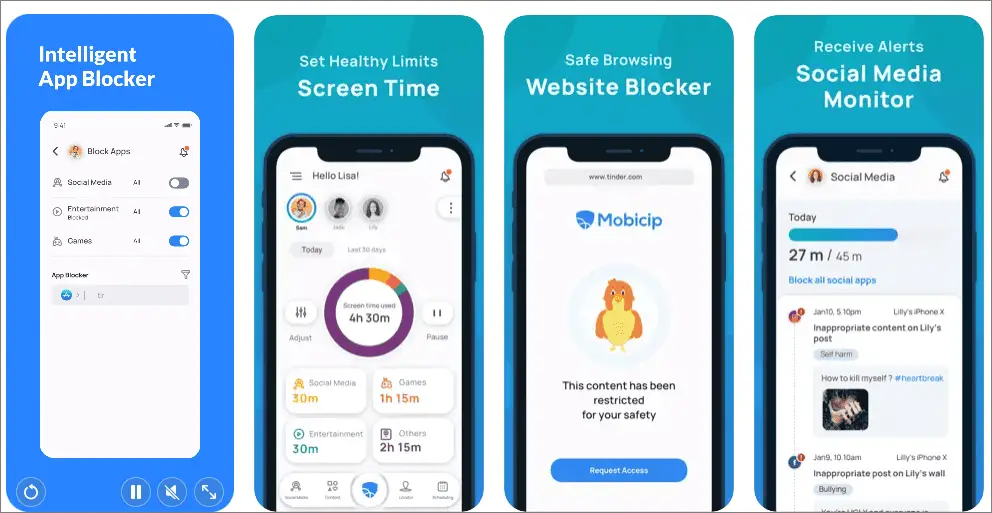
With a 7-day free trial, Parental Control App – Mobicip for iPhone features several screen time management options, live location tracking with geofencing, daily scheduling, and the option to set an overall screen time limit daily. There are pre-defined web filters and screen time schedules according to the age group of your child. However, you have the option to customize it as you see fit. The web filter with 18 categories like drugs, sex, gaming, bullying, politics, etc., is helpful, and you can also add some apps or websites to the exception list.
The free parental control app for iPhone divides each day into sections like school, free time, homework, sleep, etc., and it lets you choose the type of apps and websites your child can access during those times. There is also a vacation mode that lets you deactivate the restrictions during vacation. With its social media monitoring feature for apps like Facebook, YouTube, Instagram, and Snapchat, you can connect your child’s account to get updates regarding whatever he/she is posting, people in contact, and the use of any triggering words like violence, self-harm, and bullying.
This parent phone monitoring app divides the apps into three categories, namely social media, games, and entertainment while letting you set time limits and restrictions for the entire category or particular apps. Connecting to the GPS, it provides real-time location tracking with a geofencing option.
Get Parental Control App – Mobicip
10. FamiSafe – Parental Control
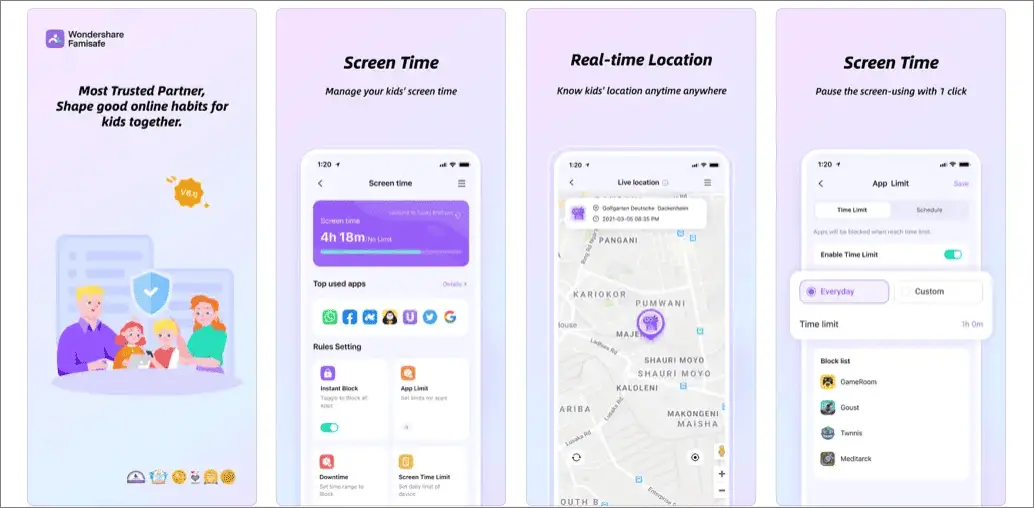
As the best free child tracking app for iPhone, it has GPS tracking and lets you check the browsing history of your child. You can set screen time, and monitor calls, web activities, and text messages of your child. There is an internet filtering option that allows you to block certain websites or website categories, such as those related to sex, alcohol, drugs, bullying, etc. You can also review their daily activities, such as when the kids install or uninstall the apps, the YouTube videos they watch, etc.
Compatible with iOS 9 and later, this free parental control app for iPhone offers real-time location tracking with a geofencing feature and will notify you if the child breaches the radius. Other features include screen time, smart scheduling, web filtering, and the ability to detect inappropriate or suspicious photos, texts, and videos.
Get FamiSafe-Parental Control App
11. Parental Control App – OurPact
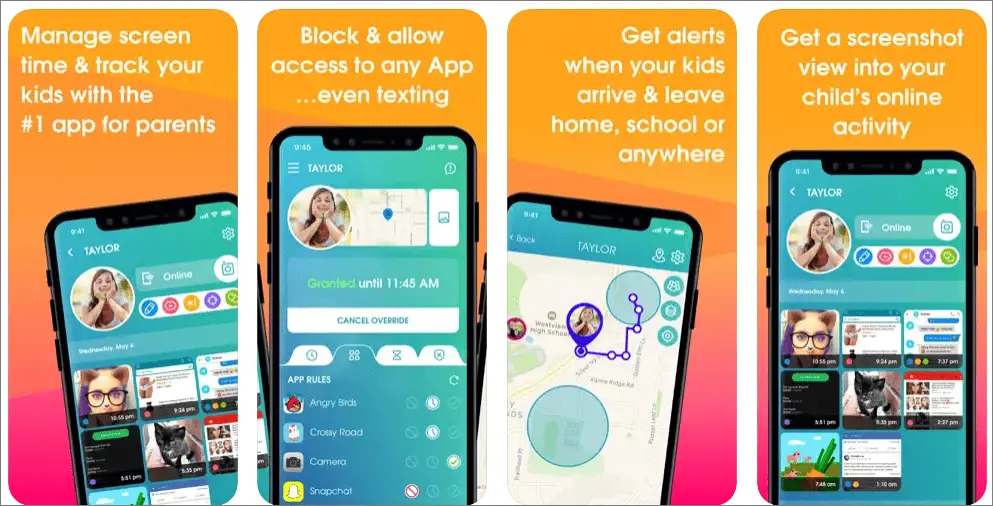
Parental Control App – OurPact is a free parental control app for iPhone that acts as an app blocker, child tracker, family locator, and GPS locator. At the same time. It also lets you manage the screen time of your kids. You can set GPS geofences around particular locations and get instant alerts when the kids arrive or leave that place.
Compatible with iOS 12.1 and higher, it lets you track the online activity of your child and get real-time notifications with an easy interface. What makes this app so useful is that even though you are offline, it will send you status reports. Other features include daily and weekly activity reports, thorough comparison reports, and immediate alerts.
Get Parental Control App – OurPact
12. Kidgy –Parental Control App
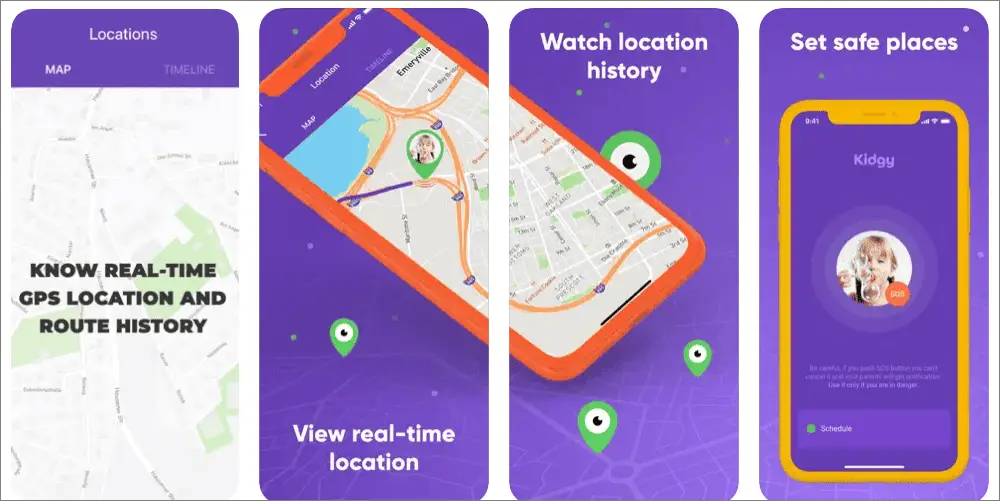
As the best free parental control app for iPhone, Kidgy: Find My Family monitors the usage of websites, social media, and contacts used while using the GPS to track the child’s whereabouts. To make modern parenthood simpler and more enjoyable, Kidgy was developed by digital parents. With Kidgy Daily Schedule, you can set simple tasks for your kids, and you will be notified when they are finished to grant them extra screen time.
Parental control software like Kidgy follows the strategies of international organizations like UNICEF, which advocate for ensuring kids have a safe online experience.
13. Screen Time Parental Control
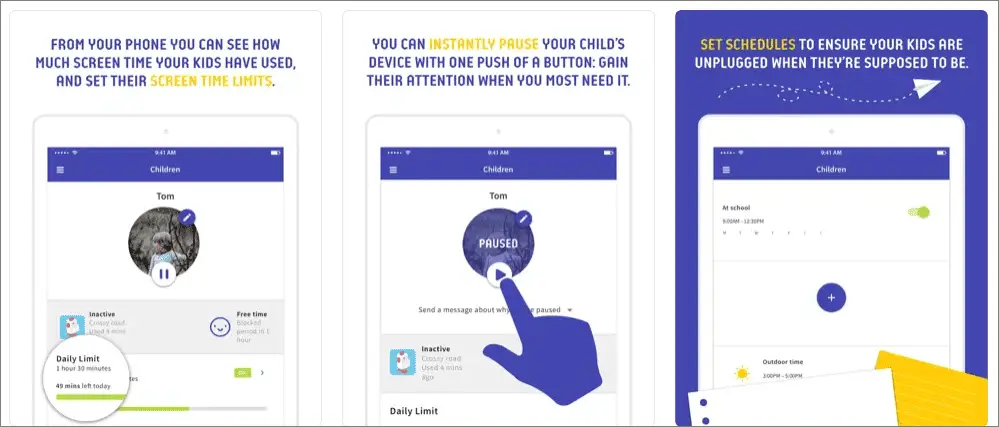
While letting you set the time limit for your kids in using certain apps, this free parental control app for iPhone encourages positive habits in your kids by providing tasks to complete, and on completing each task, you can give additional screen time. There is an instant pause feature in Screen Time Parental Control by which you can instantly pause the internet connection and the iPhone your kid is using. You can invite your partner, parents, and other guardians who can also manage the screen time of your child.
You can monitor the time your kids spend on the device, the apps they are using, the apps they try to install, and the websites they have visited and block specific apps for a particular time of the day.
Get Screen Time Parental Control
14. mSpy: Find my Friends Phone

Compatible with iOS 11 and higher, this free parental control app for iPhone will track the activities of your kid’s iPhone without letting them know about it. While having access to all their emails, phone logs, and instant messages, alongside picture and video files, this app will utilize geofencing to detect the physical location of the kid’s iPhone.
There is a one-time emergency button and location notification every 20 minutes. Other features include real-time GPS tracking, contact list monitoring, social media access, etc.
Get mSpy: Find my Friends Phone
15. Parental Control App –Kidslox
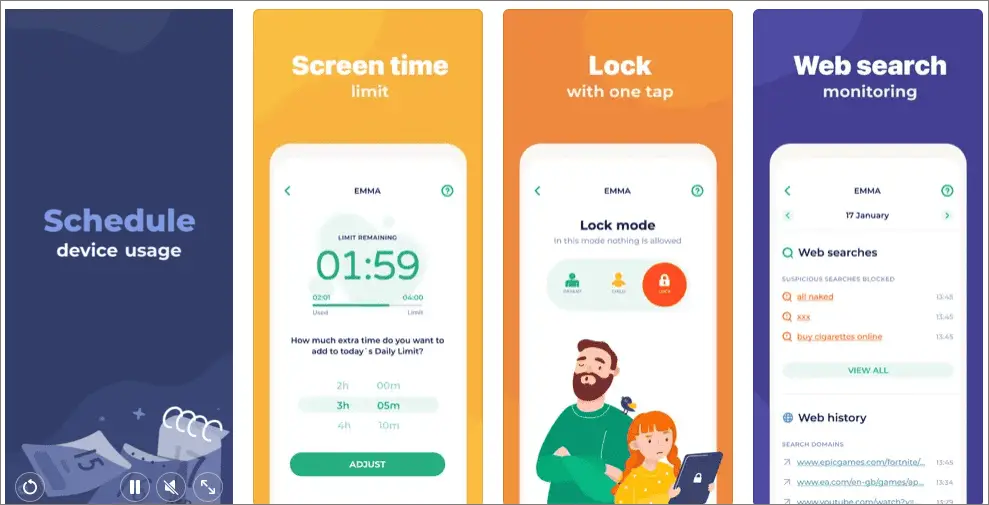
With compatibility for iOS 12 and higher, this free monitoring app for iPhone lets you disable the internet connection of your child’s device. You can filter web content while monitoring device usage. You can set screen time limit daily, track your child’s location, schedule homework, family time, bedtime, etc. and block explicit web content.
With its cross-platform option, you can add up to 10 devices to this free parental control app for iPhone. Special features include one-tap blocking access and taking snapshots of the child’s device screen.
Get Parental Control App – Kidslox
16. Safe Family: Screen Time App
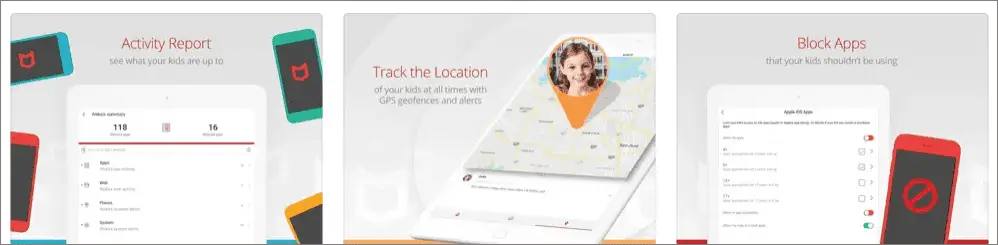
With features like app blocking, website filtering, location tracking, and screen time control, this free parental control app for iPhone is compatible with iOS 12 and higher. This app from McAfee lets you track the iPhone devices of your kids and teach good conduct to them with in-built tools. It will easily filter and block explicit websites, stop unauthorized usage of in-app purchases, and set a time limit to limit the usage of the device.
Get Safe Family: Screen Time App
17. Parental Control App – unGlue

One of the best phone monitoring apps for parents, unGlue is compatible with iOS 9 and higher and offers features like establishing custom timeout, blocking apps, and disabling internet access altogether. While supporting various linked devices, this app lets you set daily limits on screen time on video streaming apps like YouTube, games, and social media, and block certain websites and apps with adult or explicit content.
The free parental control app for iPhone also offers extra screen time if your child completes certain chores.
Get Parental Control App – unGlue
18. SaferKid Text Monitoring App
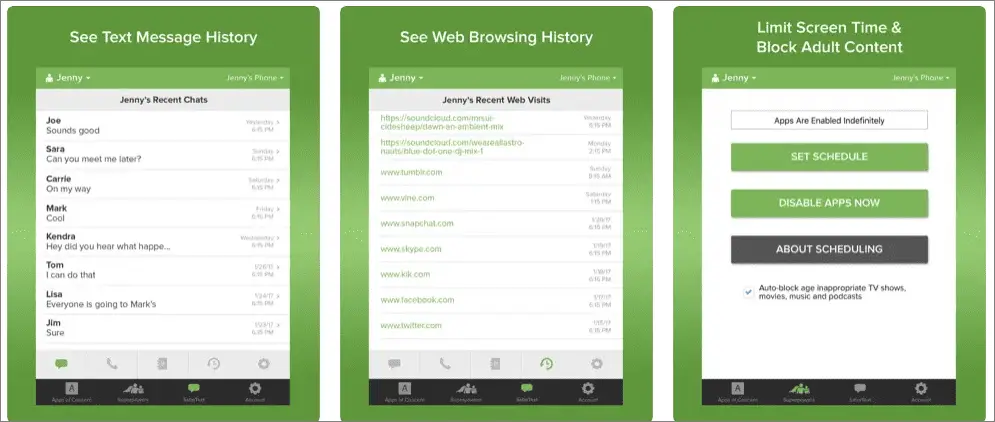
While being compatible with iOS 9 and later, this free parental control app for iPhone lets you monitor your child’s text messages, as the name suggests. You can also access the phone call log, phone contacts, and online browsing details. SaferKid Text Monitoring App lets you block 18+ contents, track phone calls, and shut down any app remotely if it is dangerous for your child. It also has instructional guides for you regarding various parenting issues.
Get SaferKid Text Monitoring App
Conclusion
Finding the most efficient free parental control app for iPhone can be pretty thorough and tiresome when there are so many options. It is always better to use the in-built parental control on your iPhone and the app that suits you the best. Before choosing any app, it is better to download a few and try them out to check their features. See whether the apps are free or if the premium plan is affordable enough for you. Test each app thoroughly to see the privacy policy, whether they work as advertised, whether they slow down your iPhone, and whether they are safe from bypassing your child.







