Whether for personal use or in organizations, virtual machines can be a great support to try different operating systems on your system without replacing what is currently installed. VirtualBox, the open-source software from Oracle, lets you run many guest operating systems like Linux, Mac, and Windows. But you can go for a VirtualBox alternative if you feel restricted by the unavailability of the latest features.
VirtualBox is free and easy to use. You can even install and run ChromeOS in VirtualBox. But it may not give optimum performance always. The alternatives to VirtualBox allow you to run multiple operating systems as virtual machines without slowing down the system. And some of them even offer free virtualization services with unmatched security. But getting the ideal virtualization program depends on where and how you will use it.
20 Best VirtualBox Alternative That Will Impress You
If you have a dual-boot setup, you can switch from one OS to the next by rebooting. But with a VirtualBox alternative, you can simply use any operating system, including Mac and Windows, side-by-side. So, we present a list of competitors and alternatives to VirtualBox that will impress you.
1. Citrix DaaS
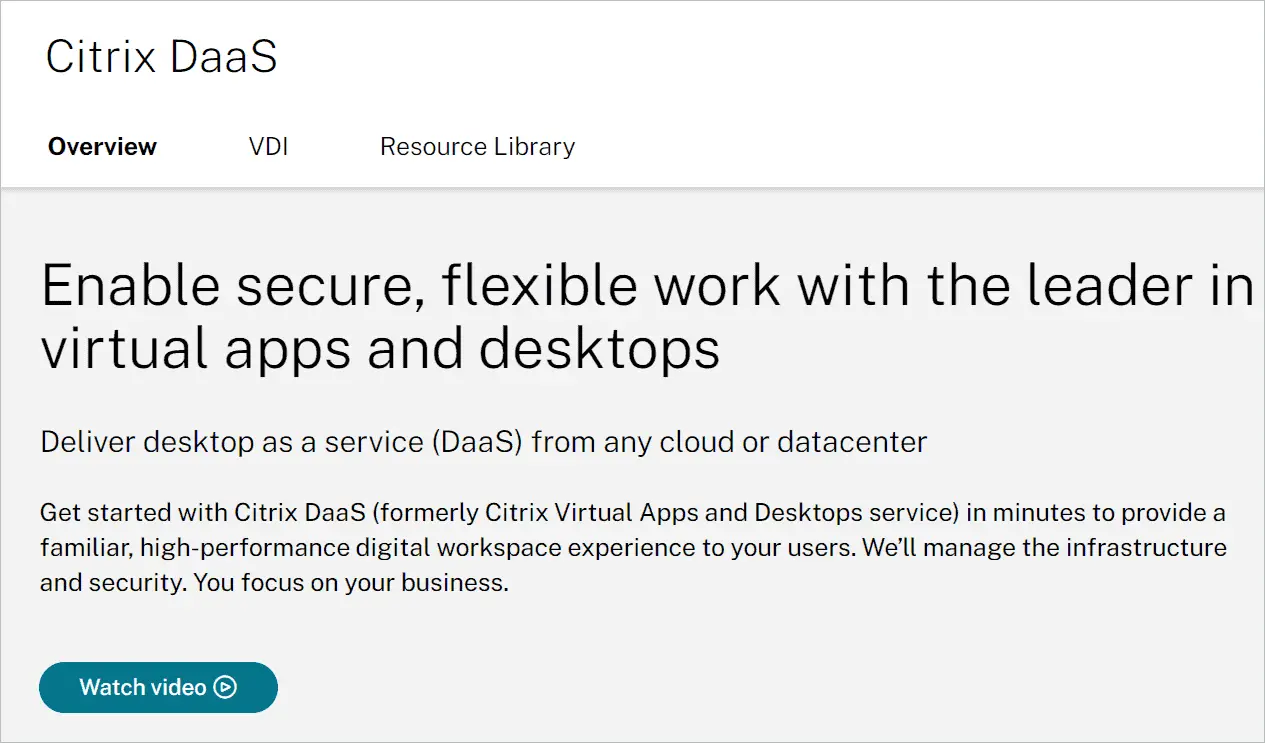
The developers of Citrix DaaS consider the VirtualBox alternative as the industry leader in virtual desktops and apps, and for a reason. It delivers desktop as a service (DaaS) from a datacenter or cloud. If you want a secure workspace experience, the virtualization software promises that and more.
Citrix DaaS ensures the highest performance to make way for a brilliant digital experience. It also betters end-user productivity and makes your IT environment agile. Any software that is not scalable may not thrive in the long run. So, the virtual machine is easily scalable to match your growing business.
Price:
- Citrix DaaS Standard: $10 pay as you use
- Citrix DaaS Advanced Plus: $13 per user per month
- Citrix DaaS Premium: $20 per user per month
- Citrix DaaS Premium Plus: $23 per user per month
2. VMware Workstation Pro
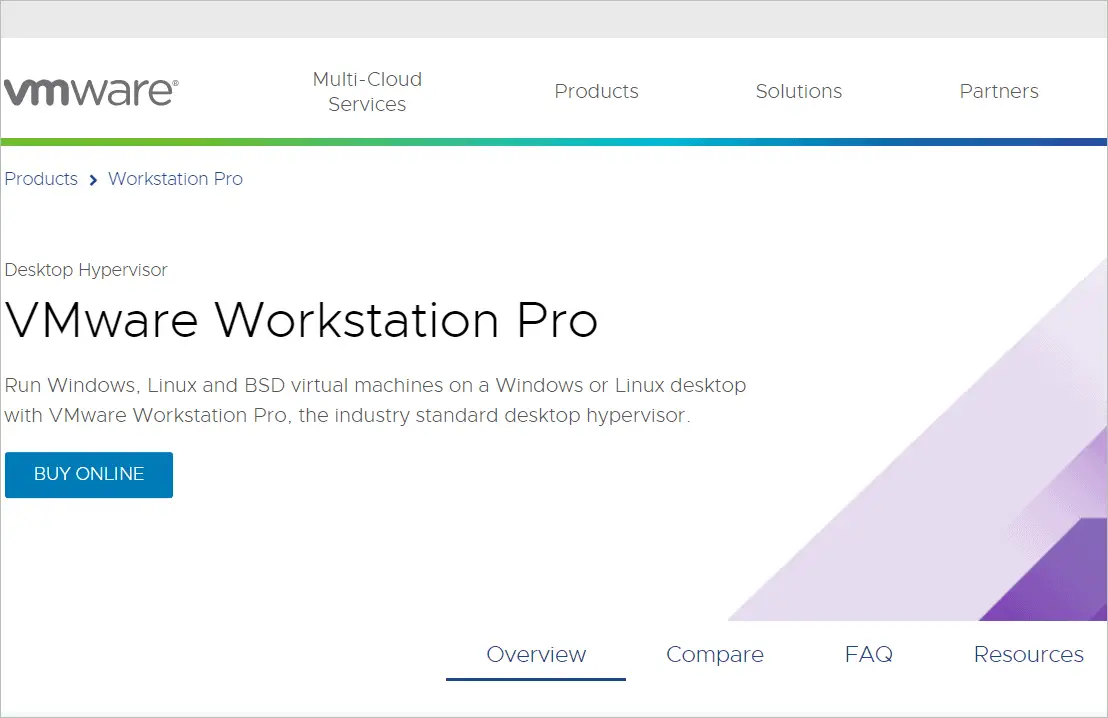
If you want a VirtualBox alternative to build, test, or demo software, VMware Workstation Pro is an ideal choice. It can create a virtual environment that operates like different platforms, operating systems, and the cloud. You can even have VM access when you run ESXi and vCenter as virtual machines and then link to a remote vSphere environment.
With VMware Workstation Pro, you can create a virtual machine for any x86 operating system. When you run a virtual machine, it can have different network and privacy settings. This ensures that the whole setup is secure. Taking snapshots in case you want to go for a restoration process is also useful.
Price:
You can buy VMware Workstation Pro at $199.
3. VMware Workstation Player
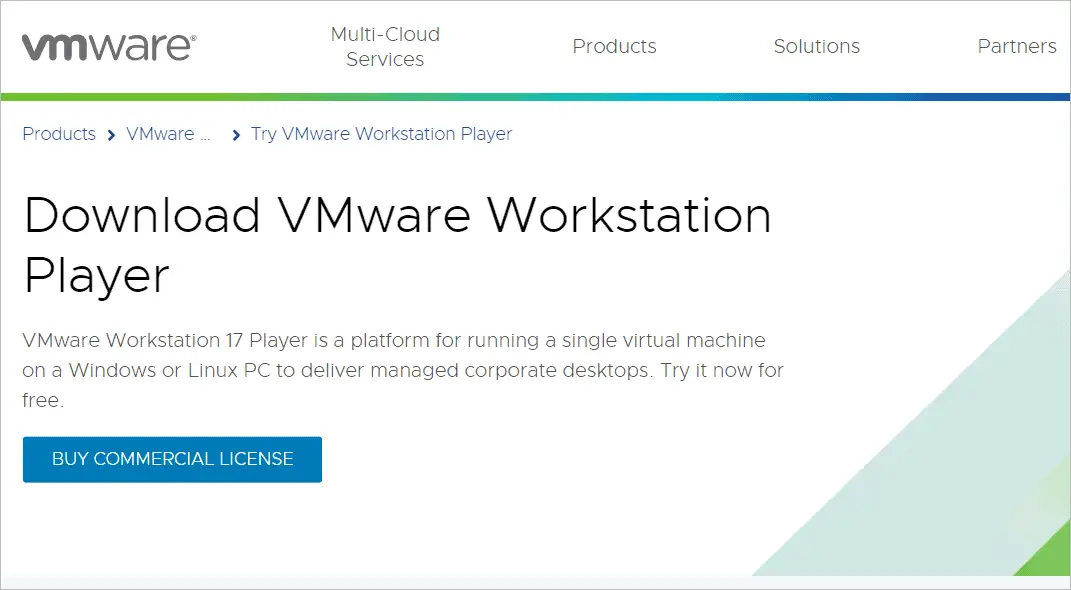
VMware Workstation Player is the VirtualBox alternative for Windows and Linux PC. While you get all the advanced features with Workstation Pro, this is like a toned-down version. It works best when run as a single virtual machine on your work desktops or the one used for personal use.
Workstation Player supports managed corporate desktops for your businesses. For personal use, it is best suggested to use the free version that has everything you need. Educators and students can also benefit from the virtual machine, which they can utilize for training and learning.
Price:
You can buy VMware Workstation Player at $149.
4. Qemu
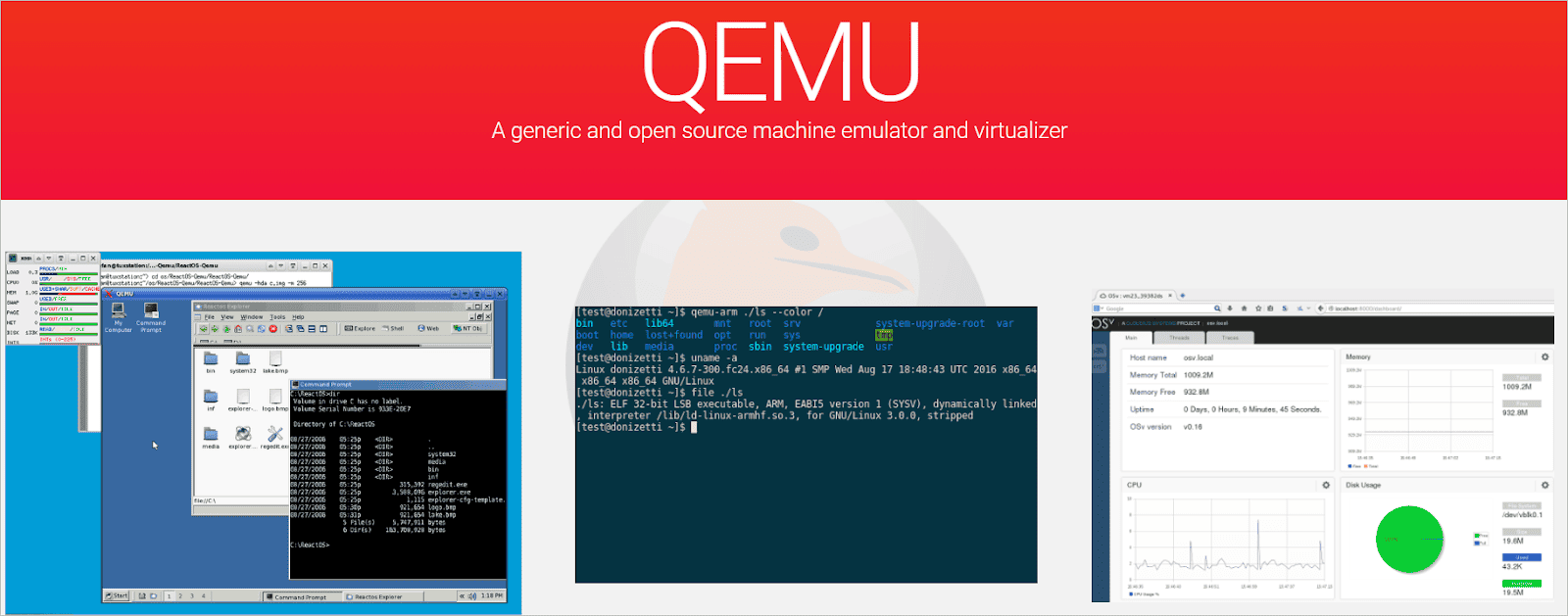
With its powerful features, Qemu, or Quick Emulator, qualifies as the top VirtualBox alternative for Windows, MacOS, and Linux. It is open source, which means you can compile it yourself. In addition, it can be run on any supported architecture, unlike many of its competitors. But you would only be disappointed with the user interface, which can be difficult to navigate.
Qemu is a machine emulator and virtualizer that can run Xen and KVM virtual machines without compromising performance. It also enables emulating CPU for user-level processes. Furthermore, it supports container virtualization, where you get isolated user spaces to run applications. If you are ready to deal with the less user-friendly interface, you can access the most advanced features with Qemu.
Price:
Qemu is a free and open source virtualizer.
5. VMware Horizon
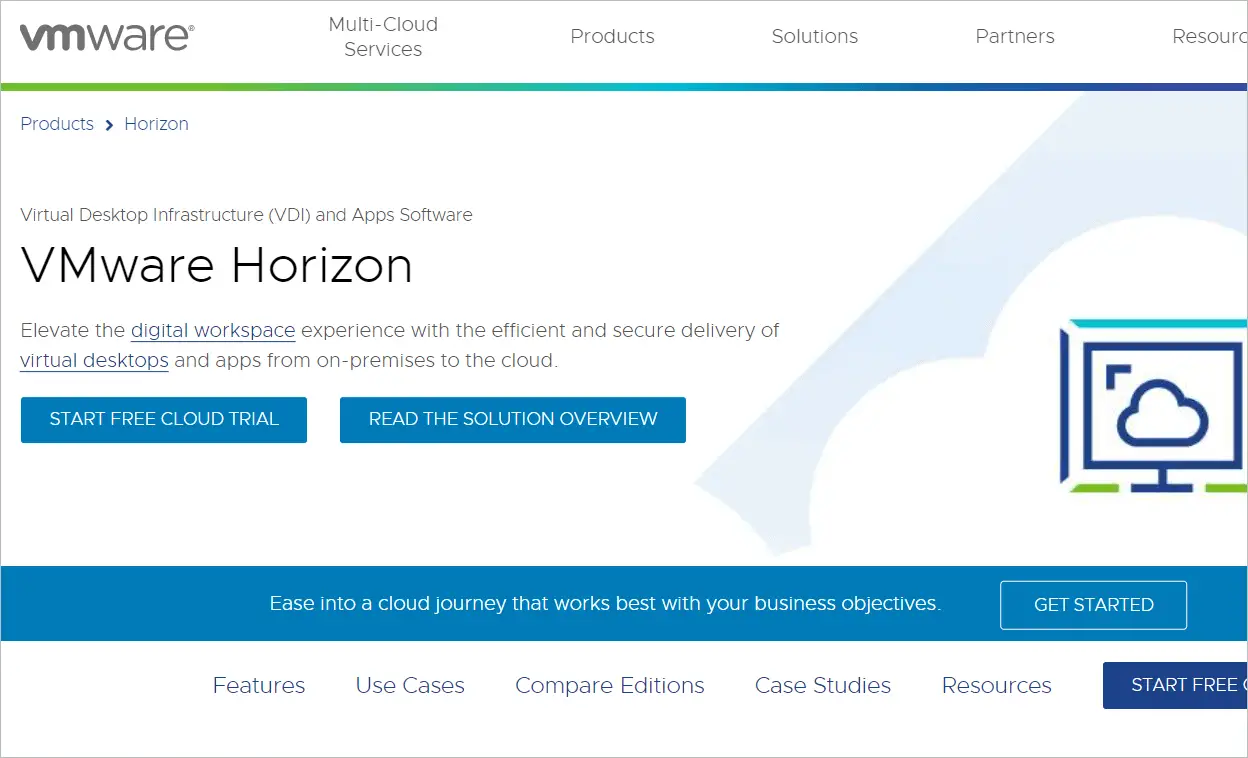
With the VirtualBox alternative VMware Horizon, you have the flexibility of managing everything from the cloud. It delivers virtual environments to the cloud from on-premises. The SaaS management services and a cloud-based console allow managing virtual apps and desktops on any infrastructure.
Horizon promises end-to-end security while you remotely access corporate resources from any device of your choice. In addition, the platform is scalable, so you need not worry about the changes happening in the industry. So, deploying on private and public clouds with the highest performance becomes possible.
Price:
- Horizon Apps Standard: Starting at $4.67 per user per month
- Horizon Apps Universal: Starting at $6.00 per user per month
- Horizon Standard Plus: Starting at $5.79 per user per month
- Horizon Enterprise Plus: Starting at $10.71 per user per month
- Horizon Universal: Starting at $12.50 per user per month
6. VMware Fusion
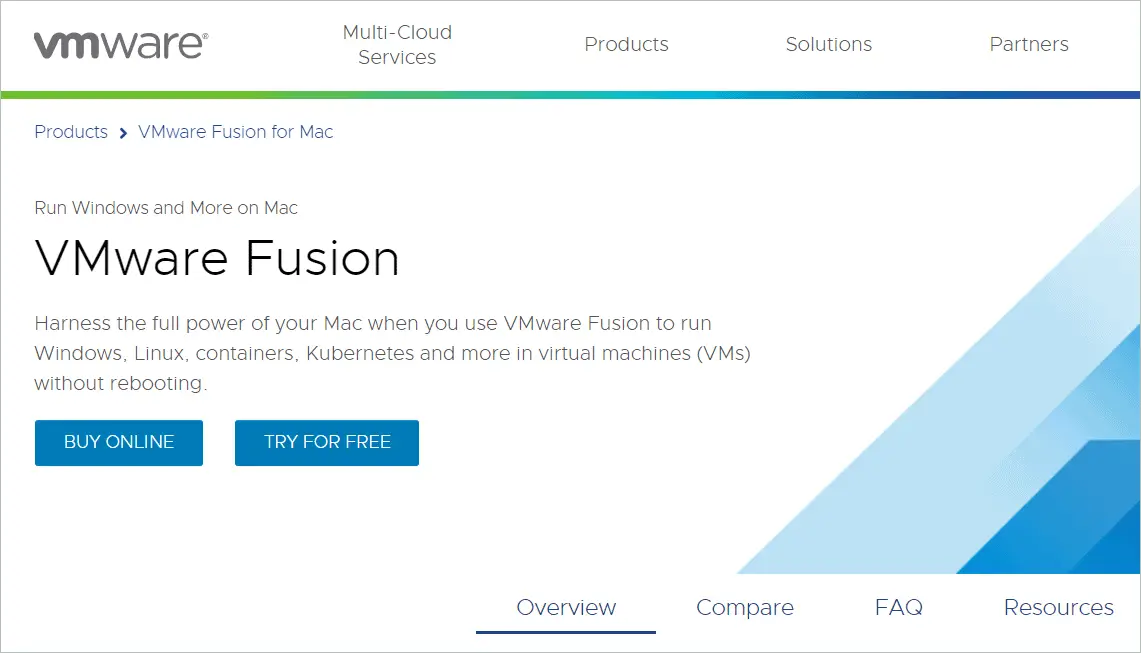
Are you a Mac user dying to try other operating systems? Well, VMware Fusion is the best VirtualBox alternative to deploy Windows, Linux, and more without the need to reboot. With outstanding stability and advanced features, the virtual machine can be used for testing, development, gaming, and much more.
Surprisingly, Fusion runs hundreds of operating systems without any glitches in performance. In addition, you can run and manage Kubernetes and containers using the CLI tool vctl. In effect, you get a sandboxed experience where all the integration features are disabled for increased security.
Price:
- VMware Fusion 13 Player: $149
- VMware Fusion 13 Pro: $199
7. Parallels Desktop

Parallels Desktop for Mac is the perfect VirtualBox alternative if you want to work side-by-side on Windows or Linux. You can run over 200,000 Windows applications on the machine. In addition, it lets you work seamlessly on both OS, even allowing you to copy text from one to another or drag and drop files.
Parallels Desktop asks you to install Windows 11 if you are opting to run Windows VM. Once the setup is done, you can run many Windows programs, like Visual Studio and Microsoft Office. The best thing is that this won’t slow the system. Users can also choose the Coherence mode to get Windows on the entire screen, making you forget you are using a Mac system.
Price:
The following plans are available for a new license.
- Standard Edition: Starting from $99.99
- Pro Edition: $119.99 per year
- Business Edition: $149.99 per year
8. KVM
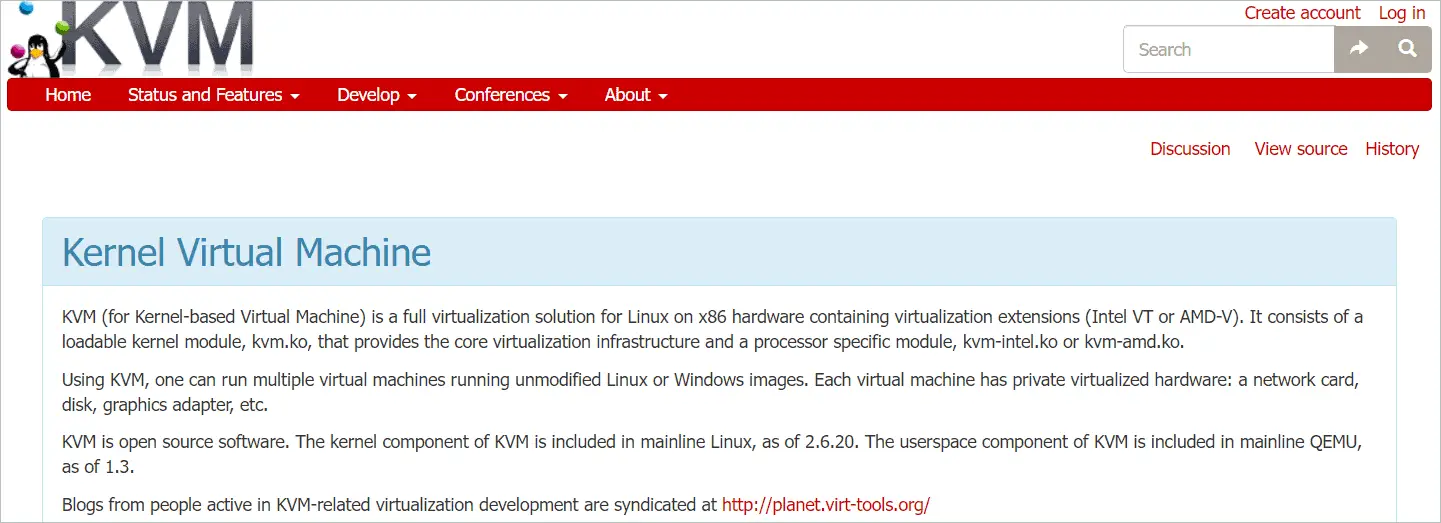
Kernel-based Virtual machine, or KVM, is a VirtualBox alternative designed for Linux on x86 hardware with virtualization extensions. It has a processor-specific module (kvm-intel.ko or kvm-amd.ko) and a loadable kernel module kvm.ko to support the core virtualization infrastructure.
KVM can run many virtual machines, and each supports private hardware virtualization. This means that each virtual machine has a separate graphics adapter, network card, etc. KVM either comes with only a command line interface or supports it. Compared to VirtualBox, it takes up fewer device resources.
Price:
KVM is open source and free.
9. Proxmox Virtual Environment

Integrations with Linux Containers, KVM Hypervisor, networking functionality, and software-defined storage make Proxmox VE different from others. The VirtualBox alternative is best for enterprise virtualization as it bundles everything in a single package. In addition, it comes with highly desirable features when seen from an enterprise point of view.
Proxmox VE lends support if you want to increase efficiency by using the existing resources in the best possible way. If you are new to Proxmox, you can access the software training resources to maximize the platform’s usability.
Price:
- Premium: € 980/year & CPU socket
- Standard: € 490/year & CPU socket
- Basic: € 325/year & CPU socket
- Community: € 105/year & CPU socket
10. Portable-VirtualBox
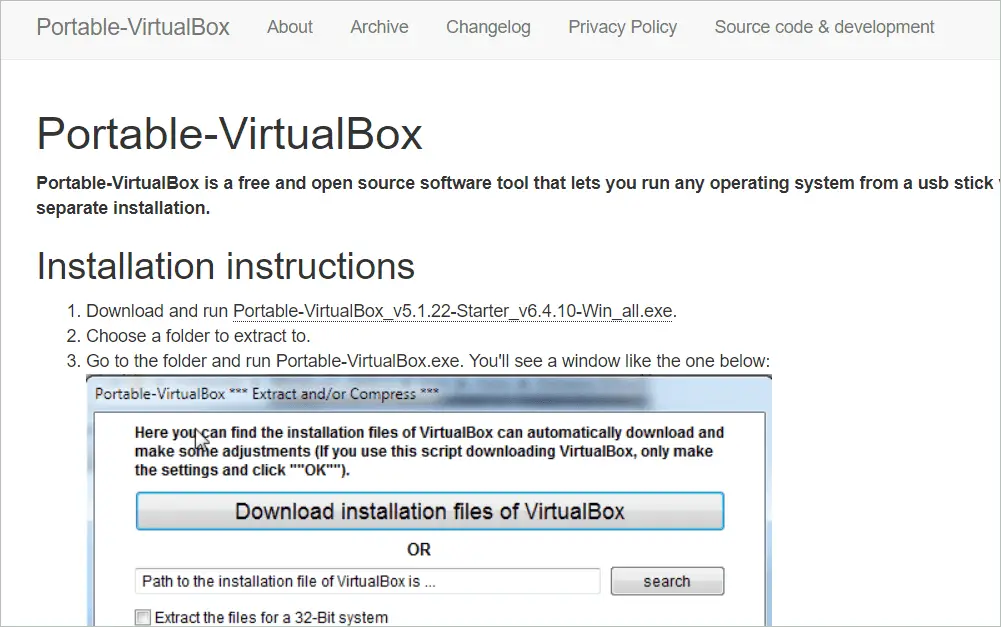
You can actually think of Portable-VirtualBox as VirtualBox that is portable. It can be used as a VirtualBox alternative, which is more convenient to use. It is a tool that doesn’t ask for the installation of the software. Instead, you can run any operating system from a USB drive.
While using Portable-VirtualBox, you can directly use the virtual machine or choose to launch the VirtualBox GUI. It supports many languages, and you can choose your favorite for the GUI. The platform comes in handy when you don’t have VirtualBox in the host machine, or it doesn’t allow installation.
Price:
Portable-VirtualBox is free and open-source.
11. MobaLiveCD
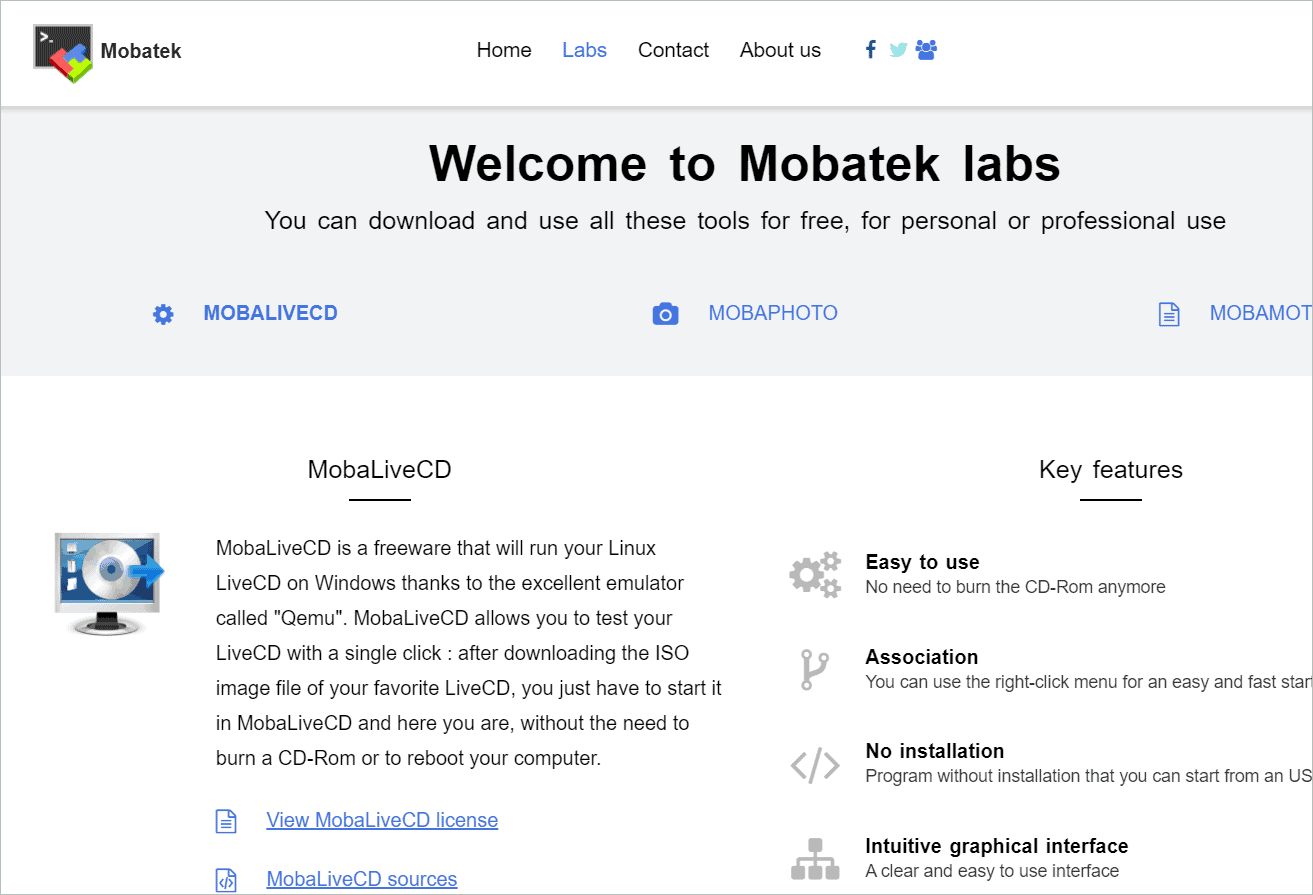
MobaLiveCD can be a VirtualBox alternative to run Linux OS on Windows. Again, the platform doesn’t require any installation. You are free to run a Linux LiveCD on a Windows machine for varying purposes like emulation or testing. Interestingly, you can get the job done using a single click.
MobaLiveCD comes as a single executable lightweight application. You don’t have to burn a CD or restart the computer to install it. First, download the ISO image file of the live CD and start the application straight away. It has an easy-to-use graphical interface that eases your virtual environment endeavors.
Price:
MobaLiveCD is free to use.
12. Boxes
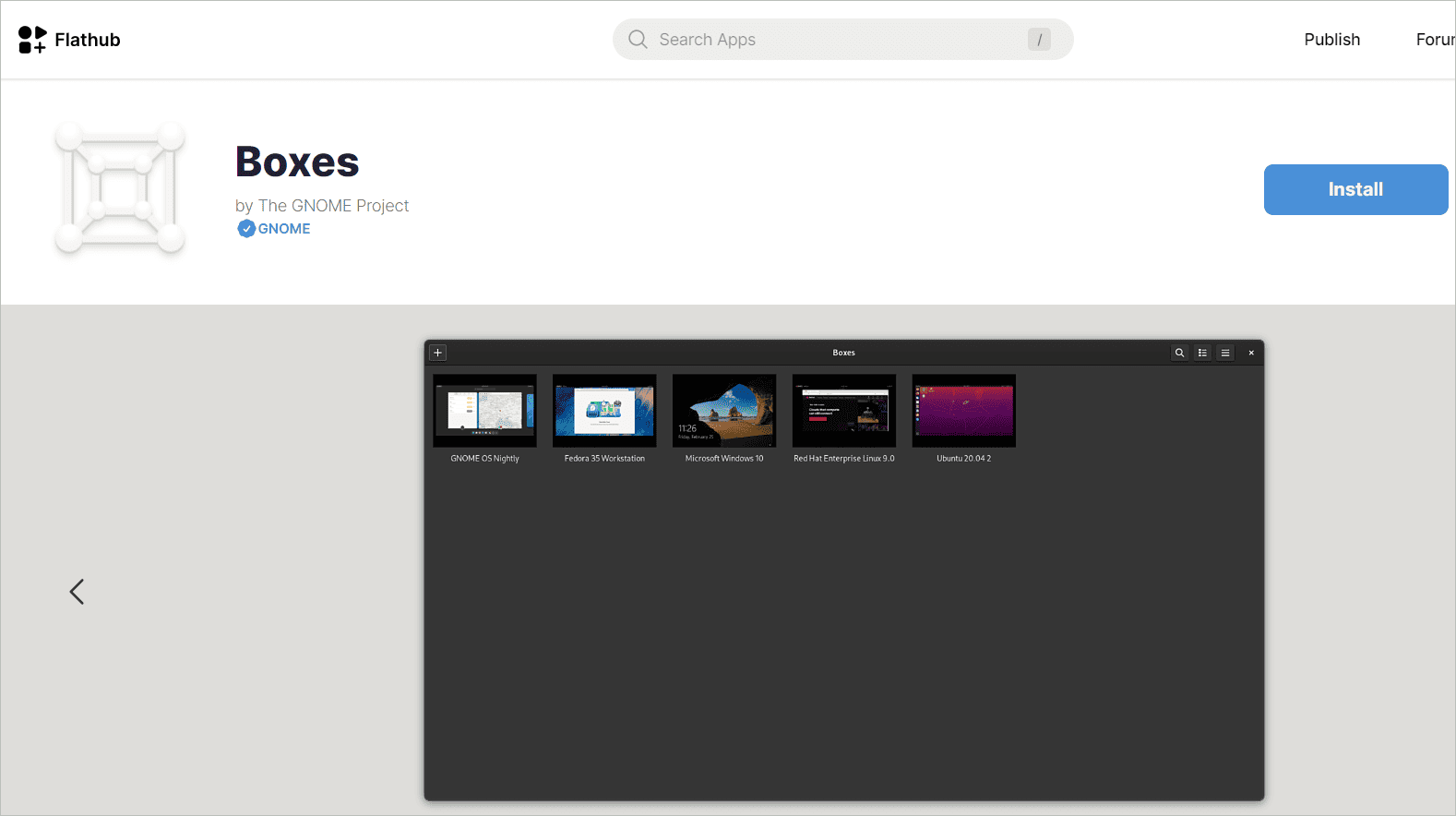
Caption:
The VirtualBox alternative Boxes is an application using which you can access virtual machines that run locally or remotely. You can create a new box when the Boxes app is launched. An ISO found by Boxes, a URL to a remote desktop, an ISO file, or installation media on an external file – anything can be used to create a box.
When you create and run virtual machines in Boxes, it should meet the requirements specified by the operating systems. The interface is very user-friendly, where all the boxes you have created are listed in a grid. You can choose to use any of those or create a new one.
Price:
Boxes is free to download.
13. Amazon Workspaces
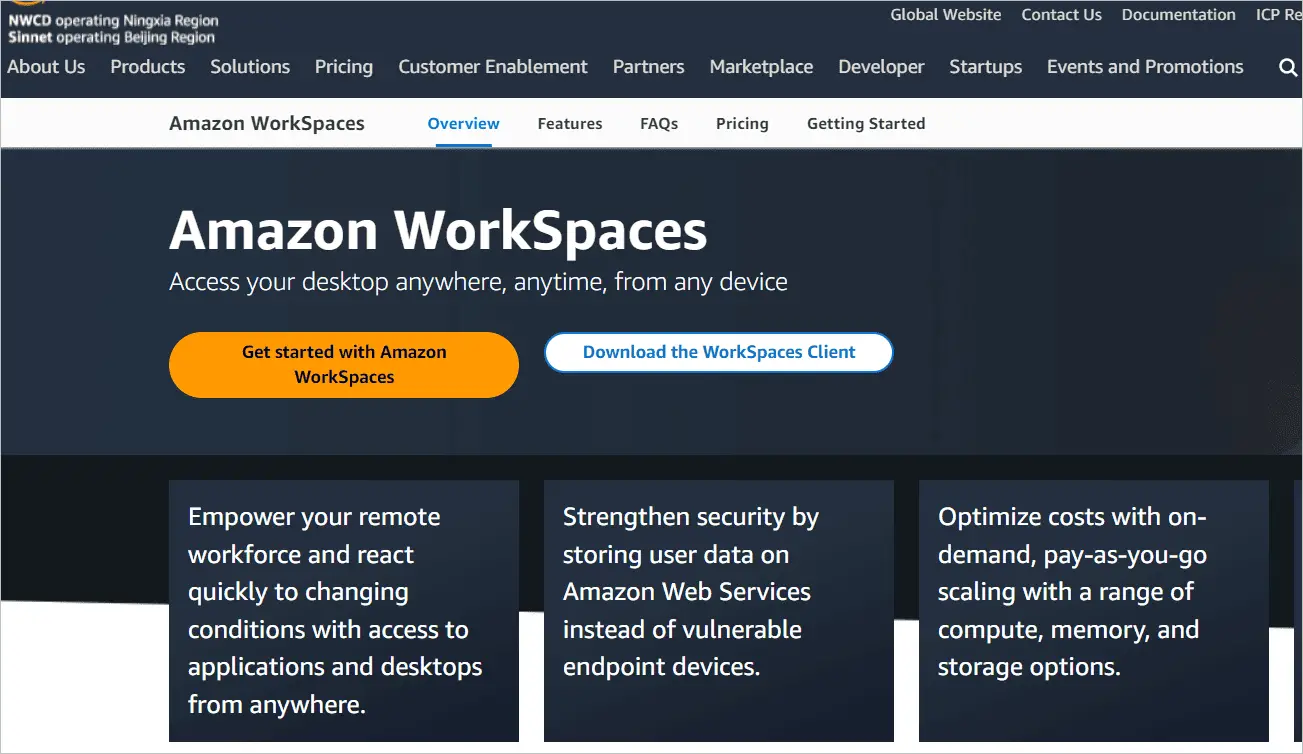
Amazon Workspaces is a virtualization service you can use as a VirtualBox alternative. It is compatible with Windows and Linux. It makes accessing resources from any supported devices effortless. In addition, the DaaS solution comes with a cost-effective setup compared to the on-premises virtual machines.
Amazon Workspaces is deployed within the Amazon Virtual Private Network, where users get storage space on Amazon Web Services Cloud. As no local device comes into the picture for storage, absolute data security is guaranteed.
Price:
The price depends on the bundle type you choose and the number of Amazon Workspaces used.
Get started with Amazon Workspaces
14. VMware vSphere Hypervisor
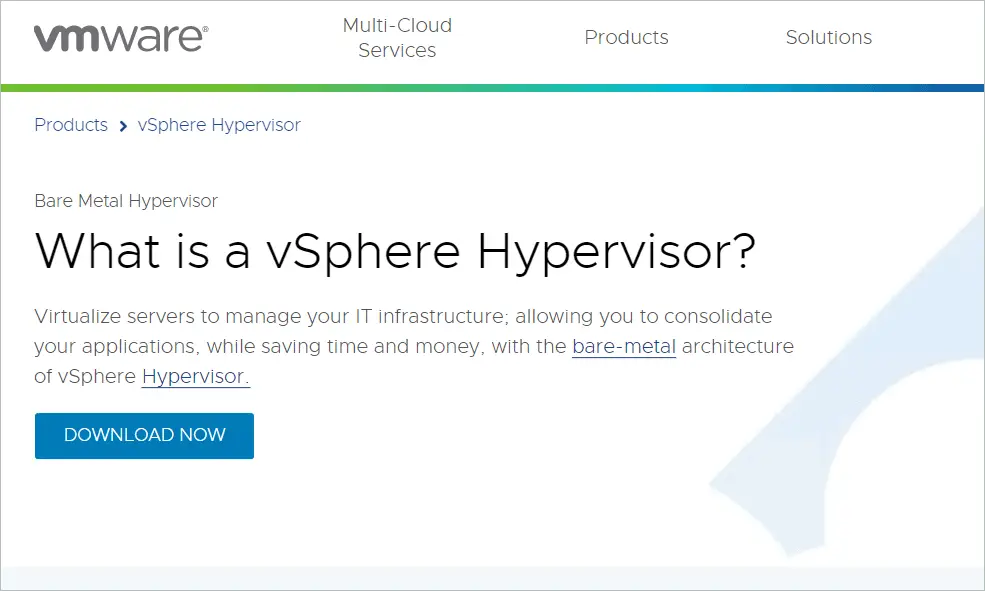
A hypervisor like VMware vSphere Hypervisor can be a VirtualBox alternative that virtualizes servers. It enables consolidating your applications with the bare-metal architecture of the platform. It is very easy to use and cuts your IT costs manifold. You can create and deploy your virtual machines in a matter of minutes.
With vSphere Hypervisor, you don’t have to worry about the lack of storage. You will get more storage space than is available in the physical storage. Once vSphere Hypervisor is installed, you can create virtual machines by transferring existing servers into virtual machines, creating virtual machines from scratch, or importing a virtual appliance.
Get started with VMware vSphere Hypervisor
15. Google Compute Engine
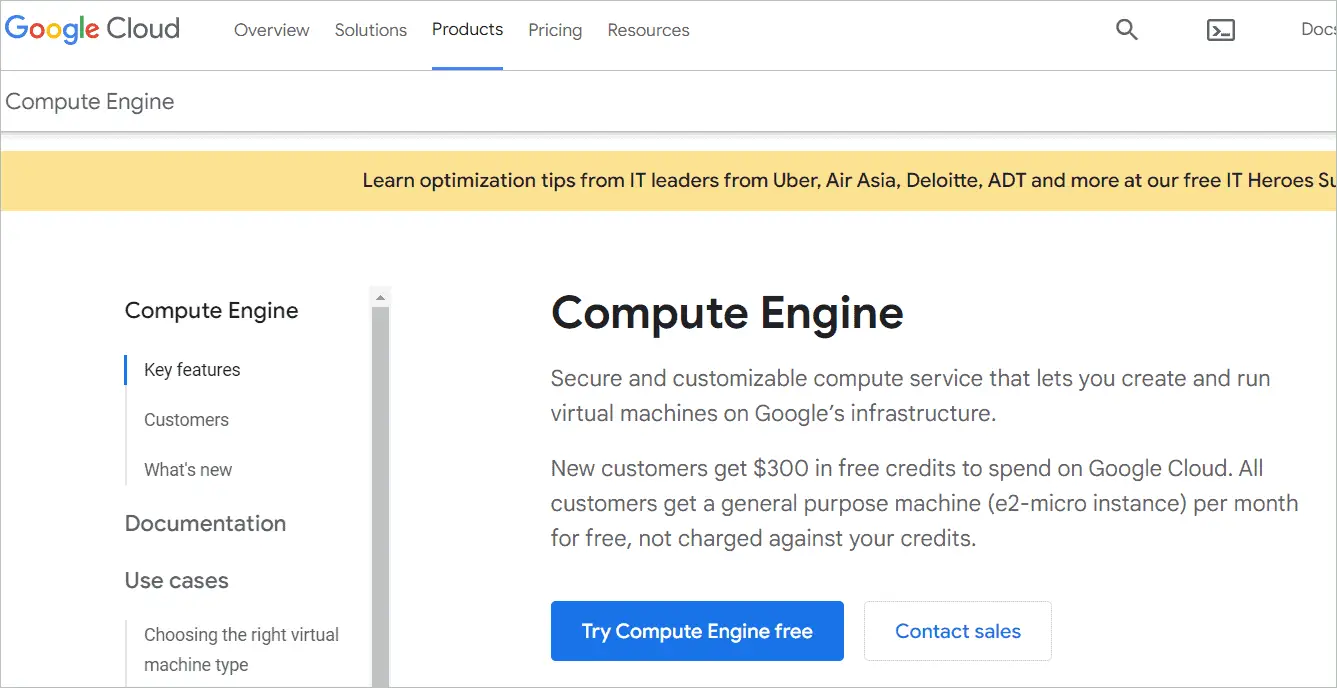
Google Compute Engine is an excellent VirtualBox alternative to end the limitation of on-premise virtual machines. Here, you can make a virtual machine quickly and run it on Google’s infrastructure. Moreover, the users who avail of the service get a general-purpose machine every month free of cost.
With Compute Engine, you get customizable machines with optimal memory and CPU. The confidentiality of your data is maintained thanks to the data encryption feature. You can utilize resources for the best performance possible with the correct recommendations.
Price:
You can try Compute Engine for free or contact sales for custom pricing.
16. Azure Virtual Machines
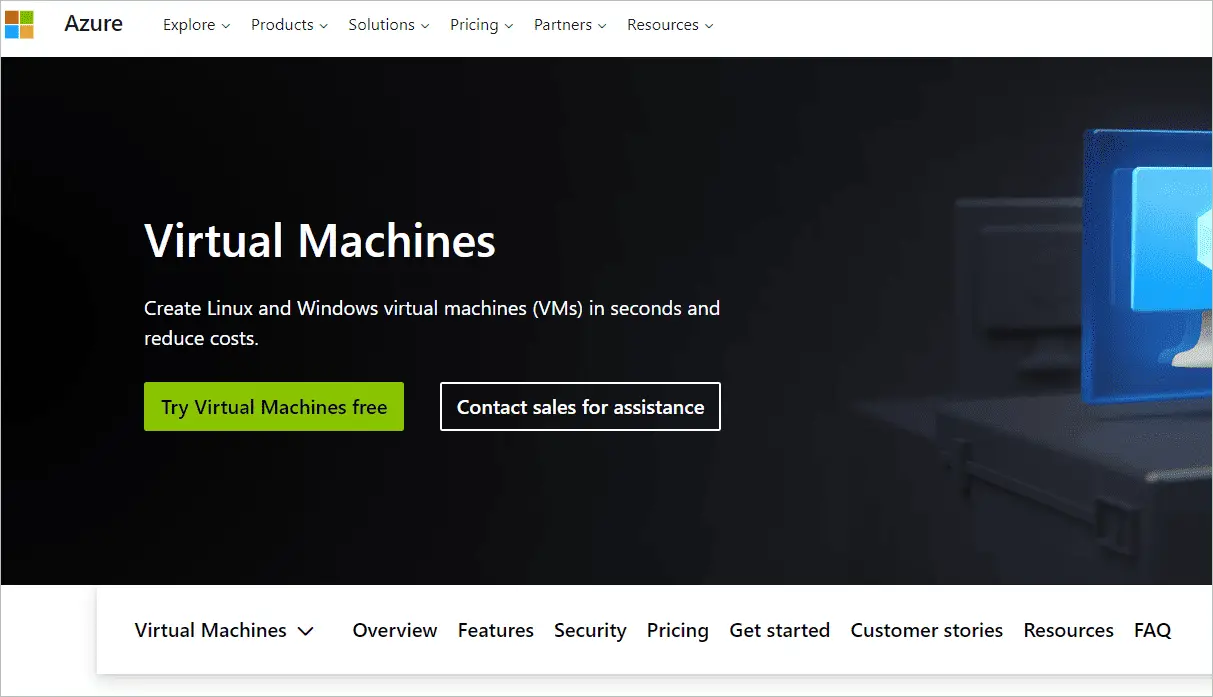
An Azure Virtual Machine is a great VirtualBox alternative available for Windows and Linux. Creating the virtual machine you need will only take a few seconds. When you run your business on it, operational efficiency is enhanced with reduced costs. Your compute time is tracked to bill only that. So, you pay per use.
Whether you want one or thousands of virtual machines, Azure VMs fulfill your requirements. Your sensitive data is encrypted for heightened security. You are free to develop, test, and operate hybrid cloud applications across on-premises and Azure. With the Virtual Machine Scale Sets, you can make your platform scalable.
Price:
You can start with an Azure free account and then move to pay-as-you-go.
17. Microsoft Hyper-V
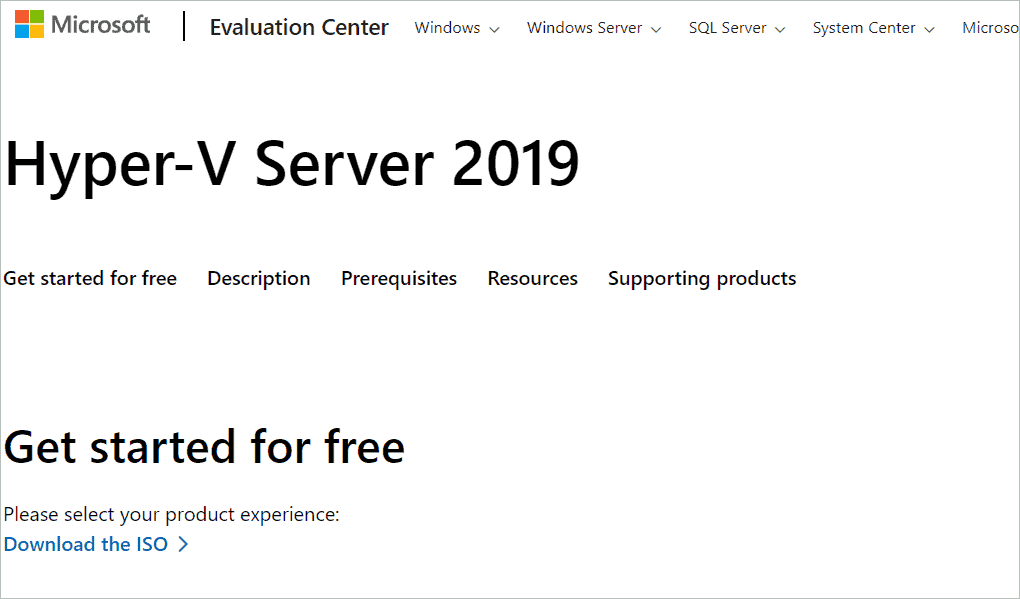
The hardware virtualization product from Microsoft, Hyper-V, is the best VirtualBox alternative for all your computing resources requirements. It allows running more than one VM on the same system, each operating in an isolated space. It gives flexibility to expand a private cloud environment.
With Microsoft Hyper-V, you can optimize the usage of the physical hardware available. If you are aiming for data security and business agility, you can use the virtualization platform’s capabilities to achieve them. The limitations of hardware is no more an issue when you can create computing environments virtually.
Price:
Microsoft Hyper-V is free to download.
18. VMware ESXi
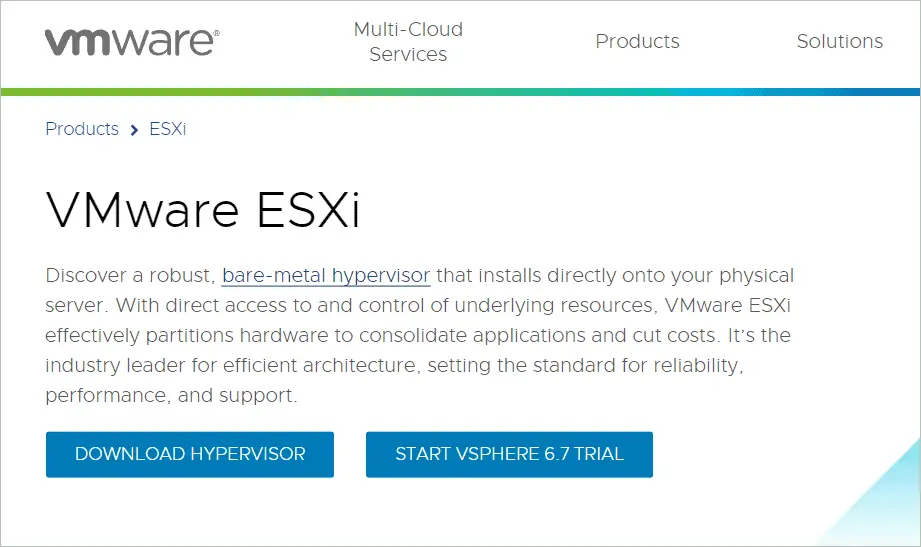
VMware ESXi is the best VirtualBo alternative you can trust for support, performance, and reliability. The bare-metal hypervisor installs on your physical server and partitions hardware to better utilize it. It also results in IT savings, where minimum hardware is optimized for maximum performance.
Through centralized management, VMware ESXi enables effective IT administration. It is a lightweight application that prioritizes data security above anything. The encryption capabilities aid in keeping all the virtual machine data protected. In addition, a wide range of guest OS and apps are supported for your convenience.
Price:
VMware ESXi is free to use.
19. V2 Cloud
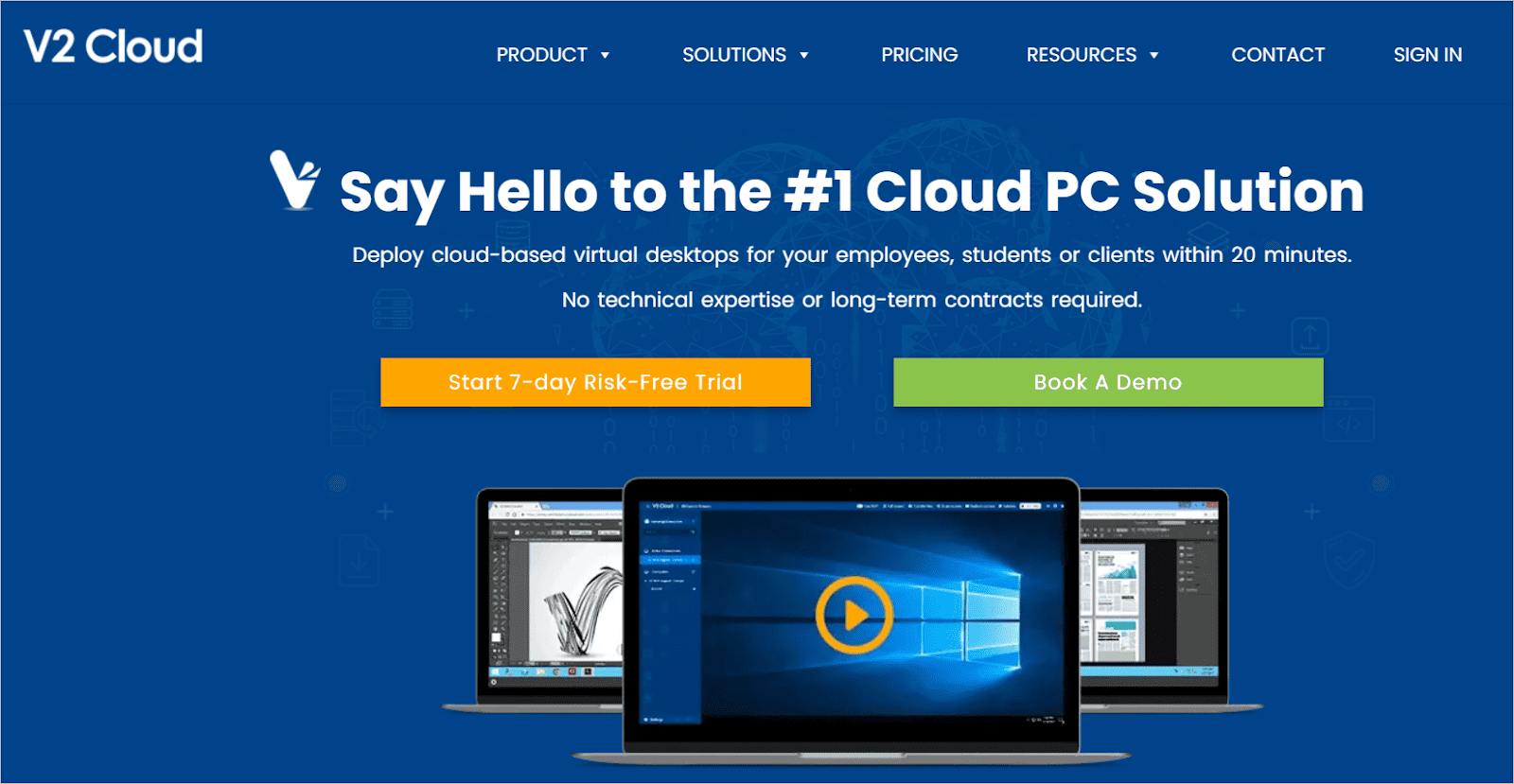
V2 Cloud is the best VirtualBox alternative to have a virtual desktop on the cloud. Whether it’s for your customers, employees, or students, it makes for the best cloud PC solution. Less than ten clicks and 20 minutes are all you need to set up a virtual Windows machine. And you don’t have to be a pro at technical things to make it happen.
The fast setup and the scaling capabilities make it one of the best cloud solutions available today. IT managers, business owners, software vendors, and many others take advantage of the cost-effective platform. The virtualization solution is able to support businesses big and small worldwide.
Price:
Basic Plan:
- The Founder: $40.00 per month
- The Startup: $70.00 per month
- The SMB: $140.00 per month
- The Firm: $280.00 per month
- The Company: $560.00 per month
- The Enterprise: $1120.00 per month
Business Plan:
- The Founder: $60.00 per month
- The Startup: $105.00 per month
- The SMB: $210.00 per month
- The Firm: $420.00 per month
- The Company: $840.00 per month
- The Enterprise: $1680.00 per month
20. Scale Computing

Whether you are looking for a VirtualBox alternative for a change from VirtualBox or creating a virtual machine for the first time, Scale Computing offers the best. It has virtualization capabilities that make way for effortless deployment and management. Scalability is yet another feature it offers for growing businesses.
Scale Computing offers a fully integrated platform encompassing virtualization software, shared storage, disaster recovery software, and more. The platform is well-suited for SMBs, retailers, and distributed enterprises. Once installed, you can create new virtual machines in a few minutes.
Price:
You can build your configurations and get custom prices.
Final Thoughts
VirtualBox is the virtualization software from Oracle that provides virtual desktops free of cost. The open source software supports Windows, Mac, and Linux for all your virtualization requirements, whether at home or work. But you can always choose a VirtualBox alternative if you think VirtualBox is not up to the mark.
The above article lists some of the best substitutes for VirtualBox that support many operating systems, including different versions of Windows. In addition, they come with features far better than VirtualBox, like scalability, security, and many others any user would be delighted to have. So, have you chosen your software?







