
Not all web sites are secured equally. When it comes to encryption, your big name sites – like banks, credit cards and shopping services – go the extra mile to do everything they can to protect your privacy and sensitive information from hackers. They use HTTPS or HTTP Secure to help do this. This layers a connection over SSL/TLS to give a double layer of security when you visit a web site.
KB SSL Enforcer is a Google Chrome extension that ensures web sites using SSL use it for your entire browsing session. Some web sites only use SSL for certain connections to the site, for example, like checking out of a shopping web site. KB SSL Enforcer will detect that single SSL connection, and then force the rest of the connections while surfing the web site to utilize the same protocol.
How to use KB SSL Enforcer for Google Chrome
Head to the Chrome Web Store and search for “KB SSL Enforcer.”

Then, click “Add to Chrome.”
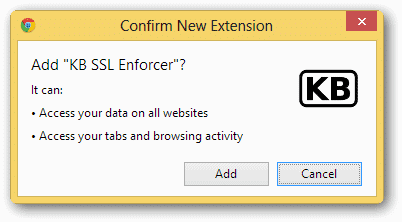
When the confirmation appears, click “Add” to begin the installation process in the browser.
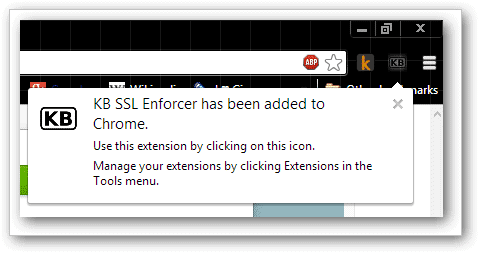
Once installed, KB SSL Enforcer can be used right away as Chrome doesn’t require a restart of the browser to start using this extension.
Now, visit any web site.
“Left-click” on the KB SSL Enforcer icon in the upper right-hand corner of Chrome.
![]()
A small pop-up will appear letting you know what protocol the web site is using. In this case, Chrome is using HTTPS on the page we’re on. If we click “Enforce,” this will force all pages we visit with the sub domain chrome.google.com to use the same protocol. If we click “Ignore,” only that single page will be utilized in HTTPS.
You can also stop KB SSL Enforcer at any time by clicking “Pause.”

Click “Options.”

If you’re visiting a web site and it’s not displaying HTTPS, you can head to Options to recheck the web site by mainly entering the domain manually. You can then redetect, enforce and ignore. You can also show your enforced and ignored lists and edit them as needed.
Once you enforce a SSL connection, it’ll stay active until you choose otherwise.
Do you need to be using HTTPS to surf the web?
Whenever you do anything related to your personal information or banking data online, you should be ensuring that HTTPS is being used by the web site. If it’s not, you shouldn’t be using that site. HTTPS can also give you an added level protection when you are surfing every day web sites, like social media, because your information should still be required. By using a tool like KB SSL Enforcer, you can ensure you’re using secure protocols for an entire site as opposed to just one page within it.







