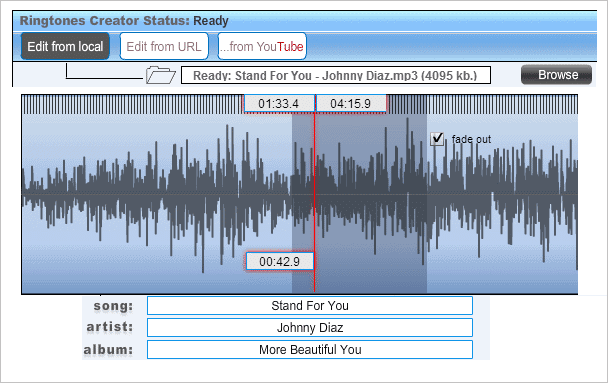There are a ton of websites that let you create custom ringtones online, but a majority of them are not really useful. We bring you our top 5 picks in this post.
Some of these websites permit editing and adding effects while others merely enable splicing an audio file for your phone. Each one offers unique features when compared to the others. We share our experience with these services with a focus on their features and shortcomings.
None of these services requires a login, and they all support downloading directly to your computer, so you don’t have to worry about being charged with hidden carrier fees. The only downside while using a couple of these sites would be the excessive number of ads on pages.
Our Top 5 Sites To Create Custom Ringtones
Cellsea
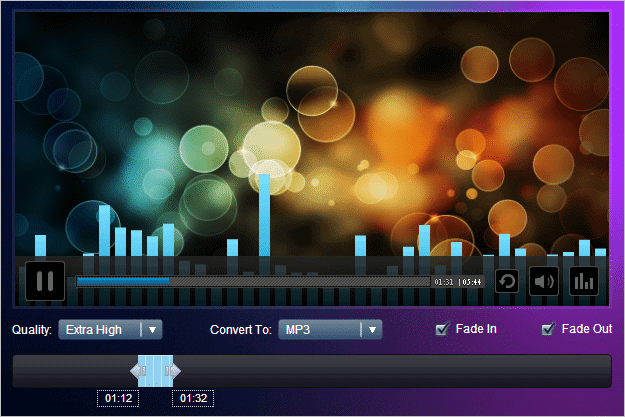
With support for directly loading YouTube media, Cellsea also offers to import a local sound file from nine formats. Just enter a URL or select a file before clicking ‘”Upload”. Once the audio is loaded, you have easy-to-use selection bars for choosing a clip of the sound for a ringtone. With every change in the selection, the audio automatically plays back what it will sound like when complete.
Pros:
- Supports nine input formats
- Can load audio a URL or from a local MP4 video file
- Four format choices when saving
Audiko
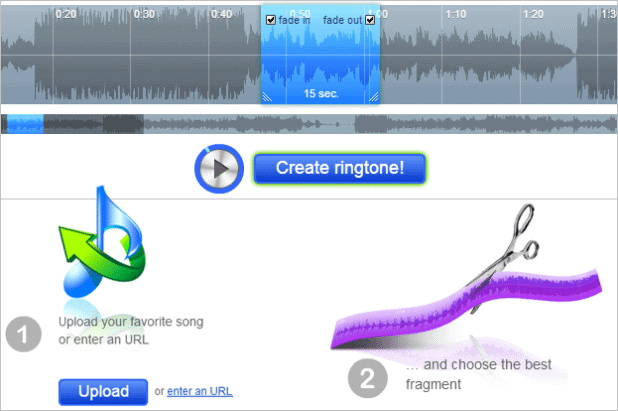
Similar to Cellsea, Audiko allows splicing an audio file in real-time, be it from an imported YouTube video or local file. Enter the details, make the clip changes, and save as one of two formats. One of the formats is explicitly for the iPhone, and the other one is for other mobile devices.
Pros:
- Supports 14 input formats
- Allows YouTube imports
Cons:
- Loading from some YouTube videos takes a long time and shows no progress
- Can only save as two audio formats
Ringer
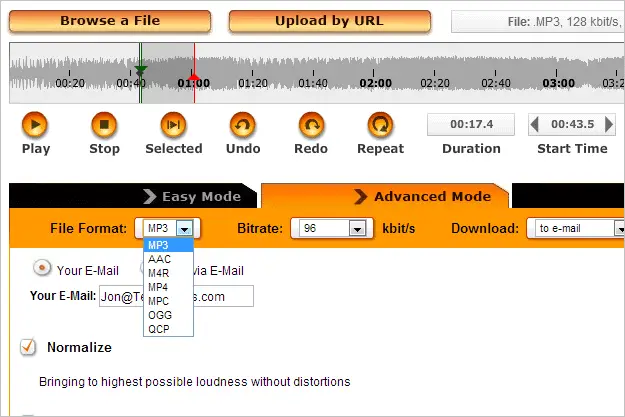
With nearly too many options, Ringer provides an Advanced or Expert mode for customization before creating the ringtone. Change the speed, refine the fade, or even run the file in reverse for an extra unique kick. Browse for a file, make custom changes, and click “Make Ringtone” to download in the selected file format.
Pros:
- Supports seven input formats
- Managing the start and end time can be easily refined with buttons
- Can send the ringtone to an e-mail or directly to your phone
Cons:
- While loading from a URL is an option, it only supports direct files (…/music/song.mp3) and not YouTube
melofania
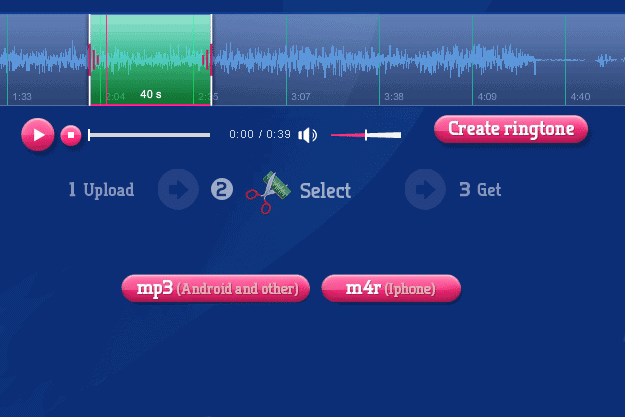
While melofania doesn’t have the vast selection of customizable options we saw in Ringer, it makes loading and saving ringtones quick and easy. Either load a video from a YouTube URL to extract its audio or upload your own sound file. Select one of two export options to save the file to a local disk.
Pros:
- Import audio from a YouTube video
Cons:
- Only two save formats are supported
Mad Ringtones
Load a direct MP3 from a URL, select one from YouTube or manually upload a file to Mad Ringtones. Click and drag to highlight a portion for the ringtone and enter the song details. When ready to download you’ll get four format options with info on which you should click for your own phone.
Pros:
- Easily identify what format you should use for you phone
- Import audio from YouTube
Conclusion
Any one of these services is great for creating custom ringtones, with some even tapping your creativity. 4 of the 5 sites listed above support the option to use YouTube videos for creating your ringtones – which literally put an unlimited choice of music at your fingertips.
Look around at some of these sites because oftentimes they have lists of pre-made ringtones from other users that might be of interest. Also, check out our guide about getting the best ringtones for your Android phones.