
Open Sesame
Whenever you surf the net, whether, at home or work, you’re likely to have multiple tabs open at any given time. Some of these tabs are relevant to what you’re doing at that moment, some less so. However, you probably don’t want to close the less important tabs either, as you might want to look over them later.
It becomes hard for you, though, to juggle and read between multiple open tabs at one time. It’s also hard on your computer, which usually results in sluggish performance and unresponsive tabs. If this sounds like a familiar scenario, we have the perfect solution for you.
If you’re using Chrome or Firefox, you can get several extensions that can help you manage your tabs. Some extensions will let you save the tabs you have open and let you open them later at a time specified by you, thereby saving you from having to search for them and manually open them again. Here’s our short guide on how to schedule tabs to open at fixed times in Chrome and Firefox.
ALSO READ: How to Stop Duplicate Tabs for Good in Chrome or Firefox
Recommended Apps for Chrome Users
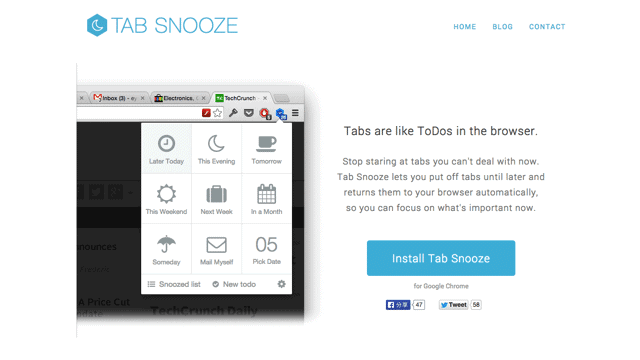
TabSnooze is an easy to use, the customizable extension we highly recommend you take a look at for Chrome. It will let you open your selected tabs at a time of your choice, and also has some quick-select options like “Later Today”, “This Evening” or “This Weekend” that you can use if you’re pressed for time. The app has customizable shortcuts and will let you “snooze” tabs after a certain time has passed. Your snoozed tabs can be seen (or deleted) from a list of snoozed tabs.
The app has customizable shortcuts and will let you “snooze” tabs after a certain time has passed. Your snoozed tabs can be seen (or deleted) from a list of snoozed tabs.
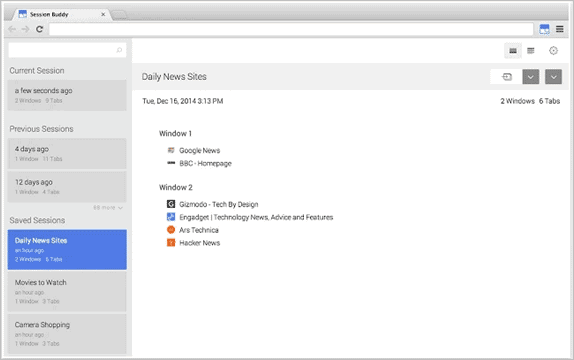
Session Buddy is also an extension we recommend. It will let you see all your open tabs in one place so you can make changes to them, recover open tabs if your browser crashes and save and restore tabs for later. Apart from all these really useful features, you can also use the manager to sort your links by topic and search through
Apart from all these really useful features, you can also use the manager to sort your links by topic and search through them, if you have many. You can also use the extension to save your tabs to a text editor and even share them with your friends or coworkers.
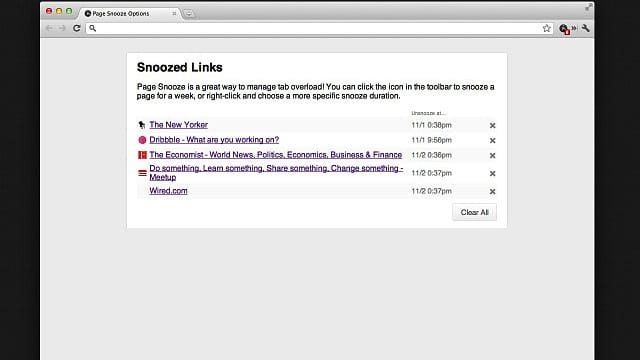
Page Snooze is not as full of features as the two extensions above. It is a simple app that will snooze your pages for a day, two days and three days and so on – up to one week. To use the app, just right click on an open page and select the snooze duration. You can’t customize an exact time with this app, though, so it probably isn’t for everyone.
Recommended Apps for Firefox Users
With Firefox, unfortunately, you have fewer options than you do with Chrome. Some of the apps we checked were buggy, so we don’t want to bring them to you here. A few worked pretty well, though, so here’s our choice of apps for Firefox users:
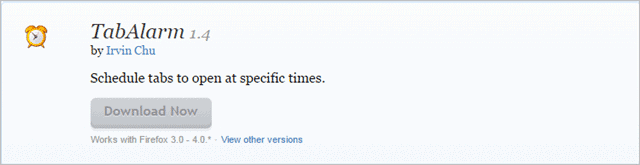
TabAlarm is, perhaps, the definitive tab scheduling app for Firefox users. While the app isn’t much to look it, it has great functionality. As the name suggests, the app will send an “alarm”, which is actually a saved tab, at a date and time of your choice. To set a tab to appear later, just
To set a tab to appear later, just right-click on your open page and set up an alarm. You can customize the tab to appear at any time, down to the minute, and get it to appear daily too. The app also gives you the option of managing, editing, duplicating and deleting your saved alarms.
Update: TabAlarm has discontinued.
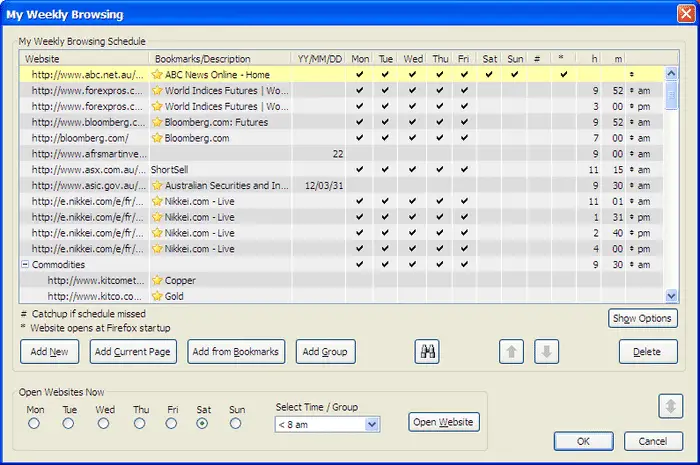
My Weekly Browsing Schedule will let you open a website of your choice, as the name suggests, according to your schedule. While it works the same as the apps above, it includes an innovative catchup feature. If you ever happen to miss your schedule, you can use the Catchup feature to, well, you guessed it, catch-up!
Update: My Weekly Browsing Schedule has discontinued.
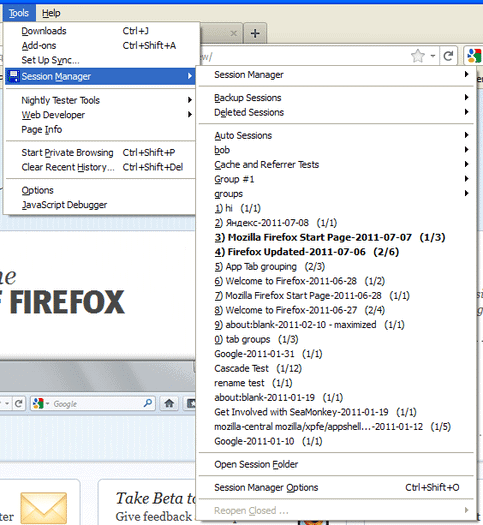
Session Manager for chrome won’t let you schedule tabs to be opened later, but it will let you save tabs and let you open them with a few clicks. Session Manager is actually compatible with Tab Mix Plus, which is one of the most popular session managers for Firefox.
Conclusion
Using any of these extensions, together or individually, will let you save and open your tabs later. However, most of these extensions won’t help you manage your tabs. For either of those tasks, we recommend you get a dedicated browser manager like TooManyTabs for Chrome or Tab Mix Plus for Firefox.







