Kodi is one of the most popular free media players that is available for Android, Linux, Mac OS, OS X, iOS and Windows. With the plethora of great Kodi addons, your smart TV experience can be enhanced to another level if you know which Kodi addons are right for you.
Kodi supports almost every audio format, playlists, and party mixes. Thereby helping you to bring your favorite movie collection to life with artwork, cast genres etc.
On its official site, it has a separate section for Kodi addons where you can select your favorite add-on, by browsing through the categories.
In its interface, it gives the users an option to browse the remote repositories and the addons can be installed. Basically, a repository, aka repo, is a storage place from where you can get a software pack (here add-on) and install it on your computer.
Although many Repos have shut down, there are still some that are working well.
Kodi has millions of users due to its high popularity and the entertainment value. Now that online content streaming has gained tremendous popularity, the users are likely to be vulnerable to cyber crime threats. Kodi has asked its users to regularly update their Kodi players.
Note: you can take a quick view on what Kodi strongly recommends to its users for safety and privacy while streaming content.
Although there are a variety of Kodi add-ons available on its official site, there are third parties that also make good offerings. These third-party add-ons for Kodi need to be downloaded and installed separately by following some simple steps.
The steps are almost the same; only the URL you enter will be different.
For Eg – Steps to install Kodi add-on ‘Looking Through the Glass’
- Right from the main menu, click on the System option.
- Go to File Manager
- From the left, click on Add Source.
- Click NONE
- Type the specific URL we have mentioned under each addon description. Here we are taking the example of Looking Through the glass so we will type inhttp://repo.lookingglass.rocks/
- Click OK
- Name it as Looking Glass.
- Click OK
- Check the URL once again to be sure.
- Then Click OK
- Move back to the Main Menu and click on addons.
- Click on Add-on Package Installer Icon that is available on the top left.
- Unzip the Zip file and install from there.
- You will see a box that will pop up, select Looking Glass.
- Click on repository.lookingglass.zip.
- Wait for the installation.
- Click Install from the repository.
- Click Looking Glass.
- Then Video addons
- Then, Looking Through the Glass
- Install
Now that you have understood how to install Kodi Add-ons, let’s take a look some of the best ones available today.
Also See: Firefox add-ons for Android That You Must Install Today
Best Kodi Addons for the Power Users
1. Genesis Reborn
Genesis Reborn is the recreation of Genesis that was shut down by law enforcement agencies. Since the developers of Genesis Reborn are the same as Genesis, the features are also the same as Genesis had. It is a good Kodi add-on since it offers good content to watch movies or any TV shows. Moreover, it gets constantly updated.
URL: http://jesusboxrepo.xyz/repo/
2. Neptune Rising
Neptune Rising is one of the best Kodi addons for playing movies and TV shows with an updated code. It is a fork of Covenant from Blame repository and works similarly as Covenant.
You can watch TV shows on-demand and the movies in HD quality. It provides multiple links and sources for a movie, unlike similar addons that are available.
Note: The Colossus Repository that contains Covenant has shut down and hence Covenant does not receive any update. It was once known as one of the best Kodi addons that used to stream movies and TV shows. Neptune Rising is the next best available option.
URL: http://blamo.teverz.com/
3. Rebirth
Rebirth proves to be a good option for Xbox users if they are looking to install a Kodi add-on to watch TV shows and movies. It is a fork of Exodus addon which was once a very popular third-party add-on for Kodi.
Rebirth comes from Cypher Locker repository. It is quite similar to Exodus with some changes to improve overall performance.
URL: http://cypher-media.com/repo/
4. Maverick
Maverick is the Geo-Restricted Kodi add-on that is not new but is still quite popular. It shows World IPTV channels, movies, and live sports. It must be used with a Kodi VPN. Maverick TV has its own repository where you can download it from.
This is the older version but it keeps constantly updating and adding 4K and 3D videos; whether they are movies or any TV shows.
URL: http://mavericktv.net/mavrepo
5. Cerebro ShowBox
Cerebro ShowBox is a relatively new Kodi TV add-on that comes from the Cerebro TV repository. Everything is almost similar to Exodus but with more features and some minor modifications.
If you want more links, then there is an option to other sites at the top. Cerebro ShowBox is a good option of video add-on for Kodi.
URL: http://repo.cerebrotv.co.uk/
6. Project M
Project M is a popular and a must-have Kodi addon that is perfect to watch movies, TV shows, Live IPTV, Music, and Sports. The Live IPTV section is geo-restricted.
Hence it is better to use it with a Kodi VPN. Project M constantly keeps updating and works well in all the section.
URL: http://mwiz.uk/repo/
7. BoB Unleashed
You get to explore a large media library with BoB Unleashed. It is from the Noobs and Nerds Repository. On the offer are HD movies, sports, TV shows, and animation.
You can stream various TV shows and watch top-rated IMDB movies for hours. BoB Unleashed is a deserving contender in the list of best Kodi addons.
URL: http://noobsandnerds.com/portal
8. Supra Box: A good Kodi add-on option
Supra Box comes with various categories to choose from. It is mainly a live IPTV channel add-on. The collection includes Movies, TV shows, Sports, and a lot of other exciting stuff. With the movies you get options 1080p, 720p, DTS, and UHD 4K resolution.
URL: http://repo.lookingglass.rocks/
9. Sports Hub: One of the Top Sports Kodi Addons
Sports Hub is a plugin from Pro Sports Add-on for Kodi which was once popular. The section includes NHL, MLB, NBA, NFL, My Subreddits, Highlights, and much more. It comes from the Tantrum TV Repository.
URL: http://repo.tantrumtv.com/download/
10. Oculus
Oculus is another good Kodi Add-on if you want to watch videos. It comes from the Trademark Repository that contains a huge library of Movies and TV shows.
You will find there are various categories and sections to choose from a range of popular section, top-rated, and movies section.
URL: http://tmbkodi.com/repo/
11. Elektra Vault
Elektra Vault is one of the best Kodi addons for sports lovers where they can watch live sports. It also has a special section where it transmits live matches.
The Elektra Vault gets a constant update when the latest matches are being played. Not only this, but you can also watch the highlights if you missed out any football match earlier.
URL: http://supremacy.org.uk/zip/repo/
12. NetStreams Sports Hub
As the name implies, NetStreams Sports Hub is a sports Kodi add-on. It comes with a huge content including Cricket, Basketball, Rugby NFL, Football and much more.
It comes from the Stream Army Repository and has live sporting events as well. NetStreams Sports Hub is all about the sports entertainment with recent updates.
URL: http://streamarmy.co.uk/repo/
13. Not FilmOn
Not FilmOn is a Kodi IPTV add-on that has almost everything that you need for your entertainment as well as education purposes. The sections include movies, TV shows, sports, documentaries, horror, business, news, and education.
It works well with all the reputed IPTV streams.
URL: http://noobsandnerds.com/portal
14. The Pyramid
The Pyramid is a simple but a worthy Kodi add-on that has movies, TV shows, sports and much more. It has constantly been updated and provides all-in-one entertainment with a single click.
URL: http://repozip.teamzt.seedr.io
15. Incursion
Incursion is another option that is new on the block of Kodi addons and is a Covenant Fork. Since it is based on the Covenant, it has a similar layout and features as Covenant but with minor variations.
It comes from Dimitrology Repository.
URL: http://dimitrology.com/repo
16. Prometheus: Best Add-on for Kodi
Coming from the Redhood Repository, Prometheus is one the best Kodi TV add-on that offers a variety of Movies and TV shows.
The categories and the subcategories include Movies, TV, TV Networks, Kids Movies, Trakt, Collections, Screeners. You also get to stream a video in SD or HD.
URL: https://redhood.teverz.com
17. Placenta
Placenta is another good video add-on for Kodi. Since it is a fork of Covenant, it comes with a similar layout but has more features and options to explore. It comes from the Mr. Blamo and Muad’Dib repository.
URL: http://blamo.teverz.com/
18. Judgement IPTV
Judgement IPTV includes three categories; UK Geo Lockers, IPTV Scrapers, and Android API. This is one of the more popular Kodi Android addons. The Android API includes many top-rated APKs like eDoctor IPTV, Snappy Streamz, and Swift Streamz.
URL: https://archive.org/download/judgezips
19. Scorpio Streams HQ
Scorpio Streams HQ proves to be a perfect pack for all your entertainment as it comes with a number of categories and subcategories. The section includes Movies, Sports, Documentaries, Live TV, New Releases and a lot more.
If you have kids at home then you will be pleased to know that it also has a Kids Movies section where all the relevant entertainment for kids is hidden.
URL: http://supremacy.org.uk/zip/plugin/
20. Star Tec
Star Tec is one of the best addons for Kodi that covers almost all the sections from movie to documentaries. The section includes TV Shows, Cooking TV, Live TV, Kids Hub, Retro Toons, Anime, Radio, and Live Concerts.
A single Kodi add-on which is perfect for all type of entertainment.
The only hitch is that it may initially take a bit of time to load when you select a category, but once loaded it works fast.
URL: http://gen-tec.co/gentecwiz/
21. The March Hare
The March Hare is an all-new Kodi addon that comes from the Looking Glass repository. It is easy to filter and find your favorite movies or TV shows with each category further divided into subcategories.
The sections include Latest, Freaked Out, Sci-Fi, Docs, Hare’s Picks, Cams, and much more. Moreover, it has a list of links with HD content at the top.
URL: http://repo.lookingglass.rocks/%20
22. Midian: A great Kodi add-on
Midian is another new Kodi add-on that offers huge content. The sections include Movies, TV shows, documentaries, and fitness, and the Grab Bag Deux section also has 720 / 1080p Bluray and 3D / 4K links.
URL: http://midian.srve.io/repo/
23. Not Sure
Not Sure if this Kodi addon comes with lots of content. It has classified the data into sections that include Kids Center, Live Streams, Music Place, Movies, Fitness and much more.
URL: http://firetvguru.net/fire
24. SkyNet
SkyNet is perfect Kodi Addon to watch movies, sports, and TV shows. It comes from Maverick TV Repo and works very well. Moreover, it also includes New Releases and older, TV shows, Boxsets, IPTV, and more.
URL: http://mavericktv.net/mavrepo
25. Supremacy
Supremacy is packed with tons of content including movies, TV shows, IPTV and much more. It always tries to search for the best SD or HD link to stream and play them for you. One of the best Kodi addon that works quite well and has to be checked out.
URL: http://supremacy.org.uk/zip/repo/
26. Popcorn Time
Popcorn Time is a simple but useful Kodi addon to watch movies and TV shows. This Kodi addon comes with a decent layout with all the basic features. It makes your search easier by providing you with subcategories.
URL: http://archive.org/download/repository.lazarus-0.1/
27. Looking Through the Glass
Looking Through the Glass is one of the all-new and best add-on for Kodi that has many sections included. The contributors of Looking Through the Glass are Alice, Mad Hatter, and Red Knight.
URL: http://repo.lookingglass.rocks/
28. 100FM Radius Digital

If you are a music lover, then 100FM Radius Digital will impress you with its musical content. It’s all about music with this 100FM radio station Kodi add-on. You get to listen live to dozens of music genres: 80’s, 90’s, Rock, Pop, Oldies and much more exciting ones.
Download it from here
29. Sega Dreamcast Controller
This one is especially for the gaming geeks. The Sega Dreamcast Controller is a logical progression from the 3D Control pad for the Sega Saturn. This one is a must-have Kodi add-on if you are gamer.

Download it from here
30. Game Boy Advance

Another great one for the Kodi add-on list, if you are fond of playing games is the Game Boy Advance. The Game Boy Advance is 32-bit handheld video game console. It is developed and manufactured by Nintendo.
Download it from here
31. Encyclopaedia Metallum

If knowledge plus music is what interests you over gaming and movies then Encyclopaedia Metallum is the world of metal music knowledge. It lists bands from various forms of heavy metal music.
There is comprehensive information provided on each band like discography, logos, pictures, lyrics, lineups, biography, trivia and user-submitted reviews. A definite must Kodi add-on if you are into metal music.
Download it from here
32. A modern web interface for KODI
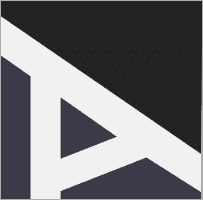
Here comes a modern web interface for KODI is an all-in-one where you can browse movies, TV shows, and music shows. You can even watch what is currently playing.
Take your experience to a new high by discovering new movies and tv shows every time you log on.
Conclusion
So, now that you have read all about the best Kodi addons you know it has all your entertainment needs; from sports, games, movies TV shows to live events. Go ahead and choose the one that suits your needs the best.
There are probably many other Kodi addons but we have listed out some of the best ones which work well and get updated often. If you think we missed out on your favorite one do, let us know.
Further Reading: 3 Geeky TV Sitcoms Sci-Fi Fans are Most Likely to Binge Watch







