If your day begins and ends with your laptop or computer’s screen then wouldn’t you be happy to have a change of scene ever so often? You know how much we love customizing our desktops. We have an entire Windows Themes Gallery for you guys to explore. Keeping up with that spirit we have come up with this exhaustive list of the best Rainmeter skins.
For the uninitiated, Rainmeter is a free, open-source application for Windows PC which can be customized using skins. Rainmeter can run any number of skins at one time, even from different sources. Windows 10 boasts tons of desktop customization option tools and Rainmeter is one of the most exciting of the lot.
65 Best Rainmeter Skins To Brighten Up Your Desktop
If you want to install Rainmeter it is available for all the Windows versions from XP to Windows 10. There are many things that Rainmeter skin can do. Some are quite simple and are a single-purpose tool like a widget on an Android device. Some Rainmeter desktop skins are more complex with a multitude of features. They include specific options that help to customize the skin’s overall form and appearance.
1. Frost
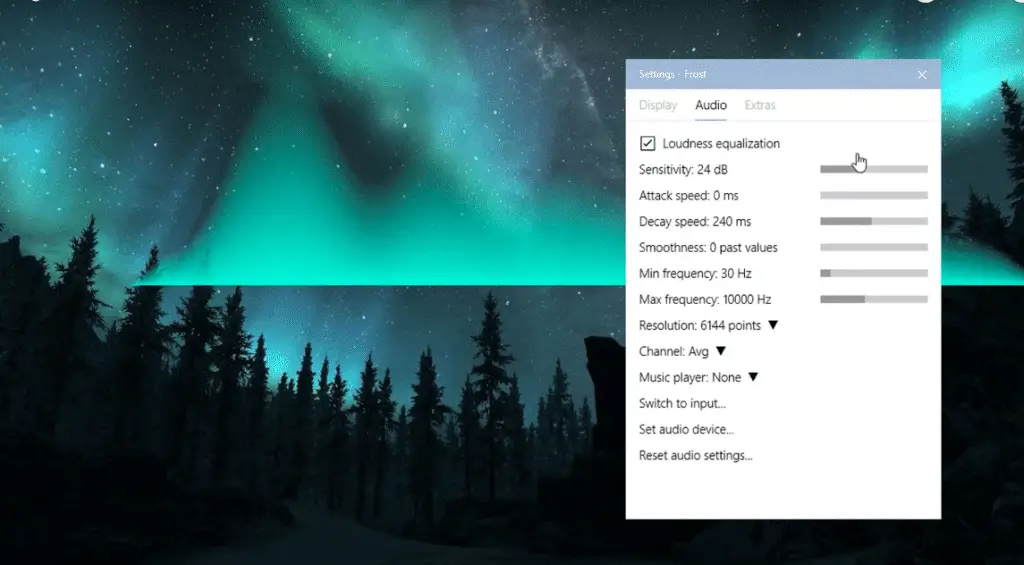
Frost is one of the best Rainmeter skins, specially designed for ardent music fans, and the first on our list. It has a fog-like visual which is classy and different from the rest.
It is minimalist, elegant and if you are looking for something unusual in music, this desktop with widgets is a good option.
2. IronMan Jarvis
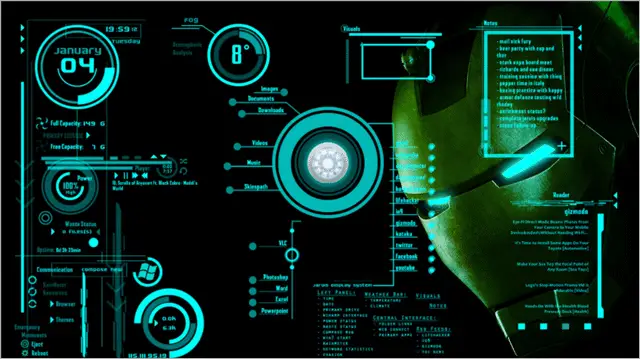
The IronMan-Jarvis Rainmeter skin is perfect for those who love Marvel’s Iron Man character. This Rainmeter theme skin displays data such as RSS feeds, temperature, hard disk capacity and so much more.
Get your own version of J.A.R.V.I.S, the AI computer from the Marvel franchise, and change the original desktop background.
3. Aliens
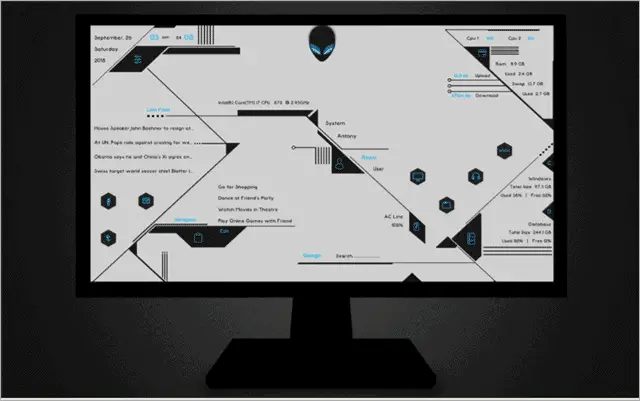
Aliens skin comes with a splendid design. You can easily customize the features including system time and data, and internet speed (downloading and uploading). One can also have shortcuts for disk partition and power status.
One of the best Rainmeter skins extensively used by people who adore having the dark theme in their PCs, Aliens is an excellent choice.
4. Before Dawn

Before Dawn Rainmeter skin is simple to use and needs no additional adjustments. Your information is displayed in the center of the screen making it different from other skins.
One of the simplest Rainmeter skins, it also displays data like time and date, weather, location, and much more. If you like a neat and minimalistic rain meter skin look, then this is best for you.
5. Enigma
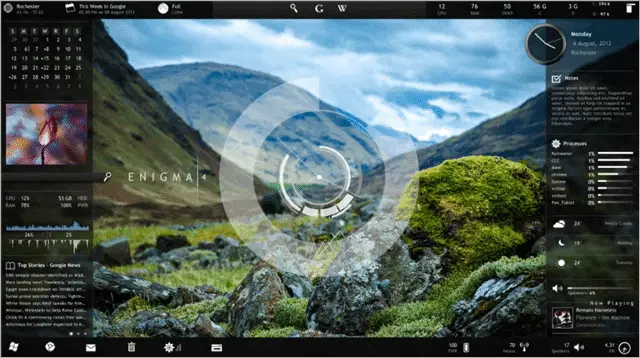
Rainmeter’s default skin was Enigma in 2009 which became very popular. Enigma is one of the best Rainmeter skins for any desktop PC. Whatever info you require to be displayed on your screen, you can easily customize it.
The background speaks here, which is quite interesting. Not only that, the taskbar skins automatically resize to adjust their contents. It is a 4k functional skin that should satisfy even the most ardent screen resolution fans.
6. Elegance 2

The Elegance skin is just like its name; elegant and one of the most beautiful minimal skins.
The screen displays information such as details about CPU and RAM usage display, user profile button, recycle bin, and media playback.
7. Newspaper Desktop
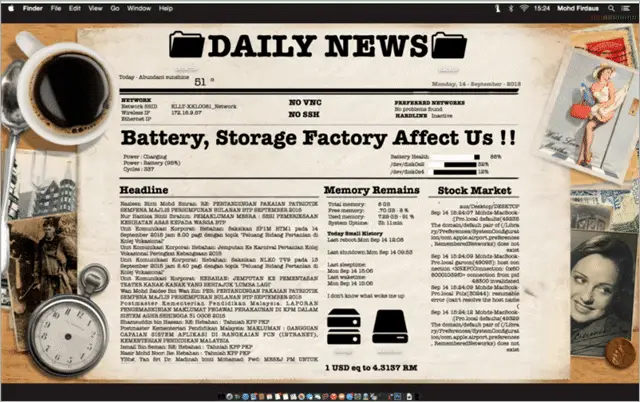
The Rainmeter skin has the look and feels of a retro newspaper; match it with beautiful wallpaper to complete the look. You can add elements such as an antique clock, or your favorite retro Hollywood actor for a truly unique look.
One of the best Rainmeter skins that look exquisite, Newspaper Desktop is a must-have for your PC.
8. Mass Effect

Mass Effect is a game developed by the Canadian company BioWare. It has had blockbuster success in the last decade and this skin is dedicated to that game.
The Mass Effect Rainmeter skin takes you into the world of Mass Effect with modules such as control panel, network statistics, current media playback, and much more.
9. Senja Suite
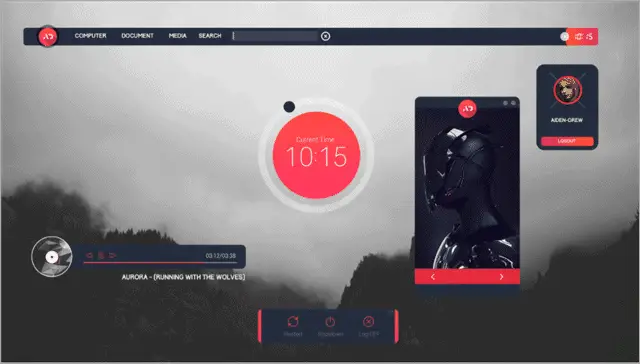
A perfect combination of Black and Red, this is like bright and bold skin. Match it with dark wallpaper and you will have the most elegant desktop around.
It comes with Spotify and AIMP players; music lovers will love it as it comes with media information with control buttons. If you are looking for something dark and classy where you can expand the bar for system folder shortcuts, try Senja Suite, one of the best Rainmeter skins.
10. Neon Space

The Rainmeter skin has a very stylish design and is highly customizable. The glowing neon is attractive with classy animation.
It displays information like CPU and RAM usage, time and date, calendar, and much more. If you like darker Rainmeter themes, this is a great choice with its glowing effects and animation.
11. Speed
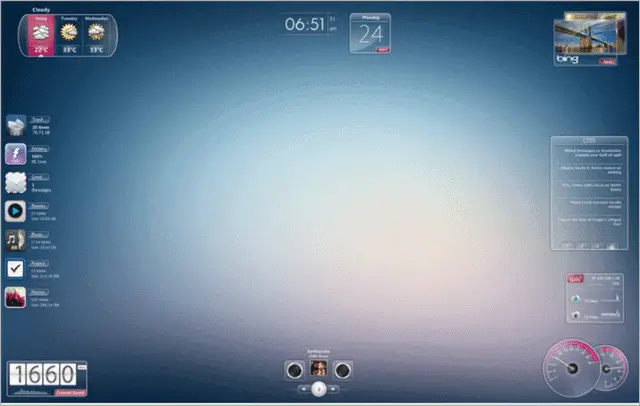
One of the best Rainmeter skins, Speed, boasts some amazing frosted glass effects which look really cool on your screen. You can easily create sub-modules for any resolution. It displays the basics like CPU and RAM usage, time and date, RSS feeds, and so much more.
Get this beautiful Rainmeter theme if you are looking for simplicity and transparent looks with minimal colors.
12. TECH-A

TECH-A is great for people with a technical bent of mind. The screen is fully loaded with a variety of information.
It displays data like RAM and CPU usage. If you like the rainmeter skin that has a lot of details and looks futuristic, TECH-A is perfect for you.
13. Eker Lina

One of the best Rainmeter skins, Eker Lina, displays information like time and date, RSS feeds, media controls, and more.
The numerous sub-modules can be arranged according to your requirements. The skin includes many everyday use widget and circle icons. Every icon boasts a consistent design.
14. Avenger S.H.I.E.L.D OS

Like Iron Man Jarvis, Avenger S.H.I.E.L.D OS is also based on the Marvel universe theme. All your data is almost presented as a team of superheroes getting together for a mission briefing.
The Avengers shield OS skin has information such as the shutdown and the restart buttons, volume control, RAM and CPU usage, etc. It comes in multiple resolutions. Users can click twice on the clock icon to modify the clock skin.
15. Razor
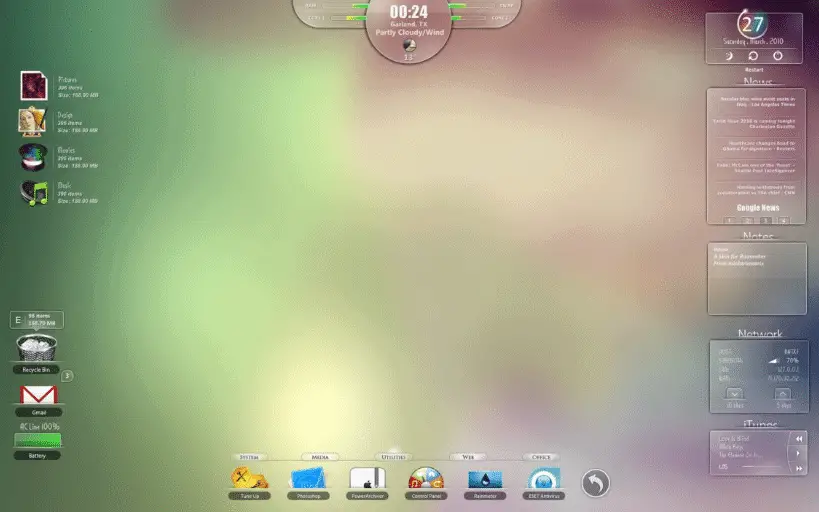
If you are looking for a simple Rainmeter skin, Razor can give you the best experience if applied in combination with the perfect wallpaper.
This skin comes with attractive frosted glass effects. Just set a simple wallpaper to get a real feel of this skin. If you like simplicity and want to give a transparent look to your desktop, try this skin.
16. Pileus

Pileus boasts effects that are attractive and unique. It is not simple but is loaded with information. It displays a large set of data on the screen like disk partition shortcuts, power status, RSS Feeds, etc.
If you are an info geek and would love to see as much information as possible on the screen, Pileus is one of the best Rainmeter skins for you.
17. Wisp

Wisp has a unique look about it. Its sub-modules do not have any boundary defining them. You will see the elements directly written on the screen instead of being in a widget.
It displays information like CPU and RAM usage, system resources, date and time, temperature details, disk partitions, and network bandwidth consumption. You can click on the weather icon to customize the weather skin.
If you like clear desktops and unconventional designs, this Rainmeter skin is best for you.
18. Unity
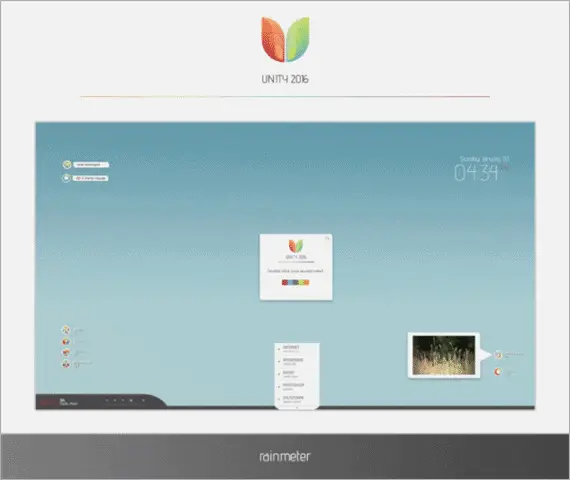
Unity is simple, efficient and makes your desktop look elegant. It displays information such as weather status, system folders shortcuts, media player control bar, time and date, etc.
19. ABP
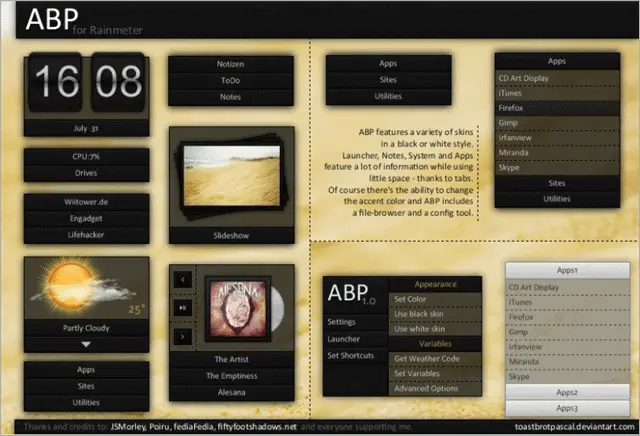
ABP is a good-looking skin with drop shadows. The skin’s sub-modules fit into a subtle rectangular box giving it a formal look. There is a variety of information displayed on the screen including CPU and RAM usage, system clock, media player, and much more.
One of the best Rainmeter skins, which includes all-in-one features and a unique look, ABP is a must-try.
20. Darkness Falls

Darkness Falls is an amazing Rainmeter skin and was developed for Windows 7. It is one of the top Rainmeter Skins for your Windows desktop.
The skin is beautifully designed with a fancy landscape. It displays information like date and time, shortcuts to system folders, desktop screenshots, current location temperature, etc.
21. Nights and Lights
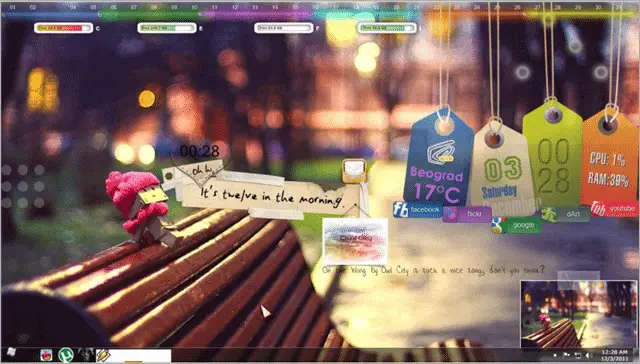
Night and Lights is a creative and different Rainmeter skin for your desktop. All your information hangs beautifully from strings on the desktop.
You can also set the shortcut to your social media profiles or any website. The monitor displays information like time in the binary clock format, temperature, and date.
22. Adian Bolon Aero

Adian Bolon Aero allows you to customize your desktop screen any way you want and is one of the best Rainmeter skins. You can view local time, temperature, and get full access to the media playback control bar.
Launch your favorite apps with Adian Bolon Aero Rainmeter skin. It has an all-in-one sidebar look. You can keep your favorite tabs on the screen. The skin has WMP support and many other options for you to explore.
23. Windows 2019

Windows 2019 is a futuristic Rainmeter skin designed with the future of Windows in mind. The icons for music, video, recycle bin, and system operations are on the bottom left of the screen.
When the recycle bin is full, the icon turns red, which is interesting. It displays information like date and time, weather, and your to-do list.
24. Obsidian

Obsidian is a well-designed and unique Rainmeter skin that nature lovers are sure to admire. It displays information like time, calendar, space left in a particular drive, and much more.
The versatility of this skin makes it stand on par with the other best Rainmeter skins. The color of the widgets is black and glassy, just like obsidian stone.
25. Galaxy Suite

Galaxy, as the name suggests, brings the beauty of the night sky into your desktop. The minimal skin displays information like date, time, CPU meter with a track of ten minutes, weather, launcher, notes, and music player.
26. MoonGlow

MoonGlow is one of the best Rainmeter skins on the list. It has a multi-dock which shows you the usage percentage of the CPU and RAM.
This skin displays the temperature of your system. MoonGlow is beautiful and detailed skin that is classy and elegant.
27. Game of Thrones

One of the most popular Rainmeter skins, Game of Thrones, is for all the ardent fans of the show. You can customize the dock icons to look exactly how you want them to look.
There are instructions to configure the dock icons with the download. It displays information like my computer, documents, media player, CPU and RAM usage, network info, and much more.
28. ISSINFO
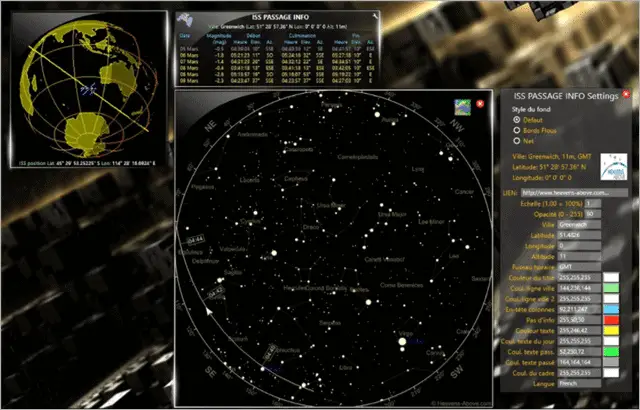
Are you a budding astronomer who is interested in outer space and other cosmic bodies? The ISS INFO skin is a treasure trove of space information.
Get to know when the International Space Station will transit above you and information about other bright objects in the sky.
29. Cntr

Cntr is a uniquely designed Rainmeter skin where the screen is divided into rectangular sections in which the information is displayed.
This wallpaper design is highly customizable to meet your requirements, thereby classifying it as one of the best Rainmeter skins. One important thing to note here is that if you use Norton Antivirus for your system, you will have to manually clear the Rain RGB4.exe file to choose colors from the color wheel.
30. Pragmatic 3.0

Pragmatic is a popular Rainmeter skin and has been awarded the Skin of the month in March and April 2011. It has a total of 24 configurations that you can explore.
The skin is highly customizable and has all the features of a perfect Rainmeter skin from being light sized to being highly customizable.
31. Hero

If you are looking for cool Rainmeter skin, you should look up Hero. It will give your desktop a totally new look as it has a large collection of info applets.
The skin displays information like clock and weather, media control bar, system info, network info, drives info, photo slideshow, and much more.
32. G-Bar v2

Looking for a completely different look for your desktop? Give G-Bar v2, one of the best Rainmeter skins, a try. The impressive-looking skin boasts beautiful icons and an activity tray.
It displays time, system info, Hard disk info, and much more. Set a simple uni-color wallpaper for best effects.
33. iSteve
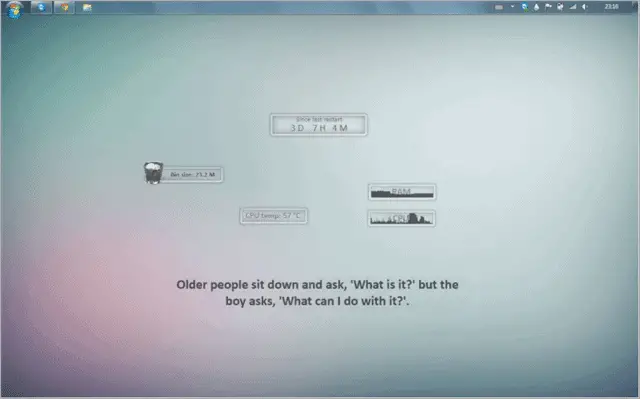
If you like minimal designs on your desktop, the iSteve Rainmeter skin is your safest bet. It has the simplest and the most minimal interface.
The skin displays information such as the temperature of the CPU using the SpeedFan plugin, a histogram of CPU and RAM, trash bin, and others.
34. Alignment Grids
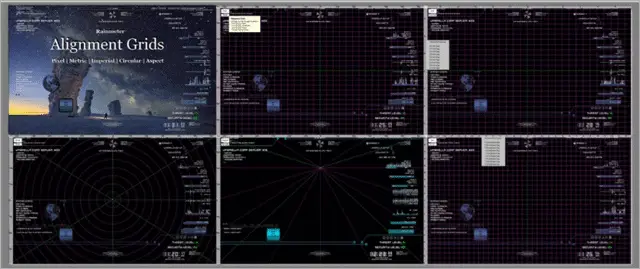
To use the Alignment Grids skin, you must have Rainmeter 3.2 or higher. It is one of the best Rainmeter skins that enables users to combine multiple skins to create a master skin.
It has 3 vertical and 3 horizontal grids. This skin can completely transform the look of your desktop.
35. Epure
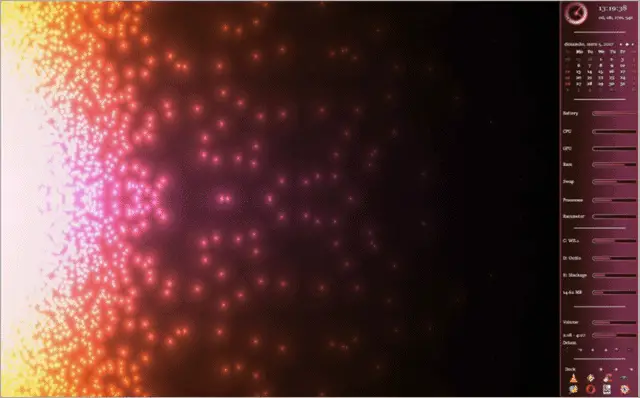
Epure is one of the most versatile Rainmeter skins. Apart from having great graphics and animation, it supports 8 languages. You can customize fonts, colors, and widgets in this skin. It displays information like calendar, time, battery, CPU and RAM usage stats, and much more.
If you are into animation and love amazing graphics with a variety of information on your desktop, this skin is best for you.
36. Switchin

Switchin is a stylish and elegant Rainmeter skin. Its white bar gives your desktop skin a classy and neat look. You can easily access your folders and apps with a click.
The skin does HDD monitoring and displays system info (RAM CPU + GMAIL). It is perfect for those who like the simple and elegant look in white.
37. Orange Glow
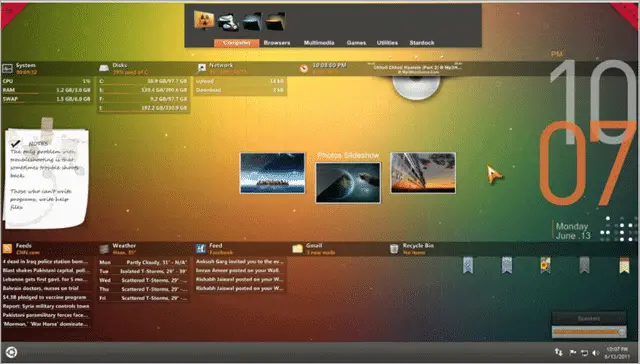
Orange Glow is a very attractive-looking Rainmeter skin with orange-colored effects. It has a CD art display, icon packager and much more.
The skin displays information such as system info, network info, disk info, weather, the slideshow of your favorite photo and so much more.
38. Meteor Glimps

Meteor Glimps is a classy Rainmeter skin, which displays all the required information in a tidy manner. It has Winamp circles, Rocket docks, sublime icons, Digital circles, a flying saucer to switch On/Off, and many other exciting features.
If you absolutely love anything related to science, you must definitely get your hands on this one.
39. Batman
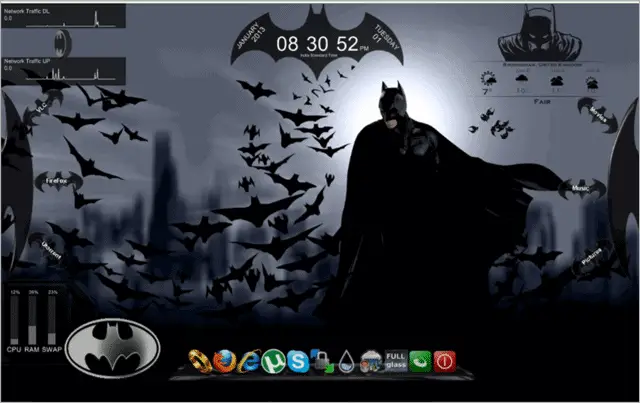
The Batman Rainmeter skin will transform your desktop into a Dark Knight themed display. This skin is highly customizable and contains information like RAM and core CPU usage display, time, network status, data, and much more.
Batman Skin is great for those who like dark Rainmeter themes on their desktop.
40. Spectrum Launcher
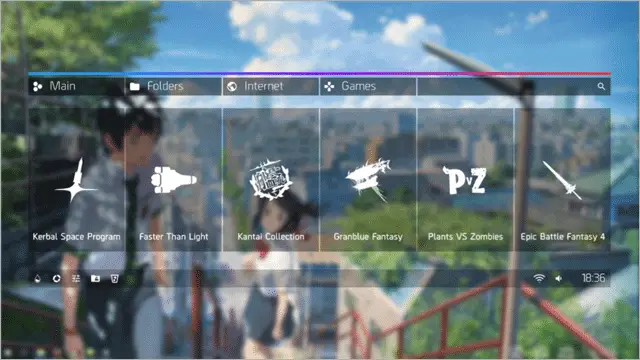
Spectrum Launcher is stunning Rainmeter skin. It displays all the information in the middle of the desktop. The skin fits all kinds of wallpapers and has a large hidden full-screen launcher with awesome animation.
It is one of the most customizable skins and comes with a color bar with almost 560 icons.
41. Mond
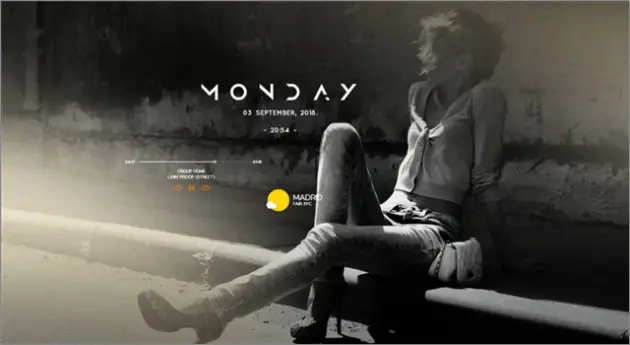
A shortened version of ‘Monday’, this Mond Rainmeter skin is definitely a must-have. It allows you to add several widgets to the screen and is minimalistic and light.
One of the best Rainmeter skins that is highly customizable, Mond, does not hog all that you have in your PC’s background and is aesthetic-looking.
42. FLHUD

FLHUD is an awesome Rainmeter skin, which boasts customizable hyperlinks. It includes a date and night widget and the option of adding many more widgets if you so wish.
Switching to another website while you are on one is made easy with FLHUD. The skin comes with a Spotify visualizer, which makes it a favorite among many.
43. Ageo
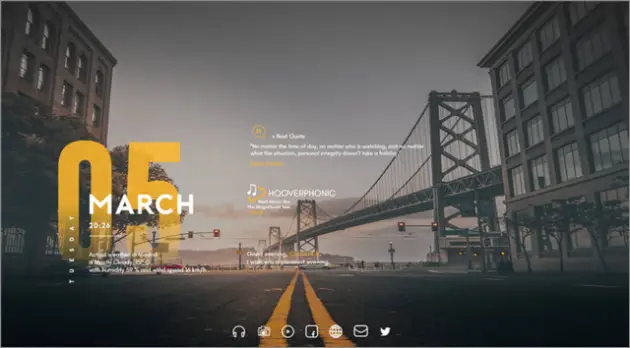
If you are looking for the best Rainmeter skins that come with a minimalistic yet soothing design, get your hands on Ageo. It consists of a widget that displays motivational quotes and another one that gives you weather updates.
You, of course, get to see the time & date as well. Ageo comes with a cool music player and is wholly customizable.
44. Moderate
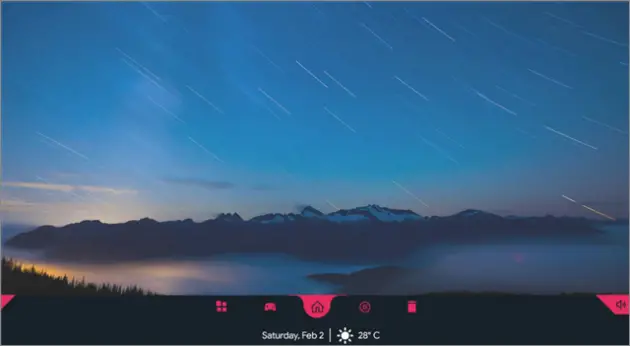
As satisfying as the name of the Rainmeter skin, Moderate resembles the default Android user interface. You get tons of cool functions on the home screen, including a launcher and music controls.
If you use a touchscreen laptop, Moderate is an ideal Rainmeter skin to get your hands on. It also includes quick toggle settings.
45. The Gemini Suite

Simple and one of the best Rainmeter skins for the gamers, The Gemini Suite consists of some rare and unique features. The skin’s left widget enables users to add their favorite games and apps. Gaming enthusiasts can integrate their Steam account and indulge in playing games.
The wallpaper is embedded with the skin and comes with a CPU, storage, and RAM widget. There is an additional Xbox Game Bar on the Rainmeter skin as well.
46. Sonder

Our personal favorite skin, Sonder makes you feel close to nature and casts a very soothing spell. You get to see the weather updates, CPU stats, and the calendar.
The skin’s clock boasts green accents and you have a centered transparent taskbar to beautify your PC’s home screen.
47. Spiderman

Anything to do with superheroes has a huge fan following and ends up being the most sought-after. One of the best Rainmeter skins, Spiderman, consists of all the essential stats needed.
The skin fills your desktop with icons inspired by the superhero theme. You can check out the disk space information, memory details, and upload and download speeds.
48. Big Sur

The Big Sur rainmeter skin is for everyone using the Windows operating systems, but wanting to get their hands on macOS-inspired widgets.
You get a calendar, current weather updates, to-do lists, and a clock with a timer. The feature that strikes out the most is that you get to read news articles with Big Sur. How cool is that?
49. T-R-A-N-S-F-O-R-M-E-X Mod

One of the best Rainmeter skins that take you back in time, Transformex Mod resembles the JetAudio and makes you a part of the 2010s. You can add weather details, a location bar, CPU, SWAP, and RAM information to the home screen.
The background looks like a visualizer and allows users to add 3D icons. Avail of the Rainmeter skin and allow the setup to strike nostalgia.
50. Simple Media

Quite like its name, the Rainmeter skin is simple-looking and includes all the basic features. The skin’s font suits every kind of desktops well, irrespective of the resolution. You can view the current temperature and the date and time.
51. Cyberpunk 2077
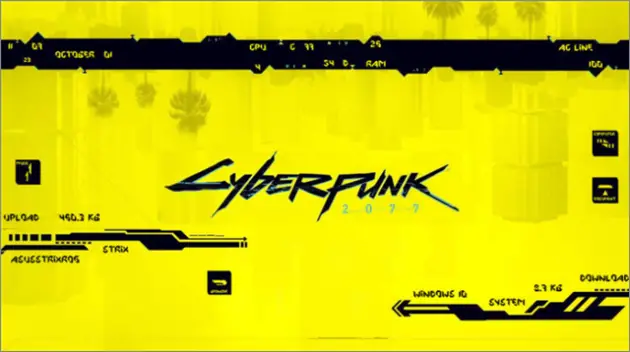
If you’ve played and loved the game Cyberpunk, this Rainmeter skin is for you. It includes all the essential desktop shortcuts in a bright-colored display.
One of the best Rainmeter skins that is available on all the leading platforms, Cyberpunk is unmissable. Download and upload speeds, clock, system information, and CPU detail; the skins include it all.
52. Minimalist 2

Minimalist 2 is the most suitable Rainmeter skin for all Windows users who are bored of the default desktop and wish to switch to something minimalistic and classy.
You can check out CPU usages, storage information, and battery consumption. There are a few shortcuts on the screen that directly take you to the folders.
53. Triangle 2.0
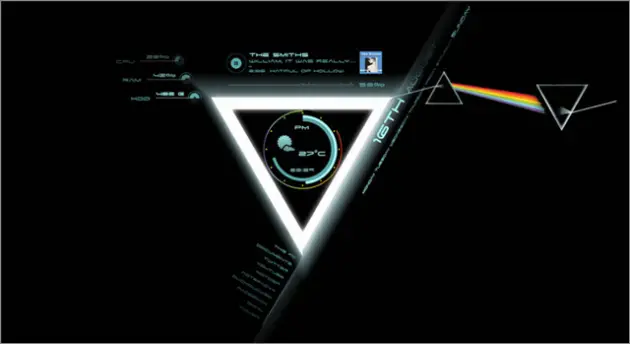
One of the best Rainmeter skins for whoever is fascinated with shape-related wallpapers, Triangel 2.0 is an ideal choice.
It is a complete package and users need not download anything separately. You get the ZIP file along with the wallpaper.
54. Persona 5 Styled Music Player 1.0

Beautiful Rainmeter skin for all the music fans, Persona 5 is based on a video game. The skin takes inspiration from Persona 5 artwork and is exquisite-looking.
Unique, quirky, and off-beat, we particularly love the Persona 5 Styled Music Player 1.0 skin.
Get Persona 5 Styled Music Player 1.0
55. All Board the Purple Train

One of the best Rainmeter skins, All Board the Purple Train, is stunning and available on Reddit. All the essential elements are carefully placed on the desktop and the large-sized clock looks very elegant.
The design consists of minimum features and covers your entire desktop screen. The color scheme makes the skin look outstanding and a must-try.
Get All Board the Purple Train
56. Spirit Blossom
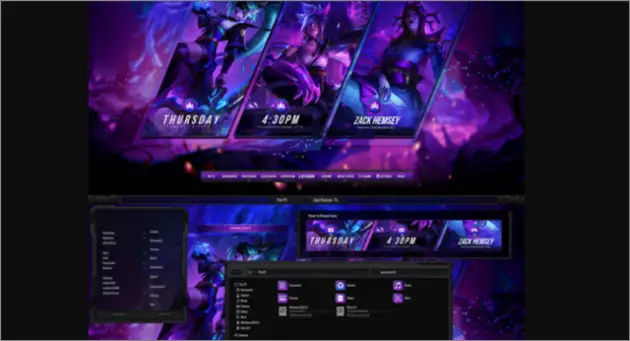
The Spirit Blossom Rainmeter skin would particularly appeal to all League of Legends fans. It offers several personalization options and goes beyond just being a regular wallpaper.
Unnoticed yet awesome, get your hands on the Windows 10 theme skin now.
57. A Better Dock 1.2
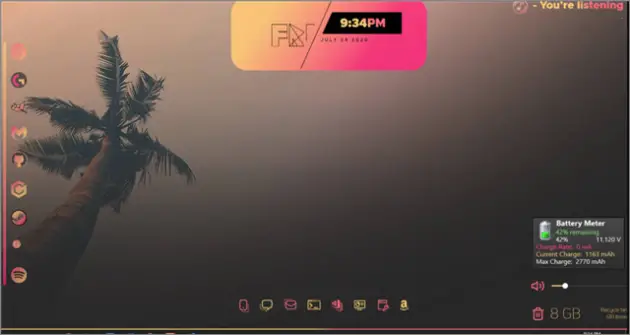
The Rainmeter skin includes a main taskbar with all the essentials like the weather app and the clock and a second taskbar with all the social applications. The color palette is fascinating, making A Better Dock 1.2 one of the best Rainmeter skins.
58. My Current Desktop 13
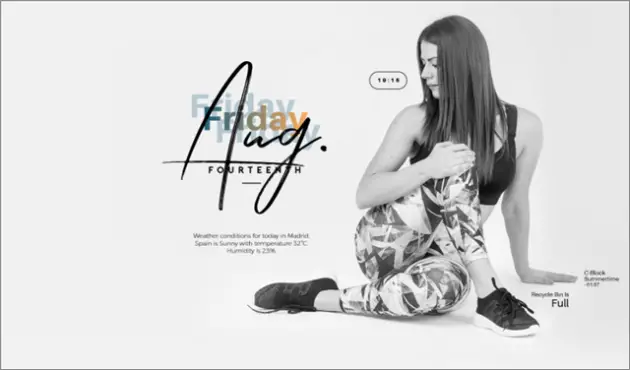
Very different from the other best Rainmeter skins we’ve listed, My Current Desktop is cool and funky. It would definitely appeal to all fitness enthusiasts.
The skin acts as a good everyday reminder for you to get up, not skip the workout, and get going.
59. Palette
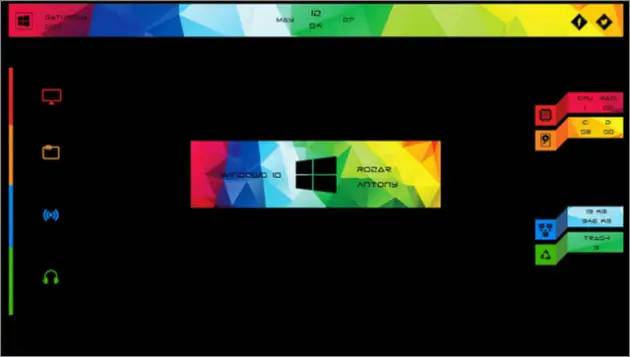
The Rainmeter skin is very colorful and makes you feel like an artist painting the PC’s screen using an exceptionally creative palette. You get easy one-click access to Facebook, Twitter, network monitor information, and the music player apart from the essentials.
The customizable skin also takes care of your entertainment activities. One of the best Rainmeter skins, Palette is appealing, multi-functional, and a must-have.
60. Rainworks

Rainworks is an elegant Rainmeter skin that is pretty to look at and customizable. You get to choose from over 30 skins. Users can edit the layout to ensure the home screen displays extra features apart from the regular weather, processor usage, and clock updates.
Alter the settings, upgrade the skin beyond the basic procedures, and indulge in the hassle-free appearance of your desktop.
61. Glass Shards
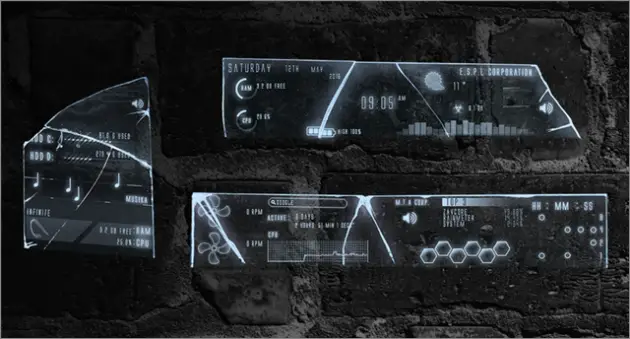
If you are an admirer of nature and all things beautiful, get your hands on this Rainmeter skin. It displays system information, audio visualizer, battery details, date, time, and weather updates. The home screen also shows the CPU stats, RAM usage, battery consumption, and disk space usage.
One of the best Rainmeter skins, Glass Shards ensures users don’t get bored of their PC screens.
62. Alice – Reworked
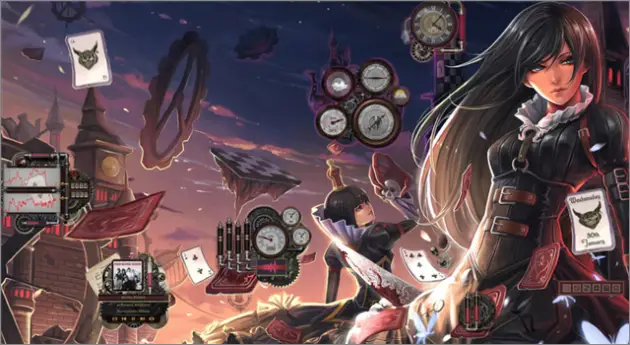
The ideal skin for all Alice in Wonderland fans, Alice – Reworked is an improved version of all the basic skins based on the book or the film. The Rainmeter skin boasts some interesting features like tooltips, tubes, and gauges.
The display screen adorns details like the volume control, music player, settings, RSS, weather widget, and an analog clock with a timer.
63. Beautiful Blue

As the name of the Rainmeter skin suggests, this one is beautifully designed and includes all things in blue. The layout keeps your desktop very busy and is perfect for Windows users who wish to track multiple activities together.
The skin takes inspiration from another previously-made blue shield skin. Simply download and install the skin and you are good to go.
64. Monstercat Visualizer

The Rainmeter skin doubles as a real-time audio visualizer and is an excellent choice for all music fans. Monstercat Visualizer supports all commonly used media players. The Rainmeter skin is easy to use and highly customizable.
Be it iTunes, Soundcloud, YouTube, Spotify, or Google Play Music, you can integrate the app with the skin and view it on the home screen.
65. Rainify

The last one to make it to our list of the best Rainmeter skins, Rainify adorns a beautiful design. Every feature of the skin is customizable.
You get to see the battery status, a regular calendar, your media player details, the Facebook app, a clock, and many other interesting software icons. You can select the opacity and color as per your preference and pick from a set of skins.
Conclusion
People who spend way too much time staring at their PC screens must check out the options available for the best Rainmeter skins. These fit well in your Windows 10 desktop screens, look aesthetically pleasing, and add to the versatility. Customizing your PC screen is an excellent idea as it adds freshness to the mundane, default wallpaper.
If you wish to look beyond what’s available in your system, Windows gives you tons of personalization choices and Rainmeter is the best. You can check the weather updates, have a funky clock with a timer, and the good-old calendar. Apart from the essentials, some of the Rainmeter skins display additional taskbars with social apps and audio visualizers.
(Article Updated on 20th April 2021)







