Communication is the key to connect with people, be it personal or professional. It is vital in every relationship and the means to communicate also matters. With so many different forms of communication around us, the importance of a text message is hard to ignore. Sending a text at times is easier than calling! If you knew how to send text via email, wouldn’t it make texting a lot more convenient?
Text message works wonders for businesses and organizations as it is easy to connect and promote. As all phones are text-enabled, even a non-smartphone user can also be connected through it. And, there are organizations, business groups, companies that prefer sending text via email. Some people like to even email a to-do list to themselves while some professionals use email to text process for branding or to even give an alert on mobile numbers.
The applications for texting are unlimited. If you combine it with email – texting can become an even more powerful tool.
Send Text via Email: Learn About Texting via Email
These are some time-saving and easy options that allow you to send text via email. Using gateway addresses, extensions, or third-party web services is the way to go. Let’s see how each of these work and which one will be right for you.
1. How to send text via email using Gateways
Sending an email to text using Gateways is straightforward. To send email to text, you must know the recipient number and the name of their service provider. Once you have the number and name of the service provider ready with you, it’s easy to allocate the appropriate gateway address to send text via email. The process below explains in detail, with an example, how to send a text using an email ID.
The first step is to choose your email client. The email client can be any of the email services of your choice. It could be Gmail, Yahoo, Outlook, etc. Now compose an email like the way you usually do. In the next step, instead of entering an email address of the recipient, you have to insert a 10-digit number, followed by the gateway address.
It will look like 10-digit number@gateway-address.
Let’s assume that the 10-digit number is 987-654-3210, and the service provider of your recipient is Verizon, then you would enter 9876543210@vtext.com as @vtext.com is the gateway address of Verizon. Although we have listed the primary gateway addresses that are popularly used worldwide, you can see the country-wise list full of Gateways here.
It would be best if you took note of the number of characters you are aiming to send in the email text. You cannot send an email that is more than 160 characters, and if it is, then that email will not be sent as an SMS but as an MMS.
Putting it simply, a message with less than 160 characters is SMS (Short Message Service), and more than 160 characters are MMS (Multimedia Messaging Service), which is an enhanced version of SMS.
If your recipient does not have the MMS plan active on his mobile, he will not receive the message (in case your email is an MMS) or he can be charged an extra cost to receive your MMS. Most of the carriers have different gateway addresses for SMS and MMS.
Follow the table below to know about the gateway address of the popular service providers or else refer this table to dive deep into other country gateway codes.
2. How to Send Email to Text using a Web Service like Message Media
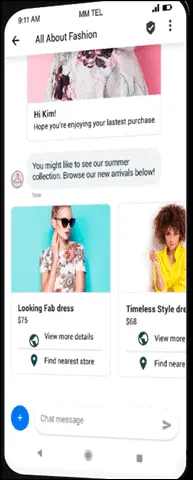
You can use web services like Message media to send text via email. It can help you enhance the users’ mobile experience as everyone now is glued to their phones rather than any other device (not even laptops).
Message Media supports all the popular messaging channels, including SMS, RCS, MMS, Messenger, and Whatsapp. Message Media can be an excellent option to send email to text. Apart from its primary feature, it has additional perks like getting back replies attached to the original message sent.
This makes it easy to follow up on the conversation you have had with somebody. If your business has a global expansion, you have the facility to send texts internationally. The premium version lets you take advantage of some superior features like Dedicated numbers, Identifying the familiar sender, Alpha tags, etc.
3. How to Send Text via Email Using Extension: Send Your Email to SMS
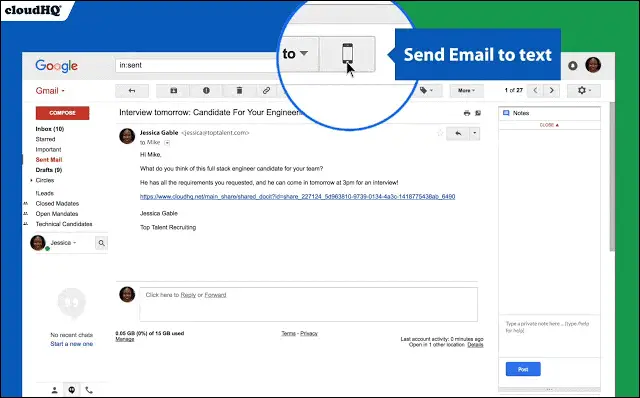
This extension is for you if you are a Gmail user. Send Your Email to SMS is a Google Chrome extension for Gmail. It allows you to text your email content to any mobile number. It claims that 90% of the time, your text message will get read in under 3 minutes.
If your business is message-oriented rather than email adherent, this extension will provide you the best email to text experience. It’s free to use and download. Downloading this extension will add a mobile icon in your Gmail Interface.
When you are using Gmail, type your email that you want to send as text. Next, click on that icon (the added extension). This will let you see your Gmail contacts so that you can select the recipient to whom you want to send text via email.
If you don’t like to get into the mess of gateway address, this extension is worth trying. In fact, you can also get a text alert on your mobile for important emails in Gmail.
Get Send Your Email to SMS here
Conclusion
Many people are not aware that one can send text via email. However, there are business groups, organizations, and even individuals who prefer texting over emailing as texts get a higher response than emails. There may be other options available to help you with the email to text service, but the ones mentioned above are easy to get familiar with and also straightforward.
Do let you know which one was the easiest? Also, if you know a method which is better than this, please don’t hesitate to share.
Want to learn more about emails?
Check these articles:
– Boomerang For Gmail Lets You Schedule Email Messages, Set Up Future Reminder







