There’s no denying the importance of having a unique resume as it goes a long way in creating a good first impression on the prospective employer. A professional resume design plays a crucial part in making you stand out from the competition and get noticed. So, how about using an InDesign resume template to make your resume look professional and creative? InDesign templates save you a lot of time. And if they’re free, even better.
But first, let us tell you what exactly is InDesign. Adobe’s design trinity comprises Photoshop, Illustrator, and InDesign. These are Adobe’s main and the most widely used designing apps. InDesign helps professionals like graphic designers, publishers, and artists across the globe.
51 Best InDesign Resume Template To Bookmark- Time To Outshine
InDesign can also be used for creating splendid print-ready books and magazines, interactive PDFs, flyers, and ebooks. Projects and files created using the software can be shared digitally or in print format. It is easy-to-use and has unparalleled design options. You no longer have to design a resume from scratch each time you plan to apply for a position. Just download an InDesign resume template, make changes if required, and you’re good to go. It will enable you to jump ahead in the design process.
We’ve included the best Adobe InDesign templates for you. These awesome resume templates will surely help give your career story a brighter attraction.
1. Modern and Creative InDesign Resume Template

This cool, modern, and creative InDesign resume template is free and editable in Photoshop and Illustrator as well. What we loved most about the design is that they have tiny icons scattered throughout the sheet that guides the reader’s eyes to wherever you want them to go.
Download Modern and Creative InDesign Resume Template here
2. No More than Required

As the name suggests, this InDesign resume template sports a minimalistic design. This template suits the likes of all professions, be it creative or traditional, and is even apt for academic purposes.
You get a cover letter along with it to match your resume. The template is editable in Photoshop and Illustrator as well.
Download No More than Required Resume Template here
3. Spotlessly Clean
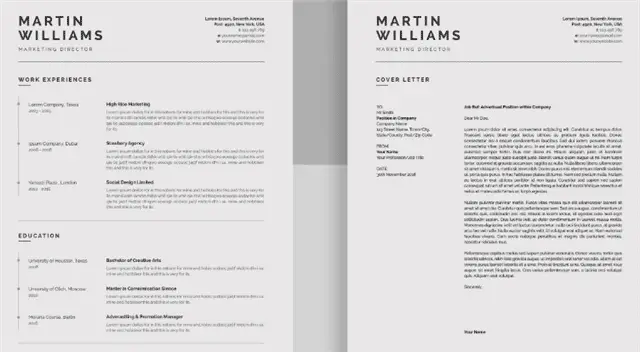
One of our personal favorites, this Adobe resume template uses minimal inclusions and hence derived the name ‘spotlessly clean.’ There is a side column for you to enter your work experience and educational qualifications in the form of a timeline. The white space has been smartly used in this design template which makes the A4 sheet look beautiful and less cluttered.
You also get a cover letter and a ready-to-print business card with it.
Download Spotlessly Clean Resume Template here
4. Hipster Style Resume Template
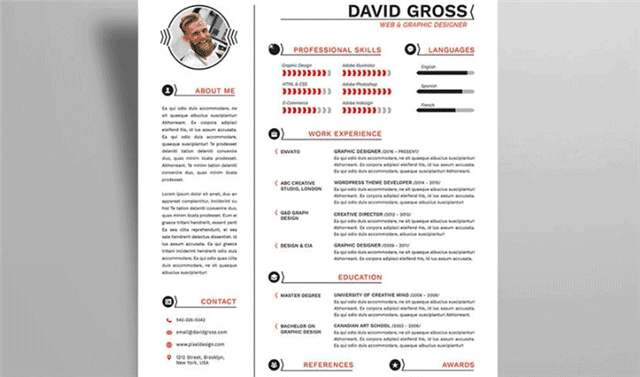
This free InDesign resume template looks tidy and professional. It comes with a cover letter and a portfolio page. It can be edited in Photoshop and InDesign as well.
You get to showcase your information by adding a new touch using this top-notch design. You can delete anything if you do not like it. Similarly, you can also move sections or duplicate whatever you want. What we like the most about this resume template is how you can display your professional skills and languages known in the form of infographics right at the beginning.
Download Hipster Style Resume Template here
5. Elegant Resume Template
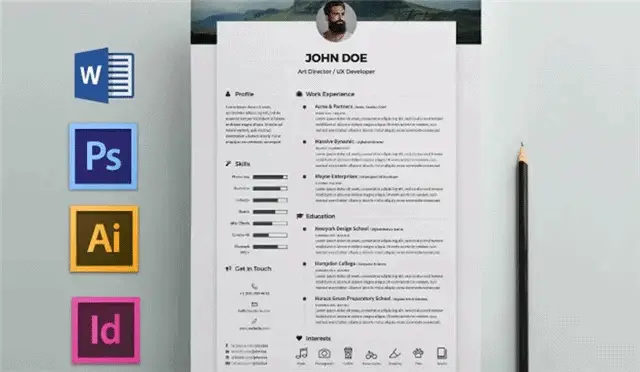
This free InDesign resume template has a clean and elegant style design. Apart from InDesign, this template can be used in Photoshop, Illustrator, and MS Word as well.
The template is print-ready and fully customizable. On the left side of the page, you get to fill in your skills and give your contact details. At the bottom end of the page, you can show off your interests via interactive icons.
Download Elegant Resume Template here
6. Timeless Resume Template
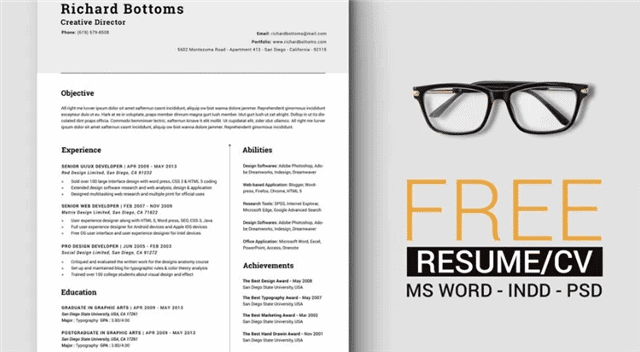
Want to amaze your potential employer? Get your hands on this cool resume template.
The minimal design and classy approach make the template look not only timeless but also fit for various industries. It is sure to make you stand out from the crowd. This InDesign resume template comes with a cover letter. It is editable in Photoshop and MS Word as well.
Download Timeless InDesign Resume Template here
7. Adom Resume Template
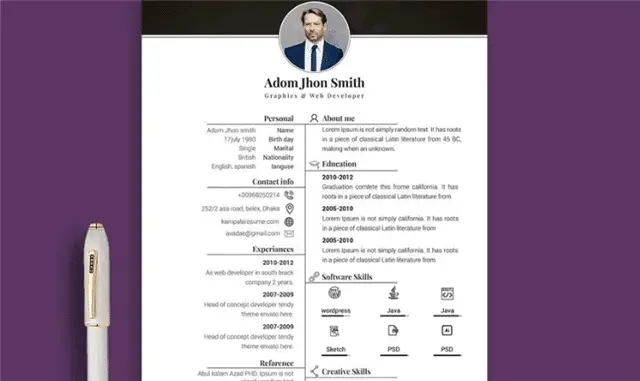
One of the best resume templates for InDesign available for free, you should definitely try this one out while applying for your next job.
It can be edited in Photoshop, apart from InDesign. You can delete whatever you don’t like. You can also choose from the four color options available – blue, dark blue, pink, and black. Display your software skills and whatever else you wish to by using a range of icons. Use this professional photo resume and make your CV pop up from the rest.
Download Adom Resume Template here
8. Clean Resume Template
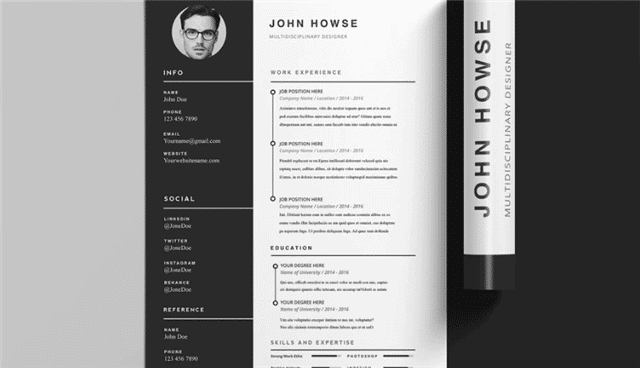
This resume template has a clean design that enables you to highlight information in various sections clearly. It ensures that the reader doesn’t miss out on anything important.
Clean InDesign is editable in Photoshop and Illustrator as well and comes with a cover letter. The elegant and beautiful design gives your resume a professional touch and creates an excellent first impression. It is 100% customizable and easy to edit.
Download Clean InDesign Resume Template here
9. Free Modern Resume Template
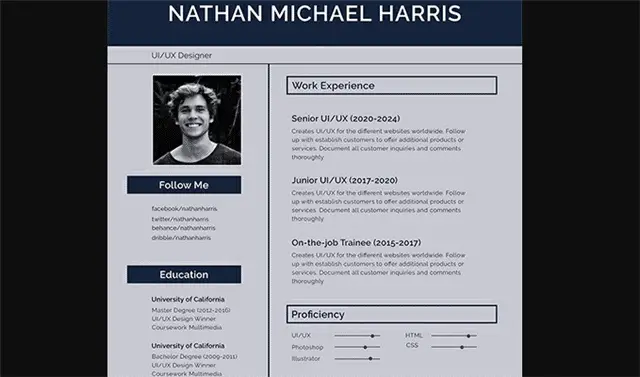
One of the best InDesign resume templates available for free, this modern design is sure to impress your potential employers. The personalized resume enables you to highlight your skills and qualifications. You can also add links to your social media accounts right below your picture.
The template is fully customizable and easy to edit. You can do so on Photoshop, Illustrator, and MS Word as well.
Download Free Modern Resume Template here
10. Clean Styled Resume
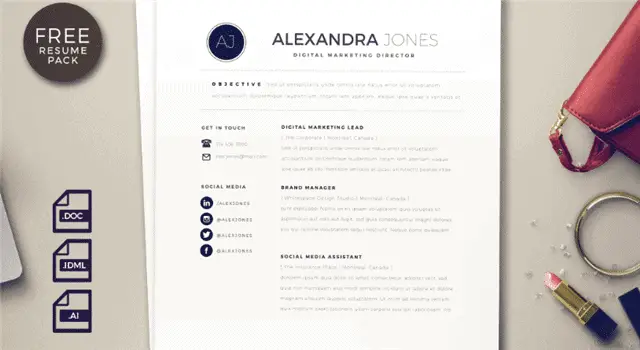
This resume InDesign template is thoughtfully designed and gives you an edge above the other applicants. The template is ready-to-use and is editable in Photoshop, Illustrator, and MS Word as well.
The clean and modern design enables users to highlight their qualifications in a manner which makes it easy for the reader to give a quick glance through the document and grab most of the important information.
Download Clean Styled Resume here
11. High End Free Resume

This Adobe InDesign resume template is a specially designed handcraft template in hipster style. You can highlight your educational qualifications, work experience, professional skills, and references. It is also fully customizable. It works with MS Word as well.
Instead of entering the contact details at the top of the left column, this design makes the exception of entering the same at the bottom.
Download High End Free Resume here
12. Free Vertical Resume Template
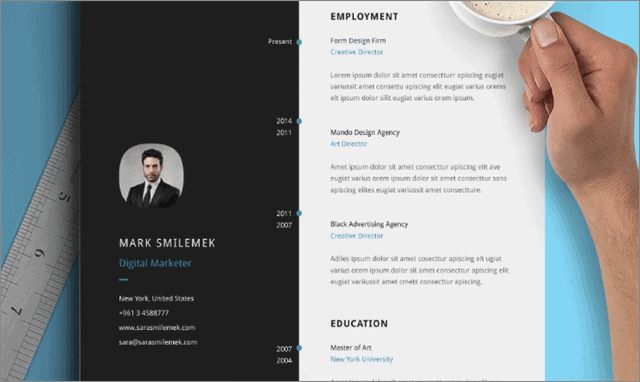
This vertical-style resume InDesign template comes with advanced editing features. You can edit the file in Photoshop, Illustrator, and MS Word as well.
Present your picture, contact details, and links to the various social media accounts on the left. Display your career graph and educational qualifications on the right in the form of a timeline.
This file can be easily exported to PDF documents with pages.
Download Free Vertical Resume Template here
13. Free Clean Interactive Resume
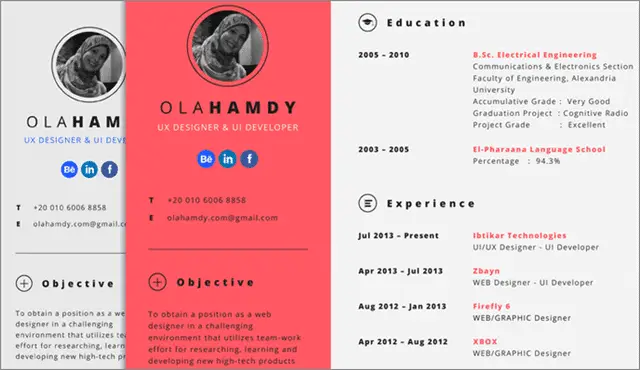
Divided into a 2-column structure, this resume template for InDesign makes it easy for you to separate your contact details from your educational qualifications and work experience.
You can always add your own additional information if required and easily change the color scheme.
Download Free Clean Interactive Resume here
14. Vintage Resume Template
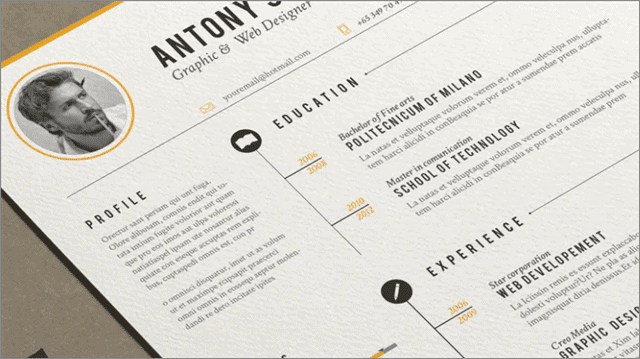
If you’re looking for a stylish resume that would make you stand out from the crowd, consider using this Vintage Resume Template.
You get a set of icons which can be used to highlight your skills or any of the sections. The template also includes a matching cover letter.
Download Vintage InDesign Resume Template here
15. Resume and Business Card Set
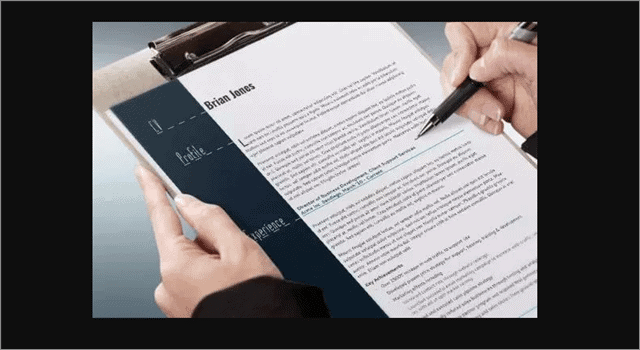
This InDesign resume template pack enables you to knock out two birds with one stone. Along with your resume, you get a set of business cards to go with it. So, get ready to brand yourself professionally in front of your potential employer.
The design is elegant, uncluttered, and simple. The blue and white color scheme is soothing to the eyes. Choose your own custom fonts and customize the template your way.
Download Resume and Business Card Set here
16. Minimalist-Style Resume Template
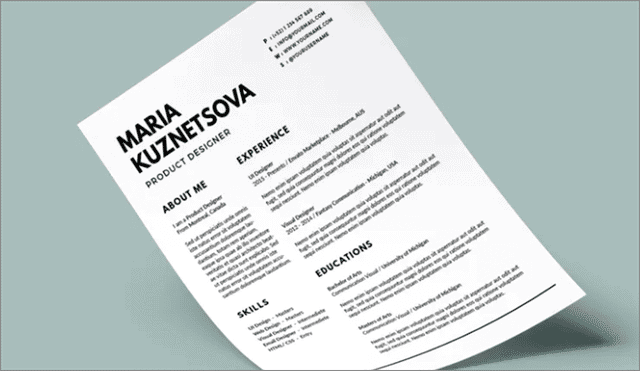
If a minimal design is what you like, this template should be perfect for you.
One of the best InDesign resumes, Minimalist-Style Resume Template stands out from the others because of its beautiful typography. It also has plenty of white space which makes the design look classy. The simplicity of this InDesign resume template enables you to present each point neatly and clearly.
Download Minimalist-Style Resume Template here
17. Brendon Resume and Cover Letter
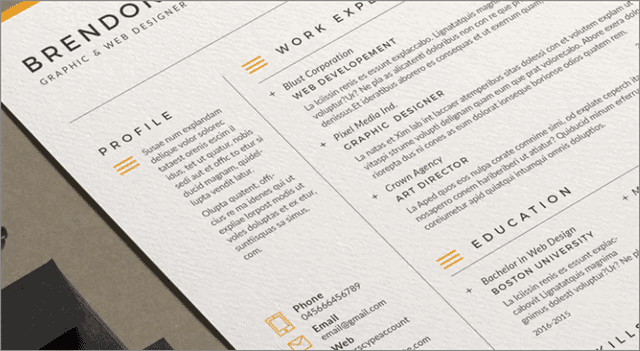
One of the best Adobe InDesign templates which sports a simple design and minimal presentation, Brendon Resume comes with a cover letter.
It also includes paragraph styles and a set of custom icons which can be used to highlight specific sections. There’s space for you to write a brief introduction about yourself in the top-left corner.
Download Brendon Resume and Cover Letter here
18. Free CV/Resume Set Template
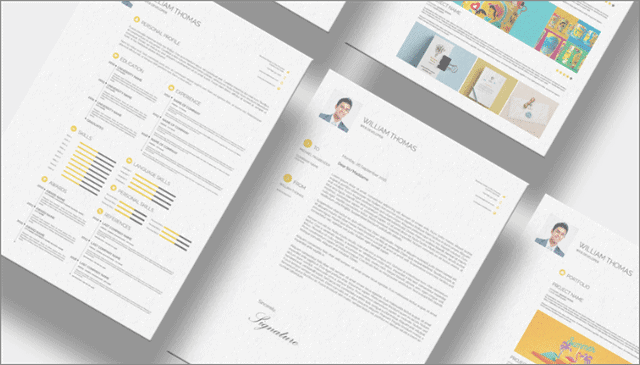
Yet another free InDesign resume template which has a simple design with minimal inclusions. The template makes good use of infographics to display your professional skills and languages known.
You also get a matching cover letter along with it. The template is easy-to-edit, and you can also do so in Photoshop.
Download Free CV/Resume Set Template here
19. Simple Resume
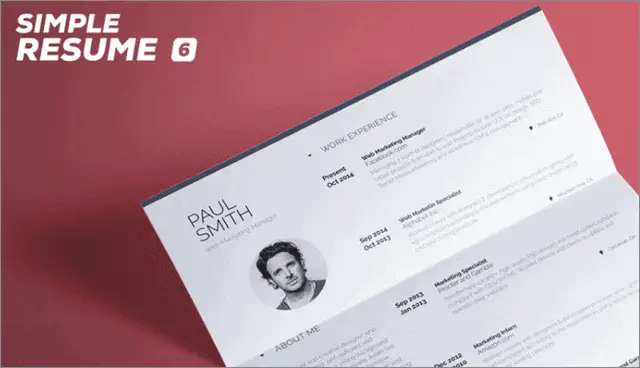
As the name suggests, this InDesign resume template is very simply designed. The one-page resume looks clean and professional and comes with a cover letter.
The template is fully customizable and easy-to-edit. You can edit it on MS Word as well, apart from InDesign. You get unlimited edits for reuse.
Download Simple Resume here
20. Free-CV Template
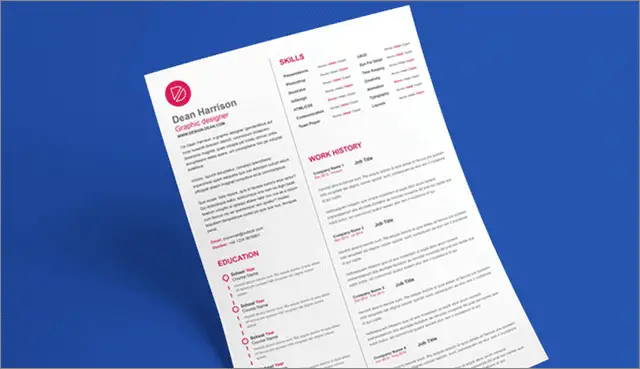
The set of simple and free InDesign resume template includes 3 different designs. It has a 2-column layout which makes the information you want to present, easy to organize.
You get to choose from 3 premade color schemes that are easy to edit. Creative and with a personal touch, are you all set to stand out from the crowd?
Download Free CV Template here
21. Infographic Resume
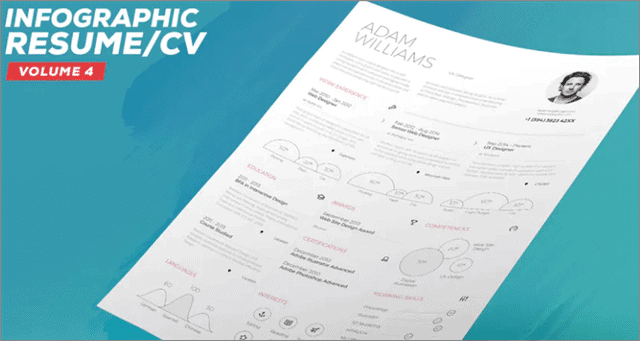
This template is beautifully designed and has an outstanding infographic style. You get to use bar diagrams and charts to represent your skillset and achievements.
It is an ideal InDesign resume template for anyone looking for a modern touch on the traditional resume. You also get bonus icons which can be used to highlight special interests. The file is editable in Photoshop and MS Word as well.
Download Infographic Resume here
22. Dynamic Resume Template
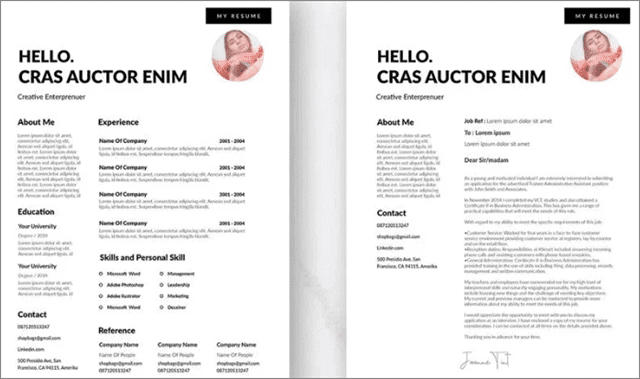
Another great choice for minimalists, this InDesign resume includes a cover letter as well. You can edit the color scheme, fonts, layout, other files, and elements.
It is easy-to-edit, and you can do so on Illustrator and MS Word as well. The typography used looks elegant and is sure to make a good first impression.
Download Dynamic Resume Template here
23. Stylish and Creative Free Resume Template
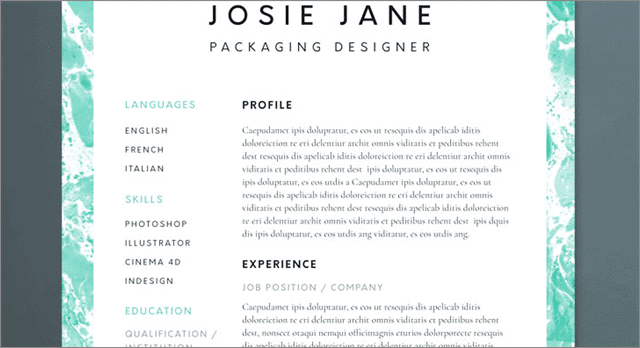
One of the best InDesign templates available for free, this stylish and creative design is perfect for you if you’re applying for an unconventional job.
As you can already see, the template features a beautiful background marble texture. You can, however, change the color scheme and customize the fonts.
This easy-to-edit template is our personal favorite when it comes to an elegant design while applying for a creative field.
Download Stylish And Creative Free Resume Template here
24. Simple Resume Template
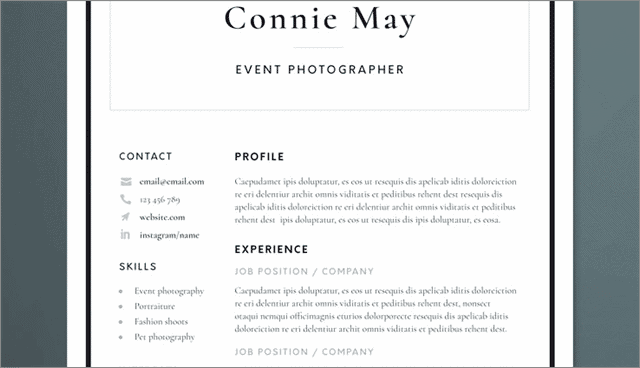
How often do we come across a resume that is simple yet stylish? This one sports a grid-based layout and elegant typography. Do not miss out on the modern border detailing either.
It strikes a perfect balance between professionalism and modern design. The classic resume for InDesign is both beautiful and functional.
Download Simple Resume Template here
25. Clean Resume/CV Volume 3
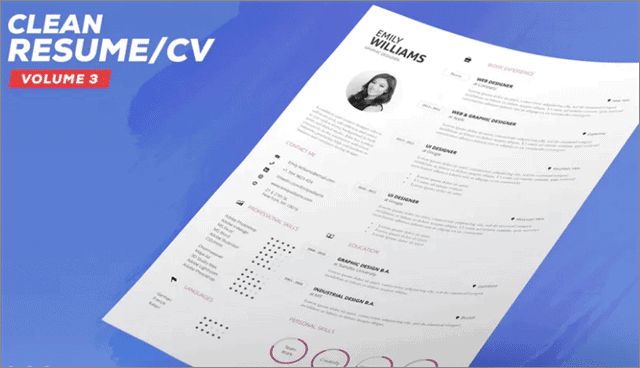
The single-page InDesign resume template comes with a cover letter. It is fully customizable and easy-to-edit. You can also edit it on MS Word, apart from InDesign.
Do not like the color scheme and the fonts? No worries. Go ahead and change them.
Write a small paragraph describing yourself just below your picture. Add your contact details after that. You also get to display your professional and personal skills and languages known via eye-catching infographics.
Download Clean Resume/CV Volume 3 here
26. Free Designer Resume
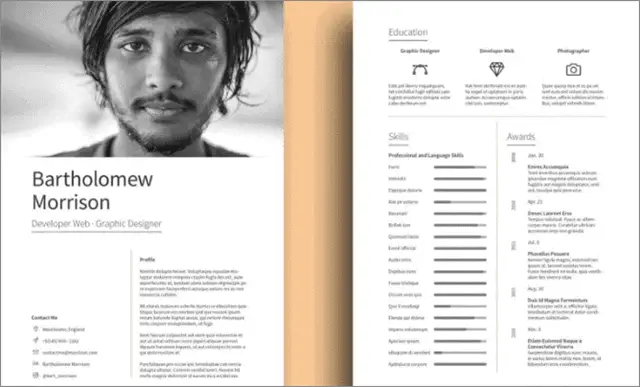
Looking for a unique Adobe InDesign resume template? This one should fit the bill then.
There’s a lot of space allotted for your photo, which almost looks like a banner. The layout is grid-based, and the typography is modern.
Original design with attributes that will help you impress the potential employer, you should definitely get your hands on this one.
Download Free Designer Resume here
27. Free Multipurpose InDesign Resume Template
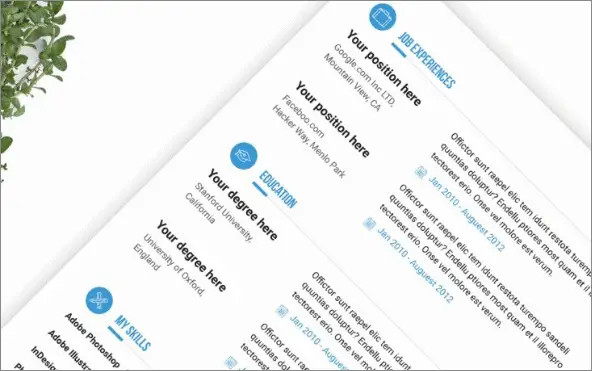
The InDesign resume template is ideal for entrepreneurs, freshers, designers, and everyone else who wants to show off their skills and achievements in a modern and sophisticated way.
It is easy to customize. You can edit the file in Photoshop and MS Word as well. The template is print-ready. It comes with a cover letter.
Download Free Multipurpose InDesign Resume Template here
28. Vita Free Resume Template
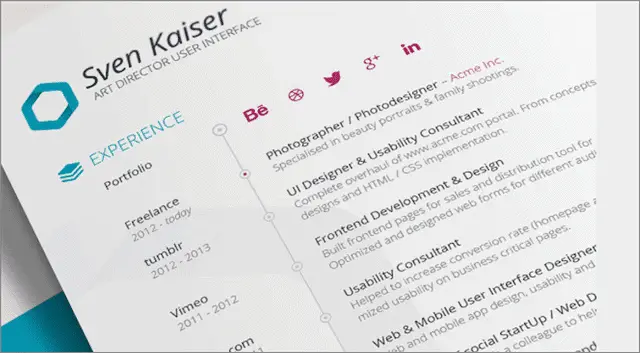
One of the best resume templates for InDesign, Vita Free Resume Template, has a clean and tidy layout. You get to present your professional skills and also give it a personal touch by adding your picture.
The file is easy-to-edit. The first page incorporates details about your work experience in a beautifully made timeline. Page 2 comprises infographics that can be used to display your skills.
Download Vita Free Resume Template here
29. Professional Free Resume Template
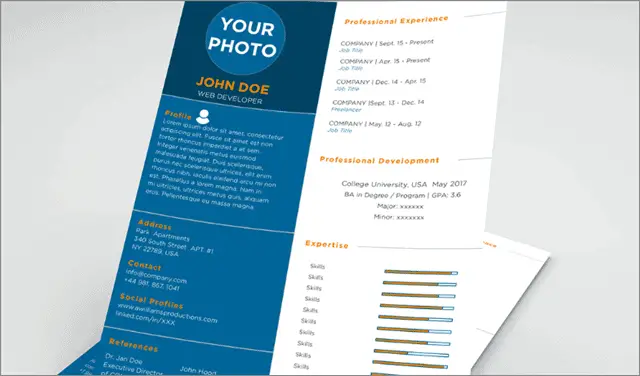
The Adobe resume template can be used for both commercial purposes and personal usage. It includes a resume template in 2 formats. You also get a variety of fonts so that you can change the already existing one if you so wish.
Write a brief introduction about yourself and add your contact details and references on the left column. Show off your expertise and skills via bars and icons on the right.
You can edit the template on Illustrator and MS Word as well. It can be used as a PDF file also.
Download Professional Free Resume Template here
30. Danny Smith Free Resume Template
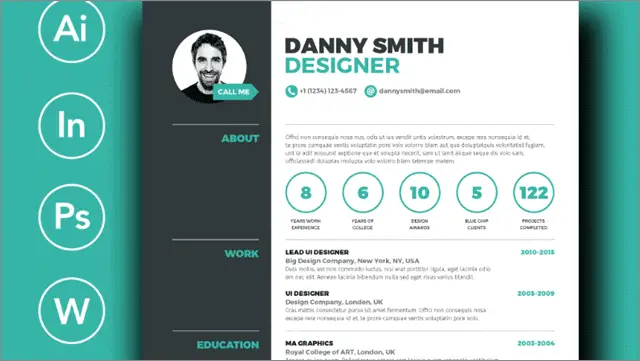
The InDesign resume template is super-clean and functional. The professional layout helps the potential employer to focus on relevant skills and experience.
There are several pre-built layout options which enable you to add all the required information. You can also choose from four different color options available. It comes with a variety of icons, a cover letter, and a portfolio page.
Download Danny Smith Free Resume Template here
31. Minimal Advanced Resume Template
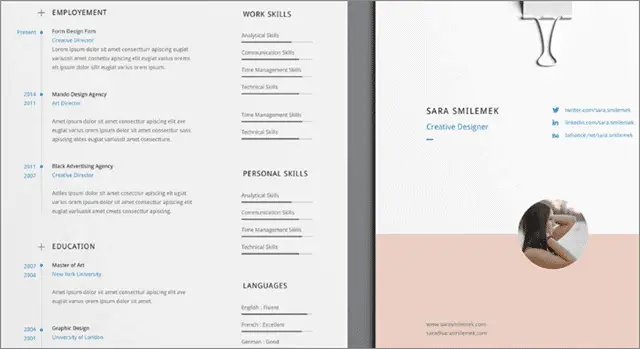
One of the best InDesign resumes, Minimal Advanced Resume Template is uniquely designed to incorporate fine details. It comes with a nicely done cover letter.
Show off your work skills, personal skills, and languages known on the right side and fill in your work experience and educational qualifications on the left. You can edit the file in Photoshop and Illustrator as well.
Minimal Advanced Resume Template here
32. Free Minimalistic Resume
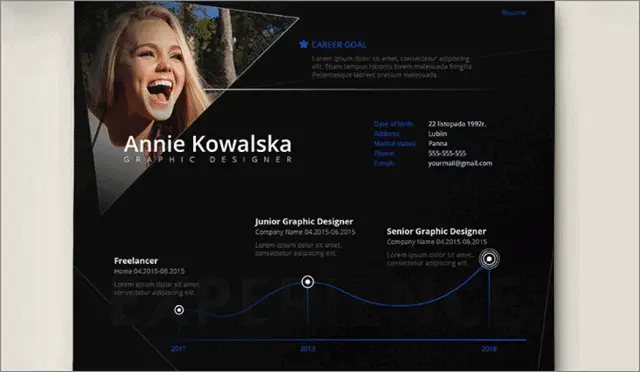
If you’re a designer or from any other creative field, this InDesign resume template should be perfect for you.
Different and artistic, this template is not like the ones we’ve listed so far when it comes to colors and complexity. Highlight your career goal right at the top and fill in your personal details next. Then comes your career graph and lastly enter your educational qualifications, languages known as personal qualities, and interests.
Download Free Minimalistic Resume here
33. Professional Resume
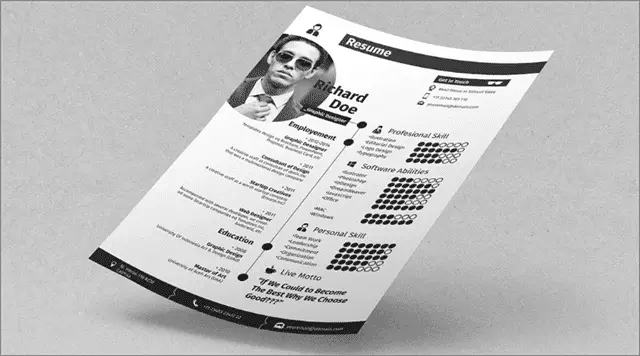
The Professional Resume is ideal for any job seeker who’s on the lookout for proposing his/her creative abilities. The file is easy-to-edit, and you can also add as many pages as you wish to.
They have a cover letter and a portfolio page as well. We like how they have included infographics to highlight the professional and personal skills. What more? Do you have an interesting life motto? Go ahead and add that to your resume.
Download Professional Resume here
34. Cool Free Resume

The cool resume is designed for showcasing all your skill sets, hobbies, expertise, awards, work portfolio, references, and much more.
You can include a personal bio describing yourself in a short paragraph at the top of the page. You can also add links to your social media accounts at the bottom end of the sheet.
The InDesign resume template includes a cover letter and is editable in MS Word.
Download Cool Free Resume here
35. Free Minimal Resume with Portfolio

This simple, clean, and minimal InDesign resume template is ideal for designers or anyone else belonging to the creative field. When it comes to the color options available, you can choose either blue or green.
The file is fully customizable and you can, of course, add your own pictures and texts. Apart from the resume template, you also get a portfolio page, a cover letter, and a page for the reference letters.
Download Free Minimal Resume with Portfolio here
36. Free Resume/CV and Cover Letter
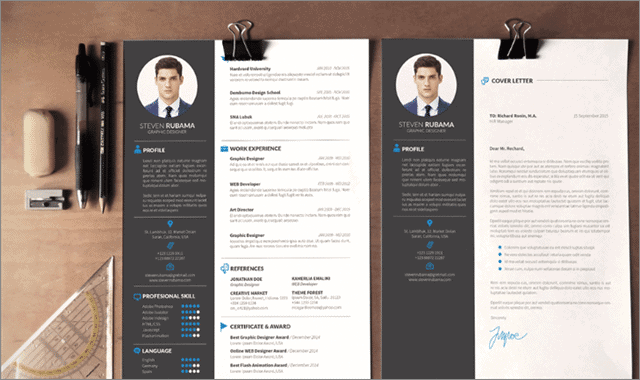
The InDesign resume template has a clean design and includes a cover letter. You can change the color scheme as per your convenience. You can also add pictures if needed. To be slightly different from how others present themselves, you can add graphs to highlight your skills and languages known.
The file is read-to-print and easy-to-edit. You can edit it in Photoshop, Illustrator, and MS Word as well. The layout is modern.
Download Free Resume/CV and Cover Letter here
37. Free Material Resume

This InDesign resume takes inspiration from Google’s visual design framework and has been fitted into a hardworking one-page design.
It includes your work experience, professional skills, and educational qualifications on the right. The left column incorporates your personal details, the software you know, and hobbies in the form of icons. The skill circles and skill bars will make your CV stand out from the crowd. You can also include social media icons.
You can edit the file in Photoshop and Illustrator as well.
Download Free Material Resume here
38. Free Black Resume Design Template
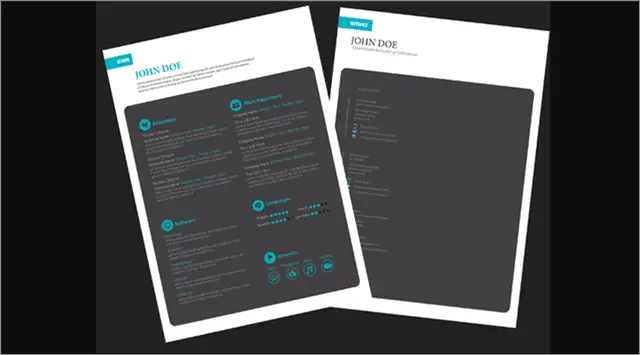
This resume InDesign template is simply designed, looks elegant, and is easy-to-edit. It comes with a cover letter. You can edit the file in Photoshop, Illustrator, and MS Word as well.
Page one is divided into two columns. The left column includes your educational qualifications and the software you know. You can, however, edit the software section and add something related to your profession if it doesn’t fit the bill. The right column speaks about your work experience, languages you know, and your interests in the form of icons.
Page two can be used for adding details about the references.
Download Free Black Resume Design Template here
39. Two Column InDesign Resume
The first impression always counts. So, let us make a positive impact on the potential employer by presenting our resume in this clean format. The InDesign resume template has four pages and enough space for you to exhibit your skillset. The design of the template enables you to present your information concisely.
Pleasing to the eye and elegant, this two-column resume template ensures you do not miss out on any of your selling points. It is well-organized and available in two colors. The template includes a portfolio page and cover letter as well. In our opinion, this design template flaunts one of the best presentations we’ve come across so far.
Download Two Column InDesign Resume here
40. Free Minimal CV Template
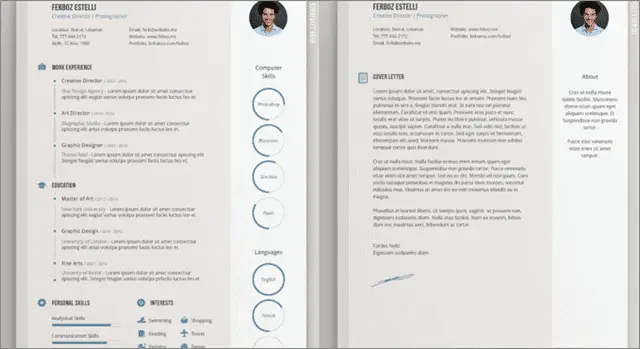
The unique minimal InDesign resume template consists of 4 pages – resume template, cover letter, portfolio page, and a page for references. You can edit it in Photoshop, Illustrator, and MS Word as well.
The download file is a complete package, so you do not have to look at any other place for the peripherals. Personal skills and computer skills are beautifully displayed using engaging infographics. You can edit the display picture option as per your choice.
Download Free Minimal CV Template here
41. Free Resume Template and Cover Letter
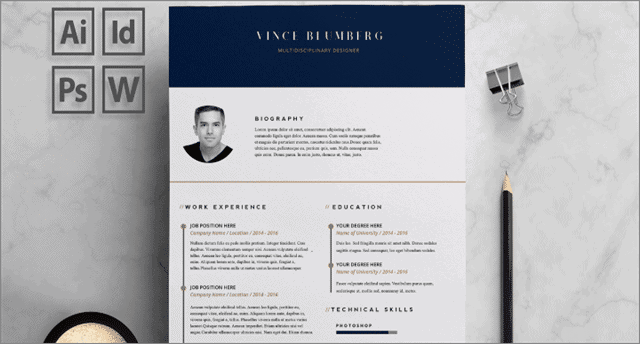
The elegant design of this InDesign resume template gives it a professional look while using your picture makes it personalized. Start off by writing a short bio about yourself, which constitutes the first section of the sheet. Then, you get to showcase your educational qualifications, work experience, and technical skills; the last one in the form of bars.
It comes with a cover letter and can be edited on Illustrator, MS Word, and Photoshop as well.
Download Free Resume Template and Cover Letter here
42. Personal Resume
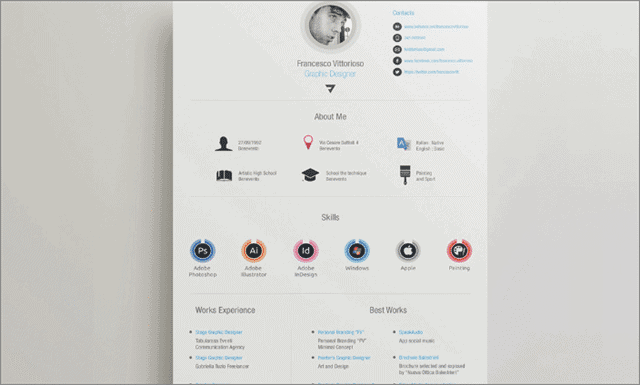
This resume template for InDesign looks professional and creative at the same time. The layout is clean, and the presentation looks graphical because of the addition of icons and colors.
You can describe yourself in detail and also highlight your skills, work experience, and the most exciting projects you’ve worked on. You can also add your picture.
The file is editable in Photoshop and Illustrator as well.
Download Personal Resume here
43. Resume Mockup II

This resume template is pretty detailed. You start by writing a short bio about yourself at the beginning. Highlight your educational qualifications, work experience, skill set, awards won, and languages known in the body.
The file is fully editable. You can change whatever is not relevant for you – for example, removing the awards section and adding the software you know instead.
Download Resume Mockup II here
44. Free Resume Mockup/ CV – Indesign

This 2-page resume template is exceptionally made. The design exhibits a strong grid and clear typography rules. You can, however, edit what you do not like.
The color scheme used is striking. It is sure to give you an edge above the others as far as the CV presentation is concerned.
The pictures can be changed. You also get a pack of interesting fonts to choose from.
Download Free Resume Mockup/ CV – Indesign here
45. Infographic Free Resume InDesign Template
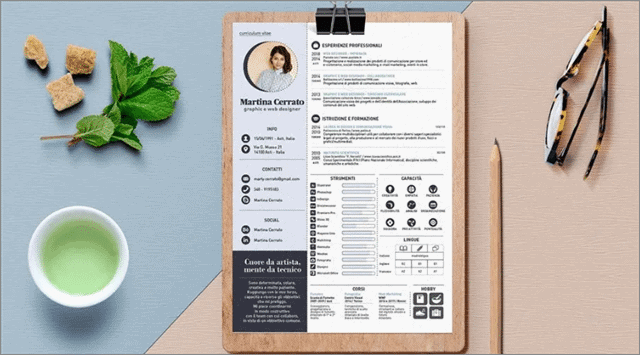
This impressive InDesign template is timeless. You can use it for years to come, and the design won’t look old.
You can change the fonts and the color scheme and give the resume your own unique personal touch. The file is fully customizable, which means anything can be deleted from the template. Similarly, you can also move sections or duplicate them if required.
The resume is read-to-use, print-ready, and has a clean layout.
Download Infographic Free Resume InDesign Template here
46. Personal InDesign Resume
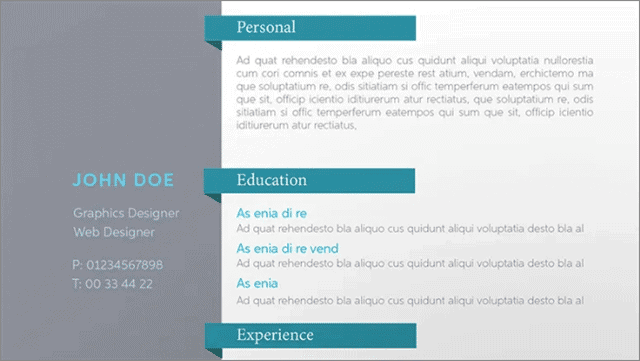
This InDesign resume template has a text-only approach. Therefore, it enables you to only focus on your story and career graph.
You should target the text here and make sure it defines you well. The file is easily editable and print-ready. You can change the text type and color to what you like.
The clean and simple design can be used to show up at any given job opportunity.
Download Personal InDesign Resume here
47. Basic Resume Template
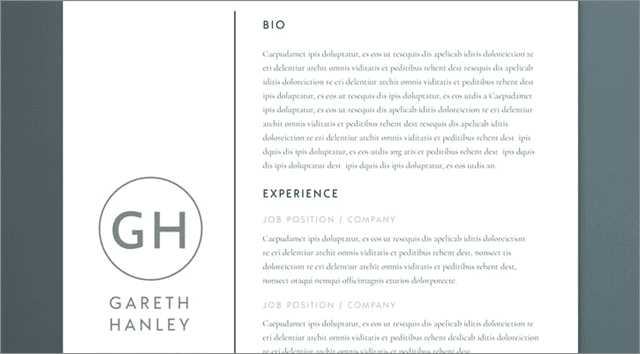
One of the best InDesign templates available for free, Basic Resume Template is light and airy. With easy-to-read text and a few key details that you enter, the resume is sure to make an impact on the potential employer.
Easy-to-read and easy-to-edit, sometimes basic is the best. Isn’t it? This simple, no-nonsense resume should do the trick. Who said basic cannot look eye-catching and stylish, though?
The file is fully editable.
Download Basic Resume Template here
48. Multipurpose Resume Template
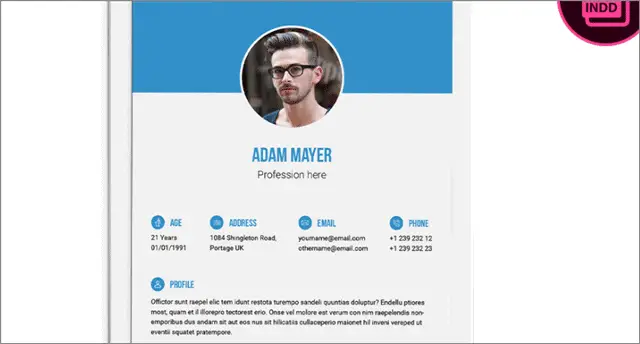
This Adobe resume template is simply designed, and you get to fill in the details in a straightforward manner. Direct and clear; this fool-proof method works in most cases.
It also comes with an image placeholder that can be used to introduce yourself to the potential employer. You fill in your basic details like age, email id first and then go on to describe your work profile in detail.
The template is fully customizable and print-ready. It is easy-to-use and easy-to-edit. People from diverse fields can use this design.
Download Multipurpose Resume Template here
49. Free Resume Template

This resume template looks bright and colorful. It is ideal for sending across a striking CV that’ll make a lasting impression. Professionals from bold, creative, and unconventional fields should totally go for this one.
The easy-to-edit template is designed in a modern way. The layout is multi-functional. The text is quickly and easily customizable.
Are you applying for a design-centric job? We’d recommend you to go for this template.
Download Free Resume Template here
50. Creative Resume Template
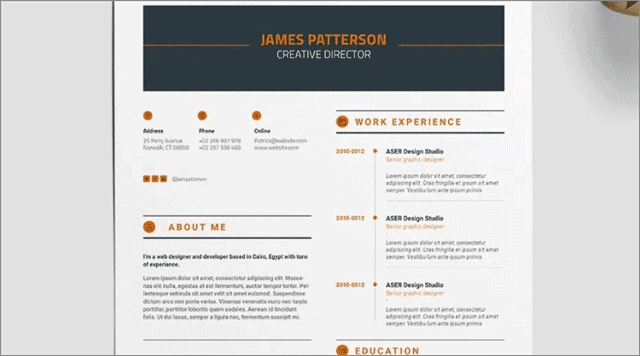
The combination of blue and orange colors in this resume makes it incredibly soothing to read. It is eye-catching and at the same time does not sacrifice readability.
This Creative Resume Template enables you to present your work profile in a clean, professional, and elegant manner. The flexible design is easy-to-use and easy to customize. Therefore, you can tailor-make your CV for any job opportunity.
Download Creative Resume Template here
51. Free Clean Resume Template
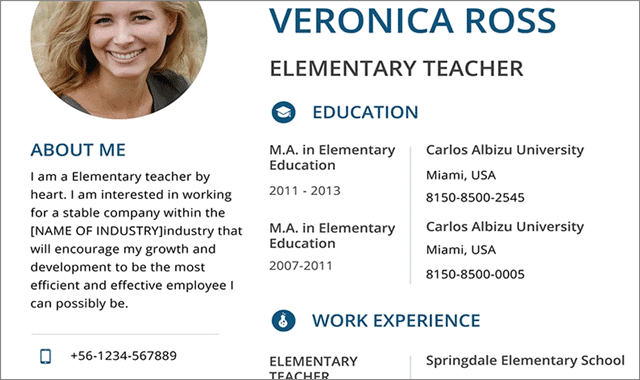
The last one to make it to our list is this Free Clean Resume Template. Although you can use it for other fields as well, the template is best suited for applying for a teaching position.
The design is clean, professional, and neatly highlights all that you want to showcase. The format enables you to effectively list all your qualifications, experiences, and other special interests.
You can customize the colors, pictures, and text. The file is editable in Photoshop, Illustrator, and MS Word as well.
Download Free Clean InDesign Resume Template here
Top 5 Handy Tips To Consider for While Using InDesign Resume Template
If you’re using an InDesign template for designing your resume, you’ve already got a head-start. The result will be spectacular, but we’ve listed 5 handy tips that will help you in making sure that your resume doesn’t fall short of professionalism.
1) Do not over-crowd
If you add too much information to your resume, people might lose interest in reading it. While deciding what to add to your resume, modify the information to suit the job you’re applying for. This further passes a message to the potential employer that you are interested in the job.
While using a premade template, stick to the sections they’ve presented unless, of course, it is absolutely necessary to add more.
2) Stay Professional
While putting together your CV using InDesign, make sure to use a font that is easy to read. You obviously do not want the reader to have difficulties in deciphering the text. When you’re choosing a font size, always remember not to choose a very big or very small one.
3) Highlight your Achievements
You should list a couple of your most recent achievements or a maximum of three to four. This shows that not only do you work hard, but your hard work is also recognized. By showing off your achievements and highlighting the same, you’re setting yourself apart from the other applicants.
4) Proof-read your Resume
You need to look for errors while proof-reading your resume. Once you’ve done it, make sure you get it done by another person as well. This will double-check the elimination of grammatical or spelling mistakes. A CV that has errors puts off the reader, and he/she might not even read it. You sure do not want to come across as a sloppy person.
5) Tailor-make your Resume for the Job
Everything on your InDesign resume should be relevant to the job you’re applying for. Make sure you create it this way. Choose the template wisely – creative design for a creative field and a simple, clean one for non-creative fields. How about matching your resume with the company’s color scheme?
Final Thoughts on InDesign Resume Template
The internet is full of run-of-the-mill InDesign templates that are visually appealing yet extremely useful. Most of them are editable in Photoshop and Illustrator as well. We’ve already mentioned that the CV should be easy to read but do not forget that it should reflect your individualistic style as well.
Using a template that matches the company’s culture might just fetch you extra points. Most job openings receive multiple applications. You sure do not want yours to get lost in a sea of others. Even worse, what if the employer doesn’t read yours? Make sure the design and the presentation are good enough to make the reader not just merely skim through it, but actually read it.
We browsed through all the options and presented to you the best InDesign Resume Template from the most trusted sources. To top it all, every template that we’ve put up is free. Yes, you read that right! The best part about using these premade templates? They already have all the things you need in a template. So, no more worrying when you’ve got to create a new resume anymore.
Related: How To Create Professional Resume with Google Docs
(Updated on 25th June 2020)







