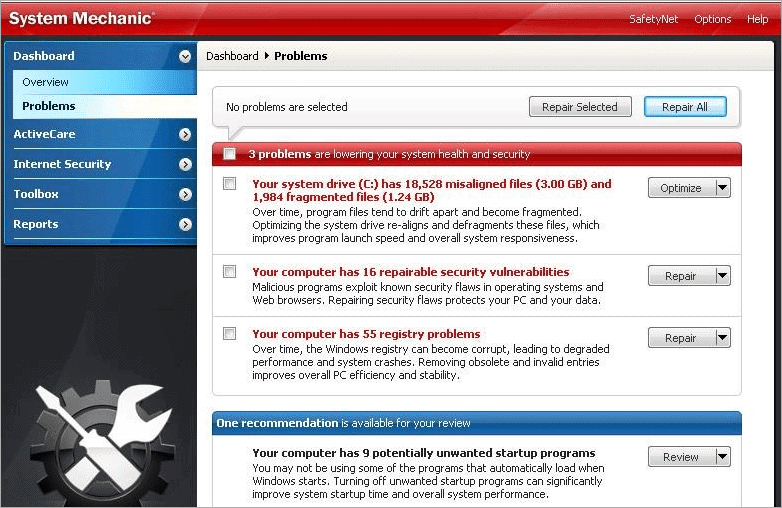Our PC is often our secret keeper, and when the time comes, we need to destroy our secrets to protect them. The passwords, personal information, specific documents, financial statements, quotes, and even personal letters on the computer – if any such data falls into the wrong hands, it can be a severe issue. To make sure you destroy these files, you can use a file shredder.
The reasons could be many for wanting to wipe off some data off the hard disk completely; Maybe you want to sell it, or simply pass it on or share with someone else. If you wonder what happens when you do a simple delete to your files or folders, we have the answer for you. When you delete matter or shred it, that space becomes reusable or is open to being overwritten in terms of free disk space.
Top 44 File Shredder Tools That Will Get The Job Done
The difference is that when you usually delete a file, it remains on your hard drive and can be retrieved by special commands or apps. But, when you shred the data, the files/folders are permanently eliminated and cannot be accessed by anyone. It’s like a paper shredder, but you can really put the bits back once the digital data is shredded.
When you use a file deleter to wipe hard drive, you can rest assured that it has been permanently deleted from your computer. We have compiled a list of various data wiping software you can use to delete data permanently. If you are curious, you can check the multiple data wiping methods.
1. TweakNow SecureDelete
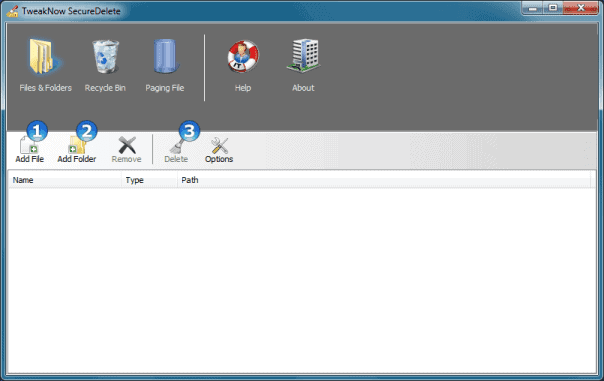
TweakNow SecureDelete is an elegant data file shredder that removes files permanently. It has an easy user interface. All you have to do is find the file you want to get rid of, drag, and drop it. The two buttons named ‘Remove’ and ‘Delete’ help in deleting the files.
The ‘Remove’ button clears the file/folder from the application window without deleting the real data. The ‘Delete’ button does the real work by deleting the files permanently.
TweakNow supports two algorithms: Gutmann and DOD 5220.22M. It is a free file deleter software.
Download TweakNow SecureDelete
2. Eraser File Shredder
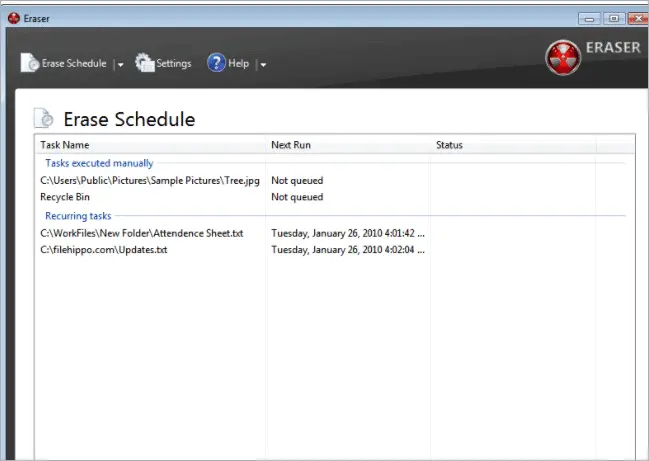
Eraser File Shredder is a free software tool that allows you to wipe hard drive ultimately. It does this by overwriting the file multiple times. The Eraser File Shredder has many desired options like customizable scheduler, secure deletion with multiple deletion methods, etc., that an ideal free file eraser tool should have.
It supports 10 algorithms: DoD 5220.22-M, AFSSI-5020, AR 380-19, RCMP TSSIT OPS-II, HMG IS5, VSITR, GOST R 50739-95, Gutmann, Schneier, and Random Data.
3. WipeFile
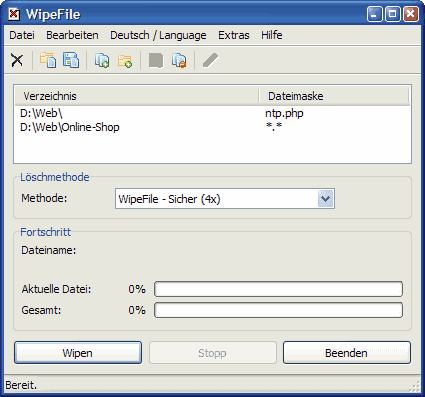
The WipeFile secure eraser eliminates your files permanently and securely. This tool overwrites the information so that it cannot be recovered.
WipeFile uses 14 wipe methods, including US Navy standards, the US Department of Defence, Us Air Force, and NATO. It saves the files and folders that you have queued to restore the deleted files later.
WipeFile uses nine algorithms; Bit Toggle, DoD 5220.22-M, Gutmann, NATO Standard, NAVSO P-5239-26, MS Cipher, Random Data, WipeFile, and Write Zero.
4. Secure Eraser
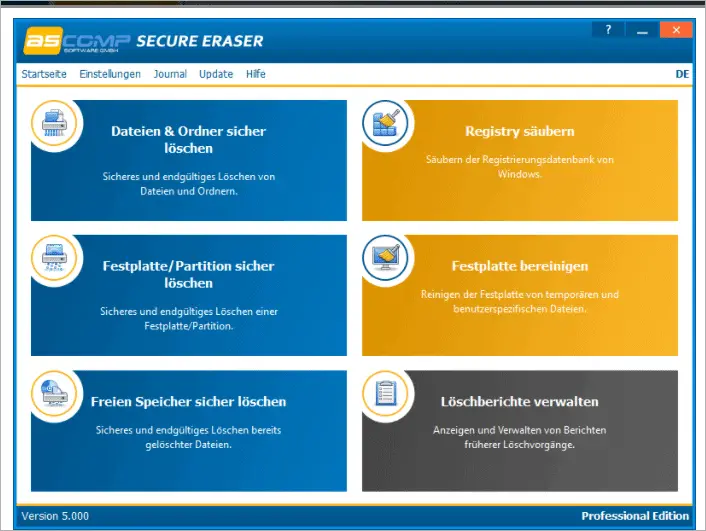
Apart from being a files shredder tool, Secure Eraser is also a registry cleaner. All you need to do is just drag and drop your file. You will then get the option to choose and delete the files.
After the shredding is over, you will be able to exit the program, reboot, and shut down the computer. It overwrites sensitive information that cannot be recovered later. Secure Eraser uses four algorithms; DoD 5220.22-M, Gutmann, Random Data, and VSITR.
5. Securely
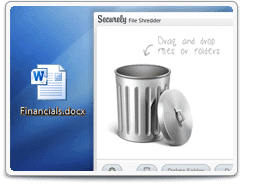
Securely is one of the best data shredder tools that are easy to install and use. You just need to drag and drop the files that need to be securely shredded.
Securely shreds the recycle bin’s content too. You can select multiple files and delete them, thereby protecting your sensitive information forever. This file deleter uses three algorithms: DoD 5220.22-M, Gutmann, and Schneier.
6. Freeraser
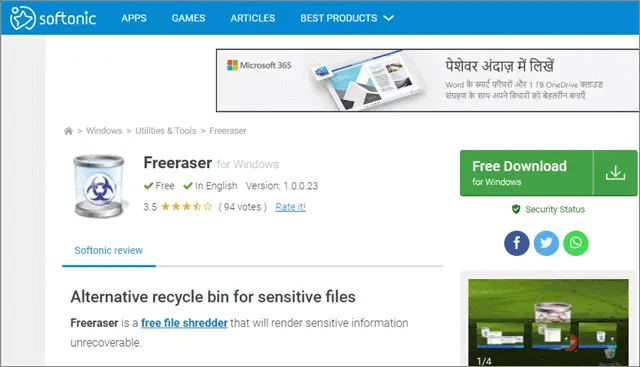
Freeraser is similar to Securely File Shredder and is a convenient tool to delete files permanently. It’s a free and portable tool.
You can save and use the toll on a removable drive. Freeraser is faster and more reliable than any other tool. It uses the DoD 5220.22-M, Gutmann, and Random Data algorithms.
7. Hardwipe
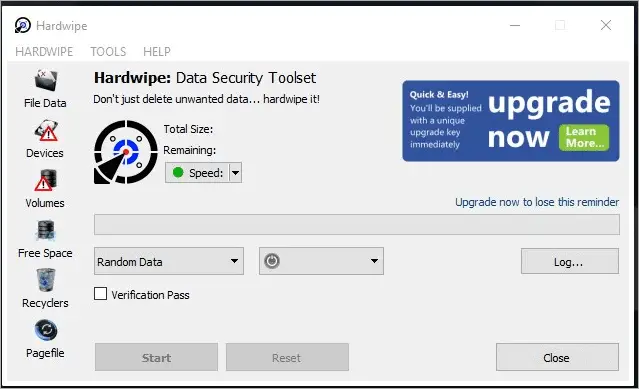
Hardwipe is a file shredder known for deleting the files in your computer permanently. It is more complicated compared to other file shredding apps.
Hardwipe supports data sanitization methods and can be automatically powered off after doing the needful. It is a free data sanitization tool which is used by various professionals like IT technicians and journalists.
If you want to wipe out crucial data, Hardwipe is always worth being trusted in such cases. It has an easy user interface that destroys files, erases drives, USB media, and sanitizes the Windows recycler.
Hardwipe uses five algorithms; DoD 5220.22-M, GOST R 50739-95, Gutmann, Random Data, and Write Zero.
8. PrivaZer

PrivaZer is a data shredder tool with an easy-to-use interface. Also, it is a well-known CCleaner alternative. It has a few data wiping methods which you will not find in other tools.
Privazer performs privacy cleaning tasks like wiping out older files and deleting internet bookmarks. It uses four algorithms: AFSSI-5020, AR 380-19, DoD 5220.22-M, and Write Zero.
9. CCleaner
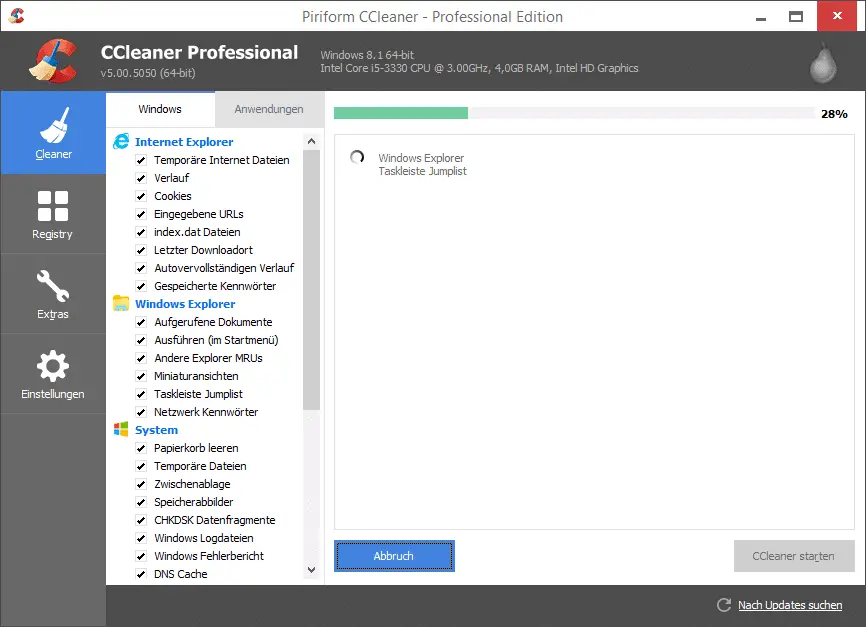
CCleaner is one of the most reliable multi-tasking tools which optimizes your PC to a high level. One of the tasks it offers is file shredding. You can quickly delete the sensitive files; CCleaner also cleans the traces of online browsing and related actions.
Freeing up of the space is also done to boost the speed of your PC. There is a provision to schedule the cleaning process. You can also check the CCleaner alternatives if you wish to have more options.
10. Free File Shredder

The Free File Shredder requires you to just drag and drop options to permanently delete multiple files/folders. Empty the contents of your Recycle Bin using this file deleter to delete all sensitive data permanently.
It uses three ways to remove files; you can customize the number of repetitive actions. With Free File Shredder, you can delete sensitive data like photos, documents, videos, and audios safely and securely. The methods used to wipe data are DoD 5220.22-M, Gutmann, and Random Data.
11. PC Shredder
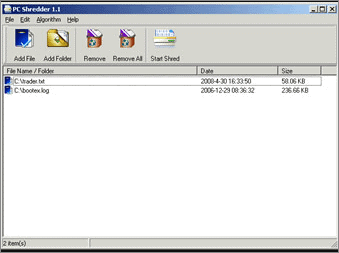
PC shredder browses through single or multiple files and then shreds them conveniently. It is portable and has a simple user interface. PC Shredder is free for both personal and commercial use. It needs no specific hardware requirement and uses three algorithms; DoD 5220.22-M, Gutmann, and Random Data.
12. Hard Disk Scrubber
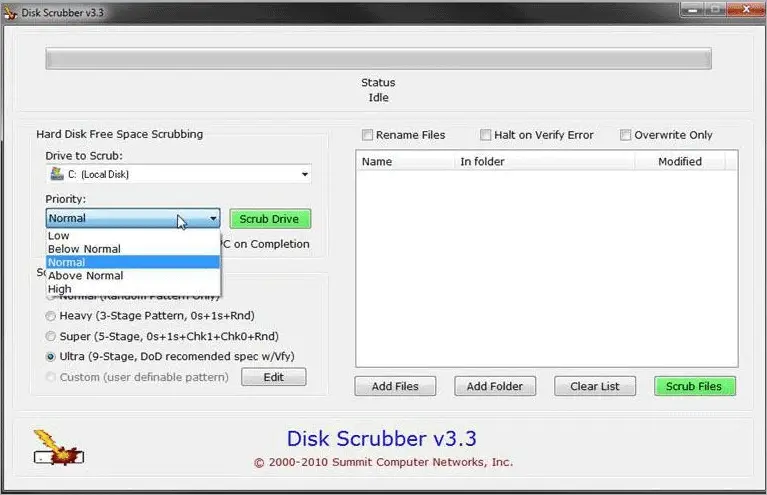
Hard Disk Scrubber is an easy-to-use data shredder tool; just choose and scrub/delete your files. You can make your own customized wipe pattern, like writing different characters over the files.
Hard Disk Scrubber uses four types of scrubbing:
- Normal Overwriting will write a string of ones and zeros using a single pass and random pattern.
- Heavy type uses three passes with ones and zeroes and few random passes.
- The Ultra type meets the US Department of Defense security standard; the operations are repeated three times: double overwrite, overwrite with 1s complement, a random overwrite, and then verification.
- The Custom type can be set using a script.
The methods used to wipe data are AFSSI-5020, DoD 5220.22-M, and Random Data.
13. CyberShredder
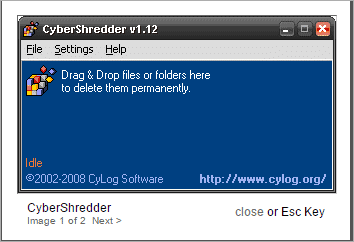
Another File Shredding tool with a simple interface that simply lets you drag and drop the files/folders you want to shred. The action is with immediate results. You can also change the delete actions or methods from the given set menu. The tool asks you for confirmation before removing the files.
It uses three different shredding methods, which include the NSA approved seven-pass file deletion method. Random Data, Schneier, and Write Zero are the three algorithms used by this software.
14. Baidu PC Faster
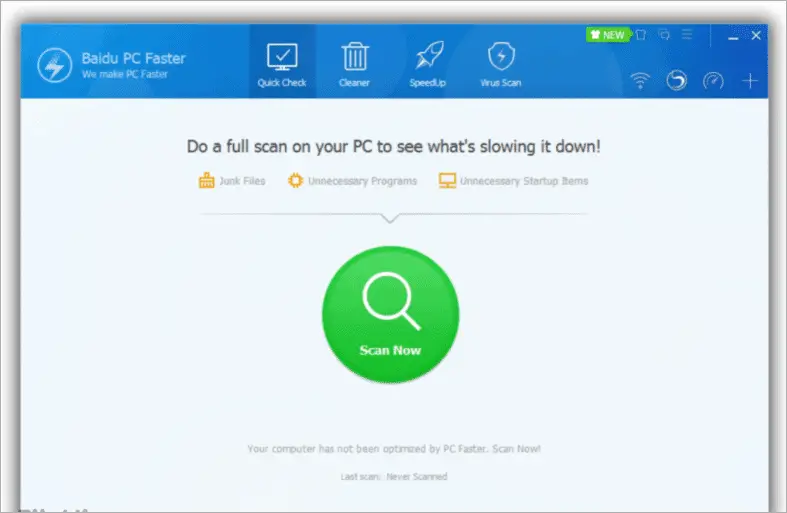
Baidu PC Faster is a multi-tasking tool system optimizer which includes a file shredder. To access the file shredding function Got to ToolBox > File Shredder, drag and drop the files into the window you want to remove. Then, click Shred Now to shred the files.
One unique thing about using Baidu is that it maintains a record of the files you have deleted till now. Baidu PC also acts as a scanner for your PC. It uses the write zero data algorithm.
15. SDelete
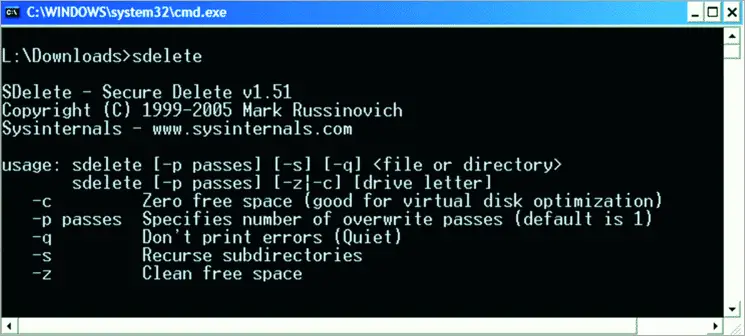
SDelete is different from other tools. It is a command-line based data shredder that you can run from the command prompt. It deletes files or folders and also enables the free disk space. This runs through command-line utility and has various options.
SDelete also accepts wildcard characters as a part of the file specified. It uses the algorithm DoD 5220.22-M.
16. System Mechanic Free
System Mechanic Free is a multi-tasking tool with various programs like a file shredder, registry cleaner, and a defrag program. You just need to drag and drop the files to remove the files you want to delete and wipe the hard drive. You can select how many times you want to overwrite the data (1-10).
Click Incinerate Now Button to begin deletion. To access the data shredder, go to Toolbox > Individual Tools > Ensure Personal Privacy > Incinerator > Securely Delete Files > Start. It uses the Random data method to wipe data. System Mechanic also happens to be an excellent Ccleaner alternative to try out if you wish to delete files securely.
17. DeleteOnClick
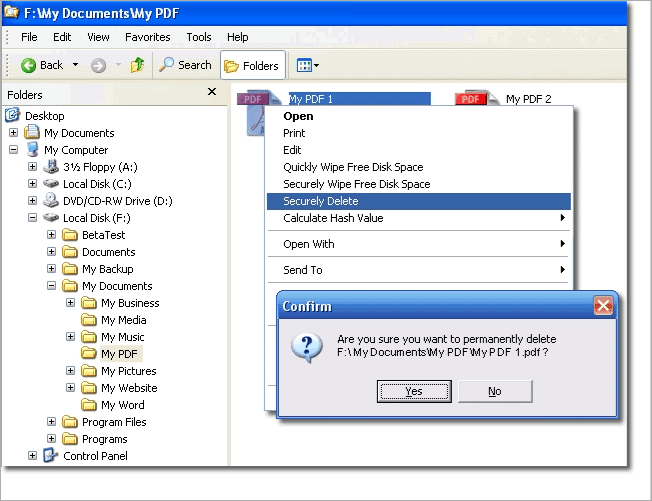
DeleteOnClick is the easiest eraser software to use; it has no menus, no buttons, and no settings because there is no interface. To use DeleteOnClick, just right click on the files you want to delete and choose Securely Delete from the menu. DeleteOnClick uses a single data wipe method.
The tool is less advanced when compared to other file shredders on this list. It doesn’t ask you for any confirmation before deletion, and if you delete a file by mistake, there is no way to recover it. It uses the DoD 5220.22-M algorithm to wipe hard drive.
18. Wise Care 365
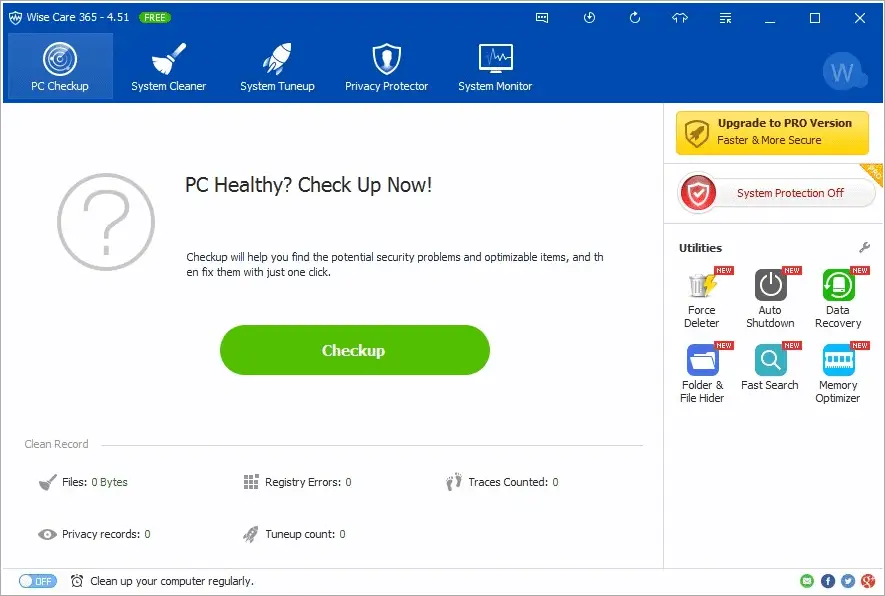
Wise Care 365 is a multi-purpose file deleter tool with ten useful tools. You will find the file eraser option in the Privacy Protector menu. Select one or more files using the Add button and click on Shred, and it’s done. You can also remove files from Windows Explorer. All you have to do is simply right-click and choose the files required to delete.
When you install the tool, you will also get a portable version of the app. Wise Care 365 uses random data to delete all the files in a system.
19. ToolWiz Care
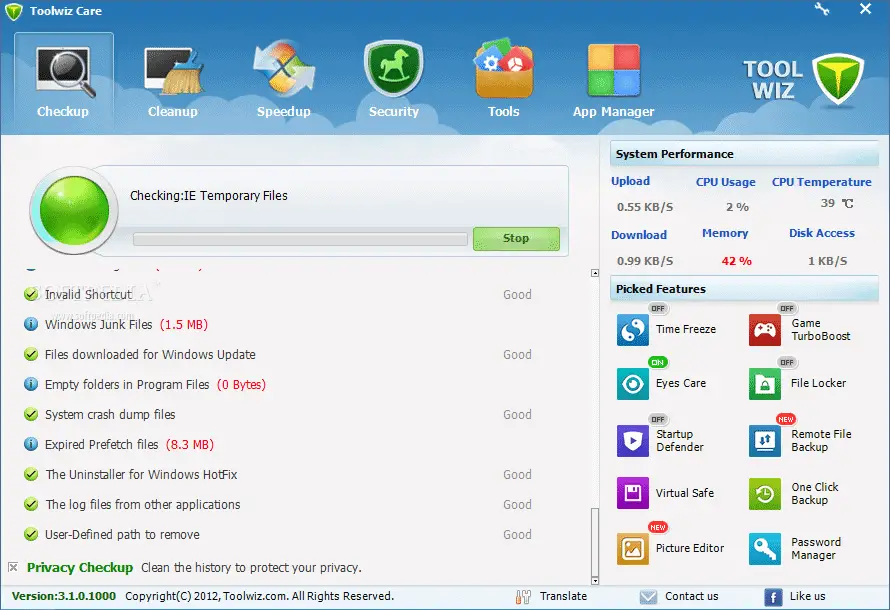
ToolWiz Care is another file deleter tool very much similar to the Iolo System Mechanic. You can find the file shredding tool under Tools > Basic Tools in this software.
Choose Add Files or Add Folder/Drive button to load multiple files to queue them. Click on Erase File/Folder to delete the data. The wiping process will run up to 16 times for good privacy. Select Run without installing instead of Install Now to make ToolWiz a portable program. ToolWiz Care uses the Write Zero algorithm for data wiping in a system.
20. ProtectStar Data Shredder
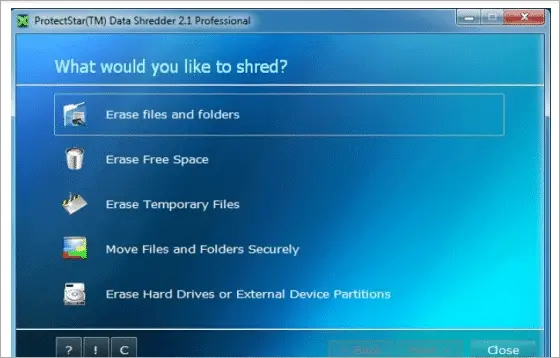
ProtectStar Data Shredder is another handy tool with a simple interface. You can keep a record of previously deleted files with this tool. It provides high security and follows a government approved military data security standards.
ProtectStar Data Shredder also lets you secure delete Windows 10 files, directories, free up disk space, recycle bin, caches, and cookies. It deletes files from hard drives, USB sticks, CompactFlash, and memory cards. This tool uses the Random data method for data wiping.
Download ProtectStar Data Shredder
21. Simple File Shredder
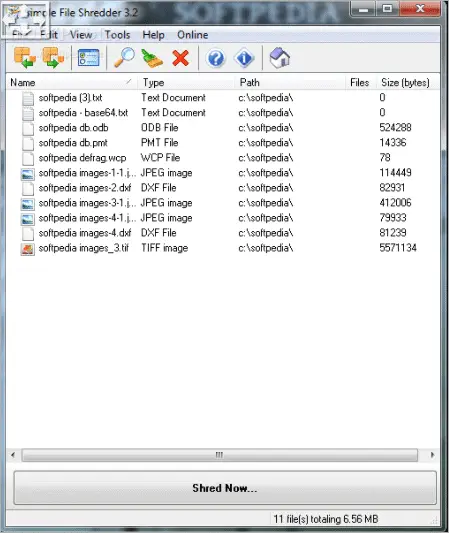
Simple File Shredder is different from the others on our list. Although it is a simple file deleter software, it is unique in terms of a few functions. This tool is password protected; it has Windows Context menu integration. Just like other tools, you simply have to drag and drop the files to delete them.
Users also have the option to add custom files. If you go with Random Data to wipe method, you can also choose how many times (1-3) you want your data to be overwritten. Simple File Shredder uses three algorithms; DoD 5220.22-M, Gutmann, and Random Data.
22. Advanced SystemCare’s File Shredder

Advanced SystemCare’s File Shredder is a multitasking shredder that also includes a file eraser tool called IObit. You get two options to delete confidential files, either drag and drop the files, or simply select a single folder to shred. You can also shred files from the Recycle Bin.
To access IObit File Shredder, go to ASC’s Toolbox > Security and Repair section. It is exceptionally secure, and the delete action of the wipe methods can be repeated up to 99 times.
Advanced SystemCare’s File Shredder solves various issues with your computer by performing spyware removal, internet boost, shortcut fix, etc. It uses three algorithms for data wiping, viz. DoD 5220.22-M, Gutmann, and Write Zero.
Download Advanced SystemCare’s File Shredder
23. BitKiller
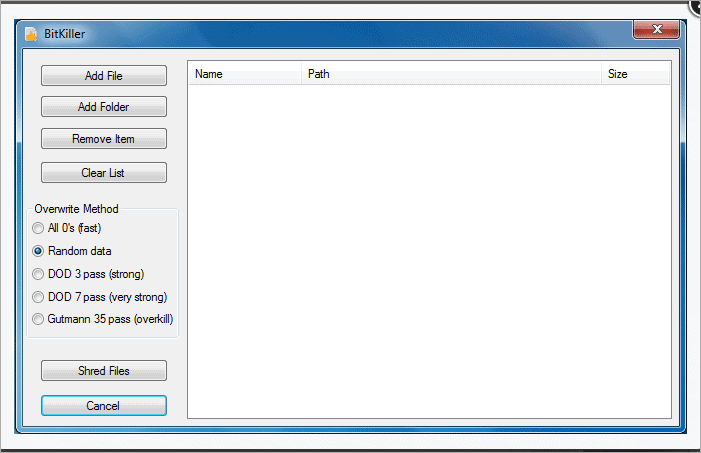
BitKiller is a portable data shredder tool. You can add your files/folders to the queue or simply drag and drop them to delete them. The tool has a simple interface without complicated buttons and settings. You can change or rename the files as well.
Users must remember that you cannot stop it once you start shredding in BitKiller, even though the Cancel button is available. This file deleter tool uses the DoD 5220.22-M, Gutmann, Random Data, and Write Zero algorithms to wipe hard drive.
24. File Shredder
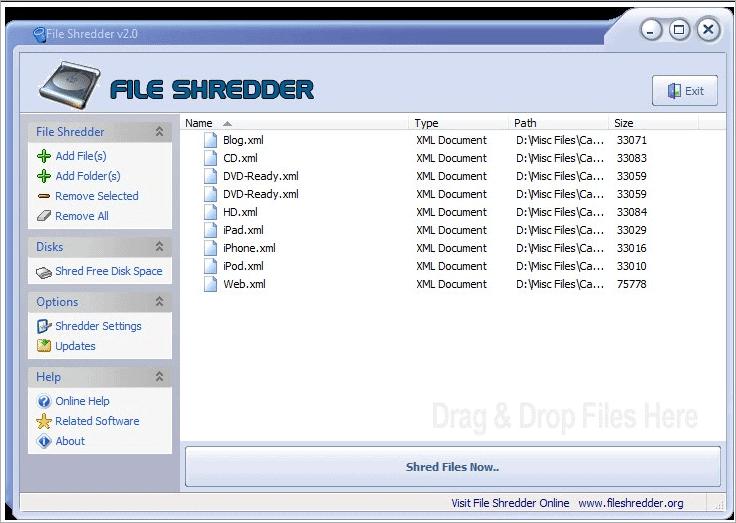
File Shredder is one of the most accessible tools for deleting files in a computer system. A simple drag and drop option is there to remove files.
You can also right-click on the file or folders to remove or delete them. It gives you the convenience of deleting files from anywhere without opening the program. Simply select the files to delete or add them to the queue to delete them later. File Shredder uses four algorithms, viz. DoD 5220.22-M, Gutmann, Random Data, and Write Zero for data wiping.
Download Download File Shredder
25. Delete Files Permanently
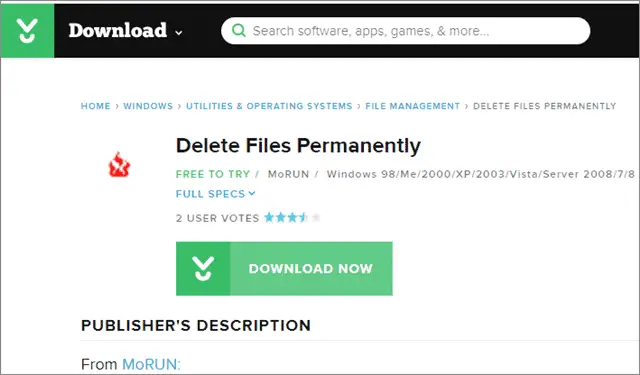
Delete Files Permanently has several file shredding methods. You can customize data wiping methods by going into the settings. With a simple act of password-protect, this tool can help you in learning how to wipe a hard drive. It can be used in an invisible mode to remove files.
Delete Files Permanently only supports shredding individual files and not in bulk like other tools, which is disappointing. This tool uses ten algorithms: AR 380-19, DoD 5220.22-M, GOST R 50739-95, Gutmann, HMG IS5, NAVSO P-5239-26, RCMP TSSIT OPS-II, Schneier, VSITR, and Write Zero.
Download Delete Files Permanently
26. Super File Shredder
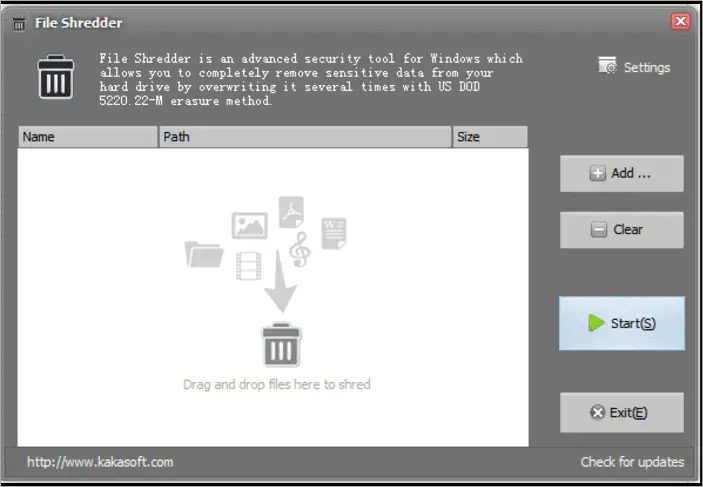
Super File Shredder is a simple file deleter software with an easy to use interface. It helps you delete your sensitive data permanently, which cannot be recovered ever.
Here also you can use the right-click context menu to remove files. Users also have the option to choose the delete method accordingly. This tool uses methods like Gutmann, Random Data, Write Zero. Simply drag and drop files and click Start to begin with the delete action.
27. WinUtilities

WinUtilities is a multitasking tool having various functions embedded in it, one of which is file shredder. It has cleaning and optimization functions like DiskDefrag. You just have to drag and drop files to shred it. You can delete multiple files or folders at once using the Winutilities tool.
Users can shred files from the Recycle Bin too. You may access the File Shredder option in WinUtilities by going into Modules > Privacy and Security section. Simply group browser cache, cookie, and history files at a place and shred it easily. WinUtilities uses four algorithms: DoD 5220.22-M, Gutmann, NCSC-TG-025, and Write Zero.
Download WinUtilities File Shredder
28. Blank And Secure
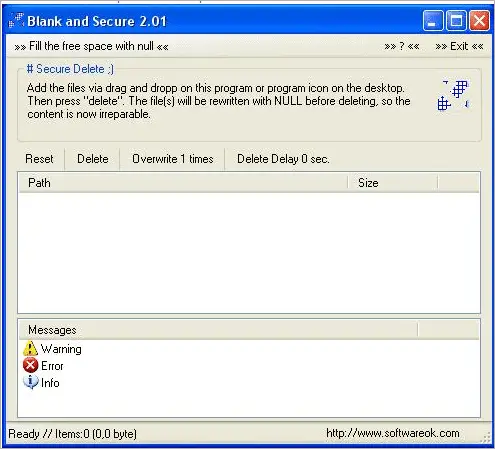
Blank and Secure is a portable data shredder software and a simple file deleter tool with easy options. It uses basic wiping methods like the Write Zero to delete files and gives you the best interface.
You will also find a particular option to delay deleting files for 1-5 seconds. You can use the write zero erase method up to 35 times. It has a feature to write the free space of a folder with zeroes. You can also track the time taking to finish the scrubbing.
29. DP Secure WIPER (DPWipe)
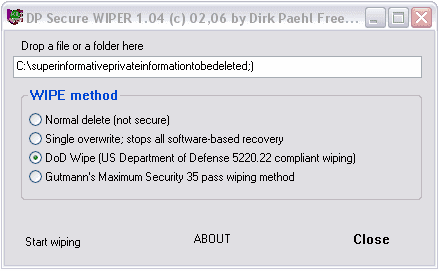
DP Secure WIPER (DPWipe) is a portable file shredder software and has a simple and easy user interface. Simply drag and drop a single file or folder and delete it securely by clicking Start Wiping.
DP Secure WIPER also has a feature through which you can simply remove files normally. It’s an easy-to-use app for beginners with no complicated options. It uses methods like Gutmann, Write zero to wipe files.
Download DP Secure WIPER (DPWipe)
30. AbsoluteShield File Shredder
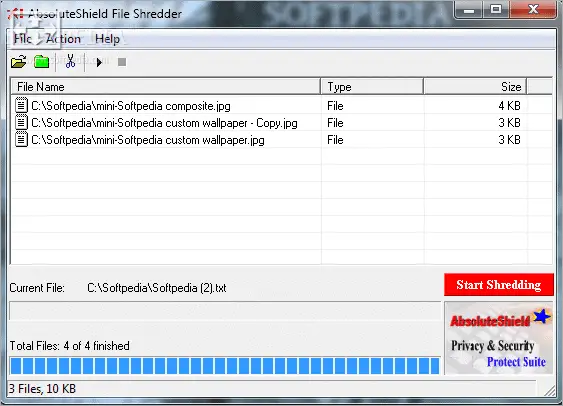
AbsoluteShield is another simple and one of the best files Shredder tools. You can delete multiple files at once using this tool. AbsoluteShield works differently compared to its competitors. You don’t need a program to add files to the queue. You can send files and folders directly to the AbsoluteShield file shredder.
This can be done by right-clicking the context menu in the Windows Explorer itself. Absolute Shield uses Schneier and Write zero wiping methods for data wiping. You can select your shredding method from the Action menu.
Download AbsoluteShield File Shredder
31. Glary Utilities
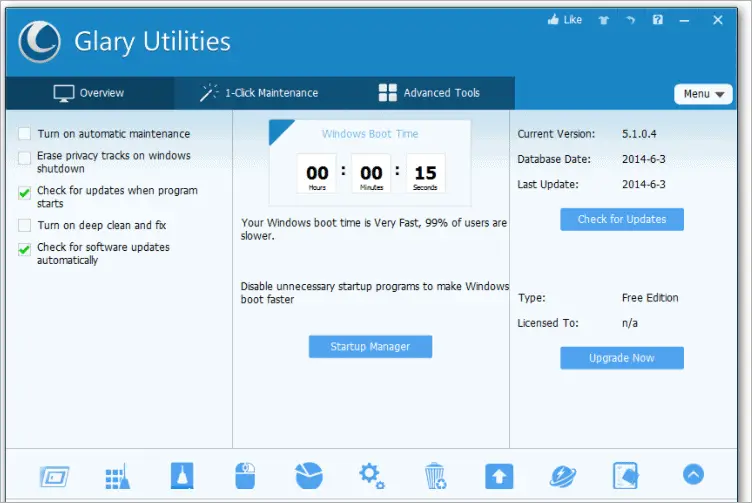
Glary Utilities has many tools, including a file shredder and a defrag program. You can access this option by going to Advanced Tools > Privacy and security.
Simply drag and drop files or folders to the program window. You can also utilize buttons to browse your files. You can also go with right-clicking files and folders and choose Wipe to send them to the file deleter program. Then, you can repeat the data wiping method up to 10 times to securely delete it. Glary Utilities uses only DoD 5220.22-Mto wipe data.
32. SS Data Eraser
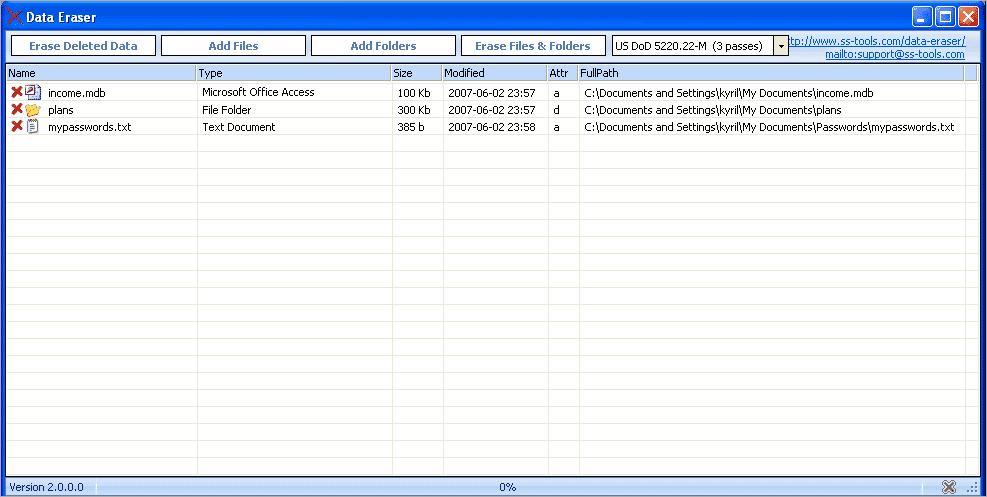
SS Data Eraser is another permanent file eraser tool. It’s the most accessible tool that has a friendly user interface. You can get your tasks done with just a few clicks. SS Data Eraser gets installed quickly without any complication, and also has a portable version available. There is no confirmation message before you delete anything, so you need to be careful.
You could lose your free files if you click incorrectly. There is no recovery option if you accidentally delete the files, so be careful while using this tool. DoD 5220.22-M and Random Data are the two data sanitization methods used by this tool.
33. AShampoo WinOptimizer Free

Ashampoo WinOptimizer Free is a free file shredder tool. It also has a lot of other functions that you can utilize to make your PC more efficient. The File Wiper tool in Ashampoo Optimizer is used to wipe the hard drive in a few simple clicks. Simply drag and drop the multiple files to shred them off forever. You can only delete one folder at a time. It uses wiping methods like Gutmann, Write Zero, and DoD 5220.22-M.
You can find the File Wiper option by going into Modules > Privacy and Security section. One can also opt for more security by choosing to keep empty folders after wiping them off. Ashampoo Optimizer has various other options like the AntiSpy module, more effective drive cleaner, Registry optimizer, etc.
Download Ashampoo WinOptimizer Free
34. Remo File Eraser
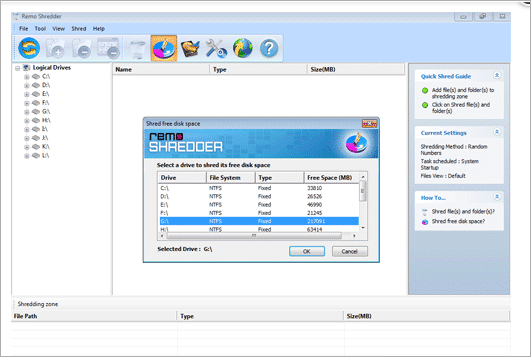 You can remove files permanently using Remo File Eraser. You can also schedule the deletion of the files you wish on a specific time basis(daily, weekly).
You can remove files permanently using Remo File Eraser. You can also schedule the deletion of the files you wish on a specific time basis(daily, weekly).
In the free version, users cannot have more than one schedule. The Remo File eraser uses removal methods like Random Data, Write Zero, and DoD 5220.22-M.
35. File Secure Free
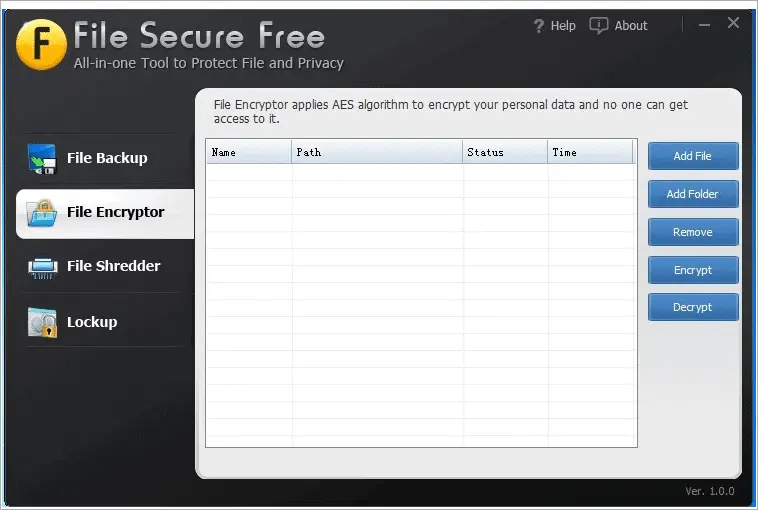
File Secure Free is a multi-tasking suite with four tools. There is a file shredder that you can use to erase files or folders permanently. While installing the tool, you may find that it will redirect you to download other tools that you have to decline.
File Secure Free has various security options to password protect the files and folders by military standard AES encryption methods. It is tough to be decrypted by any unauthorized party. File Secure Free uses three algorithms: AR 380-19, Gutmann, and Random Data.
36. XT File Shredder Lizard
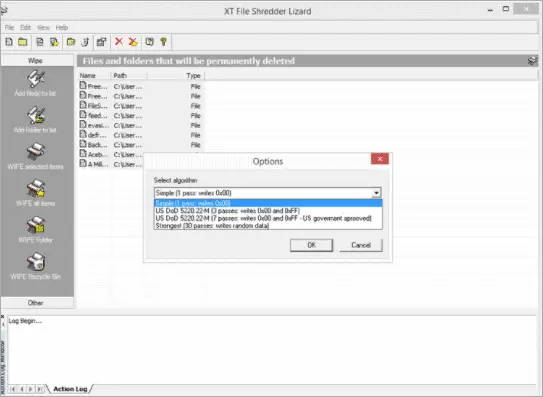
XT File Shredder Lizard is an elegant free eraser software to delete your files permanently. You can add multiple files and folders at once to the queue to be removed. Also, users can shred files from the recycle bin.
XT File Shredder Lizard is a trustworthy and popular file shredding program for all the versions of Windows. The interface is a bit simple compared to other tools; this makes it an easy choice for newbies using a file shredding program. This tool uses three algorithms – DoD 5220.22-M, Random Data, and Write Zero.
Download XT File Shredder Lizard
37. MooO File Shredder
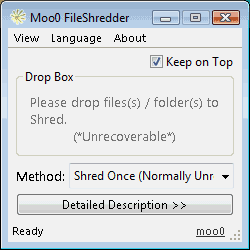
MooO File Shredder removes multiple files or folders at a time just by dragging them in the program window. You can pin this file deleter at the top of every window to conveniently access it.
MooO Shredder asks you for confirmation before deleting. You can also disable permissions and delete the files directly. It supports four levels of deletion. The methods used to wipe data are DoD 5220.22-M, Gutmann, and Random Data.
38. Revo Uninstaller
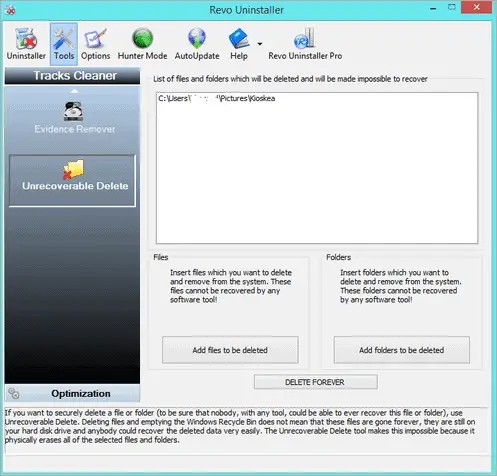
Revo Uninstaller uninstalls programs, and it also has the feature to shred files permanently. When it comes to mode of operation, this tool first runs the selected file’s uninstaller and then deletes the leftover files that the uninstaller might not have removed.
There are eight cleaning tools and multiple level backup systems with registry backup. Revo Uninstaller cleans the temporary files, browser history and cache of various browsers, and entries in the Windows start-up applications folder.
39. AVG Shredder
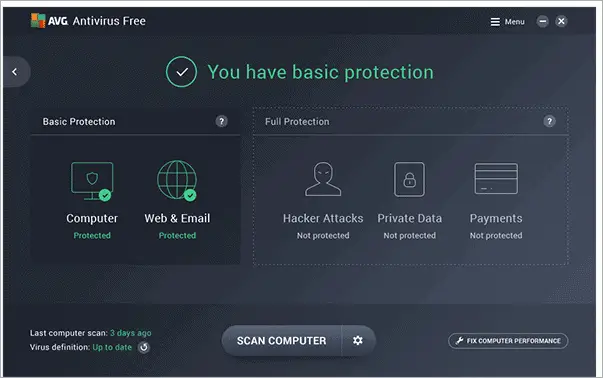
You can remove your sensitive data through AVG Shredder; it will eliminate files permanently without any recovery. One cannot recover the files deleted with AVG shredder by any advanced disk utilities.
AVG is primarily an antivirus tool; the file shredder in AVG is a secondary tool that can help you get rid of unwanted files on a permanent basis. You can use AVG Shredder on locked files, Flash disks, USB drives, and some special files symbolic links, junctions, and mount points.
40. Alternate File Shredder
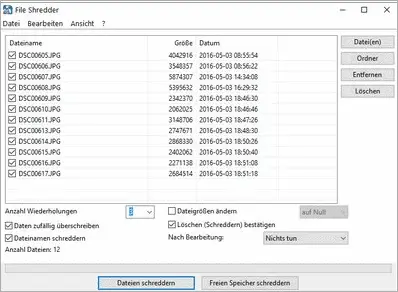
Alternate File Shredder is a small tool that allows you to delete your folders or files permanently. It has a simple user interface that is quick to understand for beginners.
Alternate File Shredder uses the Random data writing wiping method. You can manually choose the number of times the file should be overwritten. One can delete the content of the files and folders along with their name.
Download Alternate File Shredder
41. Bitdefender File Shredder
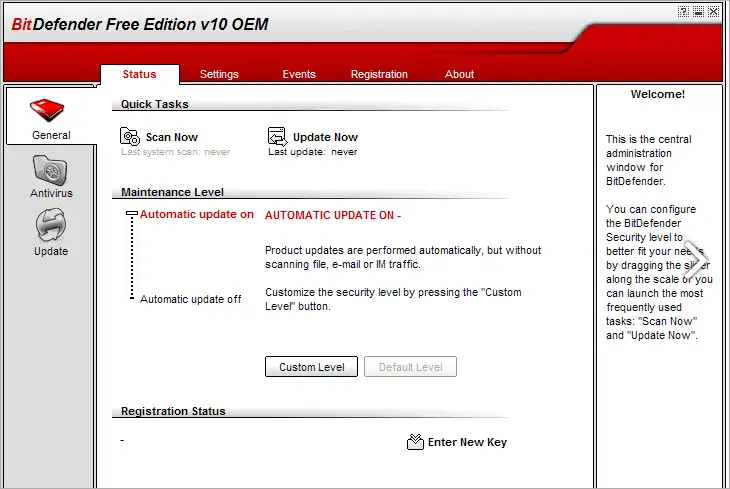
Bitdefender is an antivirus solution to prevent your PC from malware and privacy invaders. The software also provides you a file shredder option to permanently delete your sensitive data, which cannot be recovered by any specialized program.
If you need to delete a file permanently, you need to remove that data from your hard disk physically. The Bitdefender File Shredder will help you immediately shred files or folders using the Windows contextual menu.
42. Norton Utilities File Shredder
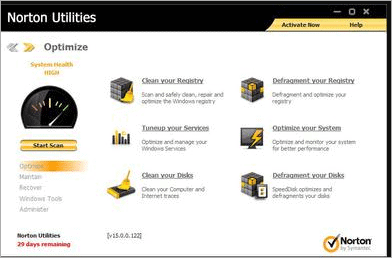
Norton Utilities is a Windows Optimization Suite. The tool helps you speed up your system by cleaning up and tweaking it.
Norton Utilities is responsive and quickly resolves the bloated programs that slow down your PC. This software also has a special file shredder tool using which you can permanently delete your information.
43. Kaspersky File Shredder
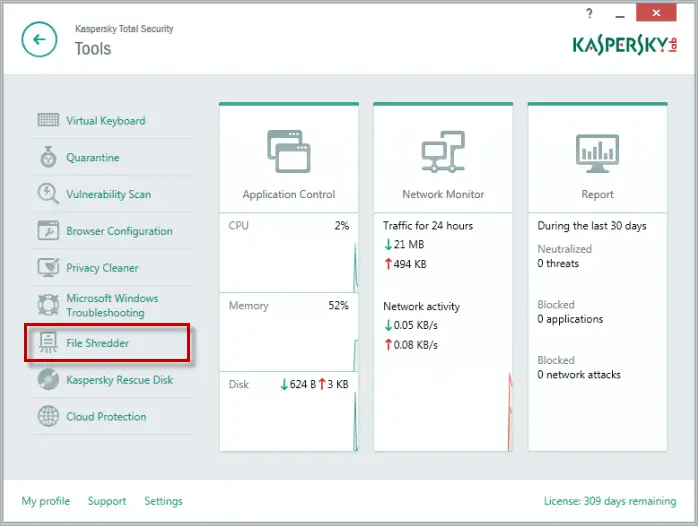
Kaspersky offers total security for your PC, but you can also use its file shredder tool to delete data permanently. The tool overwrites the files once by default before deletion, but you can choose from several other secure deletion algorithms.
Before going with the file shredding tool, be sure about the files you are deleting because once they are deleted, you cannot recover it through any unauthorized recovery methods.
44. Avast File Shredder
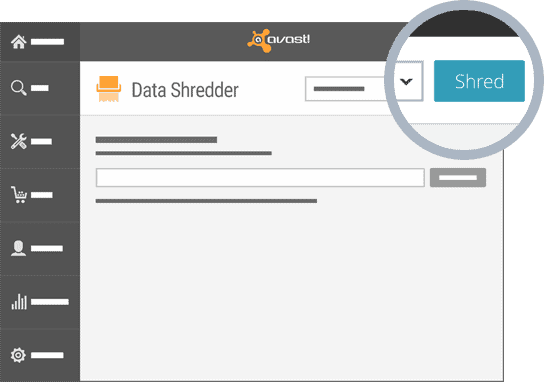
Avast is one of the trusted security software as it gives protection against malware and viruses. It is also known to enhance the speed of your computer. It can be used as a personal, mobile device, or in businesses. The specialty of this tool is that it works on the cloud instead of your device.
Apart from offering a trustworthy antivirus, Avast also has a file shredder tool to delete files permanently. With this tool, you can erase the sensitive information that cannot be recovered later through unauthorized methods.
Conclusion
File shredding is a necessary process used to delete data from your hard drive. It is different as compared to the regular operation of deleting files and folders. While usually deleted files or folders can be retrieved using special tools, shredded files cannot recover in any way.
Most of the above tools are dedicated to shred files and provide you the better security in terms of your data leaking. Few of them are multi-tasking tools with file shredder as a feature. You may check the compatibility and meet up your requirements by merely going into the download links.