Marketing and cost-effectively promoting products and services is not that easy. Not every business or organization can afford to have hoardings set up across roads or splurge mad money on digital advertising for promotion. So instead, knowing how to make a brochure on Google Docs or MS Word helps users promote their products and services.
Brochures are informational documents you can use to introduce and generate awareness about your product or service in any type of business. They are also known as pamphlets. What’s more, Google Docs has all the necessary tools to create an introductory brochure or a flyer with an appealing look. They may take time and effort, but creating a Google brochure can save you reams of cash. If not a brochure, you can also create a newsletter in Google Docs to promote your products and services at timely intervals.
How To Make A Brochure On Google Docs
You can either use a free brochure or a pamphlet template or create one manually from scratch. The best part is, you can have total control over the brochure creation process. Once done, you can send these brochures to your prospects via your Gmail account. Let’s take a glance at these brochure creation methods.
Use Ready-Made Templates
If you are wondering how to make a brochure on Google Docs in the easiest manner possible, you can use ready-made templates.
To begin with, open Google Docs and click on Template Gallery in the upper-right corner.
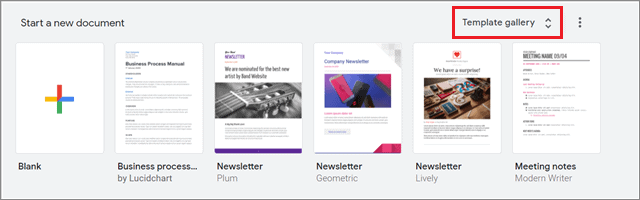
Now, scroll down to the Work section. You can choose between two brochure templates called Modern Writer and Geometric.
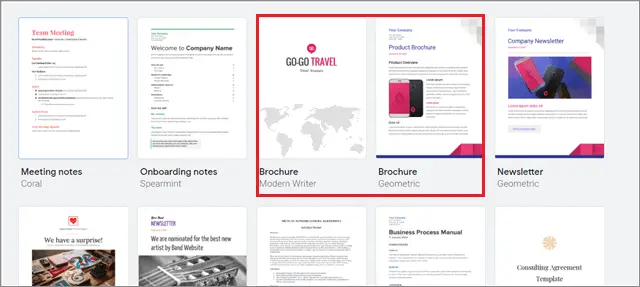
Once the pamphlet is created, add the vital text in the Google document and complete the creation process.

Unfortunately, there aren’t many different template options to use, which is why you have limited control over the design of a brochure booklet if you opt for a template.
How To Create A Trifold Brochure Manually
A classic tri-fold brochure is a single piece of paper with three folds. It has three parts: the first flap, the core content, and the back cover. Tri-fold brochures can help in promoting a particular service, product, or event in brief.
While knowing how to make a brochure on Google Docs, make sure you have decided on a color palette and the design theme for your business brochure.
To create a personalized brochure from scratch, open a new document. Then, click on the File tab in the upper-left corner of the menu bar and choose Page setup from the drop-down list of options.
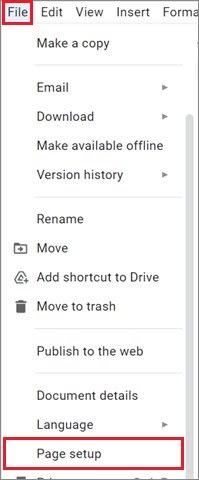
Next, switch from the Portrait to Landscape mode. Make sure you also set the Paper size to the letter. A standard 8.5 X 11 inches document will yield an excellent trifold brochure.
Set the page color as per your preference. All the margins need to be 0.25 inches.
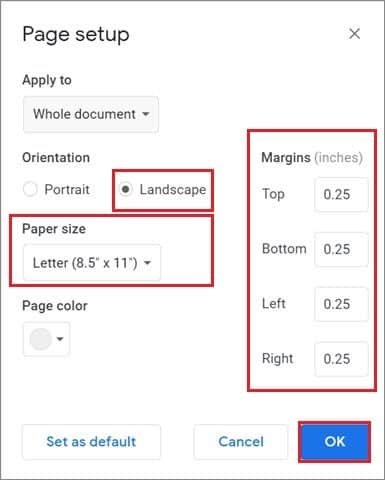
You cannot create individual boxes in Google Docs, so you need to create a 3 X 1 or 3 X 2 table. This should be as per your requirements. You can also create a Bifold brochure format using a 2 X 1 table.
In this example, we have selected a 3 X 1 table. This table with multiple columns will act as the Tri-fold layout of the brochure pamphlet.
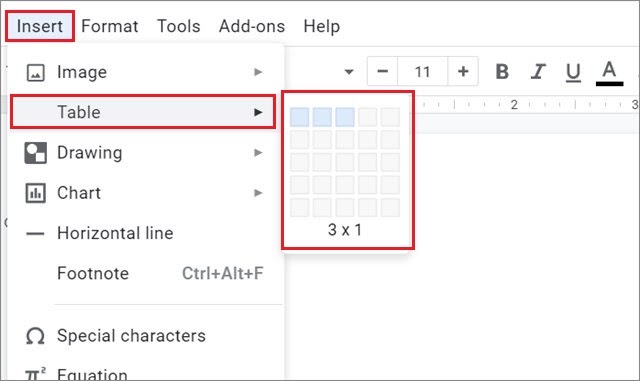
You need to lengthen the table by pressing the Enter key. Once the entire table is created, you can add shapes using the Google Drawing tool or insert an image from a PC.
You can also customize the font style of the text. Make sure you leave enough space to add the text information and contact details in the pamphlet.
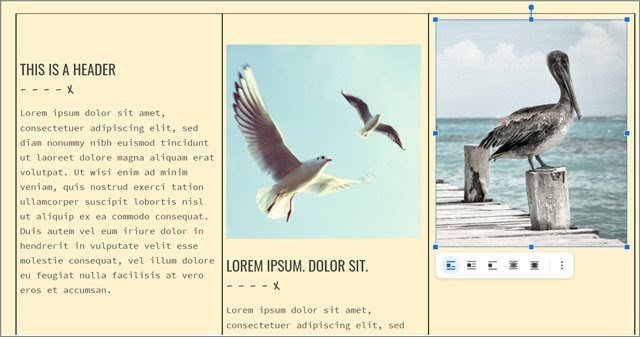
Once you complete the brochure design, print it using your printer. If you are facing issues with the print queue, you can check our guide on the solutions to fix the print queue won’t clear issues.
There is no free tri-fold brochure template available in Google Docs. However, if you need to make brochures frequently, you can create a custom tri-fold brochure template and save it in Docs. You can also use a Microsoft Word document or a Google slide as an alternative to creating a brochure.
Final Thoughts On How To Make A Brochure On Google Docs
Promoting products and services can be an uphill battle if you are on a shoestring budget. In such cases, you can create a brochure in Google Docs to promote your products and services. The best part about using Google Docs is you can have total control over your business or travel brochure design.
If you aren’t a graphic designer, you can quickly whip up a brochure using the ready-made template. You can also understand how to make a brochure on Google Docs by making one from scratch using the basic tools at your disposal. Using a template or creating a pamphlet or a brochure manually depends on the Google user’s needs and requirements. It is also possible to create a brochure in the Google Docs app, but we recommend making it on a PC for a better user experience.







