Google Docs is the most popular word processor used globally alongside MS Word. You can create different types of documents using these word processors. However, when it comes to educational institutions or organizations, many users look for the newspaper template for Google Docs, which allows you to create your virtual newspaper and circulate it.
The reasons why you need to use a newspaper project template might differ! For example, if you are a school teacher, you can use a daily newspaper template to display critical daily activities. Similarly, you can use it to circulate information in the form of a virtual newspaper template in your agency or workplace. Depending on the usage, you could also use a Google Docs newsletter template.
15 Best Newspaper Template For Google Docs
It is a very easy task to create a daily newspaper template on a Google doc. By using these templates, you can propagate information to your audience in an engaging manner. Let’s have a look at some of the best newspaper template
1. Breaking News Newspaper Template
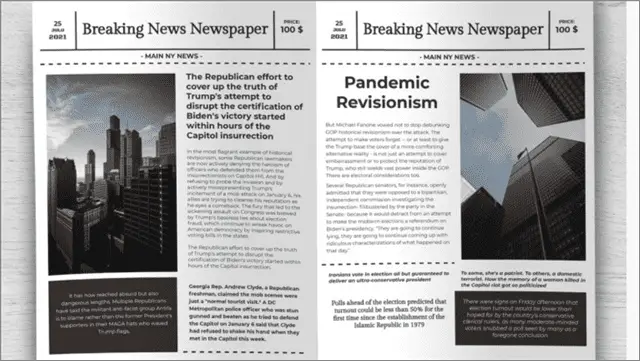
Announcing breaking news is an essential aspect of any organization. If you have announced it verbally, you can use this breaking news newspaper template for Google Docs to give more details about the news to your audience.
The stylish design of this template will indeed wow your audience and keep them engaged until they read the entire news thoroughly. You can get this newspaper in A4 size or standard US letter size. There are four pages included by default in this engaging newspaper template.
Download Breaking News Newspaper Template
2. Birthday Newspaper Template

Newspapers are usually used to propagate daily happenings around a particular place. What if they are used to dish out some compliments on a person’s birthday? Well, you can use this birthday newspaper template for Google Docs to celebrate your friend’s or colleague’s birthday. You can post memorable photographs and write down memories of how they were taken using this template.
The usage of pink and black as background colors with playful fonts will make the birthday person feel special. The default font is Courier New, but you can change it as per your preferences and insert images. So, the next time you celebrate someone’s birthday, don’t forget to give this template a try.
Download Birthday Newspaper Template
3. Vintage Newspaper Template
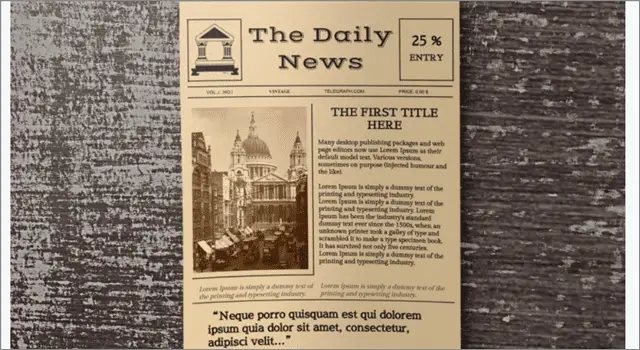
If you are bored of the traditional look of newspapers, you can try out the Vintage newspaper template for Google Docs. This old newspaper template has a quintessential worn-out paper texture, but that will do little to deter your audience from reading the news. The template features of this old-fashioned newspaper are catchy enough to grab their attention and engage them quickly.
The Gilda Display font and the light brown shade successfully gives this template a vintage look. The news on this Docs file template might be fresh and latest, but the overall look will surely take you back in time.
Download Vintage Newspaper Template
4. School Newspaper Template

The school newspaper template uses a variety of colors along with the Comfortaa font. This combination gives the template a playful look. What’s more, you can quickly add pictures to this template and make your newspaper stand out on the display board.
You can use the School Newspaper template for Google Docs every week to announce the most recent school news and events. There are four pages available in this Google Docs template, so you have an ample amount of space to put out more than one newspaper article for communicating your information.
Download School Newspaper Template
5. Newspaper For Kids
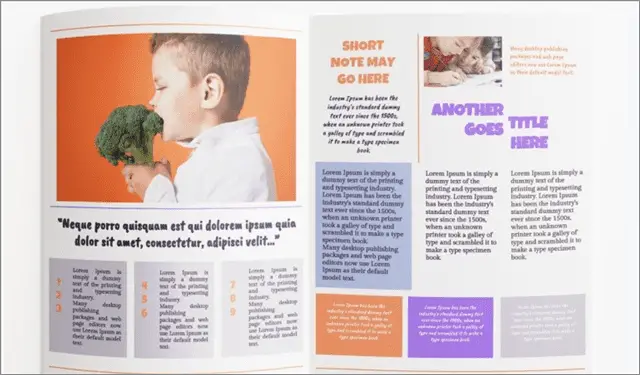
Writing a newspaper for kids can be a tricky task. The challenge lies in writing and presenting it in a catchy manner that can attract the kids’ attention. The newspaper for kids template has a colorful theme, large headlines, and extensive illustrations to get the kids reading instantly.
The first page of this free newspaper template contains brief descriptions of the first three content articles. These descriptions will serve as the hook and allow kids to get an idea of what they can expect from the newspaper article.
Download Newspaper For Kids Template
6. Perfect Elementary Student Newspaper Template
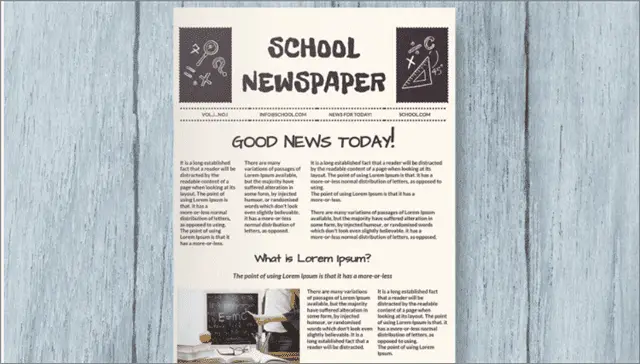
If you are circulating a newspaper in your school using this elementary student newspaper template, you won’t be disappointed. What makes this template stand out is the different font style usage and the newspaper layout. The eye-catching headlines use the Architects Daughter font to sound friendly, but the Plato format of the main text adds a tinge of seriousness to the original content.
You can add different graphics and designs in the US letter size format to make this template stand out from the rest. You can use this elementary student newspaper template to inform the students about the upcoming events, competitive exams, or even prize winners in any competitions held in school.
Download Perfect Elementary Student Newspaper Template
7. Simple Newspaper Template
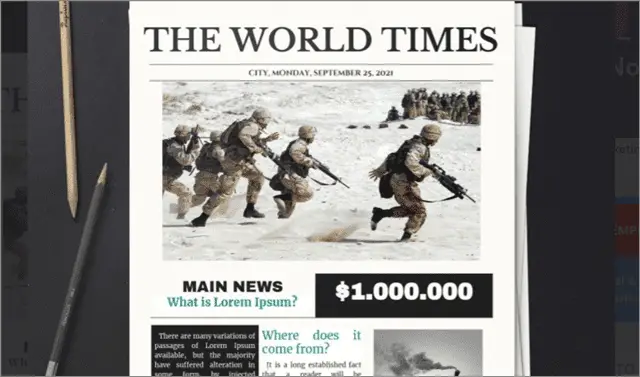
This traditional black and white newspaper template for Google Docs is the perfect way to communicate about world events to your colleagues in the office. This template specially caters to an audience that seriously loves reading about daily news headlines. You can also use this template to announce your dynamic project plans at your workplace.
This Google Docs newspaper template has plenty of space to insert colorful images alongside the news reports you want to publish. However, it has only one page, so you need to be precise about the content you wish to print. This basic template is available in US letter and A4 sizes, respectively.
Download Simple Newspaper Template
8. Medical Newspaper Template
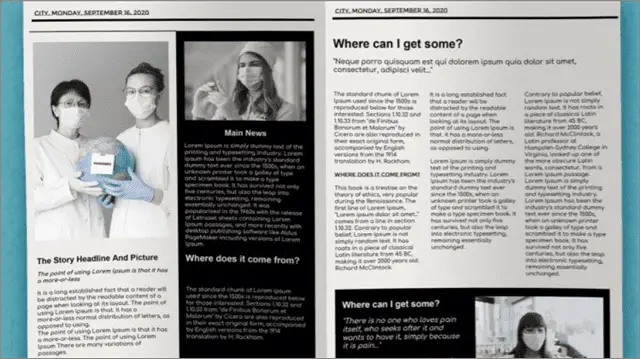
Are you studying in a medical college? Use this medical newspaper template for Google Docs to let your students and colleagues know about the recent discoveries and developments in the field of medical science. It is one of the best Google Docs templates for the medical field and is suitable for individual and business use.
This classroom newspaper layout uses a combination of Comfortaa and Arial fonts to make the newspaper look serious and realistic. The images are also neatly placed and sized to make sure the information looks believable and trustworthy. There are five pages available by default, and that’s enough space to publish multiple headlines daily.
Download Medical Newspaper Template
9. Baby Newspaper

If you’re a blogger on parenting, you can use this Baby newspaper template to inform and educate new parents about nursing and raising a baby. The playful font of this digital newspaper adequately reflects why this is the ideal choice for someone who wishes to produce content on parenting.
You can add cute baby pictures to make it an exciting read for your audience. This custom newspaper template has four pages by default, meaning you have enough space to provide quality content to your audience.
Download Baby Newspaper Template
10. Wedding Newspaper Template
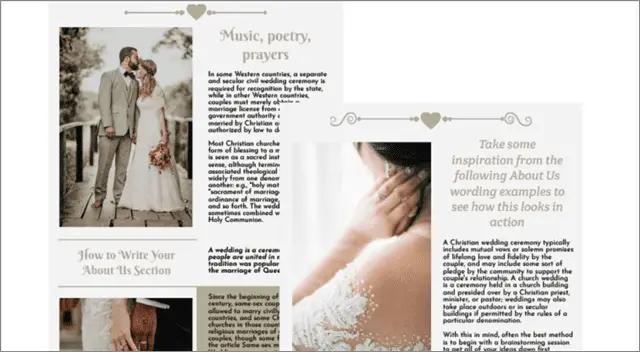
Everything needs to be inch-perfect when it comes to a wedding, so you don’t want to mess up anything on your special day. This elegant wedding newspaper template can be your perfect partner in explaining the entire wedding itinerary to your guests.
Thanks to the efficient use of neutral background colors and green leaves, this beautiful wedding newspaper template have a catchy and pleasing layout. You can also use this attractive newspaper template to describe your memorable moments with your partner.
5 More Templates That You Can Check Out
1. Fake News newspaper template: This template is an excellent choice if you want to prank your friends or colleagues regarding certain news.
2. Obituary newspaper: You can honor the dead by writing good memories using this newspaper template.
3. Perfect Church newspaper template: You can use this template to describe weekly activities in a church or explain spiritual ideologies in the form of short newspaper articles.
4. Perth Amboy Romeo And Juliet newspaper template: The three article columns in this newspaper template with a black-and-white background helps users display information in a simple manner.
5. Changing Times newspaper template: This template is a classic resemblance of newspapers published in the seventies. If you are searching for an excellent alternative to the vintage newspaper template, this is the perfect choice to go with.
Conclusion
A newspaper template for Google Docs allows users to communicate information in a newspaper format. You can use these templates for various purposes in different circles. The best part about using these templates is engaging your audience and making sure your information is read thoroughly.
Creating an editable newspaper from scratch in Google Docs is tiresome and time-consuming if you aren’t already familiar with graphic design. In that case, using a free Google template is a better choice since it ensures good design and saves a lot of time. You can use any one of these templates, provided they suit the purpose and the occasion.
FAQs
Is there a newspaper template on Google Docs?
There are built-in options for a newsletter template but no newspaper templates are available in the Google Docs template gallery. However, you can download fully editable newspaper templates externally and use them.
How do I make my Google Doc look like a newspaper?
You can use a free template to make your Google Doc look like a newspaper.
Can you create a newspaper using a Google slide or Powerpoint template?
Yes, you can create a newspaper using a Google slide or a free Powerpoint template.







