What kind of person are you? A journaling hobby person or an experienced journal writer? A journal diary or book is a great way to jot down your daily goals, daily activities, and current emotions and prepare an action plan to connect your dreams with reality. Irrespective of your answer, a journal template in Google Docs can be a great companion in your journaling journey. Moreover, using a digital journal can help you end unnecessary notebook hoarding.
If you are into journaling for business purposes, then your daily business plan will give unforeseen rewards in the long run. Have a solid approach to goal setting and keep changing strategies to see what works and what does not. Never forget to record all your learnings in the daily planner to make better future plans. To help you ease your business tasks, an invoice template in Google Docs can help.
Why do you want to maintain a Journal in Google Docs?
Using a journal template in Google Docs to keep a digital journal is a pleasurable activity, but did you know it has other profound benefits too? Many people choose digital documents for journaling over traditional ones to be environment-friendly. Listed here are some of the reasons why you should keep a daily journal with the help of free journaling templates.
Form of meditation: Having a journaling habit can help in emotion regulation and keep you sane on a daily basis. Free-form journal writing is like a meditation on your body and mind where you regularly reflect on your inner self.
Motivates to achieve goals: Simply having daily goals is not enough. Journaling effectively will remind you about your goal in mind and motivates you to take action to achieve it by being productive.
Makes you organized: All your random thoughts are rightly captured in an online journal template, so you don’t have to look elsewhere. All your past experiences, lessons, and reminders come in handy at a crucial moment, thanks to your journaling practice.
Know yourself: When you have religiously written down all about yourself, you can revisit any particular journal entry and understand who you were at that time. Comparing your current journal entry with the previous ones will help track your progress.
How To Create Your Journal Template in Google Docs
Creating your journal template in Google Docs can be very exciting as there is no general outline that you have to follow. Your journal is your own; what must be present in it is entirely up to you. Here, we have given an example of how you can make a journal from scratch. So go ahead and have some fun!
1. Sign in to your Google account and click on the nine-dot icon to view the Google apps. Select Docs.
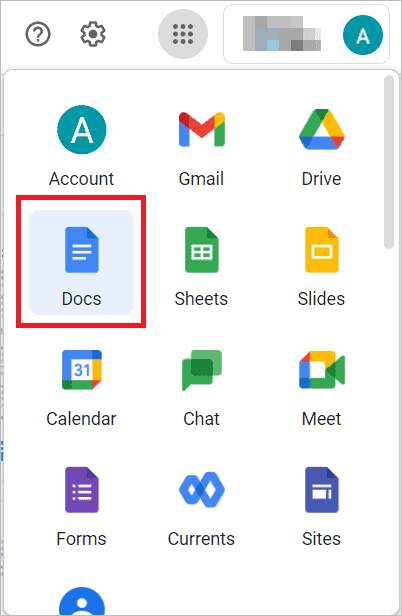
2. Open a new document by selecting “Blank Document.”
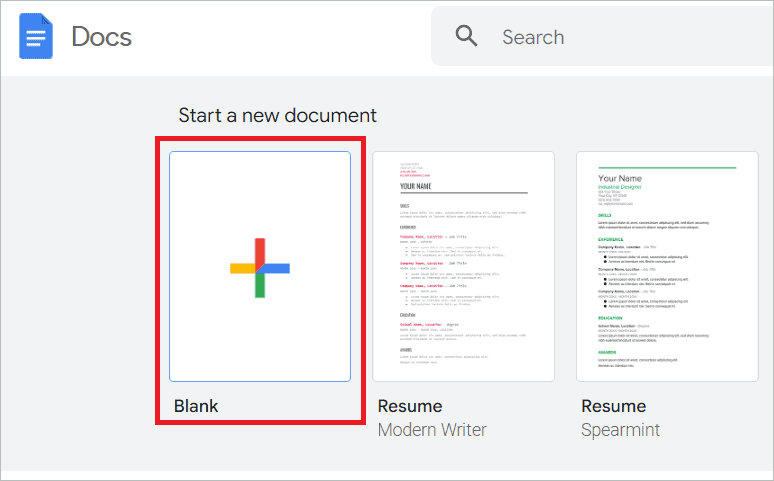
3. Give a title for your journal and choose the ‘Title’ option from the drop-down box.
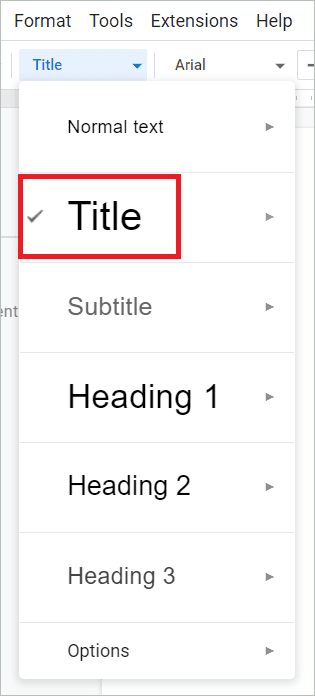
4. For a more structured design, you can give a table of contents. Select “Insert” from the menu bar, scroll down to “Table of contents,” and select the “with blue links” option. The table will appear below your title.
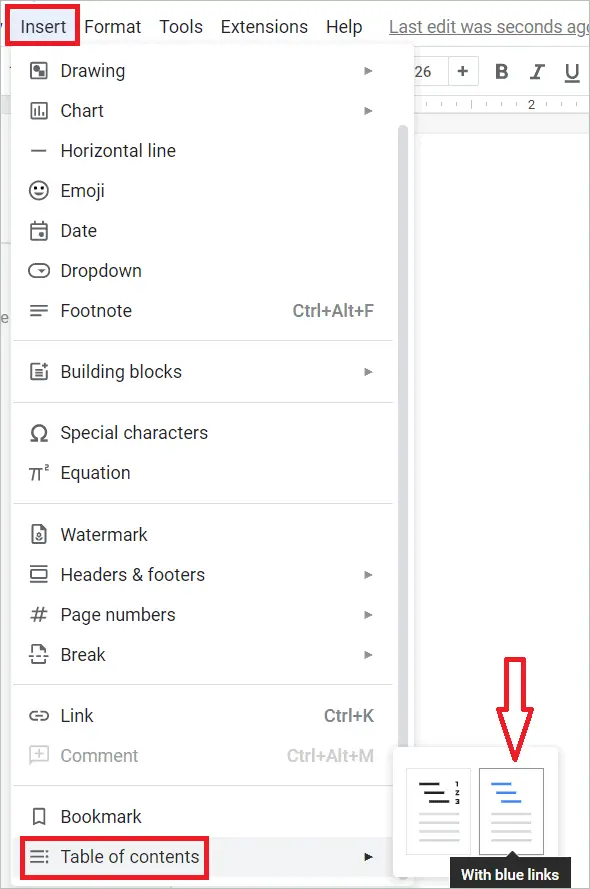
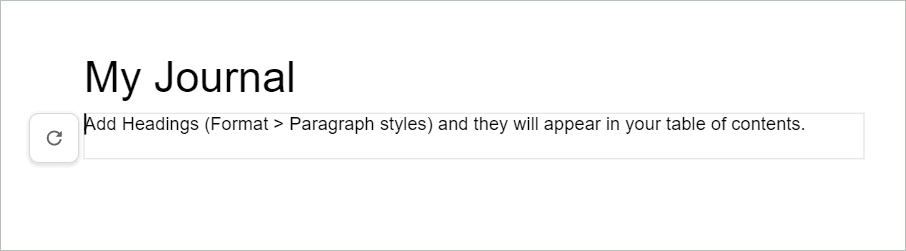
5. Now, you can start adding the subheads. Once you have added all the subheads, choose the respective headings like Heading 2, Heading 3, etc.
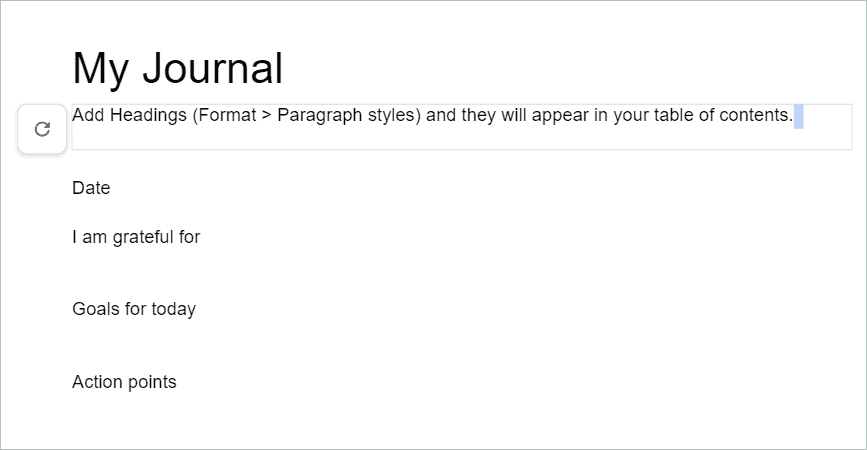
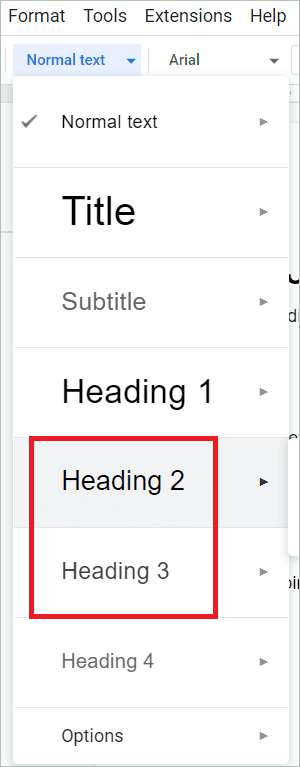
6. Go back to the “Table of contents” option and click “Update table of contents.”
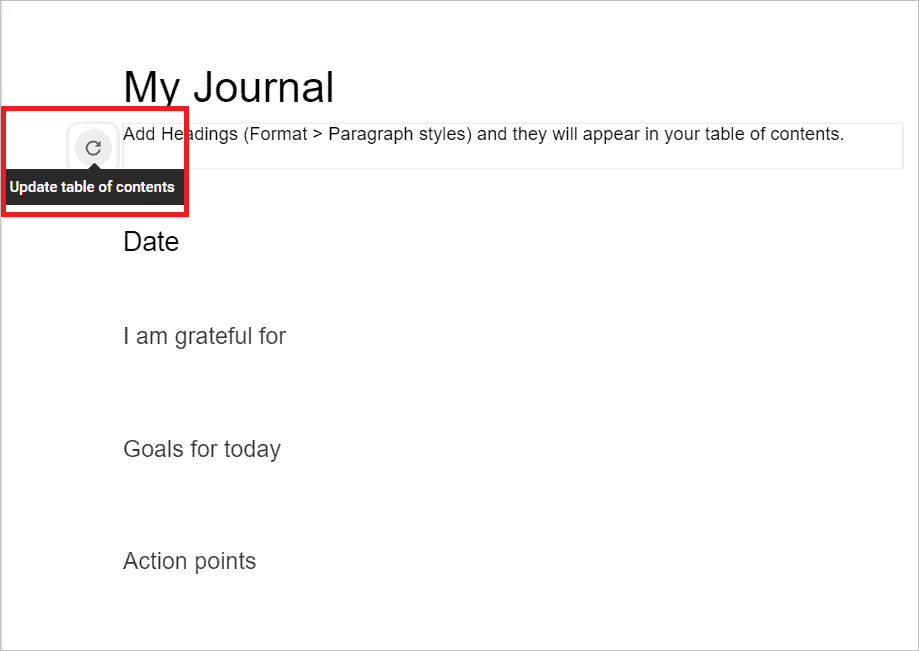
7. The table will now contain all the headers with links to each. This makes for smoothly accessible journal entries. In addition, you can choose to give a title for the table and place the content inside a border.
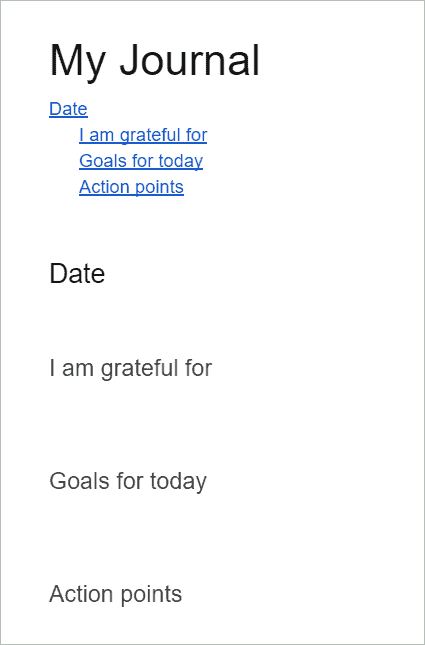
8. Time to begin your journaling journey! You can start typing your text under the subheads. Feel free to add tables, images, headers, footers, page numbers, and anything you want by exploring the Insert and Format options.
10 Best Journal Templates in Google Docs
What if we tell you that you can have a journal with high-quality design even if you don’t have any graphic design knowledge? Yes, when you pick a journal template in Google Docs, all you have to think about is content creation. When you pick a student journal template, a grateful journal template, or any other, everything starting with the journal template letter size is already decided. You can kick start your journaling practice right away.
Find here some of the advanced options to take your journaling habit from a mere evening journaling to one that becomes the biggest motivation for life.
1. Vintage Journal Template
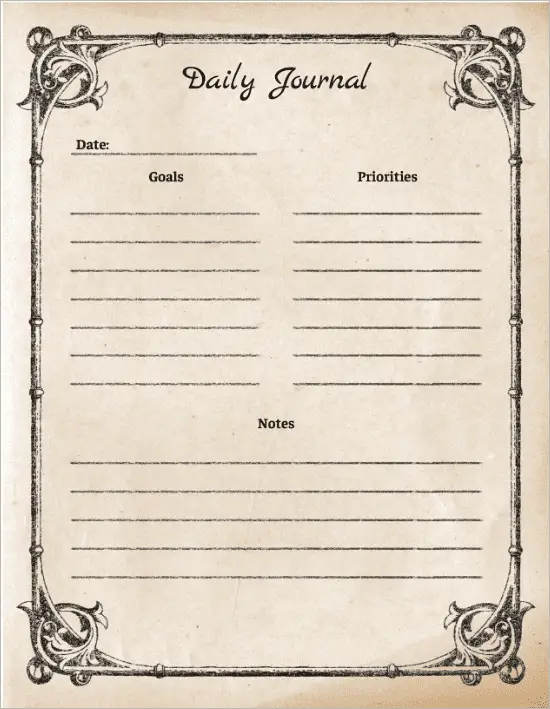
The look and feel of the Vintage journal template in Google Docs are like an ode to the past. The convenient format has heading options like goals, priorities, and notes to help create a good journaling habit. This Google Docs journal will be an archive of ideas that remains saved in a digital format for as long as you want.
Download Vintage Journal Template
2. Dark Weekly Journal Template
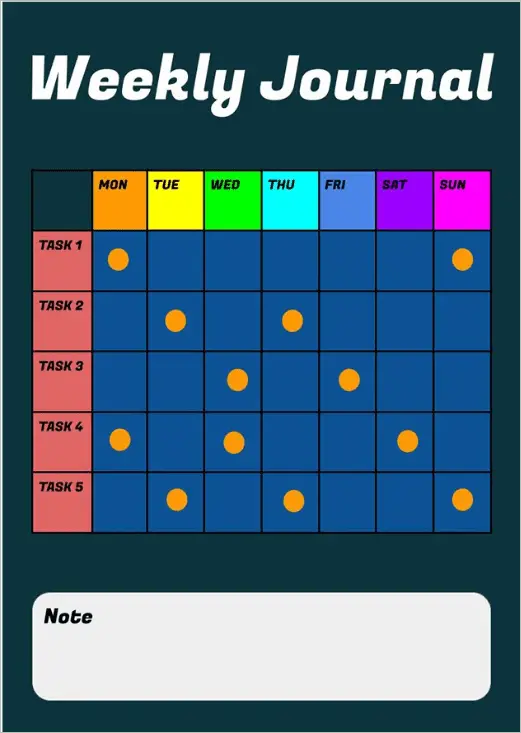
The Dark Weekly Journal template has a beautiful color palette. It can also be used to make a Google Slides journal. This diary with events has note fields beside each date. As the name Dark Weekly Journal suggests, it has a dark background with enough space to add additional notes. This is a Google Doc template for people who are into serious journaling but still love to have some fun with editable colors.
Download Dark Weekly Journal Template
3. Bright Daily Journal Template
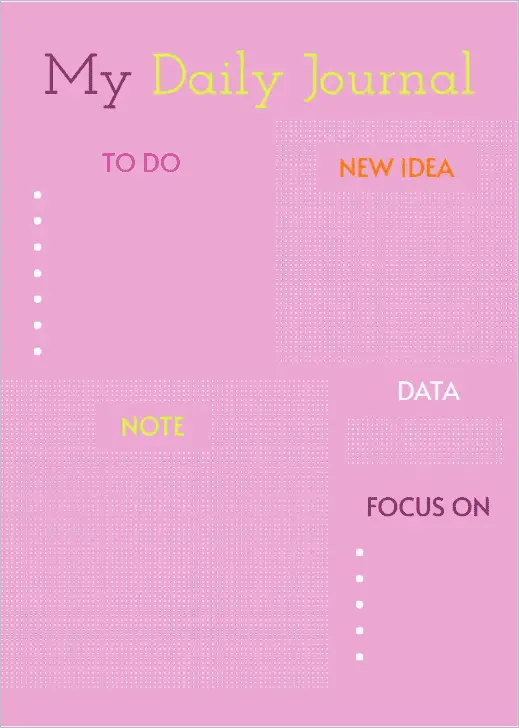
The Bright Daily journal template in Google Docs is ideal for bullet journaling, where you can add your content in listicles. The everyday tasks can be entered neatly in the colorful design and can be checked once they are done. Indeed a bright daily journal, this first-rate daily journal template can be worked upon online or offline. Choosing this suitable option from the different daily journal template examples will help you add content precisely and to the point.
Download Bright Daily Journal Template
4. Pink Gratitude Journal Template
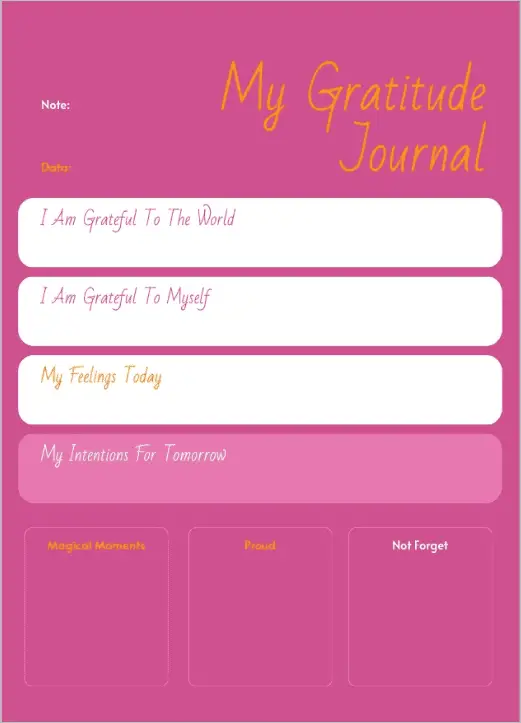
The Google Docs gratitude journal is just what you need if you feel hopeless. Docs journal templates like these let you identify the moments of gratitude in life and record them to empower you all your life. Many sites give you examples of a journal template in Google Docs, but a gratitude journal is all you need to uplift yourself when in a bad phase.
Download Pink Gratitude Journal Template
5. Doodled Floral Daily Planner Template
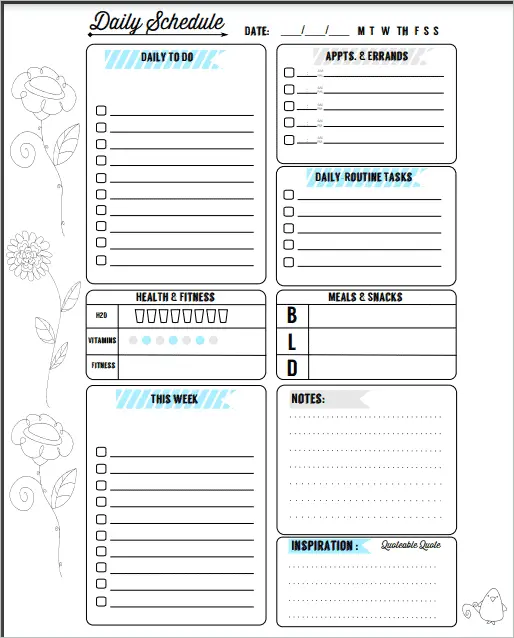
The floral daily planner in Google Docs is so refreshing to look at, with a beautiful floral design adorning it. This bullet journal in Doodle style can be used to list daily plans that need to be executed each day. The Doodly journal layout covers every aspect of your life like daily tasks, health & fitness, appointments, meals, etc. Filling it each day is a healthy journaling practice.
Download Doodled Floral Daily Planner Template
6. Creative Student Daily Journal Template
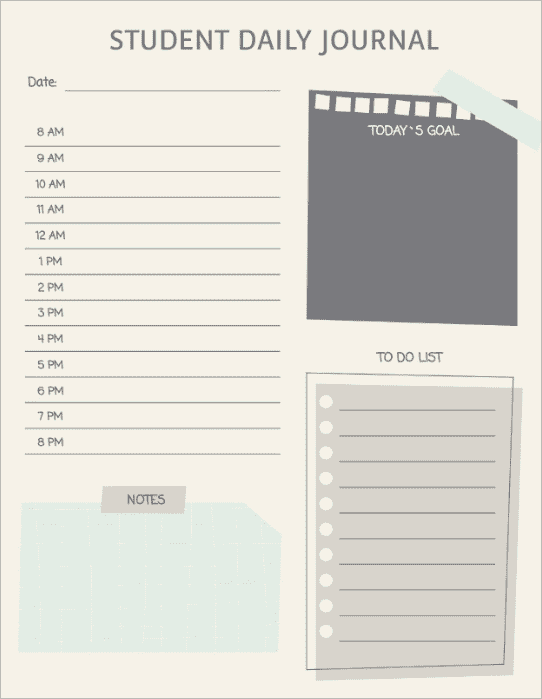
Students need a daily planner template that can include their timetable from morning to evening. This student journal template lets them add hourly activities with extra space for goals, to-do lists, and additional notes. The online journal template has a creative design that can even serve the purpose of an internship journal. Feel free to use it as a digital classroom journal or an activity tracker to track the activities of each student.
Download Creative Student Daily Journal Template
7. Daily Retro Journal Template
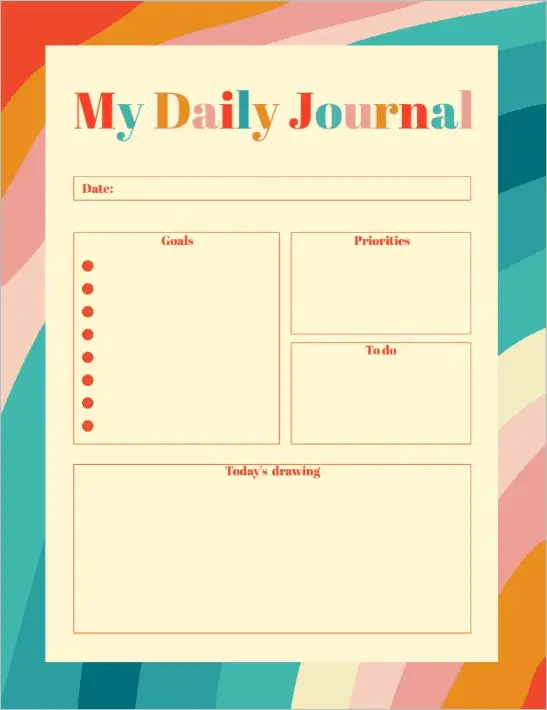
If you have a cool approach to life, opt for this Daily Retro journal template in Google Docs and be a member of the journal club. Write all your big dreams, aspirations, and fascinating ideas in this journal Docs and see them become a reality with your hard work. Google Docs provides some excellent options for editing the retro journal to make it the best journal article.
Download Daily Retro Journal Template
8. Travel Journal Template
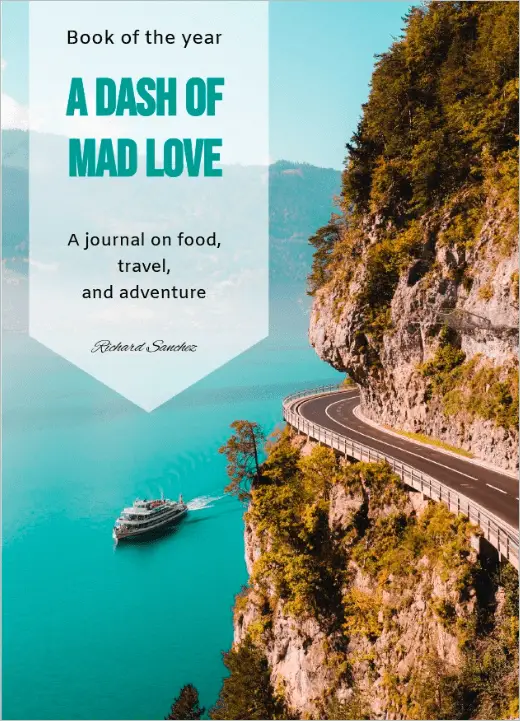
The Travel journal template is perfect for people who love to travel the world. All your travel adventures, experiences, and tips can be written in the travel journal. It is also a good idea to share your travel stories with others by taking prints of the journal and distributing them. If you are a digital person, consider sharing it online with or without adding additional designs.
Download Travel Journal Template
9. Сolorful Food Journal Template
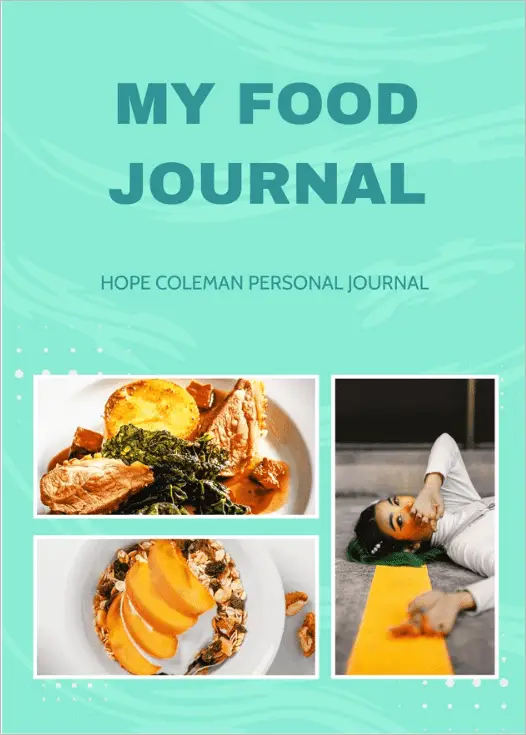
Presenting the Colorful Food journal template in Google Docs with a feature-rich theme. You can add all your creative ideas around food in this template and share the journal copies with your acquaintances. The food journal will definitely become popular with the attractive images of mouth-watering dishes and your favorite ideas on innovative recipes. If you want to remain a foodie your entire life, this is your journal for it.
Download Сolorful Food Journal Template
10. Blue and Yellow Weekly Journal Template
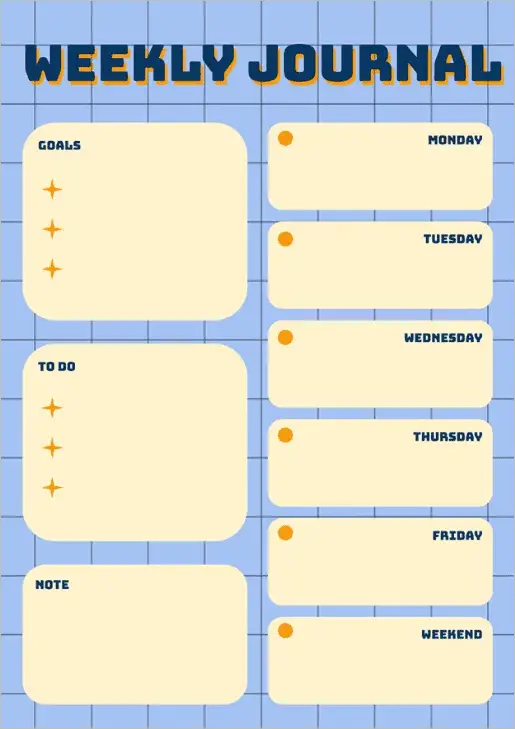
The well-structured Blue and Yellow Weekly journal template has a dedicated space to write goals, to-do lists, and notes. In addition, it has separate boxes to write descriptions for each day of the week. So, if you are a person having a busy schedule, using this Blue and Yellow Weekly journal will help you tackle each task of the week efficiently.
Download Blue and Yellow Weekly Journal Template
Final Thoughts
Journaling is a great way to know who you are and keep your life organized in your busy daily schedules. The two ways of creating a journal from the beginning or making an acceptable format from a journal template in Google Docs are suitable options to consider when you decide to start journaling.
When you go with the second option, please take a peek at our carefully selected Google Docs journal templates and choose one that matches your ideals. They are all free to use and can be customized using the editable options in Google Docs any time.
