Undoubtedly, Google Chrome is the most loved browser for most of the population, and not without reason. The browser’s secrets to success – upgraded security and enhanced design, and some of us like it for the fantastic Chrome games we can play. Most of these games come for free, either online or offline. You can search for a game extension by keyword on Google Chrome’s search bar, and install it to start playing. The games come with excellent color schemes and graphics, and zero game issues, so you will not feel like leaving the browser.
Google Chrome has an assortment of enjoyable games that satisfy each type of player. Action, puzzle, role-playing; you name it, you can play it on any compatible device. You can opt for official browser extensions to play them offline, and these are convenient as no extension permissions are required. You can also play some of the best free online games on your browser or Android phone.
25 Chrome Games To Play In Your Favorite Browser
Google Chrome games are your best bet if you have some time at hand and don’t know what to do. These games are engaging and thrilling, whether playing no internet games or their online counterparts. It also gives a lot of scope for improving your various skills.
Let’s check out an extensive list of the best Chrome game options with quick links to play on your favorite browser.
1. Hot Wheels Unleashed

Hot Wheel vehicles are popular among adults and children alike. How about Chrome games with these vehicles? The platform Stadia gives you an excellent opportunity to play Hot Wheels Unleashed, the full game. You will get three season passes to race your heart out through everyday environments.
The races are going to be challenging, so watch out. You must continuously meet opponents and prove that your skills are better than theirs. The game lets you customize your lobby, and the editor can be used to create new tracks. Share these online and have fun with other players. Stadia enables you to play free for 60 minutes, after which you have to pay. Just click on the game icon and start playing.
2. Flappy Bird
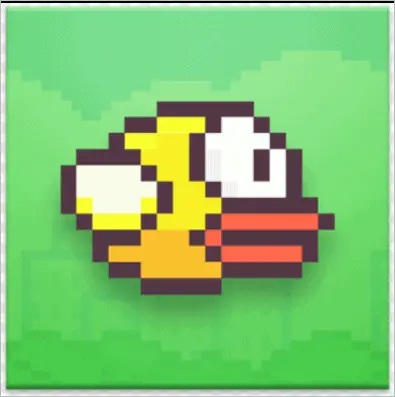
Probably, many of us were introduced to Google Chrome games with Flappy Bird. The most demanding PC game features a bird that you can control. Your goal is to make her fly as far as possible, which is an enjoyable challenge. The only condition is the bird should not hit a pipe. Use the spacebar key to get started or just click on the screen. After a year of its release, the game saw a sudden increase in keyword search volumes and became famous as an arcade-style game.
The bird Faby has great adventures flying amid pipes with gaps to pass through, and viewing beautiful images from above. You get points when Faby passes through a pair of pipes. Hitting the pipes or the ground ends the game. Get Flappy Bird as an official Chrome extension and start your game today.
3. Kingdom Rush Frontiers

Ideally, a list of Chrome games should include a classic tower defense game, and here is ours. As you guessed, you must keep building towers to defend your kingdom. But, unfortunately, enemies are lurking all around, and you cannot let your guard down.
There is a path around which you must build the towers, and letting in more enemies ends the game for you. Players can choose from several types of enemies and towers and use their special abilities to make the game more interesting. You can play the game online.
4. Cub N Pup
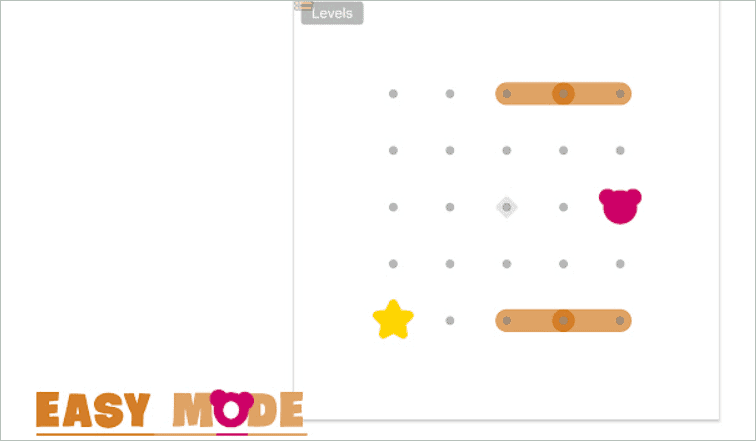
Even though it looks like other simple Chrome games, Cub N Pup can be challenging with increasing difficulty levels. You start the game by dragging the cub to the star, and once accomplished, you go to the next level. There are 61 levels in total.
A grid can be rotated to move the cub to the star. Both move with the grid, and you must make way for the cub to move. The maximum number of tries is three, so you must play carefully. Get the game as a Google Chrome extension.
5. Little Alchemy

If you have played Little Alchemy on your mobile device, then the browser game is not entirely unfamiliar. The difference is that the browser version features full-screen and offline game modes. When the game starts, the player has four elements – water, fire, air, and earth. Mixing them gives new elements.
The game can be highly addictive when you discover more and more elements. There are hundreds of combinations you could try to create fascinating elements. Let us give you a peek into some of them. What if you can make dinosaurs and even spaceships when the game progresses? Visit the popular site and start playing now for unending curiosity.
6. Santa Tracker
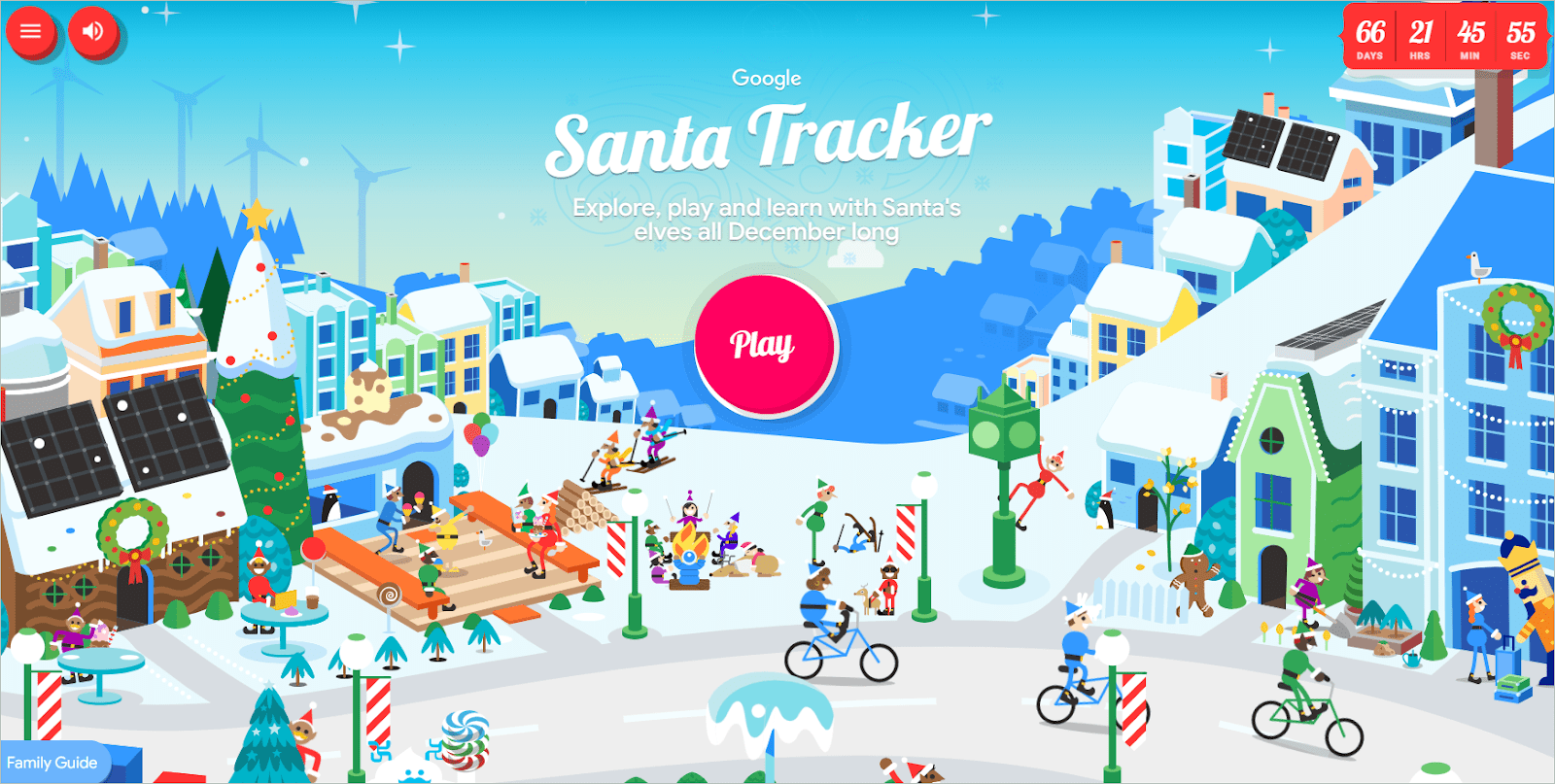
Want to be involved in some merry Chrome games for your next Christmas party? Go for Google Santa Tracker, which allows you to track the much-loved Santa Claus when he distributes Xmas gifts on the eve of the 25th. Use your browser window for the pursuit and enjoy some jingles while on the go.
Your other adventures include playing with the blimp and writing messages to uncle Santa. Find the countdown for Santa’s departure in the upper right corner and meet Mrs. Claus during the fun ride. Play it on your Android device or web browser, and it will be a unique experience.
7. Tri6: Infinite
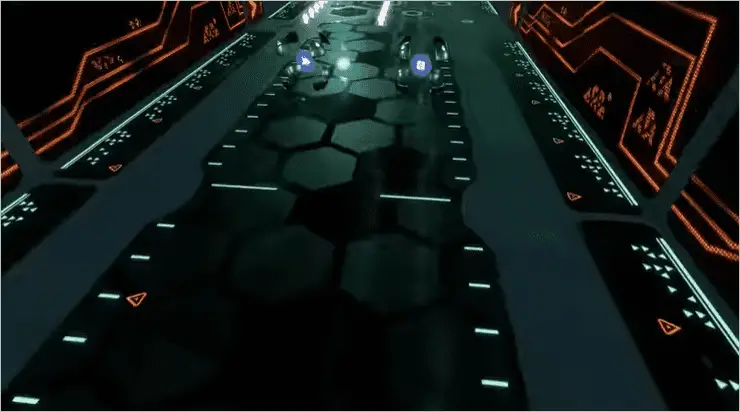
Tri6 cyberspace is your arena to fight the evil virus enemies and overcome the obstacles on your way. Google Chrome games like these take you to the global leaderboards. You can play it as a multiplayer game with up to four players and enjoy it with your friends.
You get 11 unlockable powerups, three playable vehicles, and over 300 obstacle types. Trust the powerups to battle the virus and survive. Stadia lets you play the game trial for 30 minutes at no cost. If you like it, you can continue with the paid version and play all the huge games.
8. Tap The Rat

Chrome games that can be played offline are always welcome because you can play them anytime. You are the kitty in Tap The Rat who can control the umpteen rats before you. The rats are out to spread disease and steal your cheese, so get them before they get you. Collect as many as possible and get a bonus.
Tap The Rat can be played as a mobile game or a browser game. For browsers, add the extension to Google Chrome. Click the Add to Chrome button, pin the game extension icon to the Chrome toolbar, and start the chase. Smash the rats and protect your cheese, and you can relax for a while.
9. Boxel Rebound

With its extensive content, Boxel Rebound stands first among the Google Chrome games that are auto-runners. The game gets continuously updated, and the latest update has got the players struggling over the final levels. This is the game in a nutshell: eight-player skins, a level editor, and fifty levels.
The complex levels in Boxel Rebound will make you overwhelmed at times and thrilled at others. You can create and share your levels with others in the game. Boxel Rebound is available as a Google Chrome extension.
10. Tank Riders

In Tank Riders, you are the owner of a cute little tank, and you maneuver it through caves and islands to defeat any enemy coming on to you. Being one of the Chrome games that includes action, it involves shooting down your enemies without a halt.
Fast-paced action and attractive graphics are two elements that make the cave exploration game alluring. You can play the 3D action game using the keys on your keyboard. Add the game as a Chrome extension and apply it to the tank battalion to start the fiercest battle of your life.
11. Happy Friday

If you were a Super Mario Bros fan when you were a kid, Happy Friday would surely impress you. The dragon in the game has stolen the donuts, and you start your journey as Prim, who tries to get back the sweet delicacy. The free, fast-paced game is simple enough for all age groups.
There are hindrances on your way, and you must use your wisdom to overcome them and escape the dragon. There are different game levels, and you will enjoy the running, jumping, and rolling involved. To play the game, add the extension to Chrome.
12. Stick Hero
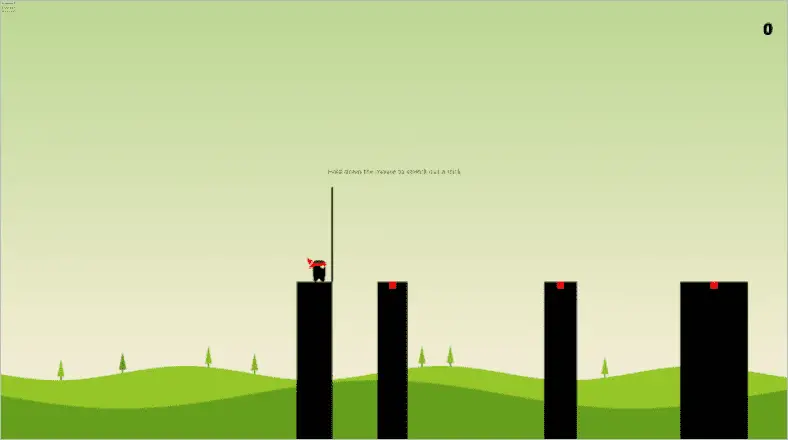
Stick Hero has a stick that is stretched when you click and hold. Be careful; it has to be of the right length, or the hero will fall. Chrome games like this one sharpen your brain by enhancing your problem-solving skills. It is like a puzzle game where you must solve the puzzle to win.
There are several peaks, and you must measure the distance between them. The aim is to build bridges between the peaks so the hero can cross them. Sure, it needs racking your brain to get the numbers right. Add the game extension to Chrome and start building.
13. Yars: Recharged

A deadly action game, Yars: Recharged can be your go-to game among Chrome games if you are a hard-core gamer. You are all set to attack the enemy homeworld aided by the Zorlon cannon that sends out golden energy into the hives of enemies. Shoot down the enemies and get to a safe place whenever necessary before going enemy hunting again.
It would help if you knocked down the enemy’s shield to accumulate energy for your fight. Choose from arcade and mission modes and destroy the enemy land forever. Play Yars: Recharged in Stadia for a 30 minutes free round before getting a subscription.
14. Basket & Ball

Many basketball Chrome games will take you back to the court, but Basket & Ball is matchless in its gameplay. Getting the ball into the basket is a little tricky, but you can make it with your own tactics. You can dribble the ball by pressing the spacebar key and have a real basketball game experience.
The game is one-of-a-kind in that the court has many obstacles across its length and breadth. Passing through them and solving puzzles on the way will only take you to victory. The stars and bonuses spread over the court will motivate you to move forward. The game extension can be added to your Chrome browser for the best basketball experience.
15. King of Thieves

Well, you guessed it right! King of Thieves is all about stealing things. The game has over 100 platforming levels, and you can move through them, some of them being created by users. In addition, you can gather gems and gold from other players to add to your loot. Another fun activity is to create traps for enemy thieves to fall.
You will never be bored with the game as you get to customize your costumes, make and join guilds, and compete with other players to be the king of thieves. Play the game on your browser and accumulate as much treasure as possible.
16. Water Sort
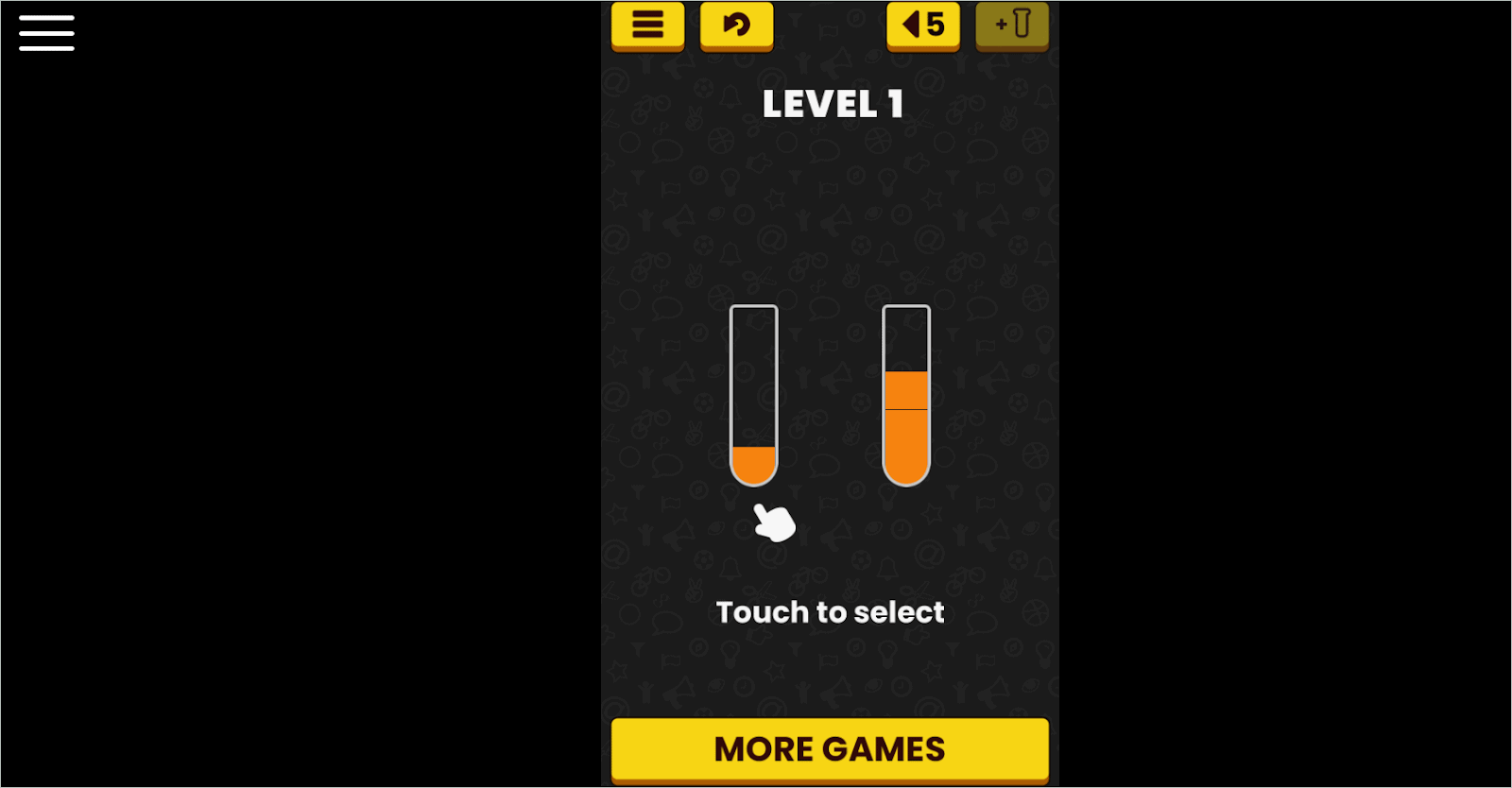
Have you played some cool Chrome games? If not, here is your chance. Water Sort is a challenge for puzzle fans where you sort water. Yes, you read it right. You start with several glasses having different colored water. Then, pour them into one another until all the glasses have one color inside them.
Click the glasses to pour the water; the rule is that you can pour from one glass to another only if the top color matches. And, of course, if there is space. There are many levels, and the complexity increases as the game progress. You can play this game online if your internet has good performance without interruption.
17. Free Rider HD
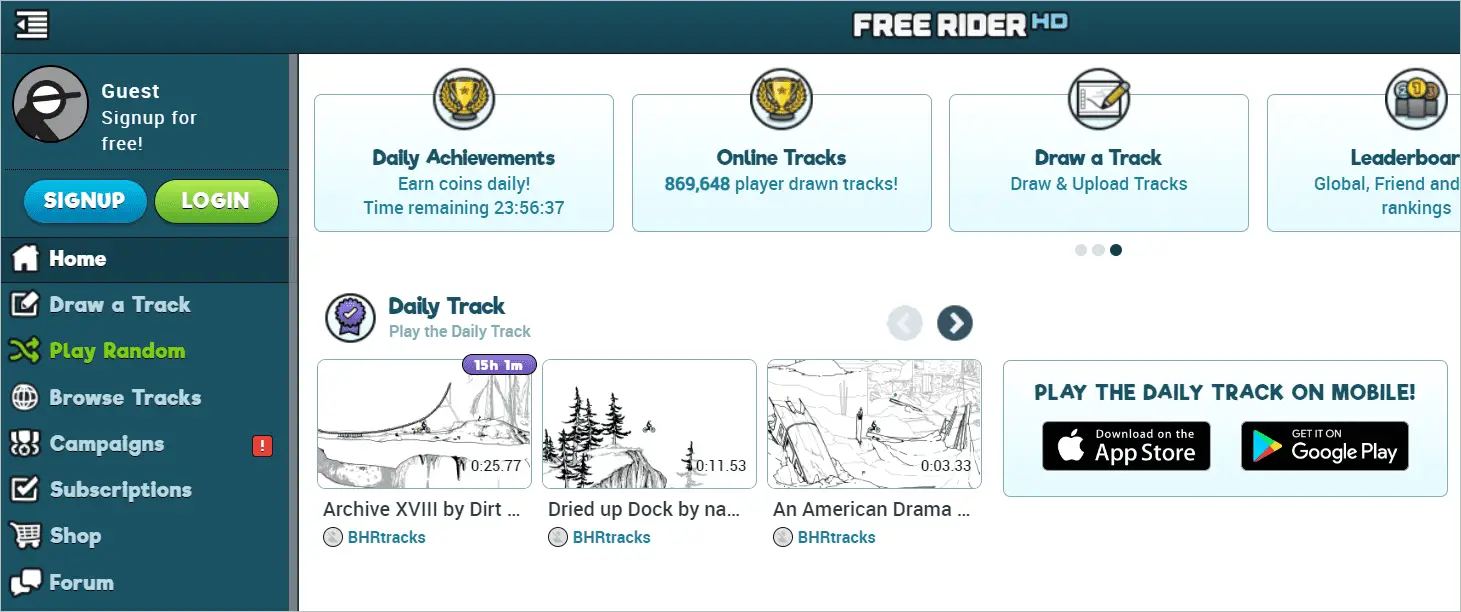
Bike racing Chrome games are trending, and add this to your library of games to not miss the fun. You can choose your track from the ones other players made or make your own. There are over 80 campaign tracks and 50,000 custom levels to choose from. It is a multiplayer game where you can compete with people from across the globe.
The Shop section lets you personalize your bike and rider, so it will never be the same game. Interestingly, the game is used as a multiple-platform learning tool that equips the students with programming logic and a strong base for learning science. They say that creating the race track does the trick.
18. Wordle
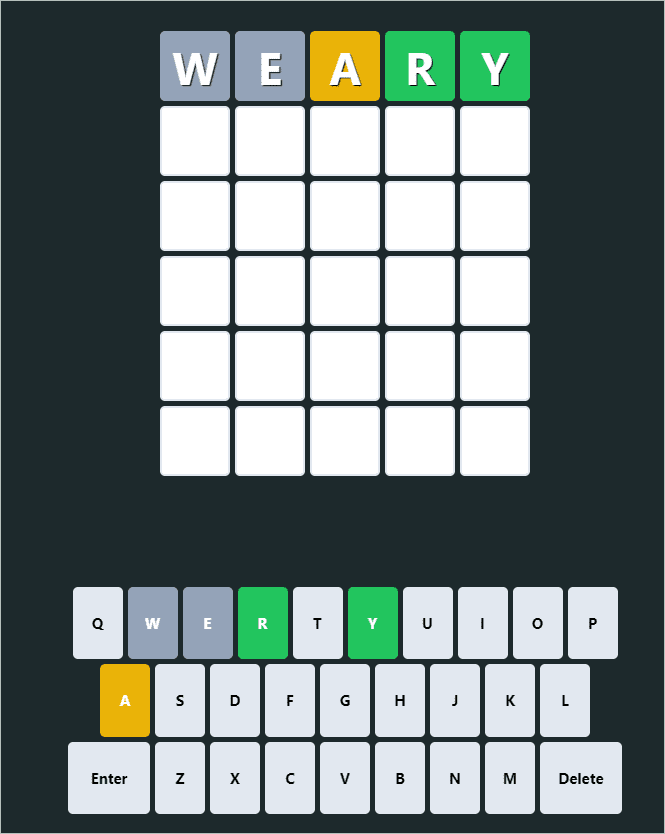
English learners, this way! Ace your language skill with Wordle, one of the most popular Chrome games of 2022. You can directly play the game on your browser or a compatible phone if your internet performance is good. Search for the game in the search bar or click the game link given here. You aim to crack the five-letter word in six tries. You can play with one new word every 24 hours.
The first word is a random guess. If you get any of the letters in yellow, it is present in the word but in the wrong position. A green box means that your letter and its position are correct. Try to guess the word in as few guesses as possible. Use Wordle as a language learning tool and build your vocabulary.
19. Invace Spaders
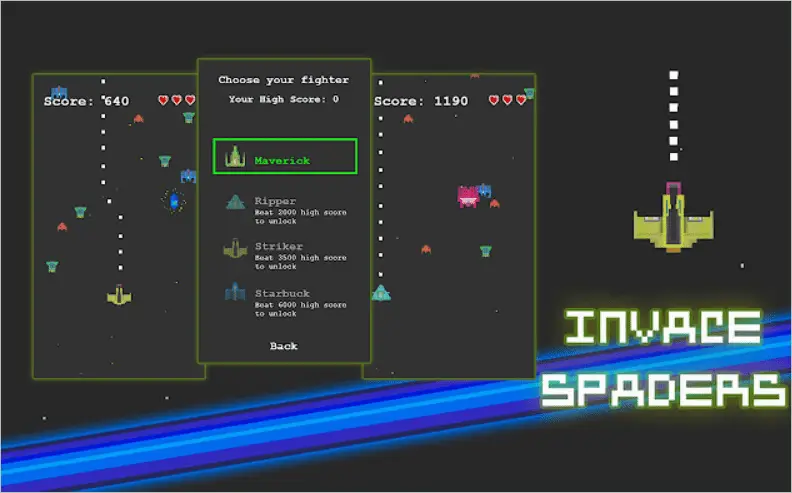
Chrome games and space adventure? Yes, the Google Chrome extension of Invace Spaders lets you embark on a journey toward space to fight aliens. It is an endless game where you can keep playing until you get killed.
There is a character selection feature that lets you select your favorite characters. And there are four difficulty levels, and each level differs by the appearance of enemies and the stuff you must collect. So try this game if you are bored of playing on earth and don’t mind some space walk.
20. Entanglement
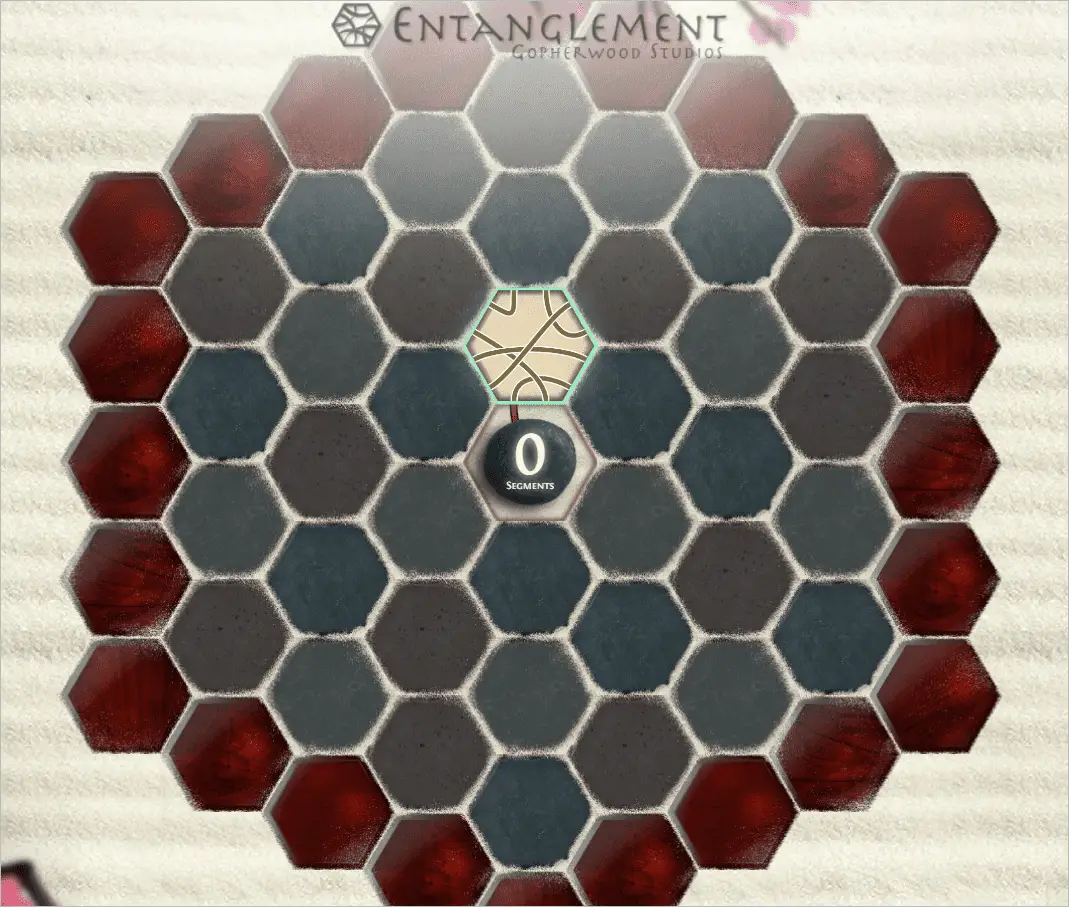
Chrome games like Entanglement come under the puzzle-solving genre and rouse players’ curiosity. It was one of the first default games added to Chrome. The goal of the game is to make the longest path possible. You will get hexagonal tiles that must be rotated and placed to form pathways. The game ends when you encounter a wall.
Playing solo or competing with other players are two modes of Entanglement. When you play with your friends, be careful not to run into their paths. Challenge them and save your path from theirs. Play it online on your Chrome browser.
21. Swing Copters
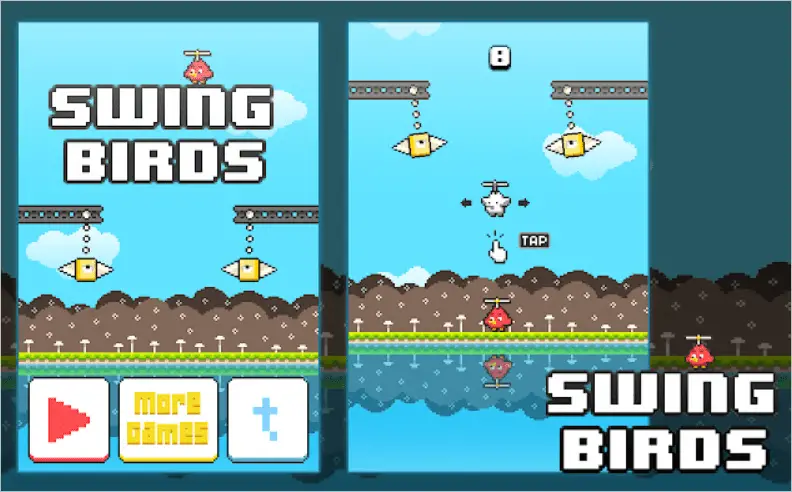
Ever played a game with propellerhead? Swing copter is one of the Chrome games that lets you fly in the sky like there is no tomorrow. As the game progresses, you will gain better experience and skills to fly the helicopter. The dynamic gameplay will surely thrill you.
Don’t think that the flight is easy. There are numerous obstacles and traps in the sky that you must watch out for. And the wind will play its part too. Many levels present differ in complexity. Playing the game is easy with the Chrome extension.
22. DarkOrbit

DarkOrbit is a massively multiplayer online game that takes you to space for a bitter struggle. You are a space pilot who meets hundreds of thousands of other pilots in the galaxy while trying to control space. You travel in a spaceship that can be customized with different materials.
You can collaborate with other players to face quests and attain objectives. Or, you can choose to fight against players. Play the game free in your browser and collect as much power and wealth as possible.
23. Cookie Clicker
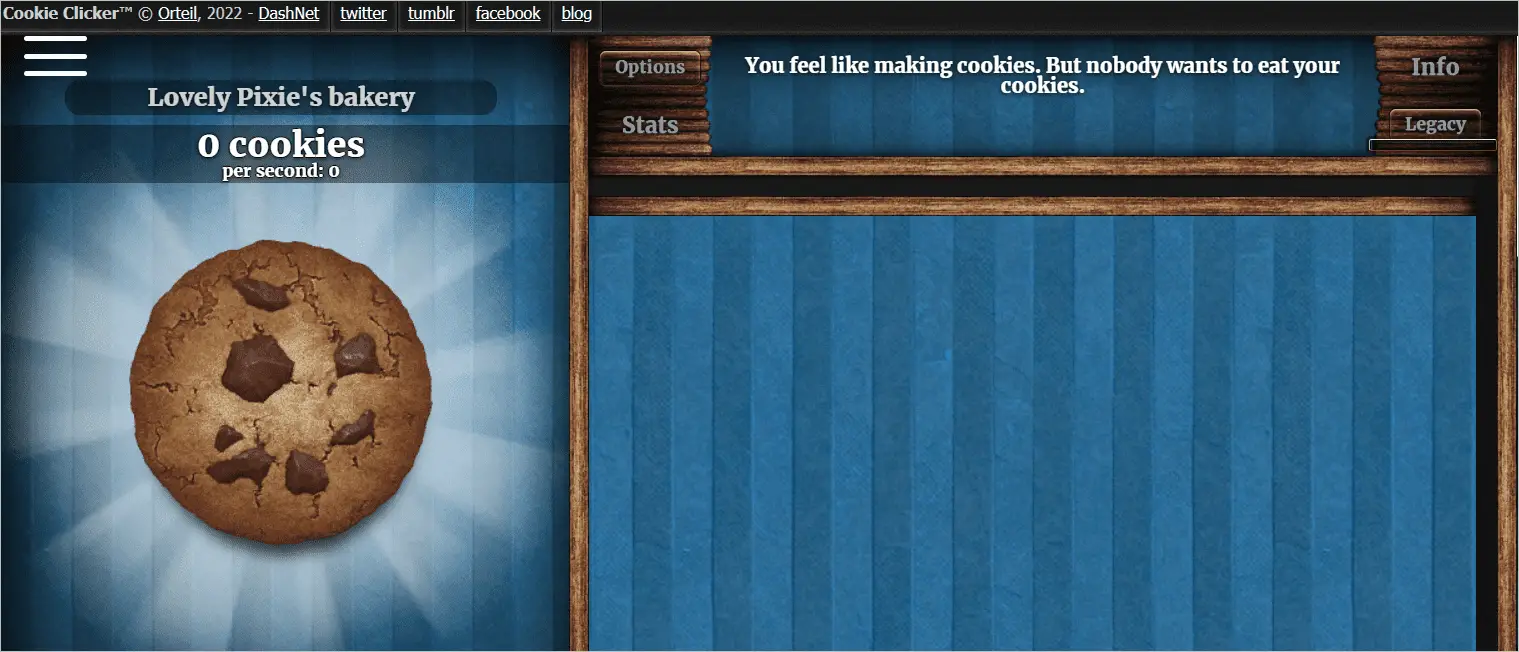
Chrome games can be addictive if they give you something to relish, just like the cookies in Cookie clicker. When you open the site, you will see a big cookie on the left panel, and each click gives you a cookie. Use these earned cookies to buy assets like buildings. This again gives way to more cookies, and the game proceeds endlessly.
You can aim to earn hundreds of achievements and the maximum number of possible cookies. Starting with a few cookies, very soon, the players can own billions of cookies and play for as long as possible.
24. Robbers in Town

Some players love the Chrome games that let you become thieves or robbers because you get to do something you cannot do in real life. The Chrome browser game scene is incomplete without auto-runners, and here is one more. Robbers in Town involves a dual control mechanism where you must control two robbers.
The robbers are busy stealing everything before their eyes, and it is your duty to save them from obstacles. There are several levels to complete; you get three stars when a level is done. Get the game as a Google Chrome extension.
25. Treasure Arena

Treasure Arena is a typical platform you find in Chrome games where you can engage in battles with other players. The game design is such that you can fight with up to four players. There are common enemy monsters for the players, but they also must compete to collect the maximum coins. In addition, there are various weapons to loot together.
Explore the treasure chests and get possession of the best weapons, but always watch your steps. The brilliant music is a great add-on to the amazing game. Plus, you get to play in a retro-style arena.
Final Thoughts
Games are not just for kids; adults can enjoy them too. Try the best Chrome games with compelling content; you will understand what we mean. You don’t need a separate device for gameplay; your browser is sufficient. There are multiple genres of games that you can play in your browser, and many of them are free of cost. In addition, when you add the game extensions to your browser, these can be played offline.
You will also find many websites that let you play online games for free. Instead of turning to the search engine, go through our complete list of games for both online and offline games in different genres. We suggest you try each of them by clicking on the game links on a compatible device and deciding which is your favorite game.







