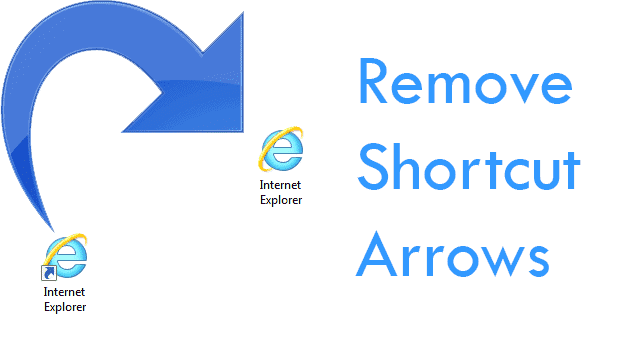Some people don’t want the pesky little arrow present on shortcut icons. Though no damage is done having or not having it, it will at least make your Desktop look a bit cleaner. What we’ll do is replace the current arrow with a transparent image by changing one key in Windows registry with a new string value. Then we’ll point that string value to the location of a transparent image.
Remove the shortcut arrow
We’ll be using Windows 8 in this example but the same procedure should be followed for Windows 7.
Begin by opening “regedit” from the start menu. Start typing it and select it from the search results.

If you have a different Start menu for Windows 8 that doesn’t include a search bar, enter “Windows Key + R” and enter “regedit.”
Before we make any changes take note of what a regular icon file looks like.

Navigate to “HEKY_LOCAL_MACHINE\SOFTWARE\Microsoft\Windows\CurrentVersion\Explorer\Shell Icons.” If shell “Shell Icons” does not exist, go back to “Explorer,” right-click and select “New > Key.”

Enter the last key we need called “Shell Icons.”

Now right-click the “Shell Icons” key and select “New > String Value.”

Name this string “29.”

Double-click “29” and enter “C:\Windows\Blank.ico,0” for the “Value data.”

“C:\Windows\Blank.ico.0” is where we want to have a blank icon file. This location can actually be anywhere as long as it doesn’t change. If you want it in a folder called icons on the root of the G drive, enter “G:\icons\Blank.ico,0.”
Now that the registry value is set correctly, a blank icon file needs to be positioned there. Either download one from us here or create your own transparent 48×48 icon called “Blank.ico.” The name can actually be anything as long as the registry change above reflects it.

Either reboot or clear the “Icon Cache” using CCleaner so Windows will look for updated icon files.
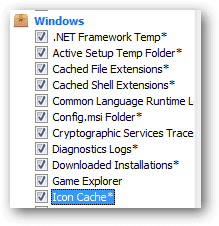
The result, as shown below, indicates a transparent icon is being used as a replacement for the regular arrow. The same is true for folders.

Notice a cleaner Explorer window without these little arrows everywhere. To clean up even more, consider checking for invalid shortcuts with a shortcut cleaner. The only issue that can arise from this is the fact that it’s impossible to distinguish between a true folder or file and one that’s just a pointer to the actual location. Check the properties of files and folders before removing them or name them something with the word shortcut in the title for easy identification.
Safe Download: This registry file is located on the TechNorms Google Drive account.