
Gone are the days of wondering where an image came from online. Google was the first to offer reverse image search, allowing people to upload an image or an image URL to see where it came from, or at the very least find out where it’s also available online, and now Bing is offering the very same feature.
Called Image Match, Bing’s reverse image search offers a more streamlined version of what Google has been offering; only displaying the information you absolutely need, as well as a multiple sizes of the image you’re looking up. On top of all that, the Image Match feature is incredibly easy to use.
Let’s look at how to use Bing’s Image Match feature.
Recommended Reading: Google vs. Bing Image Search – Who Performs Better?
Go to Bing.com/Images
Bing has made it as easy as possible to find the Image Match tool. All you need to do is go to “bing.com/images” here and click on “Image Match,” which will be displayed to the right of the search field at the top of the screen.
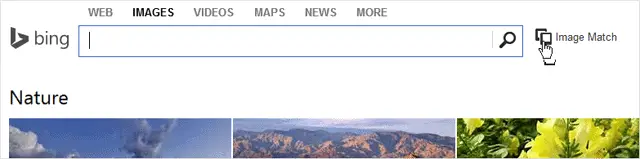
When you click this phrase, it will open a dialog box and in this box, you can either upload an image or paste the URL of the image in question.
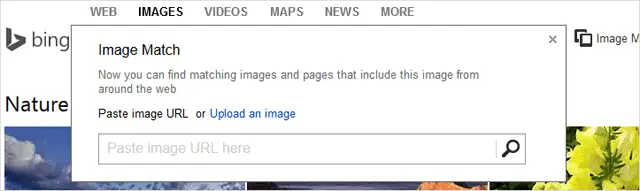
After adding an image’s URL or uploading an image, Bing will display the results it finds on a search results page. Note the differences between Bing’s results vs. Google’s.
With Bing, site descriptions are omitted, giving a much more clean look. The various sizes that are available are also listed at the top of the screen.
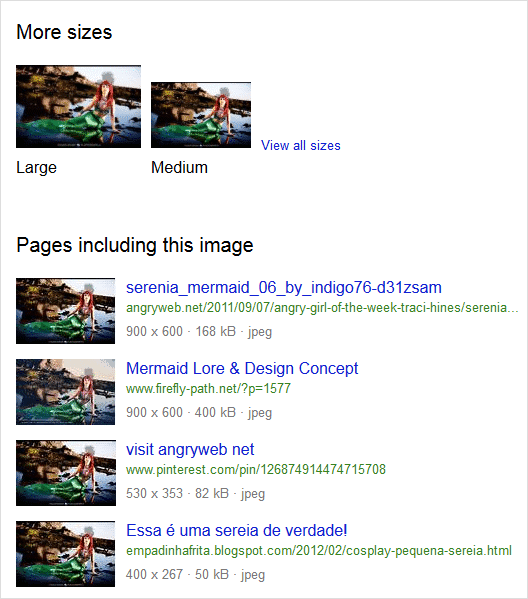
Cool Tip: Find Creative Commons Images Using Bing’s Search-by-Licence Filter
Conclusion
You can never go wrong trying to find the original location of an image. If you’re a webmaster or a writer, it’s always best to find out if an image is being used without authorization. Even more so if the image belongs to you as a writer, it can reveal if you’ve been plagiarized and where you’ve been quoted.
Check it out: Bing Image Match
Did you know? You can also search Bing and Google for images for specific size. To know how its done, check our guide: How to Search Images By Size on Google and Bing







