Windows Explorer, now rechristened “File Explorer” in Windows 10 is the default file manager for Windows 10. Before beginning with the Windows Explorer alternative, let’s see what is File Explorer and where is File Explorer in Windows 10 located. Windows 10 File Explorer is used for managing files and folders on your computer and is usually pinned to the taskbar.
Windows Explorer provides you with the essential features required to work with files and folders, but it is a traditional File manager without any advanced features. Many people are fine with the conventional File manager and do not require something new.
However, if you are here, that means you are not happy with the limited features offered by File Explorer in Windows 10 and need something more. The alternate File manager can not only help you with transferring data between folders with ease. It also helps users who had issues like file explorer dark mode not working along with advanced file operations like merging and splitting.
Top Windows Explorer Alternative for Managing Files
The list below consists of the best 14 windows explorer alternatives for any type of requirements. Be it the traditional users, the industry level geeks or beginners, there is something for everyone.
1. Explorer++
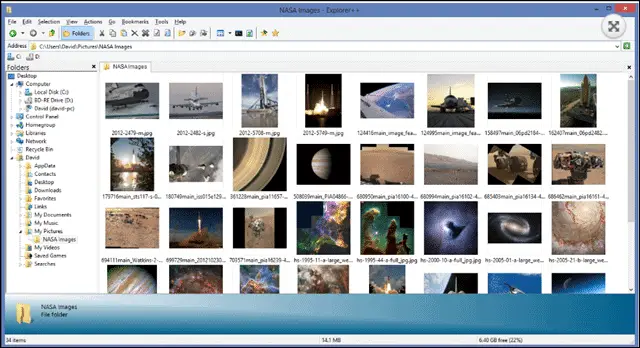
Explorer++ is a free and open-source application with easy to use interface. It provides features like tabbed browsing, bookmark tabs, merging, and splitting of files along with a customized user interface. There is no need to install it on every machine you use; it can run as a completely portable app.
If you want the same Windows Explorer environment, but with enhanced features and more productivity, you can use Explorer++. It can be the best Windows file manager for beginners. It is available for both 32-bit and 64-bit Windows machines.
Highlighted Features:
- Completely portable
- Tabbed browsing experience
- Customizable user interface
- File operations like merging and splitting
- Bookmark tabs
Price: Free
2. FreeCommander

FreeCommander is free software and the best Windows Explorer alternative. As it offers a dual-panel interface, it makes transferring files between the folders convenient and easy. Each panel can have multiple tabs open for easy browsing.
FreeCommander is not much different in terms of looks from Windows File Manager, but it provides a wide range of features. It includes built-in archive handling, merging and splitting of files, create and verify the checksum, file comparison, file synchronization, and file filters.
It is not open-source software and does not have a OneDrive integration. If all you need is just the features mentioned in the above paragraph, then FreeCommander can be a Windows Explorer replacement. It is available only for 32-bit windows; their 64-bit setup is currently available only for donors.
Highlighted Features:
- Dual panel
- Tabbed browsing
- File comparison, and synchronization
- Built-in file archive support(ZIP)
- Create and verify the checksum
- File Operations like splitting and merging
Price: Free
3. Directory Opus
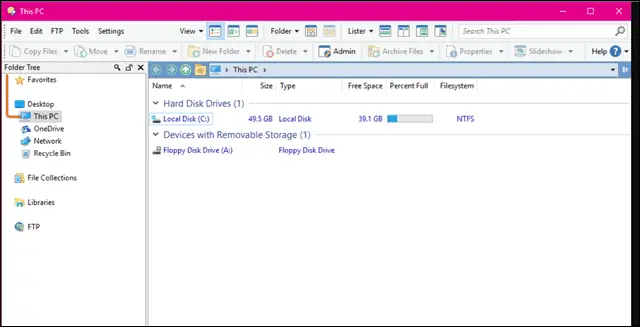
Directory Opus is a premium file manager for Windows and has a different design style compared to the other Windows Explorer alternatives. The file manager has a slight learning curve. So, if you are willing to spend time learning about it, this file manager is definitely worth it and can be a better alternative to the File Explorer in Windows 10.
The features of Directory Opus includes file synchronization, finding duplicates, viewing and finding file metadata, support for FTP, and archive formats like Zip,7-Zip and RAR.
Directory Opus comes with two versions, Light and Pro, respectively. The Light version cost AUD 49, and the Pro version cost AUD 89. It is available for both 32-bit and 64-bit Windows with 60 days trial.
Highlighted Features:
- Dual-pane display
- Tabbed browsing
- Support for FTP
- File synchronization
- Finding duplicates
- Support for archive formats(Zip,7-Zip, RAR)
- Viewing and finding file metadata
- Customizable user interface
Price: 60 days trial and light version – US $34.35 , pro version – US $62.39
4. Q-Dir
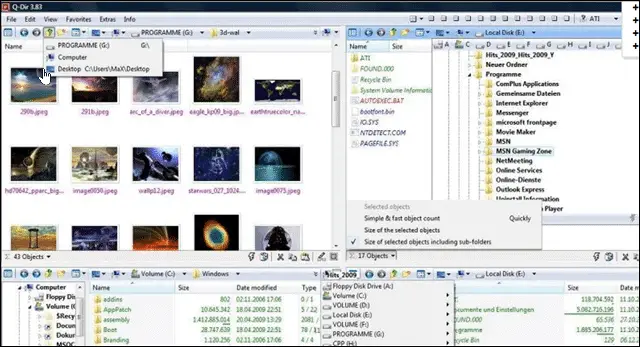
Q-Dir is a free file manager for Windows and is also known as Quad Explorer. As the name suggests, it has a four-panel interface, which makes the transfer between files and folders easy. Besides the four-panel interface, it also offers tabbed browsing and color schemes for files and folders.
Q-Dir also supports full portability, and there is no need to install it on all machines. You can use it directly via the USB drive. If you frequently need file and folders transfer, then the Q-Dir can be a good Windows Explorer alternative. It is available for both 32-bit and 64-bit Windows.
Highlighted Features:
- Four-panel interface
- Tabbed browsing
- Color schemes for files and folders
- Full portability
Price: Free
5. Clover

Clover is free software that enhances the existing File Explorer in Windows 10. A notch above, Clover is not a standalone Windows file manager like the others on the list. It adds a similar web browsing experience to the Windows File Explorer.
If you are happy with Windows 10 File Explorer and want the ease of opening multiple folders at the same time, then Clover is the best option from the list. It also offers a multi-tab functionality where various folders can be grouped under the same icon. With multiple keyboard shortcuts for easy access and bookmarking features, switching from one tab to another is convenient and easy.
Highlighted Features
- Not a standalone application, it is an extension
- Tabbed browsing
- Bookmark tabs
Price: Free
6. Altap Salamander
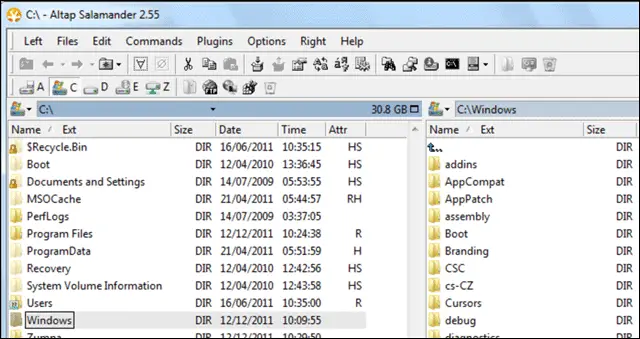
Altap Salamander is the free software that provides extensive support to the networking tools. As a smart file manager, it supports many network protocols, which makes transferring files over the internet easy.
With features like built-in password protection for files and folders, it also supports archive file types, which include ISO images and UDF images along with RAR, Zip, and 7-Zip.
Altap Salamander has become free from version 4.0 for commercial as well as personal use. It is available for both 32-bit and 64-bit Windows.
Highlighted Features:
- Support for networking tools and protocols
- Built-in password protection
- Support archive files like RAR, Zip, 7-Zip, ISO images, and UDF images
- Dual panel interface
Price: Free from version 4
7. fman
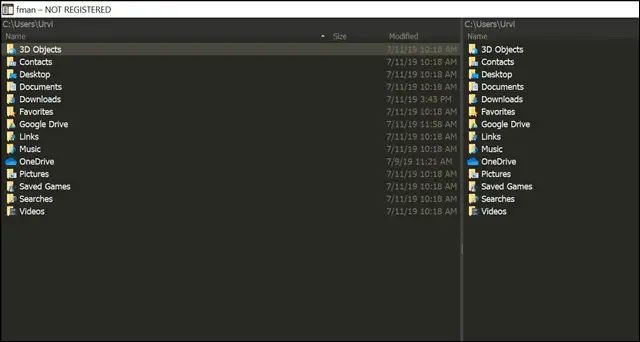
fman is different from all other file managers in Windows 10, and also known as the “GoTo on steroids.” A cross-platform option, it works on Mac, Linux, and Windows. If you use all three on your machine, then fman is the best alternative for you.
fman is for well-experienced software developers and tech-savvy people. So, if you are a beginner, then fman is not the right choice for you. fman is free to download and use, but for a license, you need to shell out US $20.18
Highlighted Features:
- Cross-platform
- Dual-panel interface
Price: Free (license cost US $20.18)
8.XYplorer
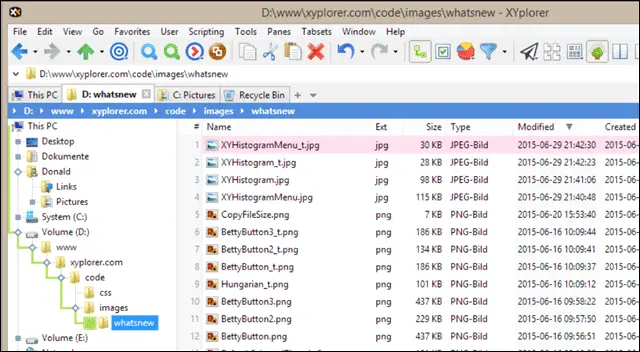
XYplorer is a premium software that can be used by beginners as well as tech-savvy people. With a customizable user interface, it is convenient and accessible. XYplorer’s impressive features include tabbed browsing, dual-panel interface, completely portable, support for custom scripts, Zip support, file handling, as well as a duplicate finder. It is fast as it has unique ways to handle frequently occurring tasks.
XYplorer is available for only 32 bit Windows, which runs on 64-bit as well. It comes with a 30 days trial period, which means XYplorer is free ONLY for 30 days. Once the trial period is over, the charges are US $39.95.
Highlighted Features:
- Tabbed browsing experience
- Dual panel
- Completely portable
- Support for custom scripts
- Zip support
- File handling
- Duplicate finder
Price: 30 days trial, and then US $39.95
9. Multi Commander
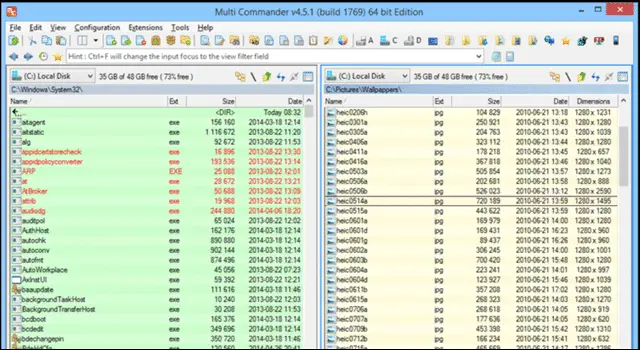
Multi Commander is free software with all the required features for Windows File Explorer. It does not have an elegant interface but does offer many features. Some of the features include tabbed browsing, support for FTP, archive file handling, dual-panel interface, and customizable keyboard shortcuts.
As it is entirely portable, Multi Commander does not require installation on every machine. You can carry it in the USB drive and use it wherever you want.
MultiCommander comes in two downloadable formats; one is a full installer, and the other one is a portable version. Both formats are available in 32-bit and 64-bit windows machine.
Highlighted Features:
- Tabbed browsing
- Dual panel
- Support for FTP
- Support for archive formats (ZIP, 7ZIP, RAR, TAR, bz)
- Completely portable
Price: Free
10. muCommander
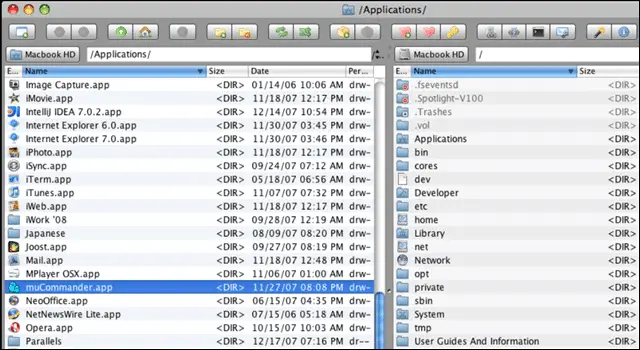
muCommander is a free software option for Windows Explorer. It is highly configurable, so if you want to configure the file manager for Windows 10 as per your choice, then this is a good alternative for you.
muCommander offers many features like support for multiple protocols (FTP, HTTP, SFTP), dual-panel interface, tabbed interface, archive file handling, and full keyboard access. It also supports Amazon S3, Hadoop HDFS, and Bonjour. As muCommander is available for all types of Operating System platforms, it can be termed as the best free file manager for Windows 10.
Highlighted Features:
- Highly configurable
- Support for FTP, SFTP, HTTP, Amazon S3, Hadoop HDFS, and Bonjour
- Archive file handling
- Tabbed interface
- Dual panel
Price: Free
11. Total Commander
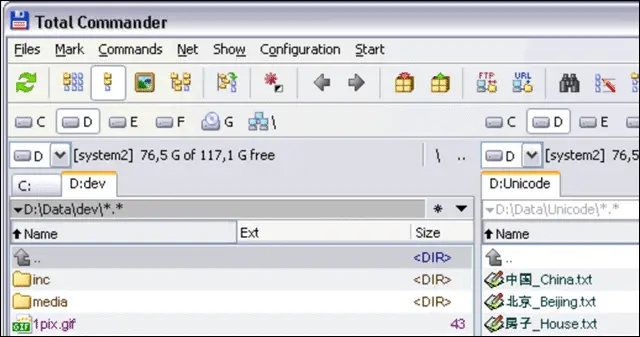
Total Commander is a premium file manager for Windows. A useful Windows Explorer replacement, it is the perfect solution if you want to transfer large chunks of data from one folder to another. It also allows you to pause and resume the transfer as well as set the speed limit for the transfers.
Total commander features include dual-pane interface, tabbed browsing, customizable keyboard shortcut, support for FTP and HTTP, built-in archive support, compare files, and synchronize directory.
It is free for 30 days, and then it prompts for payment. For the general audience, it comes for US $37, but for students and pupils, it is for US $27.75.
Highlighted Features:
- Dual panes
- Tabbed interface
- Customizable keyboard shortcut
- Support for FTP and HTTP
- Built-in archive file support
- File comparison
- Synchronize directory
Price: Free for 30 days; and then US $37
12. OneCommander
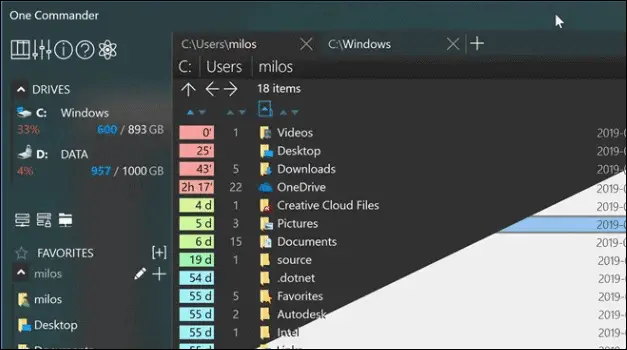
One Commander is a great option as the Windows File Explorer alternatives. This file manager for Windows 10 is available in Microsoft store and provides you with the feel of File Explorer in Windows 10.
With a dual-pane interface with tab browsing support, One Commander has easy to use interface along with Dark and light themes. Free to download, it is only available for Windows 10. Later, the Pro version charges are $8. However, keep in mind that the dual-panel file manager does not support Windows 10 S.
Highlighted Features:
- Dual-pane display
- Easy to use interface
- Easy keyboard navigation
- Tabbed-browsing
- Two themes(dark/light)
Price: Free; and Pro version for USD 8
13. TagSpaces
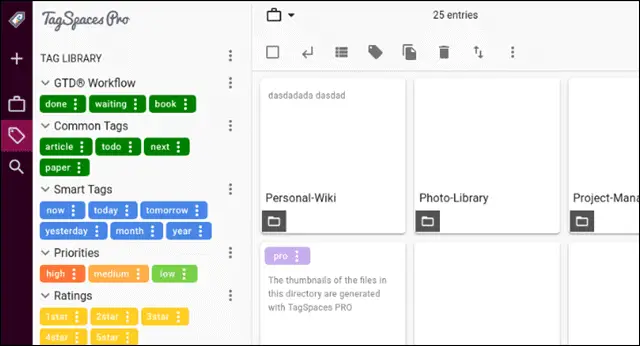
TagSpaces is an open-source file manager. As its name defines, it can help you organize your work profile by using various tags and colors. It also has different themes, along with a modern interface.
Available for all Operating Systems like Linux, Windows, Mac, and Android, TagSpaces is available in 3 versions, namely Community, Pro, and Enterprise. The Community version is free and perfect for beginners, Pro version comes with a cost of US $43.44, and the Enterprise version is only available on demand.
Highlighted Features:
- Colored tags organization for Files
- Different themes
- Cross-platform
Price: Community version is free, Pro version – US $43.44
14. Double Commander
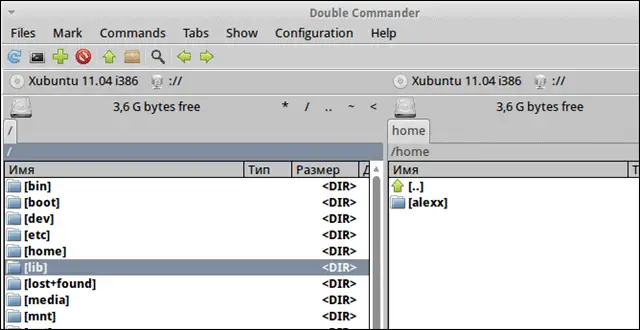
Double Commander is a free, open-source Windows Explorer alternative inspired by Total Commander.
It has a tabbed interface with a dual-panel display along with added functionalities. With built-in archive support as well as the Total Commander’s plug-in support, it is a free cross-platform file manager.
Highlighted Features:
- Dual-pane interface
- Tabbed browsing
- Built-in archive support
- Total Commander’s plug-in support
- Cross-platform
Price: Free
Conclusion
Windows Explorer is used if not every time then at least once when we use the computer. The other options for Windows Explorer depend upon your usage, level of ease, and need. With the Windows Explorer Alternatives mentioned above, you now have a list that contains the best file manager for Windows 10.
If you need small enhancement in Windows 10 File Explorer, then Clover is the correct choice for you. However, if you need standalone applications for Windows Explorer alternative with limited features, then you can go with FreeCommander, Explorer++, Multi Commander, and Q-Dir.
Networkers can use Altap Salamander, and Developers can go for fman. If you need something extra, then Directory Opus, XYplorer, and muCommander is a good alternative. Each alternative is based on your usage and specific requirements; the call is yours.
(Updated on 25th December 2020)







