Are you getting ready for a meeting and have to note down the meeting minutes? Be it an online call, a video conference call, or a group discussion, the actual meeting minutes need to be recorded and well documented. The Meeting minutes template makes it easy to capture the amazing meetings and proceedings of a conference. Minutes of the meeting are usually recorded by a designated minutes meeting recorder to ensure accurate materializing of what transpired during the session.
The minutes of meeting report include the time of meeting, the meeting attendees, meeting type, list of meeting participants, decisions made by them, a list of agenda items covered, follow-up actions and due dates for the same, and any other meeting goals worth mentioning. It will contain all the meeting details, the meeting summary plus a reminder to the attendees of the commitments made by them. You can also check the best meeting agenda templates to make the process of recording meetings easier.
Best meeting minutes templates for MS Office by Microsoft
Be it official meetings, a parliamentary procedure, or company productive meetings, every action item, and all major decisions needs to be noted. With virtual meetings becoming more prominent, every key decision and action steps need to be noted down in the meeting template.
A variety of simple templates for meeting minutes are readily available for a multitude of applications. The MoM format copies are usually distributed within twenty-four hours of the completion of the meeting. Let’s check out the best meeting minutes template by Microsoft –
1. Classic Meeting Minutes
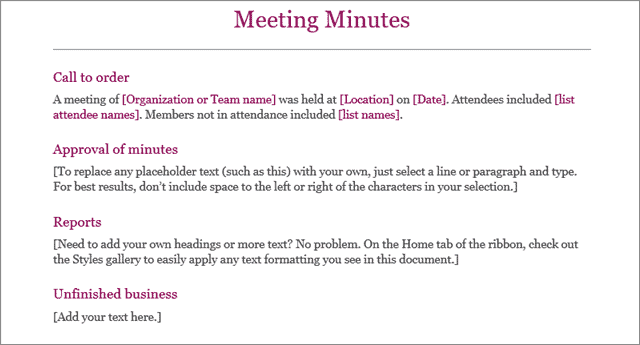
Format: Word
The classic meeting minutes template can be used for all kinds of business meetings. The template follows the Roberts Rule of Order protocol. The initial headings include a call to order which includes location, date, and attendee list. The writing minutes details also include approval of minutes and reports. The simple formatting makes it easy for you to customize it as per your usage.
It talks about unfinished business, new business, motion, announcements, and lastly, adjournment. There’s space at the end for the secretary’s signature and approval date of the minute record.
Check out Classic Meeting Minutes here
2. Simple Meeting Minutes
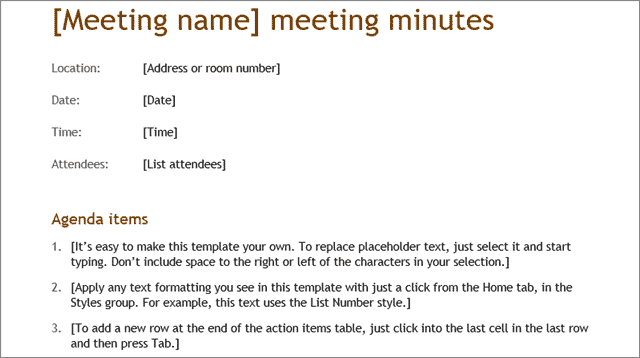
Format: Word
The Simple meeting minutes template follows a simple form and can be used for essential meetings in real time. For the official record, it helps in the organization of notes. Therefore, the avid note-takers (be it for public companies or trade unions) highly appreciate this format.
The effective meeting minutes template starts off with entering details like the location, date, time, and the list of attendees. The list of agenda items and topic of discussion in numbered form comes next. The end of the A4 sheet comprises a table with four columns – action items, owner, deadline, and status.
Download Simple Meeting Minutes here
3. Educational Meeting Minutes
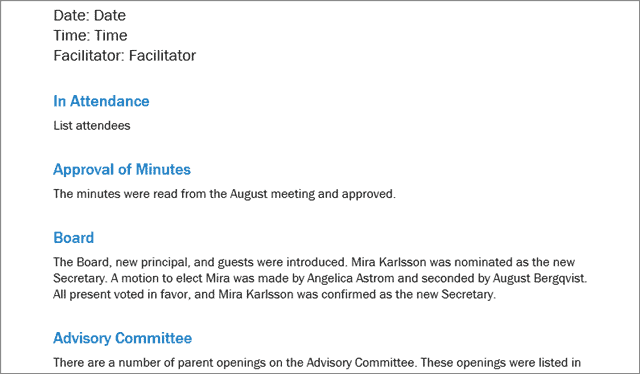
Format: Word
One of the best examples of a meeting minutes template, this one is ideal for educational institutions. It enables you to keep track of the details of the meeting and stay methodical. The user enters the necessary information like the name of the facilitator, time, date, and the list of attendees first. Status updates like Approval of Minutes, Board, Advisory Committee, and Budget follow next.
You can also fill in other details like new business announcements or any other agenda in advance. The template can be customized too. The meeting owner can add any heading that is required and get rid of something unimportant.
Download Educational Meeting Minutes here
4. Minutes For Organization Meeting (short form)
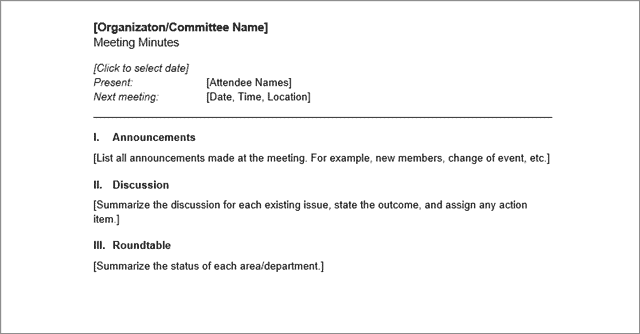
Format: Word
Every organization holds several meetings on a daily basis and keeping a record of the MoM questions and previous meeting minutes becomes necessary.
This meeting minutes format enables you to keep a record of the proceedings of the meeting in a short form. Enter the necessary meeting event details like the name of the organization, date, and the names of attendees that were present during the meeting. Also, fill in the details of the next meeting.
The style of the meeting minutes template is then divided into three sections – Announcements, Discussion, and Roundtable. Most of the information will be contained within these.
Check out Minutes for Organization Meeting here
5. Minutes For Organization Meeting (long form)
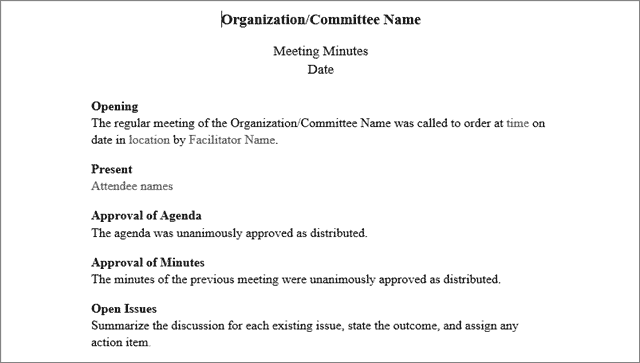
Format: Word
This meeting minutes template is the detailed version of the previous one listed. It is ideal for every organization and starts with details like the name of the facilitator, attendees list, board of directors, approval of agenda, and approval of minutes. The template continues with sub-heads like open issues, new business, plan for the next meeting, and adjournment.
At the end of the A4 sheet, you need to fill in the name of the person who submitted the minutes and the one who approved them.
Check out Minutes for Organization Meeting here
6. Informal Meeting Minutes
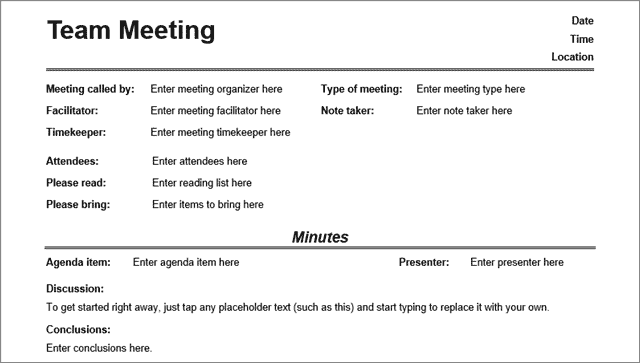
Format: Word
The meeting minutes template is perfect to record the proceedings of informal meetings. The first table comprises details like the name of the person who called the meeting, the attendees list, and the names of the timekeeper and the note taker.
Next comes the minutes table in the MOM template. The basic formatting consists of the agenda item name, the name of the presenter, the discussion pointers, and the conclusion. The contact person then writes the details of the action items, the people responsible for them, and the deadline given for each of them.
Towards the end, the A4 sheet has space for extra information like the names of the observers, resources, and special notes, if any.
Check out Informal Meeting Minutes here
7. Formal Meeting Minutes
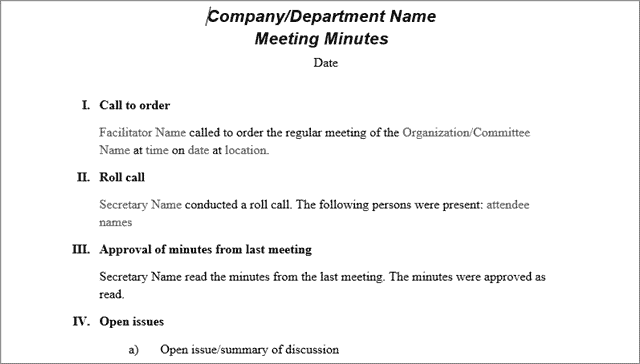
Format: Word
The Formal meeting minutes template sample is perfect for keeping a record of all kinds of formal meetings. It goes by the discipline of the Roberts Rules of Order.
The template includes the name of the facilitator, the list of attendees, approval of minutes from the last meeting, open issues up for a discussion, and new business.
The last section comprises adjournment where you fill in details like the time at which the meeting was adjourned, who is the minutes submitted by, and the name of the person who approved the minutes.
Check out Formal Meeting Minutes here
8. Elegant Meeting Minutes
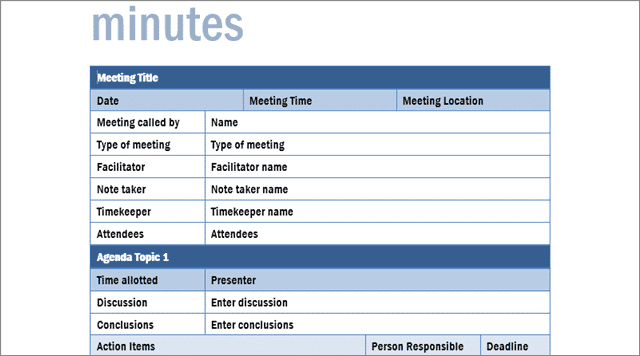
Format: Word
Microsoft has very rightly named this MoM template. Featuring a blue and white color scheme, the meeting minutes sample format looks stylish and well-presented.
The accessible template enables you to keep track of any discussion and stay organized. You enter the necessary details like the name of the person who called the meeting, the facilitator’s name, the list of attendees, and the names of the timekeeper and note keeper; first.
The A4 sheet then has three tables, one for each agenda topic. Write the time allotted for each of them along with the name of the presenter, the discussion, and the conclusion. Jot down the action items in numerical form along with the names of the people liable for each of them, including the due date for the same.
Download Elegant Meeting Minutes here
9. PTA Meeting Minutes
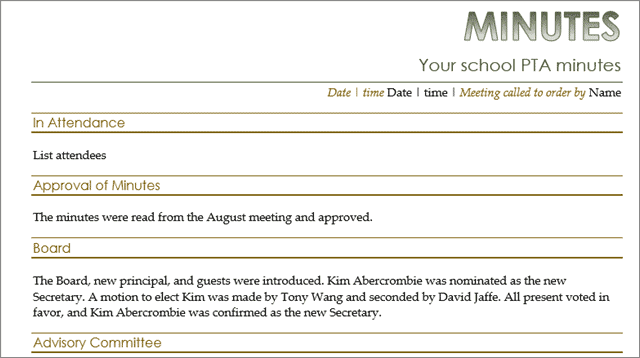
Format: Word
Every school hosts PTA meetings that need to be recorded for future reference. This meeting minutes template format comes in handy for keeping track of the parent-teacher sessions. You can also use this for virtual meeting minutes.
For the one-on-one meeting, you can enter primary details like the date, time, name of the person who called the meeting, and the attendance list. The sections such as approval of minutes, board, advisory committee, budget, and the principal’s report follow next.
Towards the end of the meeting, there is space for writing about the committee reports, new announcements, and the time and date of the next meeting.
Download PTA Meeting Minutes here
Meeting Minutes Template for Google Docs by Google
Similarly, Google has a minute template that works for most meetings. Be it a zoom call with clients, a google hangout call, or a conference, the template makes it convenient to list down any kind of meeting and business.
Note: We would suggest that you download or make a copy of the meeting minutes template in Google Docs.
How to download or copy templates by Google Docs
- First, open the File menu in Google Docs
- Then, click on “Make a copy”
- You can now rename the file and save it
- Press OK.
So, now a new Google Doc tab will open in the browser with copied or downloaded meeting agenda template.
Corporate Meeting Minutes Template
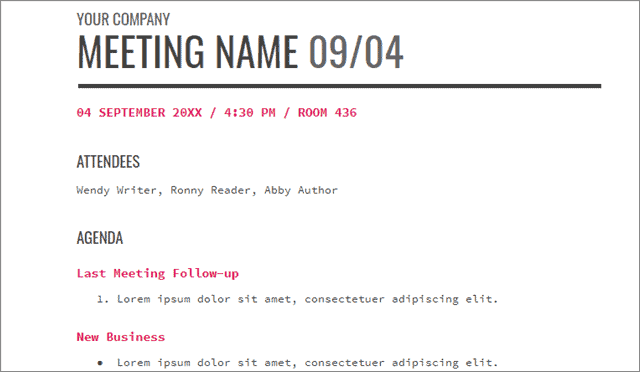
Format: Google Docs
Google has come up with this meeting minutes template which is ideal for all sorts of corporate meetings. Enter the name of the meeting, along with the time, date, and list of attendees. Next, there’s space for writing the agenda of the meeting in bulleted lists, which is divided into two sections – last meeting follow-up and new business.
You can conclude the A4 sheet by entering complete list details like extra notes, action items, and next week’s agenda.
Download here
Meeting Minutes Templates for MS Office and Google Docs by third-party sources
When it comes to Google Docs vs. MS Office Web Apps, it is challenging to decide which one is better. Here, we have listed templates from third-party sources that are convenient and work great with both – MS Word and Google Docs.
1. Formal Meeting Minutes Template
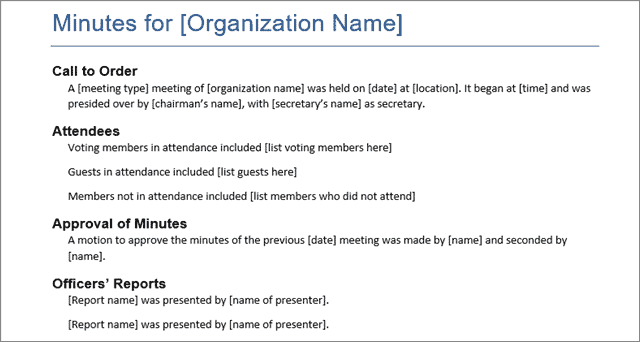
Format: MS Word and Google Docs
This template for meeting minutes can be used for governing the meetings, interactions, and discussions of governmental organizations. It goes by the discipline of the Roberts Rules of Order.
The headings include a call to order, a list of attendees, approval of minutes, officers’ reports, other reports, main motions, announcements, and adjournment. The secretary signs at the end of the A4 sheet, and you enter the approval date.
These minutes of the meeting make it easy to include all the necessary information that should be recorded and preserved for every session.
Check out the template for MS Word and Google Docs
2. Basic Meeting Minutes Template
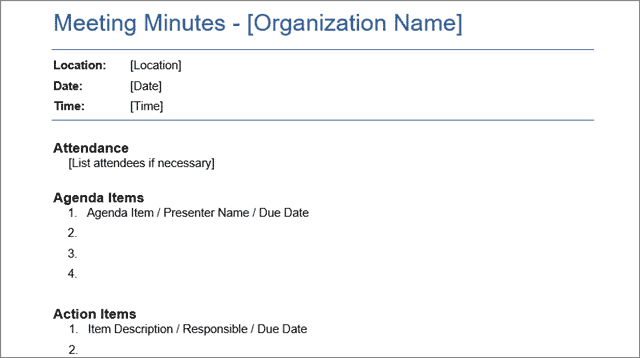
Format: MS Word and Google Docs
If your meetings are not very formal, and you only want to make a note of the proceedings using a simple tool, this meeting minutes template will come in handy.
Enter necessary details like the location, time, date, and the list of attendees first. List the agenda items, the name of the presenter who’ll be presenting each of them, and their respective due dates. Next, write the action items with the names of the people responsible for them along with the due date.
This meeting of minutes format is simple since it is not table-based and, therefore, can be easily customized for a company network meeting.
Check out the Template for MS Word and Google Docs
3. Detailed Meeting Minutes Template
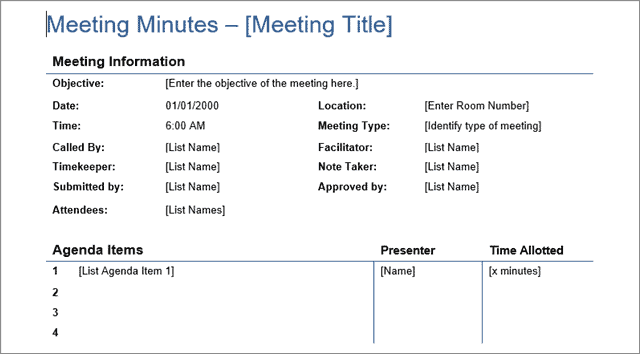
Format: MS Word and Google Docs
The minutes of the meeting template allows you to keep an accurate and more organized account of the meeting because of the table-based format.
Start off by filling in details like the time, date, and location of the meeting. Write the objective of the meeting, the list of attendees, the name of the person who called the meeting, and the names of the timekeeper and note taker.
Present the agenda items in table form with the name of the presenter and the time allotted for the same written next to it. Similarly, enter the action items in numerical form along with the names of the people responsible for them and the due date.
There’s space provided in the template to list the discussions and additional information if any.
Download the Templates for MS Word and Google Docs
4. Weekly Staff Meeting Minutes Template
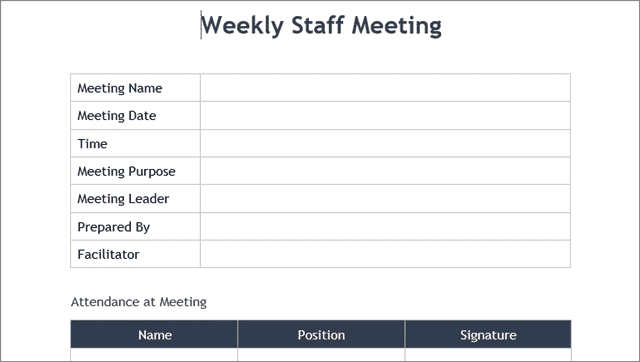
Format: MS Word and Google Docs
The staff meeting minutes template is ideal for recording the proceedings of your weekly staff meeting. Write the time, date, and the name of the meeting. Fill in the purpose of the meeting, the name of the meeting leader, the facilitator’s name, and the name of the person who prepared the minutes.
In the next table, you add the list of people attending the all-hands staff meeting, along with their signatures and the position they hold. You can next jot down the meeting notes, discussions, and issues in the MOM format. The concluding table in the A4 sheet comprises the action items, the people responsible for each one of them, and the due-date use.
Download here
5. Professional Meeting Minutes Template
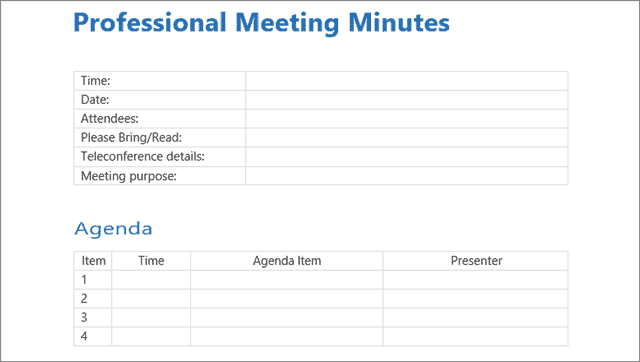
Format: MS Word and Google Docs
This professional meeting minutes template enables you to record everything that happens in a meeting.
Enter the time, date, and purpose in the meeting management tool. Write the names of the attendees and add additional information, if required, like what the attendees need to read or bring along. A table for writing the list of priority items follows next. Write them in numerical form, along with the time allotted for each and the name of the presenter.
There’s space for entering common questions, action items, who is responsible for them, and the due dates. You can conclude the custom meeting minutes page by entering the details of the next meeting.
Download the template here
6. Safety Meeting Minutes Template
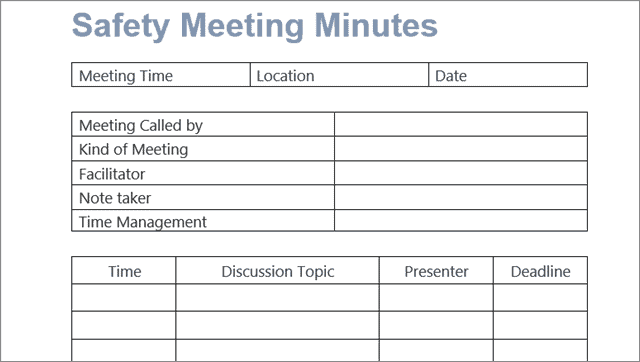
Format: MS Word and Google Docs
The safety meeting minutes template is tidy and well-formatted. Start off by entering the primary details like the date, time, location, and the purpose of the meeting. Write the names of the facilitator, note-taker, and the person who called the session.
The next table consists of four columns where you enter the topics for discussion, the time allotted, deadlines for each action item, and the names of the presenters. There’s a table at the end of the template for adding any extra information with respect to agency performance.
Download the template here
7. Non-Profit Meeting Minutes Template
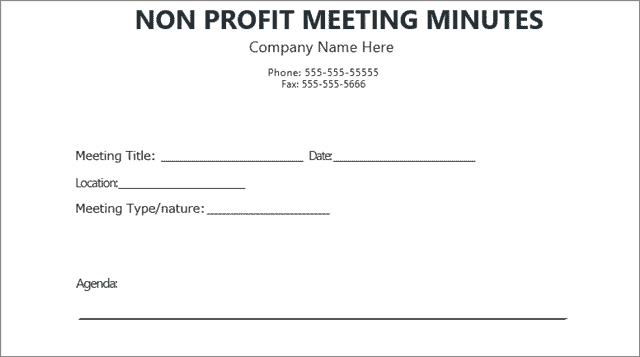
Format: MS Word and Google Docs
One of the best examples of meeting minutes templates in Google Docs and MS word format. This one comes in handy to record meetings of non-profit organizations. The meeting notes help to keep a tab of the vital information disseminated during the course of the meeting.
The layout is direct and straightforward and not an arduous task. Enter the key details first, along with the title of the meeting and the type of meeting. Next, write down the agenda items with enough space provided for describing each of them. Conclude the detailed meeting minutes sheet by writing the agenda of the next meeting event.
Download the template here
8. Monthly Staff Meeting Minutes Template
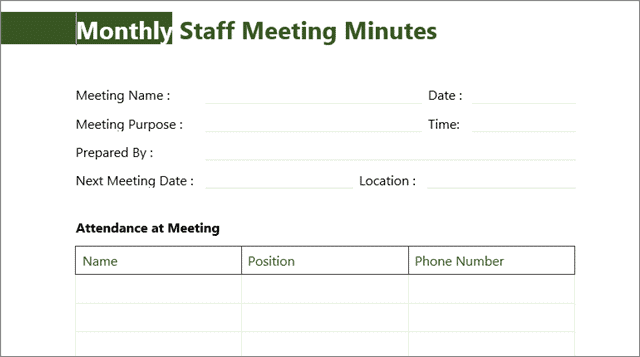
Format: MS Word and Google Docs
The format of this monthly staff meeting minutes is very well-made. Without looking cluttered, it manages to make space for a lot of information to be recorded.
Enter the necessary details like the time, date, and location of the meeting first. Along with these, there’s space for additional information such as the name and purpose of the meeting, the next meeting date, and the name of the person who prepared the minutes.
The first table requires you to fill in the names of the attendees with the position they hold in the organization, and their phone numbers. The next table talks about the action items, names of the people who have been assigned with each of them, and the due dates.
Download the template here
Best Meeting Agenda Templates for MS Office by third-party
Variety is the spice of life. It’s great to have choices so that you can check your comfort level and also what suits you best. Now, let’s explore the third-party templates exclusively for MS Office.
1. Classic Meeting Minutes Template
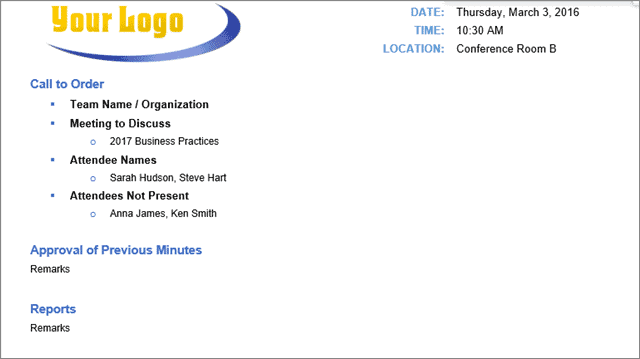
Format: Word
The classic meeting minutes template for Word uses the Roberts Rule of Order and is simple to use.
Write the team name including the Board of Directors, list of attendees, names of the people who are absent, and the discussion points. Next, jot down the remarks for both, approval of previous minutes and reports. Sections like unfinished business, motions, new business, announcements, and adjournment follow next.
The end of the A4 sheet makes space for the signature of the secretary along with the time and date for approval.
Check out the template here
2. Project Meeting Minutes Template
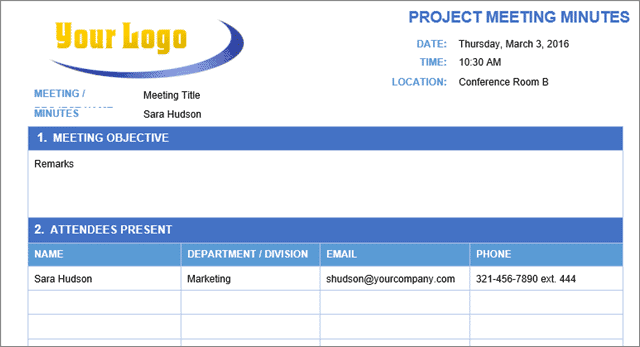
Format: Word
If you’re going to keep a meeting for discussing an ongoing project, this meeting minutes template is ideal for keeping a record of the business development discussions.
Write the name and objective of the meeting and list the names of attendees along with the department or the division to which they belong, their email ids, and contact numbers. Write the agenda notes, the presenter’s name, and the time allotted for each discussion.
The next table lists the key decision items, the names of the people who will take action, and the date by which the response should be considered. You enter all the details about the next meeting in the concluding table, followed by the names of the people who submitted and approved the minutes.
This template comes in handy for reading and referring back to, particularly for people who were not present during the meeting.
Download the template here
3. Actions Meeting Minutes Template
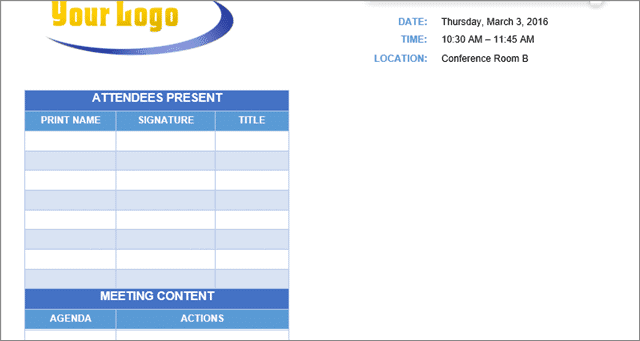
Format: Word
The meeting minutes template in doc format works exceptionally well for staff meetings. It also suits any other gathering for which you do not need to record a lot of details. It consists of a simple table that doesn’t require jotting down too much information or a multitude of formal steps.
Enter the necessary details like the date, time, location, and the list of attendees present. Move to the content of the meeting directly by entering the list of agenda and topics of discussion and action items. There’s space for noting down extra information, if required, along with the names of the people who submitted and approved the minutes.
Check out the template here
4. Informal Meeting Minutes Template

Format: Word
This friendly meeting minutes template has made it to our list because it is very organized and has awesome options. Informal meetings generally do not require a lot of information to be noted down; this is when this template comes in handy.
Enter the name of the facilitator, and the list of attendees, and write down instructions like what they need to read or bring along. Discuss the agenda topics and the action items next. You can expand or shorten the template as per your choice.
Check out the template here
5. Board Meeting Minutes Template

Format: Word
It is essential to have a record of all the board meetings conducted in an organization. This meeting minutes template for MS word enables you to keep a check on the members who attended the meeting to ensure that the minimum number required is met.
You enter the necessary details like the time, date, and place of the meeting at the beginning. The template is concluded by signatures of the Board Chair and Board Sub-Chair, thereby meaning approval.
The body of the A4 sheet consists of sections like agenda items, attendee remarks, meeting policies and reports, approval of previous minutes, committee leader remarks, and adjournment.
Check out the template here
6. Staff Meeting Minutes Template
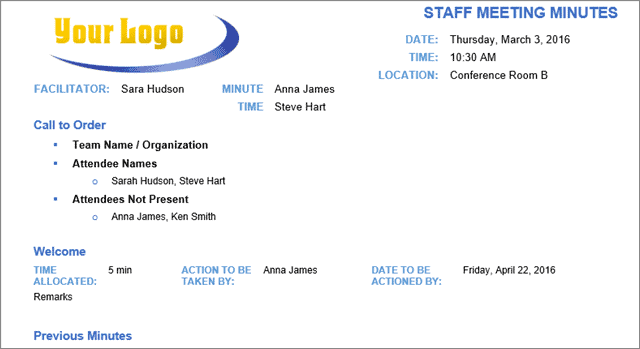
Format: Word
The meeting minutes template for word enables you to conduct meetings in an organized manner and on time.
You can write down the names of the staff members who are attending the meeting, along with the name of the facilitator. There is space for entering the agenda items in detail and the time allotted to each of them. You can address the issues raised in the previous meeting, set new agenda items, and impart information about staff training.
Check out the template here
7. Corporate Meeting Minutes Template

Format: Word
The format of the meeting minutes template is productive and straightforward. It acts as an easy-to-use reference tool for recording the proceedings of a corporate conference.
The all-purpose meeting minute format template has the agenda items, names of their owners, and the deadlines clearly outlined. Forwarding a copy of the minutes of the corporate meeting to the members of your team helps in moving your objectives and goals forward.
Check out the template here
8. Committee Meeting Minutes Template
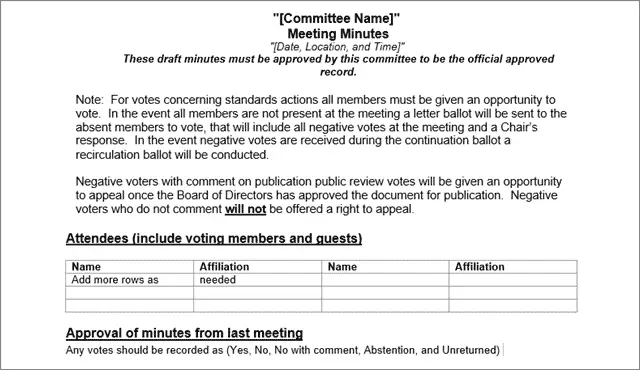
Format: Word
Committee meetings are held every now and then, and it is essential to keep track of its proceedings. The meeting minutes template can be used for all kinds of committee meetings, thus enabling you to stay organized.
Enter the names of the attendees, along with the positions they hold. The next sections include approval of minutes from the last meeting, discussing old and new business, and adjournment.
If it is required for you to add the number of rows for entering more names, for example, you can customize the template as per your need.
Check out the template here
9. School Council Meeting Minutes Template
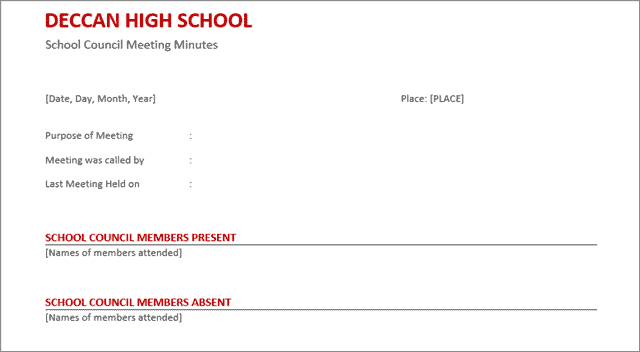
Format: Word
The meeting minutes template in doc format is helpful for the people in charge of noting down important details of a council meeting or any other meeting in school.
After entering the necessary details at the beginning, like the time and date, write the purpose of the meeting, the name of the person who called the meeting, and the date of the last meeting. Fill in the next sections by writing the names of the members who are present and absent, followed by approval of the agenda and approval of meeting minutes.
At the end of the A4 sheet, there’s space for the signatures of the minute owner and the president.
Check out the template here
10. Apologies Meeting Minutes Template
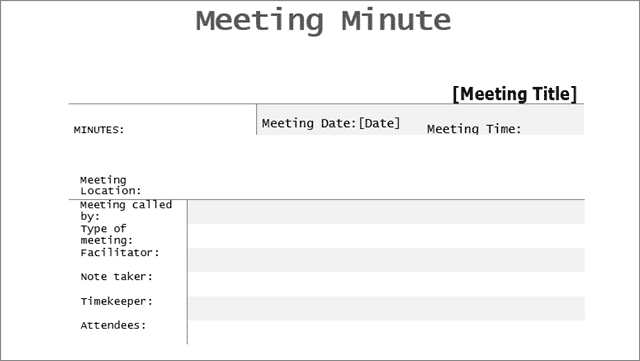
Format: Word
The Apologies meeting minutes template is for keeping a record of the names of people who attended the meeting and the list of people who missed it.
The template starts with mentioning necessary details like the time, date, and location of the meeting. Enter the names of the people who called the meeting and the timekeeper, the facilitator’s name, and the list of attendees.
Write the names of people who made it to the meeting, the names of those who did not attend, the list of agenda items, and the action required for each of them.
Check out the template here
11. Small Business Meeting Minutes Template
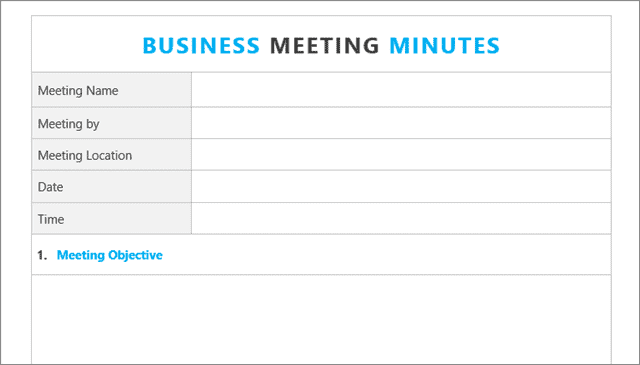
Format: Word
The business meeting minutes template is perfect for a small business. It helps you in documenting plans and taking down notes about important information gathered during the meeting.
The exceptionally made template is divided into three parts. The first section comprises the necessary details. The next one talks about the objectives of the meeting, the list of attendees, council members, and agency representatives. In the final section, you list the agenda notes, issues, and topics of discussion.
Download here
12. Annual Meeting Minutes Template
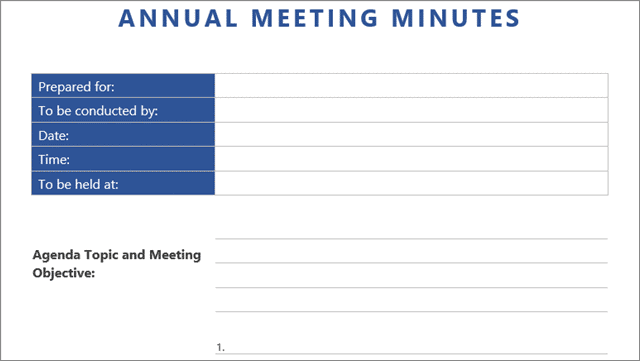
Format: Word
The annual meeting minutes template can be used for an annual gathering or meeting of your organization or company.
Apart from the date, time, and location, this comprehensive update will consist of the name of the people who will conduct the meeting and for whom the minutes are being prepared. Next, you enter the agenda topic, objectives of the meeting, topics of the last session, and the list of priority items.
The last part of the A4 sheet includes the name of the employees attending the meeting, along with their addresses and signature. The neat and tidy template is easy to use and customizable.
Check out the template here
13. Management Team Meeting Minutes Template
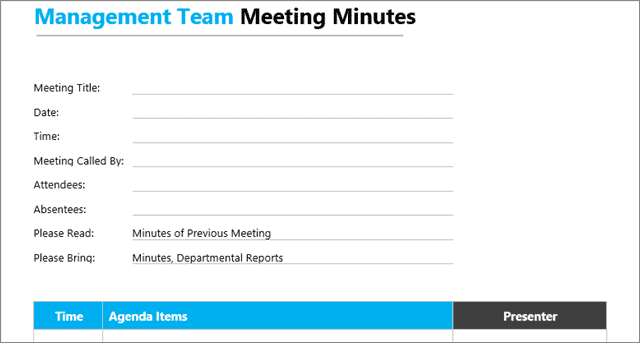
Format: Word
The productive yet straightforward Management meeting minutes template for recording comes in handy when you need to document important information about the proceedings.
Enter the primary details first, along with the list of attendees and absentees. There’s space for including extra information that you may need to convey to those who are attending, for example, if they need or read or bring anything.
The template consists of a big table for incorporating details like the agenda items, the time allotted for each of them, and the names of the presenters. In the end, you can add special notes, if any.
Check out the template here
14. Trustee Meeting Minutes
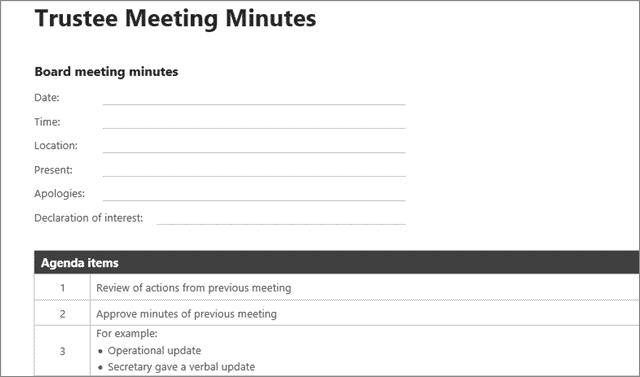
Format: Word
Trustee meetings are a crucial part of every organization. These types of meeting minutes templates help you in keeping a record of the proceedings of the conference and note down important information.
The simply made and useful template is divided into two major sections. In the first one, you enter the necessary details, along with the names of the people present and absent. There’s space for writing the ‘declaration of interest’ as well.
The next section requires you to enter the agenda items, along with the action which needs to be taken adjacent to it. A signature and date conclude the A4 sheet.
Download here
15. Social Club Meeting Minutes
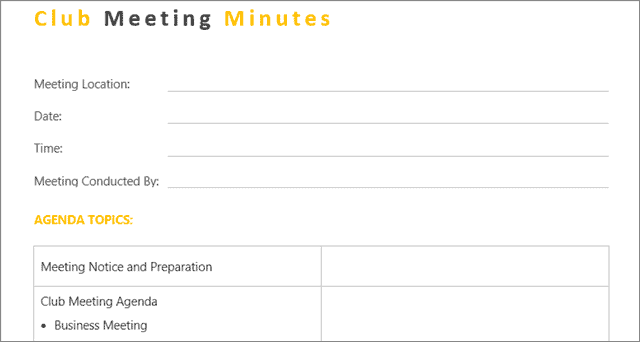
Format: Word
Do you have an upcoming social club meeting to plan for? No more worries. The template comes in handy when you have to create a useful meeting minutes sheet.
Enter the time, date, and location of the meeting, including the name of the person who is conducting the meeting. The next table has two columns. Write the agenda topics on the left. There’s space on the right side of the table, which can be utilized for filling in the names of the presenters and the time allotted for each of the agenda items. The last part of the A4 sheet includes a small table for jotting down the action items.
Download here
16. Sales Meeting Minutes
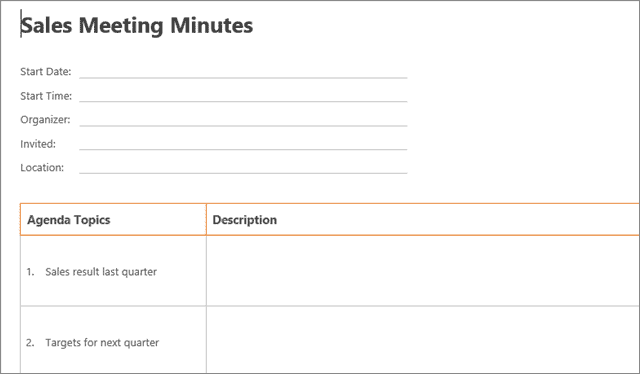
Format: Word
The meeting minutes template enables you to maintain a record of the vital information discussed during the sales meeting of any company.
The well-formatted and organized template starts with the primary details, along with the list of invitees and the name of the organizer. In the next section, you write the agenda topics with enough space allotted for describing each of them. The end of the template makes space for jotting down the action items.
Download here
Conclusion
We’ve listed the best meeting minutes templates to make the process of recording the proceedings of the meetings easy. The current meeting content template options are plenty and help you stay organized.
The personnel responsible for taking the minutes of a meeting is generally a team member and jots down crucial points while attending the conference. Apart from being useful for the members who participated in the meeting, minutes come in handy for the absentees. Reviewing the minutes also assists management in making decisions.
A few tips from us to make sure you take down productive minutes include – planning your agenda, brushing up on Robert’s Rule of Orders, checking attendees as they arrive, clarifying decisions, and capturing the essential information.
(Please Note: Some of the meeting minutes templates have been taken from template.net)
- (Article Updated on 11th July 2022)







