There is an enormous amount of digital data stored on our system. Managing it from time to time and renaming it becomes a task. Especially in the commercial sectors, where there is a ton of data, you cannot rename one file at a time. In such scenarios, a bulk rename utility tool comes to your rescue.
So, managing, organizing, and renaming could be the most crucial part of file handling. However, this is not an easy task when you have thousands of files and folders on your system. To add convenience and give you an efficient system, bulk rename utility tools let you rename files and folders in one go.
15 Most Popular Bulk Rename Utility Tools
Our team of experts has shortlisted the best bulk rename utility tools for you. With its help, you can add date/time stamps, replace names and do much more.
1. File Renamer Basic
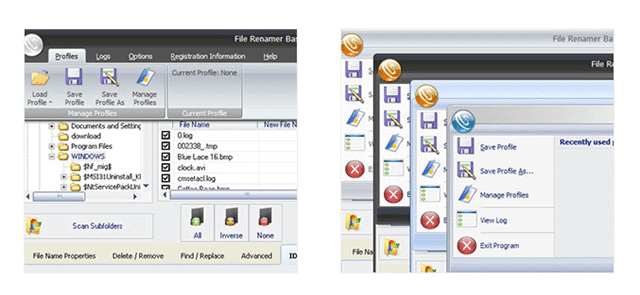
One of the best bulk rename utility tools, the File Renamer Basic is a perfect renamer tool that you can use to rename entire directories and subdirectories of files. From renaming digital pictures to data, the UI is simple to use as it includes the listing of files and the directory tree.
The renaming task is done quickly on MP3 files based on ID3 tag information. It comes in 3 versions; Basic, Regular, and Deluxe. The basic version is free with limited features, while the Regular and Deluxe versions are paid.
Choose the paid versions if you need some advanced features like Viewing Log of renamed files, Scanning Subfolders, undo renaming, and many others.
Price: Basic – Free, Regular – 10 USD, Deluxe – 19.95 USD
Download File Renamer Basic here
2. Bulk Rename Utility
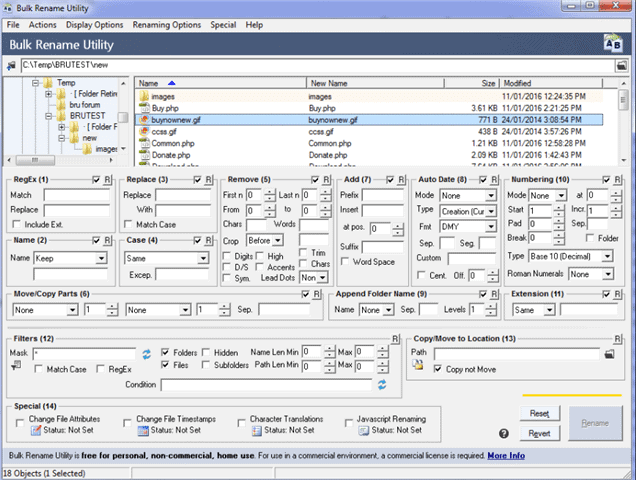
Bulk Rename Utility is popular among users as it has a crisp and highly functional interface. The utility lets you rename files, folders where you can remove, add or change the text in the names of the files.
The sorting feature is useful to arrange the file details by a column. It keeps the log file of the activity. The auto-number files with flexible rules sort your files in an organized manner.
Bulk Rename Utility is lightweight with a lot of substantial functions and free to use for personal use. If you wish to use it on a commercial level, then you need to buy the license. The rates per system may decrease if you buy a license for more number of PCs.
Price: Personal – Free, Commercial – USD 92.95/PC
Download Bulk Rename Utility here
3. Advanced Renamer
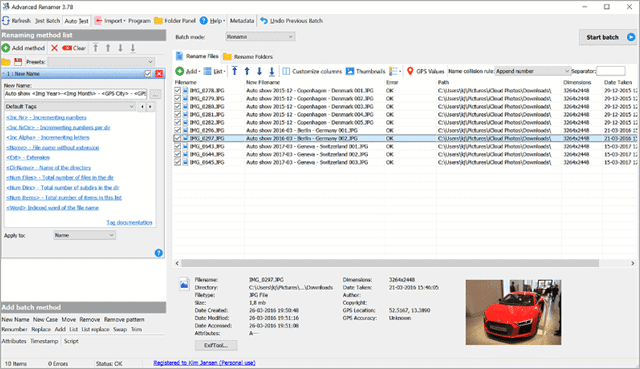
Advanced Renamer is a powerful tool that renames many folders and files at once. It allows you to manipulate the names in a variety of ways. This tool comes in an installable and portable version.
The files can also be organized and moved to another location based on the type of data in the file. A new filename can be given to any file by adding, removing, and changing cases based on the information contained in the file. If you feel the filenames need to be changed, then you can undo the entire operation.
Price: Personal – Free and if you are frequent user, then license charges are 20 USD, Commercial – 30 USD
Download Advanced Renamer here
4. EF Multi File Renamer
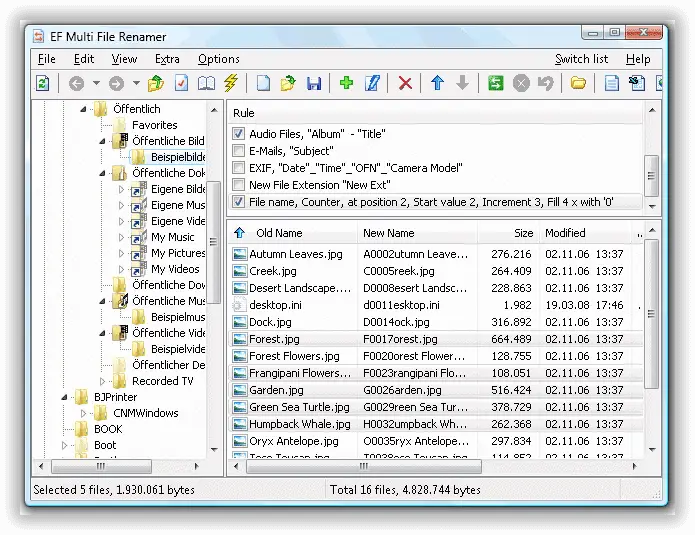
EF Multi File Renamer is a free bulk rename utility tool that comes in portable and installable versions. You can define the set of rules and use these defined rules to perform specific renaming tasks. The interface looks like File Explorer of Windows 10, which gives you the perfect view of the files and folders.
This tool allows you to filter the files and folders as per specific criteria. It is an easy to use tool, which can get your complex renaming done easily by combining different defined rules.
Price: Free
Download EF Multi File Renamer here
5. ReNamer
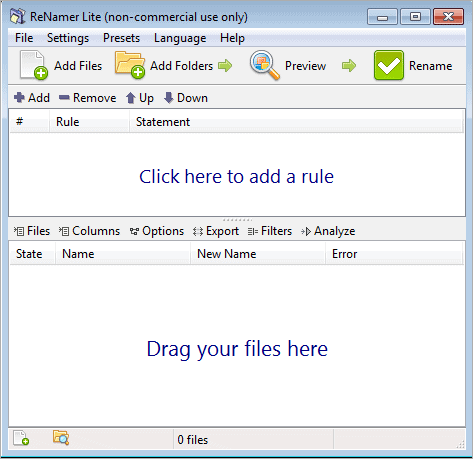
ReNamer is a versatile file renaming software that offers some standard reaming features. It comes in 2 versions – Lite and Pro. The Lite version is free with limited features and ideal for personal use. You can add prefixes, suffixes, replacement, and change case options while renaming the file.
With the Advanced Version of the tool, you have support for Regular Expressions and a PascalScript rule that allows you to program your own renaming rule.
One can also combine multiple renaming actions as a rule that is set while applying each action in a logical sequence. It supports almost all popular meta tags, including ID3v1, ID3v2, EXIF, OLE, AVI, MD5, CRC32, and SHA1.
Price: Lite – Free and Pro – 19.95 USD
Download ReNamer here
6. Rename Master
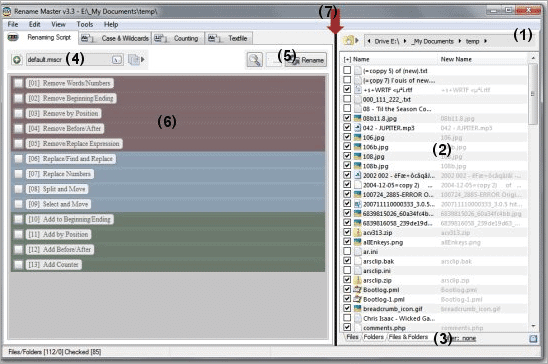
Rename Master is a free bulk rename utility that helps you rename multiple files using a few clicks. It comes with features like intelligent number sorting, Auto-Preview, and Command-line options.
These can be used for batch renaming, case changing, and much more. Rename Master lets you add, remove, or replace parts of the filename with ease. You can rename your file using the file property.
This utility requires no installation, and an optional setup program is included. If you have a huge collection of video tags, P3 tags, JPEG JFIF and EXIF tags, and text files, then Rename Master will do it all for you.
Price: Free
Download Rename Master here
7. Wild Rename – The Popular Bulk Rename Utility Tool
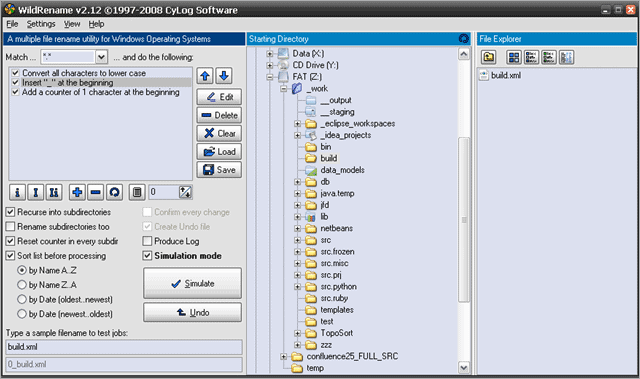
WildRename is a multi-renaming tool for Windows users that has an easy-to-use interface. It helps you perform renaming operations one-by-one or in batches. Converting file names to lower/upper case is easy with this bulk rename utility.
You can add, replace, or remove strings of characters from filenames. Overall it is a simple and powerful renamer that successfully gets the basic job done.
Price: Free
Download WildRename here
8. Métamorphose 2
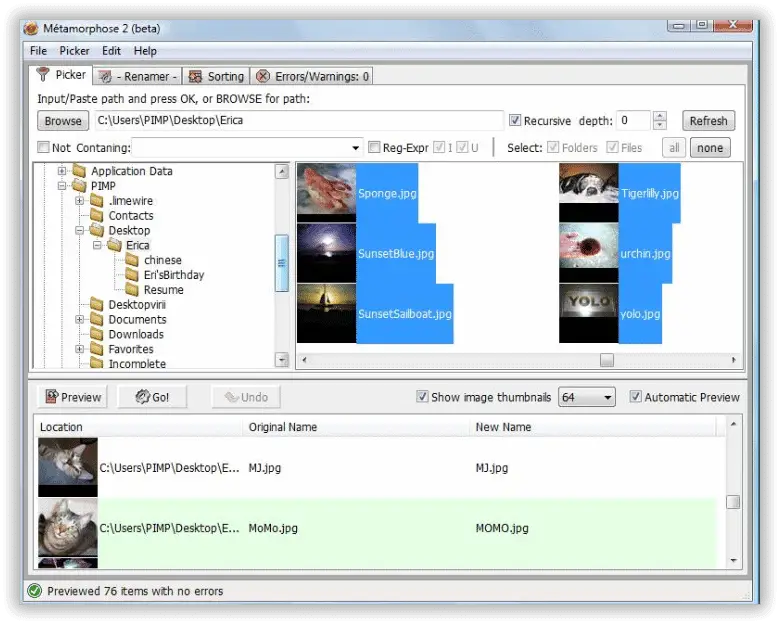
Metamorphose 2 is an open-source file renaming software and is used for batch renaming, which is renaming large sets of files at once. You get a graphical as well as a command-line interface for this tool.
There are some software-based requirements for this tool – Python 2.6/2.7, wxPython 2.8/3.0, and PIL (Python Imaging Library) 1.1.6 or higher or Pillow 2.3.0 or higher. You can use this tool on your Linux terminal as well.
Price: Free
Download Metamorphose 2 here
9. RenameIt

RenameIt is an open-source tool that renames multiple layers of sketch files at once. You can identify your sequence while renaming layers either in an ascending or descending order.
One can also replace any word(s) or character(s) from selected layers. It has limited features and has a simple user interface that supports ID 3 tags and regular expressions.
Price: Free
Download RenameIt here
10. Ant Renamer
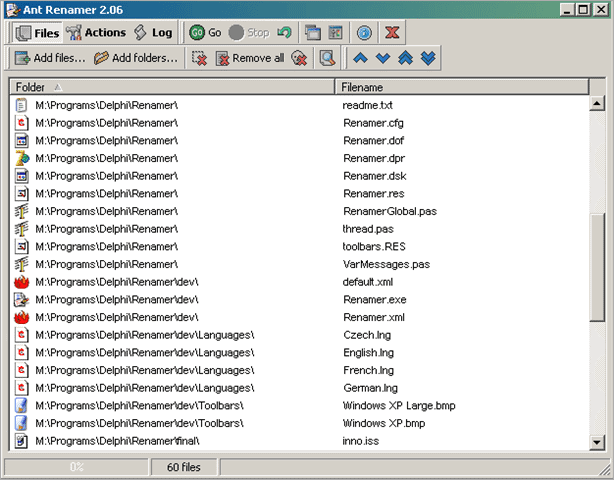
Ant Renamer is a free tool that makes renaming a huge bunch of files and folders easier while using some specified settings. It allows you to replace character strings by others and delete several characters at once while renaming.
With just a few clicks, you can get done with a lot of files and folders, all at the same time. This bulk rename utility supports Unicode file names so that it is easy to rename files that may have names containing characters from Japanese, Chinese, or even Arabic languages.
Price: Free
Download Ant Renamer here
11. 1-4a Rename
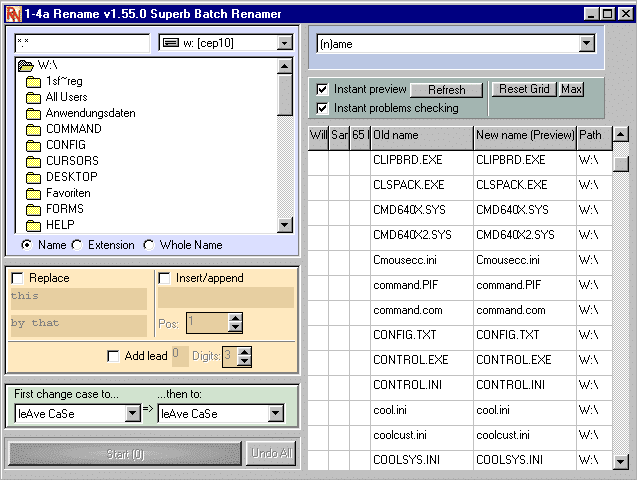
1-4a Rename tool is a lightweight renamer that renames multiple files at once with the option of undoing the task whenever it is required.
One convenience that this bulk rename utility tool offers is that you can see the before/after view, side by side. All the functions are directly available; there is no sub-menu or sub-sub-menu. It’s a perfect blend of simplicity while rendering some advanced features.
Price: Free
Download 1-4a here
12. Siren
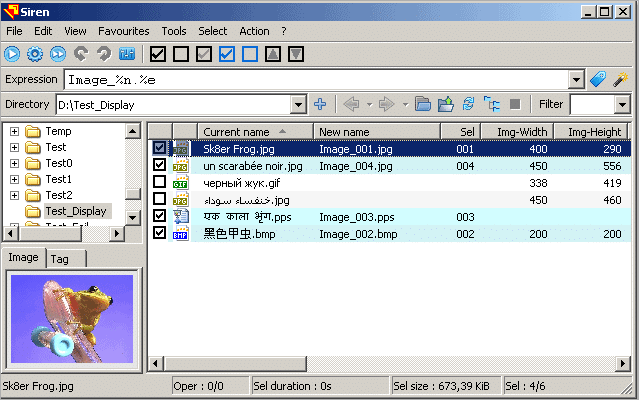
Siren is a free tool that requires no installation. All you need to do is unzip the file and run it. In an expression, a variety of information associated with a file can be used to rename it like Name, Base name, extension, size, dates, paths, etc.
It supports almost all the platforms, including audio, video, image, raw image, document, package, executable, etc. The case modification can be done (uppercase, lowercase) along with substring extractions, regular expressions, and even you can change date formats.
Price: Free
Download Siren here
13. Easy File Renamer
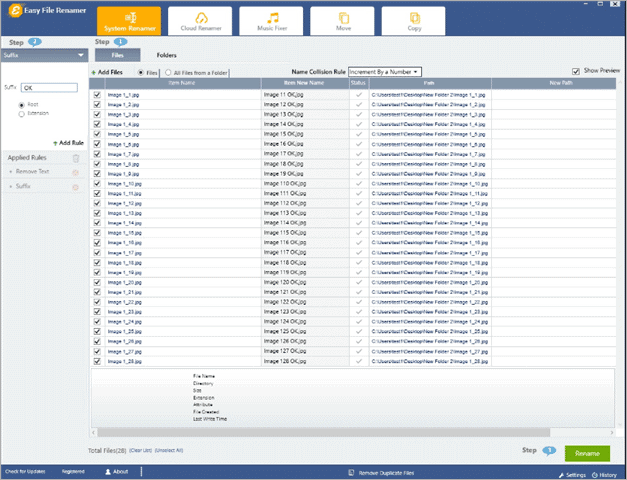
Easy File Renamer is a batch file renamer that comes with 10+ renaming rules. It supports MP3/ID3 tags editor for single or multiple files and just takes a few steps to rename files and restructure seamlessly. You can rename files from Google Drive, OneDrive, Dropbox, and Amazon S3.
It saves your time by moving files and folders to a new location with a single click. When you are done with moving the data, just right-click on it and see their new location right from there. Easy File Renamer is a bulk file changer that works perfectly on Windows.
Price: Free
Download Easy File Renamer here
14. The Flash Renamer
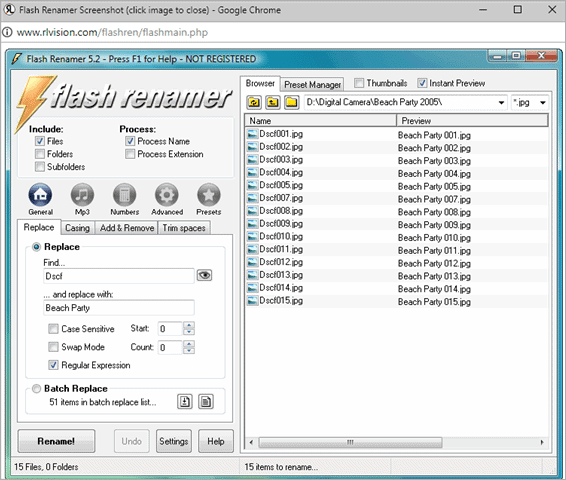
Flash Renamer is an excellent choice for users looking for a fast and intuitive file batch file renamer. It is bundled with a lot of powerful features with a great user interface.
The functions are easy to use; Upper case, Lower case, Title case, Removing sections, Trim multiple sections. It works on files, folders, and sub-folders. Along with files, you can rename your music collection also. It supports mp3, Ogg Vorbis, WMA, mp4, FLAC, mpc, spx, tta, WV, and more.
Price: Trial version is free, and then the registration cost is USD 19.95
Download Flash Rename here
15. File Renamer Turbo
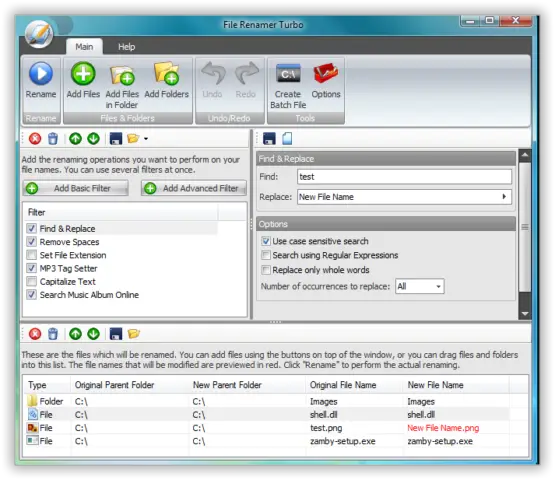
File Renamer Turbo helps you rename files in a better way. You can customize the file renaming option with the help of this bulk rename utility software. It provides you with a command-line interface along with a graphical interface.
You can access File Renamer Turbo from the context menu in your Windows system. This free tool can help you manage your music files easily.
Price: Free
Download File Renamer Turbo here
But what if you have an old version of Windows?
Sometimes, you may need a bulk rename utility software for an older version of Windows. The below tools support older versions of Windows and not Windows 10.
Note: We do not recommend downloading and installing the below-mentioned file renaming software for Windows 10.
1. PFrank
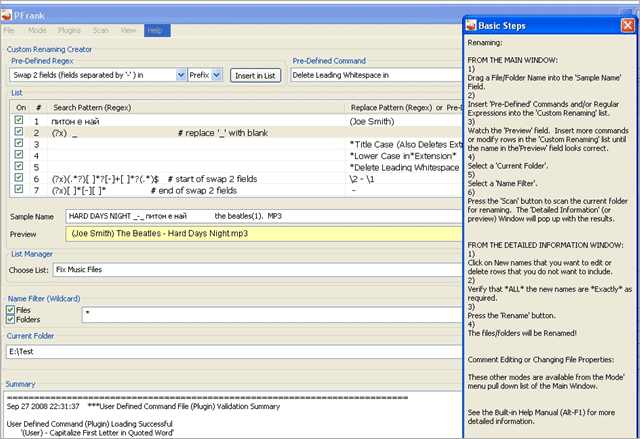
PFrank stands for Peter’s Flexible Renaming Kit. This is a free utility that helps to rename bulk files and folders in the older versions of Windows.
This bulk rename utility tool also allows you to easily organize contents like music, picture, video, or any other type of file. Along with its renaming feature, it offers two more features, which are JPEG Comment Editor and File Properties Changer.
The File Properties changer allows you to change the file attributes like last modified/created dates, hidden, and read-only properties. The JPEG comment editor edits comments of JPEG and MP3 files.
Price: Free
Download PFrank here
2. Ken Rename
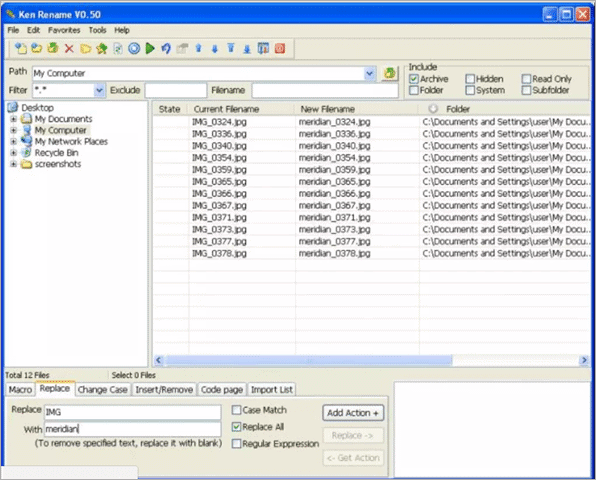
Renaming files can be a tiresome task for everyone. Hence one needs a potential tool that will do all the hard work for you. The Ken Rename tool is highly customizable and easy to use.
You can start by adding the files to the interface you want to rename and select the renaming option you want to apply to your file. It can also be embedded in Windows Explorer if you are comfortable.
This tool can also work with hidden, read-only, and system files, and additionally, it supports MP3 and EXIF tags.
Price: Free
Download Ken Rename here
3. Flexible Renamer
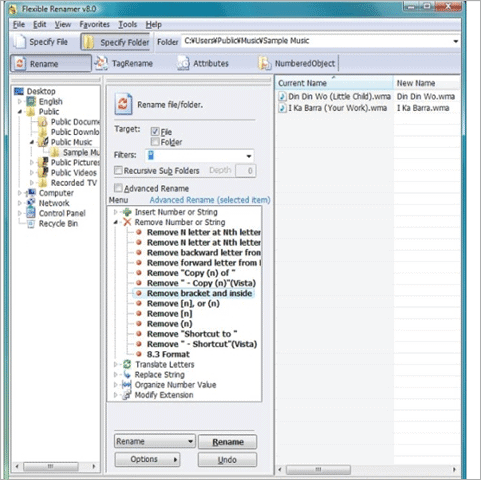
Flexible Renamer is a free bulk rename utility tool that works on files and folders in batches or individually. The methods used for renaming are copying, translating, or moving.
It allows you to modify a file or folder information like its time and date stamp. You don’t need to install Flexible Renamer. It is a portable application; simply click and run it. It can use Wildcard or Regular-Expression and Tag-information(MP3, EXIF) and script (VBS/js).
Price: Free
Download Flexible Renamer here
Conclusion
The above-listed renaming tools are surely worthwhile to have on your Windows 10. Many of them are free, so you can install them and explore its features. You can also find enterprise-level bulk rename utility tools in the list, which you can use for commercial use.
All our digital content and information needs to be organized, managed, and even renamed over a period of time; the choice of software/tool depends on your use. If it is for personal use, then you can opt for free tools. And if you wish to use it for commercial purposes, then we recommend the license version of the preferred software.
Also, check:







