3D modeling means to create a digital model of a real-world physical object. There’s a lot of software that can assist you in 3D modeling software. The best 3D modeling software depends on the need and category of users. Different categories of people use variations of 3D modeling software.
One category is engineers, technicians, and architects, while another category belongs to designers, artists, and people from the entertainment industry. In other words, they need specific features to carry out their respective tasks.
Different types of 3D Modeling Software
The first category of engineers and architects mostly utilize Computer-Aided Design (CAD) software for 3D modeling. The other category of artists and designers uses 3D modeling software for their work. CAD is generally used for technical design with accurate measurements. Most 3D designs made through CAD are of real-world objects like bridges, buildings, and car models.
On the other hand, 3D modeling software is used for animations and objects which do not require accurate measurements. Game and jewelry designers also use 3D modeling software. Now, which software to choose between CAD and 3D modeling depends upon your project.
We have a list of 31 software, which is a mix of the best 3D modeling software as well as CAD. The software is classified for beginners, architects, 3D printing, and others. You can pick the one based on your project, needs, and pricing.
Best 3D Modeling Software for Beginners
The below list is for beginners who wish to get started with 3D modeling and need software for that. You can pick one based on the required features and system requirements.
1. Cinema 4D
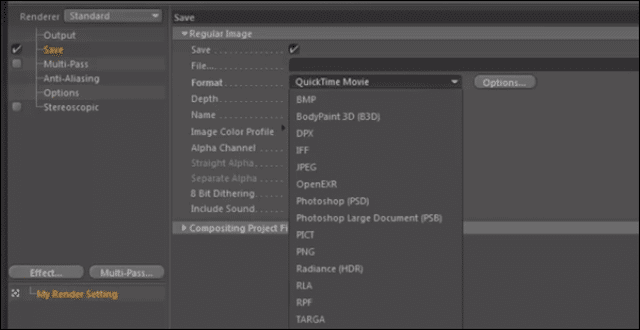
Cinema 4D is one of the best 3D modeling software for beginners as well as professionals. Maxon Computers develop it. It can provide you quick help in one click with its robust help solutions. Cinema 4D is a paid version and gives you a hassle-free and easy way to design your artwork.
Highlighted Features:
- Easy and intuitive user interface
- Flexible workflows
- 3D modeling
- Rendering
- Texturing
- Animation
- Stable software
System Requirements
- OS – Windows 10 64-bit, macOS 10.12.6+
- Processor – Intel or AMD 64-bit for Windows, Intel-based Apple Macintosh for Mac
- RAM – 8 GB or more recommended
- Graphics card – OpenGL graphics card supporting OpenGL 4.1
Price – 14 days trial and subscription starts from USD 59.99/month
Download Cinema 4D here
2. Vectary
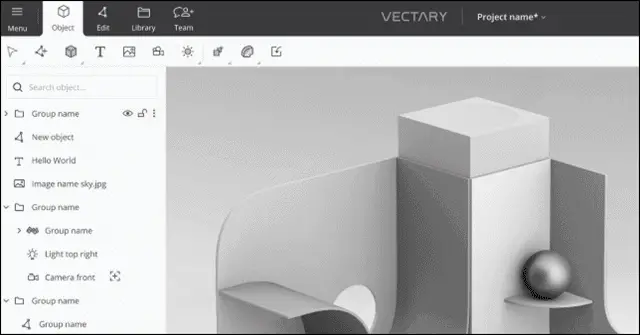
Vectary is a 3D graphic design software for beginners. It is one of the tools which can be accessed from the browser. You can make attractive web designs, products, mockups, and graphic design without the need for downloading and installing the software. Vectary is free to use, and even the premium charges of the software are pocket-friendly.
Highlighted Features:
- Intuitive user interface
- One-click render with useful effects and filters
- Integration of Sketchfabs and Shapeways tool
- GPU optimization for less consumption
System Requirement
Browser
Pricing – Free and Premium charge is USD 12/month
Start Using Vectary here
3. Sculptris

Scupltris is the best free 3D modeling software for beginners. It has limited features, but it is perfect for novice users who don’t want to spend on costly software. Sculptris can help you to get the hang of 3D designing. If you wish to go for more features than ZBrush is also developed by Pixologic with some extra features.
Highlighted Features:
- Easy navigation
- Dynamic Tessellation
- Sculpting
- Texturing and painting
System Requirements
- OS – Windows XP SP2/Vista/7, Mac OS X 10.5/10.6
- Processor – 1Ghz Pentium 4 and above (or compatible) for Windows, 2Ghz core 2 duo and above (or compatible) for Mac
- RAM – 1GB
- Graphics card – ATI or Nvidia card with OpenGL 2.0 support
Pricing – Free
Download Sculptris here
4. Blender
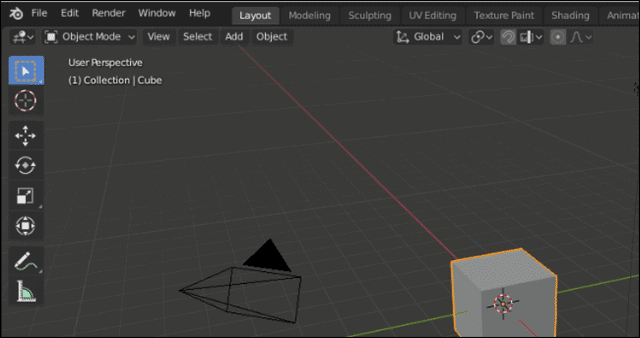
Blender is an open-source and best free 3D modeling software. Even though it is a free version, it provides a list of features. It is slightly difficult for beginners. However, if you have got good hands-on using Sculptris and now require extended features, then it is the best 3D modeling software.
Highlighted Features:
- Customized interface
- Scripting and customization can be done using python API
- Rendering
- Modelling 3D
- Sculpting
- Animation and rigging
- Grease pencil
- VFX
- Simulation
System Requirements
- OS – Windows 10,8 and 7, Mac OS 10.12+, Linux
- Processor – 32-bit dual-core 2Ghz CPU with SSE2 support
- RAM – 4GB
- Graphics card – OpenGL with OpenGL 3.3 support
Pricing – Free
Download Blender here
Related: Blender Tutorial And Courses To Excel In 3D Designs And Animation
5. Modo
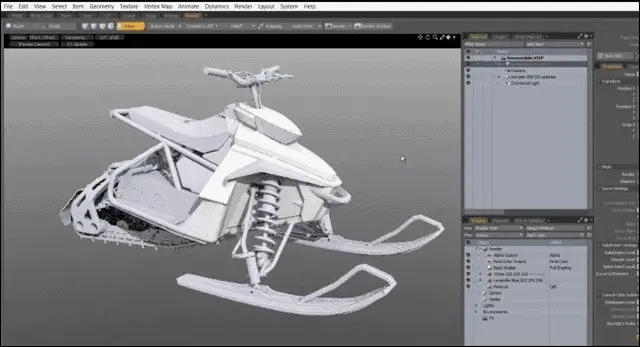
Modo is one of the easiest 3D modeling software. It is designed for beginners who want to have access to all essential features without getting into the technicalities of the software. Modo has a great toolset to give you great 3D models. It gives you a flexible tool assembling to fasten your workflow.
Highlighted Features:
- Faster iterations
- Fastest modeling toolset
- modeling
- Sculpting
- Texturing
- Painting
- Photorealistic rendering
System Requirements
- OS – Windows 7,8 and 10(64-bit), Mac OS X 10.12.X, 10.13.X and 10.14.X, Linux 64-bit OS
- Processor – Intel i3 or higher
- Storage – 10 GB
- RAM – 4 GB
- Graphics card – OpenGL 3.2
Pricing – 30 days trial and license charge USD 1799
Try Modo here
6. 3DSlash
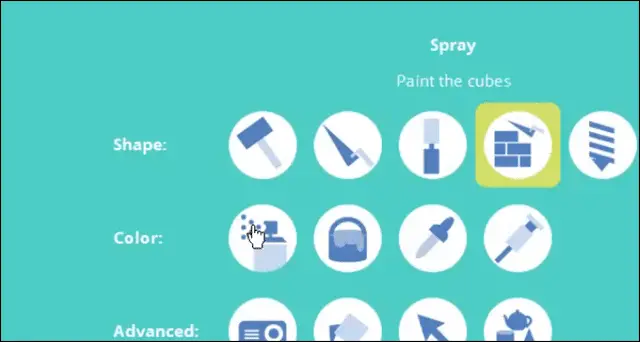
3DSlash is the best 3D software in the list for a complete beginner. It can even be used by children who want to learn 3D designing. It is as easy as playing a game based on designing. Modo is the best 3D modeling software for beginners.
Highlighted Features:
- Simple and unique interface
- VR view
- modeling with high precision
- Sculpting
- Web and app versions
System Requirements
Internet for Browser version
Pricing – Free and premium version starting from USD 2/month
Register for 3DSlah here
7. Lightwave 3D
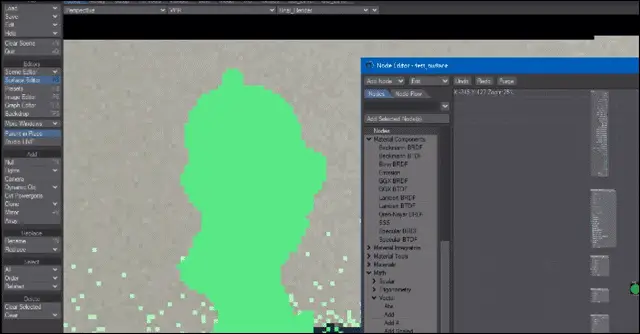
Lightwave 3D is one of the best 3D design software with all the required features. You can easily learn how to use this software, and it is completely suitable for beginners. If you want a 3D software for designing a game, then Lightwave 3D is a good option. Lightwave 3D has many dedicated features for game development along with some standard features like sculpting and painting.
Highlighted Features:
- Open VDB creations
- Bone enhancement for game development
- Easy to use
- Sculpting and painting
System Requirements
- OS – Windows 7,8 and 10 (64-bit), macOS Sierra 10.12 or better
- Processor – Intel Core 2 for Windows, Intel Processor for Mac
- Storage – Minimum 750 MB (full content library 3GB)
- RAM – 4GB
- Graphics card – NVIDIA™ GeForce® 8400 series or ATI® X1600
Pricing – 30 days trial and charges after the trial is USD 995
Try Lightwave 3D here
Best 3D modeling Software For Architects and Professionals
The architects and professionals require more sophisticated software with a set of features in it. The below list can help them get perfect modeling software for them.
8. SketchUp
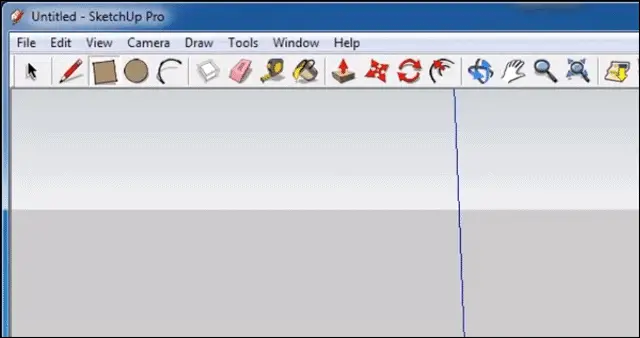
SketchUp offers a wide range of products for personal and professional use. If you are a beginner, then SketchUp Free is the best 3D modeling software. They also offer SketchUp Pro for full professional use.
SketchUp Free is for interior designers who have just begun their journey and want to get the hang of digital 3D designing. It offers great features free of cost. However, if you want something more like 2D modeling, desktop software, and unlimited storage, then you can go for SketchUp Pro.
Highlighted Features for SketchUp Free
- 10 GB cloud storage
- Available in web-version
- App for mobile view
- Offers 3D warehouse
Highlighted Features for SketchUp Pro
- Available in desktop and web version
- Unlimited cloud storage
- 2D designs
- VR model Viewing
- Dynamic components
System Requirements
- OS – Windows 7,8 and 10, macOS 10.12,10,13 and 10.14
- Processor – 1GHz
- Storage – 500MB
- RAM – 4 GB
- Graphics card – OpenGL 3.0 or higher
- Additional – Updated browser with an internet connection
Pricing – Free and paid version starting from USD 99/year
Try SketchUp here
9. Maya
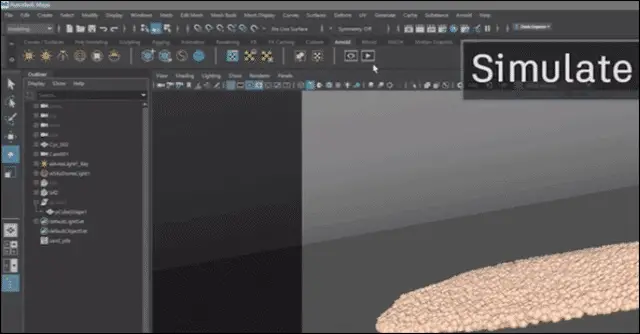
Maya is the best 3D modeling software available in the market with a wide range of features. If you have already mastered the basic skills of 3D modeling and want something more, then Maya is best for you. However, Maya is only for serious professionals who are into the 3D modeling business for a long time.
Maya’s extensive features come with the cost. Hence, a person who is willing to have the patience to learn all the features offered by Maya, then it is worth it. If you have a project which needs the best animation and VFX and you are willing to spend a good amount, then Maya is a must-go option.
Highlighted Features:
- Great variety of effects
- 3D animations and modeling
- 3D rendering and shading
- Motion graphics
System Requirements
- OS – Windows 7,8.1 and 10(64-bit), macOS X
- Processor – 2.5 – 2.9 GHz
- Storage – 16GB
- RAM – 16GB
- Display card – 1GB GPU with 29 GB/s Bandwidth and DirectX 11 compliant
- Additional – Google Chrome Browser
Pricing – 30 days trial and subscription charges are USD 195/month
Try Maya here
10. AutoCAD
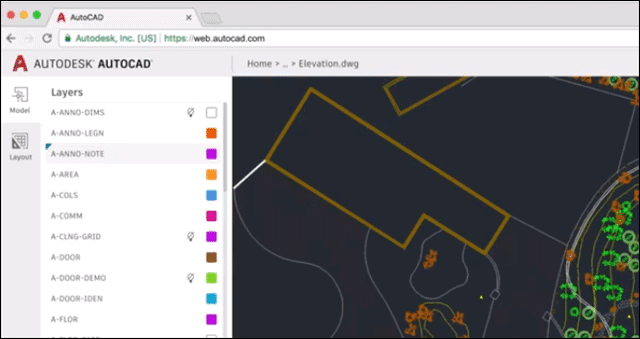
AutoCAD is the best CAD software for engineers and designers from construction industries. Mostly, people from the designing industry are well versed with AutoCAD software. It has great features for architectural design.
AutoCAD is used for 2D and 3D modeling and drafting. It provides accurate measurements and toolsets for specific tasks. The variety of tools provides ease of all departments to work using a single software. The mobile app and web app are great features for anywhere access.
Highlighted Features:
- Annotations available
- Web and app version
- Specialized architecture, electrical and mechanical toolset
- Automate floor plans.
System Requirements
- OS – Windows 7,8.1 and 10(64-bit), macOS X
- Processor – 2.5 – 2.9 GHz
- Storage – 6GB
- RAM – 8GB
- Display card – 1GB GPU with 29 GB/s Bandwidth and DirectX 11 compliant
- Additional – Google Chrome Browser
Pricing – 30 days trial and subscription charges are USD 1610/year
Try AutoCAD here
Related: Build Your Career With Best AutoCAD Training Tutorials And Courses
11. Revit
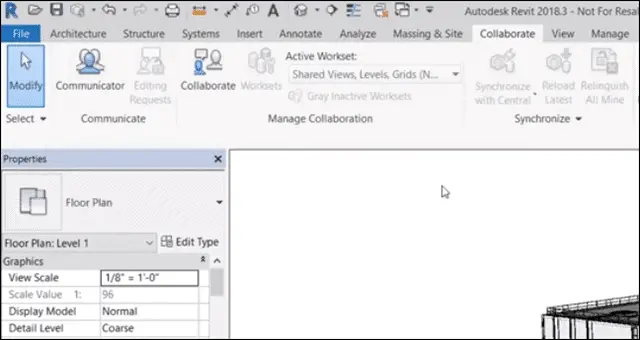
Revit is the best CAD software for architects. Autodesk developed it with all the essential features. There are many interesting features offered by Revit, which comes with a cost. It provides a 3D visualization of a building before it is made.
Revit has collaboration and coordination features, which makes it easy for teams to work on the same project. The auto-update of all adjoining models on a slight change makes Revit stand out from different CAD software. A change in the wall reflects the changes in adjoining walls, floors, and designs accordingly in design.
Highlighted Features:
- Automatic updates of 3D models
- 3D visualization
- Simple collaboration and coordination among team
System Requirements
- OS – Windows 10 Pro and Enterprise (64-bit)
- Processor – Single- or MultiCore Intel, Xeon, or i-Series processor or AMD equivalent with SSE2 technology. The highest affordable CPU speed rating recommended.
- Storage – 30 GB
- RAM – 8GB
- Video adapter – DirectX® 11 capable graphics card with Shader Model 3
- Additional – Microsoft Internet Explorer 10
Note: Windows 7 SP1 64-bit, Enterprise, Ultimate, and Professional are supported but not recommended.
Pricing – 30 days trial and subscription charges are USD 290/month
Try Revit here
12. ARCHICAD
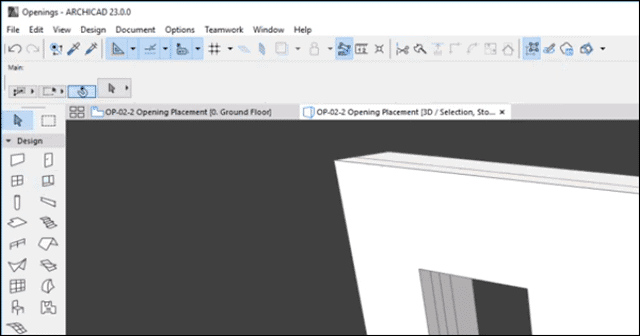
ARCHICAD is just like Revit, but it is developed by Graphisoft. It provides you with all the architectural features to build a perfect model for building and bridges. You can design an accurate model which meets industry standards using ARCHICAD.
ARCHICAD also provides quantity estimations for beams and columns. ARCHICAD offers other features like collaboration and coordination, which makes it easy to work in teams. Revit and ARCHICAD provide the same features; it is your call which software you will select for your 3D designs.
Highlighted Features:
- Faster response time
- Collaboration and coordination
- One-click photorealistic rendering with twin motions
- Reengineered columns and beamed tools
System Requirements
- OS – Windows 7 or later, Mac OS X 10.9 or later
- Processor – 64-bit Processor
- RAM – 2 GB
- Storage – 200MB
Pricing – Free and paid
Download ARCHICAD here
13. Rhino 6
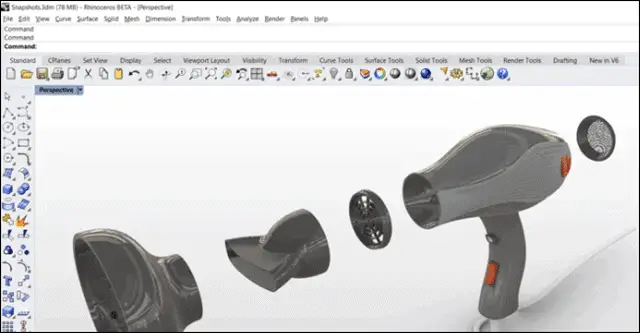
Rhino 6 is the best 3D software when it comes to 3D model accuracy. It does not provide you with all the features to design architectural 3D models. However, it is best when it comes to curved lines due to its feature of handling NURBS surfaces with high complexity.
Grasshopper is now a part of Rhino 6. Grasshopper is a visual programming language used by engineers and architects. Rhino 6 is a low-cost 3D modeling software that provides you with more than basic features.
Highlighted Features:
- Translates NURBS curves
- Affordable
- Easy to use
- Inclusion of Grasshopper
- No special hardware required
System Requirements
- OS – Windows 7,8.1 and 10, macOS 10.14.5, 10.13.6
- Storage – 600 MB for Windows and 2 GB for Mac
- RAM – 8 GB
- Graphics card – OpenGL 4.1
Pricing – Free full version for 90 days and license cost USD 995
Download Rhino 6 here
14. Vectorworks Architect
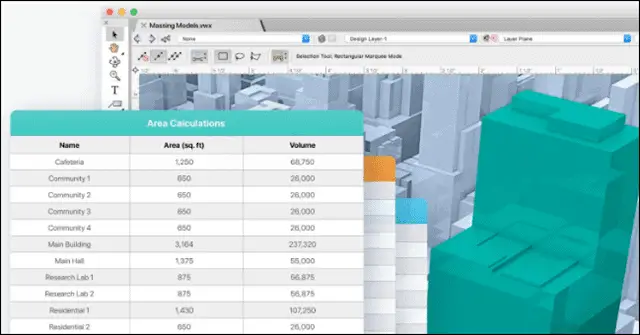
Vectorworks Architect is the best architectural design software. It is one-stop software for all work related to architectural designs. Vectorworks Architect helps you in everything from sketch work to BIM(Building Information Modeling).
Along with extensive features related to architectural designs, it also provides you with advanced technologies like Virtual Reality (VR), Augmented Reality (AR), and cloud services. It also provides you with a feature called photogrammetry. Photogrammetry means the combination of art, science, and technology to yield information about the physical object. It offers a direct link with best design software like Revit, Cinema 4D, Photoshop, and Rhino.
Highlighted Features:
- Full support for the entire architectural project
- Supports BIM
- Collaboration and cooperation
- Cloud services
- AR/VR
- Photogrammetry
System Requirements
- OS – Windows 7,8,8.1 and 10, Mac OS X 10.10,10.11 , macOS 10.12,10.13,10.14
- Processor – 64-bit Intel Core i5
- RAM – 4GB
- Graphics card – OpenGL 2.1
- Storage – 10GB
Pricing – Paid with 30 days free trial
Try Vectorworks Architect here
Best 3D Modeling Software for 3D Printing
If you are specifically looking for software for 3D printing, then the below list can help you. Some software offers more than just 3D printing.
15. Fusion 360
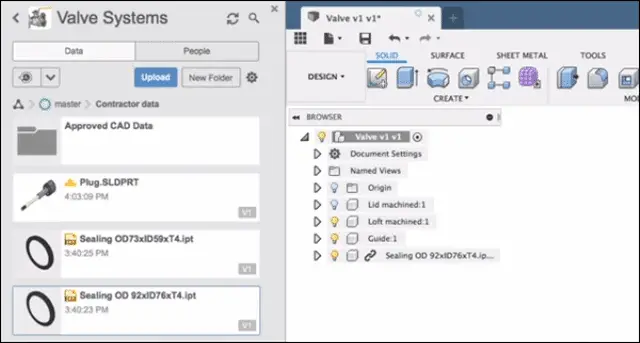
Fusion 360 is a cloud-based CAD software. It provides you with a single platform for engineering, designing, and manufacturing processes. Fusion 360 also offers the feature of collaboration and coordination for effective workflow between the team.
Fusion 360 is a free CAD software for 3D printing for students, and a startup who earns below $100k per year. Students and academic institutions can get a 3-year subscription for free, while a hobbyist or startup can get a 1-year subscription. So, if you want to use a full-fledged software free subscription, then Fusion 360 is best for you.
Highlighted Features:
- Collaboration and coordination
- 3D modeling
- One platform for engineering, designing and manufacturing process
- Free subscription for students, hobbyist, and startups
System Requirements
- OS – Windows 7,8.1 and 10(64-bit), macOS 10.14, 10.13, 10.12
- Processor – 64-bit processor
- RAM – 4GB
- Storage – approximately 2.5GB
- Graphics card – 512MB GDDR RAM or more, except Intel GMA X3100 cards
Pricing – Free for students, hobbyists, and startups. Subscription for commercial use starts from USD 495/year
Try Fusion 360 here
16. TinkerCAD
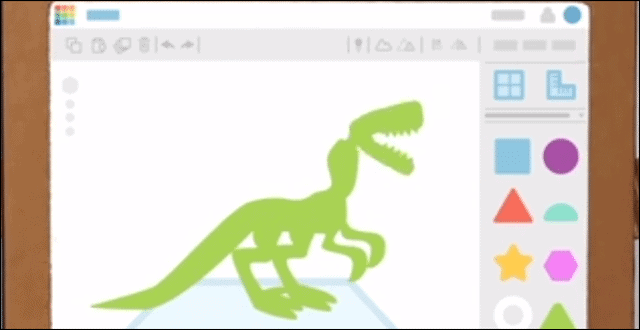
TinkerCAD is the best free CAD software for beginners. It is developed by Autodesk for novice users. If you are a hobbyist, educator or designer who has just begun with designing, then you can use TinkerCAD. It helps you build 3D models with 2D designs and simple steps.
As TinkerCAD is designed for beginners, it has limited features for a designer who has mastered the art of 3D designing. It also offers design with code features along with basic 3D modeling. It can be used for 3D printing as well. It has direct integration with third-party 3D printing services, which helps you to get your print in one click.
Highlighted Features:
- Design with code
- Used on browser
- Easy to use
- Tutorial for help
System Requirement
Browser
Pricing – Free
Start using TinkerCAD here
17. FreeCAD
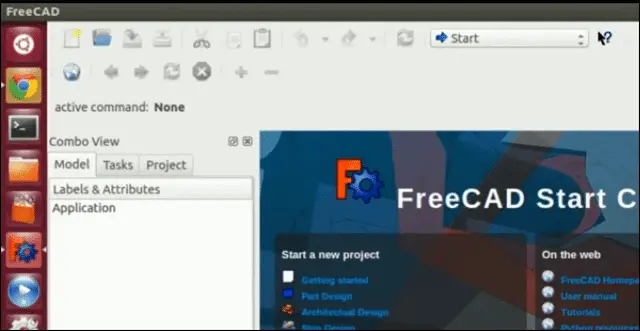
FreeCAD is a free, open-source 3D parametric modeler. It offers a wide range of tools for mechanical, architectural work, and product design. FreeCAD helps you to build 3D models using 2D designs. It is also used for 3D printing.
FreeCAD is the best 3D modeling software for free. It is easy to use for a beginner, hobbyist, and educators, while its wide range of features makes it perfect for professionals as well. FreeCAD also has a robot simulated model to study robot features along with BIM. Geodata workbenches and many more.
Highlighted Features:
- Parametric modeling
- Tools for product design and mechanical and architectural work
- Finite Element Analysis (FEA) tools, BIM
- Robot stimulator
System Requirements
- OS – Windows 7, Mac OS X 10.11 El Capitan is the minimum supported version. Linux is also supported
- Processor – 32-bit and 64-bit for Windows, 64-bit for Mac and Linux
Pricing – Free
Download FreeCAD here
18. MeshMixer
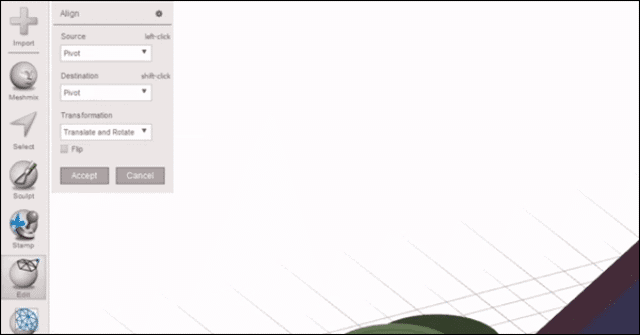
As the name says, MeshMixer’s main functionality is to mesh and mix any 3D models. It takes care of the minor details while joining any 3D models. MeshMixer is the best 3D modeling software, and it is free in the list of Autodesk developed 3D software.
MeshMixer provides a platform for 3D printing as well. There is a list of features provided by MeshMixer free of cost. For now, it is only available for Windows and Mac OS.
Highlighted Features:
- Simple Mesh Mixing
- Many features related to 3D printing
- Hollowing
- 3D measurements
- 3D sculpting and surface stamping
System Requirements
- OS – Windows 7, Mac OS 10.11 is the minimum supported version
- RAM – 4GB
- Graphics card – Integrated or discrete graphics card with latest drivers
Pricing – Free
Download MeshMixer here
19. OpenSCAD
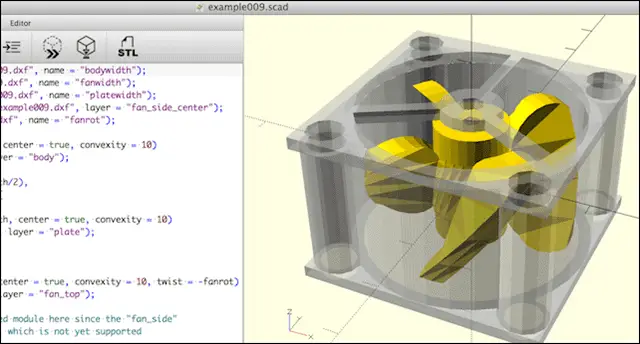
OpenSCAD is a free CAD software that can be used for 3D printing. It is mostly used for mechanical and architectural design rather than 3D anime. A feature that makes OpenSCAD different from all others from the list is it is script-based. OpenSCAD does not have a drag and drop, interactive interface, instead you have to write scripts to create a 3D model and compile them.
Constructive Solid Geometry (CSG) and the 2D outline’s extrusion are two main modeling techniques provided by OpenSCAD. It may not appeal to all sets of people because of the scripting based approach. However, if you are okay with the programming language, then OpenSCAD should be considered. It is one of the free architectural design software.
Highlighted Features:
- Script-based modeling
- CSG
- Extrusion of 2D outline
- Creates solid CAD models
System Requirements
- OS – Windows XP or newer, Mac OS 10.9 or new, Linux
- Processor – 32 or 64 bit for Windows, 64 bit for Mac
Pricing – Free
Download OpenSCAD here
20. Inventor
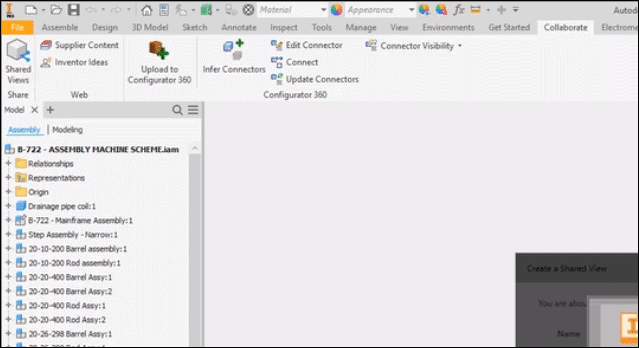
Inventor is 3D CAD software developed by Autodesk. It helps you to follow the entire product development life cycle with one software. It has a variety of features that includes product simulation tools.
The inventor also supports parametric 3D models and cloud-based design reviews. It is one of the best and easiest 3D modeling software. Inventor helps you increase accuracy in quote and drawing.
Highlighted Features:
- 3D modeling
- Automated tools
- Product simulation tools
- Accurate measurements
- Accurate quotes
System Requirements
- OS – Windows 7 and 10
- Processor – 2.5 GHz or greater
- RAM – 8 GB
- Storage – 40 GB
- Additional – Internet Explorer 10 or Google Chrome
Pricing – 30 days trial and USD 1985/year
Try Inventor here
Best Free and Paid 3D Modeling Software
This list of 3D modeling software is not for a specific set of users. Anyone who wishes to use 3D modeling software can refer to this list of free and paid 3D modeling software.
21. Wings 3D
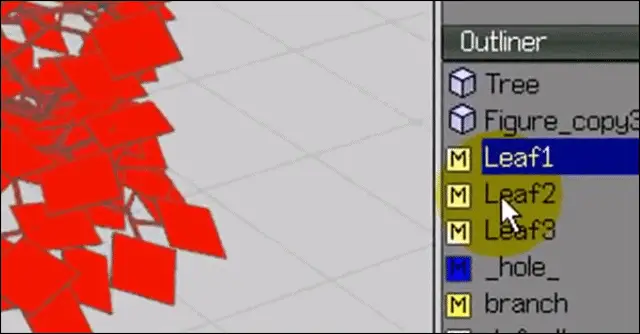
Wings 3D is free, open-source, and a simple 3D modeling tool. Wings 3D has not much to offer, but an easy user interface can give a good start to beginners. It supports the AutoUV feature. AutoUV helps you cut and unfold an image, which can then be used for painting and texturing. Wings 3D does not support animation; hence, you cannot try your hands on animation.
Highlighted Features:
- Selection and mesh tools
- Intuitive interface
- UV mapper
- Vertex colors, materials and lights
System Requirements
- OS – Windows 7 or more, Mac OS X Sierra, Linux Ubuntu 18.4
- Graphics card – OpenGL 2.1 for Windows, Intel Mac for Mac, OpenGL 2.1 or Mesa
Pricing – Free
Download Wings 3D here
22. Dynamo Studio
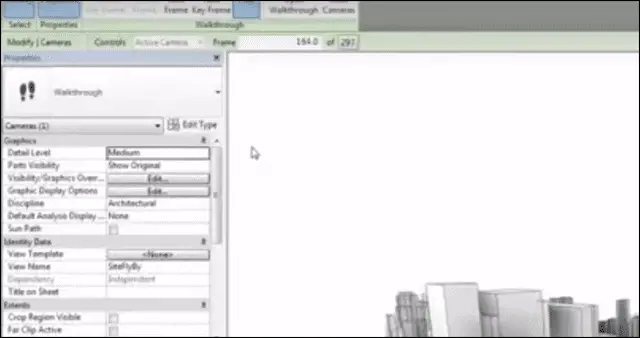
Dynamo Studio is an architectural design software developed by Autodesk. It supports parametric design tasks. Dynamo Studio provides automated tools. If you are a student, you can get a Dynamo Studio subscription for free. Dynamo Studio also provides you with a scripting interface. You can extend BIM using Dynamo Studio.
Highlighted Features:
- Scripting interface
- Supports BIM
- Collaboration
- Automate tasks
System Requirements
- OS – Windows 7,8,8.1 and 10 (64-bit)
- Processor – Single or Multi-Core Intel Pentium, Xeon, or i-Series processor or AMD equivalent with SSE2 technology
- RAM – 4GB
- Storage – 1GB
Pricing – 30 days trial and USD 310/year
Try Dynamo Studio here
23. V – Ray
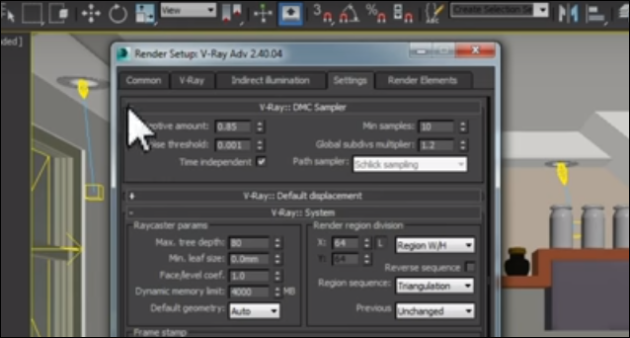
V – Ray is a famous 3D rendering plugin that is supported by all best 3D modeling software like MAYA, Blender, Modo, Rhino, SketchUp, and many more. This plugin has the best rendering tools to make photoreal images. V – Ray was used to making the award-winning Thanos character in Marvel – End Game. You can check out more supported 3D modeling software here.
Highlighted Features:
- Supports most modelling 3D software
- Variety of 3D rendering tools
Pricing – 30 days trial and starts from USD 49
Check out pricing for different software here
Try V – Ray here
24. SOLIDWORKS 3D CAD
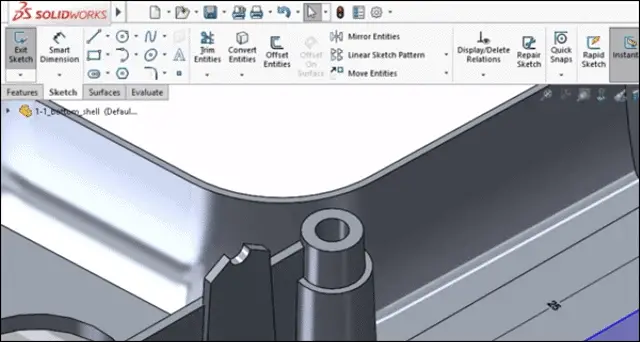
SOLIDWORKS 3D CAD is CAD software that improves product design quality. It provides a variety of features which includes cost estimation, simulation, manufacturability checks, and many more. You need to login and register to use the free trial. There are different charges for subscription, so you need to register on their official site.
Highlighted Features:
- Simulation
- Cost estimation
- Manufacturability checks
- Data management
- CAM
System Requirements
- OS – Windows 7,8.1 and 10, Mac OS 10.10,10.11 and 10.12
- Processor – 3.3 GHz or higher
- RAM – 16 GB
- Graphics card – certified cards and drivers
Pricing – Paid
Download SOLIDWORKS 3D CAD here
25. Moment of Inspiration (MoI)
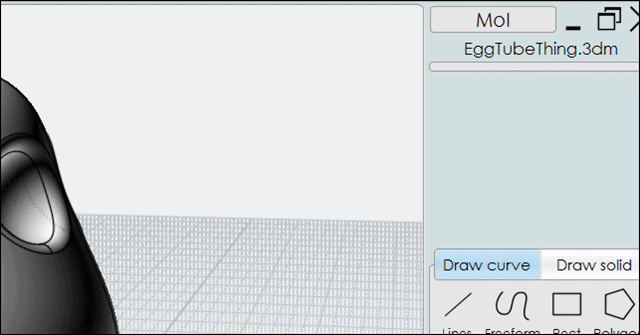
Moment of Inspiration (MoI) is the easiest 3D modeling software. It has an intuitive user interface and easy to use tools, which makes it easy for beginners. It is an easy CAD software compared to others on the list.
MoI is a great tool for the polygon-based artist due to its advanced boolean function, which helps the artist to create mechanical structures and man-made hard surfaces rapidly.
Highlighted Features:
- Easy to use
- Intuitive user interface
- Advanced boolean functions
System Requirements
OS – Windows 10/8/7/Vista/XP/2000 or Mac OSX 10.11/10.10/10.9/10.8/10.7/10.6
Pricing – 30 days trial and then USD 295
Try MoI here
26. Onshape
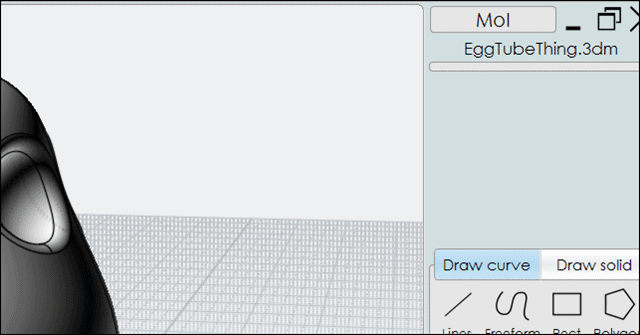
Onshape is one of the best 3D software for CAD with a variety of features. It is the 3D software that can be deployed on any computers, and Android and iOS mobile phones. Onshape does not require any installation and license.
Onshape is all in one platform for the entire product designing life cycle. It also provides you with risk mitigation and IP protection. It has free plans for students and educators.
Highlighted Features:
- Provides Data Management
- Security
- Can be used on any platform, including Android and iOS
- Available in the web version
- Variety of CAD tools
System Requirements
Find out hardware recommendation of Onshape here
Pricing – Subscription starting from USD 1500/year
Try Onshape here
27. SculptGL
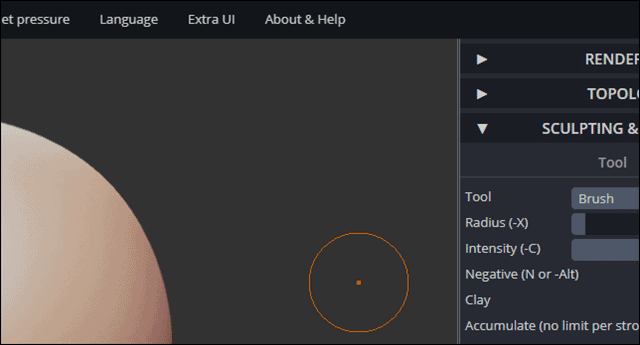
SculptGL is an open-source, free digital sculpting web app. It is available in the Chrome web store as well as in the standalone version. SculptGL is a simple to use application with limited features and offers sculpting, rendering, and automated UV’s.
Highlighted Features:
- Sculpting tools
- Multiresolution sculpting
- Dynamic topology
- 3D printing
- Available in the web as well as the standalone version
System Requirements
Google Chrome Browser
Pricing – Free
Try SculptGL here
28. TurboCAD 2019 Deluxe
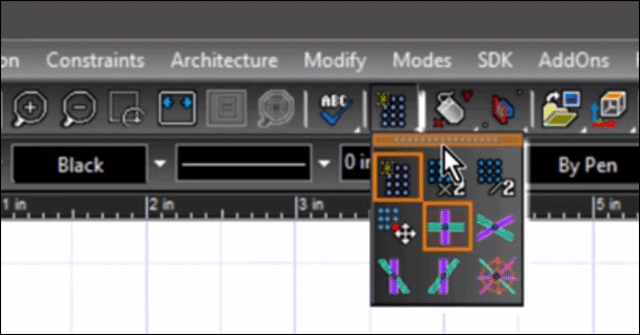
TurboCAD 2019 Deluxe is a 2D/3D modeling tool that is easy to use and learn. It offers many features for an affordable price. It has different architectural design tools, which include house builder wizard.
TurboCAD 2019 Deluxe provides you file-sharing features, where you can share files with software like AutoCAD and SketchUp.
Highlighted Features:
- Variety of 2D/3D modeling tools
- File sharing with AutoCAD and SketchUp
- Photorealistic rendering
- 3D printing
System Requirements
- OS – Windows 7,8 and 10 (32-bit and 64-bit)
- Processor – 1 gigahertz (GHz) or faster
- RAM – 8GB for 64-bit system and 4GB for 32-bit system
Pricing – USD 199.99
Buy TurboCAD 2019 Deluxe from here
29. Photoshop
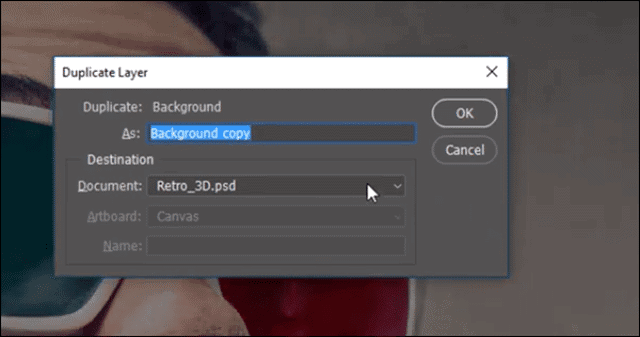
Photoshop is not the software specially designed for 3D modeling. However, it can help you with 3D printing. The only 3D modeling tools available with photoshop are extrusion and repoussé.
If you already have Photoshop installed and want to have a 3D print or 3D painting of an object, then you can try your hands on photoshop’s limited 3D tools. If you have good knowledge about photoshop already then, you can go for it.
Highlighted Features:
- 3D animation preview
- 3D printing
- 3D painting
- Meshes, lights, and materials for 3D image
System Requirements
- OS – Windows 7,8.1 and 10, Mac OS 10.11,10.12 and 10.13
- Processor – Intel Core 2 or AMD Athlon® 64 processor; 2 GHz or faster processor for Windows, Multicore Intel processor with 64-bit support for Mac
- RAM – 2GB or more
- Storage – 2.6GB or more for Windows, 4GB for macOS
- Graphics card – OpenGL 2.0-capable system
Pricing – 7 days trial and then USD 20.99/month
Buy Photoshop here
30. Clara.io
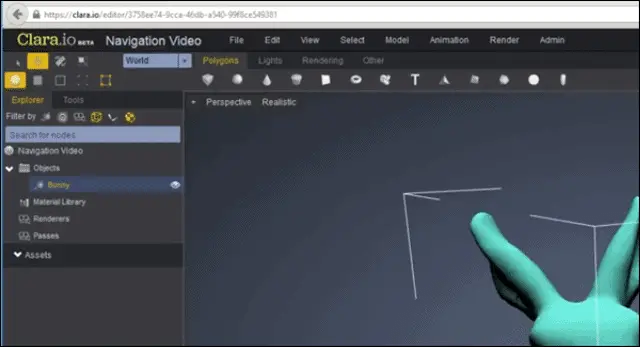
Clara.io is the best 3D modeling software at a minimal price. It has the traditional user interface, which may help you to get the hang of the software faster. It provides support for the V-Ray plugin for rendering.
Clara.io offers great tools for modeling with the subscription cost only USD 10/month, which is the cheapest in the list. It is available for all OS, including Android and iOS. It is a browser-based software.
Highlighted Features:
- VRay Cloud rendering
- Powerful modeling tools
- Modern interface
- Multi-platform
- Collaboration and versioning
System Requirements
Web browser
Pricing – Free and subscription starts with USD 10/month
Try Clara.io here
31. Poser
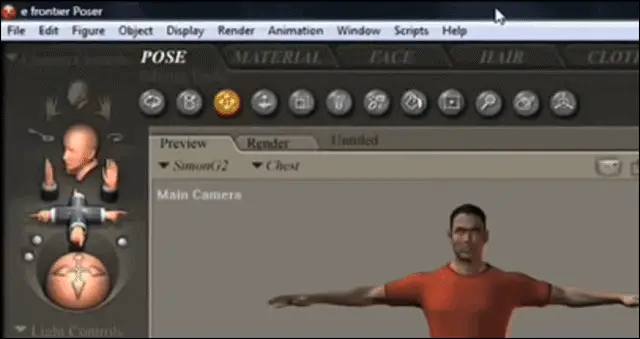
Poser is the 3D animation and rendering software. It is used to produce human figures with ease. It is used for creating animation, comics, sci-fi characters, and other forms of human characters.
Poser can render scenes into photorealistic images for print and film projects. It can be used by hobbyists, students as well as an artist in the animation industry.
Highlighted Features:
- Rendering
- Creates art and animation with 3D characters
- Make human figures for any projects like sci-fi, comics, animations
System Requirements
- OS – Windows 7, 8.1, or 10 and Mac OS X 10.9, 10.10 or 10.11
- Processor – 1.3 GHz Pentium 4 or newer, Athlon 64 or newer for Windows and 2 GHz Intel Core 2 Duo processor for Mac
- RAM – 1GB
- Storage – 3GB
- Graphics card – OpenGL enabled graphics card or chipset recommended
Pricing – USD 199
Buy Poser from here
Conclusion
There are many other 3D modeling software available in the market. We have listed the best 3D modeling software for you. This software is classified into different categories, which include beginners, 3D printing, and architects. If you already have any category in mind, then you can directly jump to the best 3D software in those categories.
However, if you do not have any specified task to carry out, then go through the entire list and pick up the free one to get started initially. The pricing factor and system requirements need to be considered while making the decision.
Related: Online 3D Printing Classes & Courses: Get Ready For The Future







