Java is one of the most widely used platforms for writing codes for various software and applications. When it comes to building software and applications, security is a complex and vital issue that cannot be overlooked. Many times, coders and programmers face the application blocked by Java Security issue. Hence, you need to be extremely careful with the type of code you write to refrain from encountering security vulnerability and issues.
Java security includes a broad set of APIs, tools, and implementations of commonly-used security algorithms, mechanisms, and protocols. This technology enables coders and programmers to secure their applications and offers various APIs and tools to manage them.
Why Does Application Blocked By Java Security Issue Occur?
There may be certain reasons you face a Java error when you execute specific programs and applications. The security of Java tends to bar an application if it is unsigned or self-signed without a trusted authority certificate. Further, apps can also be blocked if your jar file doesn’t have the Permissions Attribute – an attribute used to verify the permission level requested by the developer.
Top 3 Solutions To Fix Application Blocked By Java Security
Newbies who have encountered this problem might find it a bit tedious; having technical expertise is beneficial since it will help you understand and resolve the issue. Regardless of why you are facing this issue, here are the solutions that will help you solve the problem.
1. Install A New Certificate
One of the most common reasons you face Java Security issues might be because your certificate is outdated. If the certificate isn’t trusted, you will come across this issue frequently.
To solve the ‘Applications blocked by Java Security’ problem, you can report the issue to the vendor and request a new certificate. Once you receive a new certificate, install it on your computer. After installation, you won’t see the issue again; you will be able to run the programs without any trouble from Java Security.
2. Update The Java Version
If your Java version is outdated, you are bound to face the ‘Application blocked by Java Security’ issue. The application won’t work correctly until you install the latest Java update. If you wish to solve this issue, you can follow the instructions given below.
First and foremost, you have to visit the Java website and download the latest version that is compatible with your laptop or computer. Once you download the version, install it and see if the issue has been resolved. If not, you can update the browser, program, or application you are using to trigger the alert.
3. Configure The Java Security Settings
If none of the solutions mentioned above work, you can configure the Java Security settings to properly resolve the ‘Java Application Blocked For Security’ issue.
To begin with, navigate to the Start menu and open the Control Panel.
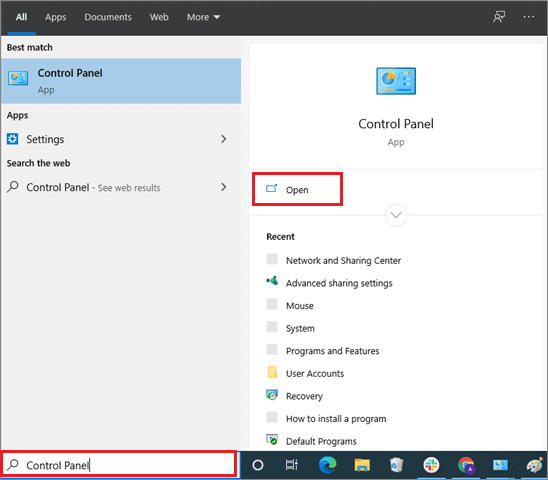
Once the Control Panel window opens up, change the view to small icons by clicking on the Category option in the right top corner.
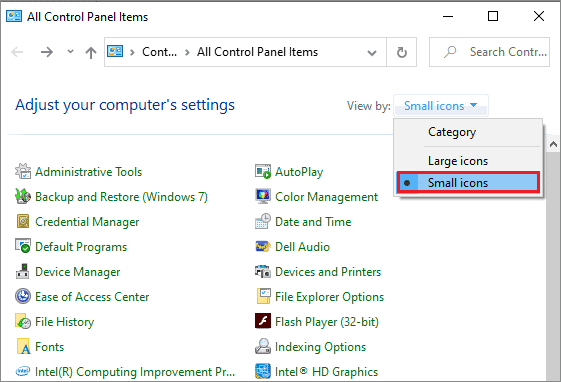
Search for Java(32 bit) and open it. It will open the Java Control Panel. Now, click on the Security tab and change the security settings by selecting the Very high option.
You can also click the High option if it works well with your computer.
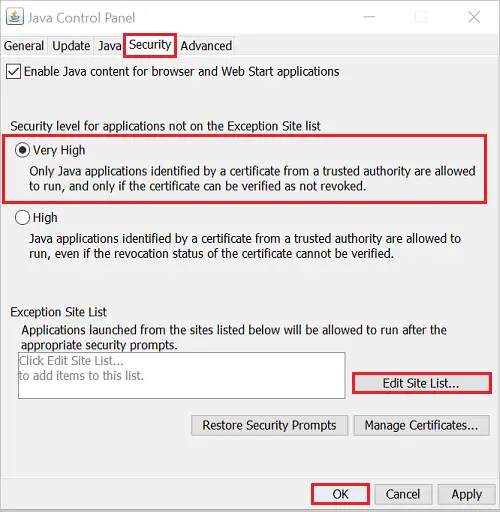
At the bottom of the Security tab in the Java Control Panel, you will see the Java Exception Site List box. In this Java Exception Site List box, you can add all the applications and websites you wish to launch without facing Java Security problems. To add a website or an application, click on the Edit Site List.
Then, click on the Add button to add a button to enter the desired site list links and click Ok when you are done. The application will start running smoothly without facing any issues from Java Security. By using this method, you can also unblock a self-signed application from running in Java.
Conclusion
Java is a well-known set of specifications used for making applications and software. When writing code for applications and software, security is often a major issue that needs to be addressed. To add protection to these applications and software, we use a service called Java Security.
However, sometimes, Java often blocks certain applications from running. These issues might occur if your certificate is outdated or if you haven’t installed the latest version of Java on your computer. You can also tweak the Java settings and configure the exception site list to run programs initially blocked. While there are various ways to fix the application blocked by Java security issue, it is better to determine the best solution through the trial-and-error process.
Related: Best Firewall Devices To Provide Ultimate Security To Your Network







