Planning is essential for any project as it helps you execute various tasks and subtasks. It enables you to understand the timeline and the work efficiently in the execution phase. In the execution phase, you must know the time frame you have for each task. In such cases, a timeline template helps, and the timeline template in Google Slides provides us with a proper execution plan.
Creative timeline slides that consist of tasks and subtasks will ensure uniformity in measuring their outcome. For those in the education sector, you can check the Google slides templates for teachers.
25 Best Timeline Template In Google Slides To Plan Your Project
From a simple timeline to a creative timeline slide to professional ones, you will get all types of timelines. You can find various templates on Technorms.com. You can also create a custom timeline template in Google Docs if you want total control over its design and visual representation. The timeline creation process is relatively simple and easy to understand.
Let’s take a look at the best timeline template in Google Slides.
1. Infographic Timeline Template
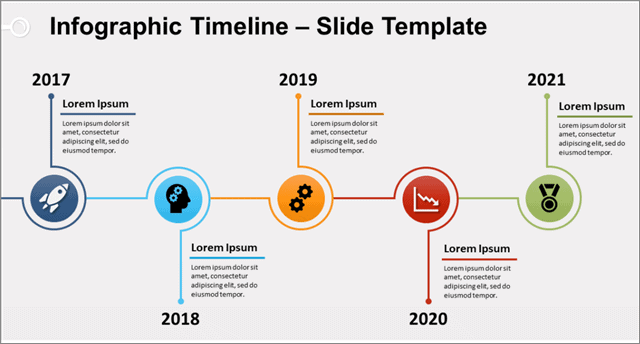
The Infographic timeline template in Google Slides is a basic five-stage Google Slides presentation template that allows users to document their journey throughout a project or activity.
This modern template timeline graphic can be used as a flowchart for small processes or as a step-by-step guide. You can use this chart-type timeline for your upcoming presentation to explain each project stage in detail.
- Available in three unique backgrounds
- Light and dark layout and color option
- Dates, icons, and text boxes are editable
- Shapes are editable
- Aspect ratio: Widescreen(16:9) for Google Slides
- Fonts: Helvetica and Calibri
Download Infographic Timeline Template
2. Staircase Timeline Template
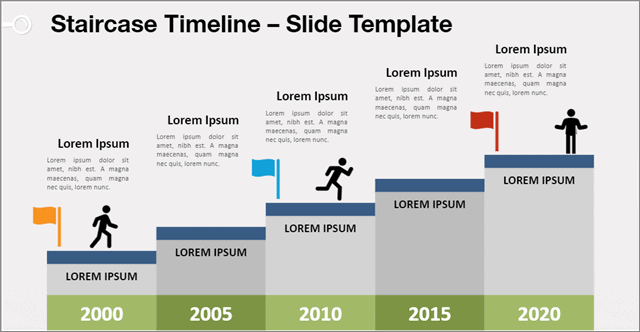
The Staircase free template has an exciting visual appeal and a calm and extraordinary design to help you make fantastic presentations. This type of timeline is suitable for corporate leaders to showcase their achievements during their time at an organization.
The flags represent milestones a user has achieved in a project or activity in real-time. This free timeline diagram can also showcase the yearly growth in any specific metric of your choice.
- Available in three unique backgrounds
- Light and dark layout
- Dates, vector icons, and text placeholders are usable
- Shapes are editable
- Aspect ratio: Widescreen(16:9) for Google Slides
- Fonts: Helvetica and Calibri
Download Staircase Timeline Template
3. Vertical Timeline
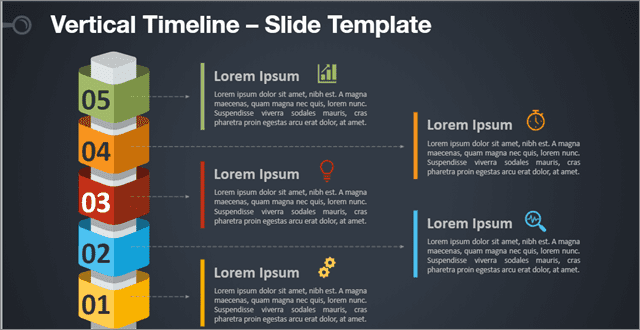
When explaining the history of a particular project over a linear timeline template in Google Slides, make sure the timeline has beautiful graphics and an exciting design to keep the users engaged. This vertical timeline is an excellent choice for corporate presentations. It indicates different project milestones with the help of cubes and provides ample space for you to explain each stage in detail.
This design with dark background color can be used as your project timeline template to explain your priorities for all the tasks. In a presentation, you can also use this basic design to show your career timeline.
- Available in two unique backgrounds – light and dark
- Dates, icons, and text placeholders are usable
- Scalable vectorial shapes that are editable
- Aspect ratio: Widescreen(16:9) for Google Slides
- Fonts: Helvetica and Calibri
Download Vertical Timeline Template
4. Timeline With Alternating Arrows
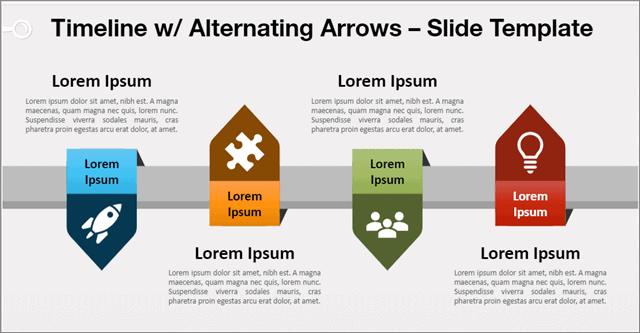
The alternating arrows in this linear timeline template in Google Slides are pleasing to the eye and greatly simplify the action steps of a process or workflow. There are four stages in this effortless premium template, so you can use it for making fantastic presentations on complex processes involving too many project phases.
You can also change the vector images shown on each arrow and add other timeline elements as per your preferences. This is one of the best themes for teachers, for the timeline is available for free in terms of appearance.
- Available in two unique backgrounds – light and dark
- Readymade template with usable icons and text placeholders
- Scalable vectorial shapes that are editable
- Aspect ratio: Widescreen(16:9) for Google Slides
- Fonts: Helvetica and Calibri
Download Timeline With Alternating Arrow
5. Roadmap Timeline
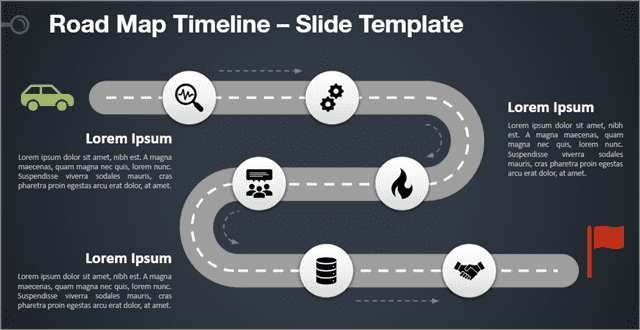
Suppose you wish to share a series of key milestone events in sequential steps through a professional timeline template in Google Slides. In that case, there is hardly any option better than the roadmap timeline. This magnificent design template allows the audience to visualize and map your journey better than other templates.
The slide layout allows the addition of vector images and a custom business icon to make the entire project awe-inspiring. This Google slide template with different color versions will ensure the audience understands your point well.
- Available in light and dark unique backgrounds
- Readymade template files with usable key elements and text placeholders
- Scalable vectorial shapes that are editable
- Aspect ratio: Widescreen format(16:9) for Google Slides
- Fonts: Helvetica and Calibri
Download Roadmap Timeline Template
6. Radar Timeline Template
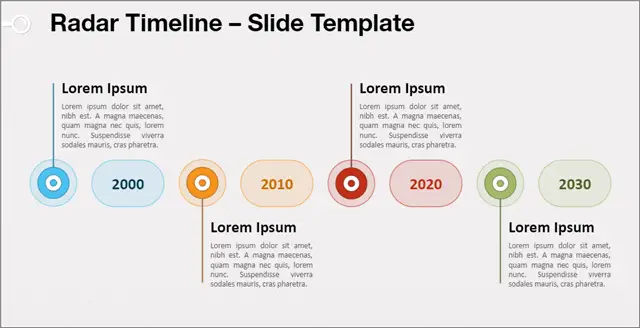
A creative timeline template with modern fonts is always clear and precise in explaining the timeline events. The Radar timeline is a chronology timeline template made up of four stages and does precisely that.
You can whip up timeline items with an elegant layout in seconds by using it to explain small processes or workflows. This well-designed timeline slides template is the perfect option for remote learning activities for students. We recommend using the bright color version of this timeline view for holding activities for students.
- Available in unique backgrounds – light and dark
- Dates, icons, and text placeholders are usable
- Scalable vectorial shapes that are editable
- Aspect ratio: Widescreen layout(16:9) for Google Slides
- Fonts: Helvetica and Calibri
Download Radar Timeline Template
7. Doodle Timeline Template
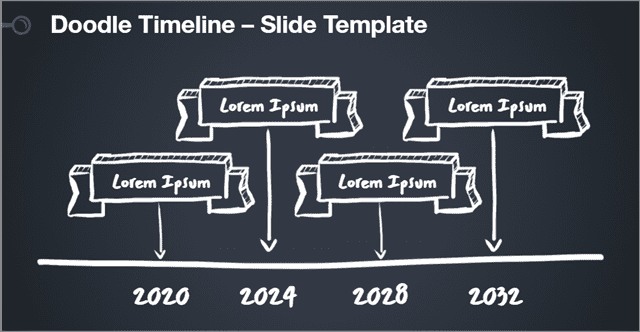
The Doodle timeline template in Google Slides has four ribbons with modern fonts representing four timeline items and stages. You can also choose to duplicate a stage and two such steps more to make it a six-stage templates timeline.
It’s a well-designed timeline template to use if you explain basic processes to small children, thanks to its hand-drawn illustrations and the 3D effect of the banner sketches that have a playful look. However, you need to download the Mansalva font to have these effects in the awesome timeline slide.
- Available in unique backgrounds – Monochromatic and colored variants
- Dates, icons, and text placeholders are usable
- Shapes are editable
- Aspect ratio: Widescreen format (16:9) for Google Slides
- Fonts: Mansalva, Helvetica and Calibri
Download Doodle Timeline Template
8. Line Design Timeline Template
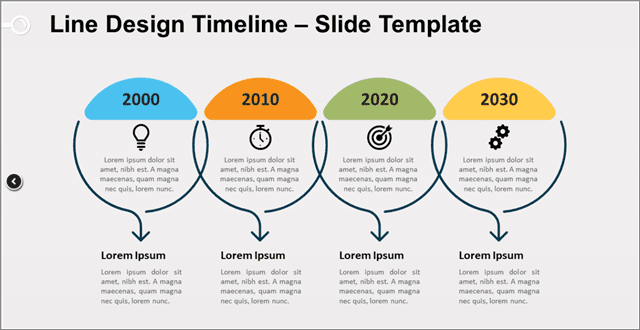
The line design Google Slides timeline template is pleasing to the eye because of its excellent yet straightforward structure. There are no lines to represent a path; you need to read the overlapped circles in the usual manner from left to right. The minimalist layout design of the business timeline template will help business owners have their message understood clearly and concisely.
- Available in two unique backgrounds – light and dark
- Dates, icons, and text placeholders are usable
- Editable shapes
- Aspect ratio: Widescreen(16:9) for Google Slides
- Fonts: Helvetica and Calibri
Download Line Design Timeline Template
9. Horizontal Timeline Template
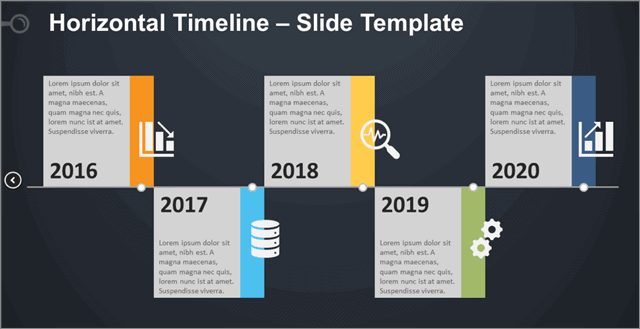
The Horizontal timeline template in Google Slides is an excellent choice if you need more space to explain each of the five-stage in the timeline view. The horizontal shape of the text box will ensure you get ample space to explain major events and each stage in detail. You can also add various vector images to decorate the project lifecycle and make awe-inspiring presentations.
- Available in two unique backgrounds – light and dark
- Dates, icons, and text placeholders are usable
- Shapes are editable
- Aspect ratio: Widescreen format(16:9) for Google Slides
- Fonts: Helvetica and Calibri
Download Horizontal Timeline Template
10. Plant Growth Template
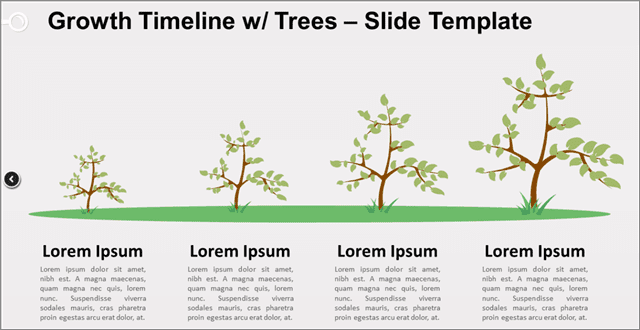
The plant growth template is one of the best dedicated timelines to opt for, especially if you want something unique and better than an infographic.
The growing plants in this editable timeline template in Google Slides represent different stages. This graphical timeline is suitable for startups or small businesses who wish to showcase their growth to potential customers and clients. It’s also an excellent choice for a 2nd-grade teacher who wants to explain scientific processes to the students.
- Available in two unique backgrounds – 1 light and 1 dark
- Dates, icons, and text placeholders are usable
- Shapes are editable
- Aspect ratio: Widescreen(16:9) for Google Slides
- Fonts: Helvetica and Calibri
Download Plant Growth Template
11. History Timeline Slide

The business-focused historical timeline template in Google Slides is the perfect tool to help your audience grasp the journey of a particular project through a specific span of time. You can insert different types of vector images according to your action plan and enter the text below in the boxes.
The color theme palette consisting of multiple shades makes this template eye-catching and one of the stunning timeline slides to try out. Also, you can show seven sequential tasks in this chronological timeline.
That’s higher than any other timeline we have seen until now. So the History timeline slide is a great choice to go with if you want to showcase the breakdown of activities in any digital marketing project.
- Available in two unique backgrounds – 1 light and 1 dark
- Dates, icons, and text placeholders are usable
- Editable shapes
- Aspect ratio: Widescreen format(16:9) for Google Slides
- Fonts: Helvetica and Calibri
Download History Timeline Template
12. Link Process Slide Template
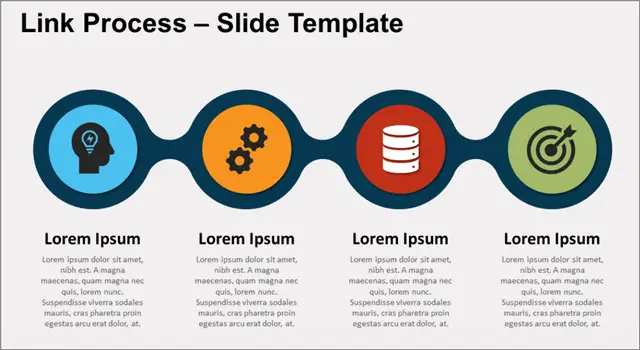
The Link Process template isn’t precisely a timeline model, but you can use it to showcase a series of 4-step events that have occurred over a particular period. You can show a process with far-reaching effects in which every subsequent step results in an outcome that causes the next step to occur. For process explanations, this is one of the best designs for timelines you can use.
This diagram is perfect to illustrate the evolutions of a linear process. You can also describe these steps in detail in the text placeholders. The Link Process template also has a calm design that will help retain the audience’s attention in your presentation.
- Available in two unique backgrounds – 1 light and 1 dark
- Dates, icons, and text placeholders are usable
- Editable shapes and common formats
- Aspect ratio: Widescreen(16:9) for Google Slides
- Fonts: Helvetica and Calibri
Download Link Process Slide Template
13. Open Circle Process Template
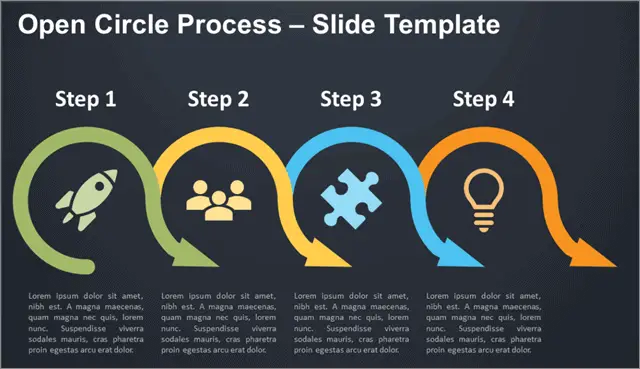
The Open Circle Process timeline template in Google Slides allows users to document a particular task or process that can be completed in 4 steps. You can explain the task in detail as well. Being a process template, the arrow tool won’t be an excellent choice to showcase a timeline that depicts growth. It is more suitable for the chronological structure of the timeline events with a definite conclusion.
- Available in two unique backgrounds – 1 light and 1 dark
- Dates, icons, and text placeholders are usable
- Shapes are editable
- Aspect ratio: Widescreen(16:9) for Google Slides
- Fonts: Helvetica and Calibri
Download Open Circle Process Template
14. World Cloud Timeline Template
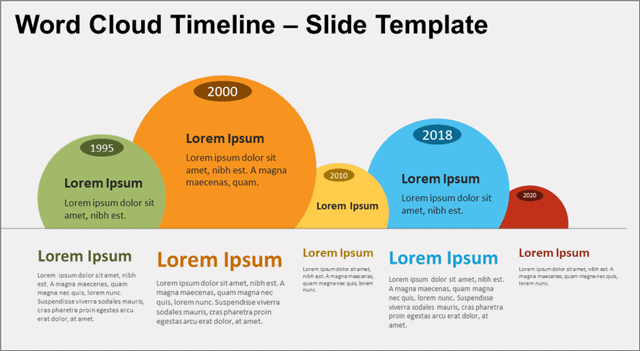
If you aren’t a fan of design and like to keep things simple, the World Cloud timeline template in Google Slides will help you avoid that without compromising on the slide appearance. With a simple line representing time, you can explain each timeline block in the text placeholder inserted in the circle. Additionally, you can add detailed insights below the timeline as well.
While assigning the tasks, ensure you assign the largest circle to the most crucial task. This is because the size of the circles represents the importance of the task in this timeline.
- Available in two unique backgrounds – 1 light and 1 dark
- Dates, icons, and text placeholders are usable
- Shapes are editable
- Aspect ratio: Widescreen(16:9) for Google Slides
- Fonts: Helvetica and Calibri
Download Word Cloud Timeline Template
15. Hand-Drawn Timeline Theme Templates
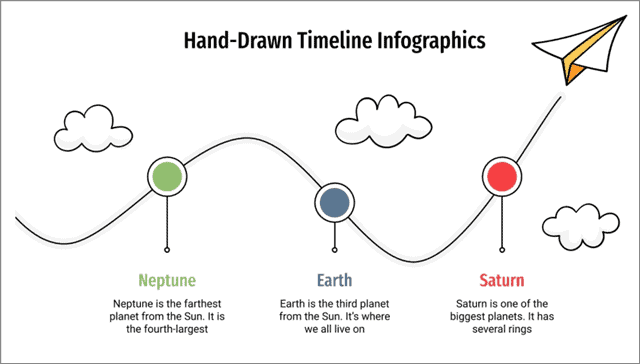
If you are teaching kids about a specific series of timeline events, you can use these hand-drawn timeline theme templates to put your point across clearly. The playful look and the calm color scheme of these templates will earn your audience’s rapt attention.
Unlike others, this is a presentation bundle of awesome slides, so you will have multiple options to choose from when you need to add a timeline to your presentation file.
- 30 different templates are available
- Dates, icons, and text placeholders are usable
- Shapes are editable
- Aspect ratio: Widescreen(16:9) for Google Slides
Download Hand-Drawn Timeline Templates
16. Paper Plane Timeline Template
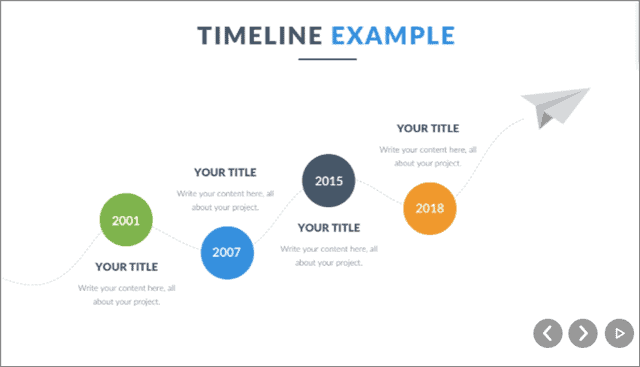
The paper plane timeline template in Google Slides is a great option if you teach students in school. The airplane happens to be the main attraction on this slide. The simple circle will allow you to mention the year in the presentation slides.
You can mention the details of the events in the text placeholder. If you wish to make it look more professional, you can add your vector image instead of the paper plane at the end.
- Dates, icons, and text placeholders are usable
- Shapes are editable
- Includes high-quality vector graphics
- Aspect ratio: Widescreen(16:9) for Google Slides
Download Paper Plane Timeline Template
17. Wavy History Template

While pitching ideas to a potential client or partner firm, businesses need to explain their history with relevant awards and milestones to gain trust. The Wavy history template is a direct solution to this issue and is one of the best professional designs you will ever find. In addition, it is one of the best multiple creative process timelines used in project management to detail historical events.
Users can download these awesome timelines with beautiful slide colors, fill them with their company data, and make a splendid presentation. You can add details like Start, New CEO, New Locations, Awards, and your current situations and future goals to these data-rich timelines. These template files can also be used to explain a particular series of events over a defined time period.
- Dates, icons, and text placeholders are usable
- Shapes are editable
- Includes high-quality vector graphics
- Aspect ratio: Widescreen(16:9) for Google Slides
Download Wavy History Template
18. Daily Timeline Template
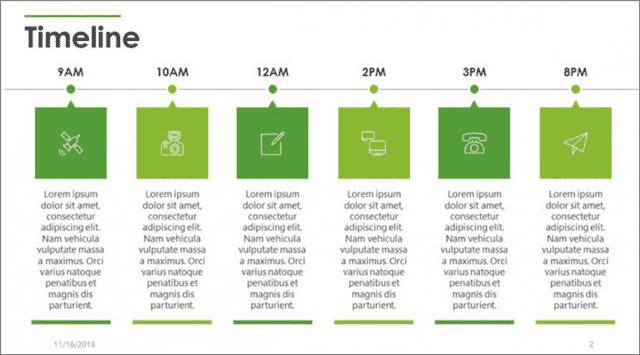
The daily timeline template contains six stages with basic color themes. However, unlike other templates mentioned in this article, the daily timeline template in Google Slides focuses only on the tasks done in a single day rather than a larger span of time, like a number of months or years.
Now, we can’t use these templates as a personal timeline to plan our daily activities since we already have Google Calendar and many other note-taking apps for that purpose. However, this template could be useful when you are planning a particular day for an event.
- Dates, icons, and text placeholders are usable
- Shapes are editable
- Includes high-quality, resizable vector icons
- Aspect ratio: Widescreen(16:9) for Google Slides
Download Daily Timeline Template
19. Yearly Timeline Template

The yearly timeline template allows users to display results or plans over a certain span of years. You cannot add too much text to this basic design since there is less space to explain the duties of each year in detail. You need to be very specific in these types of diagrams.
However, you can use this well-designed timeline template as a master slide for fantastic presentations that contain six slides. Each slide can explain in detail the goals achieved in a single year. Thus, the yearly timeline template perfectly combines simplicity and usefulness.
- The icons, dates, and text placeholders are usable
- Shapes can be edited
- Includes high-quality, resizable vector icons
- Aspect ratio: Widescreen(16:9) for Google Slides
Download Yearly Timeline Template
20. Layer Infographics Template
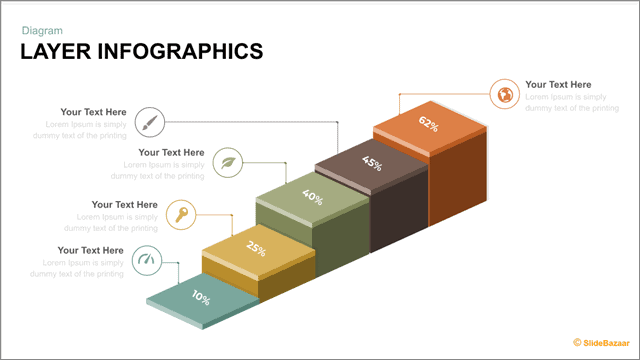
Are you bored with the usual 2D designs? Why not use amazing timeline templates and get creative with this layer timeline template in Google Slides? Usually used to depict achievements, you can use this 3D timeline template to show accomplishments over a specific period of time and use it as a timeline infographic template.
The cool timeline infographics and the excellent structure will ensure you have the audience’s attention while explaining the exclusive content in this slide presentation.
- Available in two unique backgrounds – light and dark
- Dates, icons, and text placeholders are usable
- High-quality vector graphics
- Editable shapes
- Aspect ratio: Widescreen(16:9) for Google Slides
Download Layer Infographics Template
21. Vertical Alternate Timeline Template
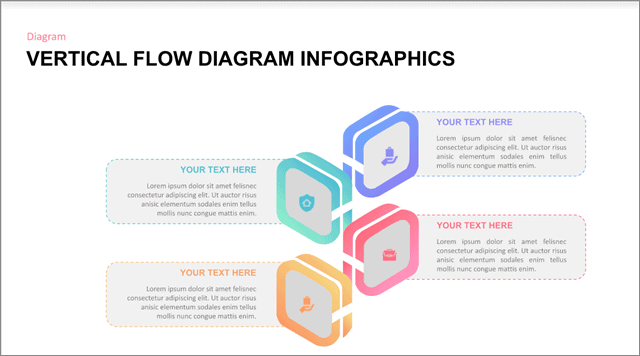
We have already seen a vertical timeline above, so what’s special about this one? Simply put, the squares on either side of the bar will appeal to you the first time you see this template. Additionally, there is enough space to briefly explain each stage of the four-stage timeline in this basic timeline.
When you download this awesome timeline template, you will get two other types of vertical timeline theme templates in four different slide color style variants, apart from the one shown in the figure.
- Available in two unique backgrounds – 1 light and 1 dark
- Usable Dates, icons, and text placeholders
- High-quality vector graphics
- Shapes are editable
- Aspect ratio: Widescreen layout(16:9) for Google Slides
Download Vertical Alternate Timeline Template
22. 4-Step Horizontal Infographic Template
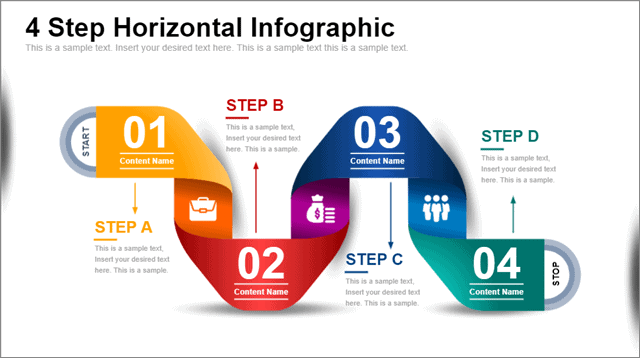
This 4-step horizontal infographic is a timeline template in Google Slides that you cannot resist using in your presentation. The visual graphics and design have a premium feel to them, which will have your audience wowed.
You can describe four timeline sections in this template. So, it can be used as a timeline or a sequence of steps for a small project. In addition, there are ample amounts of vector images, geometric shapes, and custom icon images to help you design and tweak this ribbon as per your preferences.
- Available in two unique backgrounds – 1 light and 1 dark
- Dates, icons, and text placeholders are usable
- Shapes are editable
- Aspect ratio: Widescreen layout(16:9) for Google Slides
Download 4-Step Horizontal Infographic Template
23. 7-Step Mountain Journey Template
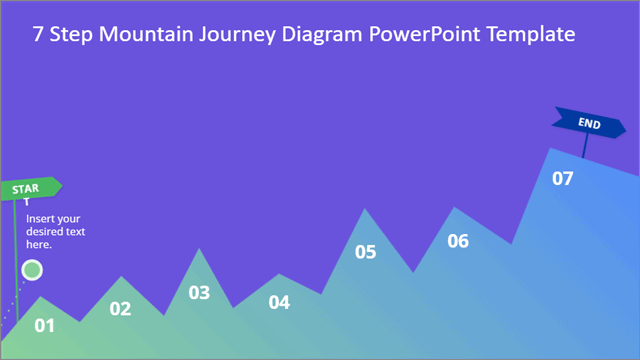
We often come across processes or a series of activities that take place over a prolonged period of time in various stages. This 7-step template is a Google Slides theme precisely used to build an agenda presentation.
You can easily list your stages and explain them in detail using the editable text placeholders in the template. There are various vector shapes and infographic elements to help you put your point across effectively and clearly. The mountain journey diagram Slides template is a great option to opt for if you want to showcase the rising revenues of your company post a particular campaign.
- Available in seven dark and white backgrounds
- Usable icons, dates, and text placeholders
- Editable shapes
- Aspect ratio: Widescreen(16:9) for Google Slides
Download 7-Step Journey Template
24. Serpentine Google Slides Timeline Template
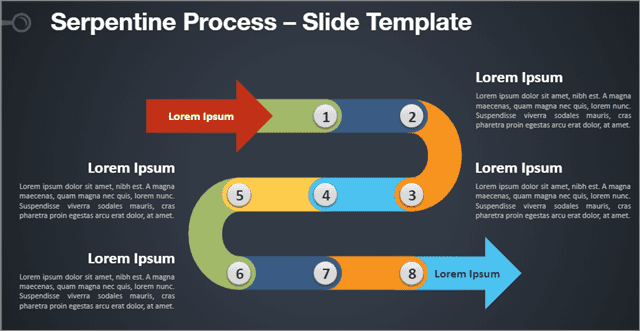
Having a roadmap of the activities that you do in a project helps in better visualization. You get a total overview of how the process would look with timeline items. It’s easier to gauge and identify gaps in the timeline slide template.
The Serpentine timeline template in Google Slides allows you to do the same. This Slides template has a beautiful design. It offers eight stages and ample space to give brief informational content on what needs to be done in each stage.
- Two unique planning slides
- The dark and light version
- Ready to use template with numbers and text placeholders
- Completely editable shapes
- Standard (4:3) and Widescreen (16:9) aspect ratios
Download Serpentine Google Slides Template
25. Colorful Roadmap Timeline Template
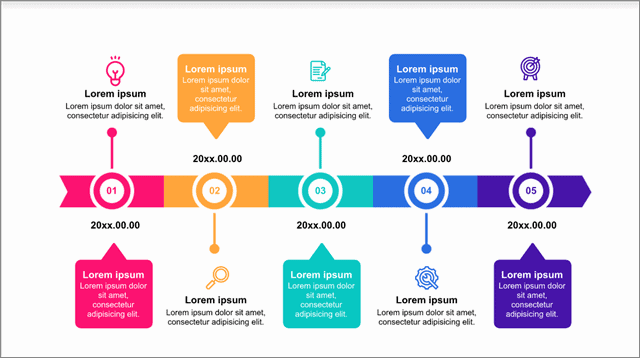
If you wish to explain each stage of your linear timeline in detail, this is one of the best creative process templates with attractive slide colors and awesome animation & transition to help you with the task. In addition, there is space available for an explanation at the top and bottom of the linear timeline.
Your audience will also enjoy the excellent color palette consisting of dark and bright color shades used in this free chronology slide template. Since this is a five-stage slide template, make sure you use it only for simple processes that have five or lesser stages.
- A unique planning slide
- Ready to use template with numbers and text placeholders
- Completely editable shapes
- Standard (4:3) and Widescreen (16:9) aspect ratios
Download Colorful Roadmap Timeline Template
Conclusion
A creative timeline is one of the favorite tools of many users that help them maintain discipline while working on a project. A timeline template in Google Slides offers a birds’ eye view of how your project is performing at a particular stage and instant in time. The chronology of events in a project can also help in making future decisions with regard to project management.
Google Slides offers a limited number of built-in linear timeline templates. Sometimes, that may prove insufficient, especially when working on large projects. In such cases, you can also use a free Powerpoint template and show your creative skills for this purpose. Using a free timeline Google Slides template depends upon the users’ needs.
FAQs
How do you make a timeline on Google Slides?
You can make a timeline manually or use the built-in timeline templates in Google Slides. For better options, you can choose any templates in this article to make a timeline.
Is there a timeline template for Google Slides?
Yes, you can use the built-in slide style template to create personal timeline in Google Slides.
Where are the templates in Google Slides?
To use built-in templates, go to the Insert menu, choose Diagram, and select a timeline template from the options. You can also download timeline templates externally from the internet.
Are there any other applications to create a timeline?
Yes. Apart from Powerpoint slides, you can use Lucidchart Diagram to create a timeline and insert it in Google Docs, Google spreadsheet, or Slides.
Can you create a timeline in a Google form?
No, you cannot. You can create a timeline only in Docs, Sheets, or Slides.
(Updated on 6th September 2022)







