Online education has seen a rapid rise in the past decade. With students opting for better remote learning facilities, teachers are now seeking the best tools and teaching aids. Google Slides is one of the best tools to go for, whether you are taking classes online or offline. Hence, using Google Slides templates for teachers can help simplify and display their content attractively, engaging the audience.
Google Slides templates come in a vast range and variety. You can also use any of the Google slides timeline templates, as they serve different purposes. While delivering slideshow presentations with these templates, you can also make notes on these slides to jot down the finer points you wish to present to your audience.
Best Google Slides Templates For Teachers To Wow Their Students!
Teaching is way more fun if your class is interactive and interesting. A Google slide template with a colorful design will help you introduce that interactiveness in your classroom sessions. You can check the aesthetic Google slides templates or opt for a compatible Powerpoint template if you are habitual with that software.
1. Greenboard Free Google Slides Template
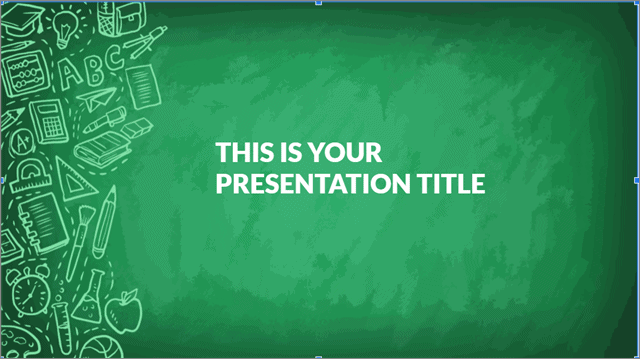
Are you teaching science or environmental studies? The elegant Greenboard template can help you capture your audience’s attention within the blink of an eye. The infographics, maps, and other visual elements further enrich it with attractiveness.
Regarded as one of the best Google Slides templates for teachers, the Greenboard template can be used for college lessons and school students. The contrast of the green slides with the white helps the words and information be visible. This allows the audience to maximize the amount of learning. The Greenboard presentation is also available as a free Powerpoint template. As a better practice, you can also print Google Slides with notes to give your audience a better perspective of the presentation.
Download Greenboard Free Google Slides Template
2. Elegant Google Slides Theme

The Elegant free Google Slides ppt template is just like the word itself. It is elegant and perfect for any type of presentation or project. If you wish to have an excellent presentation but don’t want to spend time on the design, this is the perfect Google Slides template to go for.
One of the best Google Slides templates for teachers, this theme will impress your audience within no time. You will be amazed at how simple and easy it is to create a unique presentation template on time and not stress where to begin. The Elegant template comprises 25 unique slides that allow you to present all your information impressively.
Download Elegant Google Slides Theme
3. Technology Google Slides Template
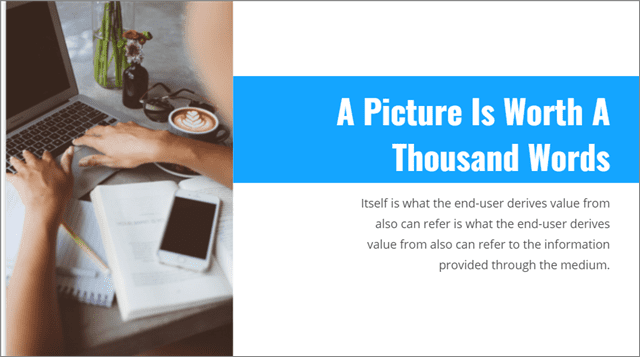
The Technology Google Slides template is pleasing to the eyes due to its monochromatic blue color. If you are a teacher, you can use this slide to teach your students about science and technology.
The minimalistic and straightforward blue background makes this appealing presentation template attractive. It will engage your students and keep them interested in the presentation until the very end. The presentation contains 25 slides with different designs that will allow you to communicate your ideas clearly with the audience.
Download Technology Google Slides Template
4. Jachimo Presentation Template
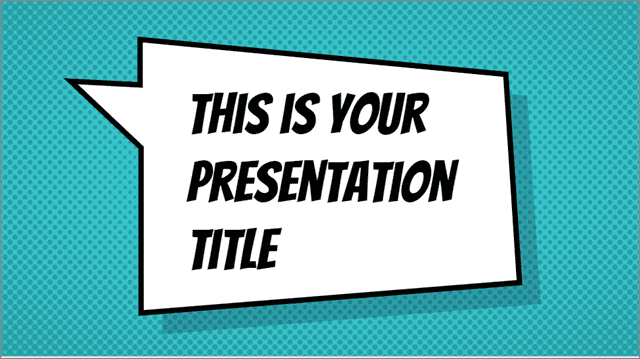
Not every template requires a serious and dynamic look. Some subjects can do with a playful and funny appearance that can help engage the audience. The Jachimo Google Slides template is inspired by comic books and ensures a fun way of learning that won’t be forgotten easily.
Using a comic look & feel, the typography and speech bubbles in this cool template make the content highly visible and attractive. The Jachimo free presentation template is one of the best Google Slides templates for teachers if you wish to incorporate storytelling while teaching any subject.
Download Jachimo Google Slides Template
5. Harry Potter Google Slides Template

How about shaking the usual classroom torpor with a magical Google Slides presentation? Use the Harry Potter template, and all young kids in your classroom will be all ears listening to you with rapt attention. Developed by a 6th grade teacher Matt Meyer, the best thing about this fun theme template is you can use it for any subject.
There are 13 slides in this presentation with different creative designs and cartoony drawings that can capture attention in offline and online lessons. Of course, you will be familiar with the objects if you have watched or read the Harry Potter series. In all, this kid-friendly template won’t only invite attentiveness, but it will make you the most favorite teacher your students have ever had!
Download Harry Potter Google Slides Template
6. Quintus Presentation Template
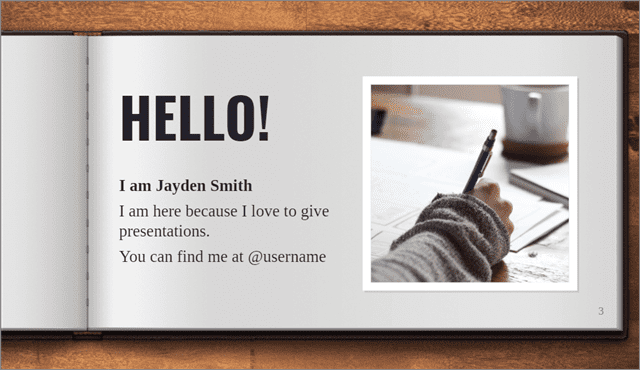
The best way of attracting the audience is to have a creative method of delivering presentations. The Quintus presentation template easily fits into this profile. When using this interactive online notebook template, you feel like you are presenting something off your diary.
This is one of the best teaching slide templates for anyone who wants to dish out homework assignments to their students. You can also add any image, pictographs, infographics, or other visual content to make this presentation better for online learning.
Download the Quintus Presentation Template
7. Jacques Presentation Template
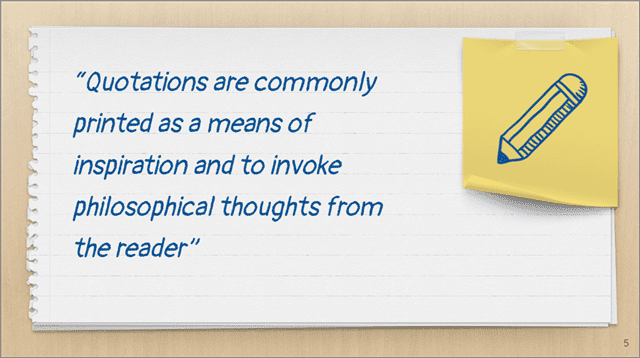
The Jacques presentation has a human touch in the way it is designed to communicate with the audience. You will find two types of presentation slides in this creative template. One group of slides has a ripped paper as the background on which you must enter the text. The other group has a sticky note on which you can enter your content.
Jacques presentation template is one of the best Google Slides themes for teachers. The font is also a replica of human handwriting, which will definitely wow a group of students in the primary school. You can further share this ultimate template with your students via Google Classroom.
Download Jacques Presentation Template
8. Professional Google Slides Template
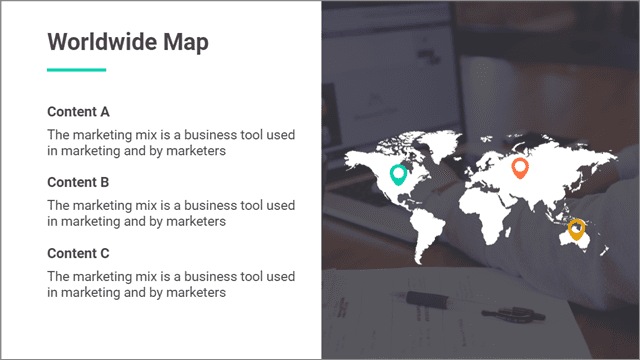
The Professional Google Slides template is more suitable for business presentations. However, it can still be one of the Google Slides templates for teachers who teach marketing in college. The sophisticated design of the slides gives it a professional look that can invite undivided attention from the audience.
The best thing about the Professional Google Slides template is that it provides users with many vector icons for various purposes that you can use in the presentation. These vector icons are available in the last few slides of the presentation.
Download Professional Google Slides Template
9. Lucius Presentation Template

Teaching kids in daycare or kindergarten is a big challenge, given that they have a very short attention time span. The Lucius presentation template was designed with this very thought in mind. You can also use this as a Kindergarten free Google Slides template.
The graphics of children waving in the slides of this ultimate template are a fine attempt to attract the kids’ attention and help them stay focused on the lessons. In addition, the kid-friendly and creative font used in bubbles further add to a fun learning experience with this informal presentation.
Download Lucius Presentation Template
10. Friar Presentation Template
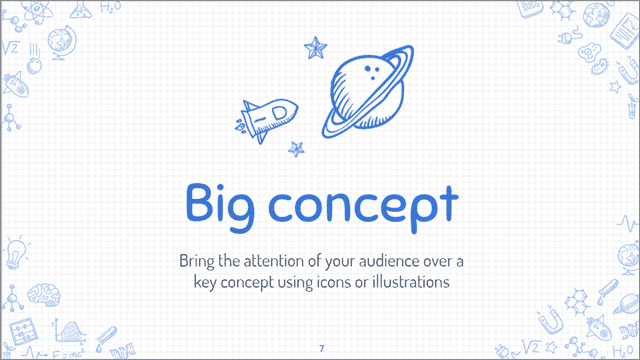
Science can be a monotonous subject for many children. In such cases, teachers can have a tough time convincing them to pay attention to what is being taught in the class. The Friar presentation is the perfect template to help you gain a massive chunk of that attention and keep the students engaged.
The presentation contains hand-drawn science-related icons, like a rocket, planets, equations, and many more designs. These cool illustrations are necessary if you don’t want to make the session boring. Additionally, they also spark the imagination of young kids. So, you need to get this particular template if you are teaching science or want to have science-related classroom activities.
Download Friar Presentation Template
11. Ursula Presentation Template
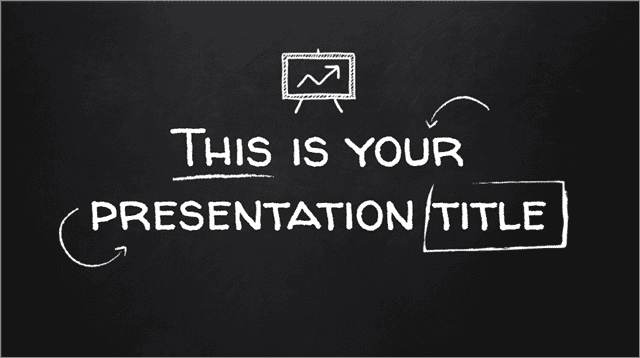
Distance learning might not go down quickly with young students. What if you can bring the classroom right onto the computer? Well, the Ursula presentation template has a quintessential blackboard look that will make you feel as if you are attending a real class in your school or college.
The handwritten font design gives a personal touch and humanizes the overall experience, making it one of the best Google Slides templates for teachers. You can capture your audience’s attention with 25 slides that have a black background in this presentation. Furthermore, you can also use this as an activity slide to conduct spelling activities.
Download Ursula Presentation Template
12. Nestor Presentation Template
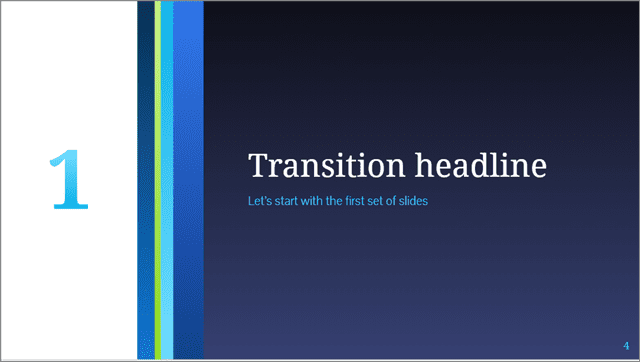
Blue is a color often associated with calmness. That’s precisely how the Nestor presentation template will make your students feel. The aqua look coupled with the hint of green color gives the presentation a fresh look that will go miles in keeping the students hooked to the subject of discussion.
The presentation doesn’t have any specific funky font. A business presentation at its core, the Nestor presentation also provides a handful of expressions, emoticons, and infographic charts. Users can also make a weekly planner in this interactive presentation.
Download Nestor Presentation Template
13. Helicanus Presentation Template
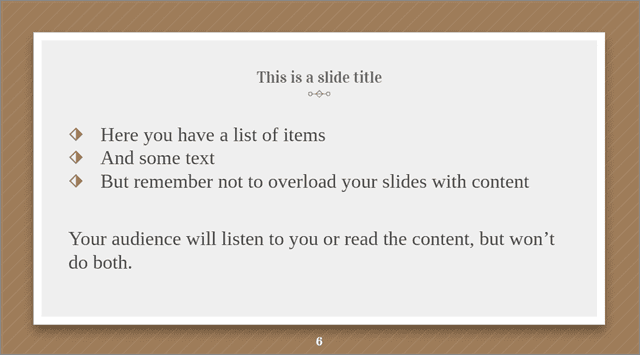
The 39-slide Helicanus presentation template is one of the free Google Slides templates for teachers teaching high-school or elementary school students. It contains pretty much everything, so you will hardly need any extra slides to this editable template. However, users may need to cut out some slides to make the presentation a better fit for their audience.
The Helicanus presentation slide will help give a deep insight into any subject to your audience. The brownish color may feel a little dull, but there’s no denying this template has everything that it takes to capture the undivided attention of the audience.
Download Helicanus Presentation Template
14. Trinculo Presentation Template
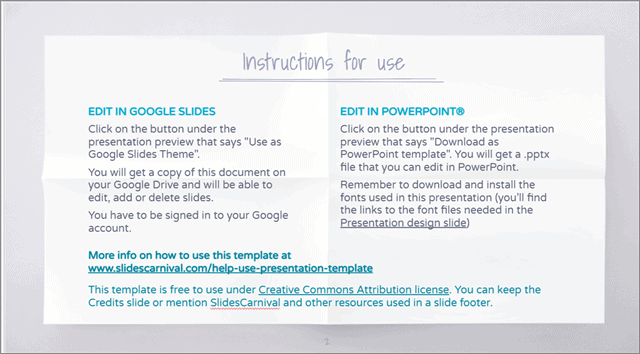
The Trinculo template is one of the best Google Slides templates for teachers, amongst many options that one can ask for. The primary vision of the presentation is the text written on a small folded paper. The colorful papers add an extra dimension to the presentation in terms of user engagement.
The best way to use this fun template is when you are teaching simple subjects. The handwriting font on the paper background makes it even more fun for students to absorb what you teach them in a physical or virtual classroom.
Download Trinculo Presentation Template
15. Warwick Presentation Template
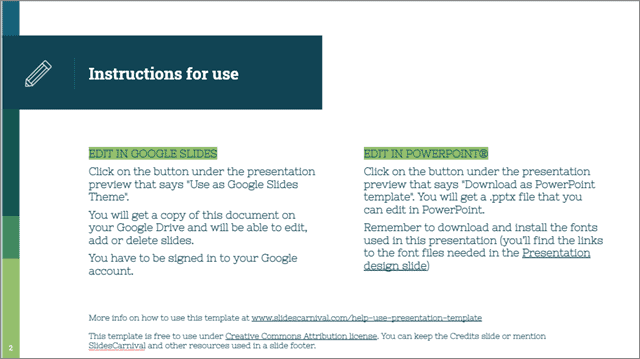
The Warwick template is a suitable template out of all Google Slides templates for teachers. If you are completely new to the art of making presentations, this template is the best starting point.
The various shades of green ensure your audience has a pleasant experience. Primarily used as a business template, you can cut out the graphs and other aspects to make the presentation tailor-made for students. Also, there are a bunch of emoticons and graphs to choose from for adding to the presentations.
Download Warwick Presentation Template
16. Laertes Presentation Template

The Laertes presentation template is synonymous with the word for ‘simplicity.’ With a combination of red and black color, teachers can opt for this presentation template if they are just starting out with making presentations for their respective students.
Users can opt for a bunch of emoticons or other graphical elements to add to the presentation. This presentation, too, is tailor-made for the business category. However, you can tweak the Laertes template for your students.
Download Laertes Presentation Template
17. Jacquenetta Presentation Template
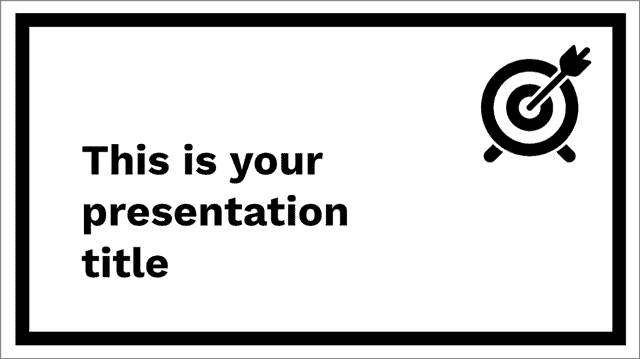
Presentations with black and white as the primary colors do not always have to be boring. The Jacquenetta classroom template is simple but will hardly fail in engaging your students. You can use other elements like images, infographics, audio, and video to enhance your presentation and make it more engaging.
While selecting this presentation, make sure you do so for a class of college students. Students in kindergarten or preschool definitely won’t find this presentation appealing enough to pay attention to.
Download Jacquenetta Presentation Template
18. Kent Presentation Template
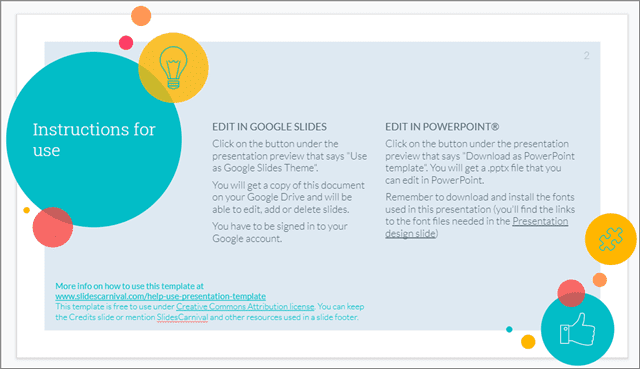
The specialty of the Kent presentation template lies in its colorful circles of various sizes. These circles waste little time in attracting the audience and let them consume the information mentioned in them. If you love having total control over your presentation, this is a great Google Slides template to opt for.
The Kent presentation has 39 slides in total. You may or may not need to cut out any of these slides depending upon your needs and requirements. Teachers can convert the slide deck into a bunch of lesson slides for their students by editing various aspects of this Google template.
Download Kent Presentation Template
19. Eglamour Presentation Template

The Eglamour template is one of the best free Google Slides templates for teachers to impress any group of students irrespective of their age groups. The water texture of the slides and the minimal style of decoration is pleasing to the eyes. It will instantly attract the attention of the class.
The watercolor illustrations over slides will help massively in engaging the audience. In all, there’s hardly a point that will allow you to overlook this creative template. Users can edit the slides as per their preferences and requirements. If you are looking to conduct spelling activities, any slide in this colorful template can be used as an activity slide for this purpose.
Download Eglamour Presentation Template
20. Salerio Presentation Template
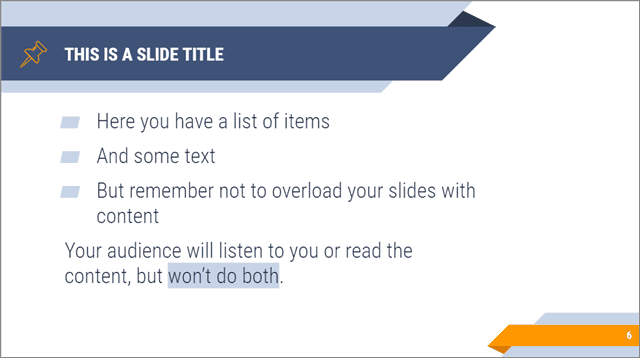
Salerio is one of the best Google Slides templates for teachers who are teaching in college. The pleasing combination of light and dark color schemes will do many more than just attract the audience. It will also help them maintain a keen interest throughout the presentation.
Salerio is the best fit for a college professor who wants to discuss a project with their students. You can also add emoticons, infographics, and other visual resources to the slides as per your requirements.
Download Salerio Presentation Template
21. City Skyline Presentation Template
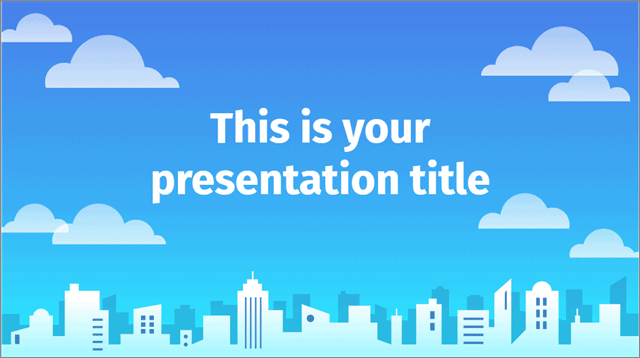
Every presentation has a unique look that may or may not fit every subject. The City Skyline template is one of those Google Slides templates for teachers. The city skyline forms a major attractive part of the background image that can wow the young audience instantly. What’s more, you can also choose other kinds of backgrounds like sunset, sunrise, or night.
City Skyline has a simple design yet attractive to present in front of kids for education, urban life, mobility, or clean air-related topics. You can put all your amazing content onto these slides and ensure your presentation is a success in the classroom.
Download Cityline Presentation Template
22. Wolsey Presentation Template
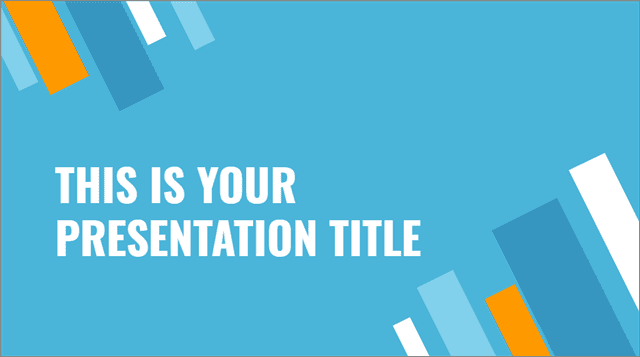
At its best, the Wolsey Google slide theme template looks dynamic, young, and modern. These are precisely the characteristics why it can build the right rapport with your audience of students. In addition, the background image on the interactive slides is filled with a bunch of shapes that you can choose to edit anytime.
Also, Wolsey offers multiple slide layouts to make a presentation; you can choose any slide layout according to your requirements. This template is a great choice if you are teaching creative subjects like arts online.
Download Wolsey Presentation Template
23. Hecate Presentation Template

The Hecate presentation template has a purple background color that conveys a dynamic look. The modern design coupled with a background with shapes has the power to attract any audience. The template can be used for various purposes like festivals, music, video games, etc.
Hecate is one of the best Google Slides templates for teachers who teach science or mathematics. The live color palette will ensure your students are hooked to your presentation until the very end.
Download Hecate Presentation Template
24. Elementary Free Google Slides Template
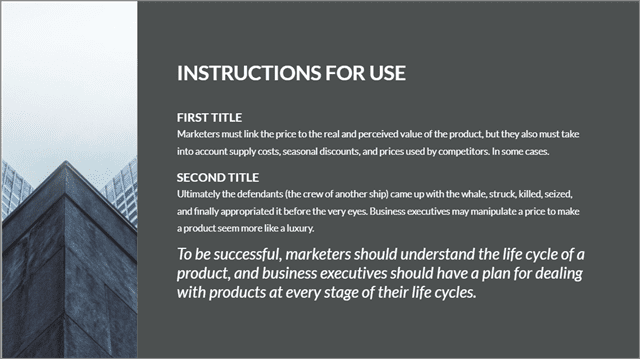
Every teacher may admit that some topics are boring to teach as well as monotonous for students to comprehend. The Elementary free Google Slides template will help you generate interest amongst your students when you are teaching such topics.
A fun template is a great tool to help your students sail through complex topics with relative ease. Teachers can especially use this template for college students who have a limited attention span and get distracted easily. The Elementary template is a free Google Slides theme that is also available as a Powerpoint theme.
Download Elementary Free Google Slides Template
25. Free Education Template For Google Slides
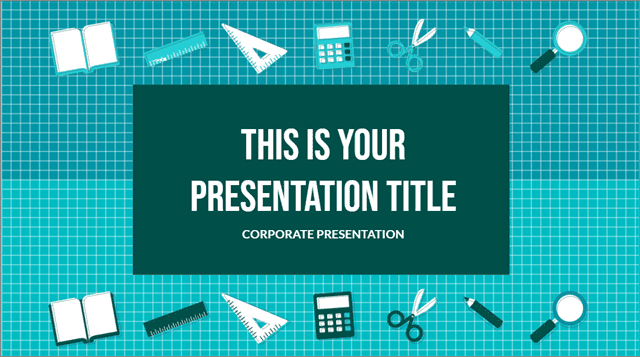
When teachers become presenters, they need to hit the sweet spot when it comes to engaging their students. Making educational templates can be a waste of time if teachers aren’t careful about the slide design and the potential it has to hook the audience.
Regarded as one of the best free Google Slides templates for teachers, this template is loaded with various color schemes, images, and infographics that will make it hard for the students to take their eyes off the presentation. Other elements such as diagrams, charts, and maps play a significant role in increasing user engagement.
Download Free Educational Template
26. Modern Google Slides Template
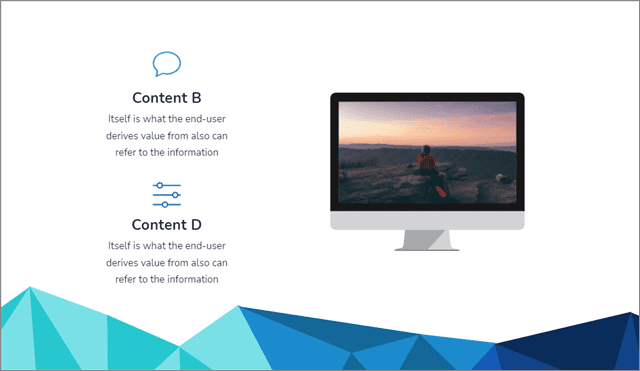
The Modern Google Slides Template is basically a business presentation template, but you can tweak it to fit your requirements. One of the best free Google Slides templates for teachers, the beautiful aqua color decoration of these slides will make sure your students are engaged to the very end while you are teaching them. In addition, the aqua color of this blue-colored template has a 3D look that makes it even more charming.
Download Modern Google Slides Template
27. Cerimon Free Presentation Template
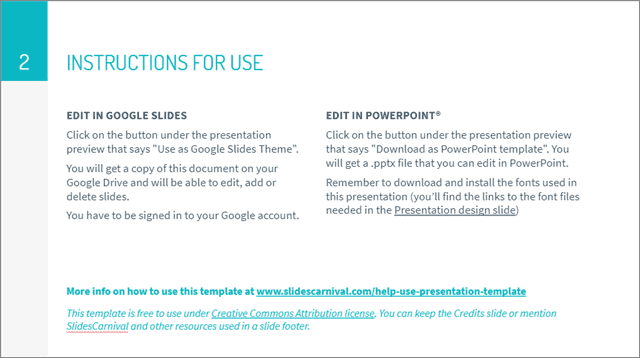
If you are into medical teaching and need a template to teach a topic for Biology online lessons, the Cerimon free presentation theme is tailor-made to suit your needs. It offers a lot of flexibility in terms of creativity. Users can customize various built-in illustrations and use those that fit their requirements.
The simple design of this interactive template is user-friendly and also easy to understand for the users. The Cerimon template is aptly suitable for subjects like health, fitness, and medicine.
Download Cerimon Free Presentation Template
28. Notepad Free Google Slides Template
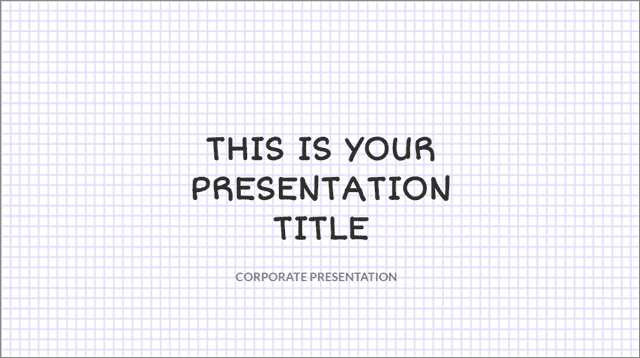
The Notepad slides deck replicates a graphical paper design. You can organize the notes and numbers in this presentation with relative ease. All the slides are customizable, while you can also use infographics and images to capture fun moments.
The online Notepad template is good, especially for subjects that don’t require too much graphical representation. The infographics, diagrams, and charts will further help in capturing and retaining the interest of your students. You can further share this presentation with your students via Google Classroom.
Download Notepad Free Google Slides Template
29. Science Google Slides Theme

The Science Google Slides presentation template is perfect for science classes or science teachers. This beautiful design is colorful and appealing for both students and teachers alike.
It is no news that students get distracted very quickly, which is why this presentation was designed to capture their attention visually. So, don’t make it easier for your students or classmates to lose interest. Instead, enhance them with different color schemes and creative shapes.
Download Science Google Slides Theme
30. Titania Free Presentation Template
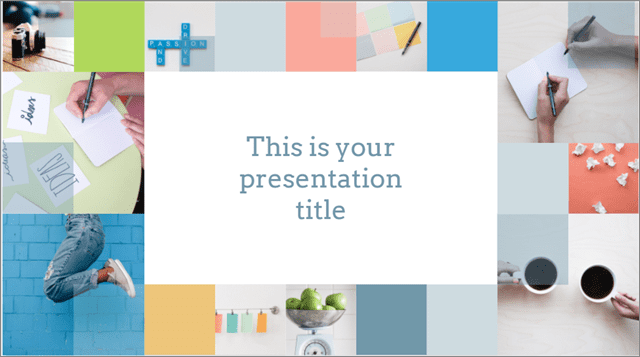
Another professional and colorful presentation that can be used for various types of subjects. The Titania template is an excellent tool for topics like business, technology, human resources, and many more using the 25 slides in this presentation.
Titania includes a customizable icon family with 80 different icons and a world map. You can change their sizes and theme colors to fit them in your presentation. In addition, the feature-rich tables, charts, and graphs make sure your audience understands each concept in detail.
Download Titania Free Presentation Template
31. Seyton Presentation Template
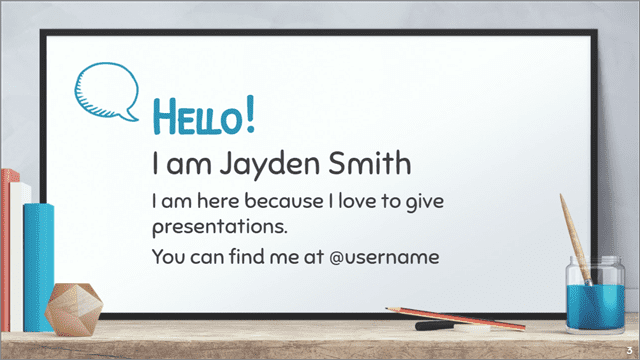
The Seyton free theme is one of the best Google Slides templates for teachers. It is primarily a good template to use if you are teaching students in the primary grades. The template has a font similar to human handwriting on a whiteboard. This makes it a tailor-made template for teachers and ensures a beautiful slideshow.
Download Seyton Presentation Template
Some More Templates
32. Bulletin board template: This template is a great choice to go for if you have a group of limited students and you are brainstorming over ideas for a project. Both teachers and students can use it.
33. Board game template: If you wish to conduct a fun activity for kindergarten kids, this board game template will help you with its interactive and eye-catching design.
34. Dinosaurs theme template: The dinosaurs theme template is a good choice if you introduce little ones to prehistoric times.
35. Scrapbook slide template: This fantastic and colorful scrapbook-style template is a perfect class scrapbook template for presenting well-researched information.
Conclusion
Google Slides allows users to make attractive presentations that help deliver ideas and concepts to a mass audience. It is an essential teaching aid for teachers. Creating a presentation can be a time-consuming process at times. Instead, these Google Slides templates for teachers can help them create a visually effective presentation within minutes to deliver to their respective classes.
Teachers can opt for a variety of themes based on the subject matter they teach their students. The choice of a template depends on the user’s needs and requirements. Since these are free editable templates, there is a lot of scope for having a good choice of template. You can also opt for a Microsoft Powerpoint presentation as an alternative to a free Google slide presentation template
FAQs
How do teachers use Google Slides?
Teachers use Google Slides to make their teaching more interactive with their students by creating presentations or using ready-made templates for different purposes.
Can students use Slidesgo?
Yes, students can use Slidesgo to download the limited number of templates that are available for free.
How do I make a student template in Google Slides?
First, define the age group of the students in your class. Then, select a Google Slides template that will strike a chord with them.
Can we use a Google Slides template on a Google form?
No, we cannot use a Google Slides template on a Google form.
Can we use a Google Slides template in a blog post?
You can use the images of individual slides in a blog post.







