Flowcharts started to be used in the 1800s when George Boole first developed them. They are diagrams that use shapes and symbols to illustrate how data flows through a process or system. It is simply a graphic presentation of a logical relationship between concepts. There are many flowchart template in Google Docs to communicate your ideas clearly and effectively.
A flowchart can be used to map out how a computer program works, how an organization operates, and even how the body’s circulatory system functions. Flowcharts are also called process charts because they are used to show the process of doing something. Flowcharts are very useful to professionals in any field, and so are resume templates for Google Docs.
How Can Flowchart Template Be Used To Communicate Ideas
Flowchart templates are used in many different fields and for different purposes. They can be used to plan a wedding, create an organizational chart for a business or design the layout of a city. It can be used to show how a process works or how an organization is structured. They are also used to plan events such as weddings and parties. Agenda templates in Google Docs can be used to make a detailed plan of each event effectively.
Flowcharts are also used in the computer field for many reasons, such as to show how a program should be structured or how it will work. They can also be used to plan the layout of an office or other building, mapping out the steps in a scientific experiment to creating an easy-to-follow troubleshooting guide for a complex piece of software.
12 Flowchart Template In Google Docs
Flowcharts are one of the most effective ways to communicate a plan for tasks and projects. A basic flowchart can be used in various situations, such as breaking down complex processes into simpler steps and outlining a process for someone unfamiliar with it. For those who want to go beyond templates and a flowchart maker, you can also learn how to make a flowchart in Google Docs manually.
You can use different flowchart template in Google Docs to create your own flowcharts. You can also change the font, color, and size of the text to make it more readable.
1. Real Estate Company Flowchart Template
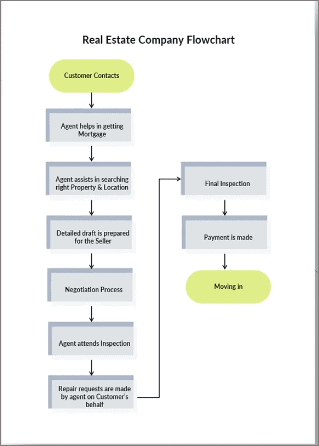
Flowcharts can also be used to communicate with customers and other stakeholders so that they know what to expect from your company. It is a great way to visualize your information and can be used for everything from project management to customer service.
There are many ways flowcharts can be used to improve productivity. The editable flowchart template in Google Docs offers a way for employees to visualize the steps they need in order to complete their tasks, and it also allows them to identify the gaps in their process. Flowcharts can be used to ensure that employees follow company best practices, and it’s an excellent way for new hires to get up-to-speed quickly.
2. Event Flowchart Sample
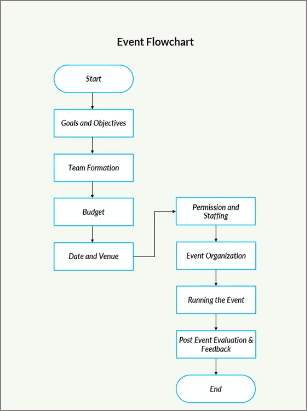
Event Flowchart template in Google Docs are used to document the steps that need to be performed in a process, as well as to show which decision points can occur and what options are available at each point. It can be used to reduce the possibility of errors in a process. They also provide a visual representation of more complex processes that are hard to describe with written instructions alone.
In this simple flowchart, the user goes through the process of selecting an event to attend. The entire process is included, i.e., goals, event operation, and post-event evaluations.
Get the Event Flowchart Template
3. Business Flow Chart Sample
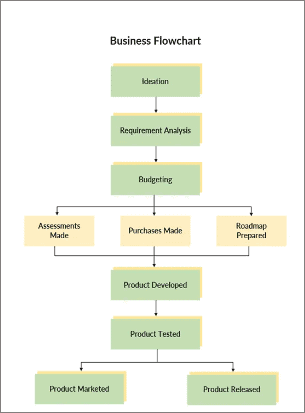
A business flowchart is a type of diagram that represents an algorithm. It shows the steps as boxes and arrows with labeling to indicate how each step leads to the next one in sequence. Designers or developers use it to illustrate the steps of an algorithm, computer program, and process.
Flowcharts can be made using various diagramming tools, with many specialized symbols indicating decision points, branches, loops, and other structures used in algorithms.
The flowchart template in Google Docs can be used in business management to show how tasks are related and which tasks must be completed before others. They also show how tasks are broken down into smaller steps. Flowcharts are used for many different purposes but are most commonly used in business. Businesses use flowcharts to show the relationship between different departments and how they work together.
Get the Template
4. Blank Flow Chart Template
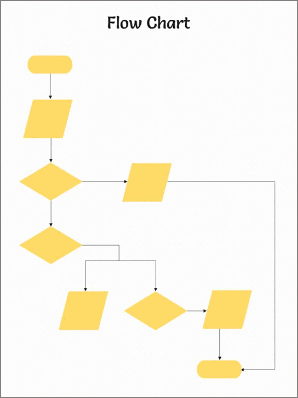
A Blank Flowchart template in Google Docs can be used to create a variety of different types of flowcharts and diagrams. It is like a blank document and can turn into a real handy guide. With the correct flowchart shapes, dotted flowline, color icon, and arrow icons, this basic flow chart can turn into a brand-new flowchart.
You can change and add any real time details and make organizational charts, decision trees, organization maps, and many more.
With the use of flowchart template in Google Docs, you can create an organized plan for projects and tasks before beginning them. The complicated flowchart can be useful for larger projects or tasks with sequential steps. A complete flowchart is also beneficial for laying out the process and dependencies of an organization so you can see what needs to happen before other tasks are completed.
This can be helpful if you have multiple projects or tasks that you want to complete. You can create an attention-grabbing flowchart template that shows how each task is related and how they should be completed in order for them to work as part of a whole.
Get Template
5. Social Media Marketing Flowchart Sample
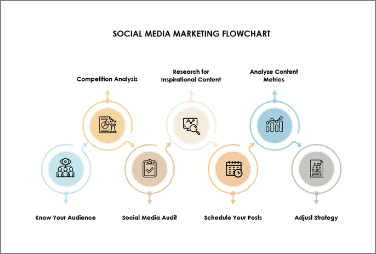
Flowcharts are a simple yet highly effective tool for communicating ideas and processes, often used in business, especially marketing. Flowcharts can be particularly useful when there is no clear process or understanding of the type of process. Social media flowchart template can also be used to improve productivity by making a task seem less daunting and more achievable, as well as breaking the steps down into manageable chunks.
The visually-attractive flowchart template is often used for documenting processes and procedures, but it can also help plan projects or ideas. In addition, it is an excellent way to visualize the structure of an idea or process that is not yet fully formed.
Flowchart template in Google Docs can also be useful for improving productivity by making a task seem less daunting and more achievable, as well as breaking the steps down into manageable chunks. It helps in planning for social media platforms like Facebook, Twitter, Instagram, and Youtube. The complex flowchart is often used for documenting processes and procedures, but it can also be useful for planning projects or ideas.
Get the Social Media Template
6. Free Recruitment Process Flowchart Template
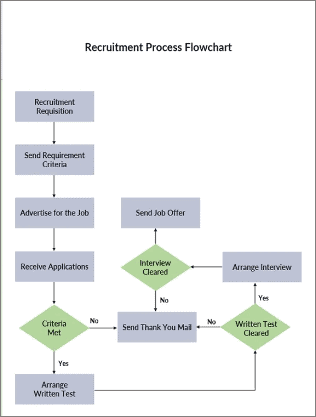
This Business flowchart template in Google docs is perfect for the recruitment process. You can also use it for mobile app processes or medical processes to streamline them. Free process flowchart template in Google Docs are available for download on the Internet.
The hiring process flowchart template is already made, but you can edit it at your convenience. The flowchart symbol and common file formats can be changed. They can also be used in Microsoft Word and consist of several shape icons that represent different types of processes, such as decision points, data flows, and other logical processes.
Get the Template
7. Sales Flowchart Template
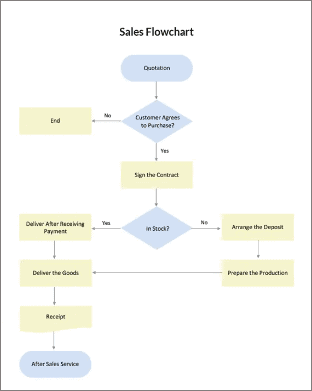
Sales Flowcharts are often used in project management, contract purchases, and marketing as well as in many other fields. They are especially useful when you want to map out a process as you can see how each step fits into the overall process.
A flowchart is a diagram that represents an algorithm, workflow, or process using a graph of interconnected shapes or nodes. It shows the steps as boxes of various kinds and the decision points as arrows. In a colorful flowchart template in Google Docs, the different possible decisions are represented by branching lines, and they lead to different shapes or boxes. They can be used for many different purposes, including planning, documenting procedures, and troubleshooting.
Get the Simple Sales Flowchart
8. Task Flow Chart Template
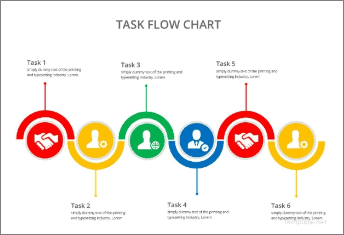
A task flow chart is a type of diagram that illustrates the process of accomplishing tasks. It can be used to identify the steps needed and show relationships between the steps. Flow charts may be drawn by hand or created with a computer software program to illustrate the steps needed to accomplish a task. They also provide an overview of how tasks are related and when one step must be completed before you can begin another.
This basic flowchart template in Google Docs turns the chaotic process into a simple one. Be it consumer service process or editorial content, the circular diagrams help business activities and their common elements.
Get the Template
9. Design Flowchart Template
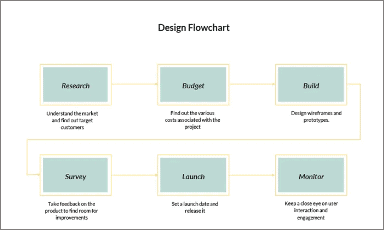
The Design Flowchart Template in Google Docs will help you organize the process and use the resources you have. Flowcharts are a great way to organize your thoughts and ideas visually. They can be used for anything from project management to brainstorming new products or services. No matter what you are using them for, the Design Flowchart Template can be a great asset to your business.
Flowcharts can be used for many purposes, such as mapping out the essential elements of a process, making plans, or documenting the steps of an algorithm.
Get The Design Flowchart Template
10. Creative Project Flowchart Template
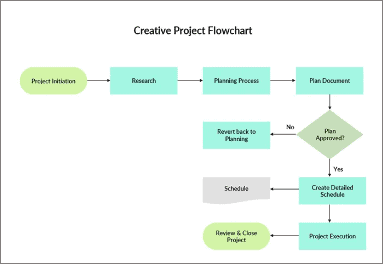
Flowcharts are often used in business organizations and by project managers to represent the process visually. The Creative Project Management Flowchart Template can help you understand your work day and schedule more efficiently. It gives you a bird’s eye view of what is happening in your life at any given time.
Flowcharts are a great way to break down tasks into manageable chunks, so you can see how long it will take you to complete each step. The symbols with flowlines also help you identify the steps in a process causing delays. The professional diagrams, color icons, and menu makes this a beautiful flowchart template in Google Docs.
Get the Creative Project Flowchart Template
11. Supply Chain Flowchart Template For Google docs
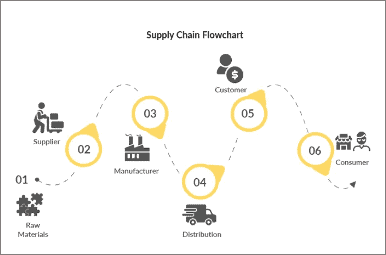
Here’s a colorful, circular quick flowchart that can be used to represent the stages of a supply chain. It is also useful for representing processes in general. Colors represent the stages of the supply chain, and each stage is labeled with a number that indicates its chronological order (1-6).
This diagram can be used to create a more complex flow chart by showing the connections between each stage. In this way, it can be used to represent processes that have multiple paths through them.
Get the Supply Chain Flowchart Template
12. Free Sample Website Flowchart Template
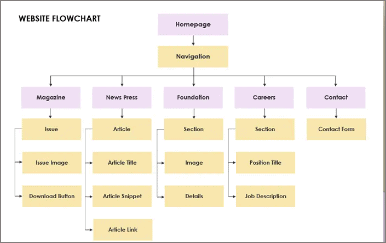
The simple Website flowchart template is a great way to visualize and organize the process of navigation. It helps you decide the elements to work on, keeping all the details in the loop. From making decisions about what website resources you need to when you need them and how much they cost, the flowchart will help through every process. It also lets you figure out what resources you already have and how to use them.
They are instrumental in the field of software development. For example, flowcharts are used to document the steps in an algorithm or process.
Get the Sample Website Template
Final Thoughts
A flowchart is a diagram, especially one showing the steps in an algorithm. They are typically used to show how data travels from one stage of an overall process to another. Editable flowchart template in Google Docs will have a clear and easily readable design that follows diagramming conventions. It should also be legible from either end, with flows moving in one direction only.
As seen above, the templates are used in various fields, including business process management and software development. Be it a patient flowchart template or a communication flowchart template, it can be created manually or automatically from a computer model. Flowcharts describe and analyze a system’s logic, which can be anything from a business process to an electrical circuit. They show how information travels between different steps in a system and how each step is transformed.
Note: Most of the templates listed are from template.net
FAQs
What is a flowchart?
Flowcharts are a visual way of mapping out all the steps that need to take place for an event to succeed. They can help clarify what needs to happen, who is responsible for what, and the sequence of events. Flowcharts are most commonly used in business operations to outline how a customer moves through an organization: from initial contact to final purchase.
Does every process need a flowchart?
Probably not, but it depends on the situation. Flow charts are a great way to help you visualize your processes and make them more manageable. They also help you identify areas that need improvement or automation, which is why many companies have adopted them. Flow charts are great for organizing processes, but they can also be used to help you visualize your sales funnel and other aspects of the marketing process.
What are some of the benefits of creating a flowchart?
A flowchart is a diagram that maps out the steps of a process in sequential order. It can be used to document and communicate how something works, or it may also help as an instructional tool to teach someone how to do something.







