To own an Android smartphone and an array of applications installed in it is a situation that demands a high level of security. The best app lock for Android puts in place a top-notch app lock system that no intruder can bypass. These apps use various methods like PIN and password to authenticate a user before they can unlock the apps.
As it is about security, one must be double-sure of the ability of the app locker for Android. Look out for features that offer extra protection to your phone content. One efficient application must do the job if you want to lock up your Wi-Fi or lock apps such as WhatsApp. This saves you time and space. If you are very particular about your private photos, you can use any of the best apps to hide photos.
15 Best App Lock For Android To Secure Your Device
If you are looking for the best app lock for Android, you will be happy to find many on our list. Each app comes with a different set of authentication methods like PIN or pattern lock. Some have advanced features to ensure that your apps are saved despite a security breach. So, let us walk you through the best app lockers for Android devices.
1. AppLock by SailingLab
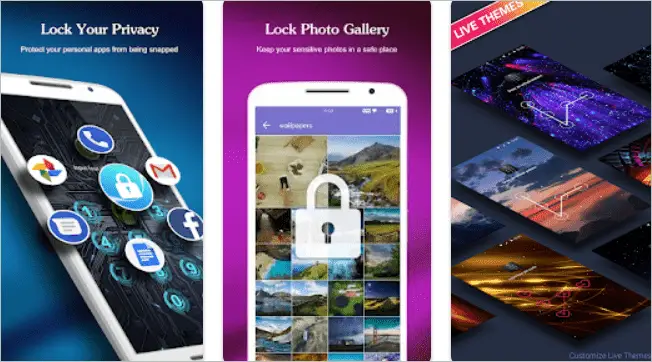
Our exploration of the best app lock for Android begins with an app with many features in stock. AppLock by SailingLab offers features like pattern, PIN, and fingerprint to open the lock. In addition, it has a private browser for a safe browsing experience. But if you are not happy with the privacy it offers, try the best private browser for Android.
From social media apps like Facebook and Instagram to system apps like SMS, Settings, and Gallery, AppLock can lock any apps that you want. You can protect your chats and other personal info saved in different apps. Choose from among the various themes for the lock screen to customize it. The only shortcoming is the annoying ads on the lock screen.
Download AppLock by SailingLab
2. AppLock Pro

AppLock Pro is an app that locks apps to protect all your sensitive data from unauthorized access. You can use a fingerprint, password, pattern, or face verification to protect your apps from unwanted people. Many users have high ratings for it, so you must definitely try it.
If someone tries to get into the locked apps, an intruder selfie is instantly taken. They also get a fake error message to drive them away from the apps on your device. AppLock Pro hides notifications, a good feature while the phone is not with you. You can have different themes and animations for your screen, so the app is really fun to work with.
Get Applock Pro
3. Norton App Lock
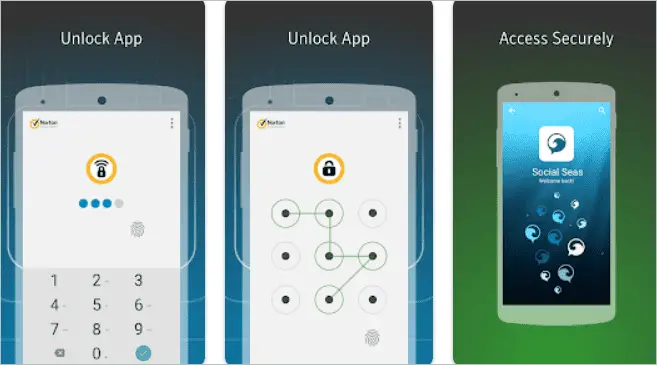
You might have heard about the brand Norton, famous for anti-virus software. They also have the best app lock for Android, which has no intruding ads. Lock up your apps with a PIN, fingerprint, or pattern, and your apps are completely safe from outsiders.
If you fear that someone might try to uninstall the app, provide admin rights to it and be rest assured. If anyone tries to break into the device and fails thrice to enter the correct password, the sneak peek feature will capture their picture. Also, provide a recovery email address to be safe.
Download Norton App Lock
4. Perfect AppLock
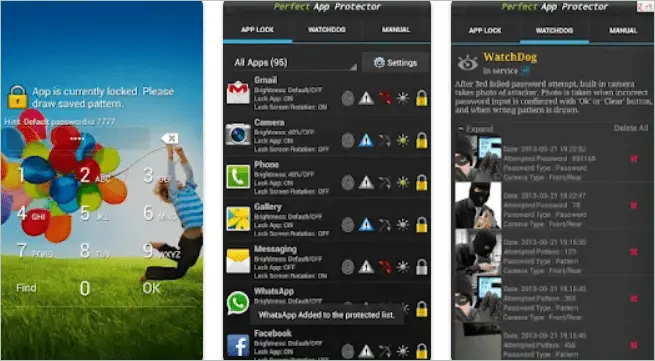
You may call it the perfect Android app locker, depending on how well it takes care of your device. Apart from apps, you can also lock the toggle functionalities like Bluetooth and Wi-Fi. Even if someone tries to access your phone, the app gives fake error messages to mislead them.
Apart from PIN and pattern, you can use gestures as an authentication method. The Watchdog feature takes a picture of intruders and keeps a log of the login attempt, including the pattern type and date. Perfect AppLock doesn’t let anyone receive or make calls without passing the authentication.
Get Perfect AppLock
5. AppLock by SpSoft
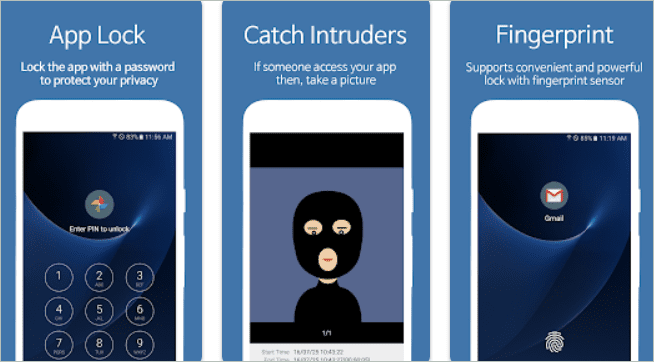
You will never tire of exploring the best app lock for Android, AppLock by SpSoft, which has unending features. You can set a PIN or fingerprint lock to protect the apps. And the highlight is that you can use separate passwords for each locked app.
With AppLock, you can perform home screen and rotation lock as it is not restricted to any specific app on your phone. Choose a time to lock the app, and it auto-locks without any trigger. You may keep the app hidden for safety, but that’s not a concern, as it supports intruder selfies. The app is free, but in-app purchases are possible.
Download AppLock by SpSoft
6. Apex Launcher
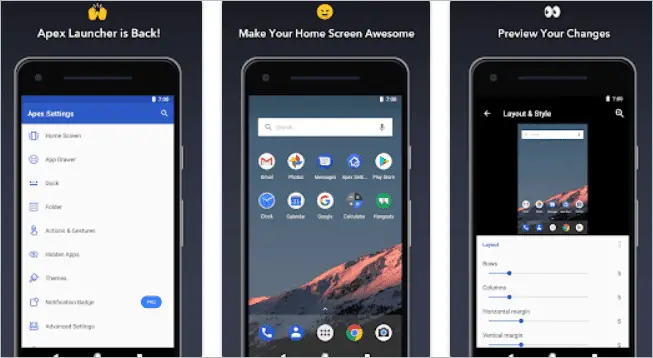
Apex Launcher is an app launcher that can also be a locker for any app on your phone. As expected, the launcher supports icon packs, customizations, and effects. Additionally, it protects your apps by letting you hide the app icon from the app drawer and lock them.
You can lock any app you wish, including the system and third-party apps. Choose a PIN or pattern to lock your apps; bypassing the protection system is pretty tough. So, it works like a 2-in-1 application giving you added benefits.
Get Apex Launcher
7. AppLock by IVYMOBILE
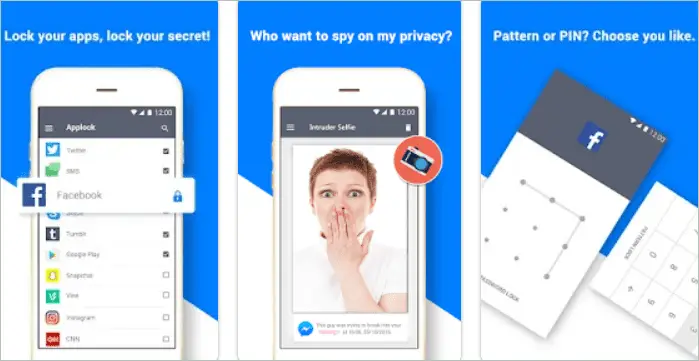
AppLock by IVYMOBILE is the best app lock for Android you can get if there are peekers around you, especially kids. Apart from locking apps, you can use it to hide your private photos and videos. For this, you can use a strong password or a pattern.
You can lock pretty much everything on your phone using AppLock. The app provides a break-in alert by capturing the intruders on the phone camera. If you prefer, use a fake icon like a calculator or calendar to keep people away. Of course, being a free app is the icing on the cake.
Download AppLock by IVYMOBILE
8. AppLock by DoMobile Lab
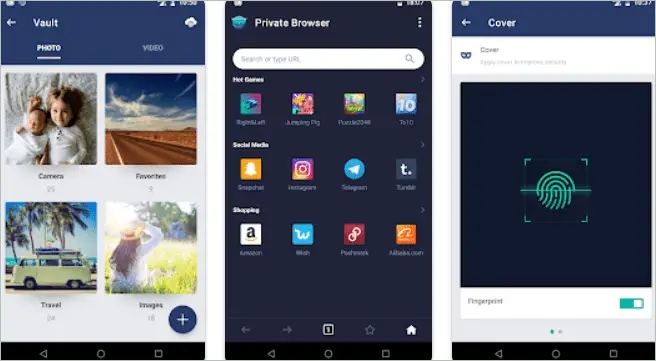
Guard your privacy using AppLock by DoMobile Lab, and you will love your decision. It is an app to lock apps like Gallery, Contacts, Facebook, Snapchat, and more. You can even lock the incoming calls so that no one will come to know of your personal calls.
AppLock lets you hide the photos and videos from Gallery and make them available in the vault. It comes with fingerprint scanner support and protects itself from being uninstalled. The premium version of the phone app can be obtained with a donation.
Get AppLock by DoMobile Lab
9. AppLock by BGNmobi
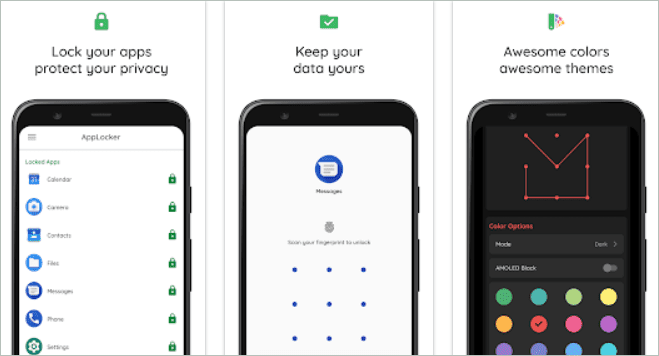
If you want the best app lock for Android yet want it to be simple, give AppLock by BGNmobi a try. It doesn’t come with fancy features to overwhelm the users. However, it has all the basic features to keep your apps safe.
A password, pattern, or fingerprint locking mechanism keeps the apps locked. Like many other Android lock apps, it takes a picture of someone trying to break into your device with the wrong password. You can play around with the customization options to make it more usable.
Download AppLock by BGNmobi
10. Smart AppLock
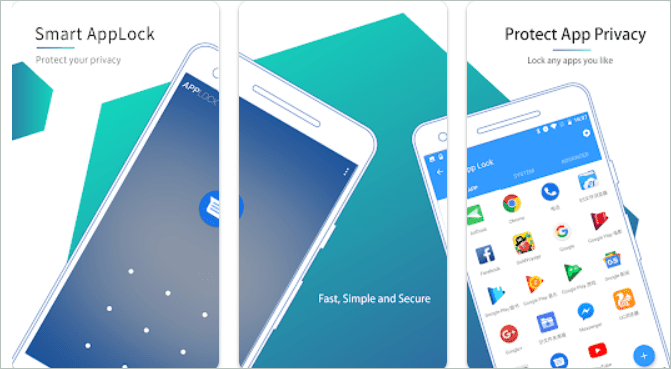
Lock apps on Android like Smart AppLock are easy to install and give high security to the apps used on a daily basis. The system functions like Bluetooth, settings, and phone logs – everything can be locked using the app with the locking system of your choice.
The app presents itself as a lock screen. So, not many people will be interested in meddling with it. Even if there were a break-in, you would be notified. Don’t worry if your phone restarts, the app restarts as well. The only problem is that if someone finds the app, it might not be too difficult to uninstall.
Get Smart AppLock
11. App Lock by Smart Mobile Tools

App Lock by Smart Mobile Tools is the best app lock for Android if you want some advanced features not found in regular apps. It is a recent entrant in Google Play Store but has become popular as an app that has a user-friendly interface.
You may use a fingerprint, pattern, or PIN to seal your apps from snoopers. One important feature that stands apart is the ability to categorize the apps on your phone as social, general, payment labels, and sensitive. Assign each app to any of these, depending on what app it is.
You can set general rules for each category of apps. So, if you want to unlock all the sensitive apps, you can just use a single password. This means you can reduce your efforts using App Lock.
Download App Lock by Smart Mobile Tools
12. Smart Launcher 6
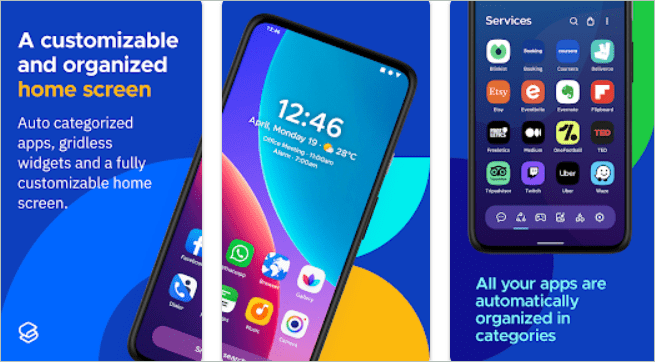
Like the app launcher we discussed above, Smart Launcher 6 has the best set of features needed for a launcher. But our attraction here is the built-in app locker that keeps the apps from prying eyes.
The launcher features customizations, gestures, app sorting, and more. It can even hide the apps you want to keep away from people. If they ever find out, the secret PIN will come to the rescue. Isn’t it amazing that a single tool lets you customize your phone plus secures the apps using a PIN to lock?
Get Smart Launcher 6
13. AppLock by KewlApps
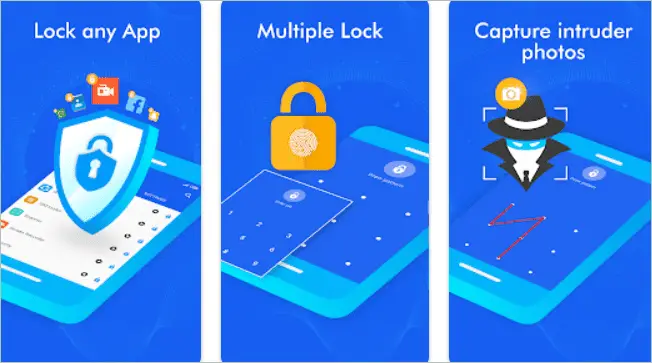
Not many users consider AppLock by KewlApps the best app lock for Android owing to its old interface. But look at the sunny side, and you will see many pluses. You can personalize the lock settings for each app.
For example, you can use different authentication methods for different apps and thus add extra protection to your sensitive apps. Crash cover, intruder photos, and re-lock delay are some additional features. The app is free to use, but you can get the paid version to eliminate ads.
Download AppLock by KewlApps
14. App Lock by ABXZ Inc.
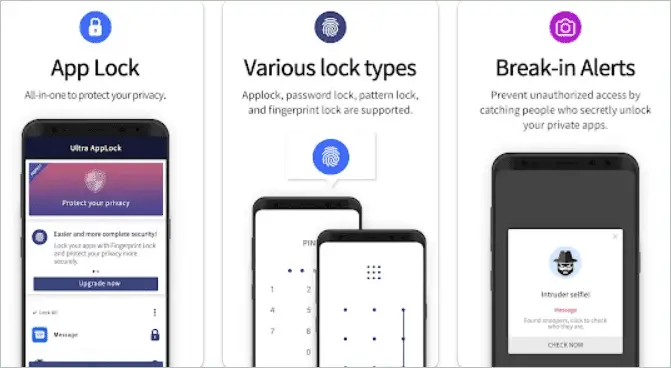
With a decent look and usability, App Lock by ABXZ Inc. is pretty good when it comes to the app lock feature. The app supports both fingerprint and password, and you can trust it to alert you in case of a break-in by unwanted people.
App Lock promises all-around protection to your phone by sealing your apps like SMS, Gallery, Notepad, and more. The only downside in the free Android app is the cleaner feature, which may not deliver as advertised.
Get App Lock by ABXZ Inc.
15. AppLock by Weather Forecast – WaiWao Studio

The best app lock for Android AppLock can also be used as a photo vault to safely store all your photos and videos. The app is free to download but will include ads. You can go for a paid version to end this difficulty.
The app’s unique feature is that it offers multiple methods to unlock apps, like face tracking, fingerprint, PIN, pattern recognition, and a Disguise cover. You can take steps to stop intruders from uninstalling the app so that your protection measures are in place. Additionally, you can hide the notifications that sometimes give a clue about what is in the message.
Download AppLock by Weather Forecast
Final Thoughts On The Best App Lock For Android
The best app lock for Android will promise that your precious apps will be protected, no matter what. The apps are loaded with many exciting features to stay true to them. Of course, not all lock apps for Android will have all the features. But the basic ones will be common to all.
If you are unsure which Android lock app is entirely built for you, decide which apps you want to lock. Also, analyze what features will keep your phone safe, then zero in on a feasible app.








