Are you wondering if hiding your Wi-Fi SSID will be beneficial for your network? Will it make your connection inaccessible to others?
Most guides that talk about securing wireless networks will ask you not to broadcast SSID. We will tell you what happens if you enable SSID broadcasting or if you have a hidden network Wi-Fi. But first, let us understand what does SSID means and how SSID broadcast works exactly?
What does SSID mean/ SSID meaning
What is an SSID?
SSID stands for Service Set Identifier and can consist of a maximum of 32 unique characters. It is used to name wireless networks. Alternatively, in other words, it is a technical term used for the name given to your wireless (WiFi) networks. Where there is more than one wireless network at the same time in a given area, the SSID ensures that the data reaches the correct destination.
What is SSID broadcast
The name of your Wi-Fi router is not the same as the name of the SSID. SSID is the name that your device detects when looking for a Wi-Fi connection by scanning through the airways for the network. For example- The name of the router can be D-Link or Netgear, and you can assign cool and funny WiFi names to them like ‘You pay now’ or ‘Don’t even try it.’
If you leave the default name of the SSID to be displayed to others, it will reflect the name of the network carrier or router manufacturer. It is, therefore, advisable to change the same. Once you change the WiFi name, the new title that you’ve assigned will be spotted by anyone who is within the device’s range.
If you have enabled SSID broadcasting, your device will show up in the search results of those looking for a network connection in your nearby areas. Whereas, if you have disabled SSID broadcasting, other nearby devices will not be able to detect your Wi-Fi network. Remember that the default settings will always have SSID display enabled.

How Devices Use SSIDs
Phones, laptops, and any other wireless device generally scan the adjacent area for networks that are within reach. A list of names will be available to you, each presenting the SSIDs. You, as a user, can initiate to connect with any of them by tapping on it.
Along with detecting and displaying the Wi-Fi network’s names, the scan also lets you know whether the networks have their security system enabled or disabled.
If the network is open, you will be able to connect to the Wi-Fi with just one tap. However, if a password secures the wireless network, there will be a lock symbol next to the SSID name.
How SSIDs Work?
The idea behind assigning unique names to the wireless networks is to differentiate them from one another. It helps you in connecting to the correct one. All kinds of Wi-Fi networks use SSIDs, be it the wireless networks at your home or the public Wi-Fi networks.
As already mentioned, router manufacturers provide them with a default name, which is usually the name of the company, and you can change it as per your choice. With a maximum length capacity of 32 characters, make sure the ones that you create are not easily identifiable like personal names and phone numbers.
The names are also case sensitive. For example- ‘YourHome’ and ‘yourhome’ are different SSIDs. Using special characters in keeping the names of the SSIDs like underscores, dashes, and spaces are allowed.
Every Wi-Fi router and all the base stations broadcast their SSIDs, thereby allowing the names to feature on the lists of the nearby devices. You can connect to an open network, and entering a password will be required to join the ones that are encrypted and password protected.
How to Find your SSID
Are you wondering how to find your SSID?
Here’s a step-by-step guide on how to find your SSID in Windows.
- Right-click on the Wi-Fi icon on the bottom right of your computer.
- Go to ‘Open Network and Internet Settings’
- Click on ‘Wi-Fi’
- Click on ‘Hardware Properties’
- The SSID of your computer’s Wi-Fi network will be displayed.
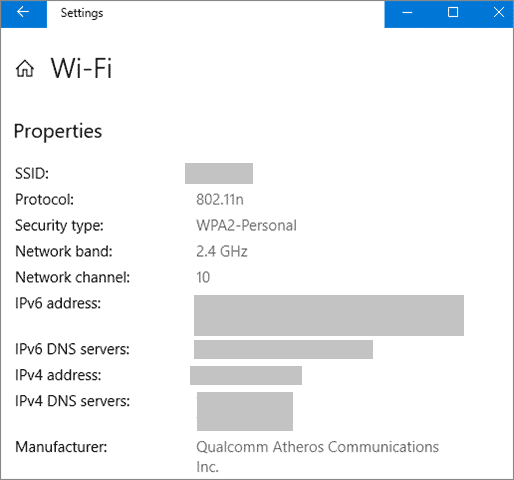
The image shows the location of SSID of a Wi-Fi network on Windows 10
Issues with SSIDs
– If a Wi-Fi connection is not secure, anyone can connect to it by tapping on the SSID name.
– If you do not change the default SSID name, chances are there’ll be more than one device with the same SSID names in your neighborhood. It confuses the wireless clients. You might be drawn out of your home signal and get connected to the neighbor’s Wi-Fi if the latter has a stronger signal.
Is it Safe to Enable SSID Broadcast?
Should you enable SSID broadcasting? Or, should you hide SSID? Is SSID broadcast a security risk? We’ll answer these questions by explaining to you how SSID and network security work.
Many people believe that if they disable SSID broadcast, they will keep the hackers at bay. In reality, enabling SSID broadcast or disabling SSID broadcast has no connection with your network’s security. On the other hand, it might end up creating more unnecessary trouble than resolving some. Let us tell you why.
The Wi-Fi router discloses the SSID name in the beacon. All Wi-Fi routers display a beacon frame, which is a transmission that contains information about the SSID name and network. It is supposed to notify that a network exists. For instance, it is through this method that our smartphones know that a Wi-Fi network exists around us.
The data packets contain the SSID name and information about the network. This, in turn, enables the Wi-Fi router to know where the transmitted data should be sent. So, even if you stop SSID transmission, it does not stop the data transmission as the Wi-Fi router requires it to deliver traffic between devices.
Hiding the SSID is a moot point. Did you know that any hacker can find out the hidden SSID name within a few seconds?
How?
They can do so with the help of network sniffing tools. Aircrack, Kismet, and Netstumbler are straightforward and free tools that find out the SSID, security protocol, and other details quickly.
Therefore, by disabling SSID broadcast, you are making networking difficult for you, and it is not providing you with any network security.
Why you should not Hide SSID
Let us consider the analogy of a thief. If you keep the door of your house locked, it prevents the burglar from directly walking in. But, if he is determined to barge in, he will break through the door or find any other way to enter the house.
In the same manner, technically, it is better to hide SSID, but those with prying eyes will crack it one way or the other. It is not a fool-proof security measure.
Moreover, the older versions of Windows might create trouble if you do not enable SSID broadcasting. Windows 10, however, had a sound Wi-Fi networking system. It can hold a connection to a network irrespective of whether SSID broadcast is enabled or disabled. Whereas, the legacy computers and older phones and tablets have difficulty in finding and holding networks that do not have SSID broadcasting enabled.
Instead of connecting to a known or a strong Wi-Fi connection, computers with the older versions of Windows and phones go for a connection with a lower signal strength that has enabled SSID broadcasting.
While it is not necessary to broadcast SSID for a stable internet connection, but on some level, it is beneficial to have it enabled.
Want to still Hide SSID? Here are the Limitations
All wireless signals work the same way. They start at a source, which is your Wi-Fi router, and move out in all directions. You cannot aim for the Wi-Fi signals to be transmitted in one straight line, which is from your router to your computer or phone. Or, even if you do so, the signals will not stop at your desired recipient; they will keep going.
Let us assume that you have disabled SSID broadcast. Only you know about your Wi-Fi network. You start using your Wi-Fi regularly by establishing a connection to it. You open a website’s page, and your Wi-Fi router broadcasts a signal with the website’s data. The computer receives the signal as it passes by. However, the catch here is that the signals traverse in the open air, which means anyone in the radius can intercept it.
This means that even if you do not broadcast SSID, hackers can still find it out.
You must be wondering, how?
Well, they can identify your SSID if they intercept the transmissions to and fro your router.
How to Secure your Wi-Fi Network
If you disable SSID broadcast, it does not affect the security of your Wi-Fi network. Here’s what you can do to stop hackers and prying eyes from barging into your network.
– Encrypt signals using WPA 2.
Your Wi-Fi router is always sending signals in all directions, but if you encrypt the signals, it will not be interceptable by anyone. In this way, you make sure that the signals meant for your computer will reach your computer only.
– Change the default credentials and use a strong network key.
Changing the default admin credentials is the first thing that you should do for your router. Admin usernames and passwords can be easily available on the internet with regard to every router brand and manufacturer, thus leaving your network security in a scoop.
Final Thoughts
We’ve debunked the myth that SSID broadcast has a connection with how secure your Wi-Fi network is. In our opinion, it is not safe to disable SSID broadcast since it will bring more trouble to you instead of resolving the existing ones. Make sure to change the default admin credentials and use a strong password for your SSID to keep the ones with malicious intentions at bay.
We understand that you wish you to keep your SSID to something personal, but it should not be easily identifiable. The more complicated it is, the better security it will provide to your Wi-Fi network, but make sure you remember it!
Moreover, you can only change the SSID of your network if you have admin access to the same. Let us not forget that SSIDs were never meant to be hidden, and it is a pain to deal with the potential problems that the hidden networks hold.
Also, check:







