FaceTime, devised exclusively for iOS users, is one of the most popular video calling apps among apple users. So, is there FaceTime for android too? No, there is not but there are various alternatives that fit the bill.
Even if you can’t use Facetime on an android phone, there are various apps for voice and video calling apps with the basic concept similar to FaceTime. Once you find the right app as per your choice, you can get your family and friends to install the same app on their phones. So, FaceTime for android phones is possible.
However, a word of caution here:
If you happen to search for Facetime on Google Play Store and find apps with “Facetime” mentioned in it, just do not download it. In lieu of FaceTime, you might end up downloading a virus or malware.
The Top 19 Alternatives that Makes FaceTime for Android Real
We have listed the top 19 video calling apps which work as perfect alternative facetime for android users. They are safe and you can install them from the Google Play Store.
1. Skype
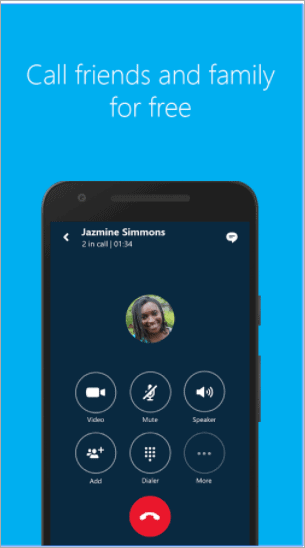
One of the most famous and oldest popular VoIP (Voice over Internet Protocol), Skype is a pioneer in itself. It allows you to make voice and video call for free on any device, be it smartphones, tablets, PCs, and Macs. So, it becomes convenient to make face-to-face video calls without any lag along with crystal clear audio.
You can also share photos, videos, and location on Skype. It is popular due to its independence from any device. Thus, if you are looking for FaceTime for Android options, Skype is the best alternative.
Pros:
- Works with any device.
- Allows you to chat
- Built-in translation
- Screen-sharing is possible
- Secured Calling experience
- High HD quality calls
Cons:
- Network-intensive as it is a VoIP system
- No Call return feature
- No call blocking feature
Platform: Android, iPhone, iPad, Mac, Windows
Price: Free
Download Skype here
2. Whatsapp

One of the most widely used communication apps in the world, WhatsApp is the best alternative as Facetime for Android. It uses your phone’s internet connection and integrates with your phone’s existing contact list. Thus, it is a free messenger that allows you to text, make voice and video calls.
In addition to this, it also lets you share pictures, audios, locations, and videos to people in your contact list. It is widely considered as the best video chat app for Android. You can also create groups to have a conversation and create your personal WhatsApp stickers.
Pros:
- Easy to use
- No advertisements on display screen
- Works without a sim card, if your number is registered
- Simple and user-friendly interface
- Always logged-in
Cons:
- Constant message notification can be disturbing
- File size limit to be sent is fixed
Price: Free
Platform: Android, iPhone, WhatsApp web
Download WhatsApp here
3. Facebook Messenger
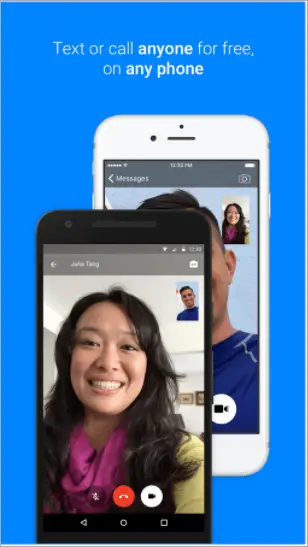
Facebook Messenger did not have the video calling feature until recently. It is a good alternative if you are looking at FaceTime for Android since it is free. With dedicated apps for Android and iOS, it is also available on Windows, Mac, and Linux.
The messenger chat is where you can text your family and friends, have group chats and also make video and voice calls. The chat heads feature lets you use other apps while chatting on Messenger.
If you send a video or a picture to a friend, the nifty preview feature lets you preview it without leaving the chat. You can now hang out with your friends anytime with the video chat and call feature.
Pros:
- You can send files and links with ease and in no time
- Participants can share documents, exchange files via Video calling
Cons:
- Difficult to protect your privacy
- Drains Battery
Price: Free
Platform: Android, iPhone, iPad, Mac, Windows
Download Facebook Messenger here
4. Google Duo
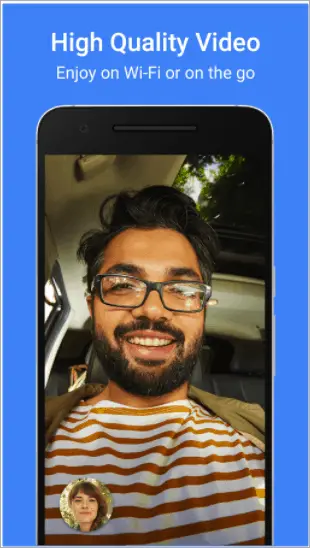
Google Duo is the perfect replacement for FaceTime for Android. And the added advantage here is it allows facetime for android to iPhone users too. Isn’t that wonderful?
It can be used on smartphones, tablets, laptops and even on the web. Designed with simplicity, Duo has a beautiful interface to make a video call as easy as possible. It takes into consideration poor light conditions and allows you to include up to eight people via group video calling.
With the knock-knock feature, you can see the person who is calling even before you pick the call. You can also make voice calls with this app. One of the best video chat apps for Android, Google Duo works even with low bandwidth and speed.
Pros:
- Works in both Android and iOS device
- 720p HD video calling services
- Can also work with Low speed and Low bandwidth internet
- The knock-knock feature allows users to preview the person calling you
- End-to-end encryption
Cons:
- Can not text or make a voice call
- Can not use it on multiple devices
Price: Free
Platform: Android, iPhone, iPad, Mac, Windows
Download Google Duo here
5. Line
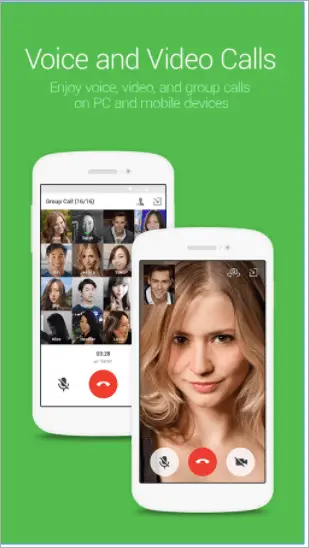
How to FaceTime on Android? Another great solution is the Line app.
Make both voice and video calls easily with Line. You can connect with your friends and family using Line via PC and smartphones. It also has a huge collection of interesting stickers to make your conversation more delightful. You can send pictures and videos also.
From posting your day-to-day activities and commenting on your friends’ posts to connecting with your favorite celebrities or brands, Line provides a great platform and is a great alternative to communicate with family and friends.
Pros:
- Multi-platform Support
- Quality video calls
- Auto-sync your PC and device
- Shows a timeline for your profile
Cons:
- Too many features make the app slow at times
Price: Free
Platform: Android, iOS, Windows, Mac, Chrome, iPad
Download Line here
6. Tango Messenger
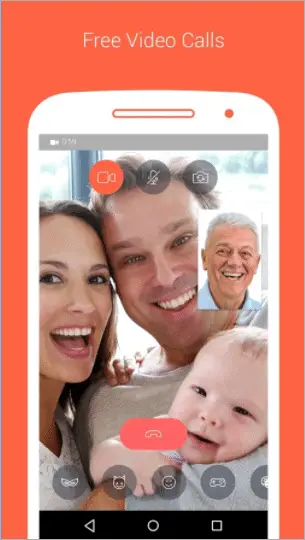
Another alternative that works as Facetime for Android is Tango Messenger which is an interactive platform for instant communication.
You can video call, voice call and message your family and friends for free, and stay connected with all the important people in your life through Tango Messenger. The app works on smartphones and tablets. You can also send pictures, videos, audios, stickers, and your location details too with this app.
Users can also have a group chat on Tango, and share pictures, videos, stickers, etc. You can also become a broadcaster and showcase your talent. Tango Messenger also lets you follow your favorite people nearby or throughout the world.
Pros:
- Multi-platform Support
- Broadcasting is allowed
- Simple Interface
Cons:
- You cannot save the shared multimedia in your phone
- At times, there is a lag between audio and video
Platform: Android, iOS
Price: Free
Download Tango here
7. Viber
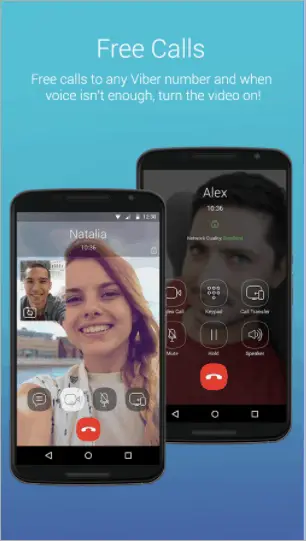
If you want another option on FaceTime for Android phones, then Viber is a good alternative. Viber not only allows voice calls and video calls but also has instant messaging to connect with your family and friends.
You can now make long-distance calls and international calls for free. The app is secure since it encrypts your text messages, video and voice calls, pictures, videos, as well as group chats. With hundreds of emoji icons and stickers, you can make your chat lively.
Pros:
- Great UI
- Easy to operate
- Native apps for both Windows and Mac
Cons:
- Doesn’t sync well between phone and PC
- You cannot connect with a non-Viber user.
- Does not utilize your GSM data services for calls and messages
Price: Free
Platform: Android, iPhone, iPad, Mac, Windows
Download Viber here
8. Houseparty
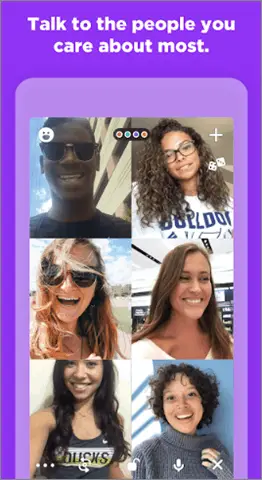
How about having some fun games to play while having a chat with your closest pals? Houseparty is an engaging video-calling app that allows you to play various games with your friends simultaneously while talking to them.
The app has special rooms for chatting known as Houses; you can join any House and commence your house party by participating in conversations with others. No more than eight people can be a part of a conversation, and you can also record your video chats if the need be. All in all, Houseparty has transformed the idea of virtual hang-out into solid reality.
Pros:
- Users can hang out virtually and play games
- Eight people can participate in a video chat
- Video calls can be recorded
Cons:
- Users won’t know if any participant is recording a chat
- Risky for kids as parental control is unavailable
Price: Free
Platform: Android, iOS, Chrome
Download Houseparty here
9. Imo
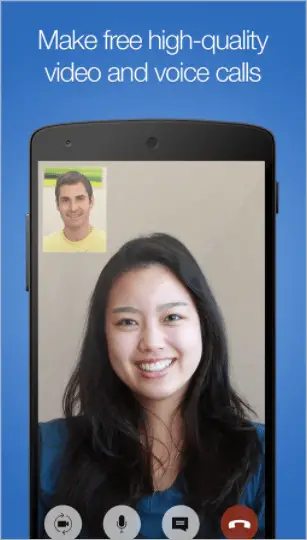
Imo is a video chat app for Android that has great features and is worth giving a try. You can make free voice and video calls over 3G, 4G, and Wi-Fi.
One can send texts, share pictures and videos with an individual or a group. It is very secure and all your chats and calls are encrypted. With the Imo app, you can now make high-quality calls, absolutely free. As Imo tends to drain the battery at times, you should know how to get the most out of your battery without cutting back on your device time.
Pros:
- Create secret conversations
- Takes less space
Cons:
- Cannot be used without internet services
- Uses more battery
Price: Free
Platform: Android, iPhone, and iPad
Download IMO here
10. Google Hangouts: Best Facetime for Android Phones
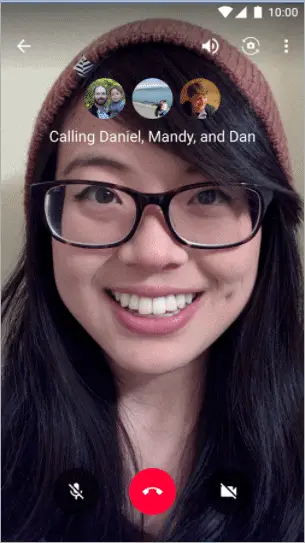
Google Hangouts is perhaps the best Android alternative to FaceTime. You can integrate it with Google Voice, send texts, and make voice and video calls.
Not only video calls, but you can also make group video calls with up to 10 members. Connect with your dear ones by sending them photos, videos, maps, emoji, stickers, and animated GIFs.
If you are looking for FaceTime for Android, it is the best option. However, you must take a note that calling is free only for hangout users, and other calls might be charged.
Pros:
- Free Screen sharing
- HD quality video
- G Suite apps can be integrated like Gmail, Sheets, Google Calendar
- Can be connected from virtually any device
- Seamless and quick connectivity.
Cons:
- It does not show who is online from your phone contacts list
- No association with SIM
Price: Free
Platform: Android, iOS, and Web-based
Download Google Hangouts here
For non-hangout users, you can check the calling rates here.
11. Free Video Calls and Chat
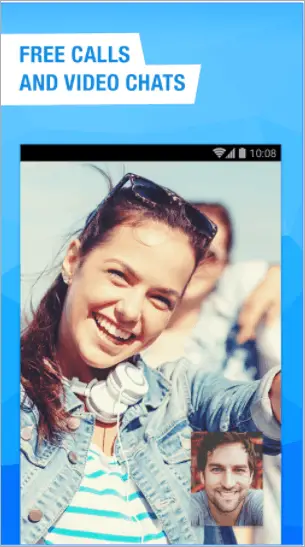
This is a simple messaging app that allows you to chat in groups or individually. It also has a free SMS service, along with free voice and video calls.
You can share pictures, videos, exciting stickers, and emoticons in your chats.
Pros:
- Chat synchronization available across all devices
- Encrypted calls and high-quality video calls
Cons:
- Lag of voice and video
Price: Free
Platform: Android
Download Free Video Calls here
12. ooVoo

Another FaceTime for Android app that will make your communication convenient and seamless is the ooVoo apps.
The app lets you send GIFs, texts, pictures, and videos while making video calls. One interesting feature is that you can talk to your friends with your favorite avatar or wear a mask on video chat.
You can also buy new avatars if you are bored with the current ones. With the ooVoo app, you can make video calls over 4G, WiFi, and 3G.
Pros:
- Good Video Quality
- Message a contact while in a video conference
Cons:
- A limited number of participants in video calling for the free version
- Does not operate well in low connectivity
Price: Free
Platform: Android, iOS, Windows, and macOS.
Download ooVoo here
13. JusTalk
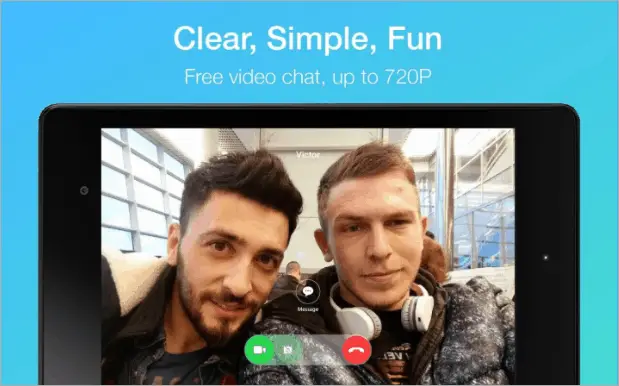
Connect with your family and friends through JusTalk by making video calls. With JusTalk, an option for FaceTime for Android, you can make video calls and share images with anyone. The quality of the voice and video calls are excellent over Wi-Fi, 2.5G, 3G, and 4G.
You can also play games while chatting and customize the interface by choosing various themes. JusTalk has a group voice chat option too.
Pros:
- Secure data encryption
- Records and save your call
- Clear video calls even during the night with Smart Night Vision
Cons:
- Cannot make calls to a non-Justalk user
Price: Free
Platform: Android and iOS
Download JusTalk here
14. Glide – Video Chat Messenger

Glide is a popular and one of the best video chat apps for Android on the internet today. It is a free messenger that allows you to make video calls.
Much faster than other similar apps, you can share videos with your friends and family. The best thing about Glide is that you can access it via your smartwatch as well.
Pros:
- Convenient and fast Video Calling
- Offline Video recording
- Can be synced with your smartwatch
Cons
- App restarts on its own
- UI can be better
Price: Free
Platform: Android and iOS
Download Glide here
15. ICQ: Messages, Video Calls & Group chats
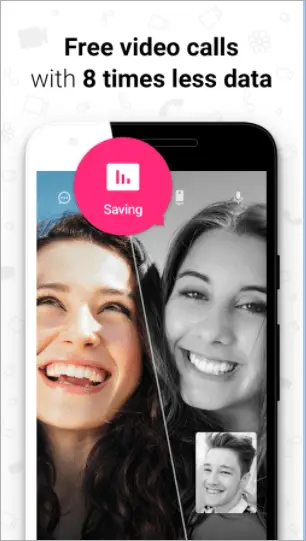
ICQ video calls & chat is a secure video calling app and also a great substitute for FaceTime for Android.
You can make high-quality free video calls to your friends and family with this beautiful video chat app for Android. It allows you to use animated 3D stickers for your video calls to make it more interesting and fun. You can make international and local calls for free via 3G, 4G, LTE, and Wi-Fi.
Pros:
- Encrypted and secure calls
- High-quality video calls
- Chat synchronization across devices
- Adapts to the device settings especially at night
Cons:
- Does not work in all countries
Price: Free
Platform: iOS, Android, Windows, macOS, Linux
Download ICQ here
16. SOMA Free Video Call and Chat

One of the most popular FaceTime for Android apps, SOMA has an impressive video quality and is a free messaging and calling app. You can make voice calls, text your dear ones with SOMA.
The app uses an internet connection to make the video and voice calls. It also comes with a doodle cam with various filters and creative tools. You can be assured about your privacy as SOMA encrypts your conversation and messages.
Pros:
- The platform can be used for multiple communication purposes
- High-quality voice and video calls
- End to end encryption
Cons:
- Verification based sign-in process can create issues
Price: Free
Platform: Android and iOS
Download SOMA here
17. YeeCall: HD Video Calls for Friends & Family
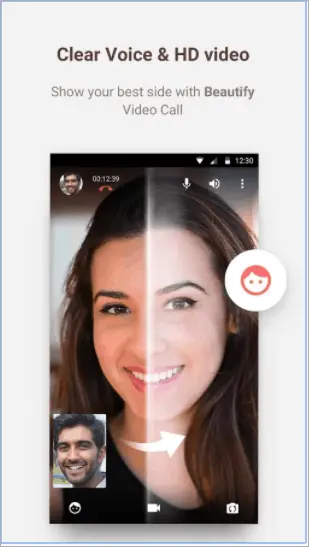
If you are looking for a facetime app for android, another option to video call and send unlimited free texts to your friends, is YeeCall. You can make free voice and video calls to individuals or to groups with up to 20 people.
You can now connect with friends and family over 3G, 4G or Wi-Fi connection, with this free app. The calls can be made internationally too.
YeeCall guarantees high-quality video and voice calls with crystal clear clarity that allows you to listen to the other side easily. Also, there would be no delay or blur during the HD video call. You can also send a video message if you are unable to call them at the moment. Your privacy is taken into consideration and all your chats and calls are encrypted.
Pros:
- Encrypted and Secure connection
- High-quality audio and video calls
Cons:
- Cannot function properly without Wi-Fi
Price: Free
Platform: Android and iOS
Download YeeCall here
18. Talk Fusion Video Chat

With the Talk Fusion app, you can make video calls and send unlimited texts with a 3G, 4G or WiFi connection. It is device-independent and you can call from any device to any device.
Thus, you can now make high-quality, international voice and video calls from any smartphone, tablet, or desktop.
Pros:
- Can conduct Live Meetings
- Lightning-fast screen sharing
- Create your custom chat link and can lock your chat room
- Real-time analytics to check who saw your message.
Cons:
- More commercial in use
- It is being labeled as a pyramid scheme
Price: Free
Platform: Android, iOS, Windows, macOS
Download Talk Fusion here
19. Marco Polo Video Walkie Talkie
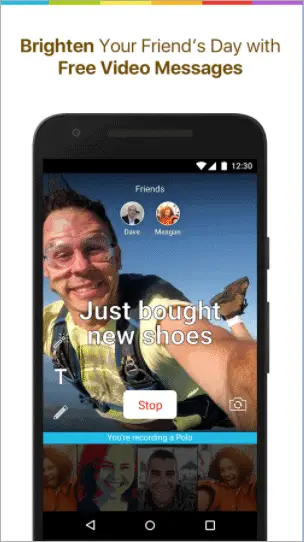
Marco Polo Video Walkie Talkie is another FaceTime for Android alternative that allows you to connect with your friends and family members. It’s like a walkie talkie with memory and is a combination of social media, texting, and video calling. It has high standards of privacy and fun filters to make your video chat more interesting.
Pros:
- Designed for close friends and family
- Cannot find anyone without a phone number
- Phone space is not used
Cons:
- You cannot share photos
Price: Free; also comes with a subscription model
Platform: Android and iOS
Download Marco Polo here
Final Thoughts on FaceTime for Android
The various remarkable facetime for android apps is great to connect with your family and friends over a video call. They are good alternatives to FaceTime apps for Android users, and sometimes even better because they are platform-independent. They are multi-platform solutions that can be accessed via various devices, unlike Facetime which is restricted to iOS users. And since it is video calling, do check the essential tips that will help you look better when video calling.
It applies to everyone and is not restricted to a particular type. They also provide the feature to chat which is missing in Facetime. So, be it Skype, Google Duo, or WhatsApp, the various alternatives available instead of the facetime app for android users provide a choice to the users. So, as a user, you can go for any of the apps depending on your requirements and comfort.
(Updated on 15th March 2021)







