At a time, promoting a business through networking was impossible without a business card, including your personal info. Of course, times have changed, but before you discard the notion of using this piece of paper, look at one business card template in Google Docs in the list, and you will keep scrolling for more.
Choosing a modern business card template design is the first step in focusing the attention of potential clients before any discussion begins. The two methods of making a business card design from scratch and using a business card template are explained in the section below. In addition, you can check the invoice templates in Google Docs if you want to create digital invoices.
How To Make Business Card Template in Google Docs
Whether you are a graphic designer or not, you can opt to make your business card in Google docs from scratch for a change. With Google Docs as your business card maker, there is no limit to how you can bring that personal touch to your business card template in Google Docs. Follow these simple steps, and you will be amazed at how easy it is to make business cards on Google docs.
1. Create a Google account if it doesn’t exist already. Sign in to Google and type “drive.google.com” in the address bar to open your Google Drive.
2. In Google Drive, click the “New” button.
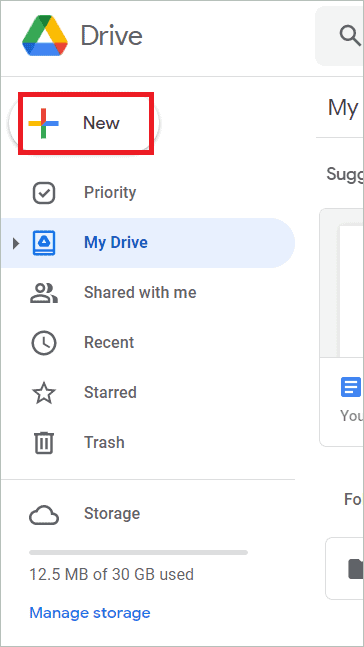
3. Select “More” and then “Google Drawings.”
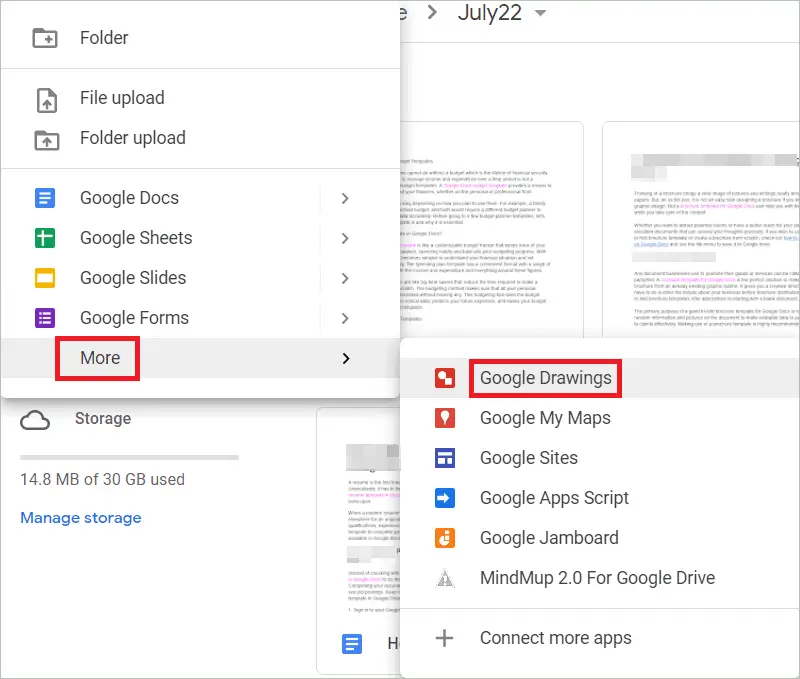
4. When a new document opens, select “File” and click “Page setup.”
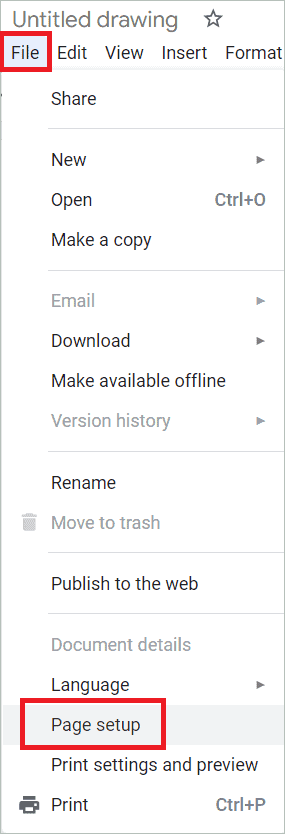
5. Select “Custom” from the drop-down box in the Page Setup dialog box.
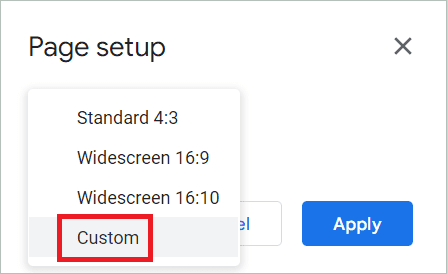
6. The standard size of a business card templates layout is 8.9 x 5.1 centimeters. Give these values in the boxes and click “Apply.”
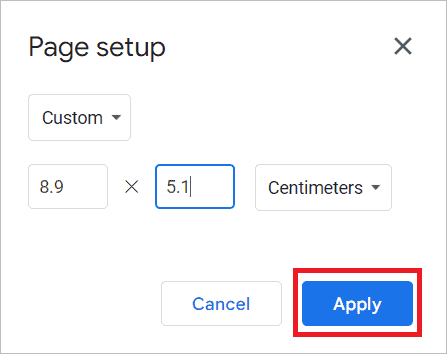
7. Right-click anywhere on the canvas to choose a background color for creating business cards if you don’t want the background transparent by default. The business card template file allows you to set a blue background or one of any other color you wish.
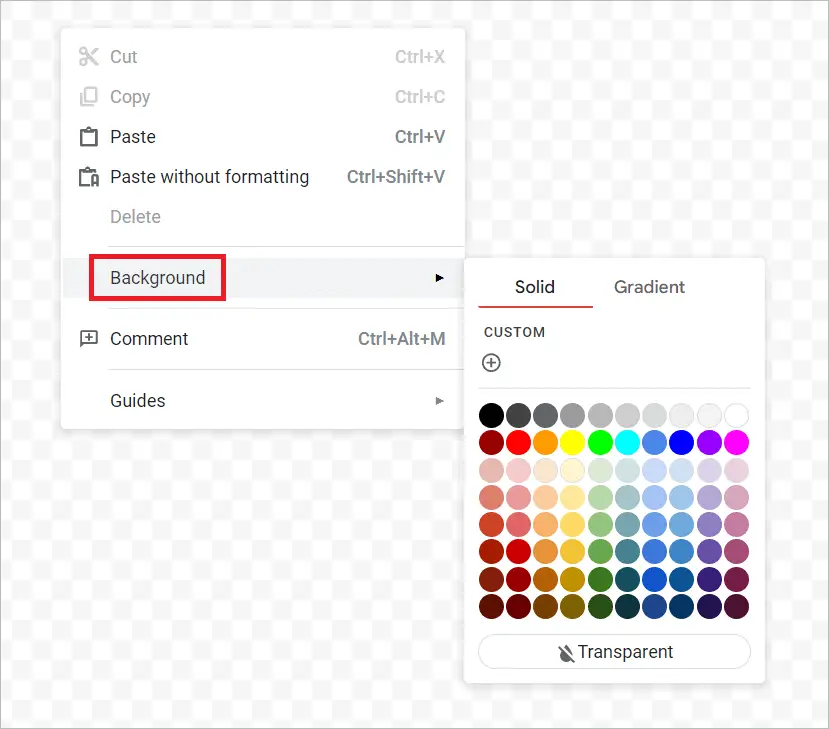
Your personal business card template is ready for customization. You can edit the template, add name and contact details and ensure everything is correct. You can now download the business card template and even share it.
Tips For Google Docs Business Card Template:
There are some tips to follow when you make business cards in Google Docs:
1. You can view guides and rulers in Google Drawings that let you place the card elements in the right place. Additionally, you can select the Snap to Grid or Snap to Guides option to adjust the text and images to align correctly.
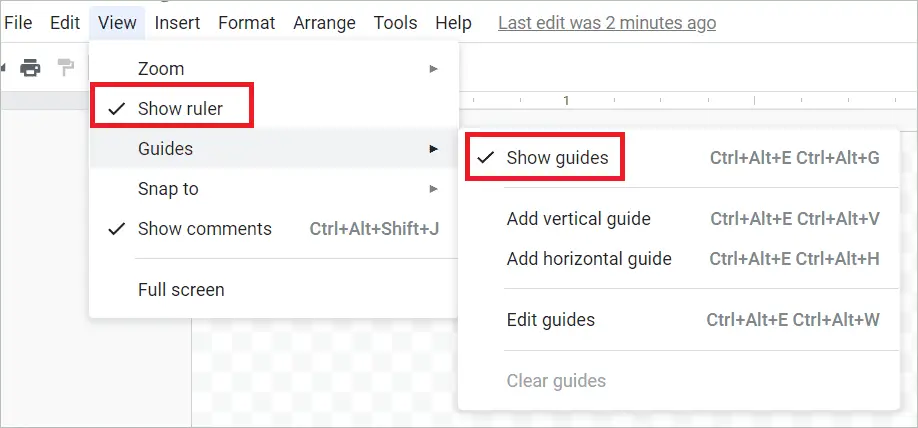
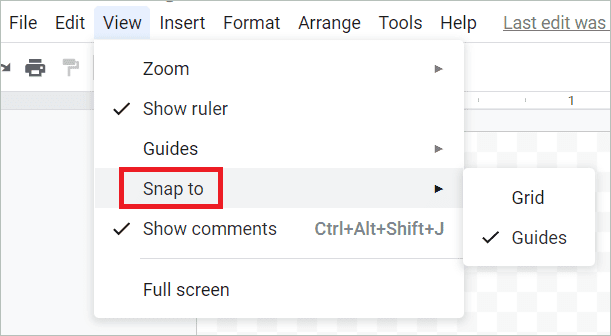
2. To edit the business cards template, select “Insert” from the menu bar. Here you will find options to add an image file, text, shapes, etc.
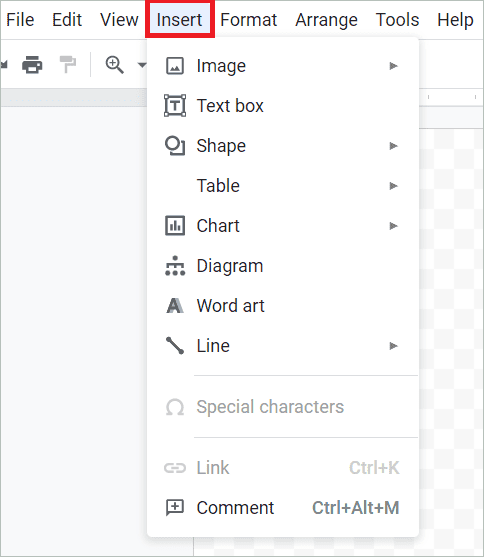
3. Once you have added a design element like a Text box, you can do further editing using the Format options. For this, right-click on the Text box and select Format options.
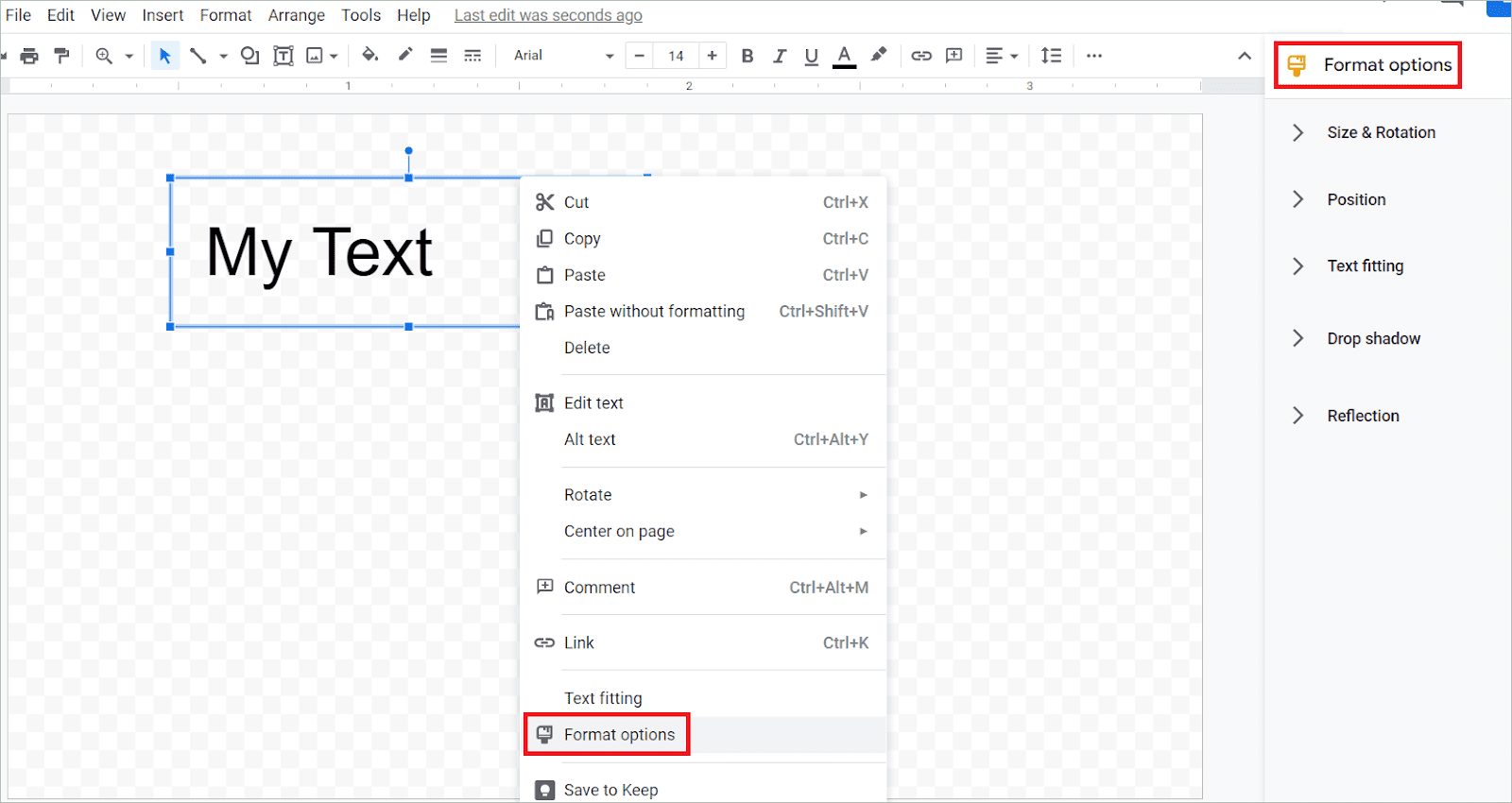
8 Business Card Templates in Google Docs
Handing over a business card is a tried and tested marketing strategy that will see your business soaring to new heights. As your business card contains all the necessary personal info, the customers find it easy to call back and enquire. A good business card template in Google Docs can urge a customer to take this step. If you want to create promotional content for the products or services, you can use flyer templates for Google Docs.
The best business card designs are built from the most creative business card templates that can be downloaded and used. We have a collection of business card templates to make your brand popular in no time.
1. Gradient Animation Studio Business Card Template
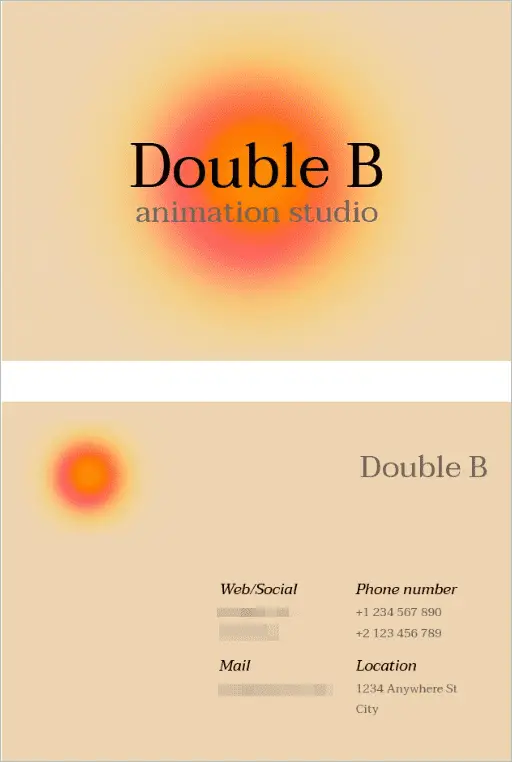
Gradient Animation Studio business card template in Google Docs is best suited if you own an animation studio. The color combination looks classy, with the rising sun giving new hope to your business. You can put in all your basic info like email address, phone number, and the like under the respective headers and keep the business card simple.
The straightforward, professional business card template does not shout luxury but conveys your information in a calm tone. It is better to try it on plain paper before printing the modern design on a card.
Download Gradient Animation Studio Business Card Template
2. Stylish Gradient Business Card Template

Choosing this Google Docs business card template with a black background keeps a positive company image because black is synonymous with sophistication. This template for business cards is suitable for any kind of business. The icons for your personal details are again unmatched in terms of beauty and style.
When you download this premium business card template using the internet browser, you will get all the design elements in-built. In addition, you can add additional elements like the company logo to make it look competent. You can also design labels with the help of a label template in Google Docs.
Download Stylish Gradient Business Card Template
3. Dark Stylish Business Card Template
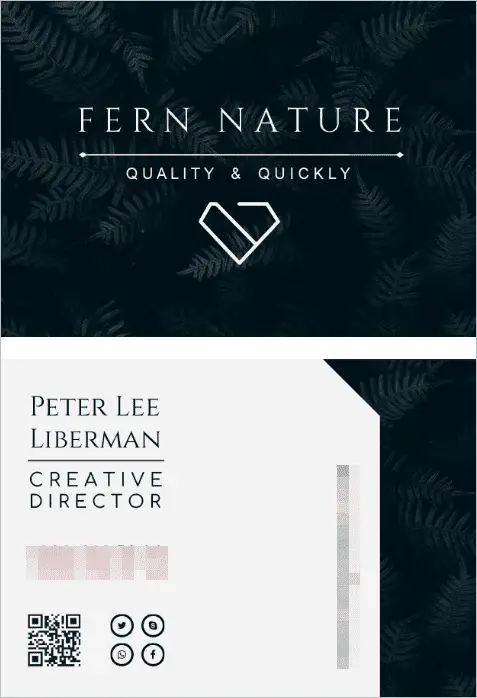
Yet again, a black business card template, this trendy business card template in Google Docs has a dark background to highlight the text written on it. It is best for tech, architecture, or similar companies that require a boost to become more visible.
This awesome business card template with black letters on a white background is just the right tool to get your business card personalized. The minimal design has enough room to cover your wide range of ideas.
Download Dark Stylish Business Card Template
4. Gentle Light Business Card Template
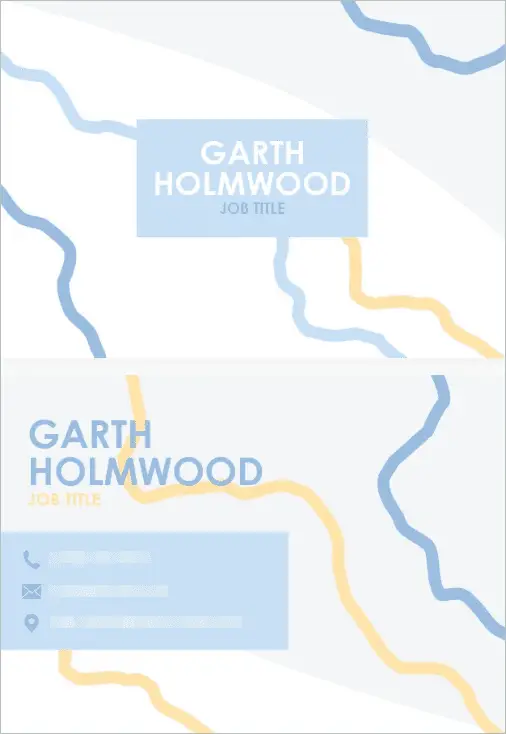
This simple business card template is created in a way to hold just the essential information. The simple design with no bright background is perfect if you own a humble business expecting to make a solid client base. Moreover, the minimal design is one of the best from professional designers that you can edit using the tools in Google Docs.
A design template like this white card can even be included in your resume file to show that you are innovative. This gives a good impression of job seekers.
Download Gentle Light Business Card Template
5. Photography Business Card Template
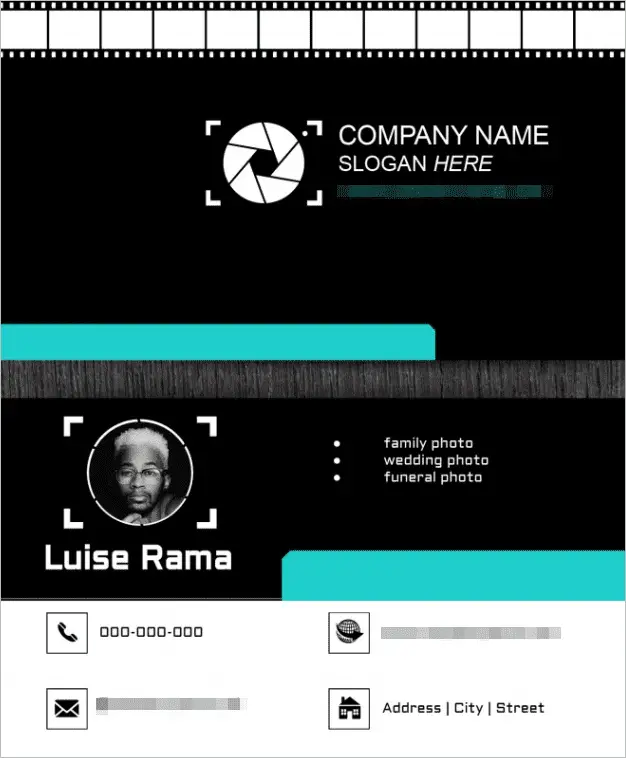
This photography business card template in Google Docs is popular among photography enthusiasts. It can be shared with all your friends and relatives if they are impressed with your skills in the art. The basic black background and the high-quality image of the camera shutter are eye-catching. Moreover, there is ample space to add your photo and services so that people know what you offer.
The creative design of this business card layout proves that you are business ready. A photography business card is not uncommon these days, and creating an attractive design will increase your positive reviews.
Download Photography Business Card Template
6. Square Business Card Template
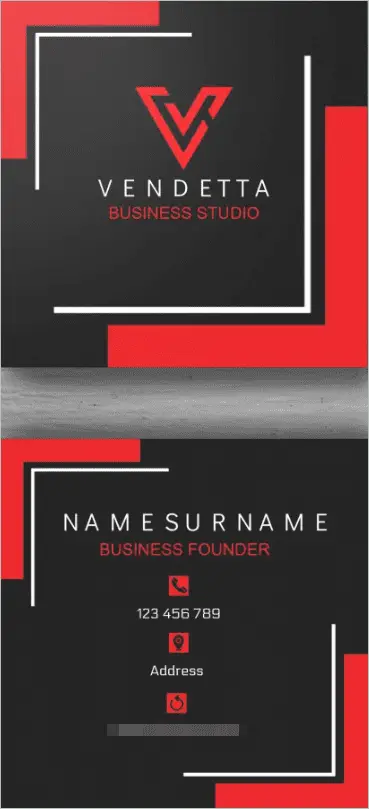
This creative business card template is in a portrait business card format, so your profile can stand out from the crowd. The black and red elements add to the elegance the talented designers have intended to bring in. Your contact information can be filled in beside the respective icons. You can even add your business colors to the card to adorn it better.
The graphic design of this trendy business card template is done to bring attention to business cards that are different from basic business cards. Luckily, this amazing business card comes within your business budget.
Download Square Business Card Template
7. Abstract Red Business Card Template

This timeless business card template in Google Docs from creative professionals has a solid color combination that can be customized to suit your company’s status. In addition, the beautiful business card template has plenty of space to enter your description. So add your logo or not; it is going to be famous anyway.
If your business concept is very strong, that empowers society, choosing red can contribute to good business practice. Your strong business idea’s abstract background can influence other business owners.
Download Abstract Red Business Card Template
8. Colorful Business Сard Template
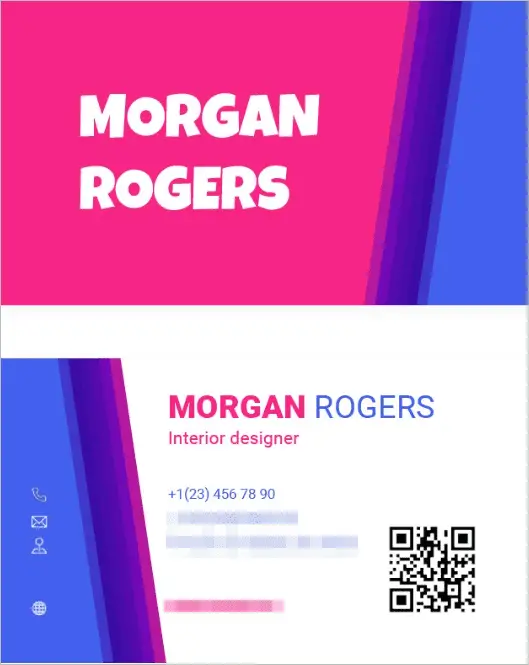
This professional business card template works well with any job profile. The vibrant colors in the business card design template tell the clients that you are creative and approachable at the same time. In addition, the white space can contain all your contact details, including a QR code and email address.
Users of this business card template doc like business professionals, can include text and actual images that connect with their business.
Download Colorful Business Сard Template
Final Thoughts
The small card where your contact info is printed can make a huge impact if it is designed the right way. The advantage of using a business card template in Google Docs is that you don’t have to be an expert in Adobe Illustrator or Adobe Photoshop to create a sound business card. In addition, the business card design ideas provide a way to build your brand at literally no cost.
You can use different fonts and word art and edit a template to create printable business cards. It is like you make your own business cards! The business card template for Google Docs in the article compete with one another for excellence. When you choose one, remember that it should be the right match for your new business.







