What is Overclocking all about?
Overclocking is all about tweaking the speed of a computer part, specifically the processor of any device, by changing its clock rate. This promises to enhance the overall performance and speed, thereby improving its functionality.
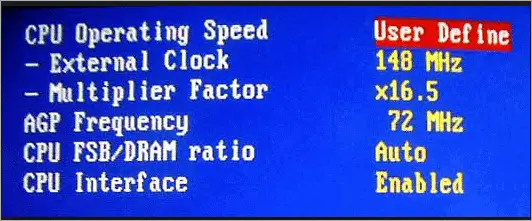
Usually, Overclocking is done to CPU and GPU. CPU Overclocking will make any computer perform more set of operations per seconds, or in simple words, multitask with greater speed.
All the computers usually come with a setting that it can run at maximum speed to give you the best possible output, without damaging the processor in any way. However tech-savvy people and enthusiastic gamers who want to go beyond the set limits. For them Overclocking plays a key factor where they can increase the overall performance of the CPU by increasing its clock rate.
This can be achieved from the computer’s BIOS.
Also see: CPUboss: Check Your Processor Performance and Ratings
When should you Overclock your Computer?

Why Overclock? As we already mentioned, one of the major advantages of this process is that it makes your system perform faster. But given the efficient systems that are already performing to their full capacity, Overclocking has lost its significance. It makes a slight difference, unlike in the earlier versions of CPU or GPU where performance spiked up significantly.
But even so, this marginal difference is enough to make the tech-savvy geeks and the computer gamers extremely happy!
Also, the components of your particular device make or break this slight spike crucial or simply render it ordinary.
So, before thinking of getting started with this, do get to know the tech specs of your system. Overclocking is the battle of gamers and geeks if they want to do some experiment while tweaking the clock rate of their CPU and making the system run as fast as possible.
If gamers think that increasing the clock rate of GPU may make them win or give their best performance, then there is a possibility that they could be disappointed too; as overclocking is not simply initiating the process but component dependent too.
How to Overclock a PC with precautions?

So check the motherboard, CPU, and GPU and their abilities to perform if overclocking is initiated.
How Overclocking works
There is no one particular guideline to overclock PC/laptop, but we can rely on the list of some of the basic points to be considered before overclocking your PC.
Once you buy a computer, laptop, smartphone, or anything, you have the right to play with it provided that you know the pros and cons.
As we know, the CPU uses the multiplier to perform operations at an accurate timing. As you overclock a CPU, the multiplier increases and so the magnitude of frequency levels rise up as well. The higher frequency needs more voltage supply for the CPU to run at a stable speed with the new frequency.
When you overclock RAM, it also needs a higher voltage to get a high memory frequency. Overclocking of both CPU and RAM is done through BIOS. But all of this results in heating up of the system. To counter this heating problem, you must have a proper system for cooling too.
Overclocking requires a complete cooling system
For the proper cooling system, you must buy a perfect CPU cooler that you can pick from our list of Best CPU Coolers that includes both Air and Liquid coolers.

People practicing extreme overclocking should consider water cooling for their system although it may prove to be a bit expensive.
Water coolers are more effective and efficient than Air-coolers.
Water-based coolers use water-coolant that absorbs all the heat. The coolant is pumped inside the case using tubes. Then it is pumped out where a radiator throws the heat into the air outside the case.
Before entering into the BIOS of the system to overclock it, keep handy some benchmarking tools like Prime95, Core Temp, Real Temp GT.
Tools to download before you Overclock your PC
Prime95 is used as a stress testing tool which is designed for PC enthusiasts and overclockers to find out if the CPU will remain stable in normal mode as well as with maximum load.
Core Temp monitors the temperature the CPU is releasing. Core Temp works for both AMD and Intel Core Processors.
Real Temp is also a great tool that monitors temperature for Intel single Core, Dual Core, Quad Core, and Core i7 processors.
How is Overclocking actually accomplished?
As you go into the BIOS of your computer system, you have to increase the clock rate or voltage. Start by increasing in a small amount and monitor the stability as well as the temperature with tools that are mentioned above.
Yes, also doubly reassure that the system is running at a fair speed and countered with proper cooling. Once you find that the system is stable, experiment by increasing in bits.
You can keep experimenting until you find the system getting unstable or overheating. Start dropping the overclocking rate and stop when you find the stability level. The only precaution that you have to take is not to suddenly spike it up, but simply experiment little by little.
Some sources that give you some great information and feature some useful discussions are Overclockers.com and Overclock.net. You should have a look at these sources to have some guidelines before or you may cause some damage to your system.
Can Overclocking be dangerous?
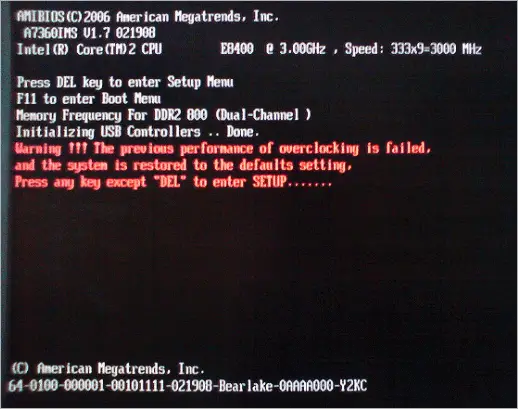
This is something you should avoid until you are really sure about the outcome and you know the ways to deal with it. Computers are already set to perform to the best of their ability by the manufacturer. Modifying them with overclocking may result in damaging the system so badly that you won’t be able to undo the process!
Overheating can permanently damage the CPU chip if proper cooling is not done. Your computer is prone to complete damage if overclocking turns out to be a bad deal. Although the complete damage in the computer system is sporadic, overclocking is a common reason to make any system unstable and perform below its given ability.
Conclusion
Overclocking is not a bad idea for PC enthusiasts and gamers provided the overclocker does proper research about the system, tools, and components. Remember every CPU model behaves differently even having the same model number.
Each component of the computer reacts uniquely to this process depending on the manufacturer. No two same models of CPU can tolerate the same amount of overclocking. One may have more endurance than the other even if they are identical in their model numbers.







