A friend of mine called me the other day and wanted to know how to delete Outlook account. To be honest, I was surprised. With over 400 million users, Outlook.com is one of the best email services used across the world. And the transition from Hotmail to Outlook was a smooth one, too.
But, if there are users who want to delete their email account, the reason has to be strong. We understand that deciding to delete your email id is a severe step. In fact, there were many users who wanted to delete yahoo account and remove Gmail account too.
So, we decided to list a set of precautions and steps that will, in turn, help you determine if you really need to close your Microsoft account. If you happen to check any one of the reasons, then without any doubt, you should go ahead with your decision.
Here is a checklist of the reasons:
- The user name is old and doesn’t suit your identity now.
- The inbox is too cluttered for it to be cleaned up efficiently.
- You no longer use the email id on a regular basis.
- There has been a security lapse.
- Better email services are providing more benefits in their services.
So, what is the verdict?
If you happen to agree with anyone of the above pointers as yes, then we do recommend that you check out the procedure on how to delete the Outlook account.
Things to Keep in Mind Before You Delete Outlook and Microsoft Accounts
Your Microsoft account is linked with Hotmail, Outlook.com, Live, and MSN email accounts as well as with OneDrive files, Xbox, Skype, GamerTag, and NuGet.org account.
Special Note: Please do understand that deleting Outlook account does not mean you will permanently get rid of the Outlook emails. To delete Outlook account forever, you will have to delete the Microsoft account itself.
But, Microsoft does not allow its users to delete Outlook accounts and continue using Microsoft services. Once you delete Microsoft account, you won’t be able to use any of the Microsoft services until you create a new Microsoft account.
There are certain precautions every user should keep in mind before you go ahead with the process of how to delete an outlook account. Also, before you go ahead with the process, make sure you add an alternate email id to the services which used your outlook address.
Precautions to take:
1. Before you shut your account, make sure you visit the Microsoft Billing Service. In case you have any live subscriptions that are still active, you will not be able to close outlook and Microsoft account permanently. So, close all your subscriptions by deleting the details under the Payment and billing section. You can also check the official and detailed guide on the cancellation of your Microsoft subscription.
2. Check if you have any balances in your Xbox and Microsoft accounts. Also, do not forget to remove any card details from this page.
3. You need to visit your email account and download all personal files, photos, and documents. Once you delete your outlook account, you will not be able to get them. And if you have any important and relevant emails, you can forward them to your new ID. Make sure that you don’t leave anything behind.
4. It takes two months, i.e., 60 days to permanently close your account after you’ve sent a request for the same. Earlier, they used to take more than 200 days.
5. Once you put across the request to delete an outlook account, it will not accept new emails anymore.
6. Do not forget to use any pending Skype credits if you have. Once your account is shut, you will not be able to access the credits anymore. Also, if you have an active Skype subscription, visit the Skype support page and close it.
7. Even after being inactive for a year, your Microsoft ID stays on the server. It happens until someone else creates a new account and tries to register using the same ID.
How to to Delete Outlook Account from Outlook Desktop App
When you delete the Outlook account from its desktop app, you only succeed in removing it from your system. You will continue receiving emails on the Outlook ID.
To delete the Outlook account from the desktop app, move to the search bar of Windows and type Outlook. Once you have launched the Outlook app, click on the File option that is at the top-left side of the interface.
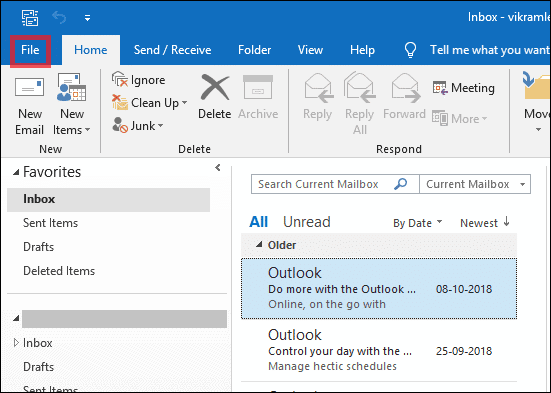
Next, click on Account Settings.
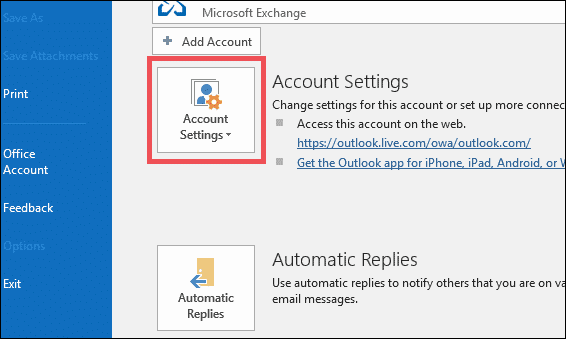
Within Account Settings, click on Account Settings. Here you can add or remove accounts or customize the existing connection settings.
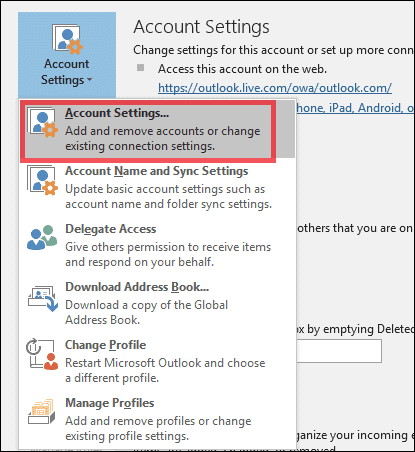
Once you enter the Accounts Settings section, you will see the list of all your linked and added accounts. From here itself, click on the account that you want to remove permanently.
Next, to delete the Outlook account from the desktop app, click on the Remove option.
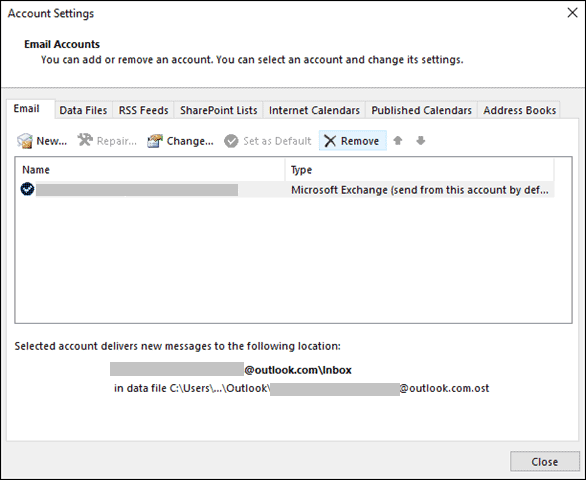
It will ask you for confirmation whether you are sure to delete the Outlook account. Once you confirm it, the Outlook account will be removed from the app.
How to Delete Outlook Account in Windows Mail App
You also need to learn how to remove the Outlook account from Windows Mail that is a built-in app in the OS.
Head to the Mail app by launching it on your PC. You can launch the Windows Mail app by searching it from the Windows Search bar.
Once in the app, click on the gear icon for the Settings option at the bottom of the UI.
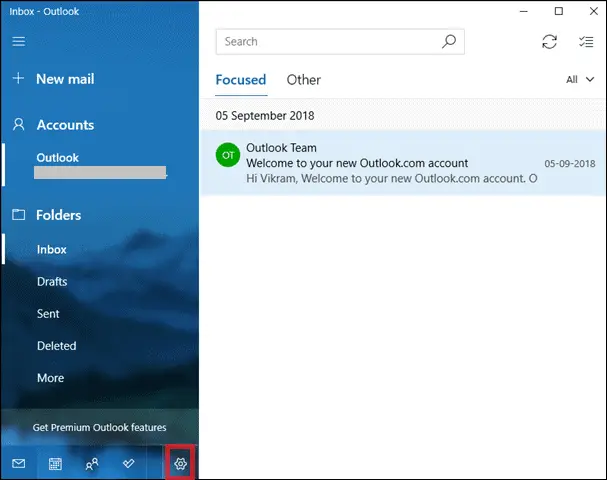
Among the various options of Windows Mail app settings, select Manage accounts that take you to the account settings.
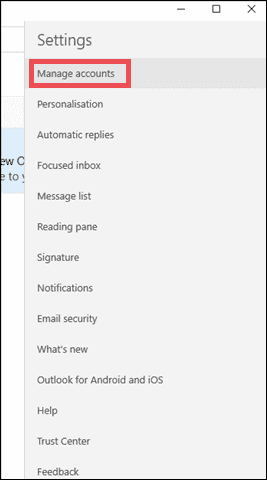
In the next step on how to delete the Outlook account (or any other email accounts) from the Mail app, click on the account name you want to delete.
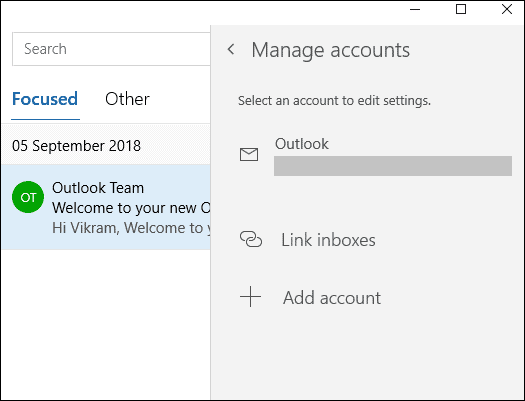
Once you have selected the account, as in our case it is an Outlook one, click on Delete account from this device.
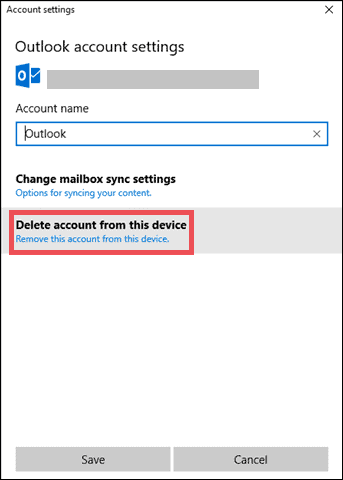
Lastly, to delete the Outlook account from the Windows Mail app, confirm it by clicking on the Delete button, and you are done.
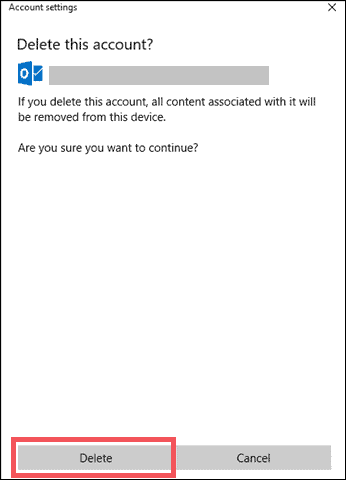
You have successfully deleted your outlook account from the Windows Mail App.
How To Delete Microsoft Account Permanently
As we have already mentioned earlier, the process of how to delete the Outlook account permanently is incomplete until and unless you delete the Microsoft account itself. Once you do that, you’ll lose access to all the Microsoft services you were previously using.
If you are sure that you want to do this, then do move ahead and read the steps below.
Steps to Delete Microsoft Account
To delete Microsoft account so that you can close Outlook account forever, head to the Account termination page of Microsoft.
Read everything that is written.
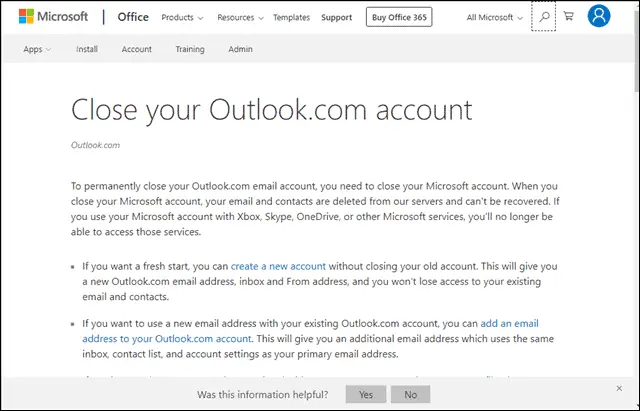
Once you have read the points, scroll down and click on Close Account to move ahead.
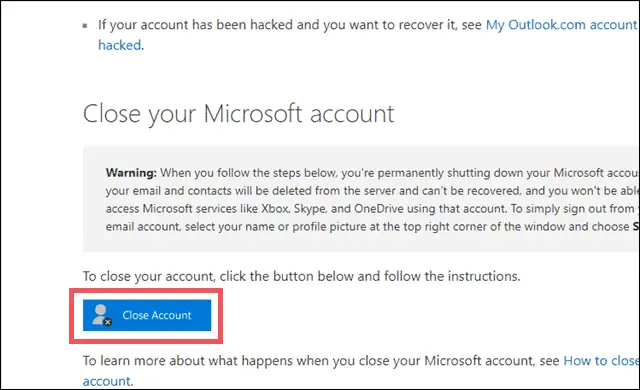
Once you click on Close Account to delete Microsoft account, it asks you to log in to confirm if it’s you or some else.
You have to enter your password to go to the next step of closing Microsoft account.
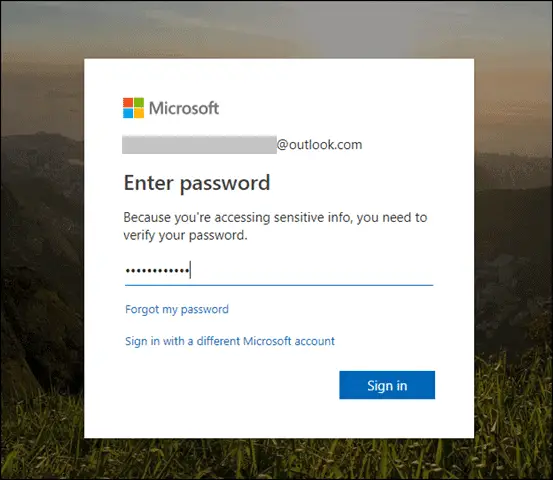
Next, you have to carefully read the warning that is listed on the screen and perform the required tasks that need to be completed before you delete Microsoft account.
Once you are done with the reading and performing the required preliminary steps, click on Next.
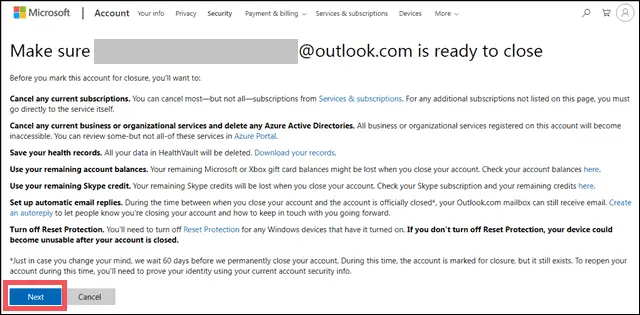
You must acknowledge every point by ticking up the box beside each warning.
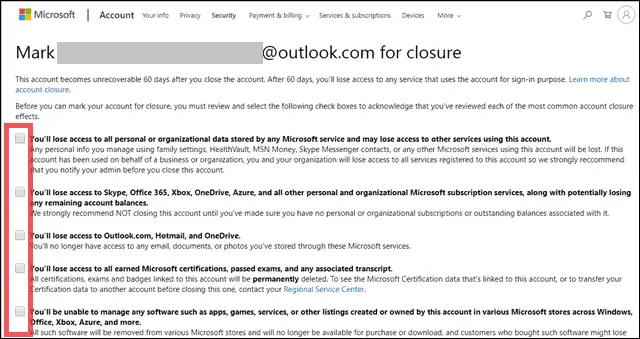
If you leave even a single point unchecked, you will not be able to move ahead.
Once you have read and acknowledged every single warning point, scroll down and select a reason for why you want to delete Microsoft account.
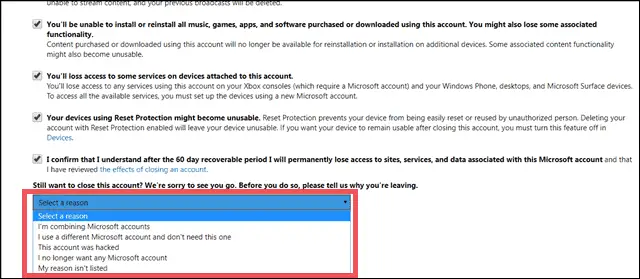
Now, as you have mentioned your reason for closing Microsoft account, click on Mark account for closure.
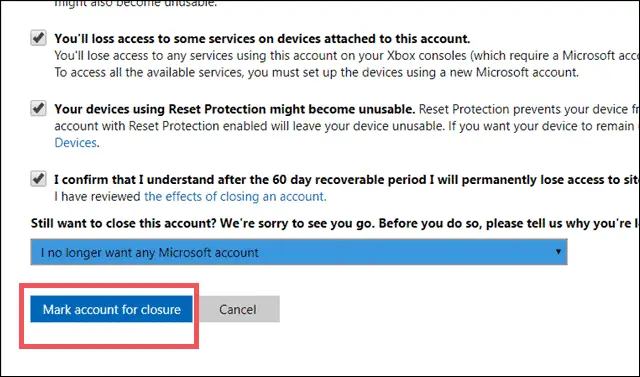
Finally, you can read the message that you have successfully deleted the Microsoft account.
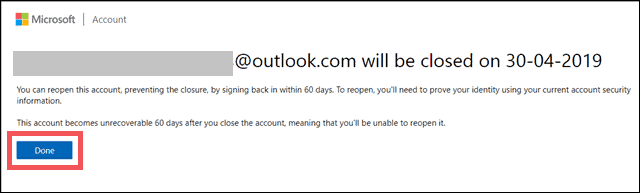
You have successfully closed your Microsoft account. It will be permanently deleted and become unrecoverable after 60 days.
Also read: How to Switch a Microsoft Account to a Local Account in Windows 10
Reopen Your Microsoft Account In Case You Change Your Mind
This point may or may not interest you, but those who have closed their account and want to reopen their Microsoft account can follow the steps. Although you have successfully followed all the steps and deleted your Microsoft account, there is still a chance to re-open it.
However, that should be done within 60 days only. If it’s been less than 60 days that you have deleted Microsoft account, you still have the chance to reactivate your account.
To reopen the Microsoft account, go to the official Microsoft page and click on the Sign-in button. Now enter your Email ID.
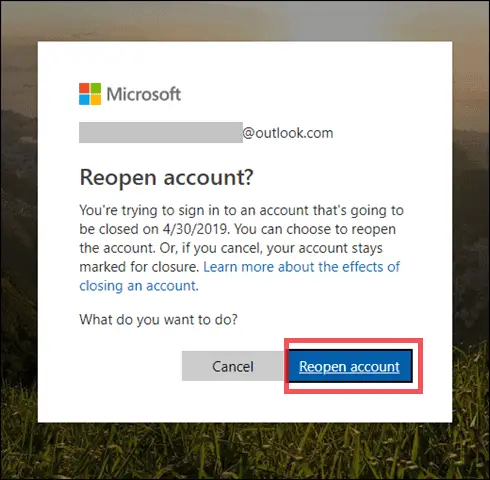
It will ask you to perform some simple verification steps.
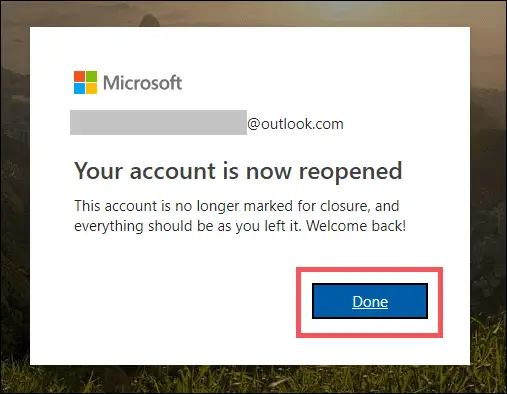
Once you have verified it with the right credentials, you can again get access to your Microsoft account that you had previously deleted.
Conclusion
So, if you are someone who is looking to delete Outlook account, then you must close your Microsoft account, too. This step will make every Microsoft service unavailable to you. It’s an individual decision whether to keep Outlook account active to continue using Microsoft services or just delete Microsoft account.
Related:
- Delete accounts from many websites around the internet
- The best email clients for Mac for you to choose from
- Delete stubborn files and folders in Windows with LockHunter







